Page 397 of 580
Driving your vehicle
132
5
If the risk of collision is detected
while the RCCW is generated, brake
is controlled. The instrument cluster
will inform the driver of the brake
control. If the rear view monitor sys-
tem is in activation, a message will
also appear on the audio or AVN
screen.
After the brake control the driver
must immediately depress the brake
pedal and check the surroundings.
- The brake activation by the system
lasts for about 2 seconds only.
The driver must pay attention as
the brake is disengaged after the
time.
- The brake control by the system is cancelled if the driver depresses
the pedal with sufficient power.
- Brake control is activated once for each right/left approach after shift-
ing the shift lever to R (Reverse).
ORJ058195L
ORJ058141
ORJ058194L
ORJ058142
Rear Cross-Traffic Collision-Avoidance (RCCA) System
■ Left
■ Left
■ Right
■ Right
Page 398 of 580
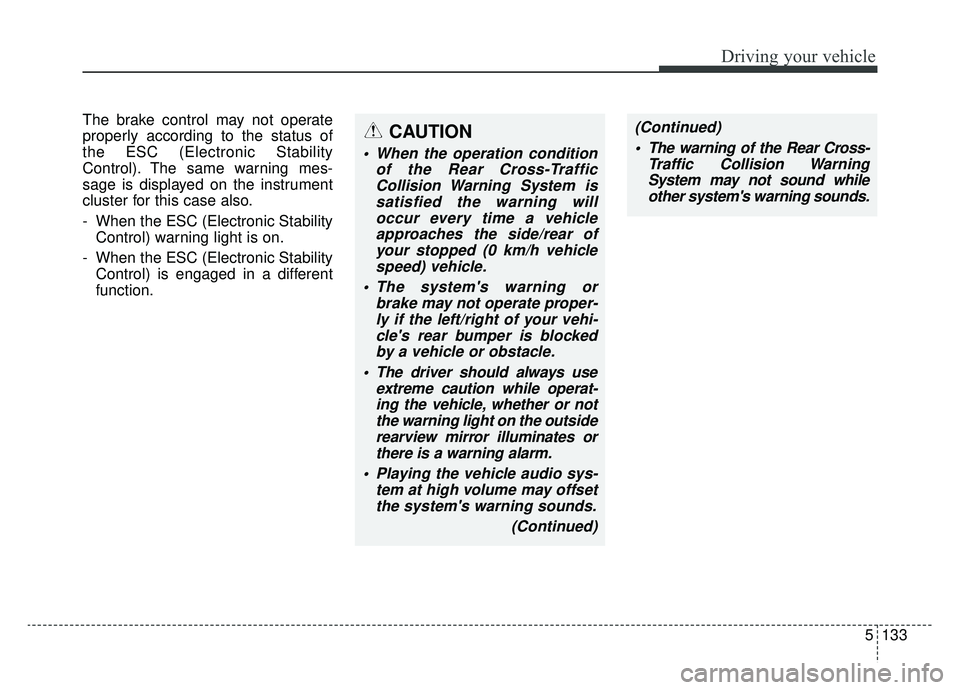
5133
Driving your vehicle
The brake control may not operate
properly according to the status of
the ESC (Electronic Stability
Control). The same warning mes-
sage is displayed on the instrument
cluster for this case also.
- When the ESC (Electronic StabilityControl) warning light is on.
- When the ESC (Electronic Stability Control) is engaged in a different
function.CAUTION
When the operation condition of the Rear Cross-TrafficCollision Warning System issatisfied the warning willoccur every time a vehicleapproaches the side/rear ofyour stopped (0 km/h vehiclespeed) vehicle.
The system's warning or brake may not operate proper-ly if the left/right of your vehi-cle's rear bumper is blockedby a vehicle or obstacle.
The driver should always use extreme caution while operat-ing the vehicle, whether or notthe warning light on the outsiderearview mirror illuminates orthere is a warning alarm.
Playing the vehicle audio sys- tem at high volume may offsetthe system's warning sounds.
(Continued)
(Continued) The warning of the Rear Cross- Traffic Collision WarningSystem may not sound whileother system's warning sounds.
Page 410 of 580

5145
Driving your vehicle
✽ ✽NOTICE
The Driver Attention Warning sys-
tem utilizes the camera sensor on the
front windshield for its operation.
To keep the camera sensor in the
best condition, you should observe
the followings:
- Do not disassemble camera tem-
porarily for tinted window or
attaching any types of coatings and
accessories. If you disassemble a
camera and assemble it again, have
the system checked by an author-
ized K900 Kia dealer.
- Do not locate any reflective objects (i.e. white paper, mirror)
over the dashboard. Any light
reflection may cause a mal-func-
tion of the Driver Attention
Warning (DAW) system.
- Pay extreme caution to keep the camera sensor out of water.
- Do not arbitrarily disassemble the camera assembly, nor apply any
impact on the camera assembly.
• Playing the vehicle audio system at high volume may offset the
Driver Attention Warning system
warning sounds.
✽ ✽ NOTICE
The DAW system does not detect
actual driver fatigue or drowsiness.
The system monitors driving and
provides a warning if it detects inat-
tentive driving practices.
CAUTION
The Driver Attention Warning
system may not properly oper-ate with limited alerting in thefollowing situations:
The lane detection perform- ance is limited. (For moreinformation, refer to "LaneKeeping Assist (LKA) System"in this chapter.)
The vehicle is violently driven or is abruptly turned for obsta-cle avoidance (e.g. construc-tion area, other vehicles, fallenobjects, bumpy road).
Forward drivability of the vehi- cle is severely undermined(possibly due to wide varia-tion in tire pressures, uneventire wear-out, toe-in/toe-outalignment).
The vehicle drives on a curvy road.
The vehicle drives on a bumpy road.
(Continued)
(Continued) The vehicle drives through a windy area.
The vehicle is controlled by the following driving assistsystems:
- Lane Keeping Assist (LKA) System
- Forward Collision-Avoidance Assist (FCA) System
- Blind-Spot Collision- Avoidance Assist (BCA)System
- Lane Following Assist (LFA) System
- Smart Cruise Control (SCC) System
Page 491 of 580
737
Maintenance
Reset items
Items should be reset after the bat-
tery has been discharged or the bat-
tery has been disconnected.
Auto up/down window (See chapter 4)
Sunroof (See chapter 4)
Trip computer (See chapter 4)
Climate control system (See chapter 4)
Driver position memory system (See chapter 3)
Audio (See chapter 4)
Page 509 of 580

755
Maintenance
✽ ✽NOTICE- Remodeling
Prohibited
Do not rewire your vehicle in any
way as doing so may affect the per-
formance of several safety features
in your vehicle. Rewiring your vehi-
cle may also void your warranty and
cause you to be responsible for any
subsequent vehicle damage which
may result.
✽ ✽ NOTICE- Window tinting pre-
caution
Window tint (especially metallic
film) might cause communication
errors or poor radio reception, and
malfunctioning automatic lighting
system due to reflections from the
mirror tint inside the vehicle. The
solution used might also leak into
the electronic components, causing
malfunctions or damage.
Inner panel fuse replacement
1. Turn the ignition switch and all other switches off.
2. Open the fuse panel cover.
If the switch is located in the “OFF”
position, a caution indicator will be
displayed in the cluster.
To identify the location of a specific
fuse, please refer to the inside of the
fuse panel cover and the description
list in this section.
CAUTION
Visually inspect the battery cap to ensure it is securely closed.If the battery cap is not securelyclosed, moisture may enter thesystem and damage the electri-cal components.
WARNING
- Electrical wiring repairs
All electrical repairs should be
performed by authorized Kia
dealerships using approved Kia
parts. Using other wiring com-
ponents, especially when retro-
fitting the audio display or theft
alarm system, remote engine
control, car phone or radio may
cause vehicle damage and
increase the risk of a vehicle
fire.
ORJ078016
Page 510 of 580

Maintenance
56
7
3. Pull the suspected fuse straight
out. Use the removal tool provided
on the engine compartment fuse
panel cover.
4. Check the removed fuse; replace it if it is blown.
Spare fuses are provided in theengine compartment fuse panel.
5. Push in a new fuse of the same rating, and make sure it fits tightly
in the clips.
If it fits loosely, consult an authorized
K900 Kia dealer.
If you do not have a spare, use a fuse of the same rating from a circuityou may not need for operating thevehicle, such as the cigarette lighterfuse.
If the headlights or taillights, stop-
lights, courtesy lamp, day time run-
ning lights (D.R.L) do not work and
the fuses are not blown, check the
fuse panel in the engine compart-
ment. If a fuse is blown, it must be
replaced.
✽ ✽ NOTICE
If the headlamp, turn signal lamp,
or tail lamp malfunction even with-
out any problem to the lamps, have
the vehicle checked by an author-
ized K900 Kia dealer for assistance.
Fuse switch
Always set the fuse switch to the ON
position before using the vehicle.
If you move the switch to the OFF
position, some items such as audio
and digital clock must be reset and
transmitter (or smart key) may not
work properly. When the switch is
Off, the caution indicator will be dis-
played on the instrument cluster.
ORJ078017
ORJ078018
Page 516 of 580
Maintenance
62
7
Fuse NameFuse ratingCircuit Protected
MULTI MEDIA215AAudio/Video & Navigation Head Unit
MULTI MEDIA130AFuse - MULTI MEDIA2, MULTI MEDIA4, MULTI MEDIA3
AIR BAG115ASRS (Supplemental Restraint System) Control Module
INTERIOR LAMP10AOverhead Console Lamp, Room Lamp, Glove Box Lamp, Front Foot Lamp Left Handle side/Right Handle
side, Luggage Lamp Left Handle side/Right Handle side, Driver/Passenger Door Foot Lamp, Rear Door
Foot Lamp Left Handle side/Right Handle side, Driver/Passenger Seat Foot Lamp
BRAKE SWITCH10AIBU (Integrated Body Control Unit), Stop Lamp Switch
CLUSTER10AInstrument Cluster, Head-Up Display
AFS10A[Auto Dynamic] AFS (Adaptive Front Lighting System) Control Unit, Head Lamp Left Handle side/Right
Handle side
PRESAFETY
SEAT BELT10APre-Safe Seat Belt Control Unit
MULTI MEDIA410ARear Seat USB Jack, Instrument Cluster
MULTI MEDIA310ADIS (Driver Information System)
Instrument panel (Driver’s side fuse panel)
Page 518 of 580
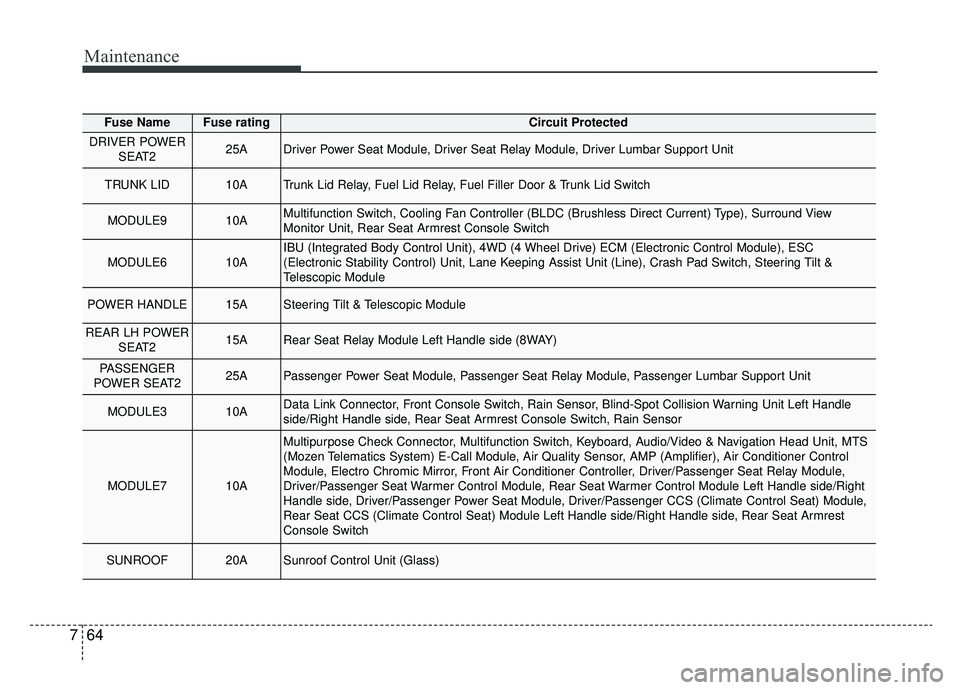
Maintenance
64
7
Fuse NameFuse ratingCircuit Protected
DRIVER POWER
SEAT225ADriver Power Seat Module, Driver Seat Relay Module, Driver Lumbar Support Unit
TRUNK LID10ATrunk Lid Relay, Fuel Lid Relay, Fuel Filler Door & Trunk Lid Switch
MODULE910AMultifunction Switch, Cooling Fan Controller (BLDC (Brushless Direct Current) Type), Surround View
Monitor Unit, Rear Seat Armrest Console Switch
MODULE610AIBU (Integrated Body Control Unit), 4WD (4 Wheel Drive) ECM (Electronic Control Module), ESC
(Electronic Stability Control) Unit, Lane Keeping Assist Unit (Line), Crash Pad Switch, Steering Tilt &
Telescopic Module
POWER HANDLE15ASteering Tilt & Telescopic Module
REAR LH POWER SEAT215ARear Seat Relay Module Left Handle side (8WAY)
PASSENGER
POWER SEAT225APassenger Power Seat Module, Passenger Seat Relay Module, Passenger Lumbar Support Unit
MODULE310AData Link Connector, Front Console Switch, Rain Sensor, Blind-Spot Collision Warning Unit Left Handle
side/Right Handle side, Rear Seat Armrest Console Switch, Rain Sensor
MODULE710A
Multipurpose Check Connector, Multifunction Switch, Keyboard, Audio/Video & Navigation Head Unit, MTS
(Mozen Telematics System) E-Call Module, Air Quality Sensor, AMP (Amplifier), Air Conditioner Control
Module, Electro Chromic Mirror, Front Air Conditioner Controller, Driver/Passenger Seat Relay Module,
Driver/Passenger Seat Warmer Control Module, Rear Seat Warmer Control Module Left Handle side/Right
Handle side, Driver/Passenger Power Seat Module, Driver/Passenger CCS (Climate Control Seat) Module,
Rear Seat CCS (Climate Control Seat) Module Left Handle side/Right Han\
dle side, Rear Seat Armrest
Console Switch
SUNROOF20ASunroof Control Unit (Glass)