Page 334 of 580
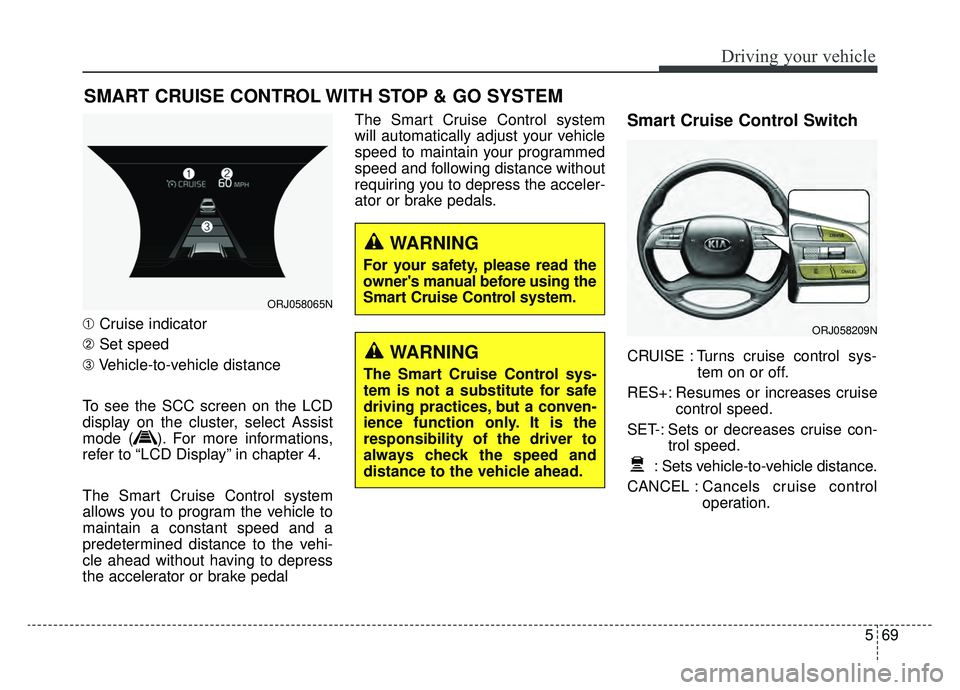
569
Driving your vehicle
➀Cruise indicator
➁ Set speed
\b Vehicle-to-vehicle distance
To see the SCC screen on the LCD
display on the cluster, select Assist
mode ( ). For more informations,
refer to “LCD Display” in chapter 4.
The Smart Cruise Control system
allows you to program the vehicle to
maintain a constant speed and a
predetermined distance to the vehi-
cle ahead without having to depress
the accelerator or brake pedal The Smart Cruise Control system
will automatically adjust your vehicle
speed to maintain your programmed
speed and following distance without
requiring you to depress the acceler-
ator or brake pedals.
Smart Cruise Control Switch
CRUISE : Turns cruise control sys-
tem on or off.
RES+: Resumes or increases cruise control speed.
SET-: Sets or decreases cruise con- trol speed.
: Sets vehicle-to-vehicle distance.
CANCEL : Cancels cruise control
operation.
SMART CRUISE CONTROL WITH STOP & GO SYSTEM
ORJ058065N
ORJ058209N
WARNING
The Smart Cruise Control sys-
tem is not a substitute for safe
driving practices, but a conven-
ience function only. It is the
responsibility of the driver to
always check the speed and
distance to the vehicle ahead.
WARNING
For your safety, please read the
owner's manual before using the
Smart Cruise Control system.
Page 335 of 580
Driving your vehicle
70
5
Smart Cruise Control speed
To set Smart Cruise Control
speed
1. Push the CRUISE button on the steering wheel to turn the system
on. The cruise indicator will illumi-
nate. 2. Accelerate to the desired speed.
The Smart Cruise Control speed
can be set as follows:
km/h) : when there is no vehicle in
front
km/h) : when there is a vehicle in
front
3. Push the toggle switch down(SET-). The Set Speed and
Vehicle-to-Vehicle Distance on
the LCD display will illuminate.
4. Release the accelerator pedal. The desired speed will automati-
cally be maintained.
If there is a vehicle in front of you, the
speed may decrease to maintain the
distance to the vehicle ahead.
On a steep grade, the vehicle may
slow down or speed up slightly while
going uphill or downhill.
ORJ058027
ORJ058028
Page 336 of 580
571
Driving your vehicle
✽ ✽NOTICE
• Vehicle speed may decrease on an
upward slope and increase on a
downward slope.
• When you are setting the cruise con- trol speed, with a vehicle in front
and your vehicle speed is between
0~20 mph (0~30 km/h), the speed
will set to 20 mph (30 km/h)
To increase Smart Cruise Control
set speed
Follow either of these procedures:
and release it immediately. The
cruising speed will increase by 1
mph (1 km/h) each time you move
the toggle switch up in this manner.
and hold it. Your vehicle set speed
will increase by 5 mph (10 km/h).
Release the toggle switch at the
speed you want.
(200 km/h)
ORJ058029
CAUTION
Check the driving conditionbefore using the toggle switch.Driving speed sharply increas-es, when you push up and holdthe toggle switch.
Page 337 of 580
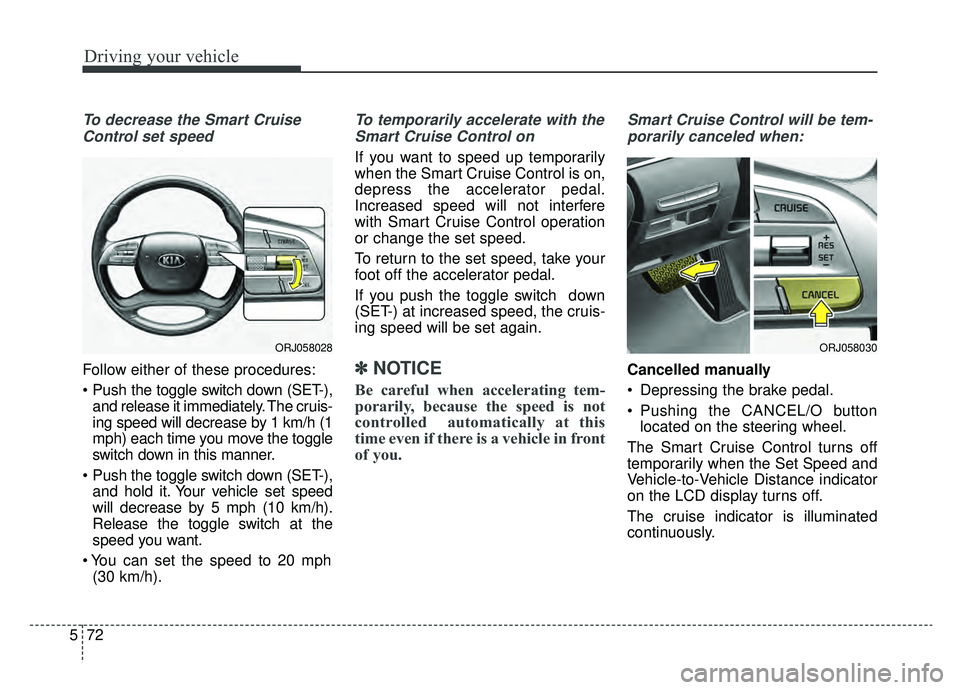
Driving your vehicle
72
5
To decrease the Smart Cruise
Control set speed
Follow either of these procedures:
and release it immediately. The cruis-
ing speed will decrease by 1 km/h (1
mph) each time you move the toggle
switch down in this manner.
and hold it. Your vehicle set speed
will decrease by 5 mph (10 km/h).
Release the toggle switch at the
speed you want.
(30 km/h).
To temporarily accelerate with the
Smart Cruise Control on
If you want to speed up temporarily
when the Smart Cruise Control is on,
depress the accelerator pedal.
Increased speed will not interfere
with Smart Cruise Control operation
or change the set speed.
To return to the set speed, take your
foot off the accelerator pedal.
If you push the toggle switch down
(SET-) at increased speed, the cruis-
ing speed will be set again.
✽ ✽ NOTICE
Be careful when accelerating tem-
porarily, because the speed is not
controlled automatically at this
time even if there is a vehicle in front
of you.
Smart Cruise Control will be tem-
porarily canceled when:
Cancelled manually
Depressing the brake pedal.
Pushing the CANCEL/O button located on the steering wheel.
The Smart Cruise Control turns off
temporarily when the Set Speed and
Vehicle-to-Vehicle Distance indicator
on the LCD display turns off.
The cruise indicator is illuminated
continuously.
ORJ058028ORJ058030
Page 338 of 580
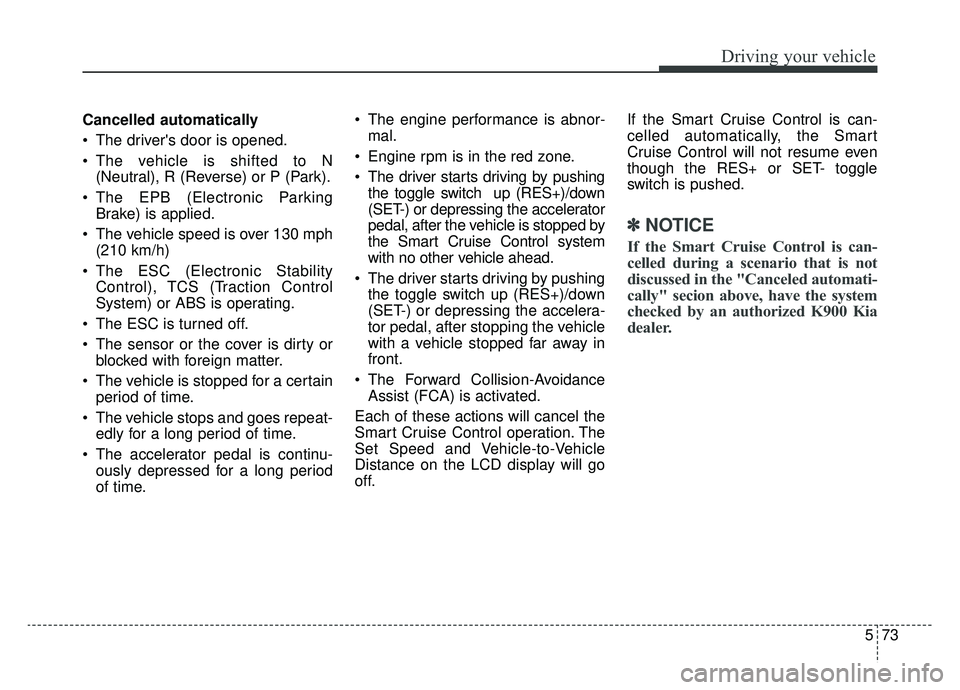
573
Driving your vehicle
Cancelled automatically
The driver's door is opened.
The vehicle is shifted to N(Neutral), R (Reverse) or P (Park).
The EPB (Electronic Parking Brake) is applied.
The vehicle speed is over 130 mph (210 km/h)
The ESC (Electronic Stability Control), TCS (Traction Control
System) or ABS is operating.
The ESC is turned off.
The sensor or the cover is dirty or blocked with foreign matter.
The vehicle is stopped for a certain period of time.
The vehicle stops and goes repeat- edly for a long period of time.
The accelerator pedal is continu- ously depressed for a long period
of time. The engine performance is abnor-
mal.
Engine rpm is in the red zone.
The driver starts driving by pushing the toggle switch up (RES+)/down
(SET-) or depressing the accelerator
pedal, after the vehicle is stopped by
the Smart Cruise Control system
with no other vehicle ahead.
The driver starts driving by pushing the toggle switch up (RES+)/down
(SET-) or depressing the accelera-
tor pedal, after stopping the vehicle
with a vehicle stopped far away in
front.
The Forward Collision-Avoidance Assist (FCA) is activated.
Each of these actions will cancel the
Smart Cruise Control operation. The
Set Speed and Vehicle-to-Vehicle
Distance on the LCD display will go
off. If the Smart Cruise Control is can-
celled automatically, the Smart
Cruise Control will not resume even
though the RES+ or SET- toggle
switch is pushed.
✽ ✽
NOTICE
If the Smart Cruise Control is can-
celled during a scenario that is not
discussed in the "Canceled automati-
cally" secion above, have the system
checked by an authorized K900 Kia
dealer.
Page 339 of 580
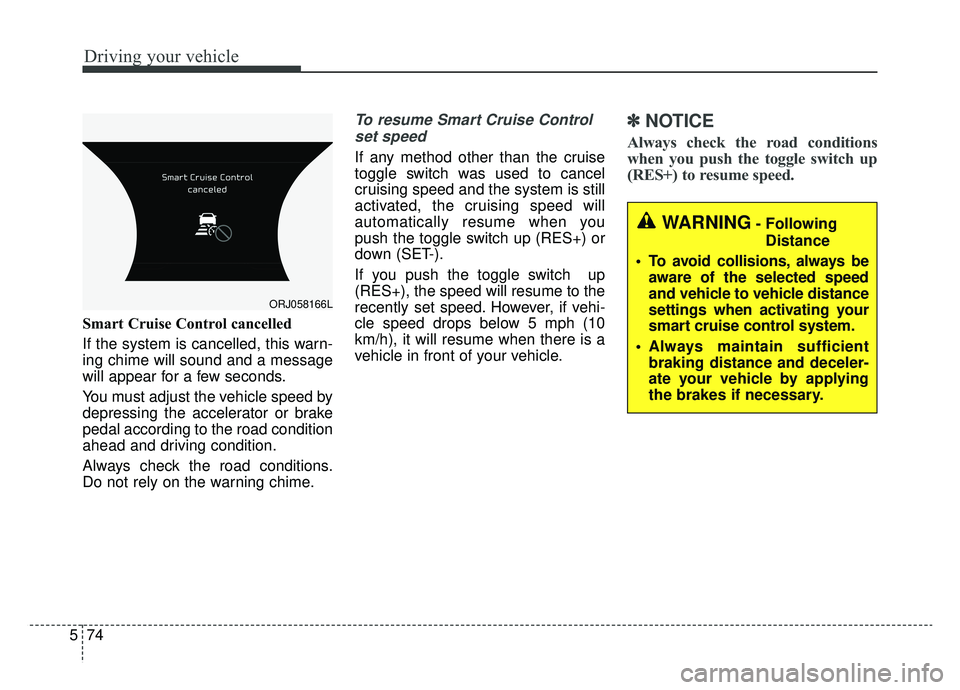
Driving your vehicle
74
5
Smart Cruise Control cancelled
If the system is cancelled, this warn-
ing chime will sound and a message
will appear for a few seconds.
You must adjust the vehicle speed by
depressing the accelerator or brake
pedal according to the road condition
ahead and driving condition.
Always check the road conditions.
Do not rely on the warning chime.
To resume Smart Cruise Control
set speed
If any method other than the cruise
toggle switch was used to cancel
cruising speed and the system is still
activated, the cruising speed will
automatically resume when you
push the toggle switch up (RES+) or
down (SET-).
If you push the toggle switch up
(RES+), the speed will resume to the
recently set speed. However, if vehi-
cle speed drops below 5 mph (10
km/h), it will resume when there is a
vehicle in front of your vehicle.
✽ ✽ NOTICE
Always check the road conditions
when you push the toggle switch up
(RES+) to resume speed.
ORJ058166L
WARNING- Following
Distance
To avoid collisions, always be aware of the selected speed
and vehicle to vehicle distance
settings when activating your
smart cruise control system.
Always maintain sufficient braking distance and deceler-
ate your vehicle by applying
the brakes if necessary.
Page 340 of 580
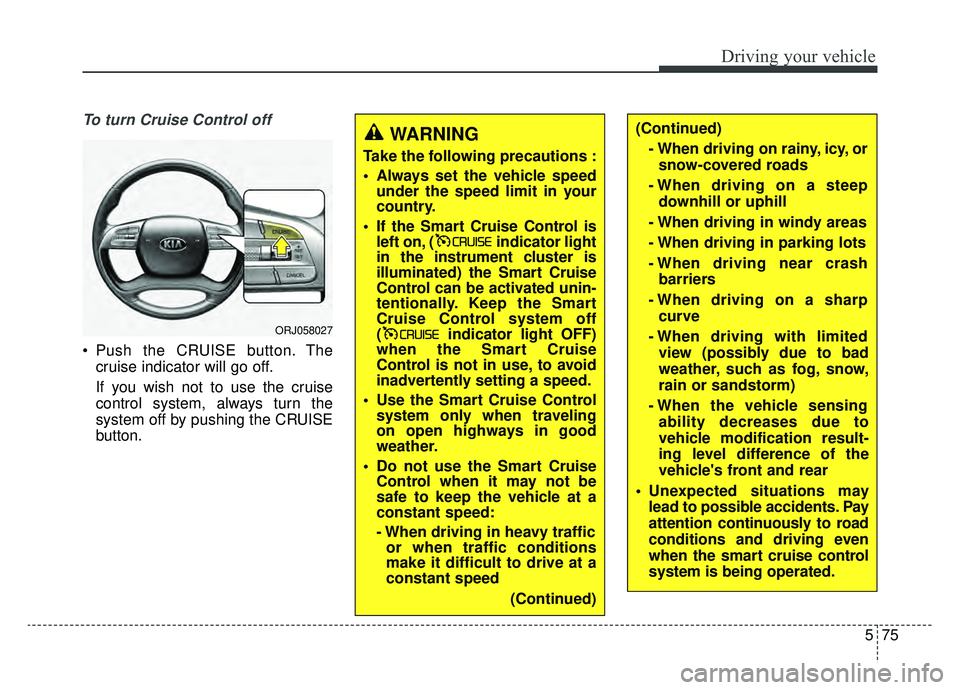
575
Driving your vehicle
To turn Cruise Control off
Push the CRUISE button. Thecruise indicator will go off.
If you wish not to use the cruise
control system, always turn the
system off by pushing the CRUISE
button.
WARNING
Take the following precautions :
Always set the vehicle speedunder the speed limit in your
country.
If the Smart Cruise Control is left on, ( indicator light
in the instrument cluster is
illuminated) the Smart Cruise
Control can be activated unin-
tentionally. Keep the Smart
Cruise Control system off
( indicator light OFF)
when the Smart Cruise
Control is not in use, to avoid
inadvertently setting a speed.
Use the Smart Cruise Control system only when traveling
on open highways in good
weather.
Do not use the Smart Cruise Control when it may not be
safe to keep the vehicle at a
constant speed:
- When driving in heavy trafficor when traffic conditions
make it difficult to drive at a
constant speed
(Continued)
(Continued)- When driving on rainy, icy, orsnow-covered roads
- When driving on a steep downhill or uphill
- When driving in windy areas
- When driving in parking lots
- When driving near crash barriers
- When driving on a sharp curve
- When driving with limited view (possibly due to bad
weather, such as fog, snow,
rain or sandstorm)
- When the vehicle sensing ability decreases due to
vehicle modification result-
ing level difference of the
vehicle's front and rear
Unexpected situations may lead to possible accidents. Pay
attention continuously to road
conditions and driving even
when the smart cruise control
system is being operated.
ORJ058027
Page 341 of 580
Driving your vehicle
76
5
Smart Cruise Control Vehicle-
to-Vehicle Distance
To set Vehicle-to-Vehicle Distance
When the Smart Cruise Control sys-
tem is ON, you can set and maintain
the distance to the vehicle ahead
without pressing the accelerator or
brake pedal.
Each time the button is pressed, the
vehicle to vehicle distance changes
as follows: For example, if you drive at 56 mph
(90 km/h), the distance maintain as
follows:
Distance 4 - approximately 172 feet
Distance 3 - approximately 130 feet
Distance 2 - approximately 106 feet
Distance 1 - approximately 82 feet
✽ ✽
NOTICE
The distance is set to the last set dis-
tance when the system is used for the
first time after starting the engine.
When the lane ahead is clear:
The vehicle speed will maintain the
set speed.ORJ058031
Distance 4 Distance 3 Distance 2
Distance 1
ORJ058067N