Page 273 of 626
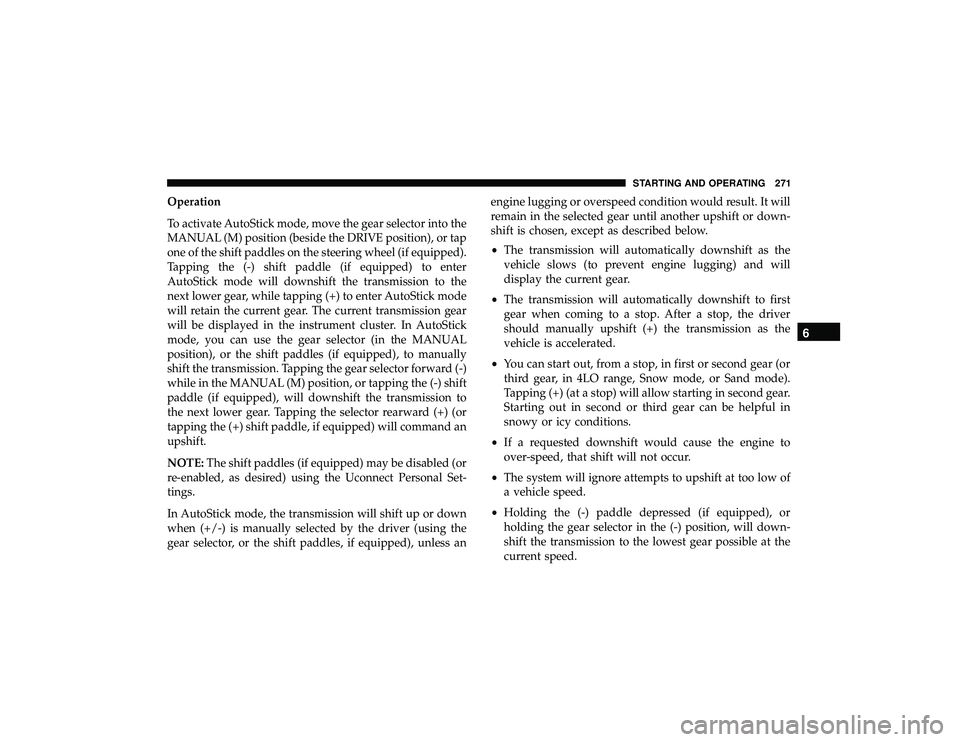
Operation
To activate AutoStick mode, move the gear selector into the
MANUAL (M) position (beside the DRIVE position), or tap
one of the shift paddles on the steering wheel (if equipped).
Tapping the (-) shift paddle (if equipped) to enter
AutoStick mode will downshift the transmission to the
next lower gear, while tapping (+) to enter AutoStick mode
will retain the current gear. The current transmission gear
will be displayed in the instrument cluster. In AutoStick
mode, you can use the gear selector (in the MANUAL
position), or the shift paddles (if equipped), to manually
shift the transmission. Tapping the gear selector forward (-)
while in the MANUAL (M) position, or tapping the (-) shift
paddle (if equipped), will downshift the transmission to
the next lower gear. Tapping the selector rearward (+) (or
tapping the (+) shift paddle, if equipped) will command an
upshift.
NOTE:The shift paddles (if equipped) may be disabled (or
re-enabled, as desired) using the Uconnect Personal Set-
tings.
In AutoStick mode, the transmission will shift up or down
when (+/-) is manually selected by the driver (using the
gear selector, or the shift paddles, if equipped), unless an engine lugging or overspeed condition would result. It will
remain in the selected gear until another upshift or down-
shift is chosen, except as described below.
•
The transmission will automatically downshift as the
vehicle slows (to prevent engine lugging) and will
display the current gear.
• The transmission will automatically downshift to first
gear when coming to a stop. After a stop, the driver
should manually upshift (+) the transmission as the
vehicle is accelerated.
• You can start out, from a stop, in first or second gear (or
third gear, in 4LO range, Snow mode, or Sand mode).
Tapping (+) (at a stop) will allow starting in second gear.
Starting out in second or third gear can be helpful in
snowy or icy conditions.
• If a requested downshift would cause the engine to
over-speed, that shift will not occur.
• The system will ignore attempts to upshift at too low of
a vehicle speed.
• Holding the (-) paddle depressed (if equipped), or
holding the gear selector in the (-) position, will down-
shift the transmission to the lowest gear possible at the
current speed.
6
STARTING AND OPERATING 271
Page 274 of 626
•Transmission shifting will be more noticeable when
AutoStick is enabled.
• The system may revert to automatic shift mode if a fault
or overheat condition is detected.
NOTE: When Selec-Speed or Hill Descent Control is en-
abled, AutoStick is not active.
To disengage AutoStick, return the gear selector to the
DRIVE position, or press and hold the (+) shift paddle (if
equipped, and the gear selector is already in DRIVE) until
�D� is once again indicated in the instrument cluster. You
can shift in or out of AutoStick at any time without taking
your foot off the accelerator pedal.
Page 277 of 626
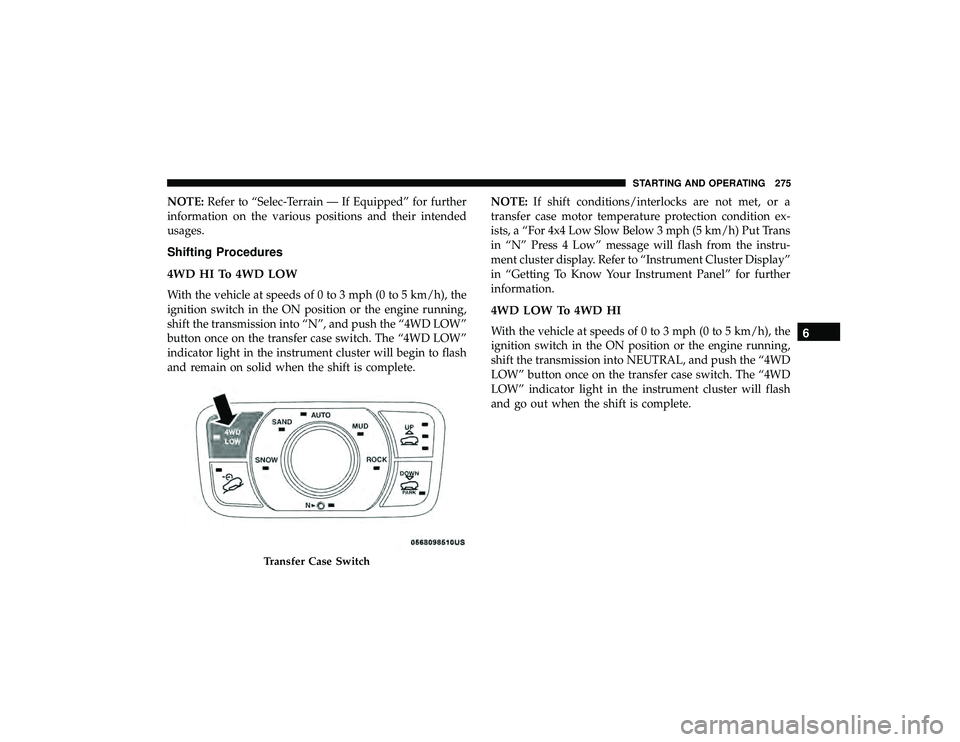
NOTE:Refer to “Selec-Terrain — If Equipped” for further
information on the various positions and their intended
usages.
Shifting Procedures
4WD HI To 4WD LOW
With the vehicle at speeds of 0 to 3 mph (0 to 5 km/h), the
ignition switch in the ON position or the engine running,
shift the transmission into “N”, and push the “4WD LOW”
button once on the transfer case switch. The “4WD LOW”
indicator light in the instrument cluster will begin to flash
and remain on solid when the shift is complete. NOTE:
If shift conditions/interlocks are not met, or a
transfer case motor temperature protection condition ex-
ists, a “For 4x4 Low Slow Below 3 mph (5 km/h) Put Trans
in “N” Press 4 Low” message will flash from the instru-
ment cluster display. Refer to “Instrument Cluster Display”
in “Getting To Know Your Instrument Panel” for further
information.
4WD LOW To 4WD HI
With the vehicle at speeds of 0 to 3 mph (0 to 5 km/h), the
ignition switch in the ON position or the engine running,
shift the transmission into NEUTRAL, and push the “4WD
LOW” button once on the transfer case switch. The “4WD
LOW” indicator light in the instrument cluster will flash
and go out when the shift is complete.
Page 278 of 626

NOTE:
•If shift conditions/interlocks are not met, or a transfer
case motor temperature protection condition exists, a
“For 4x4 High Slow Below 3 mph (5 km/h) Put Trans in
N push 4 Low” message will flash from the instrument
cluster display. Refer to “Instrument Cluster Display” in
“Getting To Know Your Instrument Panel” for further
information.
• Shifting into or out of 4WD LOW is possible with the
vehicle completely stopped; however, difficulty may
occur due to the mating clutch teeth not being properly
aligned. Several attempts may be required for clutch
teeth alignment and shift completion to occur. The
preferred method is with the vehicle rolling 0 to 3 mph
(0 to 5 km/h). If the vehicle is moving faster than 3 mph
(5 km/h), the transfer case will not allow the shift.Shifting Into NEUTRAL (N)
WARNING!
You or others could be injured or killed if you leave the
vehicle unattended with the transfer case in the NEU-
TRAL (N) position without first fully engaging the
parking brake. The NEUTRAL (N) position disengages
both the front and rear drive shafts from the pow-
ertrain and will allow the vehicle to roll, even if the
transmission is in PARK. The parking brake should
always be applied when the driver is not in the vehicle.
1. Bring the vehicle to a complete stop, with the engine running.
2. Press and hold the brake pedal.
3. Shift the transmission into NEUTRAL.
4. If vehicle is equipped with Quadra-Lift air suspension, ensure the vehicle is set to Normal Ride Height.
276 STARTING AND OPERATING
Page 279 of 626
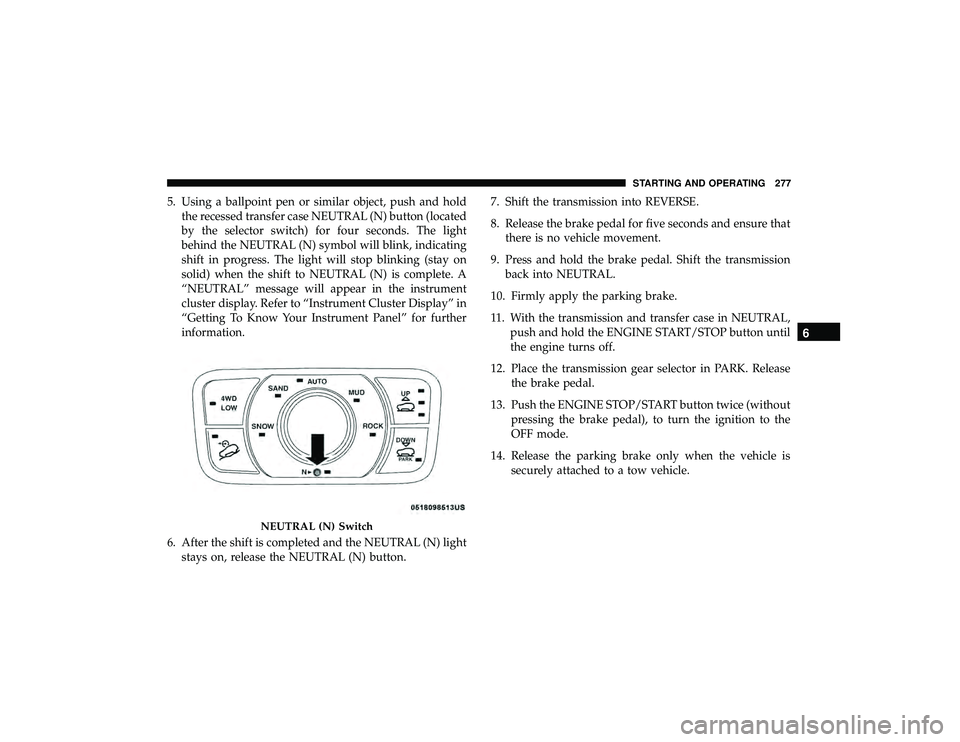
5. Using a ballpoint pen or similar object, push and holdthe recessed transfer case NEUTRAL (N) button (located
by the selector switch) for four seconds. The light
behind the NEUTRAL (N) symbol will blink, indicating
shift in progress. The light will stop blinking (stay on
solid) when the shift to NEUTRAL (N) is complete. A
“NEUTRAL” message will appear in the instrument
cluster display. Refer to “Instrument Cluster Display” in
“Getting To Know Your Instrument Panel” for further
information.
6. After the shift is completed and the NEUTRAL (N) light stays on, release the NEUTRAL (N) button. 7. Shift the transmission into REVERSE.
8. Release the brake pedal for five seconds and ensure that
there is no vehicle movement.
9. Press and hold the brake pedal. Shift the transmission back into NEUTRAL.
10. Firmly apply the parking brake.
11. With the transmission and transfer case in NEUTRAL, push and hold the ENGINE START/STOP button until
the engine turns off.
12. Place the transmission gear selector in PARK. Release the brake pedal.
13. Push the ENGINE STOP/START button twice (without pressing the brake pedal), to turn the ignition to the
OFF mode.
14. Release the parking brake only when the vehicle is securely attached to a tow vehicle.
Page 280 of 626
NOTE:If shift conditions/interlocks are not met, a “To
Tow Vehicle Safely, Read Neutral Shift Procedure in Own-
er ’s Manual” message will flash from the instrument
cluster display. Refer to “Instrument Cluster Display” in
“Getting To Know Your Instrument Panel” for further
information.
Shifting Out Of NEUTRAL (N)
Use the following procedure to prepare your vehicle for
normal usage.
1. Bring the vehicle to a complete stop.
2. Firmly apply the parking brake.
3. Start the engine.
4. Press and hold the brake pedal.
5. Shift the transmission into NEUTRAL.
6. Using a ballpoint pen or similar object, push and hold the recessed transfer case NEUTRAL (N) button (located
by the selector switch) for one second. 7. When the NEUTRAL (N) indicator light turns off,
release the NEUTRAL (N) button.
8. After the NEUTRAL (N) button has been released, the transfer case will shift to the position indicated by the
selector switch.
Page 285 of 626

NOTE:This mode is intended to be enabled with engine
running.
If equipped with a touch screen radio all enabling/
disabling of air suspension features must be done through
the radio. Refer to “Uconnect Settings” in “Multimedia” for
further information.
Instrument Cluster Display Messages
When the appropriate conditions exist, a message will
appear in the instrument cluster. Refer to “Instrument
Cluster Display” in “Getting To Know Your Instrument
Panel” for further information.
Operation
The indicator lamps 3 through 6 will illuminate to show the
current position of the vehicle. Flashing indicator lamps
will show a position which the system is working to
achieve. When raising, if multiple indicator lamps are
flashing on the “UP” button, the highest flashing indicator
lamp is the position the system is working to achieve.
When lowering, if multiple indicators are flashing on the
�DOWN� button the lowest solid indicator lamp is the
position the system is working to achieve. Pushing the “UP” button once will move the suspension
one position higher from the current position, assuming all
conditions are met (i.e. engine running, speed below
threshold, etc). The “UP” button can be pushed multiple
times, each push will raise the requested level by one
position up to a maximum position of OR2 or the highest
position allowed based on current conditions (i.e. vehicle
speed, etc).
Pushing the “DOWN” button once will move the suspen-
sion one position lower from the current level, assuming all
conditions are met (i.e. engine running, doors closed, speed
below threshold, etc). The “DOWN” button can be pressed
multiple times. Each push will lower the requested level by
one position down to a minimum of Park Mode or the
lowest position allowed based on current conditions (i.e.
vehicle speed, etc.)
6
STARTING AND OPERATING 283
Page 286 of 626

Automatic height changes will occur based on vehicle
speed and the current vehicle height. The indicator lamps
and instrument cluster display messages will operate the
same for automatic changes and user requested changes.
•Off-Road 2 (OR2) – Indicator lamps 4, 5, and 6 will be
illuminated when the vehicle is in OR2.
• Off-Road 1 (OR1) – Indicator lamps 4 and 5 will be
illuminated when the vehicle is in OR1.
• Normal Ride Height (NRH) – Indicator lamp 4 will be
illuminated when the vehicle is in this position.
• Entry/Exit Mode – Indicator lamp 3 will be illuminated
when the vehicle is in Entry/Exit Mode. If Entry/Exit
Mode is requested while vehicle speed is between 15
mph (24 km/h) and 25 mph (40 km/h), indicator lamp 4
will remain on solid and indicator lamp 3 will flash as
the system waits for the vehicle to reduce speed. If
vehicle speed is reduced to, and kept below, 15 mph
(24 km/h) indicator lamp 4 will turn off and indicator lamp 3 will flash until Entry/Exit Mode is achieved at
which point indicator lamp 3 will go solid. If during the
height change to Entry/Exit Mode, the vehicle speed
exceeds 15 mph (24 km/h), the height change will be
paused until the vehicle speed either goes below 15 mph
(24 km/h) and the height change continues to Entry/
Exit Mode, or exceeds 25 mph (40 km/h) and the vehicle
height will return to NRH. Entry/Exit Mode may be
selected while the vehicle is not moving provided that
the engine is still running and all doors remain closed.
• Transport Mode - No indicator lamps will be illumi-
nated. Customer driving will disable Transport Mode.
• Tire/Jack Mode - Indicator lamps 3 and 6 will be
illuminated. Customer driving will disable Tire/Jack
Mode.
• Wheel Alignment Mode - Indicator lamps 3 and 4 will be
illuminated. Customer driving will disable Wheel Align-
ment Mode.
284 STARTING AND OPERATING