2019 JEEP GRAND CHEROKEE LIMITED instrument cluster
[x] Cancel search: instrument clusterPage 355 of 626
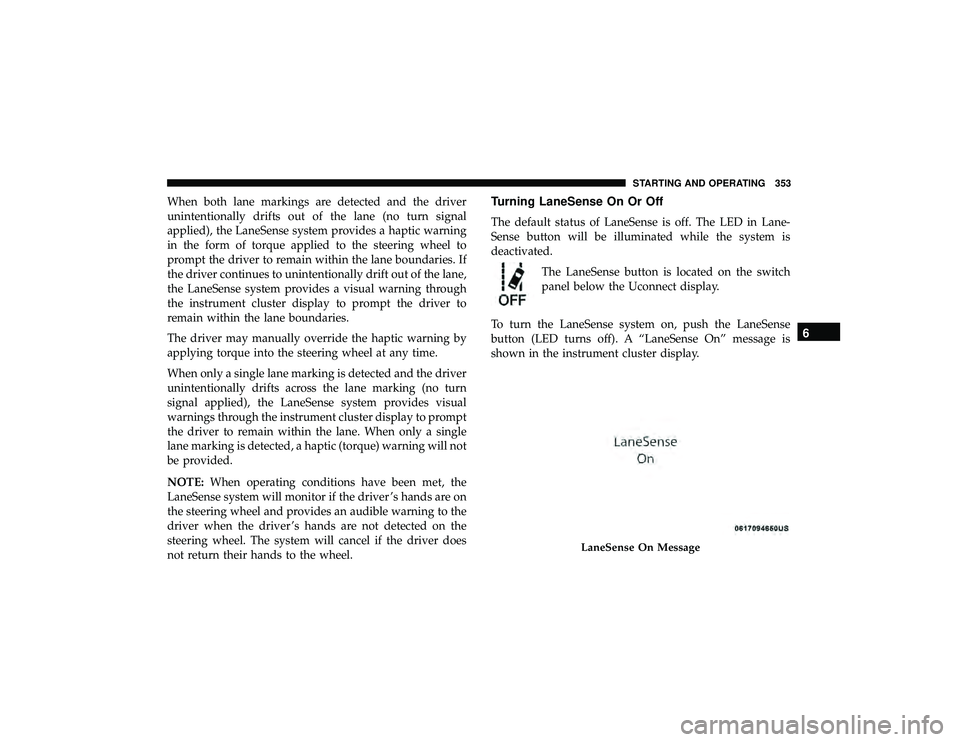
When both lane markings are detected and the driver
unintentionally drifts out of the lane (no turn signal
applied), the LaneSense system provides a haptic warning
in the form of torque applied to the steering wheel to
prompt the driver to remain within the lane boundaries. If
the driver continues to unintentionally drift out of the lane,
the LaneSense system provides a visual warning through
the instrument cluster display to prompt the driver to
remain within the lane boundaries.
The driver may manually override the haptic warning by
applying torque into the steering wheel at any time.
When only a single lane marking is detected and the driver
unintentionally drifts across the lane marking (no turn
signal applied), the LaneSense system provides visual
warnings through the instrument cluster display to prompt
the driver to remain within the lane. When only a single
lane marking is detected, a haptic (torque) warning will not
be provided.
NOTE:When operating conditions have been met, the
LaneSense system will monitor if the driver ’s hands are on
the steering wheel and provides an audible warning to the
driver when the driver ’s hands are not detected on the
steering wheel. The system will cancel if the driver does
not return their hands to the wheel.Turning LaneSense On Or Off
The default status of LaneSense is off. The LED in Lane-
Sense button will be illuminated while the system is
deactivated.
The LaneSense button is located on the switch
panel below the Uconnect display.
To turn the LaneSense system on, push the LaneSense
button (LED turns off). A “LaneSense On” message is
shown in the instrument cluster display.
Page 356 of 626
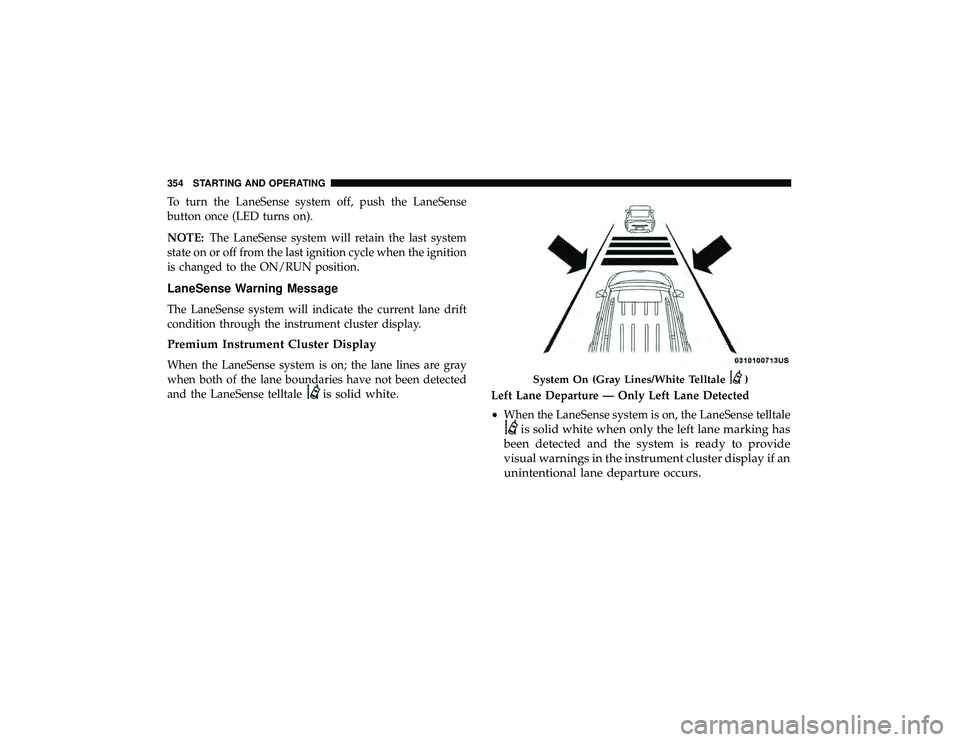
To turn the LaneSense system off, push the LaneSense
button once (LED turns on).
NOTE:The LaneSense system will retain the last system
state on or off from the last ignition cycle when the ignition
is changed to the ON/RUN position.
LaneSense Warning Message
The LaneSense system will indicate the current lane drift
condition through the instrument cluster display.
Premium Instrument Cluster Display
When the LaneSense system is on; the lane lines are gray
when both of the lane boundaries have not been detected
and the LaneSense telltale
is solid white.Left Lane Departure — Only Left Lane Detected
• When the LaneSense system is on, the LaneSense telltale
is solid white when only the left lane marking has
been detected and the system is ready to provide
visual warnings in the instrument cluster display if an
unintentional lane departure occurs.
)
354 STARTING AND OPERATING
Page 357 of 626
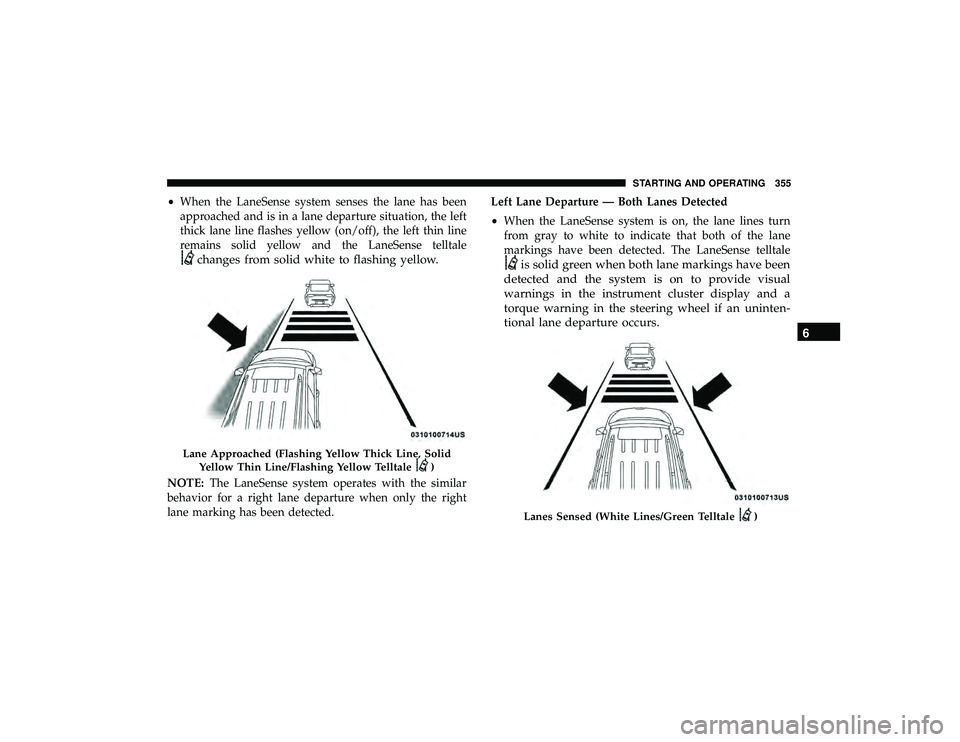
•When the LaneSense system senses the lane has been
approached and is in a lane departure situation, the left
thick lane line flashes yellow (on/off), the left thin line
remains solid yellow and the LaneSense telltale
changes from solid white to flashing yellow.
NOTE: The LaneSense system operates with the similar
behavior for a right lane departure when only the right
lane marking has been detected. Left Lane Departure — Both Lanes Detected
•
When the LaneSense system is on, the lane lines turn
from gray to white to indicate that both of the lane
markings have been detected. The LaneSense telltale
is solid green when both lane markings have been
detected and the system is on to provide visual
warnings in the instrument cluster display and a
torque warning in the steering wheel if an uninten-
tional lane departure occurs.
)
Lanes Sensed (White Lines/Green Telltale)
6
STARTING AND OPERATING 355
Page 413 of 626
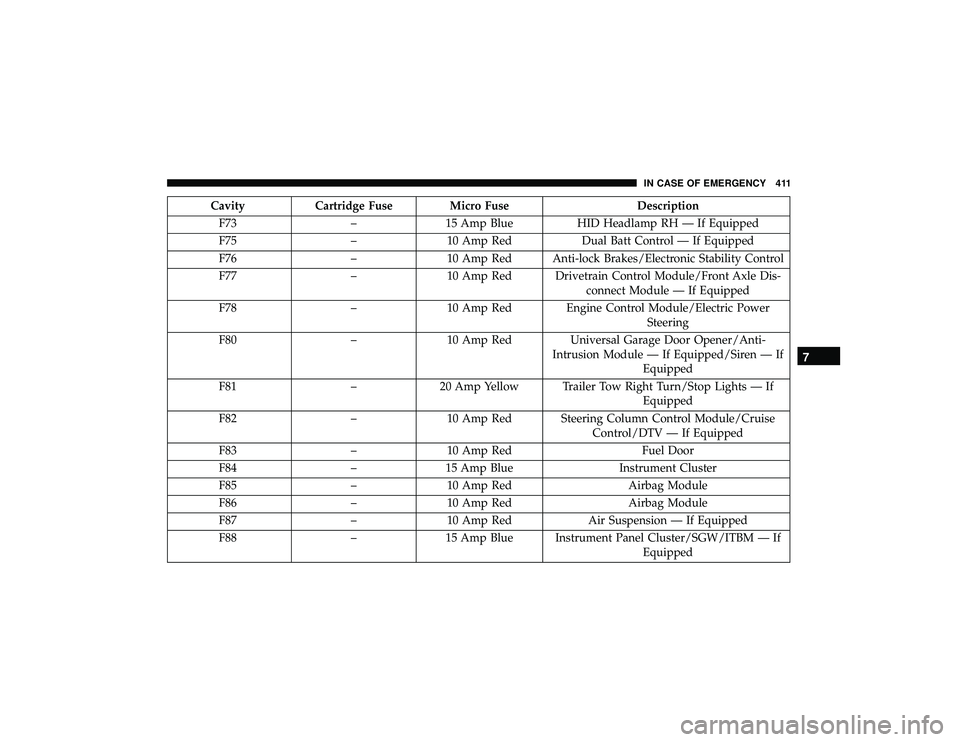
CavityCartridge Fuse Micro Fuse Description
F73 –15 Amp Blue HID Headlamp RH — If Equipped
F75 –10 Amp Red Dual Batt Control — If Equipped
F76 –10 Amp Red Anti-lock Brakes/Electronic Stability Control
F77 –10 Amp Red Drivetrain Control Module/Front Axle Dis-
connect Module — If Equipped
F78 –10 Amp Red Engine Control Module/Electric Power
Steering
F80 –10 Amp Red Universal Garage Door Opener/Anti-
Intrusion Module — If Equipped/Siren — If Equipped
F81 –20 Amp Yellow Trailer Tow Right Turn/Stop Lights — If
Equipped
F82 –10 Amp Red Steering Column Control Module/Cruise
Control/DTV — If Equipped
F83 –10 Amp Red Fuel Door
F84 –15 Amp Blue Instrument Cluster
F85 –10 Amp Red Airbag Module
F86 –10 Amp Red Airbag Module
F87 –10 Amp Red Air Suspension — If Equipped
F88 –15 Amp Blue Instrument Panel Cluster/SGW/ITBM — If
Equipped
7
IN CASE OF EMERGENCY 411
Page 497 of 626

Cleaning Plastic Instrument Cluster Lenses
The lenses in front of the instruments in this vehicle are
molded in clear plastic. When cleaning the lenses, care
must be taken to avoid scratching the plastic.
1. Clean with a wet soft cloth. A mild soap solution may beused, but do not use high alcohol content or abrasive
cleaners. If soap is used, wipe clean with a clean damp
cloth.
2. Dry with a soft cloth.
Leather Parts
Mopar Total Clean is specifically recommended for leather
upholstery.
Your leather upholstery can be best preserved by regular
cleaning with a damp soft cloth. Small particles of dirt can
act as an abrasive and damage the leather upholstery and
should be removed promptly with a damp cloth. Stubborn
soils can be removed easily with a soft cloth and Mopar
Total Clean. Care should be taken to avoid soaking your
leather upholstery with any liquid. Please do not use
polishes, oils, cleaning fluids, solvents, detergents, or
ammonia-based cleaners to clean your leather upholstery.
Application of a leather conditioner is not required to
maintain the original condition. NOTE:
If equipped with light colored leather, it tends to
show any foreign material, dirt, and fabric dye transfer
more so than darker colors. The leather is designed for easy
cleaning, and FCA recommends Mopar total care leather
cleaner applied on a cloth to clean the leather seats as
needed.
Page 616 of 626
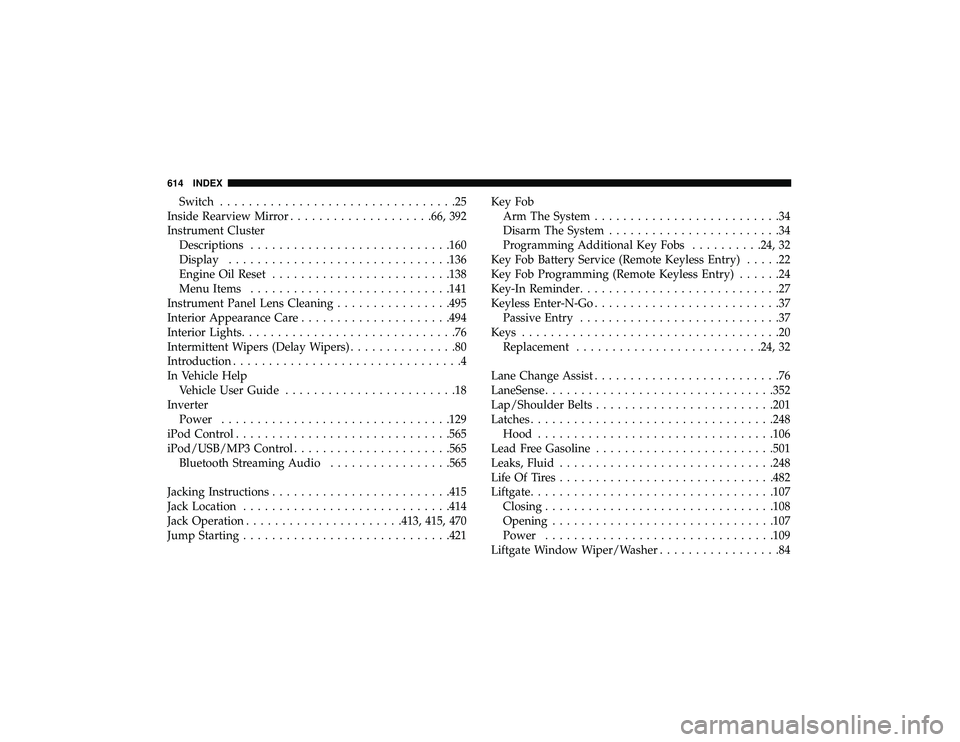
Switch.................................25
Inside Rearview Mirror ................... .66, 392
Instrument Cluster Descriptions ........................... .160
Display .............................. .136
Engine Oil Reset ........................ .138
Menu Items ........................... .141
Instrument Panel Lens Cleaning ................495
Interior Appearance Care .....................494
Interior Lights ..............................76
Intermittent Wipers (Delay Wipers) ...............80
Introduction ................................4
In Vehicle Help Vehicle User Guide ........................18
Inverter Power ............................... .129
iPod Control ............................. .565
iPod/USB/MP3 Control ..................... .565
Bluetooth Streaming Audio .................565
Jacking Instructions ........................ .415
Jack Location ............................ .414
Jack Operation ..................... .413, 415, 470
Jump Starting ............................ .421Key Fob
Arm The System ..........................34
Disarm The System ........................34
Programming Additional Key Fobs ..........24, 32
Key Fob Battery Service (Remote Keyless Entry) .....22
Key Fob Programming (Remote Keyless Entry) ......24
Key-In Reminder ............................27
Keyless Enter-N-Go ..........................37
Passive Entry ............................37
Keys ....................................20
Replacement ......................... .24, 32
Lane Change Assist ..........................76
LaneSense ............................... .352
Lap/Shoulder Belts ........................ .201
Latches ................................. .248
Hood ................................ .106
Lead Free Gasoline ........................ .501
Leaks, Fluid ............................. .248
Life Of Tires ............................. .482
Liftgate ................................. .107
Closing ............................... .108
Opening .............................. .107
Power ............................... .109
Liftgate W
indow Wiper/Washer .................84
614 INDEX
Page 617 of 626

Light Bulbs.............................. .248
Lights .................................. .248
AirBag ........................ .149, 212, 246
Ambient ................................78
Automatic Headlights ......................74
Brake Assist Warning ..................... .173
Brake Warning ......................... .149
Bulb Replacement ....................... .398
Courtesy/Reading .........................77
Cruise ............................ .159, 161
Daytime Running .........................72
Dimmer Switch, Headlight ...................79
Electronic Stability Program(ESP) Indicator ......151
Exterior ............................ .71, 248
Fog ...................................75
Hazard Warning Flasher ...................392
Headlights On With Wipers ..................74
High Beam/Low Beam Select ..............72, 73
Hill Descent Control Indicator ...............176
Interior ................................76
Lights On Reminder .......................75
Low Fuel ............................. .155
Malfunction Indicator (Check Engine) ..........155
Map ..................................77
Park .............................. .74, 160Passing
................................73
Reading ................................77
Seat Belt Reminder .......................152
Security Alarm ......................... .153
Service ............................... .398
Side Marker ........................... .401
Traction Control ........................ .173
Turn Signals .................. .76, 160, 248, 401
Vanity Mirror ............................70
Warning Instrument Cluster Descriptions . . . .151, 160
Loading Vehicle ........................... .362
Tires................................. .476
Load Shed Battery Saver Mode .................146
Load Shed Battery Saver On ...................146
Load Shed Electrical Load Reduction .............146
Load Shed Intelligent Battery Sensor .............146
Locks Automatic Door....................... .41,
42
Child Protection ..........................42
Power Door .............................36
Lubrication, Body ......................... .455
Luggage Carrier .......................... .130
Lug Nuts/Bolts ........................... .499
Maintenance .......................... .101, 105
12
INDEX 615
Page 624 of 626
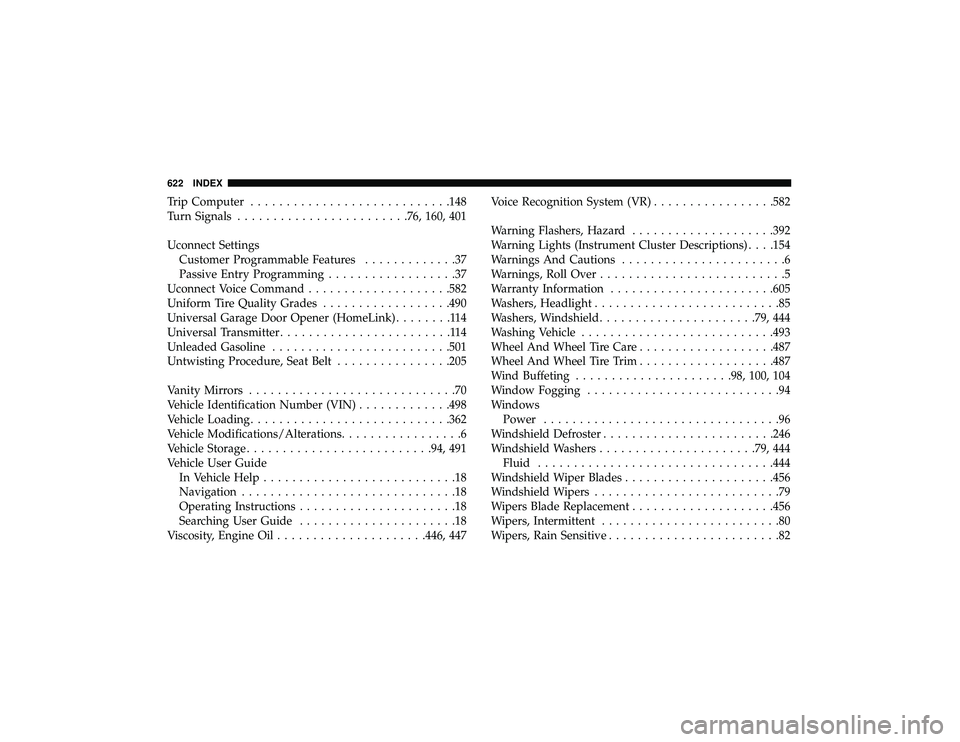
Trip Computer........................... .148
Turn Signals ....................... .76, 160, 401
Uconnect Settings Customer Programmable Features .............37
Passive Entry Programming ..................37
Uconnect Voice Command ....................582
Uniform Tire Quality Grades ..................490
Universal Garage Door Opener (HomeLink) ........114
Universal Transmitter ........................114
Unleaded Gasoline ........................ .501
Untwisting Procedure, Seat Belt ................205
Vanity Mirrors .............................70
Vehicle Identification Number (VIN) .............498
Vehicle Loading ........................... .362
Vehicle Modifications/Alterations .................6
Vehicle Storage ......................... .94, 491
Vehicle User Guide In Vehicle Help ...........................18
Navigation ..............................18
Operating Instructions ......................18
Searching User Guide ......................18
Viscosity, Engine Oil .....................446, 447 Voice Recognition System (VR)
.................582
Warning Flashers, Hazard ....................392
Warning Lights (Instrument Cluster Descriptions) . . . .154
Warnings And Cautions .......................6
Warnings, Roll Over ..........................5
Warranty Information .......................605
Washers, Headlight ..........................85
Washers, Windshield ..................... .79, 444
Washing Vehicle .......................... .493
Wheel And Wheel Tire Care ...................487
Wheel And Wheel Tire Trim ...................487
Wind Buffeting ..................... .98, 100, 104
Window Fogging ...........................94
Windows Power .................................96
Windshield Defroster ....................... .246
Windshield Washers ..................... .79, 444
Fluid ................................ .444
Windshield Wiper Blades .....................456
Windshield Wipers .......................... 7
9
Wipers Blade Replacement ....................456
Wipers, Intermittent .........................80
Wipers, Rain Sensitive ........................82
622 INDEX