Page 92 of 626
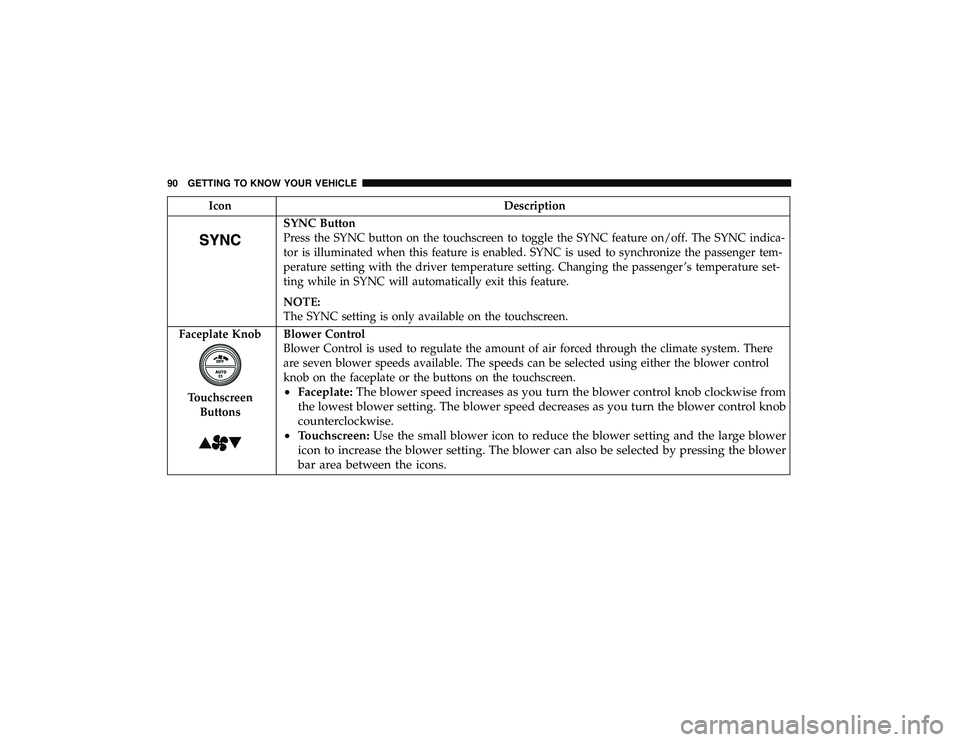
IconDescription
SYNC Button
Press the SYNC button on the touchscreen to toggle the SYNC feature on/off. The SYNC indica-
tor is illuminated when this feature is enabled. SYNC is used to synchronize the passenger tem-
perature setting with the driver temperature setting. Changing the passenger ’s temperature set-
ting while in SYNC will automatically exit this feature.
NOTE:
The SYNC setting is only available on the touchscreen.
Faceplate Knob
Touchscreen Buttons
Blower Control
Blower Control is used to regulate the amount of air forced through the climate system. There
are seven blower speeds available. The speeds can be selected using either the blower control
knob on the faceplate or the buttons on the touchscreen.
• Faceplate: The blower speed increases as you turn the blower control knob clockwise from
the lowest blower setting. The blower speed decreases as you turn the blower control knob
counterclockwise.
• Touchscreen: Use the small blower icon to reduce the blower setting and the large blower
icon to increase the blower setting. The blower can also be selected by pressing the blower
bar area between the icons.
90 GETTING TO KNOW YOUR VEHICLE
Page 97 of 626
CAUTION!(Continued)
•Do not use scrapers, sharp instruments, or abrasive
window cleaners on the interior surface of the win-
dow.
• Keep all objects a safe distance from the window.
Outside Air Intake
Make sure the air intake, located directly in front of the
windshield, is free of obstructions, such as leaves. Leaves
collected in the air intake may reduce airflow, and if they
enter the plenum, they could plug the water drains. In
Winter months, make sure the air intake is clear of ice,
slush, and snow.
Cabin Air Filter
The climate control system filters out dust and pollen from
the air. Contact an authorized dealer to service your cabin
air filter, and to have it replaced when needed.
Operating Tips Chart
3
GETTING TO KNOW YOUR VEHICLE 95
Page 172 of 626
For vehicles not equipped with an instrument cluster
display, perform the following steps:
1. Center the steering wheel (front wheels pointingstraight forward).
2. Shift the transmission into PARK.
3. Apply the parking brake.
4. Start the engine.
5. Rotate the steering wheel slightly more than one-half turn to the left.
6. Push the “ESC Off” button located in the lower switch bank below the climate control four times within 20
seconds. The “ESC Off Indicator Light” should turn on
and turn off two times.
7. Rotate the steering wheel back to center and then an additional slightly more than one-half turn to the right.
8. Turn the ignition to the OFF mode and then back to ON. If the sequence was completed properly, the “ESC Off
Indicator Light” will blink several times to confirm HSA
is disabled. 9. Repeat these steps if you want to return this feature to
its previous setting.
Towing With HSA
HSA will also provide assistance to mitigate roll back while
towing a trailer.
Page 394 of 626
HAZARD WARNING FLASHERS
The Hazard Warning flasher switch is located on the switch
bank just above the climate controls.Push the switch to turn on the Hazard Warning
flasher. When the switch is activated, all direc-
tional turn signals will flash on and off to warn
oncoming traffic of an emergency. Push the
switch a second time to turn off the Hazard Warning
flashers.
This is an emergency warning system and it should not be
used when the vehicle is in motion. Use it when your
vehicle is disabled and it is creating a safety hazard for
other motorists.
When you must leave the vehicle to seek assistance, the
Hazard Warning flashers will continue to operate even
though the ignition is placed in the OFF position.
NOTE: With extended use, the Hazard Warning flashers
may discharge the battery.
ASSIST AND SOS MIRROR — IF EQUIPPED
If equipped, the rearview mirror contains an ASSIST and a
SOS button.
Page 411 of 626
CavityCartridge Fuse Micro Fuse Description
F32 30 Amp Pink –Drive Train Control Module
F34 30 Amp Pink –Slip Differential Control — If Equipped
F35 30 Amp Pink –Sunroof - If Equipped
F36 30 Amp Pink –Rear Defroster
F37 25 Amp Clear –Rear Blower Motor — If Equipped
F38 30 Amp Pink –Power Inverter 115V AC — If Equipped
F39 30 Amp Pink –Power Liftgate — If Equipped
F40 –10 Amp Red Daytime Running Lights/Headlamp Level-
ing
F42 –20 Amp Yellow Horn
F44 –10 Amp Red Diagnostic Port
F45 –5 Amp Tan Cyber Security Gateway
F49 –10 Amp Red Integrated Central Stack/Climate Control
F50 –20 Amp Yellow Air Suspension Control Module/Slip Differ-
ential - If Equipped
F51 –15 Amp Blue KIN/RF HUB/Steering Column Lock — If
Equipped
F53 –20 Amp Yellow Trailer Tow – Left Turn/Stop Lights — If
Equipped
F56 –15 Amp Blue Additional Content (Diesel Engine Only)
7
IN CASE OF EMERGENCY 409
Page 414 of 626
CavityCartridge Fuse Micro Fuse Description
F90/F91 –20 Amp Yellow Power Outlet (Rear Seats) Selectable
F92 –10 Amp Red Rear Console Lamp — If Equipped
F93 –20 Amp Yellow Cigar Lighter
F94 –10 Amp Red Shifter/Transfer Case Module
F95 –10 Amp Red Rear Camera / Blind Spot Sensor — If
Equipped
F96 –10 Amp Red Rear Seat Heater Switch/Flashlamp Charger
— If Equipped
F97 –20 Amp Yellow Rear Heated Seats & Heated Steering Wheel
— If Equipped
F98 –20 Amp Yellow Ventilated Seats/Front Heated Seats — If
Equipped
F99 –10 Amp Red Climate Control/Driver Assistance Systems
Module/HALF/Park Assist
F100 –10 Amp Red Active Damping — If Equipped
F101 –15 Amp Blue In Car Temperature Sensor/Humidity Sensor
F102 –15 Amp Blue Spare
F103 –10 Amp Red Cabin Heater (Diesel Engine Only)/Rear
HVAC — If Equipped
F104 –20 Amp Yellow Power Outlets (Instrument Panel/Center
Console/Rear Cargo — If Equipped)
412 IN CASE OF EMERGENCY
Page 492 of 626

NOTE:The premium Tire Pressure Monitor System will
automatically locate the pressure values displayed in the
correct vehicle position following a tire rotation.
The suggested rotation method is the “rearward-cross”
shown in the following diagram.DEPARTMENT OF TRANSPORTATION UNIFORM
TIRE QUALITY GRADES
The following tire grading categories were established
by the National Highway Traffic Safety Administration.
The specific grade rating assigned by the tire’s manu-
facturer in each category is shown on the sidewall of the
tires on your vehicle.
All passenger vehicle tires must conform to Federal
safety requirements in addition to these grades.
Treadwear
The Treadwear grade is a comparative rating, based on
the wear rate of the tire when tested under controlled
conditions on a specified government test course. For
example, a tire graded 150 would wear one and one-half
times as well on the government course as a tire graded
100. The relative performance of tires depends upon the
actual conditions of their use, however, and may depart
significantly from the norm due to variations in driving
habits, service practices, and differences in road charac-
teristics and climate.
Page 512 of 626
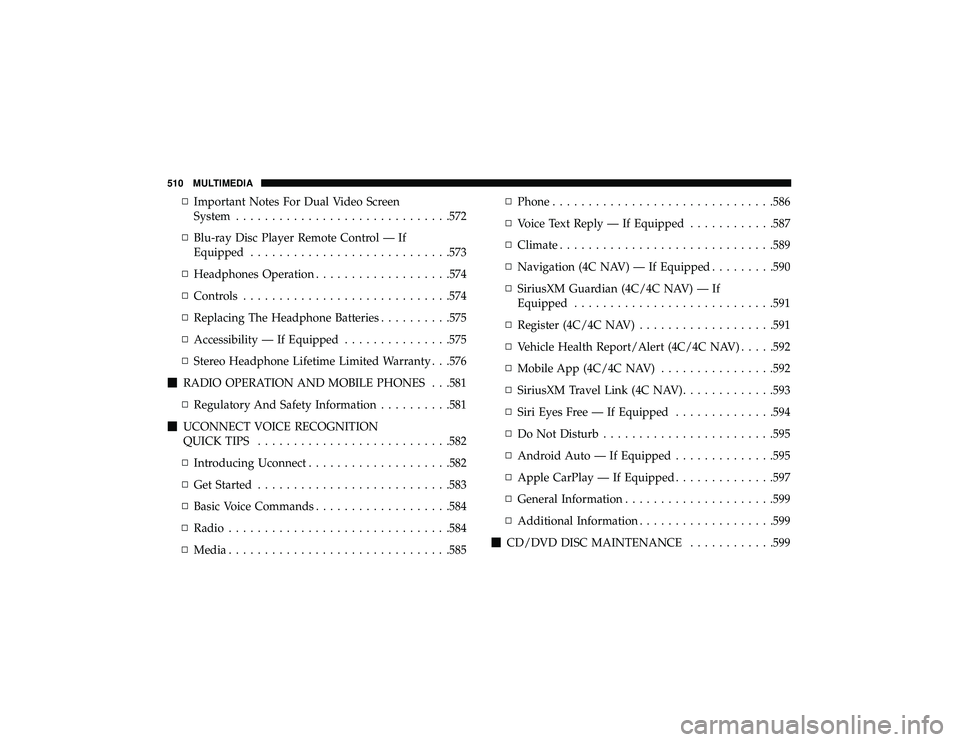
▫Important Notes For Dual Video Screen
System ............................. .572
▫ Blu-ray Disc Player Remote Control — If
Equipped ........................... .573
▫ Headphones Operation .................. .574
▫ Controls ............................ .574
▫ Replacing The Headphone Batteries ..........575
▫ Accessibility — If Equipped ...............575
▫ Stereo Headphone Lifetime Limited Warranty . . .576
� RADIO OPERATION AND MOBILE PHONES . . .581
▫ Regulatory And Safety Information ..........581
� UCONNECT VOICE RECOGNITION
QUICK TIPS .......................... .582
▫ Introducing Uconnect ................... .582
▫ Get Started .......................... .583
▫ Basic Voice Commands .................. .584
▫ Radio .............................. .584
▫ Media .............................. .585▫
Phone .............................. .586
▫ Voice Text Reply — If Equipped ............587
▫ Climate ............................. .589
▫ Navigation (4C NAV) — If Equipped .........590
▫ SiriusXM Guardian (4C/4C NAV) — If
Equipped ........................... .591
▫ Register (4C/4C NAV) .................. .591
▫ Vehicle Health Report/Alert (4C/4C NAV) .....592
▫ Mobile App (4C/4C NAV) ................592
▫ SiriusXM Travel Link (4C NAV) .............593
▫ Siri Eyes Free — If Equipped ..............594
▫ Do Not Disturb ....................... .595
▫ Andr oid
Auto — If Equipped ..............595
▫ Apple CarPlay — If Equipped ..............597
▫ General Information .....................599
▫ Additional Information .................. .599
� CD/DVD DISC MAINTENANCE ............599
510 MULTIMEDIA