2019 INFINITI QX50 display
[x] Cancel search: displayPage 34 of 288
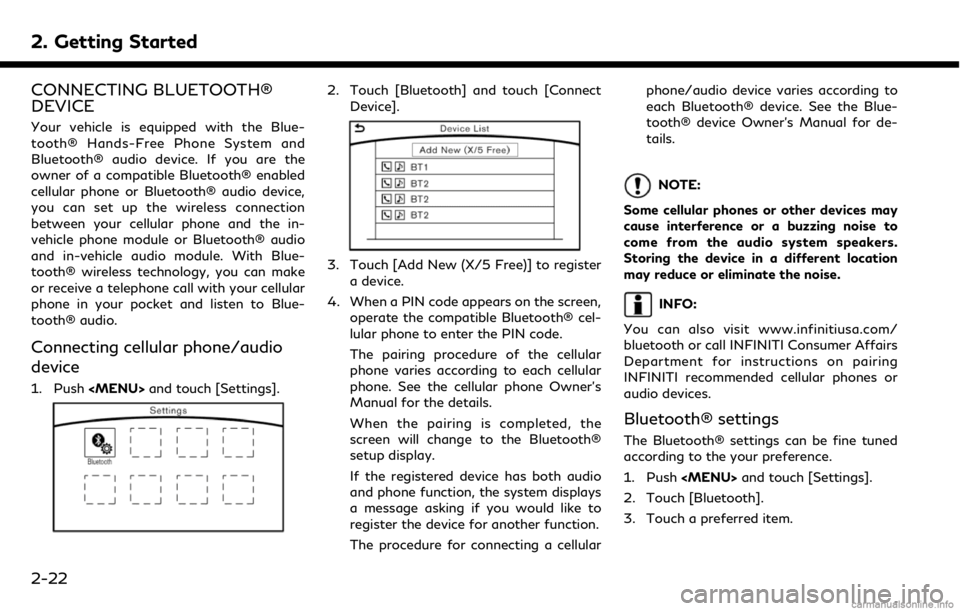
2. Getting Started
CONNECTING BLUETOOTH®
DEVICE
Your vehicle is equipped with the Blue-
tooth® Hands-Free Phone System and
Bluetooth® audio device. If you are the
owner of a compatible Bluetooth® enabled
cellular phone or Bluetooth® audio device,
you can set up the wireless connection
between your cellular phone and the in-
vehicle phone module or Bluetooth® audio
and in-vehicle audio module. With Blue-
tooth® wireless technology, you can make
or receive a telephone call with your cellular
phone in your pocket and listen to Blue-
tooth® audio.
Connecting cellular phone/audio
device
1. Push
Page 35 of 288
![INFINITI QX50 2019 Navigation Manual .[Bluetooth]
Turn the Bluetooth® connection to the
vehicle on/off.
. [Connect Device ]
Touch this item to connect to the Blue-
tooth® device. Also, you can delete a
registered device and display inf INFINITI QX50 2019 Navigation Manual .[Bluetooth]
Turn the Bluetooth® connection to the
vehicle on/off.
. [Connect Device ]
Touch this item to connect to the Blue-
tooth® device. Also, you can delete a
registered device and display inf](/manual-img/42/34995/w960_34995-34.png)
.[Bluetooth]
Turn the Bluetooth® connection to the
vehicle on/off.
. [Connect Device ]
Touch this item to connect to the Blue-
tooth® device. Also, you can delete a
registered device and display informa-
tion of registered device.
. [Select Phone]
Registered Bluetooth® Hands-Free
Phones are shown on the list. Select a
device from the list to disconnect or
connect a Bluetooth® device.
. [Select Audio Device]
Registered Bluetooth® audio players are
shown on the list. Select a device from
the list to disconnect or connect a Blue-
tooth® device.
. [Vehicle Bluetooth Device Info.]
The registered device name and the PIN
code can be changed.ADDITIONAL SYSTEM INFOR-
MATION
INFINITI InTouchTMuses an operating sys-
tem like those found on many computers,
tablets and cell phones. Like these devices,
processing speed may vary, and system
response delays or resets may occur inter-
mittently. This does not indicate a malfunc-
tion, and further information on system
operation can be found below.
SYSTEM START-UP
Due to the large number of features and
capabilities that the INFINITI InTouchTM
system needs to load on start-up, it may
take up to a minute for all functions (such as
Apps) to be available. The system will display
“Now Loading All Apps...” during this time.
During the start-up period, hard button
controls for audio and climate will become
available before start-up is complete. Fea-
tures will become available in the following
order:
. Climate Control hard buttons
. Audio volume and music playback
. Audio & Climate Full Screen Access .
Full App Availability - System will display
“Loading Completed”
SYSTEM RESPONSE DELAY
INFINITI InTouchTMuses an operating sys-
tem like those found on many computers,
tablets and cell phones. Like these devices,
sometimes programs do not respond imme-
diately and this may temporarily delay
system use.
In most situations, simply waiting a few
moments longer should be sufficient for the
pending operations to complete.
If the system temporarily does not respond
to commands, the system can be easily reset.
Simply push down the Audio Power knob for
at least 5 seconds. The system will turn off
and restart.
After restart, all functions should be avail-
able.
. Audio will resume, but if you were using
Bluetooth® Audio or an Audio App, the
connection may need to be re-estab-
lished.
. If a navigation route was set, the route
should resume automatically.
. If a phone call was in progress, the call
may be temporarily transferred back to
2. Getting Started
2-23
Page 36 of 288

2. Getting Started
the handset.
SYSTEM RESET
As noted above, intermittent system resets
may occur during normal operation. You may
also wish to reset the system if you find that
a particular feature is not loading or re-
sponding. Often, a quick system reset will
resolve any issue you may be experiencing.
After restart, all functions will be available as
described above.
SYSTEM UPDATES
Like many digital devices, the INFINITI
InTouchTMsystem is designed to allow for
software updates as enhancements are
developed and additional features added. If
you have questions about system perfor-
mance, contact your retailer to ensure that
your vehicle has had the latest available
software installed.
OPERATING TIPS
INFINITI InTouchTMprovides several meth-
ods of operation to suit your preferences.
The following are suggested operating tips.
. Operating the INFINITI Controller,
Steering Wheel Controls or other con-
trols too quickly can cause a lag between
the control and the display. Operate the controls carefully and allow the system
to respond to your request.
. INFINITI recommends using Voice re-
cognition when ever possible to select
options while driving. Some touch screen
functionality is intentionally unavailable
during driving. Please view the available
voice commands by pushing the <
>
(TALK) switch and then selecting a
category on the display.
. When looking for a street address or
Points of Interest (POI), remember that
you can use Connected Search and
Destination Assistance features within
INFINITI InTouch
TMServices to expand
your search methods and results. The
Voice Recognition system recognizes a
defined set of commands. These com-
mands can be viewed in the display by
pushing the <
>(TALK) switch and
then selecting a category from the dis-
played list. The commands can also be
found in the Voice recognition section
under
“Command list” (page 10-7).
. In some situations, the system may not
be able to recognize your command even
if you say the exact command. This can be due to noise conditions or an accent.
. In some unique cases, the system may
expect a word to be spoken as it is
spelled as opposed to the way it is
normally pronounced.
. Bluetooth® Compatibility: Some wire-
less devices do not allow phonebook
downloads, text messaging, or other
Bluetooth® audio functions. Some wire-
less devices may only have partial func-
tionality of these features even though
the phone is compatible for hands-free
communication. If your phone is listed as
compatible and you are still experiencing
issues, please confirm that your phone
also has the latest software updates.
ADDITIONAL HELP
For additional technical information, visit the
following websites or contact the INFINITI
InTouch
TMServices Customer Care.
Websites:
www.infinitiusa.com (for U.S.)
www.infiniti.ca (for Canada)
Customer Care:
1-855-444-7244
2-24
Page 39 of 288

HEATER AND AIR CONDI-
TIONER CONTROLS
Buttons and lower touch screen display (lower display)
3. Heater and air conditioner
3-3
Page 40 of 288

3. Heater and air conditioner
CLIMATE screen (lower display)
<>/<>:
Push <
>and <>to adjust the
temperature.
When the dual mode is turned on, the
temperature for the driver and the front
passenger can be adjusted separately by
operating <
>and <>on the corre-
sponding side. When the dual mode is
turned off, the temperature for both the
driver’s seat and the front passenger
seat can be adjusted with the tempera-
ture control buttons on the driver’s side.
Push
control mode that keeps the air distri-
bution, temperature and the fan speed
automatically.
<>/<> and [+]/[ -]:
The fan speed of the air from the
ventilators can be changed.
Push <
>or touch [] to increase
the fan speed. Push <>or touch
[-] to decrease the fan speed.
For details of the ventilators, refer to
the vehicle Owner’s Manual.
3-4
Page 41 of 288
![INFINITI QX50 2019 Navigation Manual <>and []:
The current air flow mode is displayed
on the CLIMATE screen. Push <
>to
change the air flow mode. The air flow
mode can also be changed by touching
[
] on the lower screen.
Air flows from t INFINITI QX50 2019 Navigation Manual <>and []:
The current air flow mode is displayed
on the CLIMATE screen. Push <
>to
change the air flow mode. The air flow
mode can also be changed by touching
[
] on the lower screen.
Air flows from t](/manual-img/42/34995/w960_34995-40.png)
<>and []:
The current air flow mode is displayed
on the CLIMATE screen. Push <
>to
change the air flow mode. The air flow
mode can also be changed by touching
[
] on the lower screen.
Air flows from the center and side
ventilators.
Air flows from the center and side
ventilators, and foot outlets.
Air flows mainly from the foot
outlets.
Air flows from the defroster and
foot outlets.
<> and [] (if so equipped):
The driver’s seat and front passenger
seat can be heated.
Refer to the vehicle Owner’s Manual for
details.
Lower touch screen display (lower dis-
play) :
When
MATE screen will be displayed on the
lower display.
<>:
Push <
>to toggle the ventilation
between the air recirculation mode (in-
dicator light on) and the fresh air mode
(indicator light off).
<>:
Push <
>to defrost/defog the wind-
shield ([] is displayed lower screen).
When <
>is pushed, the air condi-
tioner will turn on automatically if the
outside temperature is above 23°F
(−5°C), and switches to the fresh air
mode to for better defogging perfor-
mance.
<>:
Push to activate the rear window and
the outside mirror defroster.
“Rear window and outside mirror
defroster” (page 3-9)
Push to turn on/off the Climate Control
system.
Push to show the CLIMATE screen on
the lower display.
Temperature setting indicators:
Indicates temperature settings. In the
dual mode, the driver’s side and front
passenger side temperatures are dis-
played independently.
Mode indicators:
The active mode status is displayed.
DUAL Dual mode is active. Driver/front passenger side tem-
peratures can be set indepen-
dently.
AUTO Auto mode is active. Temperature and fan speed are
controlled automatically.
[DUAL]:
Touch to turn on/off the dual mode.
When the dual mode is set, the tem-
perature for the driver seat and the
front passenger seat can be adjusted
independently. When the dual mode is
on, the indicator light is on.
[Steering Heater] (if so equipped):
Touch to turn on/off the steering-wheel
heater. When the steering-wheel heater
is on, the indicator light is on.
Refer to the vehicle Owner’s Manual for
3. Heater and air conditioner
3-5
Page 42 of 288
![INFINITI QX50 2019 Navigation Manual 3. Heater and air conditioner
details.
[A/C]:
Touch to turn on/off the A/C mode.
Turn on the A/C mode for effective
cooling and dehumidifying. When the
A/C mode is on, the indicator light is on.
[Auto INFINITI QX50 2019 Navigation Manual 3. Heater and air conditioner
details.
[A/C]:
Touch to turn on/off the A/C mode.
Turn on the A/C mode for effective
cooling and dehumidifying. When the
A/C mode is on, the indicator light is on.
[Auto](/manual-img/42/34995/w960_34995-41.png)
3. Heater and air conditioner
details.
[A/C]:
Touch to turn on/off the A/C mode.
Turn on the A/C mode for effective
cooling and dehumidifying. When the
A/C mode is on, the indicator light is on.
[Auto Recirc] (if so equipped):
Touch to turn on/off the auto recircula-
tion mode. When the auto recirculation
mode is on, the indicator light is on.
When the auto recirculation mode is
turned on, the air recirculation and fresh
air modes will alternate automatically.
“Advanced Climate Control Sys-
tem” (page 3-7)
INFO:
The heater and air conditioning system
settings can be linked and memorized for
each of the Intelligent Keys.
“Fully customizable digital environ-
ment” (page 8-30)
AUTOMATIC CLIMATE CON-
TROL SYSTEM
AUTOMATIC OPERATION
Cooling and/or dehumidified heat-
ing (AUTO)
This mode can be used all year round. The
system works automatically to control the
inside temperature, air flow distribution and
fan speed after the preferred temperature is
set manually.
1. Push
button will illuminate and “AUTO” will
be displayed on the CLIMATE screen.)
2. Push <
>and <>on the driver’s side
to set the desired temperature.
. The temperature of the passenger com-
partment will be maintained automati-
cally. Air flow distribution and fan speed
will also be controlled automatically.
. When the DUAL mode is turned on, you
can individually set the driver’s and front
passenger side temperatures by pushing
<
>and <>on the corresponding
side. To turn on the DUAL mode, touch
[DUAL] on the lower display (“AUTO”
will be displayed on the lower display). To disable the front passenger side
temperature control, touch [DUAL] and
turn off the DUAL mode.
INFO:
A visible mist may be seen coming from the
ventilators in hot, humid conditions as the air
is cooled rapidly. This does not indicate a
malfunction.
Heating (A/C off)
The air conditioner does not activate in this
mode. When you need to heat only, use this
mode.
1. Touch [A/C] on the lower display. The A/C indicator will turn off.
2. Push <
>and <>on the driver’s side
to set the desired temperature.
INFO:
. When set the AUTO mode, the tempera-
ture of the passenger compartment will
be maintained automatically. Air flow
distribution and fan speed are also
controlled automatically.
. Do not set the temperature lower than
the outside air temperature. Otherwise,
3-6
Page 43 of 288

the system may not work properly.
. This mode is not recommended if the
windows fog up.
Dehumidified defrosting or defog-
ging
1. Push <>. The indicator light on the
button will illuminate.
2. Push <
>and <>on the driver’s side
to set the desired temperature.
INFO:
. To quickly remove ice from the outside of
the windows, set the fan speed to the
maximum.
. As soon as possible after the windshield
is clean, push
auto mode.
. When <
>is pushed, the air conditioner
will automatically be turned on at out-
side temperatures above 23°F (−5°C) to
defog the windshield, and the air recir-
culate mode will automatically be turned
off.
Outside air is drawn into the passenger
compartment to improve the defogging performance.
ADVANCED CLIMATE CONTROL
SYSTEM (if so equipped)
The Advanced Climate Control System
keeps the air inside of the vehicle clean,
using the automatic air circulation control
with the exhaust gas/outside odor detecting
sensor and with ion control.
[Auto Recirc]:
Touch to turn on the automatic air
recirculation mode.
Plasmacluster® icon:
Indicates the Plasmacluster® ion emis-
sion status.
Automatic air recirculation control with the
exhaust gas/outside odor detection sensor:
The Advanced Climate Control system
comes with an exhaust gas detection/out-
side odor sensor. When the automatic air
circulation control is activated, the sensor
detects odors outside the vehicle such as
pulp or chemicals, and exhaust gas such as
gasoline or diesel. When such odors or gases
are detected, the display and the system
automatically change from the fresh air
mode to the recirculation mode.
When the automatic air circulation control
mode is on, for the first 5 minutes, the air
recirculation mode is selected to prevent
dust, dirt and pollen from entering the
vehicle and to clean the air inside of the
vehicle.
After 5 minutes, the sensor detects exhaust
gas and automatically alternates between
the air recirculation mode and the fresh air
mode.INFO:
The automatic air recirculation mode can be
activated under the following conditions. . The air flow control is not in the
windshield defrosting mode (the indica-
3. Heater and air conditioner
3-7