2019 INFINITI QX30 audio
[x] Cancel search: audioPage 3 of 24

Additional information about your vehicle is also available in your Owner’s Manual, INFINITI InTouch™ Owner’s Manual and at www.InfinitiUSA.com.
Table of Contents
• A cellular telephone should not be used for any purpose while
driving so full attention may be
given to vehicle operation.
•
Alw
ays wear your seat belt.
•
Supplemen
tal air bags do not
replace proper seat belt usage. • Childr
en 12 and under
should always ride in the
rear seat properly secured in
child restraints or seat belts
according to their age
and weight.
• Do not drink and drive.For more information, refer to the “Safety — Seats,
seat belts and supplemental restraint system (section
1)”, the “Display screen, heater and air conditioner,
and audio system (section 4)” and the “Starting and
driving (section 5)” of your Owner’s Manual.
PLEASE SEE YOUR OWNER’S MANUAL FOR IMPORTANT SAFETY INFORMATION AND SYSTEM OPERATION LIMITATIONS.
Cockpit Overview ........................................................................\
.......... 1
Instrumen t Panel ........................................................................\
........... 3
Meters and Gauges
........................................................................\
...... 5
Hood Latch
........................................................................\
..................... 7
Sun Visors
........................................................................\
........................ 7
Parking Brake
........................................................................\
................. 7
Seat Adjustments
........................................................................\
.......... 8
Head Restraint Adjustment (if so equipped)
..................................9
Lane Departure Warning (LDW) (if so equipped)
.........................9
Exterior Light Operation
.................................................................. 10
Wiper and Washer Switch
............................................................... 10
USB Connection Port
........................................................................\
. 11
Clock Set/Adjustment
....................................................................... 11Fuel-filler Door
........................................................................\
.............
12
Opening the Liftgate ........................................................................\
..12
Electronic Shift Lever
........................................................................\
.12
Windows........................................................................\
........................13
Idle Stop/Start (ISS)
........................................................................\
...13
Intelligent Park Assist (IPA) (if so equipped)
...............................14
Voice Recognition........................................................................\
....... 14
Connecting your Cellular Phone or Device via Bluetooth
® ....... 15
Blue
tooth® Streaming Audio ............................................................. 15
INFINITI In
Touch™ Services (if so equipped) ................................16
Navigation System (if so equipped)
................................................ 17
Cruise Control
........................................................................\
............. 18
Page 5 of 24

2
Cockpit Overview
Cruise control switch
Vehicle information display and menu control switches
Combined turn signal/Low-High beam/wiper and washer switch
Shift paddles
Audio and Bluetooth® control switches
Instrument brightness control (behind steering wheel)
Page 7 of 24

4
Instrument Panel
Multi-function control touch-screen / RearView Monitor display / Around View® Monitor
display (if so equipped)
Audio system
Control panel switches
•
Seat heating (if
so equipped)
•
H
azard light switch
•
I
dle Stop/Start (ISS) OFF switch
•
P
arking Sensor system OFF switch
Climate control panel
•
H
eater and air conditioning (automatic)
•
F
ront/Rear window defroster
Electronic shift lever
P (Park) button
Drive mode switch
Infiniti controller
Parking brake
External light switches
Page 14 of 24

11
To adjust the time and the appearance of the clock on the display:
Pr
ess the MENU button
on the Infiniti controller. Then, touch the “Settings”
key on the display.
Locate and touch the “Clock” key to adjust “On-Screen Clock”, “Daylight
Savings Time”, “Clock Format (24h)” and “Time Zone”.
The time can be adjusted through “Offset Adjustment”
by adjusting the
minutes and/or hours forward or backward. The current clock time can be set
up to a difference of 12 hours and 59 minutes.
Please see your INFINITI InTouch™ Owner’s Manual for important safety information, system limitations,
and additional operating and feature information.
Clock Set/Adjustment
Your vehicle is equipped with two USB ports, located under
the control panel, to which you can connect compatible
devices (cellular phones, iPod
® devices, other compatible
audio devices, USB memory sticks, etc.).
After connecting your device through one of the USB ports,
press the MEDIA button on the control panel to select audio
playback from the device connected through the USB ports.
A second device can be connected for charging. In order
to switch to the second device for audio playback, both
devices will need to be removed and the second device
reconnected first.
Please see your INFINITI InTouch™ Owner’s Manual for important safety
information, system limitations, and additional operating and feature information.
USB Connection Port
Page 18 of 24
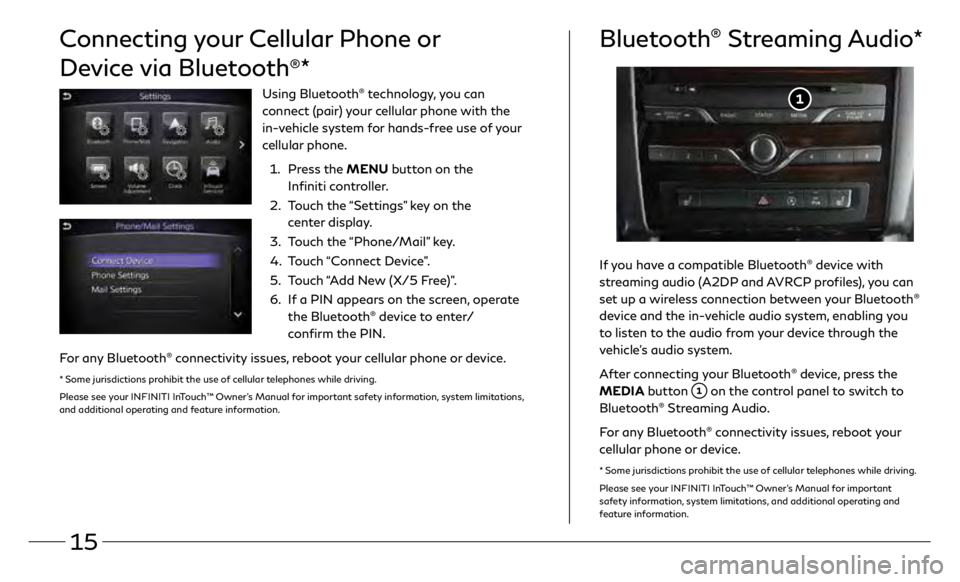
15
If you have a compatible Bluetooth® device with
streaming audio (A2DP and AVRCP profiles), you can
set up a wireless connection between your Bluetooth
®
device and the in-vehicle audio system, enabling you
to listen to the audio from your device through the
vehicle’s audio system.
After connecting your Bluetooth
® device, press the
MEDIA button
on the control panel to switch to
Bluetooth® Streaming Audio.
For any Bluetooth
® connectivity issues, reboot your
cellular phone or device.
* Some jurisdictions prohibit the use of cellular telephones while driving.
Please see your INFINITI InTouch™ Owner’s Manual for important
safety information, system limitations, and additional operating and
feature information.
Bluetooth® Streaming Audio*
Connecting your Cellular Phone or
Device via Bluetooth
®*
Using Bluetooth® technology, you can
connect (pair) your cellular phone with the
in-vehicle system for hands-free use of your
cellular phone.
1.
Pr
ess the MENU button on the
Infiniti controller.
2.
T
ouch the “Settings” key on the
center display.
3
.
T
ouch the “Phone/Mail” key.
4.
T
ouch “Connect Device”.
5.
T
ouch “Add New (X/5 Free)”.
6.
I
f a PIN appears on the screen, operate
the Bluetooth
® device to enter/
confirm the PIN.
For any Bluetooth® connectivity issues, reboot your cellular phone or device.
* Some jurisdictions prohibit the use of cellular telephones while driving.
Please see your INFINITI InTouch™ Owner’s Manual for important safety information, system limitations,
and additional operating and feature information.