Page 7 of 24
4
Instrument Panel
Multi-function control touch-screen / RearView Monitor display / Around View® Monitor
display (if so equipped)
Audio system
Control panel switches
•
Seat heating (if
so equipped)
•
H
azard light switch
•
I
dle Stop/Start (ISS) OFF switch
•
P
arking Sensor system OFF switch
Climate control panel
•
H
eater and air conditioning (automatic)
•
F
ront/Rear window defroster
Electronic shift lever
P (Park) button
Drive mode switch
Infiniti controller
Parking brake
External light switches
Page 10 of 24

7
Hood Latch
To open the hood, pull the hood release handle located
below the instrument panel . Slightly lift the hood upward
and pull the lever to the left to unlock the hood. Then insert
the support rod into the slot.
To close the hood, drop it from a height of 8-12 inches
(20-30 cm). If the hood sensor detects the hood is not
completely latched shut, the wipers will not function.
Please see your Owner’s Manual for important safety information, system
limitations, and additional operating and feature information.
Sun Visors
Pull down the sun visor to block glare from the front.
Remove the sun visor from the center mount by lifting
it slightly and swing it to the side to block glare from
the side window.
Slide the sun visor out from the mount to further
extend the visor location.
Please see your Owner’s Manual for important safety information, system
limitations, and additional operating and feature information.
To apply the parking brake, press the
electric parking brake handle
located
below the instrument panel, regardless of
the ignition switch position.
To release the parking brake, pull the
electric parking brake handle
toward
you while the ignition is on. The parking
brake will be automatically released when
you depress the accelerator pedal as long
as certain conditions are met, such as
having your seatbelt fastened.
Please see your Owner’s Manual for important safety
information, system limitations, and additional operating
and feature information.
Parking Brake
Page 13 of 24

10
Wiper and Washer Switch
Left-hand parking lights switched on.
Right-hand parking lights switched on.
Side lights, license plate lights and combination meter lighting
switched on.
Automatic headlight mode (headlights switch on/off automatically
depending on ambient light conditions/daytime light system)
switched on.
Low beam/high beam headlights. Select dipped beam or high beam
headlights using the combination switch (see hereafter).
Rear fog light switch
Front fog light switch (if so equipped)
For normal headlight operation, leave the exterior light switch in the
AUTO position.
Please see your Owner’s Manual for important safety information, system limitations, and
additional operating and feature information.
Exterior Light Operation
Turn the switch to one of the following positions to operate
the windshield wipers:
Continuous wipe, fast.
Continuous wipe, slow.
Intermittent wipe, high rain sensor (if so equipped) or speed sensor sensitivity.
Intermittent wipe, low rain sensor (if so equipped) or speed sensor sensitivity.
Wipers are OFF.
Press button
in to the first detent for a single wipe, or in to the
second detent to operate the windshield washer and wipers.
REAR WIPER AND WASHER
Turn the rear wiper switch
to one of the following positions
to operate the rear wiper (shown in the order they appear on the
wiper switch):
Wipes with w asher fluid, then returns to intermittent wiping.
Intermittent wiping.
Wiper is OFF.
Wipes with washer fluid, then returns to off.
Please see your Owner’s Manual for important safety information, system limitations,
and additional operating and feature information.
Page 16 of 24
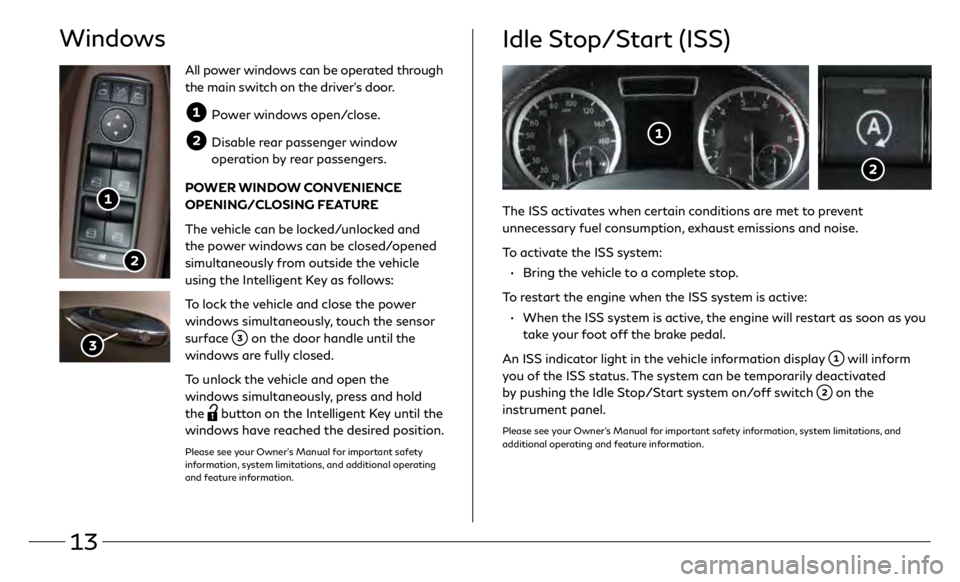
13
Idle Stop/Start (ISS)
The ISS activates when certain conditions are met to prevent
unnecessary fuel consumption, exhaust emissions and noise.
To activate the ISS system:
•
Bring the
vehicle to a complete stop.
To restart the engine when the ISS system is active:
•
When the ISS s
ystem is active, the engine will restart as soon as you
take your foot off the brake pedal.
An ISS indicator light in the vehicle information display
will inform
you of the ISS status. The system can be temporarily deactivated
by pushing the Idle Stop/Start system on/off switch
on the
instrument panel.
Please see your Owner’s Manual for important safety information, system limitations, and
additional operating and feature information.
All power windows can be operated through
the main switch on the driver’s door.
Power windows open/close.
Disable rear passenger window
operation by rear passengers.
Windows
POWER WINDOW CONVENIENCE
OPENING/CLOSING FEATURE
The vehicle can be locked/unlocked and
the power windows can be closed/opened
simultaneously from outside the vehicle
using the Intelligent Key as follows:
To lock the vehicle and close the power
windows simultaneously, touch the sensor
surface
on the door handle until the
windows are fully closed.
To unlock the vehicle and open the
windows simultaneously, press and hold
the
button on the Intelligent Key until the
windows have reached the desired position.
Please see your Owner’s Manual for important safety
information, system limitations, and additional operating
and feature information.