Page 90 of 436
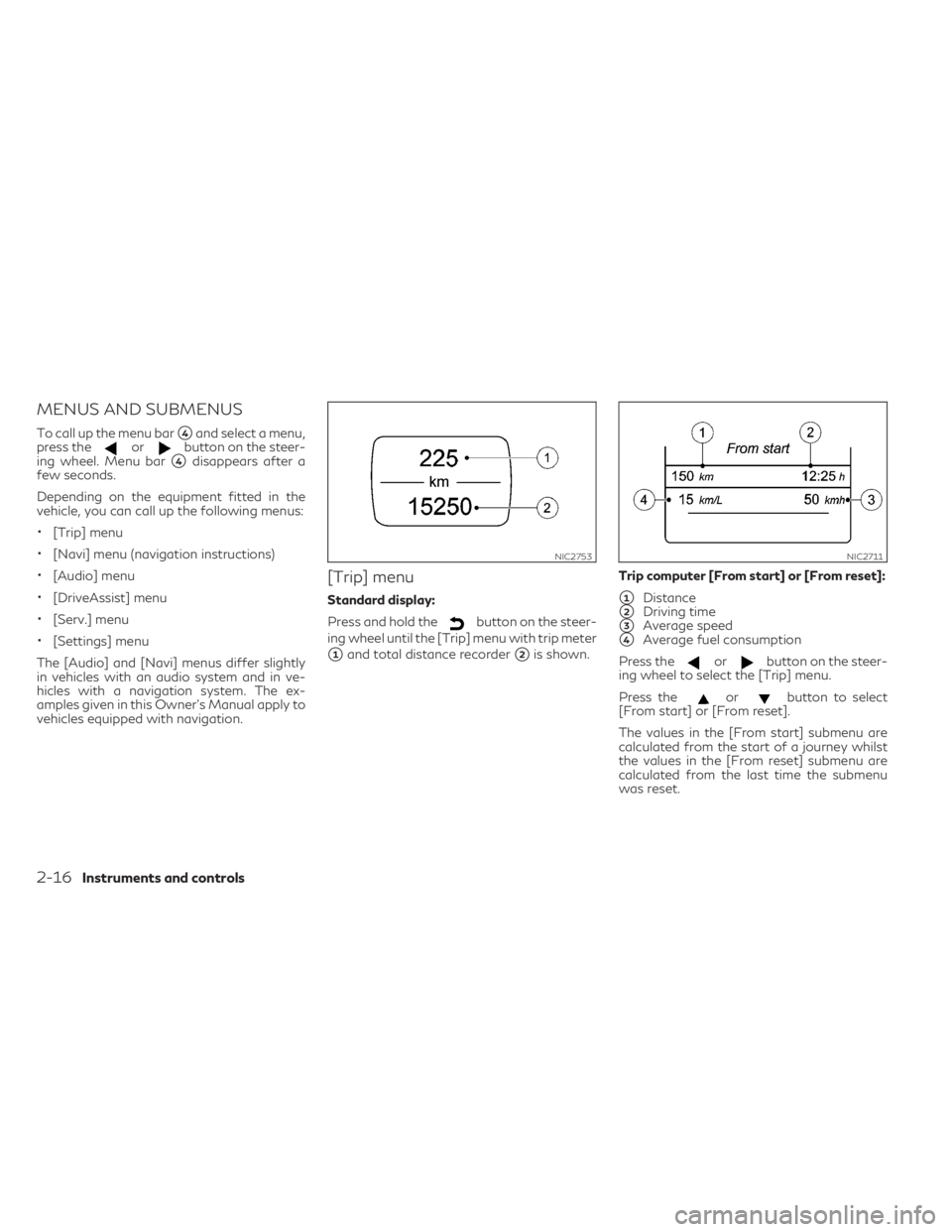
MENUS AND SUBMENUS
To call up the menu bar�4and select a menu,
press theorbutton on the steer-
ing wheel. Menu bar
�4disappears after a
few seconds.
Depending on the equipment fitted in the
vehicle, you can call up the following menus:
•[Trip] menu
•[Navi] menu (navigation instructions)
•[Audio] menu
•[DriveAssist] menu
•[Serv.] menu
•[Settings] menu
The [Audio] and [Navi] menus differ slightly
in vehicles with an audio system and in ve-
hicles with a navigation system. The ex-
amples given in this Owner's Manual apply to
vehicles equipped with navigation.
[Trip] menu
Standard display:
Press and hold the
button on the steer-
ing wheel until the [Trip] menu with trip meter
�1and total distance recorder�2is shown.Trip computer [From start] or [From reset]:
�1Distance
�2Driving time
�3Average speed
�4Average fuel consumption
Press the
orbutton on the steer-
ing wheel to select the [Trip] menu.
Press the
orbutton to select
[From start] or [From reset].
The values in the [From start] submenu are
calculated from the start of a journey whilst
the values in the [From reset] submenu are
calculated from the last time the submenu
was reset.
NIC2753NIC2711
2-16Instruments and controls
Page 91 of 436
![INFINITI QX30 2019 Owners Manual The [From start] trip computer is automati-
cally reset when:
•The ignition has been switched off for
more than four hours.
•999 hours have been exceeded.
•9999 kilometers have been exceeded.
Th INFINITI QX30 2019 Owners Manual The [From start] trip computer is automati-
cally reset when:
•The ignition has been switched off for
more than four hours.
•999 hours have been exceeded.
•9999 kilometers have been exceeded.
Th](/manual-img/42/35109/w960_35109-90.png)
The [From start] trip computer is automati-
cally reset when:
•The ignition has been switched off for
more than four hours.
•999 hours have been exceeded.
•9999 kilometers have been exceeded.
The [From reset] trip computer is automati-
cally reset if the value exceeds 9999 hours or
99999 kilometers.
Displaying the range and current fuel con-
sumption:
Press the
orbutton on the steer-
ing wheel to select the [Trip] menu.
Press the
orbutton to select
approximate range
�1and current fuel con-
sumption
�2.
Approximate range
�1that can be covered is
calculated according to your current driving
style and the amount of fuel in the tank. If
there is only a small amount of fuel left in the
fuel tank, the display shows a vehicle being
refuelled instead of approximate range
�1.Digital speedometer:
Press the
orbutton on the steer-
ing wheel to select the [Trip] menu.
Press the
orbutton to select
digital speedometer
�2.
A gearshift recommendation
�1can also be
displayed.
Observe the information on gearshift recom-
mendation
�1for automatic transmission
(shifting manually) (see "Driving with Auto-
matic Transmission").
NIC2713NIC2714
Instruments and controls2-17
Page 92 of 436
Resetting values:
Press the
orbutton on the steer-
ing wheel to select the [Trip] menu.
Press the
orbutton to select the
function that you wish to reset.
Press the button.
Select
[Yes] and press to confirm.
You can reset the values of the following
functions:
•Trip meter
•[From start] trip computer
•[From reset] trip computer
Navigation menu ([Navi])
Displaying navigation instructions:
In the [Navi] menu, the vehicle information
display shows navigation instructions.
You can find further information on naviga-
tion in the audio system or navigation system
operating instructions.
Switch on the audio system or navigation
system.
Press the
orbutton on the steer-
ing wheel to select the [Navi] menu.Route guidance not active:
�1Direction of travel
�2Current road
NIC2718NIC2719
2-18Instruments and controls
Page 99 of 436
![INFINITI QX30 2019 Owners Manual 1.Press theorbutton on the
steering wheel to select the [Settings] menu.
2. Press theorbutton to select
[Instrument Cluster] submenu.
3. Press <OK> to confirm.
4. Press the
orbutton to select
the [Dis INFINITI QX30 2019 Owners Manual 1.Press theorbutton on the
steering wheel to select the [Settings] menu.
2. Press theorbutton to select
[Instrument Cluster] submenu.
3. Press <OK> to confirm.
4. Press the
orbutton to select
the [Dis](/manual-img/42/35109/w960_35109-98.png)
1.Press theorbutton on the
steering wheel to select the [Settings] menu.
2. Press theorbutton to select
[Instrument Cluster] submenu.
3. Press to confirm.
4. Press the
orbutton to select
the [Display Unit Speed-/Odometer] func-
tion.
You will see the selected setting: [miles] or
[km].
5. Press the button to change the set-
ting.
The selected unit of measurement for dis-
tance applies to:
•Digital speedometer in the [Trip] menu.
•Total distance recorder and the trip meter.
•Trip computer.
•Current fuel consumption and approximate
range.
•Navigation instructions in the [Navi] menu.
•Cruise control.
•Speed limiter.
•Intelligent cruise control (ICC).
•Maintenance service interval display.
Switching the additional speedometer on/off.
The [Speedometer (mph)] or [Speedometer
(km/h)] function allows you to choose
whether the vehicle information display in the
status area shows the speed in MPH or in
km/h instead of the outside temperature.
1. Press the
orbutton on the
steering wheel to select the [Settings]
menu.
2. Press the
orbutton to select
[Instrument Cluster] submenu.
3. Press to confirm.
4. Press the
orbutton to select
the [Speedometer (mph)] or [Speedom-
eter (km/h)] function.
You will see the selected setting: [On] or
[off].
5. Press the button to change the
setting.
Selecting the permanent display function.
You can determine whether the vehicle infor-
mation display permanently shows the out-
side temperature or the speed in MPH.
1. Press the
orbutton on the
steering wheel to select the [Settings]
menu.2. Press the
orbutton to select
[Instrument Cluster] submenu.
3. Press to confirm.
4. Press the
orbutton to select
the [Outside Temperature] function.
You will see the selected setting: [outside
temperature] or [Speedometer (mph)].
5. Press the button to save the setting.
Lights
Switching the Adaptive Front Lighting
System on/off:
1. Press the
orbutton on the
steering wheel to select the [Settings]
menu.
2. Press the
orbutton to select
[Light] submenu.
3. Press to confirm.
4.
Press theorbutton to select the
[Adaptive front lighting system] function.
If the [Adaptive front lighting system]
function has been switched on, the cone
of light and the
symbol in the vehicle
information display are shown in orange.
5. Press the button to save the setting.
Instruments and controls2-25