2019 Hyundai Tucson display
[x] Cancel search: displayPage 77 of 685
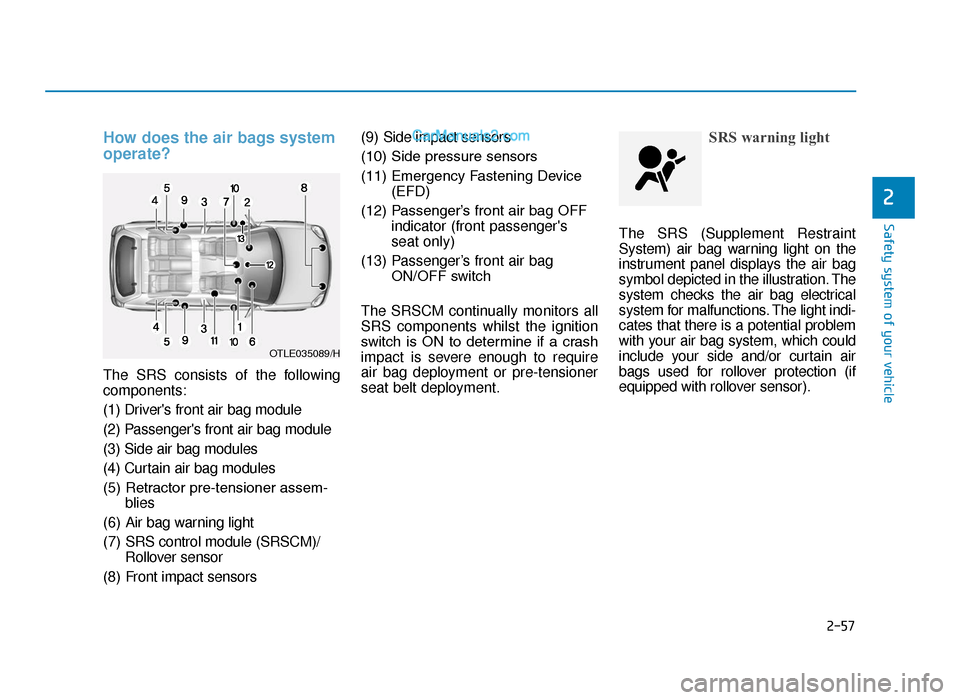
2-57
Safety system of your vehicle
2
How does the air bags system
operate?
The SRS consists of the following
components:
(1) Driver's front air bag module
(2) Passenger's front air bag module
(3) Side air bag modules
(4) Curtain air bag modules
(5) Retractor pre-tensioner assem-blies
(6) Air bag warning light
(7) SRS control module (SRSCM)/ Rollover sensor
(8) Front impact sensors (9)
Side impact sensors
(10) Side pressure sensors
(11) Emergency Fastening Device (EFD)
(12) Passenger’s front air bag OFF indicator (front passenger's
seat only)
(13) Passenger’s front air bag ON/OFF switch
The SRSCM continually monitors all
SRS components whilst the ignition
switch is ON to determine if a crash
impact is severe enough to require
air bag deployment or pre-tensioner
seat belt deployment.
SRS warning light
The SRS (Supplement Restraint
System) air bag warning light on the
instrument panel displays the air bag
symbol depicted in the illustration. The
system checks the air bag electrical
system for malfunctions. The light indi-
cates that there is a potential problem
with your air bag system, which could
include your side and/or curtain air
bags used for rollover protection (if
equipped with rollover sensor).
OTLE035089/H
TLe UK 2.qxp 6/12/2018 2:08 PM Page 57
Page 92 of 685
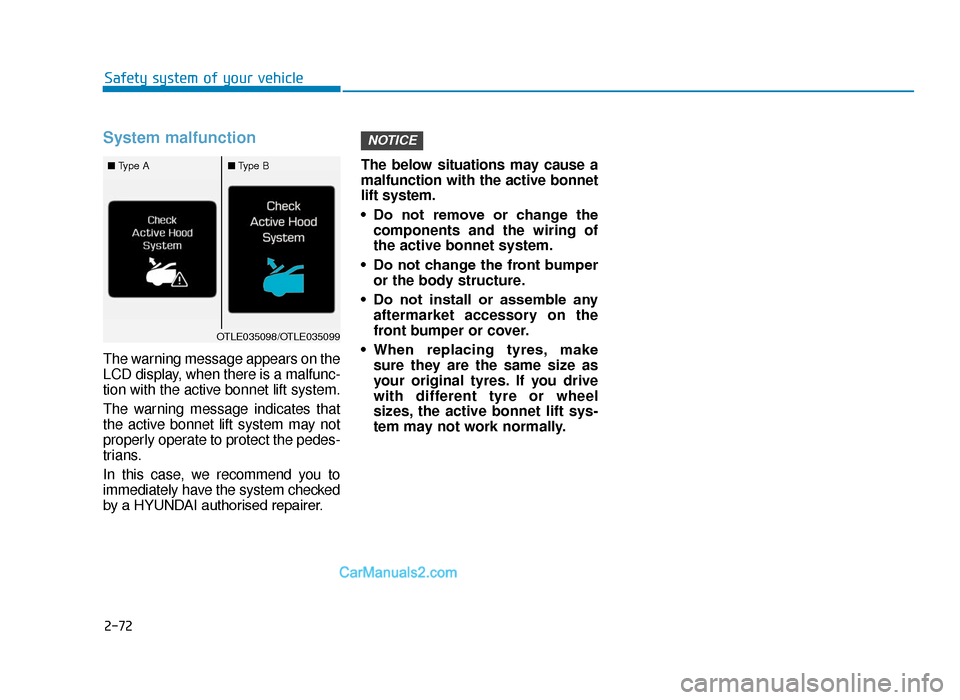
2-72
Safety system of your vehicle
System malfunction
The warning message appears on the
LCD display, when there is a malfunc-
tion with the active bonnet lift system.
The warning message indicates that
the active bonnet lift system may not
properly operate to protect the pedes-
trians.
In this case, we recommend you to
immediately have the system checked
by a HYUNDAI authorised repairer.The below situations may cause a
malfunction with the active bonnet
lift system.
• Do not remove or change the
components and the wiring of
the active bonnet system.
• Do not change the front bumper or the body structure.
• Do not install or assemble any aftermarket accessory on the
front bumper or cover.
• When replacing tyres, make sure they are the same size as
your original tyres. If you drive
with different tyre or wheel
sizes, the active bonnet lift sys-
tem may not work normally.
NOTICE
OTLE035098/OTLE035099
■
Type A ■Type B
TLe UK 2.qxp 6/12/2018 2:10 PM Page 72
Page 93 of 685
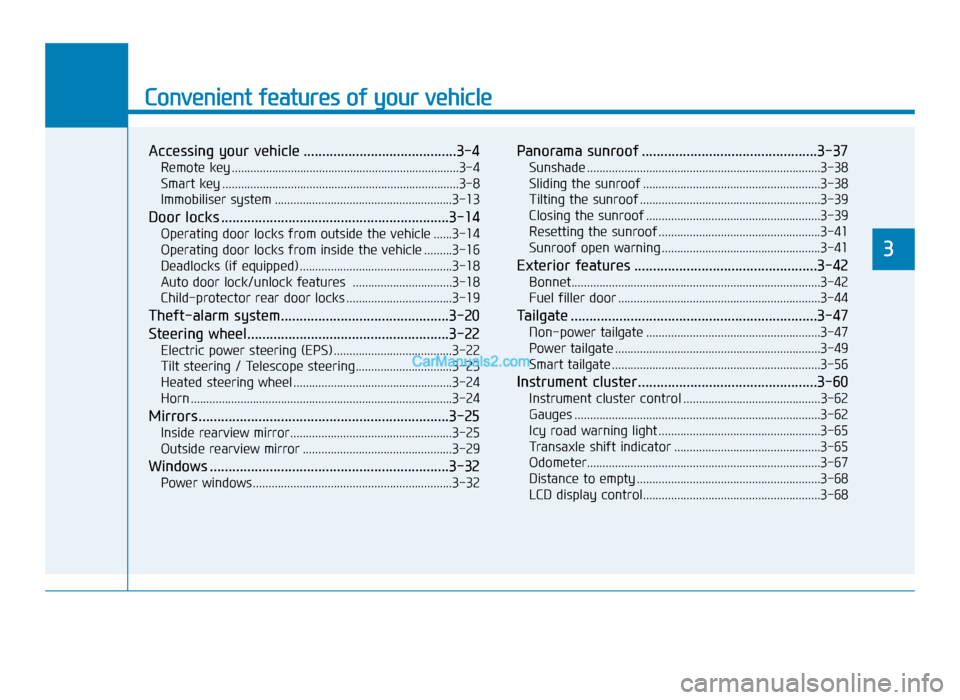
Convenient features of your vehicle
Accessing your vehicle .........................................3-4
Remote key ........................................................................\
.3-4
Smart key ........................................................................\
....3-8
Immobiliser system .........................................................3-13
Door locks .............................................................3-14
Operating door locks from outside the vehicle ......3-14
Operating door locks from inside the vehicle .........3-16
Deadlocks (if equipped) .................................................3-18
Auto door lock/unlock features ................................3-18
Child-protector rear door locks ..................................3-19
Theft-alarm system.............................................3-20
Steering wheel......................................................3-22
Electric power steering (EPS) ......................................3-22
Tilt steering / Telescope steering...............................3-23
Heated steering wheel ...................................................3-24
Horn ........................................................................\
............3-24
Mirrors ...................................................................3-25
Inside rearview mirror....................................................3-25
Outside rearview mirror ................................................3-29
Windows ................................................................3-32
Power windows................................................................3-32
Panorama sunroof ...............................................3-37
Sunshade ........................................................................\
...3-38
Sliding the sunroof .........................................................3-38
Tilting the sunroof ..........................................................3-39
Closing the sunroof ........................................................3-39
Resetting the sunroof ....................................................3-41
Sunroof open warning ...................................................3-41
Exterior features .................................................3-42
Bonnet........................................................................\
........3-42
Fuel filler door .................................................................3-44
Tailgate ..................................................................3-47
Non-power tailgate ........................................................3-47
Power tailgate ..................................................................3-49
Smart tailgate ...................................................................3-56
Instrument cluster................................................3-60
Instrument cluster control ............................................3-62
Gauges ........................................................................\
.......3-62
Icy road warning light ....................................................3-65
Transaxle shift indicator ...............................................3-65
Odometer........................................................................\
...3-67
Distance to empty ...........................................................3-68
LCD display control.........................................................3-68
3
TLe UK 3a(~109).qxp 6/12/2018 2:20 PM Page 1
Page 94 of 685
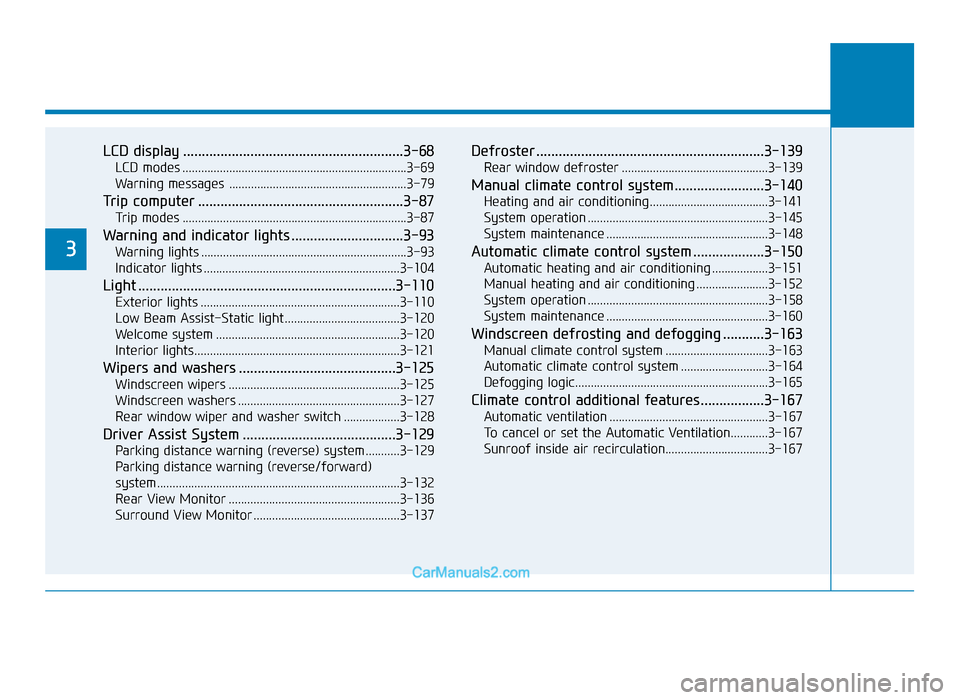
LCD display ...........................................................3-68
LCD modes ........................................................................\
3-69
Warning messages .........................................................3-79
Trip computer .......................................................3-87
Trip modes ........................................................................\
3-87
Warning and indicator lights ..............................3-93
Warning lights ..................................................................3-93
Indicator lights ...............................................................3-104
Light .....................................................................3-1\
10
Exterior lights ................................................................3-110
Low Beam Assist-Static light .....................................3-120
Welcome system ...........................................................3-120
Interior lights..................................................................3-121
Wipers and washers ..........................................3-125
Windscreen wipers .......................................................3-125
Windscreen washers ....................................................3-127
Rear window wiper and washer switch ..................3-128
Driver Assist System .........................................3-129
Parking distance warning (reverse) system ...........3-129
Parking distance warning (reverse/forward)
system........................................................................\
......3-132
Rear View Monitor .......................................................3-136
Surround View Monitor ...............................................3-137
Defroster .............................................................3-139
Rear window defroster ...............................................3-139
Manual climate control system........................3-140
Heating and air conditioning......................................3-141
System operation ..........................................................3-145
System maintenance ....................................................3-148
Automatic climate control system ...................3-150
Automatic heating and air conditioning ..................3-151
Manual heating and air conditioning .......................3-152
System operation ..........................................................3-158
System maintenance ....................................................3-160
Windscreen defrosting and defogging ...........3-163
Manual climate control system .................................3-163
Automatic climate control system ............................3-164
Defogging logic..............................................................3-165
Climate control additional features.................3-167
Automatic ventilation ...................................................3-167
To cancel or set the Automatic Ventilation............3-167
Sunroof inside air recirculation.................................3-167
3
TLe UK 3a(~109).qxp 6/12/2018 2:20 PM Page 2
Page 110 of 685
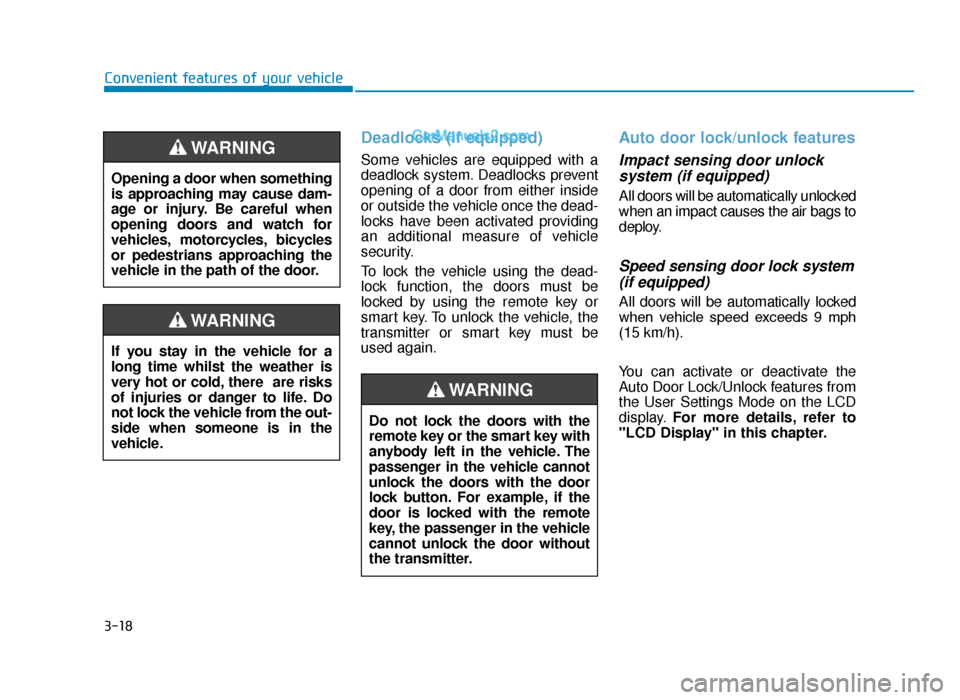
3-18
Convenient features of your vehicle
Deadlocks (if equipped)
Some vehicles are equipped with a
deadlock system. Deadlocks prevent
opening of a door from either inside
or outside the vehicle once the dead-
locks have been activated providing
an additional measure of vehicle
security.
To lock the vehicle using the dead-
lock function, the doors must be
locked by using the remote key or
smart key. To unlock the vehicle, the
transmitter or smart key must be
used again.
Auto door lock/unlock features
Impact sensing door unlocksystem (if equipped)
All doors will be automatically unlocked
when an impact causes the air bags to
deploy.
Speed sensing door lock system(if equipped)
All doors will be automatically locked
when vehicle speed exceeds 9 mph
(15 km/h).
You can activate or deactivate the
Auto Door Lock/Unlock features from
the User Settings Mode on the LCD
display. For more details, refer to
"LCD Display" in this chapter.
Do not lock the doors with the
remote key or the smart key with
anybody left in the vehicle. The
passenger in the vehicle cannot
unlock the doors with the door
lock button. For example, if the
door is locked with the remote
key, the passenger in the vehicle
cannot unlock the door without
the transmitter.
WARNING
Opening a door when something
is approaching may cause dam-
age or injury. Be careful when
opening doors and watch for
vehicles, motorcycles, bicycles
or pedestrians approaching the
vehicle in the path of the door.
WARNING
If you stay in the vehicle for a
long time whilst the weather is
very hot or cold, there are risks
of injuries or danger to life. Do
not lock the vehicle from the out-
side when someone is in the
vehicle.
WARNING
TLe UK 3a(~109).qxp 6/12/2018 2:21 PM Page 18
Page 118 of 685
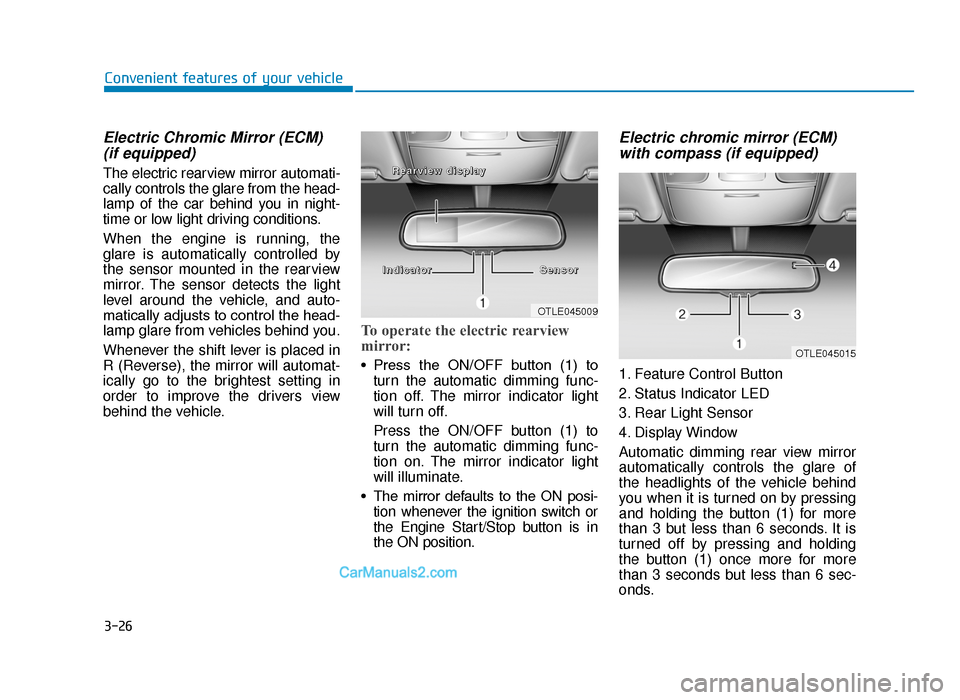
3-26
Convenient features of your vehicle
Electric Chromic Mirror (ECM) (if equipped)
The electric rearview mirror automati-
cally controls the glare from the head-
lamp of the car behind you in night-
time or low light driving conditions.
When the engine is running, the
glare is automatically controlled by
the sensor mounted in the rearview
mirror. The sensor detects the light
level around the vehicle, and auto-
matically adjusts to control the head-
lamp glare from vehicles behind you.
Whenever the shift lever is placed in
R (Reverse), the mirror will automat-
ically go to the brightest setting in
order to improve the drivers view
behind the vehicle.
To operate the electric rearview
mirror:
• Press the ON/OFF button (1) to
turn the automatic dimming func-
tion off. The mirror indicator light
will turn off.
Press the ON/OFF button (1) to
turn the automatic dimming func-
tion on. The mirror indicator light
will illuminate.
• The mirror defaults to the ON posi- tion whenever the ignition switch or
the Engine Start/Stop button is in
the ON position.
Electric chromic mirror (ECM)with compass (if equipped)
1. Feature Control Button
2. Status Indicator LED
3. Rear Light Sensor
4. Display Window
Automatic dimming rear view mirror
automatically controls the glare of
the headlights of the vehicle behind
you when it is turned on by pressing
and holding the button (1) for more
than 3 but less than 6 seconds. It is
turned off by pressing and holding
the button (1) once more for more
than 3 seconds but less than 6 sec-
onds.
OTLE045009
I
InnddiiccaattoorrSSeennssoorr
RReeaarrvviieeww
ddiissppllaayy
OTLE045015
TLe UK 3a(~109).qxp 6/12/2018 2:22 PM Page 26
Page 119 of 685
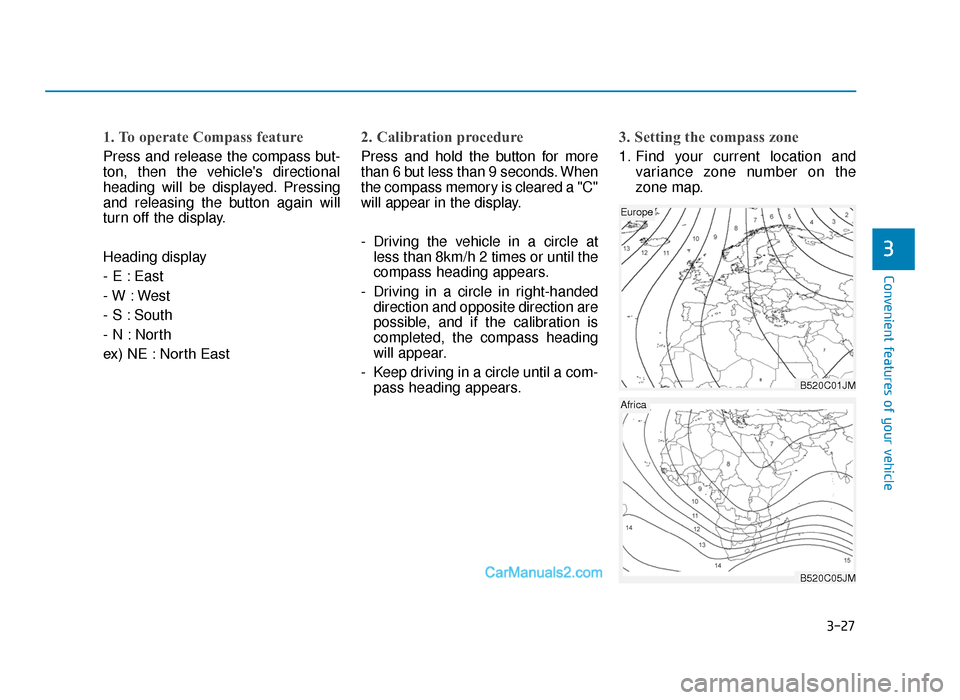
3-27
Convenient features of your vehicle
1. To operate Compass feature
Press and release the compass but-
ton, then the vehicle's directional
heading will be displayed. Pressing
and releasing the button again will
turn off the display.
Heading display
- E : East
- W : West
- S : South
- N : North
ex) NE : North East
2. Calibration procedure
Press and hold the button for more
than 6 but less than 9 seconds. When
the compass memory is cleared a "C"
will appear in the display.
- Driving the vehicle in a circle atless than 8km/h 2 times or until the
compass heading appears.
- Driving in a circle in right-handed direction and opposite direction are
possible, and if the calibration is
completed, the compass heading
will appear.
- Keep driving in a circle until a com- pass heading appears.
3. Setting the compass zone
1. Find your current location and variance zone number on the
zone map.
3
B520C01JM
Europe
B520C05JM
Africa
TLe UK 3a(~109).qxp 6/12/2018 2:22 PM Page 27
Page 120 of 685
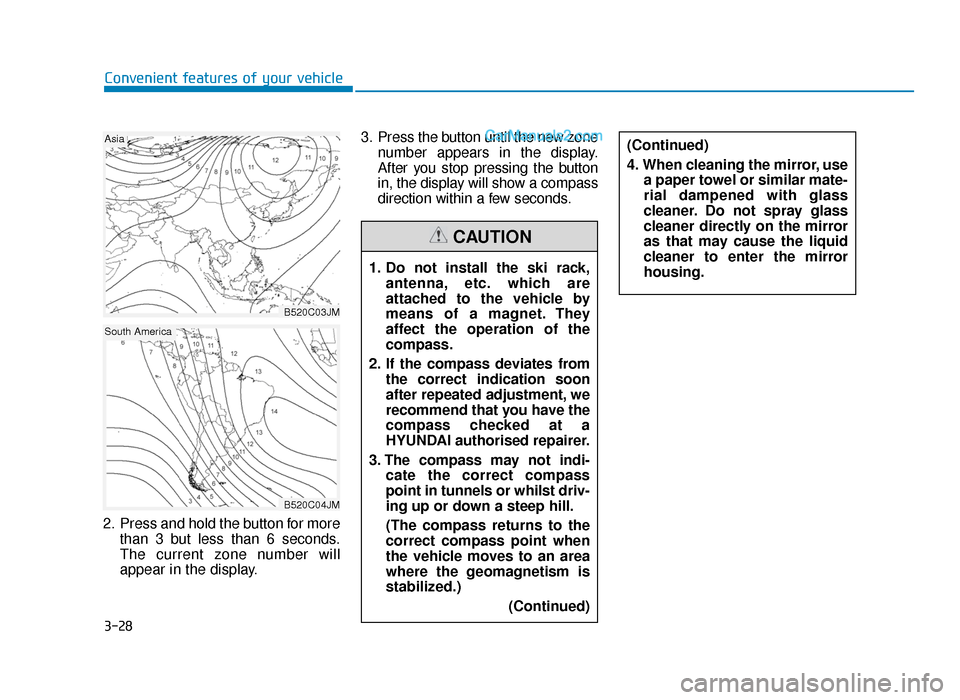
3-28
2. Press and hold the button for morethan 3 but less than 6 seconds.
The current zone number will
appear in the display. 3. Press the button until the new zone
number appears in the display.
After you stop pressing the button
in, the display will show a compass
direction within a few seconds.
Convenient features of your vehicle
B520C03JM
Asia
B520C04JM
South America
1. Do not install the ski rack,antenna, etc. which are
attached to the vehicle by
means of a magnet. They
affect the operation of the
compass.
2. If the compass deviates from the correct indication soon
after repeated adjustment, we
recommend that you have the
compass checked at a
HYUNDAI authorised repairer.
3. The compass may not indi- cate the correct compass
point in tunnels or whilst driv-
ing up or down a steep hill.
(The compass returns to the
correct compass point when
the vehicle moves to an area
where the geomagnetism is
stabilized.)
(Continued)
(Continued)
4. When cleaning the mirror, usea paper towel or similar mate-
rial dampened with glass
cleaner. Do not spray glass
cleaner directly on the mirror
as that may cause the liquid
cleaner to enter the mirror
housing.
CAUTION
TLe UK 3a(~109).qxp 6/12/2018 2:22 PM Page 28