2019 Hyundai Tucson CD player
[x] Cancel search: CD playerPage 306 of 685
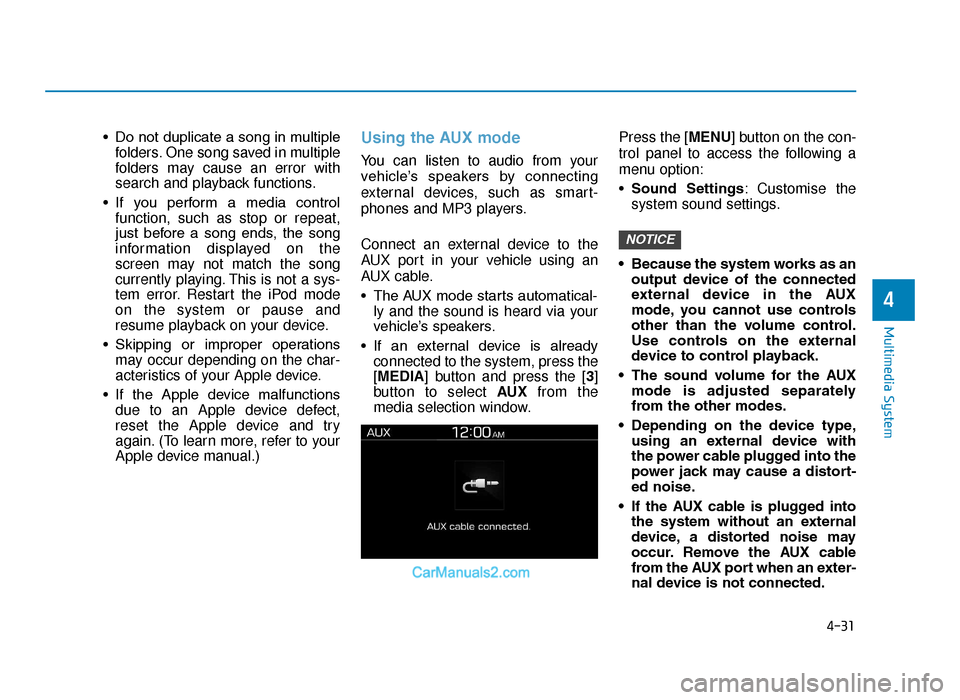
4-31
Multimedia System
4
• Do not duplicate a song in multiplefolders. One song saved in multiple
folders may cause an error with
search and playback functions.
• If you perform a media control function, such as stop or repeat,
just before a song ends, the song
information displayed on the
screen may not match the song
currently playing. This is not a sys-
tem error. Restart the iPod mode
on the system or pause and
resume playback on your device.
• Skipping or improper operations may occur depending on the char-
acteristics of your Apple device.
• If the Apple device malfunctions due to an Apple device defect,
reset the Apple device and try
again. (To learn more, refer to your
Apple device manual.)Using the AUX mode
You can listen to audio from your
vehicle’s speakers by connecting
external devices, such as smart-
phones and MP3 players.
Connect an external device to the
AUX port in your vehicle using an
AUX cable.
• The AUX mode starts automatical-ly and the sound is heard via your
vehicle’s speakers.
• If an external device is already connected to the system, press the
[MEDIA] button and press the [3]
button to select AUX from the
media selection window. Press the [MENU] button on the con-
trol panel to access the following a
menu option:
•
Sound Settings : Customise the
system sound settings.
• Because the system works as an output device of the connected
external device in the AUX
mode, you cannot use controls
other than the volume control.
Use controls on the external
device to control playback.
• The sound volume for the AUX mode is adjusted separately
from the other modes.
• Depending on the device type, using an external device with
the power cable plugged into the
power jack may cause a distort-
ed noise.
• If the AUX cable is plugged into the system without an external
device, a distorted noise may
occur. Remove the AUX cable
from the AUX port when an exter-
nal device is not connected.
NOTICE
TLe UK 4.qxp 5/10/2018 12:05 PM Page 31
Page 307 of 685
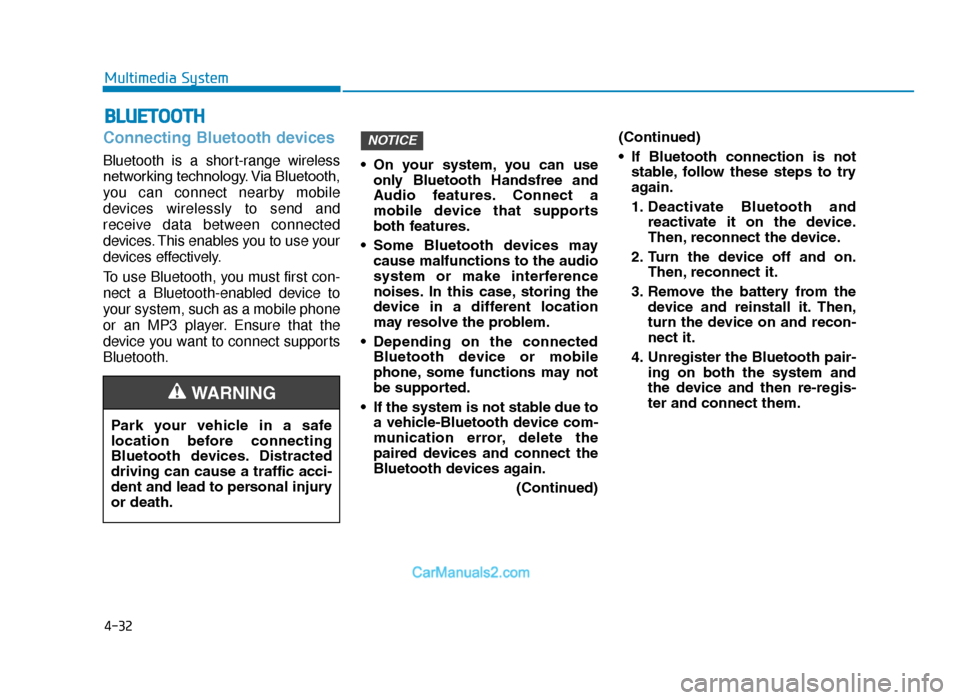
4-32
Multimedia System
Connecting Bluetooth devices
Bluetooth is a short-range wireless
networking technology. Via Bluetooth,
you can connect nearby mobile
devices wirelessly to send and
receive data between connected
devices. This enables you to use your
devices effectively.
To use Bluetooth, you must first con-
nect a Bluetooth-enabled device to
your system, such as a mobile phone
or an MP3 player. Ensure that the
device you want to connect supports
Bluetooth.• On your system, you can use
only Bluetooth Handsfree and
Audio features. Connect a
mobile device that supports
both features.
• Some Bluetooth devices may cause malfunctions to the audio
system or make interference
noises. In this case, storing the
device in a different location
may resolve the problem.
• Depending on the connected Bluetooth device or mobile
phone, some functions may not
be supported.
• If the system is not stable due to a vehicle-Bluetooth device com-
munication error, delete the
paired devices and connect the
Bluetooth devices again.
(Continued)(Continued)
• If Bluetooth connection is not
stable, follow these steps to try
again.
1. Deactivate Bluetooth and reactivate it on the device.
Then, reconnect the device.
2. Turn the device off and on. Then, reconnect it.
3. Remove the battery from the device and reinstall it. Then,
turn the device on and recon-
nect it.
4. Unregister the Bluetooth pair- ing on both the system and
the device and then re-regis-
ter and connect them.
NOTICE
BLUETOOTH
Park your vehicle in a safe
location before connecting
Bluetooth devices. Distracted
driving can cause a traffic acci-
dent and lead to personal injury
or death.
WARNING
TLe UK 4.qxp 5/10/2018 12:05 PM Page 32
Page 312 of 685
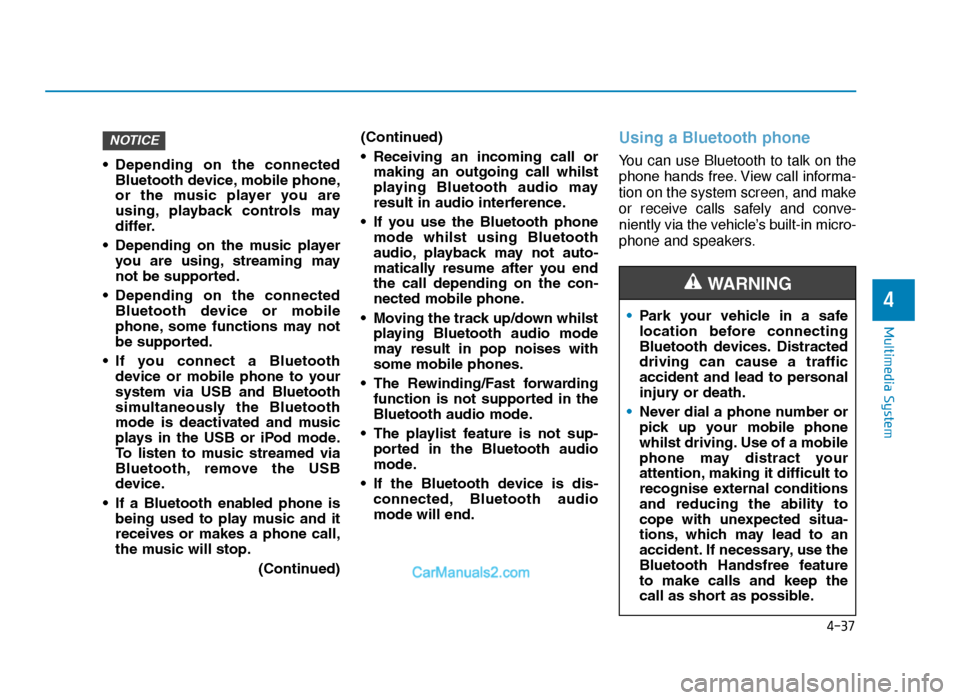
4-37
Multimedia System
4
• Depending on the connectedBluetooth device, mobile phone,
or the music player you are
using, playback controls may
differ.
• Depending on the music player you are using, streaming may
not be supported.
• Depending on the connected Bluetooth device or mobile
phone, some functions may not
be supported.
• If you connect a Bluetooth device or mobile phone to your
system via USB and Bluetooth
simultaneously the Bluetooth
mode is deactivated and music
plays in the USB or iPod mode.
To listen to music streamed via
Bluetooth, remove the USB
device.
• If a Bluetooth enabled phone is being used to play music and it
receives or makes a phone call,
the music will stop.
(Continued)(Continued)
• Receiving an incoming call or
making an outgoing call whilst
playing Bluetooth audio may
result in audio interference.
• If you use the Bluetooth phone mode whilst using Bluetooth
audio, playback may not auto-
matically resume after you end
the call depending on the con-
nected mobile phone.
• Moving the track up/down whilst playing Bluetooth audio mode
may result in pop noises with
some mobile phones.
• The Rewinding/Fast forwarding function is not supported in the
Bluetooth audio mode.
• The playlist feature is not sup- ported in the Bluetooth audio
mode.
• If the Bluetooth device is dis- connected, Bluetooth audio
mode will end.
Using a Bluetooth phone
You can use Bluetooth to talk on the
phone hands free. View call informa-
tion on the system screen, and make
or receive calls safely and conve-
niently via the vehicle’s built-in micro-
phone and speakers.
NOTICE
•Park your vehicle in a safe
location before connecting
Bluetooth devices. Distracted
driving can cause a traffic
accident and lead to personal
injury or death.
• Never dial a phone number or
pick up your mobile phone
whilst driving. Use of a mobile
phone may distract your
attention, making it difficult to
recognise external conditions
and reducing the ability to
cope with unexpected situa-
tions, which may lead to an
accident. If necessary, use the
Bluetooth Handsfree feature
to make calls and keep the
call as short as possible.
WARNING
TLe UK 4.qxp 5/10/2018 12:05 PM Page 37
Page 681 of 685
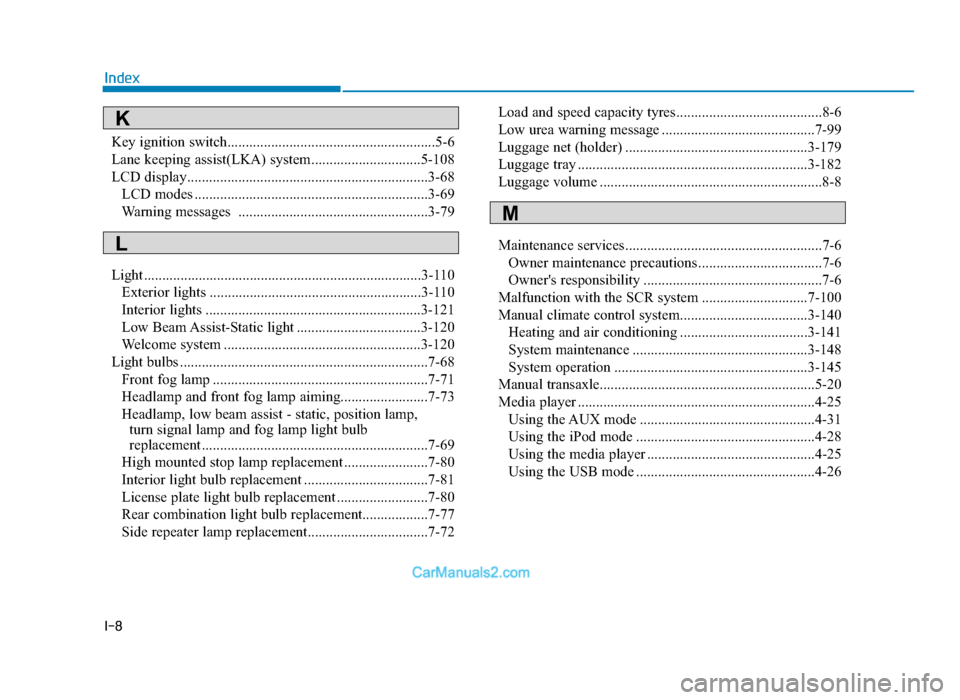
I-8
IndexKey ignition switch.........................................................5-6
Lane keeping assist(LKA) system..............................5-108
LCD display..................................................................3-68 LCD modes ................................................................3-69
Warning messages ....................................................3-79
Light ........................................................................\
....3-110 Exterior lights ..........................................................3-110
Interior lights ...........................................................3-121
Low Beam Assist-Static light ..................................3-120
Welcome system ......................................................3-120
Light bulbs ....................................................................7-68\
Front fog lamp ...........................................................7-71
Headlamp and front fog lamp aiming........................7-73
Headlamp, low beam assist - static, position lamp, turn signal lamp and fog lamp light bulb
replacement ..............................................................7-69
High mounted stop lamp replacement .......................7-80
Interior light bulb replacement ..................................7-81
License plate light bulb replacement .........................7-80
Rear combination light bulb replacement..................7-77
Side repeater lamp replacement.................................7-72 Load and speed capacity tyres........................................8-6
Low urea warning message ..........................................7-99
Luggage net (holder) ..................................................3-179
Luggage tray ...............................................................3-182
Luggage volume .............................................................8-8
Maintenance services......................................................7-6
Owner maintenance precautions ..................................7-6
Owner's responsibility .................................................7-6
Malfunction with the SCR system .............................7-100
Manual climate control system...................................3-140 Heating and air conditioning ...................................3-141
System maintenance ................................................3-148
System operation .....................................................3-145
Manual transaxle...........................................................5-20
Media player .................................................................4-25 Using the AUX mode ................................................4-31
Using the iPod mode .................................................4-28
Using the media player ..............................................4-25
Using the USB mode .................................................4-26
M
K
L
TLe UK Index.qxp 6/12/2018 3:27 PM Page 8