2019 Hyundai Tucson engine
[x] Cancel search: enginePage 251 of 685
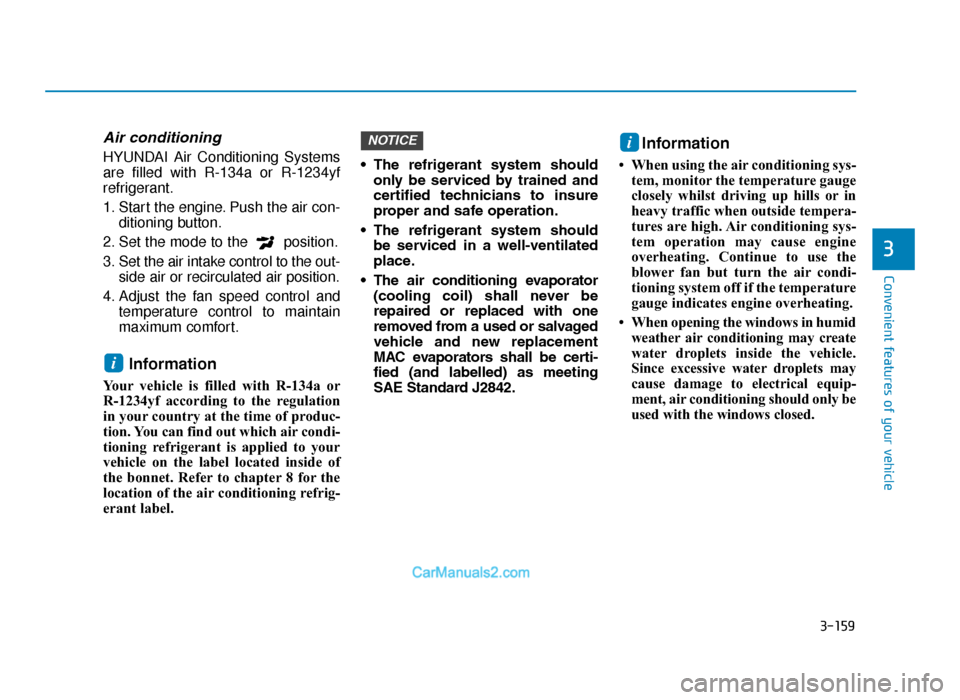
3-159
Convenient features of your vehicle
3
Air conditioning
HYUNDAI Air Conditioning Systems
are filled with R-134a or R-1234yf
refrigerant.
1. Start the engine. Push the air con-ditioning button.
2. Set the mode to the position.
3. Set the air intake control to the out- side air or recirculated air position.
4. Adjust the fan speed control and temperature control to maintain
maximum comfort.
Information
Your vehicle is filled with R-134a or
R-1234yf according to the regulation
in your country at the time of produc-
tion. You can find out which air condi-
tioning refrigerant is applied to your
vehicle on the label located inside of
the bonnet. Refer to chapter 8 for the
location of the air conditioning refrig-
erant label. • The refrigerant system should
only be serviced by trained and
certified technicians to insure
proper and safe operation.
• The refrigerant system should be serviced in a well-ventilated
place.
• The air conditioning evaporator (cooling coil) shall never be
repaired or replaced with one
removed from a used or salvaged
vehicle and new replacement
MAC evaporators shall be certi-
fied (and labelled) as meeting
SAE Standard J2842.
Information
• When using the air conditioning sys-tem, monitor the temperature gauge
closely whilst driving up hills or in
heavy traffic when outside tempera-
tures are high. Air conditioning sys-
tem operation may cause engine
overheating. Continue to use the
blower fan but turn the air condi-
tioning system off if the temperature
gauge indicates engine overheating.
• When opening the windows in humid weather air conditioning may create
water droplets inside the vehicle.
Since excessive water droplets may
cause damage to electrical equip-
ment, air conditioning should only be
used with the windows closed.
NOTICE
ii
i
TLe UK 3b(110~).qxp 6/12/2018 2:40 PM Page 159
Page 252 of 685
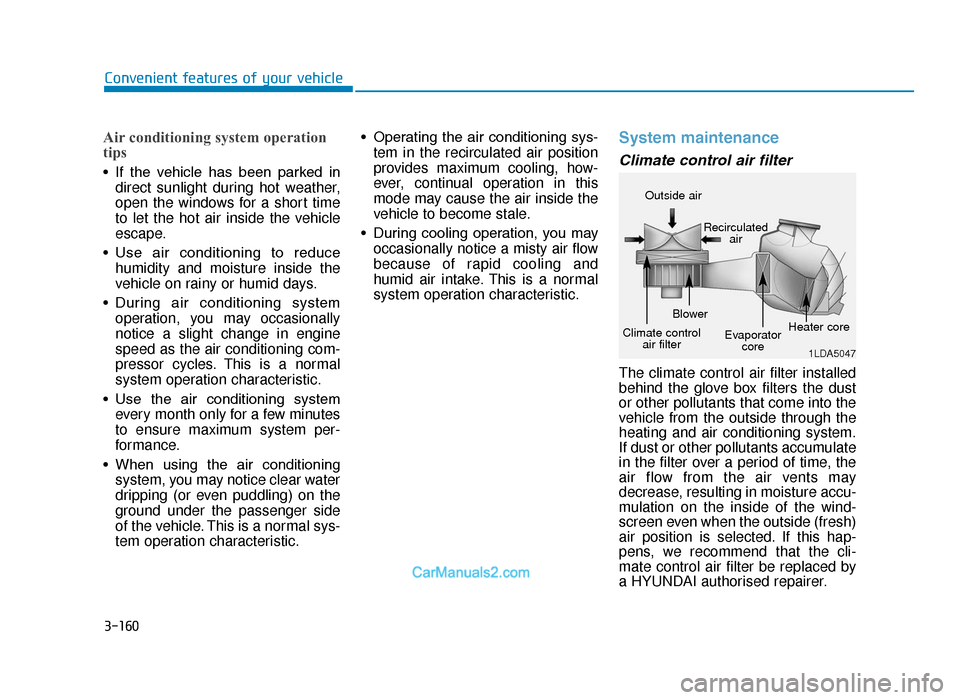
3-160
Convenient features of your vehicle
Air conditioning system operation
tips
• If the vehicle has been parked indirect sunlight during hot weather,
open the windows for a short time
to let the hot air inside the vehicle
escape.
• Use air conditioning to reduce humidity and moisture inside the
vehicle on rainy or humid days.
• During air conditioning system operation, you may occasionally
notice a slight change in engine
speed as the air conditioning com-
pressor cycles. This is a normal
system operation characteristic.
• Use the air conditioning system every month only for a few minutes
to ensure maximum system per-
formance.
• When using the air conditioning system, you may notice clear water
dripping (or even puddling) on the
ground under the passenger side
of the vehicle. This is a normal sys-
tem operation characteristic. • Operating the air conditioning sys-
tem in the recirculated air position
provides maximum cooling, how-
ever, continual operation in this
mode may cause the air inside the
vehicle to become stale.
• During cooling operation, you may occasionally notice a misty air flow
because of rapid cooling and
humid air intake. This is a normal
system operation characteristic.
System maintenance
Climate control air filter
The climate control air filter installed
behind the glove box filters the dust
or other pollutants that come into the
vehicle from the outside through the
heating and air conditioning system.
If dust or other pollutants accumulate
in the filter over a period of time, the
air flow from the air vents may
decrease, resulting in moisture accu-
mulation on the inside of the wind-
screen even when the outside (fresh)
air position is selected. If this hap-
pens, we recommend that the cli-
mate control air filter be replaced by
a HYUNDAI authorised repairer.
1LDA5047
Outside air
Recirculatedair
Climate control air filter Blower
Evaporatorcore Heater core
TLe UK 3b(110~).qxp 6/12/2018 2:40 PM Page 160
Page 259 of 685
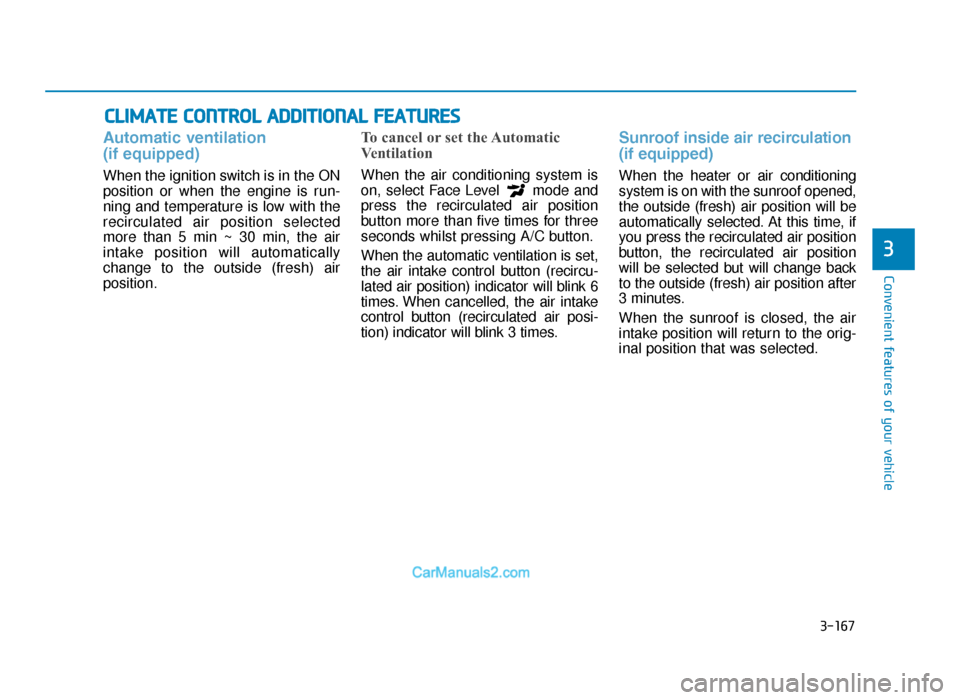
3-167
Convenient features of your vehicle
3
CLIMATE CONTROL ADDITIONAL FEATURES
Automatic ventilation
(if equipped)
When the ignition switch is in the ON
position or when the engine is run-
ning and temperature is low with the
recirculated air position selected
more than 5 min ~ 30 min, the air
intake position will automatically
change to the outside (fresh) air
position.
To cancel or set the Automatic
Ventilation
When the air conditioning system is
on, select Face Level mode and
press the recirculated air position
button more than five times for three
seconds whilst pressing A/C button.
When the automatic ventilation is set,
the air intake control button (recircu-
lated air position) indicator will blink 6
times. When cancelled, the air intake
control button (recirculated air posi-
tion) indicator will blink 3 times.
Sunroof inside air recirculation
(if equipped)
When the heater or air conditioning
system is on with the sunroof opened,
the outside (fresh) air position will be
automatically selected. At this time, if
you press the recirculated air position
button, the recirculated air position
will be selected but will change back
to the outside (fresh) air position after
3 minutes.
When the sunroof is closed, the air
intake position will return to the orig-
inal position that was selected.
TLe UK 3b(110~).qxp 6/12/2018 2:41 PM Page 167
Page 265 of 685
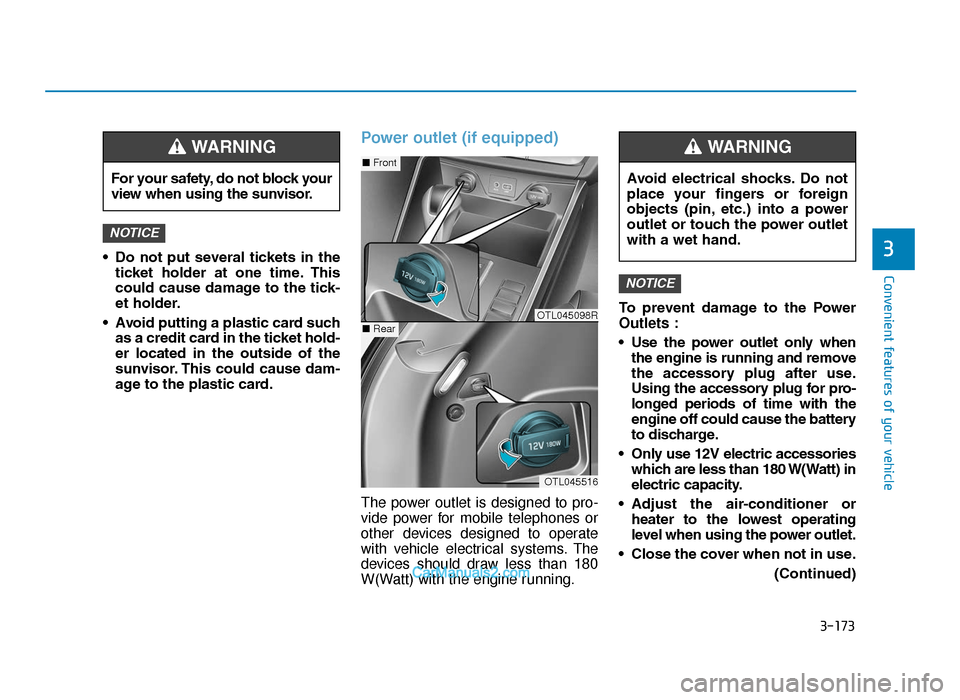
3-173
Convenient features of your vehicle
3• Do not put several tickets in theticket holder at one time. This
could cause damage to the tick-
et holder.
• Avoid putting a plastic card such as a credit card in the ticket hold-
er located in the outside of the
sunvisor. This could cause dam-
age to the plastic card.
Power outlet (if equipped)
The power outlet is designed to pro-
vide power for mobile telephones or
other devices designed to operate
with vehicle electrical systems. The
devices should draw less than 180
W(Watt) with the engine running. To prevent damage to the Power
Outlets :
• Use the power outlet only when
the engine is running and remove
the accessory plug after use.
Using the accessory plug for pro-
longed periods of time with the
engine off could cause the battery
to discharge.
• Only use 12V electric accessories which are less than 180 W(Watt) in
electric capacity.
• Adjust the air-conditioner or heater to the lowest operating
level when using the power outlet.
• Close the cover when not in use. (Continued)
NOTICE
NOTICE
For your safety, do not block your
view when using the sunvisor.
WARNING
OTL045516
■Front
■RearOTL045098R
Avoid electrical shocks. Do not
place your fingers or foreign
objects (pin, etc.) into a power
outlet or touch the power outlet
with a wet hand.
WARNING
TLe UK 3b(110~).qxp 6/12/2018 2:41 PM Page 173
Page 266 of 685
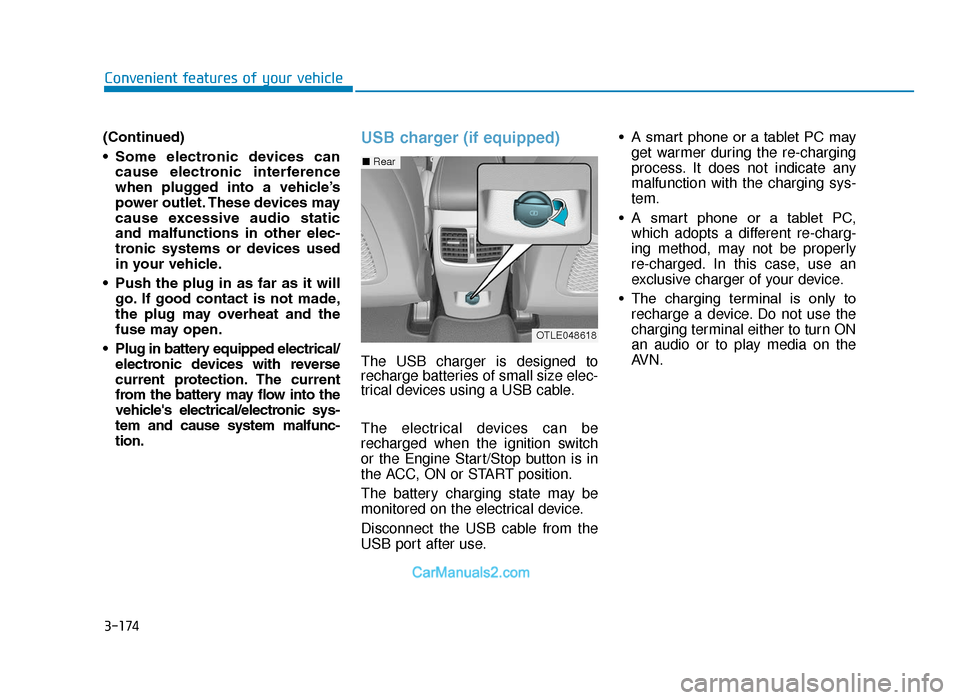
3-174
Convenient features of your vehicle
(Continued)
• Some electronic devices can cause electronic interference
when plugged into a vehicle’s
power outlet. These devices may
cause excessive audio static
and malfunctions in other elec-
tronic systems or devices used
in your vehicle.
• Push the plug in as far as it will go. If good contact is not made,
the plug may overheat and the
fuse may open.
• Plug in battery equipped electrical/ electronic devices with reverse
current protection. The current
from the battery may flow into the
vehicle's electrical/electronic sys-
tem and cause system malfunc-
tion.
USB charger (if equipped)
The USB charger is designed to
recharge batteries of small size elec-
trical devices using a USB cable.
The electrical devices can be
recharged when the ignition switch
or the Engine Start/Stop button is in
the ACC, ON or START position.
The battery charging state may be
monitored on the electrical device.
Disconnect the USB cable from the
USB port after use. • A smart phone or a tablet PC may
get warmer during the re-charging
process. It does not indicate any
malfunction with the charging sys-
tem.
• A smart phone or a tablet PC, which adopts a different re-charg-
ing method, may not be properly
re-charged. In this case, use an
exclusive charger of your device.
• The charging terminal is only to recharge a device. Do not use the
charging terminal either to turn ON
an audio or to play media on the
AVN.
■ Rear
OTLE048618
TLe UK 3b(110~).qxp 6/12/2018 2:42 PM Page 174
Page 267 of 685
![Hyundai Tucson 2019 Owners Manual - RHD (UK, Australia) 3-175
Convenient features of your vehicle
3
Wireless mobile phone charg-
ing system (if equipped)
[A] : Indicator, [B] : Charging pad
There is a wireless mobile phone
charger inside the front console. Hyundai Tucson 2019 Owners Manual - RHD (UK, Australia) 3-175
Convenient features of your vehicle
3
Wireless mobile phone charg-
ing system (if equipped)
[A] : Indicator, [B] : Charging pad
There is a wireless mobile phone
charger inside the front console.](/manual-img/35/19695/w960_19695-266.png)
3-175
Convenient features of your vehicle
3
Wireless mobile phone charg-
ing system (if equipped)
[A] : Indicator, [B] : Charging pad
There is a wireless mobile phone
charger inside the front console.
The system is available when all
doors are closed, and when the igni-
tion switch is in the ACC/ON position.
To charge a mobile phone
The wireless mobile phone charging
system charges only the Qi-enabled
mobile phones ( ). Read the label
on the mobile phone accessory
cover or visit your mobile phone
manufacturer’s website to check
whether your mobile phone supports
the Qi technology.
The wireless charging process starts
when you put a Qi-enabled mobile
phone on the wireless charging unit.
1. Remove other items, including thesmart key, from the wireless charg-
ing unit. If not, the wireless charg-
ing process may be interrupted.
Place the mobile phone on the
centre of charging pad.
2. The indicator light is orange when the mobile phone is charging. The
indicator light turns green when
phone charging is complete.
3. You can turn ON or OFF the wire- less charging function in the User
Settings mode on the instrument
cluster. For further information, refer
to the “LCD Display Modes” in this
chapter. If your mobile phone is not charging:
- Slightly change the position of the
mobile phone on the charging pad.
- Make sure the indicator light is orange.
The indicator light will blink orange
for 10 seconds if there is a malfunc-
tion in the wireless charging system.
In this case, temporarily stop the
charging process, and re-attempt to
wirelessly charge your mobile phone
again.
The system warns you with a mes-
sage on the LCD display if the mobile
phone is still on the wireless charging
unit after the engine is turned OFF
and the front door is opened.
For certain mobile phone, the mes-
sage may not be displayed.
(This is due to the characteristic of
the certain mobile phone and the
wireless mobile phone charging sys-
tem is normal.)
OTLE048619
TLe UK 3b(110~).qxp 6/12/2018 2:42 PM Page 175
Page 268 of 685
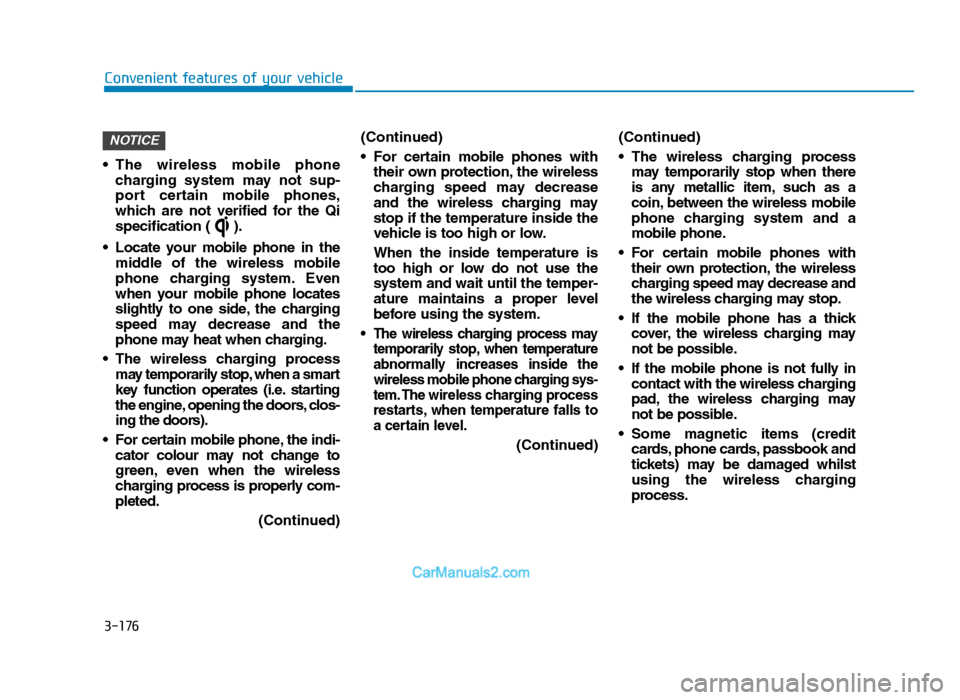
3-176
Convenient features of your vehicle
• The wireless mobile phone charging system may not sup-
port certain mobile phones,
which are not verified for the Qi
specification ( ).
• Locate your mobile phone in the middle of the wireless mobile
phone charging system. Even
when your mobile phone locates
slightly to one side, the charging
speed may decrease and the
phone may heat when charging.
• The wireless charging process may temporarily stop, when a smart
key function operates (i.e. starting
the engine, opening the doors, clos-
ing the doors).
• For certain mobile phone, the indi- cator colour may not change to
green, even when the wireless
charging process is properly com-
pleted.
(Continued)(Continued)
• For certain mobile phones with
their own protection, the wireless
charging speed may decrease
and the wireless charging may
stop if the temperature inside the
vehicle is too high or low.
When the inside temperature is
too high or low do not use the
system and wait until the temper-
ature maintains a proper level
before using the system.
• The wireless charging process may temporarily stop, when temperature
abnormally increases inside the
wireless mobile phone charging sys-
tem. The wireless charging process
restarts, when temperature falls to
a certain level.
(Continued) (Continued)
• The wireless charging process
may temporarily stop when there
is any metallic item, such as a
coin, between the wireless mobile
phone charging system and a
mobile phone.
• For certain mobile phones with their own protection, the wireless
charging speed may decrease and
the wireless charging may stop.
• If the mobile phone has a thick cover, the wireless charging may
not be possible.
• If the mobile phone is not fully in contact with the wireless charging
pad, the wireless charging may
not be possible.
• Some magnetic items (credit cards, phone cards, passbook and
tickets) may be damaged whilst
using the wireless charging
process.
NOTICE
TLe UK 3b(110~).qxp 6/12/2018 2:42 PM Page 176
Page 281 of 685
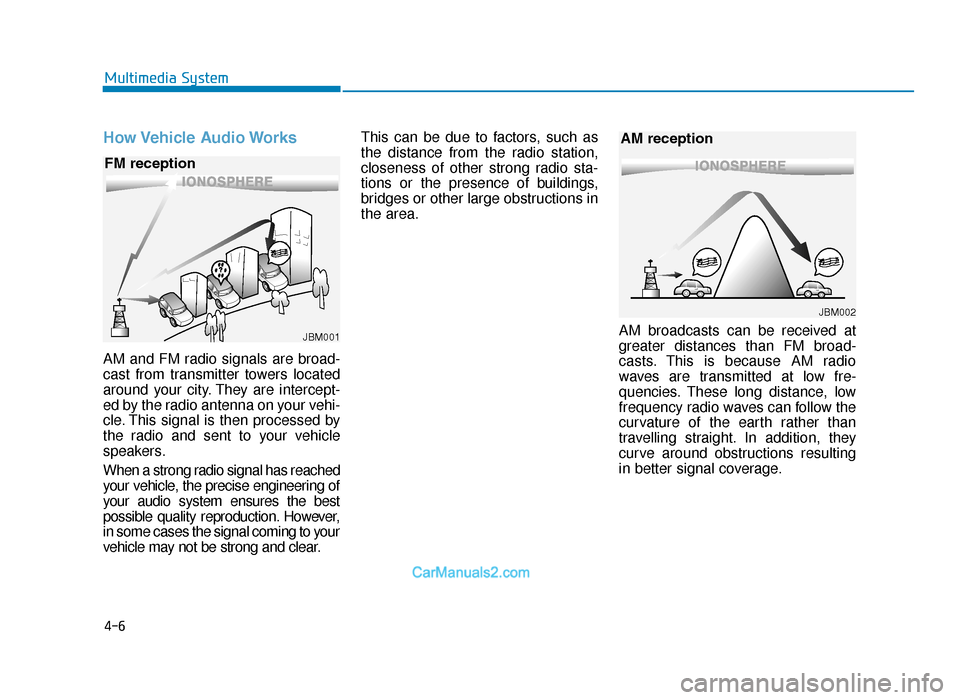
4-6
How Vehicle Audio Works
AM and FM radio signals are broad-
cast from transmitter towers located
around your city. They are intercept-
ed by the radio antenna on your vehi-
cle. This signal is then processed by
the radio and sent to your vehicle
speakers.
When a strong radio signal has reached
your vehicle, the precise engineering of
your audio system ensures the best
possible quality reproduction. However,
in some cases the signal coming to your
vehicle may not be strong and clear.This can be due to factors, such as
the distance from the radio station,
closeness of other strong radio sta-
tions or the presence of buildings,
bridges or other large obstructions in
the area.
AM broadcasts can be received at
greater distances than FM broad-
casts. This is because AM radio
waves are transmitted at low fre-
quencies. These long distance, low
frequency radio waves can follow the
curvature of the earth rather than
travelling straight. In addition, they
curve around obstructions resulting
in better signal coverage.
Multimedia System
JBM001
FM reception
JBM002
AM reception
TLe UK 4.qxp 5/10/2018 12:04 PM Page 6