2019 Hyundai Santa Fe fog light
[x] Cancel search: fog lightPage 258 of 682
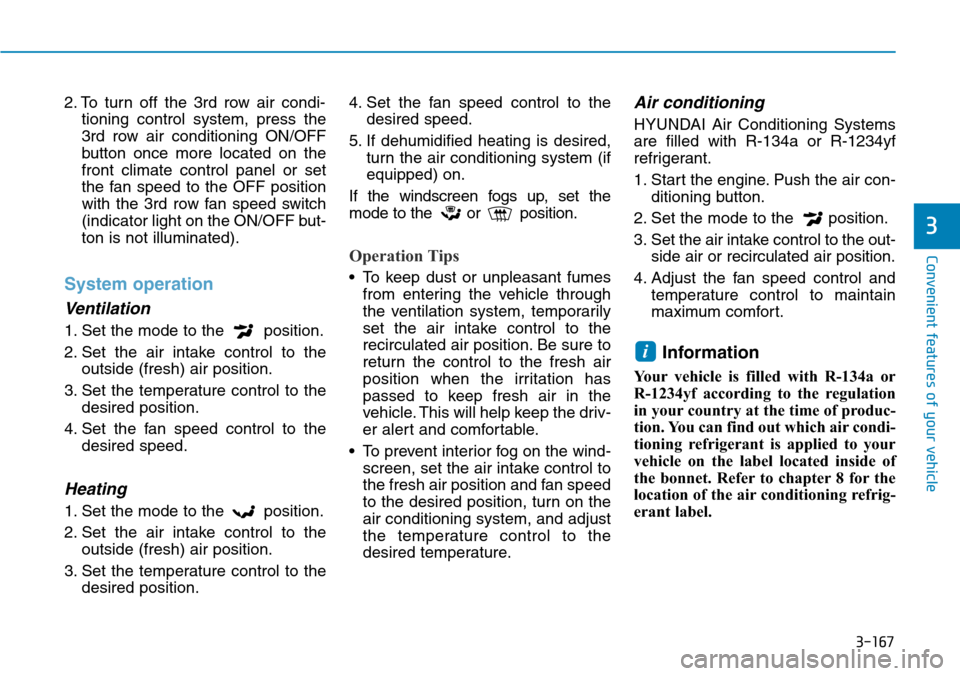
3-167
Convenient features of your vehicle
3
2. To turn off the 3rd row air condi-
tioning control system, press the
3rd row air conditioning ON/OFF
button once more located on the
front climate control panel or set
the fan speed to the OFF position
with the 3rd row fan speed switch
(indicator light on the ON/OFF but-
ton is not illuminated).
System operation
Ventilation
1. Set the mode to the position.
2. Set the air intake control to the
outside (fresh) air position.
3. Set the temperature control to the
desired position.
4. Set the fan speed control to the
desired speed.
Heating
1. Set the mode to the position.
2. Set the air intake control to the
outside (fresh) air position.
3. Set the temperature control to the
desired position.4. Set the fan speed control to the
desired speed.
5. If dehumidified heating is desired,
turn the air conditioning system (if
equipped) on.
If the windscreen fogs up, set the
mode to the or position.
Operation Tips
• To keep dust or unpleasant fumes
from entering the vehicle through
the ventilation system, temporarily
set the air intake control to the
recirculated air position. Be sure to
return the control to the fresh air
position when the irritation has
passed to keep fresh air in the
vehicle. This will help keep the driv-
er alert and comfortable.
• To prevent interior fog on the wind-
screen, set the air intake control to
the fresh air position and fan speed
to the desired position, turn on the
air conditioning system, and adjust
the temperature control to the
desired temperature.
Air conditioning
HYUNDAI Air Conditioning Systems
are filled with R-134a or R-1234yf
refrigerant.
1. Start the engine. Push the air con-
ditioning button.
2. Set the mode to the position.
3. Set the air intake control to the out-
side air or recirculated air position.
4. Adjust the fan speed control and
temperature control to maintain
maximum comfort.
Information
Your vehicle is filled with R-134a or
R-1234yf according to the regulation
in your country at the time of produc-
tion. You can find out which air condi-
tioning refrigerant is applied to your
vehicle on the label located inside of
the bonnet. Refer to chapter 8 for the
location of the air conditioning refrig-
erant label.
i
Page 259 of 682
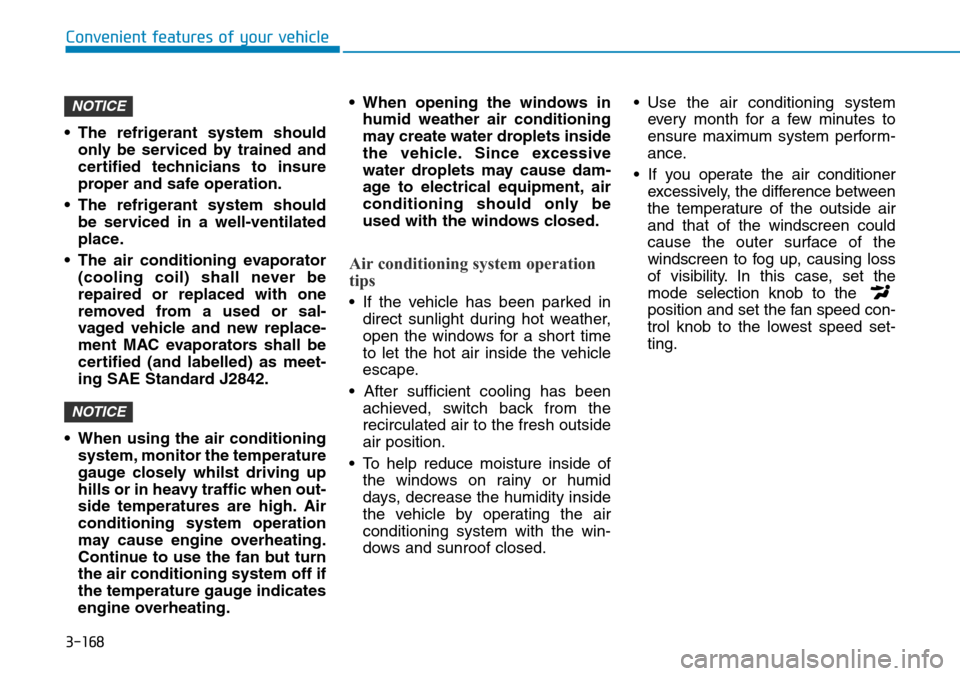
3-168
Convenient features of your vehicle
• The refrigerant system should
only be serviced by trained and
certified technicians to insure
proper and safe operation.
• The refrigerant system should
be serviced in a well-ventilated
place.
• The air conditioning evaporator
(cooling coil) shall never be
repaired or replaced with one
removed from a used or sal-
vaged vehicle and new replace-
ment MAC evaporators shall be
certified (and labelled) as meet-
ing SAE Standard J2842.
• When using the air conditioning
system, monitor the temperature
gauge closely whilst driving up
hills or in heavy traffic when out-
side temperatures are high. Air
conditioning system operation
may cause engine overheating.
Continue to use the fan but turn
the air conditioning system off if
the temperature gauge indicates
engine overheating.• When opening the windows in
humid weather air conditioning
may create water droplets inside
the vehicle. Since excessive
water droplets may cause dam-
age to electrical equipment, air
conditioning should only be
used with the windows closed.
Air conditioning system operation
tips
• If the vehicle has been parked in
direct sunlight during hot weather,
open the windows for a short time
to let the hot air inside the vehicle
escape.
• After sufficient cooling has been
achieved, switch back from the
recirculated air to the fresh outside
air position.
• To help reduce moisture inside of
the windows on rainy or humid
days, decrease the humidity inside
the vehicle by operating the air
conditioning system with the win-
dows and sunroof closed.• Use the air conditioning system
every month for a few minutes to
ensure maximum system perform-
ance.
• If you operate the air conditioner
excessively, the difference between
the temperature of the outside air
and that of the windscreen could
cause the outer surface of the
windscreen to fog up, causing loss
of visibility. In this case, set the
mode selection knob to the
position and set the fan speed con-
trol knob to the lowest speed set-
ting.
NOTICE
NOTICE
Page 267 of 682
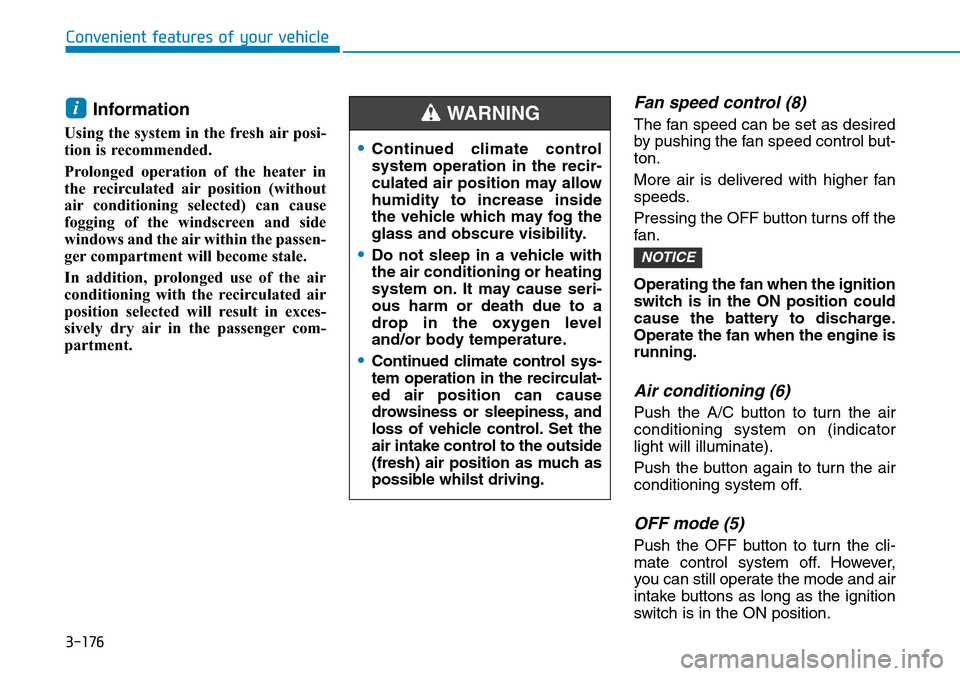
3-176
Convenient features of your vehicle
Information
Using the system in the fresh air posi-
tion is recommended.
Prolonged operation of the heater in
the recirculated air position (without
air conditioning selected) can cause
fogging of the windscreen and side
windows and the air within the passen-
ger compartment will become stale.
In addition, prolonged use of the air
conditioning with the recirculated air
position selected will result in exces-
sively dry air in the passenger com-
partment.
Fan speed control (8)
The fan speed can be set as desired
by pushing the fan speed control but-
ton.
More air is delivered with higher fan
speeds.
Pressing the OFF button turns off the
fan.
Operating the fan when the ignition
switch is in the ON position could
cause the battery to discharge.
Operate the fan when the engine is
running.
Air conditioning (6)
Push the A/C button to turn the air
conditioning system on (indicator
light will illuminate).
Push the button again to turn the air
conditioning system off.
OFF mode (5)
Push the OFF button to turn the cli-
mate control system off. However,
you can still operate the mode and air
intake buttons as long as the ignition
switch is in the ON position.
NOTICE
i
•Continued climate control
system operation in the recir-
culated air position may allow
humidity to increase inside
the vehicle which may fog the
glass and obscure visibility.
•Do not sleep in a vehicle with
the air conditioning or heating
system on. It may cause seri-
ous harm or death due to a
drop in the oxygen level
and/or body temperature.
•Continued climate control sys-
tem operation in the recirculat-
ed air position can cause
drowsiness or sleepiness, and
loss of vehicle control. Set the
air intake control to the outside
(fresh) air position as much as
possible whilst driving.
WARNING
Page 268 of 682
![Hyundai Santa Fe 2019 Owners Manual - RHD (UK, Australia) 3-177
Convenient features of your vehicle
3
3rd row air conditioning
(if equipped)
[A] : Front, [B] : Rear left, [C] : Rear right
To turn on the 3rd row air condition-
ing control system
1. Press th Hyundai Santa Fe 2019 Owners Manual - RHD (UK, Australia) 3-177
Convenient features of your vehicle
3
3rd row air conditioning
(if equipped)
[A] : Front, [B] : Rear left, [C] : Rear right
To turn on the 3rd row air condition-
ing control system
1. Press th](/manual-img/35/16317/w960_16317-267.png)
3-177
Convenient features of your vehicle
3
3rd row air conditioning
(if equipped)
[A] : Front, [B] : Rear left, [C] : Rear right
To turn on the 3rd row air condition-
ing control system
1. Press the 3rd row air conditioning
ON/OFF button (12) located on
the front climate control panel and
set the fan speed to the desired
speed with the 3rd row fan speed
knob (13) (indicator light on the
ON/OFF button will illuminate).2. To turn off the 3rd row air condi-
tioning control system, press the
3rd row air conditioning ON/OFF
button once more located on the
front climate control panel or set
the fan speed to the OFF position
with the 3rd row fan speed switch
(indicator light on the ON/OFF but-
ton is not illuminated).
System operation
Ventilation
1. Set the mode to the position.
2. Set the air intake control to the
outside (fresh) air position.
3. Set the temperature control to the
desired position.
4. Set the fan speed control to the
desired speed.
Heating
1. Set the mode to the position.
2. Set the air intake control to the
outside (fresh) air position.
3. Set the temperature control to the
desired position.
4. Set the fan speed control to the
desired speed.5. If dehumidified heating is desired,
turn the air conditioning system on.
• If the windscreen fogs up, set the
mode to the or position.
Operation Tips
• To keep dust or unpleasant fumes
from entering the vehicle through
the ventilation system, temporarily
set the air intake control to the
recirculated air position. Be sure to
return the control to the fresh air
position when the irritation has
passed to keep fresh air in the
vehicle. This will help keep the driv-
er alert and comfortable.
• To prevent interior fog on the wind-
screen, set the air intake control to
the fresh air position and fan speed
to the desired position, turn on the air
conditioning system, and adjust the
temperature control to the desired
temperature.
OTM048312L
Page 413 of 682
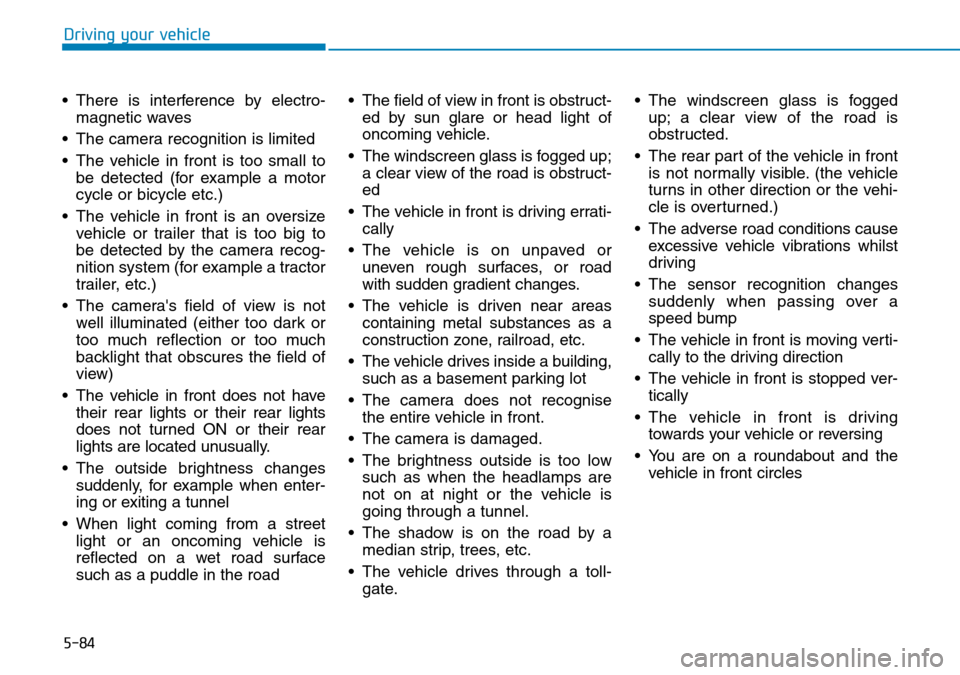
5-84
Driving your vehicle
• There is interference by electro-
magnetic waves
• The camera recognition is limited
• The vehicle in front is too small to
be detected (for example a motor
cycle or bicycle etc.)
• The vehicle in front is an oversize
vehicle or trailer that is too big to
be detected by the camera recog-
nition system (for example a tractor
trailer, etc.)
• The camera's field of view is not
well illuminated (either too dark or
too much reflection or too much
backlight that obscures the field of
view)
• The vehicle in front does not have
their rear lights or their rear lights
does not turned ON or their rear
lights are located unusually.
• The outside brightness changes
suddenly, for example when enter-
ing or exiting a tunnel
• When light coming from a street
light or an oncoming vehicle is
reflected on a wet road surface
such as a puddle in the road• The field of view in front is obstruct-
ed by sun glare or head light of
oncoming vehicle.
• The windscreen glass is fogged up;
a clear view of the road is obstruct-
ed
• The vehicle in front is driving errati-
cally
• The vehicle is on unpaved or
uneven rough surfaces, or road
with sudden gradient changes.
• The vehicle is driven near areas
containing metal substances as a
construction zone, railroad, etc.
• The vehicle drives inside a building,
such as a basement parking lot
• The camera does not recognise
the entire vehicle in front.
• The camera is damaged.
• The brightness outside is too low
such as when the headlamps are
not on at night or the vehicle is
going through a tunnel.
• The shadow is on the road by a
median strip, trees, etc.
• The vehicle drives through a toll-
gate.• The windscreen glass is fogged
up; a clear view of the road is
obstructed.
• The rear part of the vehicle in front
is not normally visible. (the vehicle
turns in other direction or the vehi-
cle is overturned.)
• The adverse road conditions cause
excessive vehicle vibrations whilst
driving
• The sensor recognition changes
suddenly when passing over a
speed bump
• The vehicle in front is moving verti-
cally to the driving direction
• The vehicle in front is stopped ver-
tically
• The vehicle in front is driving
towards your vehicle or reversing
• You are on a roundabout and the
vehicle in front circles
Page 426 of 682
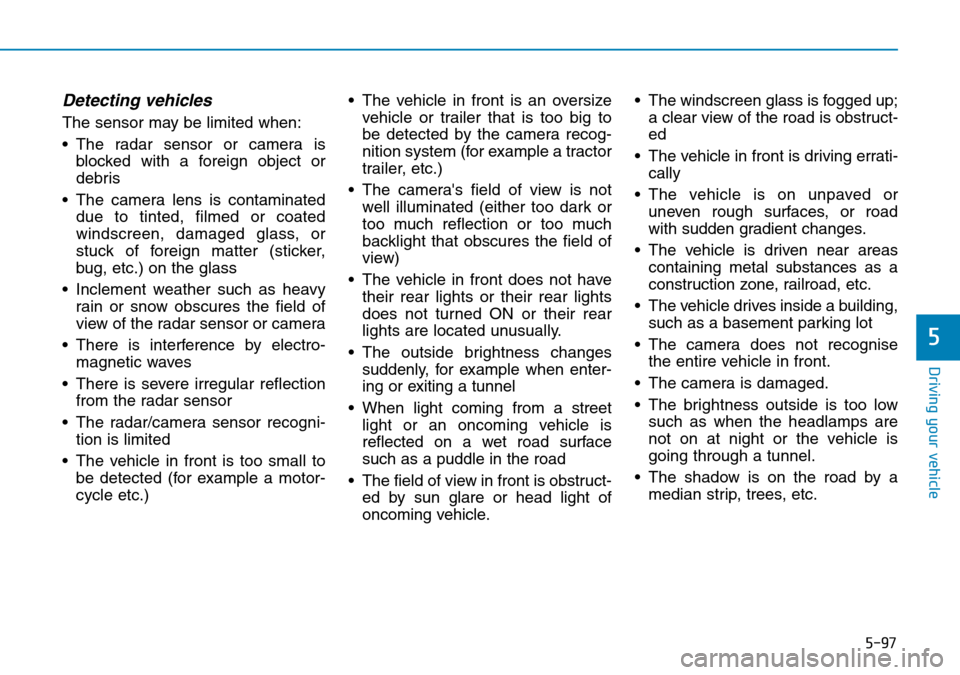
5-97
Driving your vehicle
5
Detecting vehicles
The sensor may be limited when:
• The radar sensor or camera is
blocked with a foreign object or
debris
• The camera lens is contaminated
due to tinted, filmed or coated
windscreen, damaged glass, or
stuck of foreign matter (sticker,
bug, etc.) on the glass
• Inclement weather such as heavy
rain or snow obscures the field of
view of the radar sensor or camera
• There is interference by electro-
magnetic waves
• There is severe irregular reflection
from the radar sensor
• The radar/camera sensor recogni-
tion is limited
• The vehicle in front is too small to
be detected (for example a motor-
cycle etc.)• The vehicle in front is an oversize
vehicle or trailer that is too big to
be detected by the camera recog-
nition system (for example a tractor
trailer, etc.)
• The camera's field of view is not
well illuminated (either too dark or
too much reflection or too much
backlight that obscures the field of
view)
• The vehicle in front does not have
their rear lights or their rear lights
does not turned ON or their rear
lights are located unusually.
• The outside brightness changes
suddenly, for example when enter-
ing or exiting a tunnel
• When light coming from a street
light or an oncoming vehicle is
reflected on a wet road surface
such as a puddle in the road
• The field of view in front is obstruct-
ed by sun glare or head light of
oncoming vehicle.• The windscreen glass is fogged up;
a clear view of the road is obstruct-
ed
• The vehicle in front is driving errati-
cally
• The vehicle is on unpaved or
uneven rough surfaces, or road
with sudden gradient changes.
• The vehicle is driven near areas
containing metal substances as a
construction zone, railroad, etc.
• The vehicle drives inside a building,
such as a basement parking lot
• The camera does not recognise
the entire vehicle in front.
• The camera is damaged.
• The brightness outside is too low
such as when the headlamps are
not on at night or the vehicle is
going through a tunnel.
• The shadow is on the road by a
median strip, trees, etc.
Page 430 of 682
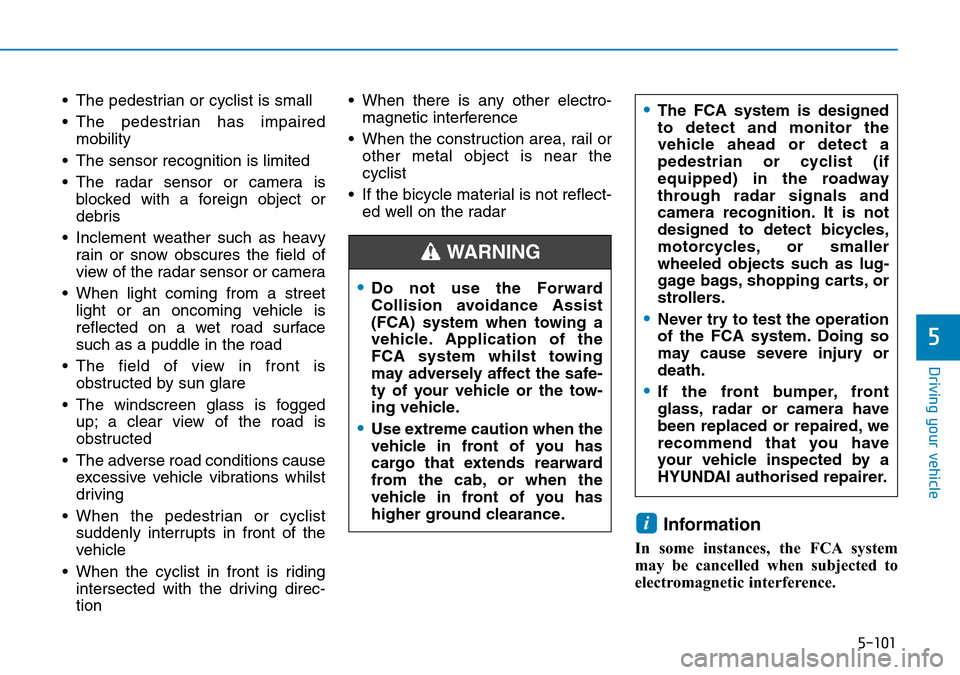
5-101
Driving your vehicle
5
• The pedestrian or cyclist is small
• The pedestrian has impaired
mobility
• The sensor recognition is limited
• The radar sensor or camera is
blocked with a foreign object or
debris
• Inclement weather such as heavy
rain or snow obscures the field of
view of the radar sensor or camera
• When light coming from a street
light or an oncoming vehicle is
reflected on a wet road surface
such as a puddle in the road
• The field of view in front is
obstructed by sun glare
• The windscreen glass is fogged
up; a clear view of the road is
obstructed
• The adverse road conditions cause
excessive vehicle vibrations whilst
driving
• When the pedestrian or cyclist
suddenly interrupts in front of the
vehicle
• When the cyclist in front is riding
intersected with the driving direc-
tion• When there is any other electro-
magnetic interference
• When the construction area, rail or
other metal object is near the
cyclist
• If the bicycle material is not reflect-
ed well on the radar
Information
In some instances, the FCA system
may be cancelled when subjected to
electromagnetic interference.
i
•The FCA system is designed
to detect and monitor the
vehicle ahead or detect a
pedestrian or cyclist (if
equipped) in the roadway
through radar signals and
camera recognition. It is not
designed to detect bicycles,
motorcycles, or smaller
wheeled objects such as lug-
gage bags, shopping carts, or
strollers.
•Never try to test the operation
of the FCA system. Doing so
may cause severe injury or
death.
•If the front bumper, front
glass, radar or camera have
been replaced or repaired, we
recommend that you have
your vehicle inspected by a
HYUNDAI authorised repairer.
•Do not use the Forward
Collision avoidance Assist
(FCA) system when towing a
vehicle. Application of the
FCA system whilst towing
may adversely affect the safe-
ty of your vehicle or the tow-
ing vehicle.
•Use extreme caution when the
vehicle in front of you has
cargo that extends rearward
from the cab, or when the
vehicle in front of you has
higher ground clearance.
WARNING
Page 480 of 682
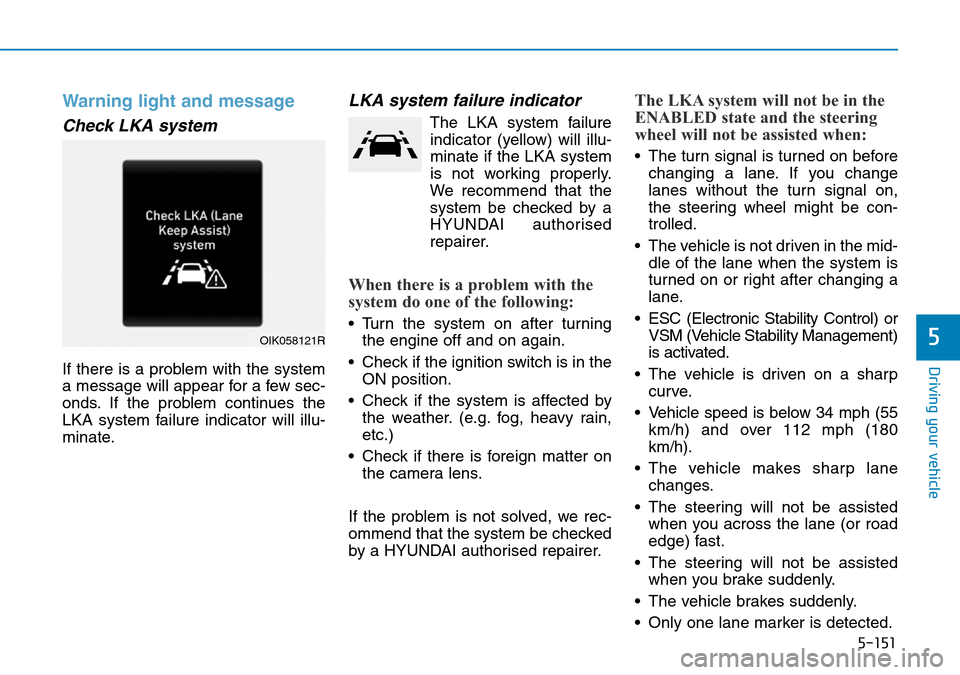
5-151
Driving your vehicle
5
Warning light and message
Check LKA system
If there is a problem with the system
a message will appear for a few sec-
onds. If the problem continues the
LKA system failure indicator will illu-
minate.
LKA system failure indicator
The LKA system failure
indicator (yellow) will illu-
minate if the LKA system
is not working properly.
We recommend that the
system be checked by a
HYUNDAI authorised
repairer.
When there is a problem with the
system do one of the following:
• Turn the system on after turning
the engine off and on again.
• Check if the ignition switch is in the
ON position.
• Check if the system is affected by
the weather. (e.g. fog, heavy rain,
etc.)
• Check if there is foreign matter on
the camera lens.
If the problem is not solved, we rec-
ommend that the system be checked
by a HYUNDAI authorised repairer.
The LKA system will not be in the
ENABLED state and the steering
wheel will not be assisted when:
• The turn signal is turned on before
changing a lane. If you change
lanes without the turn signal on,
the steering wheel might be con-
trolled.
• The vehicle is not driven in the mid-
dle of the lane when the system is
turned on or right after changing a
lane.
• ESC (Electronic Stability Control) or
VSM (Vehicle Stability Management)
is activated.
• The vehicle is driven on a sharp
curve.
• Vehicle speed is below 34 mph (55
km/h) and over 112 mph (180
km/h).
• The vehicle makes sharp lane
changes.
• The steering will not be assisted
when you across the lane (or road
edge) fast.
• The steering will not be assisted
when you brake suddenly.
• The vehicle brakes suddenly.
• Only one lane marker is detected.
OIK058121R