2019 Hyundai Kona trailer
[x] Cancel search: trailerPage 10 of 526
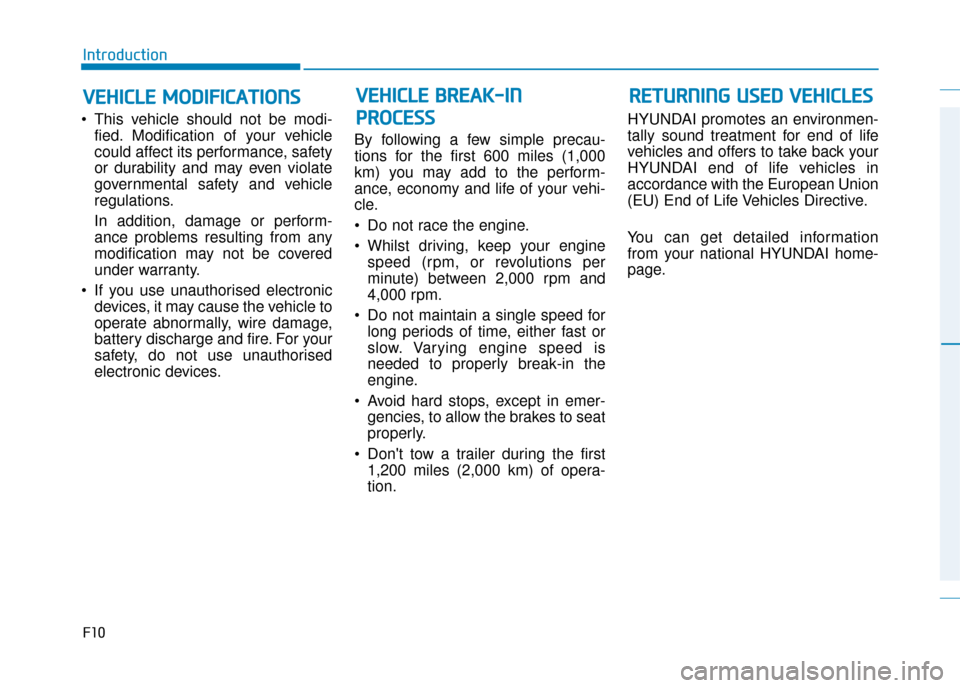
This vehicle should not be modi-fied. Modification of your vehicle
could affect its performance, safety
or durability and may even violate
governmental safety and vehicle
regulations.
In addition, damage or perform-
ance problems resulting from any
modification may not be covered
under warranty.
If you use unauthorised electronic devices, it may cause the vehicle to
operate abnormally, wire damage,
battery discharge and fire. For your
safety, do not use unauthorised
electronic devices. By following a few simple precau-
tions for the first 600 miles (1,000
km) you may add to the perform-
ance, economy and life of your vehi-
cle.
Do not race the engine.
Whilst driving, keep your engine
speed (rpm, or revolutions per
minute) between 2,000 rpm and
4,000 rpm.
Do not maintain a single speed for long periods of time, either fast or
slow. Varying engine speed is
needed to properly break-in the
engine.
Avoid hard stops, except in emer- gencies, to allow the brakes to seat
properly.
Don't tow a trailer during the first 1,200 miles (2,000 km) of opera-
tion. HYUNDAI promotes an environmen-
tally sound treatment for end of life
vehicles and offers to take back your
HYUNDAI end of life vehicles in
accordance with the European Union
(EU) End of Life Vehicles Directive.
You can get detailed information
from your national HYUNDAI home-
page.
F10
Introduction
V V
E
EH
H I
IC
C L
LE
E
M
M O
OD
DI
IF
F I
IC
C A
A T
TI
IO
O N
NS
S
R
R
E
ET
T U
U R
RN
N I
IN
N G
G
U
U S
SE
E D
D
V
V E
EH
H I
IC
C L
LE
E S
S
V
V
E
EH
H I
IC
C L
LE
E
B
B R
RE
EA
A K
K-
-I
IN
N
P
P R
R O
O C
CE
E S
SS
S
Page 257 of 526
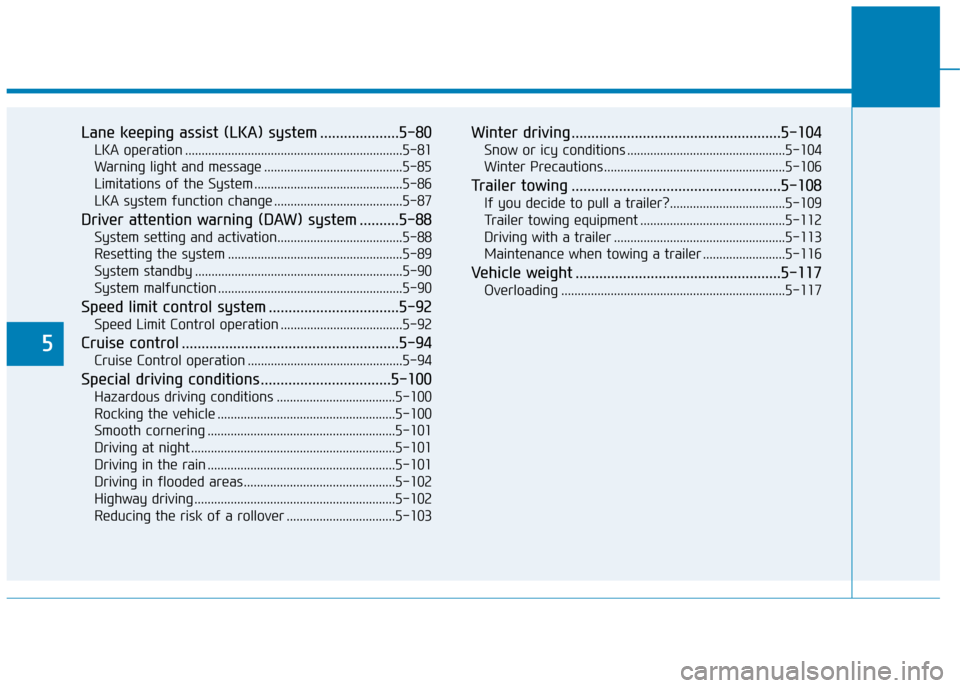
5
Lane keeping assist (LKA) system ....................5-80
LKA operation ..................................................................5-81
Warning light and message ..........................................5-85
Limitations of the System .............................................5-86
LKA system function change .......................................5-87
Driver attention warning (DAW) system ..........5-88
System setting and activation......................................5-88
Resetting the system .....................................................5-89
System standby ...............................................................5-90
System malfunction ........................................................5-90
Speed limit control system .................................5-92
Speed Limit Control operation .....................................5-92
Cruise control .......................................................5-94
Cruise Control operation ...............................................5-94
Special driving conditions .................................5-100
Hazardous driving conditions ....................................5-100
Rocking the vehicle ......................................................5-100
Smooth cornering .........................................................5-101
Driving at night ..............................................................5-101
Driving in the rain .........................................................5-101
Driving in flooded areas..............................................5-102
Highway driving .............................................................5-102
Reducing the risk of a rollover .................................5-103
Winter driving .....................................................5-104
Snow or icy conditions ................................................5-104
Winter Precautions .......................................................5-106
Trailer towing .....................................................5-108
If you decide to pull a trailer?...................................5-109
Trailer towing equipment ............................................5-112
Driving with a trailer ....................................................5-113
Maintenance when towing a trailer .........................5-116
Vehicle weight ....................................................5-117
Overloading ....................................................................5-11\
7
Page 321 of 526
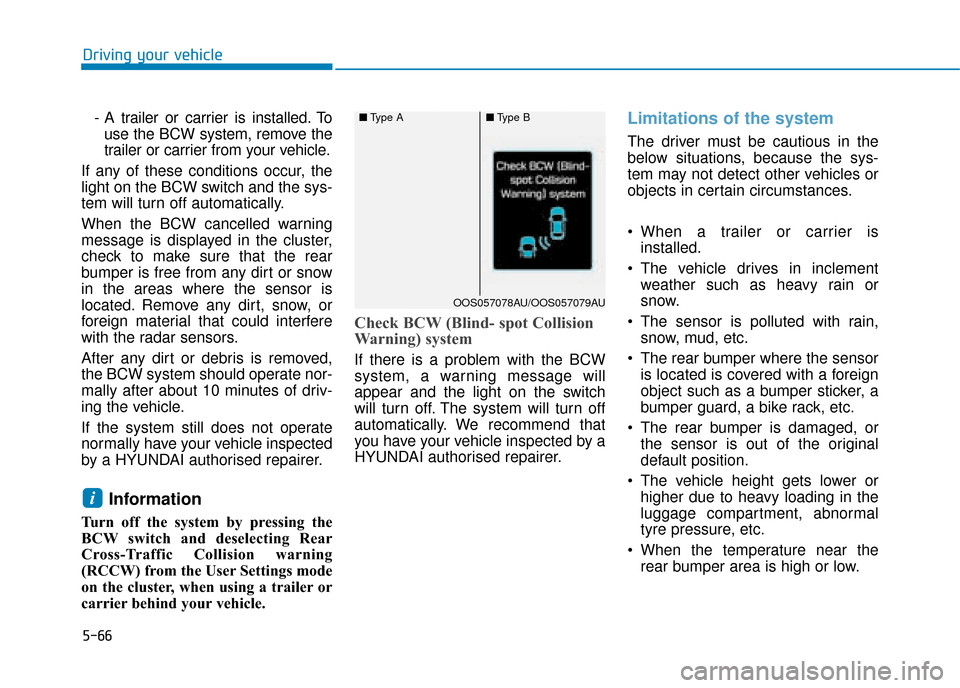
5-66
Driving your vehicle- A trailer or carrier is installed. Touse the BCW system, remove the
trailer or carrier from your vehicle.
If any of these conditions occur, the
light on the BCW switch and the sys-
tem will turn off automatically.
When the BCW cancelled warning
message is displayed in the cluster,
check to make sure that the rear
bumper is free from any dirt or snow
in the areas where the sensor is
located. Remove any dirt, snow, or
foreign material that could interfere
with the radar sensors.
After any dirt or debris is removed,
the BCW system should operate nor-
mally after about 10 minutes of driv-
ing the vehicle.
If the system still does not operate
normally have your vehicle inspected
by a HYUNDAI authorised repairer.
Information
Turn off the system by pressing the
BCW switch and deselecting Rear
Cross-Traffic Collision warning
(RCCW) from the User Settings mode
on the cluster, when using a trailer or
carrier behind your vehicle.
Check BCW (Blind- spot Collision
Warning) system
If there is a problem with the BCW
system, a warning message will
appear and the light on the switch
will turn off. The system will turn off
automatically. We recommend that
you have your vehicle inspected by a
HYUNDAI authorised repairer.
Limitations of the system
The driver must be cautious in the
below situations, because the sys-
tem may not detect other vehicles or
objects in certain circumstances.
When a trailer or carrier is installed.
The vehicle drives in inclement weather such as heavy rain or
snow.
The sensor is polluted with rain, snow, mud, etc.
The rear bumper where the sensor is located is covered with a foreign
object such as a bumper sticker, a
bumper guard, a bike rack, etc.
The rear bumper is damaged, or the sensor is out of the original
default position.
The vehicle height gets lower or higher due to heavy loading in the
luggage compartment, abnormal
tyre pressure, etc.
When the temperature near the rear bumper area is high or low.
i
■ Type A■Type B
OOS057078AU/OOS057079AU
Page 322 of 526
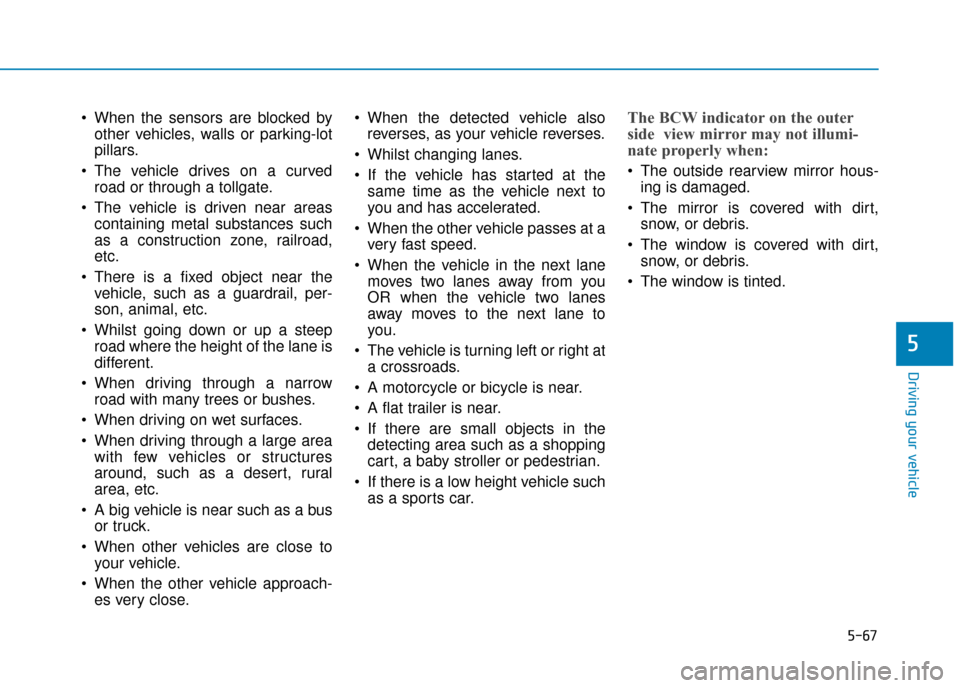
5-67
Driving your vehicle
5
When the sensors are blocked byother vehicles, walls or parking-lot
pillars.
The vehicle drives on a curved road or through a tollgate.
The vehicle is driven near areas containing metal substances such
as a construction zone, railroad,
etc.
There is a fixed object near the vehicle, such as a guardrail, per-
son, animal, etc.
Whilst going down or up a steep road where the height of the lane is
different.
When driving through a narrow road with many trees or bushes.
When driving on wet surfaces.
When driving through a large area with few vehicles or structures
around, such as a desert, rural
area, etc.
A big vehicle is near such as a bus or truck.
When other vehicles are close to your vehicle.
When the other vehicle approach- es very close. When the detected vehicle also
reverses, as your vehicle reverses.
Whilst changing lanes.
If the vehicle has started at the same time as the vehicle next to
you and has accelerated.
When the other vehicle passes at a very fast speed.
When the vehicle in the next lane moves two lanes away from you
OR when the vehicle two lanes
away moves to the next lane to
you.
The vehicle is turning left or right at a crossroads.
A motorcycle or bicycle is near.
A flat trailer is near.
If there are small objects in the detecting area such as a shopping
cart, a baby stroller or pedestrian.
If there is a low height vehicle such as a sports car.The BCW indicator on the outer
side view mirror may not illumi-
nate properly when:
The outside rearview mirror hous-ing is damaged.
The mirror is covered with dirt, snow, or debris.
The window is covered with dirt, snow, or debris.
The window is tinted.
Page 330 of 526
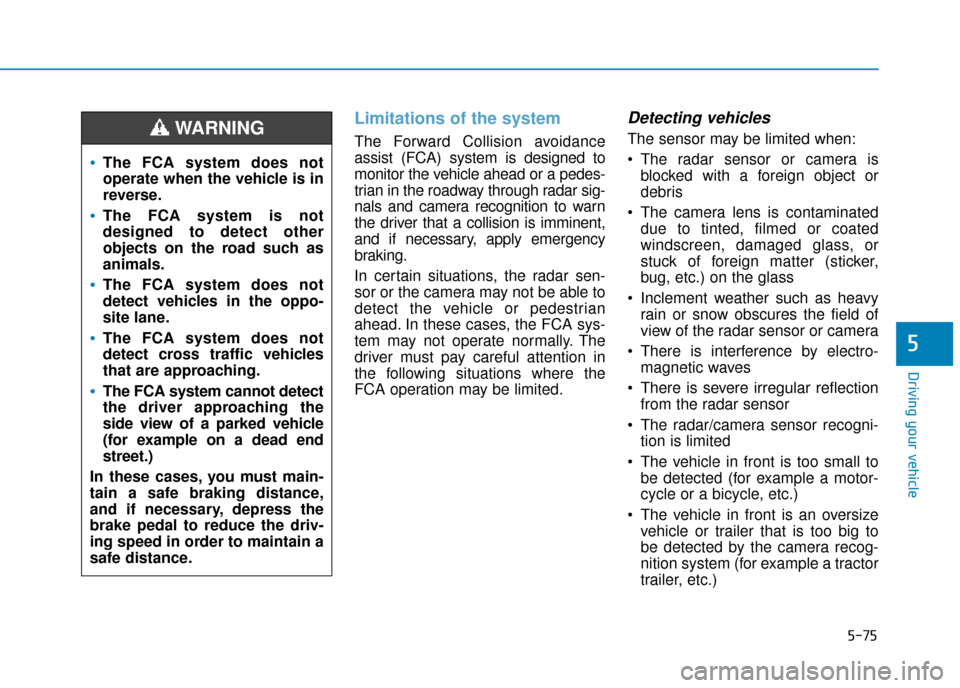
5-75
Driving your vehicle
5
Limitations of the system
The Forward Collision avoidance
assist (FCA) systemis designed to
monitor the vehicle ahead or a pedes-
trian in the roadway through radar sig-
nals and camera recognition to warn
the driver that a collision is imminent,
and if necessary, apply emergency
braking.
In certain situations, the radar sen-
sor or the camera may not be able to
detect the vehicle or pedestrian
ahead. In these cases, the FCA sys-
tem may not operate normally. The
driver must pay careful attention in
the following situations where the
FCA operation may be limited.
Detecting vehicles
The sensor may be limited when:
The radar sensor or camera is blocked with a foreign object or
debris
The camera lens is contaminated due to tinted, filmed or coated
windscreen, damaged glass, or
stuck of foreign matter (sticker,
bug, etc.) on the glass
Inclement weather such as heavy rain or snow obscures the field of
view of the radar sensor or camera
There is interference by electro- magnetic waves
There is severe irregular reflection from the radar sensor
The radar/camera sensor recogni- tion is limited
The vehicle in front is too small to be detected (for example a motor-
cycle or a bicycle, etc.)
The vehicle in front is an oversize vehicle or trailer that is too big to
be detected by the camera recog-
nition system (for example a tractor
trailer, etc.)
The FCA system does not
operate when the vehicle is in
reverse.
The FCA system is not
designed to detect other
objects on the road such as
animals.
The FCA system does not
detect vehicles in the oppo-
site lane.
The FCA system does not
detect cross traffic vehicles
that are approaching.
The FCA system cannot detect
the driver approaching the
side view of a parked vehicle
(for example on a dead end
street.)
In these cases, you must main-
tain a safe braking distance,
and if necessary, depress the
brake pedal to reduce the driv-
ing speed in order to maintain a
safe distance.
WARNING
Page 339 of 526
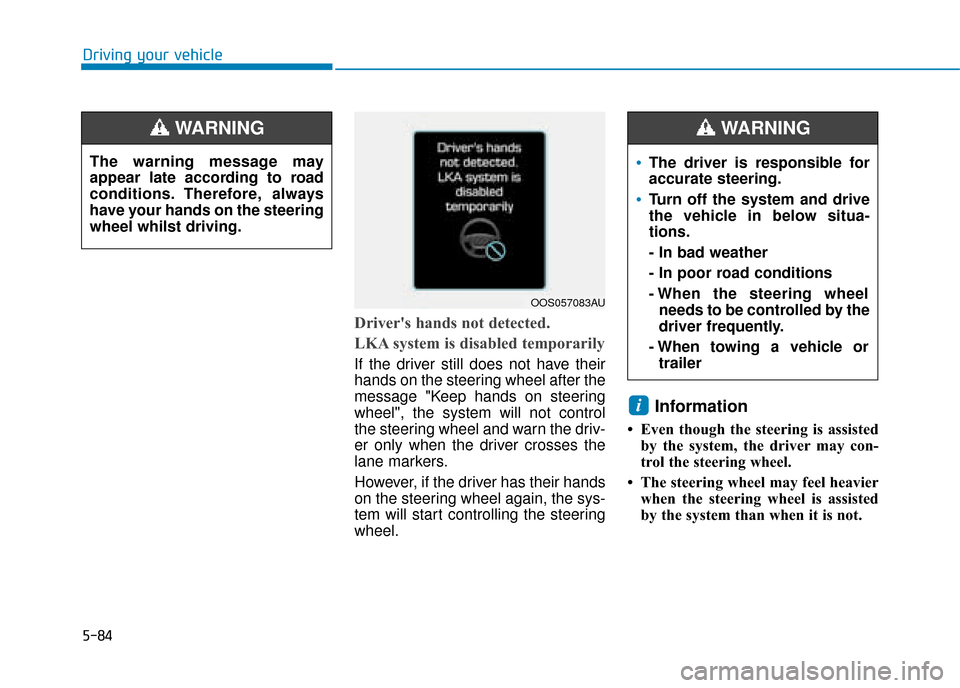
5-84
Driving your vehicle
Driver's hands not detected.
LKA system is disabled temporarily
If the driver still does not have their
hands on the steering wheel after the
message "Keep hands on steering
wheel", the system will not control
the steering wheel and warn the driv-
er only when the driver crosses the
lane markers.
However, if the driver has their hands
on the steering wheel again, the sys-
tem will start controlling the steering
wheel.
Information
• Even though the steering is assistedby the system, the driver may con-
trol the steering wheel.
• The steering wheel may feel heavier when the steering wheel is assisted
by the system than when it is not.
i
The warning message may
appear late according to road
conditions. Therefore, always
have your hands on the steering
wheel whilst driving.
WARNING
The driver is responsible for
accurate steering.
Turn off the system and drive
the vehicle in below situa-
tions.
- In bad weather
- In poor road conditions
- When the steering wheelneeds to be controlled by the
driver frequently.
- When towing a vehicle or trailer
WARNING
OOS057083AU
Page 349 of 526
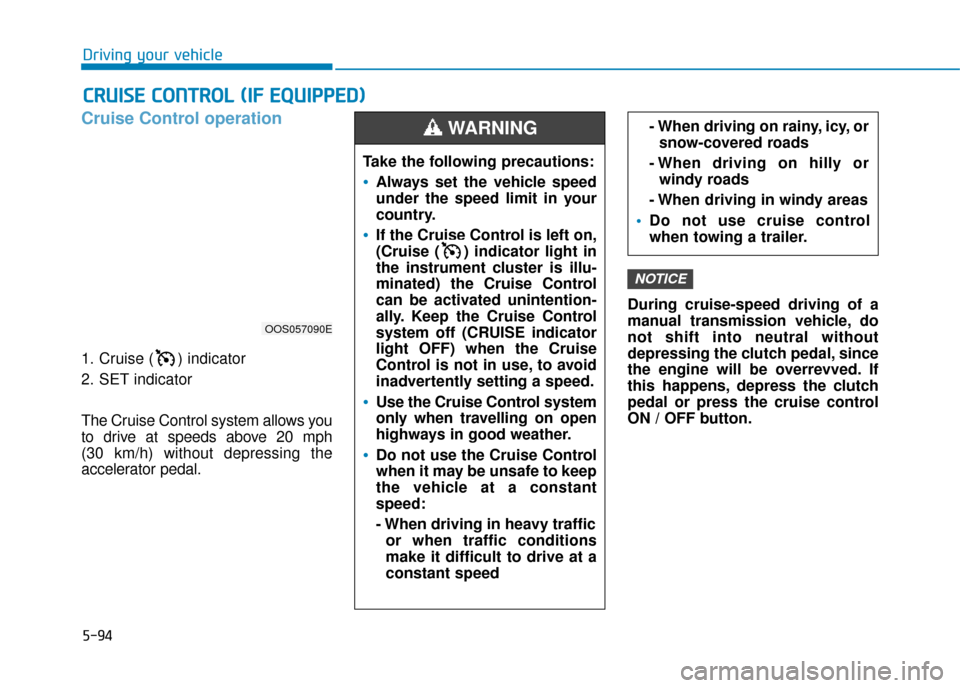
5-94
Driving your vehicle
Cruise Control operation
1. Cruise ( ) indicator
2. SET indicator
The Cruise Control system allows you
to drive at speeds above 20 mph
(30 km/h) without depressing the
accelerator pedal.During cruise-speed driving of a
manual transmission vehicle, do
not shift into neutral without
depressing the clutch pedal, since
the engine will be overrevved. If
this happens, depress the clutch
pedal or press the cruise control
ON / OFF button.
NOTICE
C
C
R
R U
U I
IS
S E
E
C
C O
O N
NT
TR
R O
O L
L
(
( I
IF
F
E
E Q
Q U
UI
IP
P P
PE
ED
D )
)
Take the following precautions:
Always set the vehicle speed
under the speed limit in your
country.
If the Cruise Control is left on,
(Cruise ( ) indicator light in
the instrument cluster is illu-
minated) the Cruise Control
can be activated unintention-
ally. Keep the Cruise Control
system off (CRUISE indicator
light OFF) when the Cruise
Control is not in use, to avoid
inadvertently setting a speed.
Use the Cruise Control system
only when travelling on open
highways in good weather.
Do not use the Cruise Control
when it may be unsafe to keep
the vehicle at a constant
speed:
- When driving in heavy traffic
or when traffic conditions
make it difficult to drive at a
constant speed
- When driving on rainy, icy, orsnow-covered roads
- When driving on hilly or windy roads
- When driving in windy areas
Do not use cruise control
when towing a trailer.WARNING
OOS057090E
Page 363 of 526
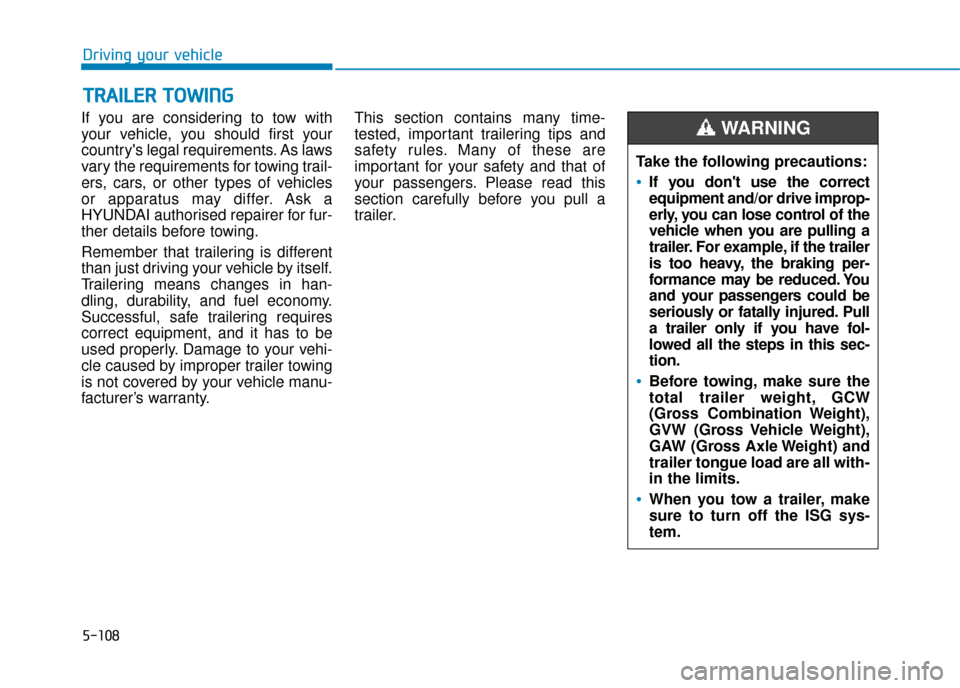
5-108
Driving your vehicle
If you are considering to tow with
your vehicle, you should first your
country's legal requirements. As laws
vary the requirements for towing trail-
ers, cars, or other types of vehicles
or apparatus may differ. Ask a
HYUNDAI authorised repairer for fur-
ther details before towing.
Remember that trailering is different
than just driving your vehicle by itself.
Trailering means changes in han-
dling, durability, and fuel economy.
Successful, safe trailering requires
correct equipment, and it has to be
used properly. Damage to your vehi-
cle caused by improper trailer towing
is not covered by your vehicle manu-
facturer’s warranty. This section contains many time-
tested, important trailering tips and
safety rules. Many of these are
important for your safety and that of
your passengers. Please read this
section carefully before you pull a
trailer.
T T
R
R A
A I
IL
L E
E R
R
T
T O
O W
W I
IN
N G
G
Take the following precautions:
If you don't use the correct
equipment and/or drive improp-
erly, you can lose control of the
vehicle when you are pulling a
trailer. For example, if the trailer
is too heavy, the braking per-
formance may be reduced. You
and your passengers could be
seriously or fatally injured. Pull
a trailer only if you have fol-
lowed all the steps in this sec-
tion.
Before towing, make sure the
total trailer weight, GCW
(Gross Combination Weight),
GVW (Gross Vehicle Weight),
GAW (Gross Axle Weight) and
trailer tongue load are all with-
in the limits.
When you tow a trailer, make
sure to turn off the ISG sys-
tem.
WARNING