Page 70 of 599

1-4
Your vehicle at a glance
I
IN
N T
TE
ER
R I
IO
O R
R
O
O V
VE
ER
R V
V I
IE
E W
W
-
-
H
H Y
Y B
BR
RI
ID
D
V
V E
EH
H I
IC
C L
LE
E
1. Door lock/unlock button ....................3-14
2. Driver position memory system ........3-18
3. Outside rearview mirror folding
switch ................................................3-26
4. Outside rearview mirror control switch ................................................3-25
5. Central door lock switch ....................3-14
6. Power window switches ....................3-27
7. Power window lock switch ................3-30
8. Headlamp levelling device ..............3-112
9. Instrument panel illumination control switch ......................................3-46
10. Blind-Spot Collision Warning (BCW) system................................................5-41
11. Lane keeping assist (LKA) system....5-63
12. ESC OFF button ..............................5-33
13. Fuel filler door opener ....................3-38
14. 12V battery reset switch ....................6-5
15. Bonnet release lever........................3-35
16. Fuse box ..........................................7-41
17. Steering wheel ................................3-20
18. Seat ..................................................2-4
OAEPH017008LThe actual shape may differ from the illustration.
Page 75 of 599
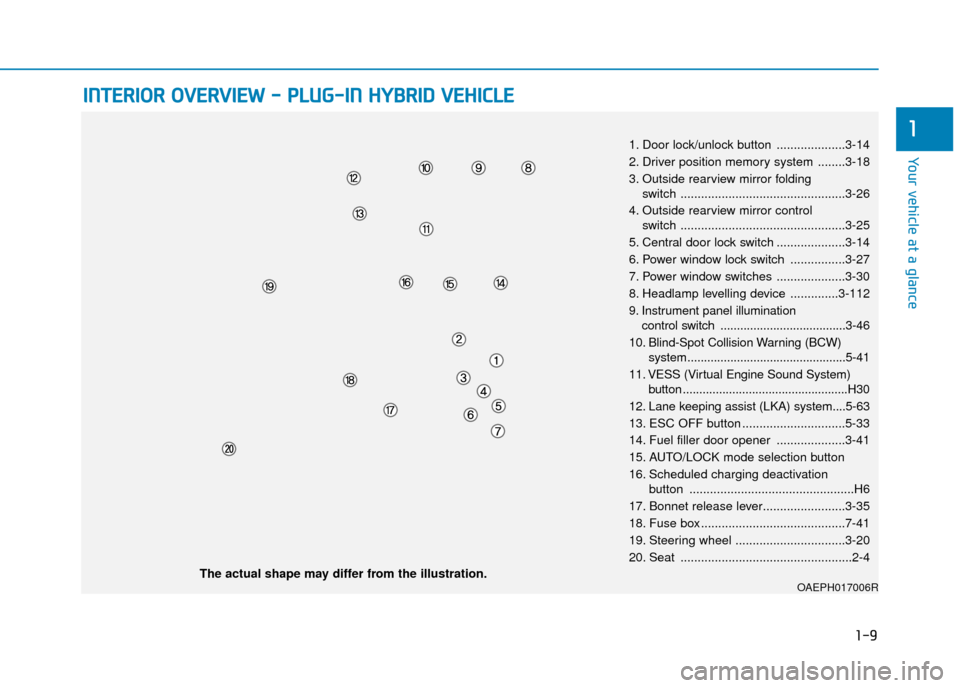
1-9
Your vehicle at a glance
1
I
IN
N T
TE
ER
R I
IO
O R
R
O
O V
VE
ER
R V
V I
IE
E W
W
-
-
P
P L
LU
U G
G-
-I
IN
N
H
H Y
Y B
BR
RI
ID
D
V
V E
EH
H I
IC
C L
LE
E
1. Door lock/unlock button ....................3-14
2. Driver position memory system ........3-18
3. Outside rearview mirror folding
switch ................................................3-26
4. Outside rearview mirror control switch ................................................3-25
5. Central door lock switch ....................3-14
6. Power window lock switch ................3-27
7. Power window switches ....................3-30
8. Headlamp levelling device ..............3-112
9. Instrument panel illumination control switch ......................................3-46
10. Blind-Spot Collision Warning (BCW) system................................................5-41
11. VESS (Virtual Engine Sound System) button ..................................................H30
12. Lane keeping assist (LKA) system....5-63
13. ESC OFF button ..............................5-33
14. Fuel filler door opener ....................3-41
15. AUTO/LOCK mode selection button
16. Scheduled charging deactivation button ................................................H6
17. Bonnet release lever........................3-35
18. Fuse box ..........................................7-41
19. Steering wheel ................................3-20
20. Seat ..................................................2-4
OAEPH017006RThe actual shape may differ from the illustration.
Page 210 of 599
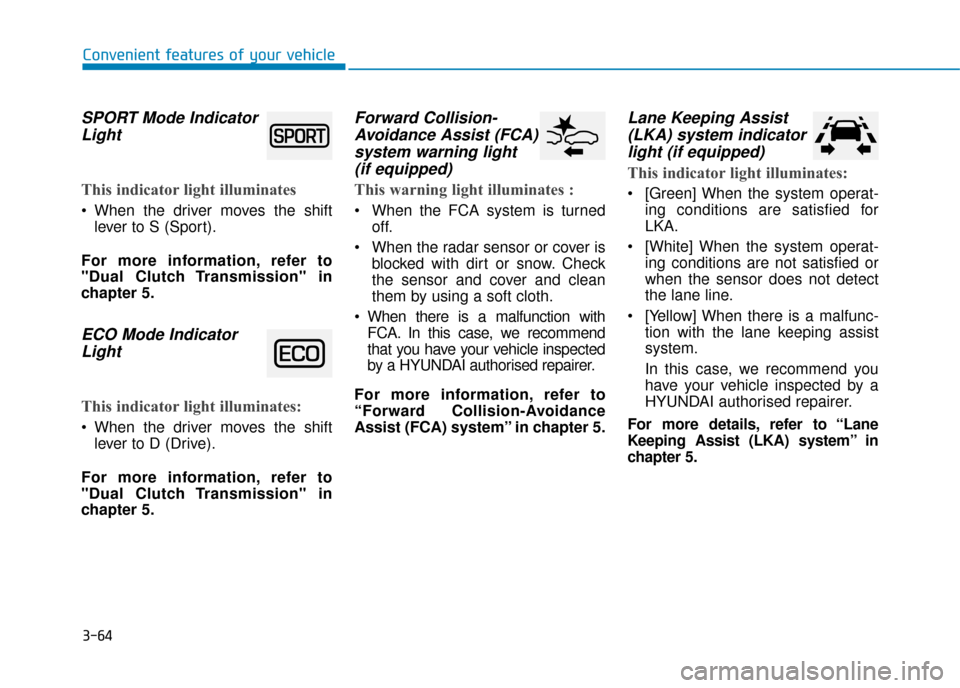
3-64
Convenient features of your vehicle
SPORT Mode IndicatorLight
This indicator light illuminates
When the driver moves the shift
lever to S (Sport).
For more information, refer to
"Dual Clutch Transmission" in
chapter 5.
ECO Mode Indicator Light
This indicator light illuminates:
When the driver moves the shift
lever to D (Drive).
For more information, refer to
"Dual Clutch Transmission" in
chapter 5.
Forward Collision- Avoidance Assist (FCA)system warning light (if equipped)
This warning light illuminates :
When the FCA system is turned
off.
When the radar sensor or cover is blocked with dirt or snow. Check
the sensor and cover and clean
them by using a soft cloth.
When there is a malfunction with FCA. In this case, we recommend
that you have your vehicle inspected
by a HYUNDAI authorised repairer.
For more information, refer to
“Forward Collision-Avoidance
Assist (FCA) system’’ in chapter 5.
Lane Keeping Assist (LKA) system indicatorlight (if equipped)
This indicator light illuminates:
[Green] When the system operat-
ing conditions are satisfied for
LKA.
[White] When the system operat- ing conditions are not satisfied or
when the sensor does not detect
the lane line.
[Yellow] When there is a malfunc- tion with the lane keeping assist
system.
In this case, we recommend you
have your vehicle inspected by a
HYUNDAI authorised repairer.
For more details, refer to “Lane
Keeping Assist (LKA) system” in
chapter 5.
Page 227 of 599
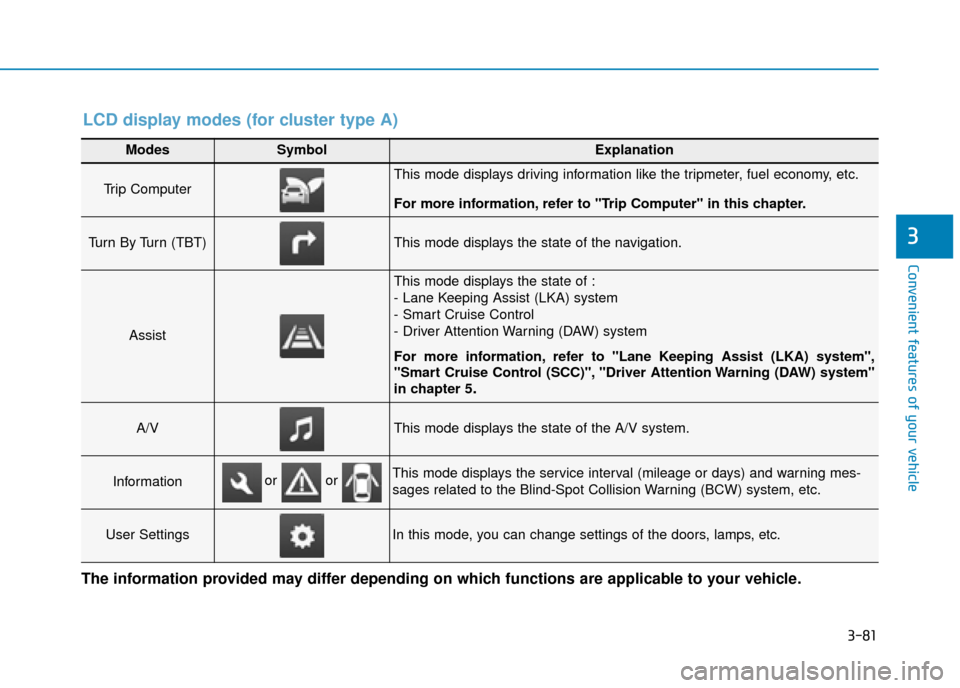
3-81
Convenient features of your vehicle
3
Modes SymbolExplanation
Trip Computer This mode displays driving information like the tripmeter, fuel economy, etc.
For more information, refer to "Trip Computer" in this chapter.
Turn By Turn (TBT) This mode displays the state of the navigation.
Assist
This mode displays the state of :
- Lane Keeping Assist (LKA) system
- Smart Cruise Control
- Driver Attention Warning (DAW) system
For more information, refer to "Lane Keeping Assist (LKA) system",
"Smart Cruise Control (SCC)", "Driver Attention Warning (DAW) system"
in chapter 5
.
A/VThis mode displays the state of the A/V system.
InformationThis mode displays the service interval (mileage or days) and warning mes-
sages related to the Blind-Spot Collision Warning (BCW) system, etc.
User SettingsIn this mode, you can change settings of the doors, lamps, etc.
or or
LCD display modes (for cluster type A)
The information provided may differ depending on which functions are applicable to your vehicle.
Page 229 of 599
3-83
Convenient features of your vehicle
3
Assist mode (if equipped)
SCC/LKA/DAW (if equipped)
This mode displays the state of the
Smart Cruise Control (SCC), Lane
Keeping Assist (LKA) and Driver
Attention Warning (DAW).
For more information, refer to
each system information in chap-
ter 5.
A/V mode (if equipped)
This mode displays the state of the
A/V system.
Information mode
This mode displays the service inter-
val (mileage and days).
Service interval
Service in
It calculates and displays the mainte-
nance schedule (mileage or days),
as set in the system.
When the set mileages or days
passed, "Service in" message is dis-
played for several seconds each time
ignition switch is turned ON.
OAD055080NOTL045178
OTLA045182
Page 231 of 599

3-85
Convenient features of your vehicle
3
User settings mode
In this mode, you can change the
settings of the instrument cluster,
doors, lamps, etc.
1. Driver assistance
2. Door
3. Lights
4. Sound
5. Convenience
6. Service Interval
7. Other Features
8. Reset
The information provided may differ
depending on which functions are
applicable to your vehicle.1. Driver assistance
Lane safety
- LDW (Lane Departure
Warning)/Standard LKA (Lane
Keep Assist)/Active LKA (Lane
Keep Assist
To adjust the sensitivity of the Lane
Keeping Assist (LKA) system.
For more information, refer to the
"Lane Keeping Assist (LKA)
System" in chapter 5.
DAW (Driver Attention Warning)
- High sensitivity/Normal sensitivi- ty/Off
To adjust the sensitivity of the Driver
Attention Warning.
For more information, refer to the
"Driver Attention Warning (DAW)
System" in chapter 5.
- Response (Fast/Normal/Slow)
To adjust the sensitivity of the
Smart Cruise Control system.
For more information, refer to the
"Smart Cruise Control" in chapter
5.
FCA (Forward Collision Avoidance Assist)
To activate or deactivate the FCA
system.
For more information, refer to
“Forward Collision-Avoidance
Assist (FCA) system” in chapter 5.
- Early/Normal/Late To adjust the initial warning alert
time for Forward Collision-
Avoidance Assist (FCA) system.
For more information, refer to
"Forward Collision-Avoidance
Assist (FCA) system" in chapter 5.
Page 236 of 599
3-90
Convenient features of your vehicle
Modes SymbolExplanation
Trip Computer This mode displays driving information like the tripmeter, fuel economy, etc.
For more information, refer to "Trip Computer" in this chapter.
Turn By Turn (TBT)This mode displays the state of the navigation.
Assist
This mode displays the state of :
- Lane Keeping Assist (LKA) system
- Smart Cruise Control
- Driver Attention Warning (DAW) system
- Tyre pressure
For more information, refer to " Lane Keeping Assist (LKA) system” , " Smart
Cruise Control (SCC)”, “Driver Attention Warning (DAW) system” in chapter 5
and "Tire Pressure Monitoring System (TPMS)" in chapter 6.
User SettingsIn this mode, you can change settings of the doors, lamps, etc.
WarningThis mode displays warning messages related to the Blind-Spot Collision Warning
(BCW) system, etc.
The information provided differs according to the items applied to your vehicle.
LCD display modes (for cluster type B)
Page 238 of 599
3-92
Convenient features of your vehicle
Turn By Turn (TBT) mode
This mode displays the state of the
navigation.
Assist mode
SCC/LKA/DAW
This mode displays the state of the
Smart Cruise Control (SCC), Lane
Keeping Assist (LKA) and Driver
Attention Warning (DAW).
For more information, refer to
each system information in chap-
ter 5.
Tyre Pressure
This mode displays information relat-
ed to Tyre Pressure.
For more information, refer to
"Tyre Pressure Monitoring System
(TPMS)" in chapter 6.
OAE046133NOAE056183N
OAE066030L