2019 Hyundai Ioniq Plug-in Hybrid brake
[x] Cancel search: brakePage 219 of 599
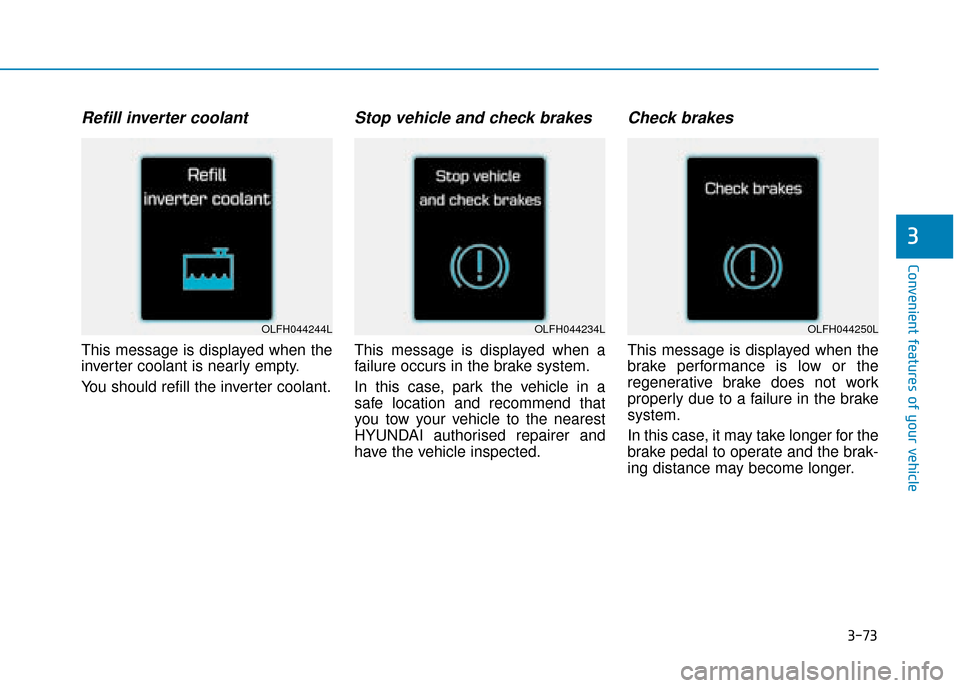
3-73
Convenient features of your vehicle
3
Refill inverter coolant
This message is displayed when the
inverter coolant is nearly empty.
You should refill the inverter coolant.
Stop vehicle and check brakes
This message is displayed when a
failure occurs in the brake system.
In this case, park the vehicle in a
safe location and recommend that
you tow your vehicle to the nearest
HYUNDAI authorised repairer and
have the vehicle inspected.
Check brakes
This message is displayed when the
brake performance is low or the
regenerative brake does not work
properly due to a failure in the brake
system.
In this case, it may take longer for the
brake pedal to operate and the brak-
ing distance may become longer.
OLFH044234LOLFH044250LOLFH044244L
Page 228 of 599

3-82
Convenient features of your vehicle
Edit settings after shifting to P
This warning message appears if
you try to adjust the User Settings
whilst driving.
For your safety, change the User
Settings after parking the vehicle,
applying the parking brake and mov-
ing the shift lever to P (Park).
Quick guide (Help)
This mode provides quick guides for
the systems in the User Settings
mode.
Select an item, press and hold the
OK button.
For more information about each
system, refer to this Owner’s
Manual.
Trip computer mode
The trip computer mode displays
information related to vehicle driving
parameters including fuel economy,
tripmeter information and vehicle
speed.
For more information, refer to
"Trip Computer" in this chapter.
Turn By Turn (TBT) mode (if equipped)
This mode displays the state of the
navigation.
OAE046463N
OTL045174
Page 237 of 599

3-91
Convenient features of your vehicle
3
Edit settings after shifting to P
This warning message appears if
you try to adjust the User Settings
whilst driving.
For your safety, change the User
Settings after parking the vehicle,
applying the parking brake and mov-
ing the shift lever to P (Park).
Quick guide help
This mode provides quick guides for
the systems in the User Settings
mode.
Select an item, press and hold the
OK button.
For more information about each
system, refer to this Owner’s
Manual.
Trip computer mode
The trip computer mode displays
information related to vehicle driving
parameters including fuel economy,
tripmeter information and vehicle
speed.
For more information, refer to
"Trip Computer" in this chapter.
OAE046132LOAE046121N
Page 269 of 599

3-123
Convenient features of your vehicle
3
The indicator may differ from theillustration as objects or sen-
sors status. If the indicator
blinks, we recommend that you
have your vehicle checked by a
HYUNDAI authorised repairer.
If the audible warning does not sound or if the buzzer sounds
intermittently when shifting into
R (Reverse) position, this may
indicate a malfunction with the
Parking Distance Warning
(Reverse) system. If this occurs,
we recommend that you have
your vehicle checked by a
HYUNDAI authorised repairer as
soon as possible.
To turn off the Parking DistanceWarning (Reverse) system (if equipped)
Push the button to turn off the
Parking Distance Warning (Reverse)
system. The indicator light on the
button will turn on.
Non-operational conditions ofParking Distance Warning(Reverse) system
The Parking Distance Warning
(Reverse) system may not operate
normally when:
Moisture is frozen to the sensor.
The sensor is covered with dirt or
debris such as snow or ice, or the
sensor cover is blocked.
There is a possibility of the Rear
Parking Distance Warning
(Reverse) system malfunction
when:
Driving on uneven road surfacessuch as unpaved roads, gravel,
bumps, or gradient.
Objects generating excessive noise such as vehicle horns, loud motor-
cycle engines, or truck air brakes
can interfere with the sensor.
Heavy rain or water spray is present.
Wireless transmitters or mobile phones are present near the sensor.
The sensor is covered with snow.
Any non-factory equipment or acces- sories have been installed, or if the
vehicle bumper height or sensor
installation has been modified.
Detecting range may decrease when:
Outside air temperature is extreme-ly hot or cold.
Undetectable objects smaller than 1 m (40 inches) and narrower than
14 cm (6 inches) in diameter.
NOTICE
OAEE046415RQ
Page 272 of 599

3-126
Convenient features of your vehicle
Non-operational conditions ofParking Distance Warning(Reverse/Forward) system
Parking Distance Warning
(Reverse/Forward) system may not
operate normally when:
Moisture is frozen to the sensor.
The sensor is covered with dirt or
debris such as snow or ice, or the
sensor cover is blocked.
There is a possibility of Parking
Distance Warning (Reverse/
Forward) system malfunction when:
Driving on uneven road surfacessuch as unpaved roads, gravel,
bumps, or gradient.
Objects generating excessive noise such as vehicle horns, loud motor-
cycle engines, or truck air brakes
can interfere with the sensor.
Heavy rain or water spray is present.
Wireless transmitters or mobile phones are present near the sensor.
The sensor is covered with snow.
Any non-factory equipment or accessories have been installed, or
if the vehicle bumper height or sen-
sor installation has been modified.
Distance
from object Warning indicator
Warning soundWhen driving forwardWhen driving rearward
61 ~ 100(24 ~39)Front-Buzzer beeps intermittently
61 ~ 120(24 ~47)Rear-Buzzer beeps intermittently
31 ~ 60
(12 ~24)FrontBuzzer beeps frequently
Rear-Buzzer beeps frequently
30
(12)FrontBuzzer sounds continuously
Rear-Buzzer sounds continuously
The indicator may differ from the illustration as objects or sensors status. If the indicator blinks, we recommend that the system be
checked by a HYUNDAI authorised repairer.
If the audible warning does not sound or if the buzzer sounds inter- mittently when shifting into R (Reverse) position, this may indicate a
malfunction with the Parking Distance Warning (Reverse/Forward)
system. If this occurs, we recommend that you have your vehicle
checked by a HYUNDAI authorised repairer as soon as possible.
NOTICE
Types of warning sound and indicatorcm (in)
Page 345 of 599

Driving your vehicle
Before driving.........................................................5-4
Before entering the vehicle ...........................................5-4
Before starting .................................................................5-4
Ignition switch ........................................................5-5
Key ignition switch ............................................................5-6
Engine Start/Stop button ................................................5-9
Dual clutch transmission .....................................5-15
Dual clutch transmission operation ............................5-15
Paddle shifter ...................................................................5-23
Parking ........................................................................\
.......5-24
Good driving practices ...................................................5-24
Coasting guide (Plug-in hybrid vehicle) ..........5-26
Braking system.....................................................5-27
Power brakes ...................................................................5-27
Disc brakes wear indicator ...........................................5-28
Parking brake ...................................................................5-28
Anti-lock Brake System (ABS) ....................................5-31
Electronic Stability Control (ESC)................................5-33
Vehicle Stability Management (VSM).........................5-36
Hill-Start Assist Control (HAC) ....................................5-38
Emergency Stop Signal (ESS) ......................................5-38
Good braking practices ................................................5-39
Blind-spot collision warning (BCW) system ....5-40
BCW ........................................................................\
............5-41
RCCW (Rear Cross-Traffic Collision Warning) .........5-43
Detecting sensor .............................................................5-46
Limitations of the system .............................................5-47
Forward collision-avoidance assist (FCA)
system....................................................................5-49\
System setting and activation......................................5-49
FCA warning message and system control ..............5-51
FCA sensor ......................................................................5-\
54
System malfunction ........................................................5-55
Limitations of the system .............................................5-57
Lane Keeping Assist (LKA) system ...................5-62
LKA operation ..................................................................5-63
Warning light and message ..........................................5-67
Limitations of the System .............................................5-68
LKA System function change.......................................5-69
Driver attention warning (DAW) system ..........5-70
System setting and activation......................................5-70
Resetting the system .....................................................5-72
System standby ...............................................................5-72
System malfunction ........................................................5-73
Speed limit control system .................................5-75
Speed Limit Control operation .....................................5-75
5
Page 350 of 599

5-6
Driving your vehicle
Key ignition switch
(if equipped)
Illuminated ignition switch (if equipped)
Whenever the front door is opened,
the ignition switch will illuminate, pro-
vided the ignition switch is not in the
ON position. The light will go off
immediately when the ignition switch
is turned on or go off after about 30
seconds when the door is closed.
NEVER turn the ignition
switch to the LOCK or ACC
position whilst the vehicle is
in motion except in an emer-
gency. This will result in
engine turning off and loss of
power assist for the steering
and brake systems. This may
lead to loss of directional con-
trol and braking function,
which could cause an acci-
dent.
(Continued)
WARNING
(Continued)
Before leaving the driver's
seat, always make sure the
shift lever is in the P (Park)
position, apply the parking
brake, and turn the ignition
switch to the LOCK position.
Unexpected vehicle move-
ment may occur if these pre-
cautions are not followed.
■Type A■Type B
OAE056172L/OAE056173L
■Type A■Type B
OAE056175L/OAE056174L
Page 352 of 599

5-8
Driving your vehicle
Starting the vehicle1. Make sure the parking brake isapplied.
2. Make sure the shift lever is in P (Park).
3. Depress the brake pedal.
4. Turn the ignition switch to the START position. Hold the key
(maximum of 10 seconds) until the
" " comes on and release it.
Information
• It is best to maintain a moderateengine speed until the vehicle engine
comes up to normal operating tem-
perature. Avoid harsh or abrupt
acceleration or deceleration whilst
the engine is still cold.
• Always start the vehicle with your foot on the brake pedal. Do not
depress the accelerator whilst start-
ing the vehicle. Do not race the
engine whilst warming it up. To prevent damage to the vehicle:
Do not hold the ignition key in
the START position for more
than 10 seconds. Wait 5 to 10
seconds before trying again.
Do not turn the ignition switch to the START position with the
engine running. It may damage
the starter.
If the " " indicator turns off whilst you are in motion, do not
attempt to move the shift lever
to the P (Park) position.
If traffic and road conditions
permit, you may put the shift
lever in the N (Neutral) position
whilst the vehicle is still moving
and turn the ignition switch to
the START position in an
attempt to restart the engine.
Do not push or tow your vehicle to start the vehicle.
NOTICE
i
Always wear appropriate
shoes when operating your
vehicle. Unsuitable shoes,
such as high heels, ski boots,
sandals, flip-flops, etc., may
interfere with your ability to
use the brake and accelerator
pedals.
Do not start the vehicle with the
accelerator pedal depressed.
The vehicle can move which
can lead to an accident.
Wait until the engine rpm is
normal. The vehicle may sud-
denly move if the brake padal
is released when the rpm is
high.
WARNING