Page 213 of 599
3-67
Convenient features of your vehicle
3
If the door/tailgate open warning is
blocked with another warning mes-
sage, an icon will appear on the top
of the LCD display.
Sunroof Open (if equipped)
This warning is displayed if you turn
off the engine when the sunroof is
open.
Icy Road Warning Light (if equipped)
This warning light is to warn the driver
the road may be icy.
When the temperature on the out-
side temperature gauge is approxi-
mately below 4°C (40°F), the Icy
Road Warning Light and Outside
Temperature Gauge blinks, and then
illuminates. Also, the warning chime
sounds 1 time.
Information
If the icy road warning light appears
whilst driving, you should drive more
attentively and safely refraining from
over-speeding, rapid acceleration, sud-
den braking or sharp turning, etc.
i
OAD045136
■
Type A
OAEE046114
■Type B
■ Type A
OAE046461L/OAE046099L
Page 215 of 599
3-69
Convenient features of your vehicle
3
Engine has overheated
This warning message is displayed
when the engine coolant tempera-
ture is above 120°C (248°F). This
means that the engine is overheated
and may be damaged.
If your vehicle is overheated, refer
to "Overheating" in chapter 6.
Check exhaust system (if equipped)
This warning message illuminates if
the GPF system has a malfunction.
at this time, GPF warning light also
blinks.
In this case, we recommend that you
have the GPF system checked by a
HYUNDAI authorised repairer.
GPF : Gasoline (Petrol) Particulate
Filter
For more details, refer to "Warning
lights" in this chapter.
Lights Mode
This indicator displays which exterior
light is selected using the lighting
control.
Wiper
This indicator displays which wiper
speed is selected using the wiper
control.
OAE046182LOAE046183L
Page 217 of 599
3-71
Convenient features of your vehicle
3
Check Hybrid system
This message is displayed when
there is a problem with the hybrid
control system.
Refrain from driving when the warn-
ing message is displayed.
In this case, we recommend that you
have your vehicle inspected by a
HYUNDAI authorised repairer.
Check Hybrid system.Turn off engine
This message is displayed when
there is a problem with the hybrid
system. The " " indicator will blink
and a warning chime will sound until
the problem is solved.
In this case, we recommend that you
have your vehicle inspected by a
HYUNDAI authorised repairer.
Check Hybrid system.Do not start engine
This message is displayed when the
hybrid battery power (SOC) level is
low. A warning chime will sound until
the problem is solved.
In this case, we recommend that you
have your vehicle inspected by a
HYUNDAI authorised repairer.
OLFH044228LOLFH044240L
OLFH044248L
Page 220 of 599
3-74
Check Virtual Engine SoundSystem
This message is displayed when
there is a problem with the Virtual
Engine Sound System (VESS).
In this case, we recommend that you
have your vehicle inspected by a
HYUNDAI authorised repairer.
Unplug vehicle to start (Plug-in hybrid vehicle)
This message is displayed when you
start the engine without unplugging
the charging cable. Unplug the
charging cable, and then start the
vehicle.
Remaining charge time (Plug-in hybrid vehicle)
This message is displayed to notify
the remaining time to fully charge the
battery.
Convenient features of your vehicle
OLFP045258NOAEPH047193LOLFH044543L
Page 225 of 599
3-79
Convenient features of your vehicle
Switching to Hybrid mode tolubricate engine (Plug-in hybrid vehicle)
This message is displayed when the
vehicle is automatically switched to
the HEV mode to lubricate engine
whilst the ignition switch is in the ON
position.
Maintaining Hybrid mode to pro-tect engine (Plug-in hybrid vehicle)
This message is displayed when the
[EV/HEV] button is pressed but it is
impossible to switch from the HEV
mode to EV mode due to engine
lubrication.
Exit SPORT to switch to electricmode (Plug-in hybrid vehicle)
This message is displayed when
[EV/HEV] button is pressed but it is
impossible to switch from the HEV
mode to EV mode because the
SPORT mode is engaged.
3
OAEPH047530LOAEPH047528L
OAEPH047531L
Page 232 of 599
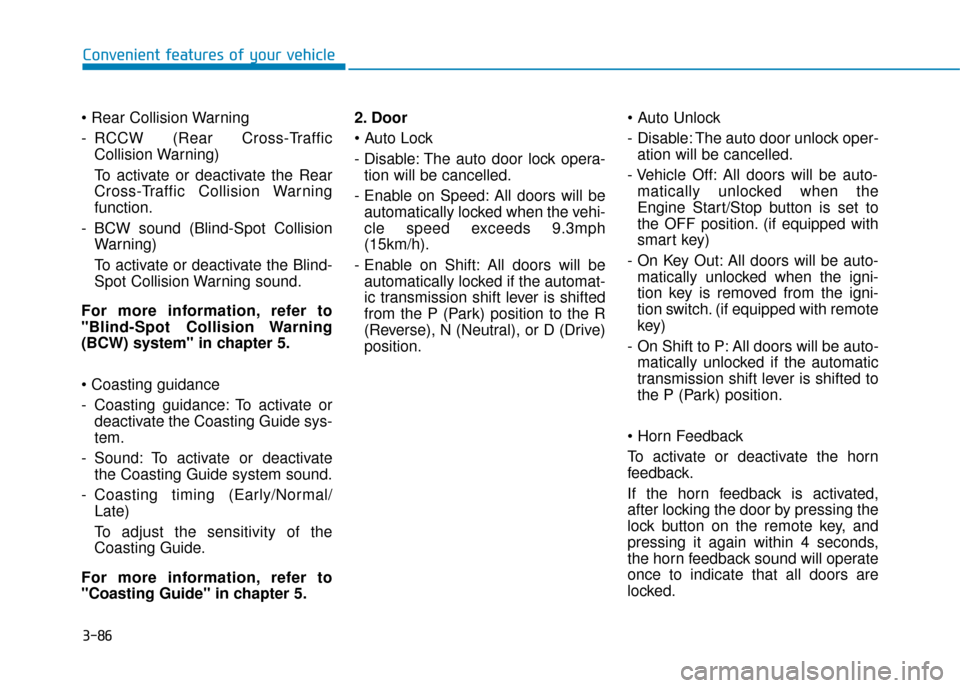
3-86
- RCCW (Rear Cross-TrafficCollision Warning)
To activate or deactivate the Rear
Cross-Traffic Collision Warning
function.
- BCW sound (Blind-Spot Collision Warning)
To activate or deactivate the Blind-
Spot Collision Warning sound.
For more information, refer to
"Blind-Spot Collision Warning
(BCW) system" in chapter 5.
- Coasting guidance: To activate or deactivate the Coasting Guide sys-
tem.
- Sound: To activate or deactivate the Coasting Guide system sound.
- Coasting timing (Early/Normal/ Late)
To adjust the sensitivity of the
Coasting Guide.
For more information, refer to
"Coasting Guide" in chapter 5. 2. Door
- Disable: The auto door lock opera-
tion will be cancelled.
- Enable on Speed: All doors will be automatically locked when the vehi-
cle speed exceeds 9.3mph
(15km/h).
- Enable on Shift: All doors will be automatically locked if the automat-
ic transmission shift lever is shifted
from the P (Park) position to the R
(Reverse), N (Neutral), or D (Drive)
position.
- Disable: The auto door unlock oper-
ation will be cancelled.
- Vehicle Off: All doors will be auto- matically unlocked when the
Engine Start/Stop button is set to
the OFF position. (if equipped with
smart key)
- On Key Out: All doors will be auto- matically unlocked when the igni-
tion key is removed from the igni-
tion switch. (if equipped with remote
key)
- On Shift to P: All doors will be auto- matically unlocked if the automatic
transmission shift lever is shifted to
the P (Park) position.
To activate or deactivate the horn
feedback.
If the horn feedback is activated,
after locking the door by pressing the
lock button on the remote key, and
pressing it again within 4 seconds,
the horn feedback sound will operate
once to indicate that all doors are
locked.
Convenient features of your vehicle
Page 233 of 599
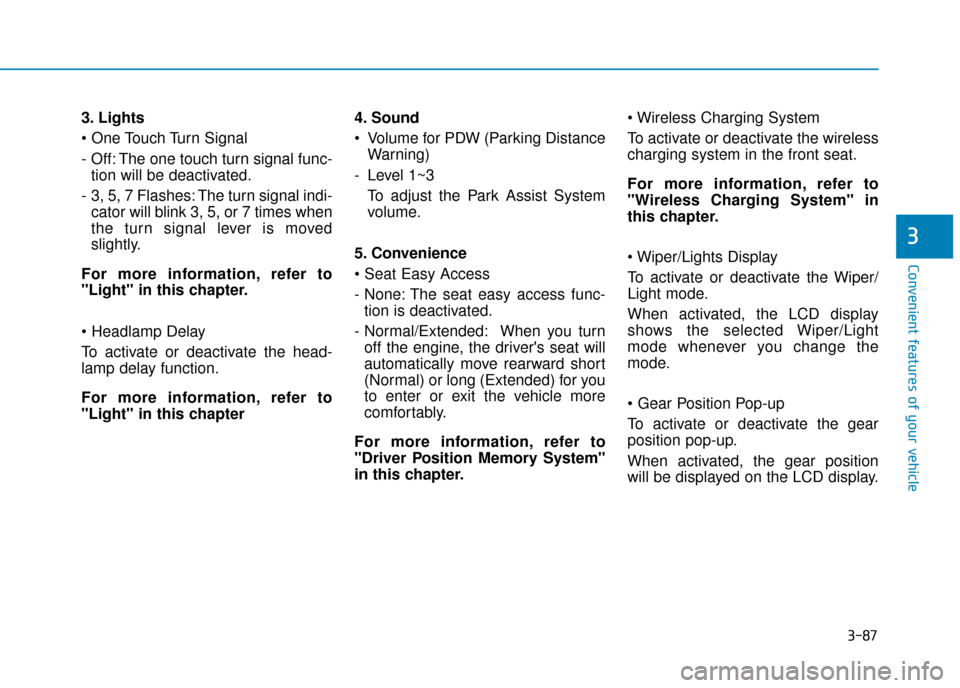
3-87
Convenient features of your vehicle
3. Lights
- Off: The one touch turn signal func-tion will be deactivated.
- 3, 5, 7 Flashes: The turn signal indi- cator will blink 3, 5, or 7 times when
the turn signal lever is moved
slightly.
For more information, refer to
"Light" in this chapter.
To activate or deactivate the head-
lamp delay function.
For more information, refer to
"Light" in this chapter 4. Sound
Volume for PDW (Parking Distance
Warning)
- Level 1~3 To adjust the Park Assist System
volume.
5. Convenience
- None: The seat easy access func- tion is deactivated.
- Normal/Extended: When you turn off the engine, the driver's seat will
automatically move rearward short
(Normal) or long (Extended) for you
to enter or exit the vehicle more
comfortably.
For more information, refer to
"Driver Position Memory System"
in this chapter.
To activate or deactivate the wireless
charging system in the front seat.
For more information, refer to
"Wireless Charging System" in
this chapter.
To activate or deactivate the Wiper/
Light mode.
When activated, the LCD display
shows the selected Wiper/Light
mode whenever you change the
mode.
To activate or deactivate the gear
position pop-up.
When activated, the gear position
will be displayed on the LCD display.
3
Page 235 of 599
3-89
Convenient features of your vehicle
3
- Off: The average fuel economy willnot reset automatically whenever
refuelling.
- After Ignition: When the engine has been OFF for 4 hours or longer the
average fuel economy will reset
automatically.
- After Refuelling: The average fuel economy will reset automatically
after adding 1.6 gallons (6 litres) of
fuel or more and after driving speed
exceeds 1 mph (1 km/h).
For more information, refer to
"Trip Computer" in this chapter.
To select the fuel economy unit.
(km/L, L/100, MPG)
To select the temperature unit.
(°C,°F)
To select the tyre pressure unit.
(psi, kPa, bar)
To select language.
8. Reset
You can reset the menus in the User
Settings Mode. All menus in the User
Settings Mode are reset to factory
settings, except language and serv-
ice interval.