2019 Hyundai Ioniq Electric stop start
[x] Cancel search: stop startPage 444 of 555
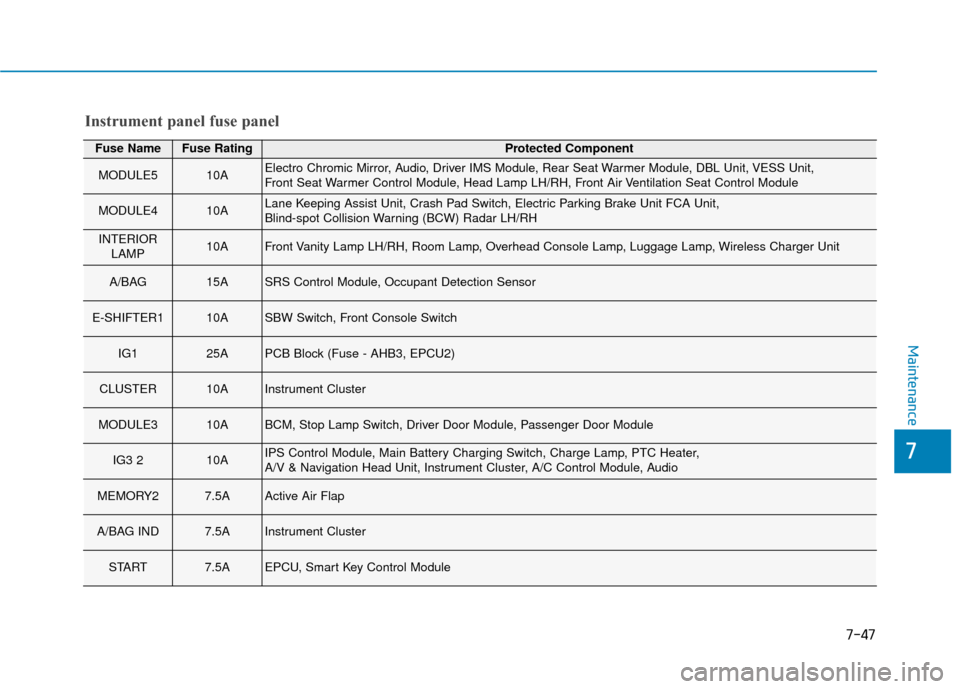
7-47
7
Maintenance
Fuse NameFuse RatingProtected Component
MODULE510AElectro Chromic Mirror, Audio, Driver IMS Module, Rear Seat Warmer Module, DBL Unit, VESS Unit,
Front Seat Warmer Control Module, Head Lamp LH/RH, Front Air Ventilation Seat Control Module
MODULE410ALane Keeping Assist Unit, Crash Pad Switch, Electric Parking Brake Unit FCA Unit,
Blind-spot Collision Warning (BCW) Radar LH/RH
INTERIORLAMP10AFront Vanity Lamp LH/RH, Room Lamp, Overhead Console Lamp, Luggage Lamp, Wireless Charger Unit
A/BAG 15ASRS Control Module, Occupant Detection Sensor
E-SHIFTER110ASBW Switch, Front Console Switch
IG125APCB Block (Fuse - AHB3, EPCU2)
CLUSTER10AInstrument Cluster
MODULE310ABCM, Stop Lamp Switch, Driver Door Module, Passenger Door Module
IG3 210AIPS Control Module, Main Battery Charging Switch, Charge Lamp, PTC Heater,
A/V & Navigation Head Unit, Instrument Cluster, A/C Control Module, Audio
MEMORY27.5AActive Air Flap
A/BAG IND7.5AInstrument Cluster
START7.5AEPCU, Smart Key Control Module
Instrument panel fuse panel
Page 446 of 555
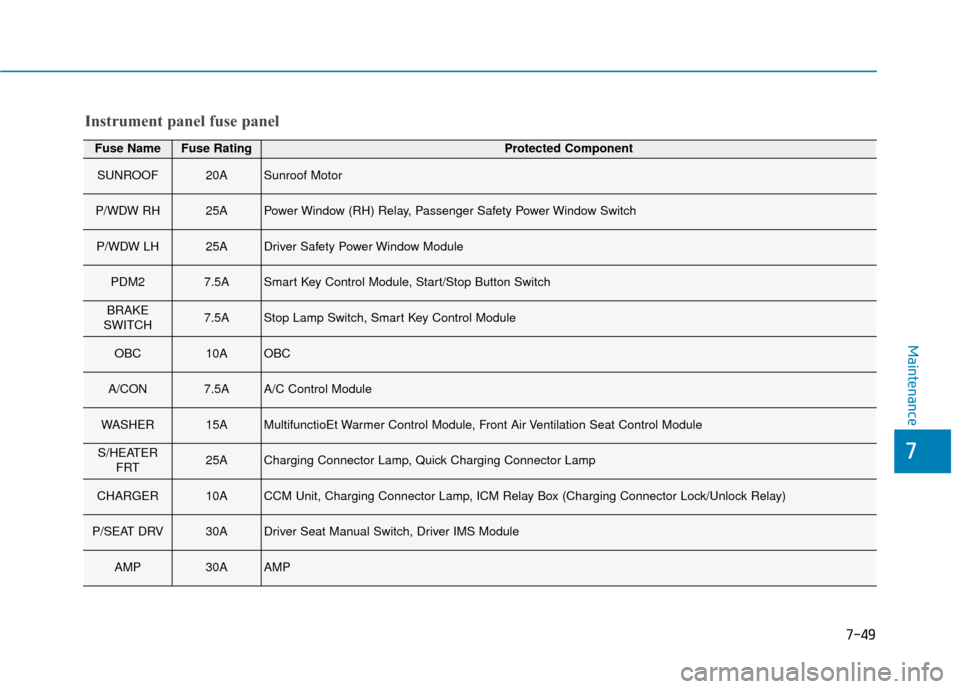
7-49
7
Maintenance
Fuse NameFuse RatingProtected Component
SUNROOF20ASunroof Motor
P/WDW RH25APower Window (RH) Relay, Passenger Safety Power Window Switch
P/WDW LH25ADriver Safety Power Window Module
PDM27.5ASmart Key Control Module, Start/Stop Button Switch
BRAKE
SWITCH7.5AStop Lamp Switch, Smart Key Control Module
OBC10AOBC
A/CON7.5AA/C Control Module
WASHER15AMultifunctioEt Warmer Control Module, Front Air Ventilation Seat Control Module
S/HEATER FRT25ACharging Connector Lamp, Quick Charging Connector Lamp
CHARGER10ACCM Unit, Charging Connector Lamp, ICM Relay Box (Charging Connector Lock/Unlock Relay)
P/SEAT DRV30ADriver Seat Manual Switch, Driver IMS Module
AMP30AAMP
Instrument panel fuse panel
Page 482 of 555
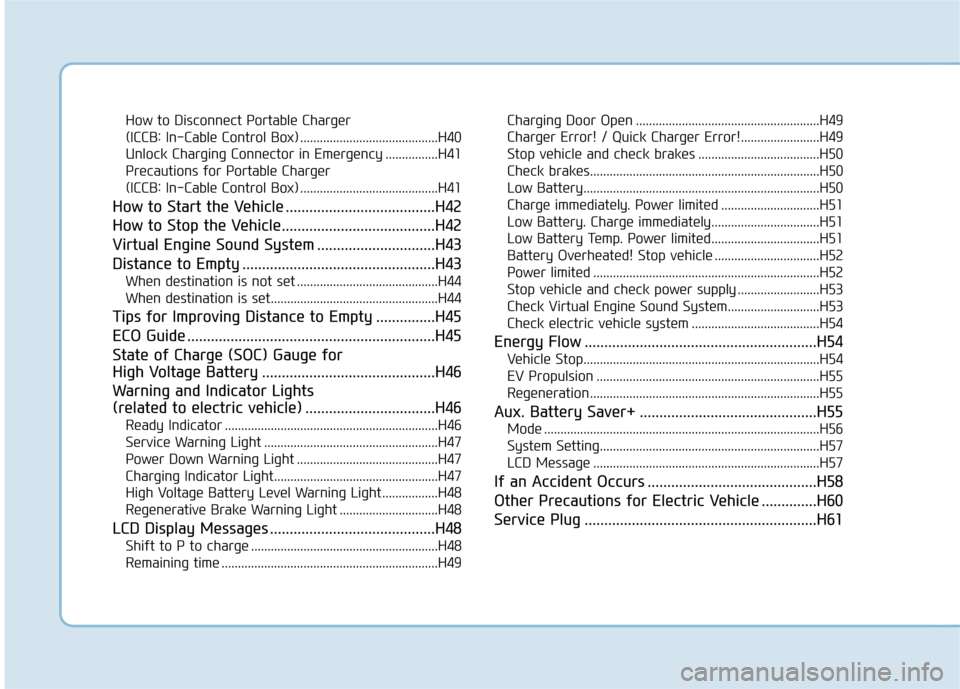
How to Disconnect Portable Charger
(ICCB: In-Cable Control Box) ..........................................H40
Unlock Charging Connector in Emergency ................H41
Precautions for Portable Charger
(ICCB: In-Cable Control Box) ..........................................H41
How to Start the Vehicle ......................................H42
How to Stop the Vehicle.......................................H42
Virtual Engine Sound System ..............................H43
Distance to Empty .................................................H43
When destination is not set ...........................................H44
When destination is set...................................................H44
Tips for Improving Distance to Empty ...............H45
ECO Guide ...............................................................H45
State of Charge (SOC) Gauge for
High Voltage Battery ............................................H46
Warning and Indicator Lights
(related to electric vehicle) .................................H46
Ready Indicator .................................................................H46
Service Warning Light .....................................................H47
Power Down Warning Light ...........................................H47
Charging Indicator Light..................................................H47
High Voltage Battery Level Warning Light .................H48
Regenerative Brake Warning Light ..............................H48
LCD Display Messages ..........................................H48
Shift to P to charge .........................................................H48
Remaining time ..................................................................H49 Charging Door Open ........................................................H49
Charger Error! / Quick Charger Error!........................H49
Stop vehicle and check brakes .....................................H50
Check brakes......................................................................H5\
0
Low Battery........................................................................\
H50
Charge immediately. Power limited ..............................H51
Low Battery. Charge immediately.................................H51
Low Battery Temp. Power limited.................................H51
Battery Overheated! Stop vehicle ................................H52
Power limited .....................................................................H52\
Stop vehicle and check power supply .........................H53
Check Virtual Engine Sound System............................H53
Check electric vehicle system .......................................H54
Energy Flow ...........................................................H54
Vehicle Stop........................................................................\
H54
EV Propulsion ....................................................................H55
Regeneration ......................................................................H5\
5
Aux. Battery Saver+ .............................................H55
Mode ........................................................................\
............H56
System Setting...................................................................H57
LCD Message .....................................................................H57\
If an Accident Occurs ...........................................H58
Other Precautions for Electric Vehicle ..............H60
Service Plug ...........................................................H61
Page 491 of 555
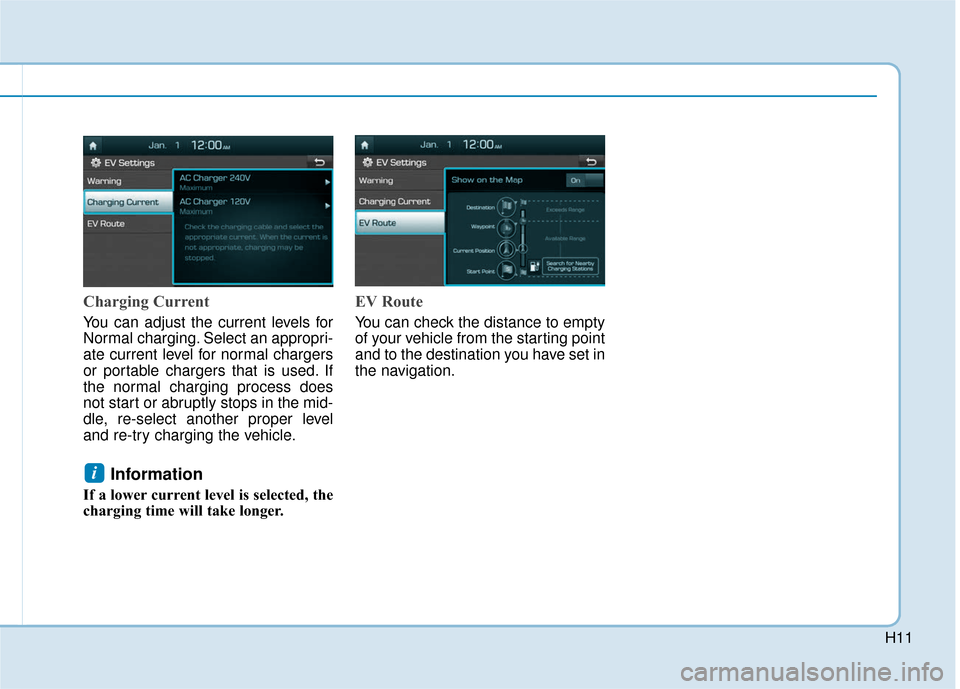
H11
Charging Current
You can adjust the current levels for
Normal charging. Select an appropri-
ate current level for normal chargers
or portable chargers that is used. If
the normal charging process does
not start or abruptly stops in the mid-
dle, re-select another proper level
and re-try charging the vehicle.
Information
If a lower current level is selected, the
charging time will take longer.
EV Route
You can check the distance to empty
of your vehicle from the starting point
and to the destination you have set in
the navigation.
i
Page 522 of 555
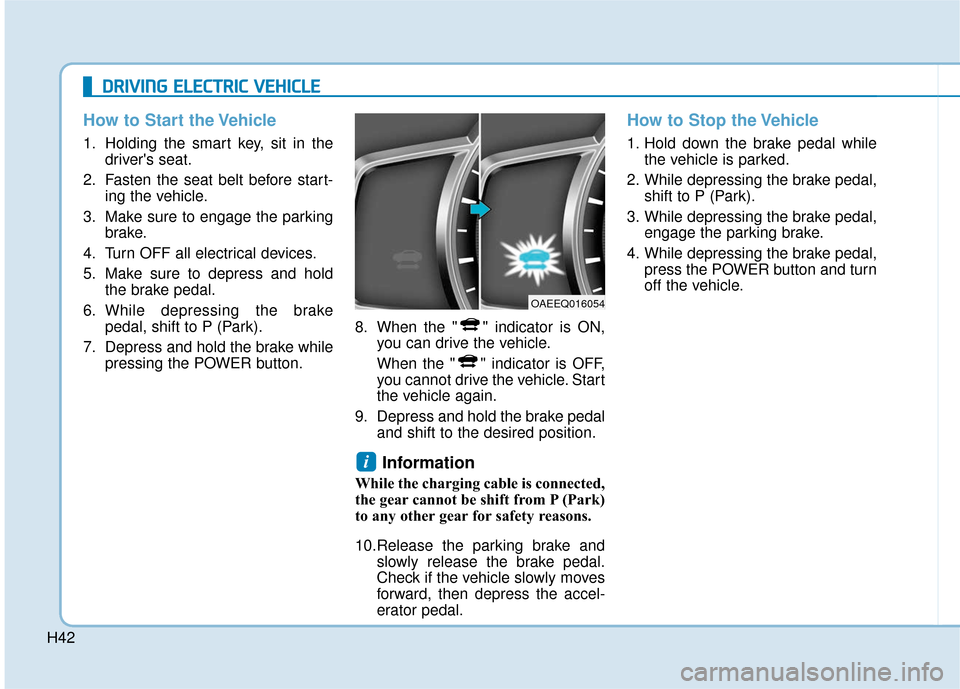
H42
How to Start the Vehicle
1. Holding the smart key, sit in thedriver's seat.
2. Fasten the seat belt before start- ing the vehicle.
3. Make sure to engage the parking brake.
4. Turn OFF all electrical devices.
5. Make sure to depress and hold the brake pedal.
6. While depressing the brake pedal, shift to P (Park).
7. Depress and hold the brake while pressing the POWER button. 8. When the " " indicator is ON,
you can drive the vehicle.
When the " " indicator is OFF,
you cannot drive the vehicle. Start
the vehicle again.
9. Depress and hold the brake pedal and shift to the desired position.
Information
While the charging cable is connected,
the gear cannot be shift from P (Park)
to any other gear for safety reasons.
10.Release the parking brake andslowly release the brake pedal.
Check if the vehicle slowly moves
forward, then depress the accel-
erator pedal.
How to Stop the Vehicle
1. Hold down the brake pedal whilethe vehicle is parked.
2. While depressing the brake pedal, shift to P (Park).
3. While depressing the brake pedal, engage the parking brake.
4. While depressing the brake pedal, press the POWER button and turn
off the vehicle.
i
D
DR
RI
IV
V I
IN
N G
G
E
E L
LE
E C
CT
T R
R I
IC
C
V
V E
EH
H I
IC
C L
LE
E
OAEEQ016054
Page 533 of 555
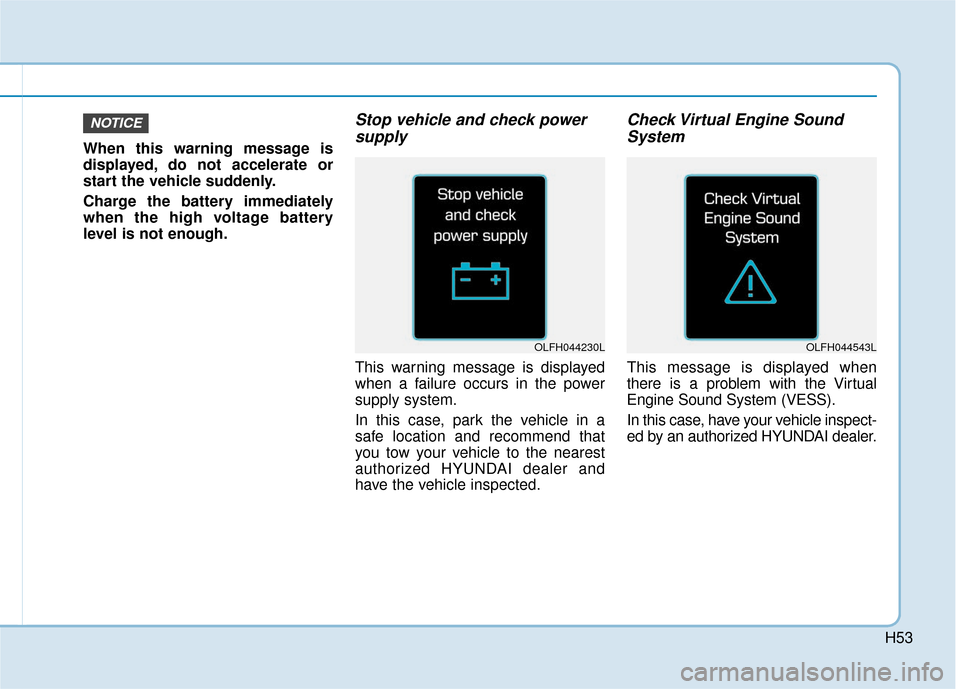
H53
When this warning message is
displayed, do not accelerate or
start the vehicle suddenly.
Charge the battery immediately
when the high voltage battery
level is not enough.
Stop vehicle and check powersupply
This warning message is displayed
when a failure occurs in the power
supply system.
In this case, park the vehicle in a
safe location and recommend that
you tow your vehicle to the nearest
authorized HYUNDAI dealer and
have the vehicle inspected.
Check Virtual Engine SoundSystem
This message is displayed when
there is a problem with the Virtual
Engine Sound System (VESS).
In this case, have your vehicle inspect-
ed by an authorized HYUNDAI dealer.
NOTICE
OLFH044230LOLFH044543L
Page 536 of 555
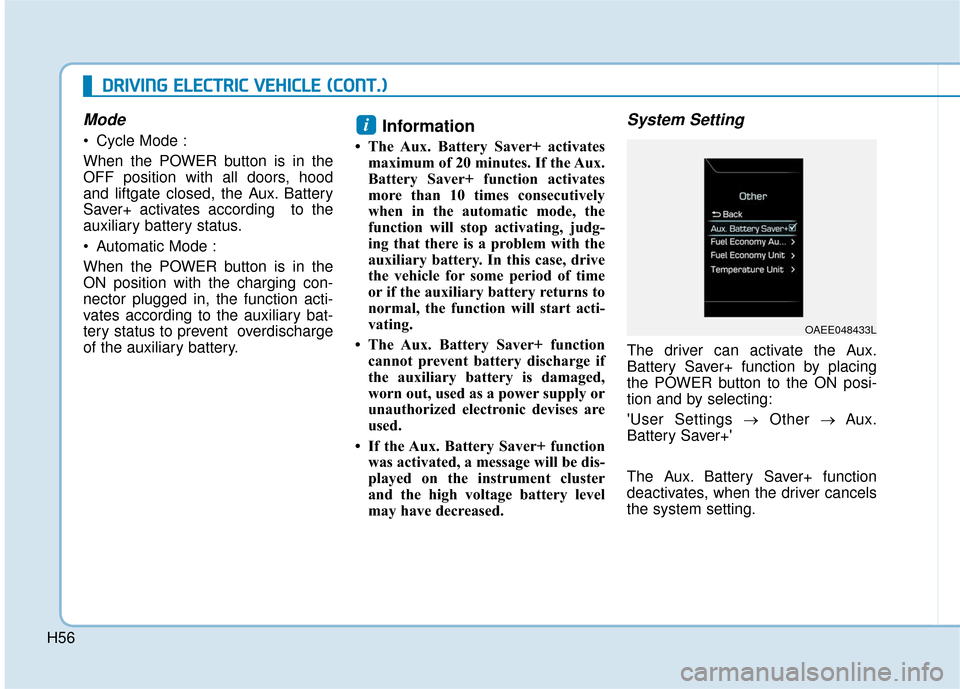
H56
Mode
• Cycle Mode :
When the POWER button is in the
OFF position with all doors, hood
and liftgate closed, the Aux. Battery
Saver+ activates according to the
auxiliary battery status.
Automatic Mode :
When the POWER button is in the
ON position with the charging con-
nector plugged in, the function acti-
vates according to the auxiliary bat-
tery status to prevent overdischarge
of the auxiliary battery.Information
• The Aux. Battery Saver+ activatesmaximum of 20 minutes. If the Aux.
Battery Saver+ function activates
more than 10 times consecutively
when in the automatic mode, the
function will stop activating, judg-
ing that there is a problem with the
auxiliary battery. In this case, drive
the vehicle for some period of time
or if the auxiliary battery returns to
normal, the function will start acti-
vating.
• The Aux. Battery Saver+ function cannot prevent battery discharge if
the auxiliary battery is damaged,
worn out, used as a power supply or
unauthorized electronic devises are
used.
• If the Aux. Battery Saver+ function was activated, a message will be dis-
played on the instrument cluster
and the high voltage battery level
may have decreased.
System Setting
The driver can activate the Aux.
Battery Saver+ function by placing
the POWER button to the ON posi-
tion and by selecting:
'User Settings → Other → Aux.
Battery Saver+'
The Aux. Battery Saver+ function
deactivates, when the driver cancels
the system setting.
i
D D R
RI
IV
V I
IN
N G
G
E
E L
LE
E C
CT
T R
R I
IC
C
V
V E
EH
H I
IC
C L
LE
E
(
( C
C O
O N
NT
T.
.)
)
OAEE048433L
Page 544 of 555
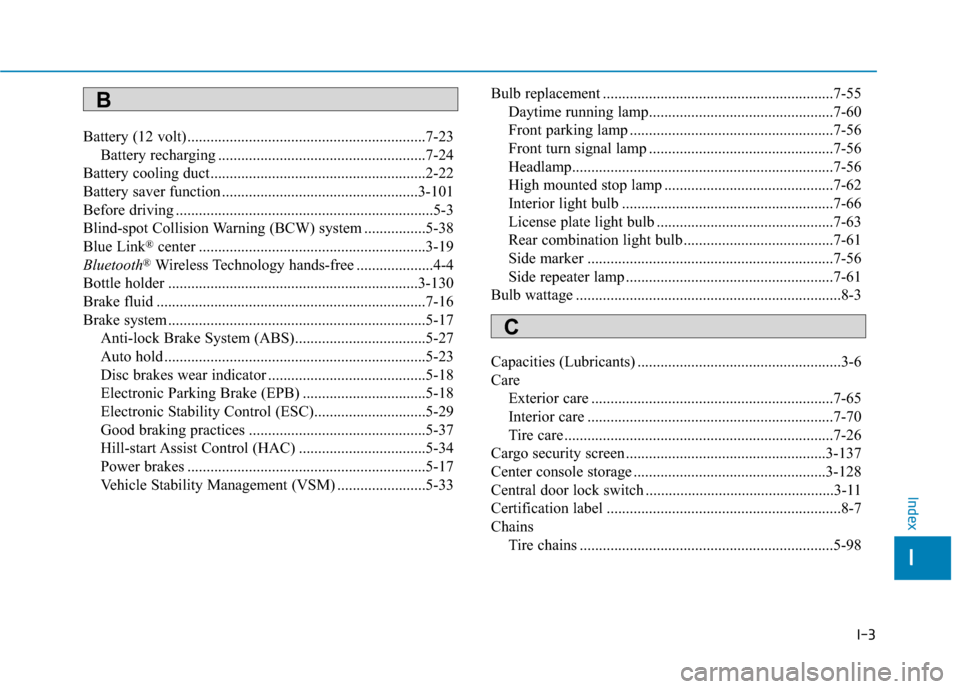
I-3
Battery (12 volt)..............................................................7-23Battery recharging ......................................................7-24
Battery cooling duct........................................................2-22
Battery saver function ...................................................3-101
Before driving ...................................................................5-3
Blind-spot Collision Warning (BCW) system ................5-38
Blue Link
®center ...........................................................3-19
Bluetooth®Wireless Technology hands-free ....................4-4
Bottle holder .................................................................3-130
Brake fluid ......................................................................7-\
16
Brake system ...................................................................5-17 Anti-lock Brake System (ABS)..................................5-27
Auto hold ....................................................................5-23\
Disc brakes wear indicator .........................................5-18
Electronic Parking Brake (EPB) ................................5-18
Electronic Stability Control (ESC).............................5-29
Good braking practices ..............................................5-37
Hill-start Assist Control (HAC) .................................5-34
Power brakes ..............................................................5-17
Vehicle Stability Management (VSM) .......................5-33 Bulb replacement ............................................................7-55
Daytime running lamp................................................7-60
Front parking lamp .....................................................7-56
Front turn signal lamp ................................................7-56
Headlamp....................................................................7-56\
High mounted stop lamp ............................................7-62
Interior light bulb .......................................................7-66
License plate light bulb ..............................................7-63
Rear combination light bulb .......................................7-61
Side marker ................................................................7-56
Side repeater lamp ......................................................7-61
Bulb wattage .....................................................................8-3\
Capacities (Lubricants) .....................................................3-6
Care Exterior care ...............................................................7-65
Interior care ................................................................7-70
Tire care ......................................................................7-\
26
Cargo security screen ....................................................3-137
Center console storage ..................................................3-128
Central door lock switch .................................................3-11
Certification label .............................................................8-7
Chains Tire chains ..................................................................5-98
I
Index
B
C