Page 2 of 526
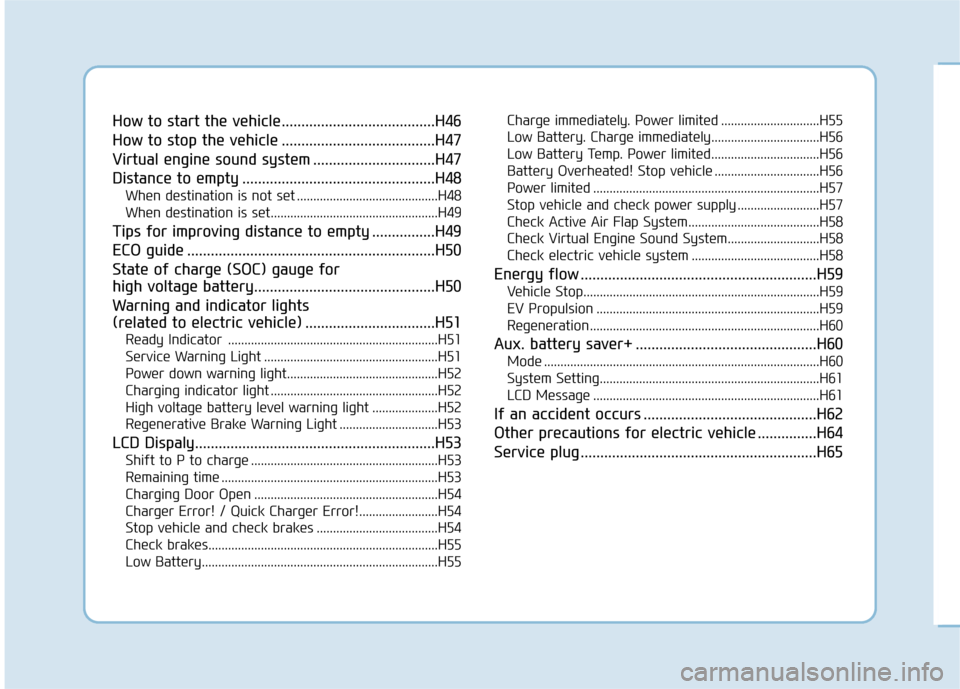
How to start the vehicle.......................................H46
How to stop the vehicle .......................................H47
Virtual engine sound system ...............................H47
Distance to empty .................................................H48
When destination is not set ...........................................H48
When destination is set...................................................H49
Tips for improving distance to empty ................H49
ECO guide ...............................................................H50
State of charge (SOC) gauge for
high voltage battery..............................................H50
Warning and indicator lights
(related to electric vehicle) .................................H51
Ready Indicator ................................................................H51
Service Warning Light .....................................................H51
Power down warning light..............................................H52
Charging indicator light ...................................................H52
High voltage battery level warning light ....................H52
Regenerative Brake Warning Light ..............................H53
LCD Dispaly.............................................................H53
Shift to P to charge .........................................................H53
Remaining time ..................................................................H53
Charging Door Open ........................................................H54
Charger Error! / Quick Charger Error!........................H54
Stop vehicle and check brakes .....................................H54
Check brakes......................................................................H5\
5
Low Battery........................................................................\
H55Charge immediately. Power limited ..............................H55
Low Battery. Charge immediately.................................H56
Low Battery Temp. Power limited.................................H56
Battery Overheated! Stop vehicle ................................H56
Power limited .....................................................................H57\
Stop vehicle and check power supply .........................H57
Check Active Air Flap System........................................H58
Check Virtual Engine Sound System............................H58
Check electric vehicle system .......................................H58
Energy flow ............................................................H59
Vehicle Stop........................................................................\
H59
EV Propulsion ....................................................................H59
Regeneration......................................................................H6\
0
Aux. battery saver+ ..............................................H60
Mode ........................................................................\
............H60
System Setting...................................................................H61
LCD Message .....................................................................H61\
If an accident occurs ............................................H62
Other precautions for electric vehicle ...............H64
Service plug ............................................................H65
Page 20 of 526
H20
Normal Charge
Actual charger image and charg-
ing method may vary in accor-
dance with the charger manufac-
turer.
How to Connect NormalCharger
1.Depress the brake pedal and apply
the parking brake.
2.Turn OFF all switches, shift to P (Park), and turn OFF the vehicle.
If charging is initiated without the
gear in P (Park), the charging with
start after the gear is automatically
shifted to P (Park). 3.Press the charging door open
switch ( ) to open the charging
door. Charging door open switch
can be operated only when vehicle
is turned off.
4.If you cannot open the charging door due to freezing weather :
1) Remove any ice near the charg- ing door.
2) Pull the emergency cable to open the charging door.
(When the charging door does
not open, refer to “How to Unlock
Charging Door in Emergencies.”)
C C H
H A
AR
RG
G I
IN
N G
G
E
E L
LE
E C
CT
T R
R I
IC
C
V
V E
EH
H I
IC
C L
LE
E
(
( N
N O
O R
RM
M A
AL
L
C
C H
H A
AR
RG
G E
E)
)
OLFP0Q5007K
■ Normal Charger
OAEEQ016063R
Page 27 of 526
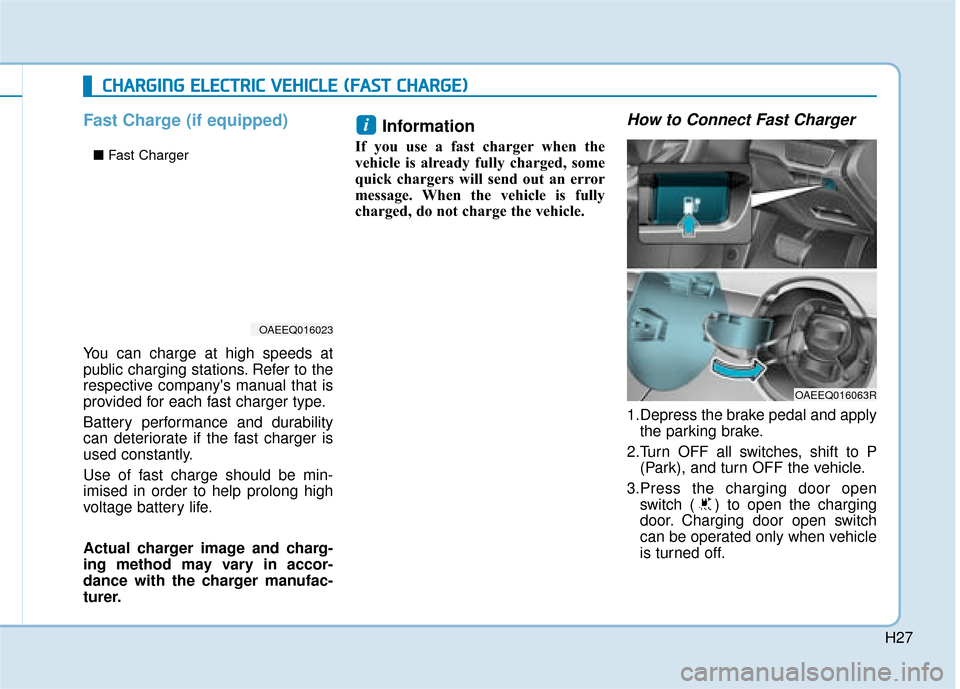
H27
Fast Charge (if equipped)
You can charge at high speeds at
public charging stations. Refer to the
respective company's manual that is
provided for each fast charger type.
Battery performance and durability
can deteriorate if the fast charger is
used constantly.
Use of fast charge should be min-
imised in order to help prolong high
voltage battery life.
Actual charger image and charg-
ing method may vary in accor-
dance with the charger manufac-
turer.
Information
If you use a fast charger when the
vehicle is already fully charged, some
quick chargers will send out an error
message. When the vehicle is fully
charged, do not charge the vehicle.
How to Connect Fast Charger
1.Depress the brake pedal and applythe parking brake.
2.Turn OFF all switches, shift to P (Park), and turn OFF the vehicle.
3.Press the charging door open switch ( ) to open the charging
door. Charging door open switch
can be operated only when vehicle
is turned off.
i
C CH
H A
AR
RG
G I
IN
N G
G
E
E L
LE
E C
CT
T R
R I
IC
C
V
V E
EH
H I
IC
C L
LE
E
(
( F
F A
A S
ST
T
C
C H
H A
AR
RG
G E
E)
)
OAEEQ016023
OAEEQ016063R
■ Fast Charger
Page 34 of 526
H34
How to Connect PortableCharger (ICCB: In-Cable Control Box)
1.Connect the plug to a household
electric outlet. 2.Check if the power lamp (green)
illuminates on the control box.
3.Depress the brake pedal and applythe parking brake.
4.Turn OFF all switches, shift to P (Park), and turn OFF the vehicle.
If charging is initiated without the
gear in P (Park), the charging with
start after the gear is automatically
shifted to P (Park).
OAEEQ016063R
OAEEQ016043
OLFP0Q5020K
PlugElectric Outlet
Page 46 of 526
H46
How to Start the Vehicle
1.Holding the smart key, sit in the dri-ver's seat.
2.Fasten the seat belt before starting the vehicle.
3.Make sure to engage the parking brake.
4.Turn OFF all electrical devices.
5.Make sure to depress and hold the brake pedal.
6.Whilst depressing the brake pedal, shift to P (Park).
7.Depress and hold the brake whilst pressing the Power button. 8.When the " " indicator is ON,
you can drive the vehicle.
When the " " indicator is OFF,
you cannot drive the vehicle. Start
the vehicle again.
9.Depress and hold the brake pedal and shift to the desired position.
Information
Whilst the charging cable is connect-
ed, the gear cannot be shift from P
(Park) to any other gear for safety rea-
sons.
10.Release the parking brake and slowly release the brake pedal.
Check if the vehicle slowly moves
forward, then depress the accel-
erator pedal.
i
D
DR
RI
IV
V I
IN
N G
G
E
E L
LE
E C
CT
T R
R I
IC
C
V
V E
EH
H I
IC
C L
LE
E
OAEEQ016054
Page 47 of 526
H47
How to Stop the Vehicle
1. Hold down the brake pedal whilstthe vehicle is parked.
2. Whilst depressing the brake pedal, shift to P (Park).
3. Whilst depressing the brake pedal, engage the parking brake.
4. Whilst depressing the brake pedal, press the POWER button
and turn off the vehicle.
5. Check if the " " indicator isturned OFF on the instrument
cluster.
When the " " indicator is ON
and the gear is in a position other
than P (Park), the driver can acci-
dently depress the accelerator
pedal, causing the vehicle to move
unexpectedly.
Virtual Engine Sound System
The Virtual Engine Sound System
generates engine sound for pedestri-
ans to hear vehicle sound because
there is no sound whilst the Electric
Vehicle (EV) is operating.
The VESS may be turned ON orOFF by pressing the VESS button.
(if equipped)
If the vehicle is moving at low speed, the VESS will operate.
When the gear is shifted to R (Reverse), an additional warning
sound will be heard.
OAEEQ016055
OAEE046474R
Page 50 of 526
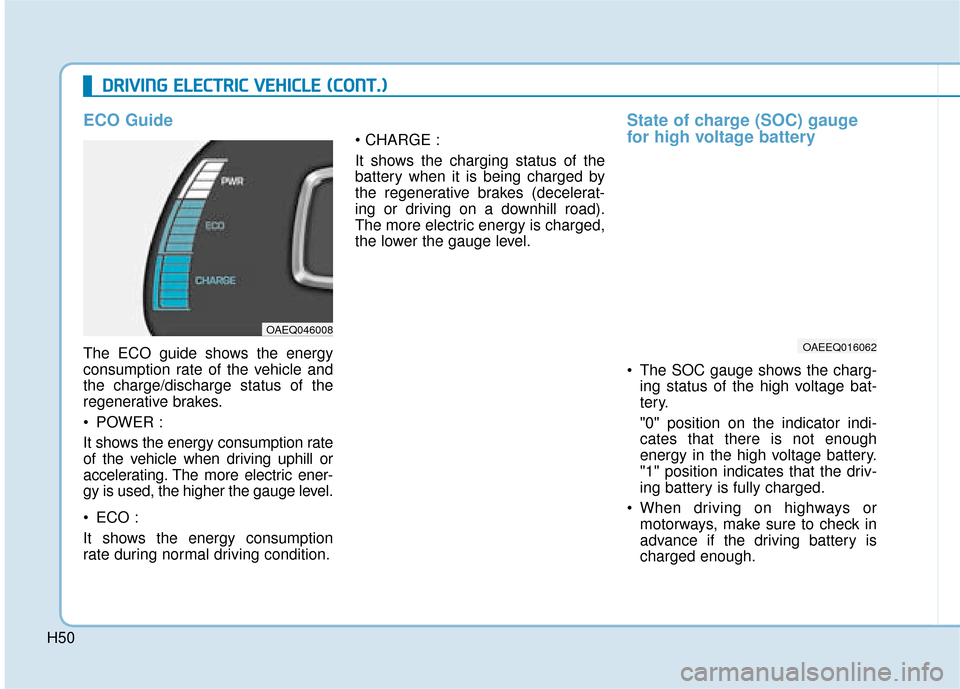
H50
D
DR
RI
IV
V I
IN
N G
G
E
E L
LE
E C
CT
T R
R I
IC
C
V
V E
EH
H I
IC
C L
LE
E
(
( C
C O
O N
NT
T.
.)
)
ECO Guide
The ECO guide shows the energy
consumption rate of the vehicle and
the charge/discharge status of the
regenerative brakes.
POWER :
It shows the energy consumption rate
of the vehicle when driving uphill or
accelerating. The more electric ener-
gy is used, the higher the gauge level.
ECO :
It shows the energy consumption
rate during normal driving condition.
It shows the charging status of the
battery when it is being charged by
the regenerative brakes (decelerat-
ing or driving on a downhill road).
The more electric energy is charged,
the lower the gauge level.
State of charge (SOC) gauge
for high voltage battery
The SOC gauge shows the charg-
ing status of the high voltage bat-
tery.
"0" position on the indicator indi-
cates that there is not enough
energy in the high voltage battery.
"1" position indicates that the driv-
ing battery is fully charged.
When driving on highways or motorways, make sure to check in
advance if the driving battery is
charged enough.
OAEEQ016062
OAEQ046008
Page 53 of 526
H53
Regenerative BrakeWarning Light
This warning light illuminates :
When the regenerative brake does
not operate and the brake does not
perform well. This causes the Brake
Warning light (red) and Regenerative
Brake Warning Light (yellow) to illu-
minate simultaneously.
In this case, drive safely and we rec-
ommend that you have your vehicle
inspected by a HYUNDAI authorised
repairer.
The operation of the brake pedal may
be more difficult than normal and the
braking distance can increase.
LCD Display Messages
Shift to P to charge
This message is displayed if you
connect the charging cable without
the gear in the P (Park) position.
Shift to P (Park) before connecting
the charging cable.
Remaining time
This message is displayed to notify
the remaining time to fully charge the
battery.OAEE046192L
OAEE046193L