2019 HONDA ODYSSEY low beam
[x] Cancel search: low beamPage 195 of 767
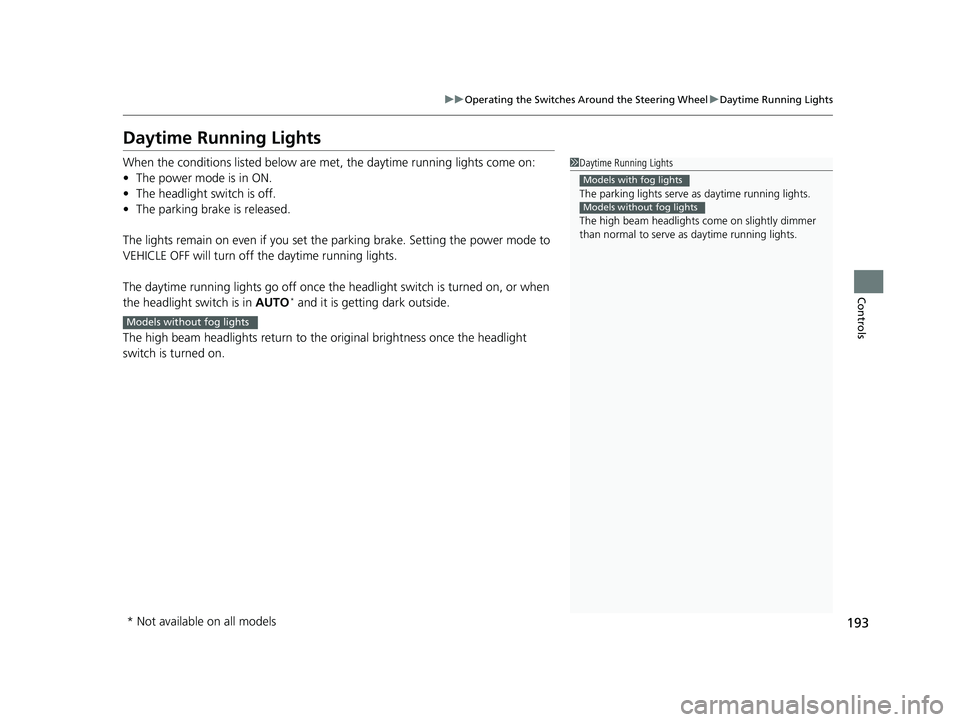
193
uuOperating the Switches Around the Steering Wheel uDaytime Running Lights
Controls
Daytime Running Lights
When the conditions listed below are me t, the daytime running lights come on:
• The power mode is in ON.
• The headlight switch is off.
• The parking brake is released.
The lights remain on even if you set th e parking brake. Setting the power mode to
VEHICLE OFF will turn off the daytime running lights.
The daytime running lights go off once the headlight switch is turned on, or when
the headlight switch is in AUTO
* and it is getting dark outside.
The high beam headlights return to the original brightness once the headlight
switch is turned on.
1 Daytime Running Lights
The parking lights serve as daytime running lights.
The high beam headlights come on slightly dimmer
than normal to serve as daytime running lights.
Models with fog lights
Models without fog lights
Models without fog lights
* Not available on all models
19 ODYSSEY-31THR6120.book 193 ページ 2018年12月6日 木曜日 午後4時35分
Page 196 of 767
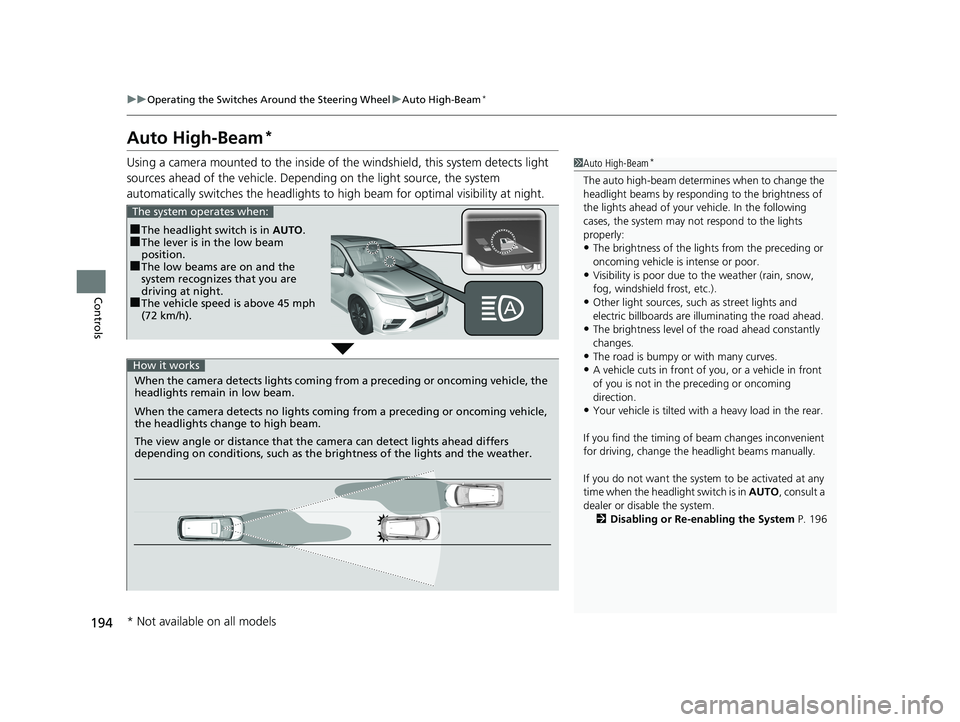
194
uuOperating the Switches Around the Steering Wheel uAuto High-Beam*
Controls
Auto High-Beam*
Using a camera mounted to the inside of the windshield, this system detects light
sources ahead of the vehicle. Depend ing on the light source, the system
automatically switches the headlights to hi gh beam for optimal visibility at night.1Auto High-Beam*
The auto high-beam determines when to change the
headlight beams by responding to the brightness of
the lights ahead of your vehicle. In the following
cases, the system may not respond to the lights
properly:
•The brightness of the lights from the preceding or
oncoming vehicle is intense or poor.
•Visibility is poor due to the weather (rain, snow,
fog, windshield frost, etc.).
•Other light sources, such as street lights and
electric billboards are illuminating the road ahead.
•The brightness level of th e road ahead constantly
changes.
•The road is bumpy or with many curves.
•A vehicle cuts in front of you, or a vehicle in front
of you is not in the preceding or oncoming
direction.
•Your vehicle is tilted with a heavy load in the rear.
If you find the timing of beam changes inconvenient
for driving, change the headlight beams manually.
If you do not want the system to be activated at any
time when the headlight switch is in AUTO, consult a
dealer or disable the system. 2 Disabling or Re-enabling the System P. 196
■The headlight switch is in AUTO.■The lever is in the low beam
position.
■The low beams are on and the
system recognizes that you are
driving at night.
■The vehicle speed is above 45 mph
(72 km/h).
The system operates when:
When the camera detects lig hts coming from a preceding or oncoming vehicle, the
headlights remain in low beam.
When the camera detects no lights coming from a preceding or oncoming vehicle,
the headlights change to high beam.
The view angle or distance that the camera can detect lights ahead differs
depending on conditions, such as the brightness of the lights and the weather.
How it works
* Not available on all models
19 ODYSSEY-31THR6120.book 194 ページ 2018年12月6日 木曜日 午後4時35分
Page 197 of 767
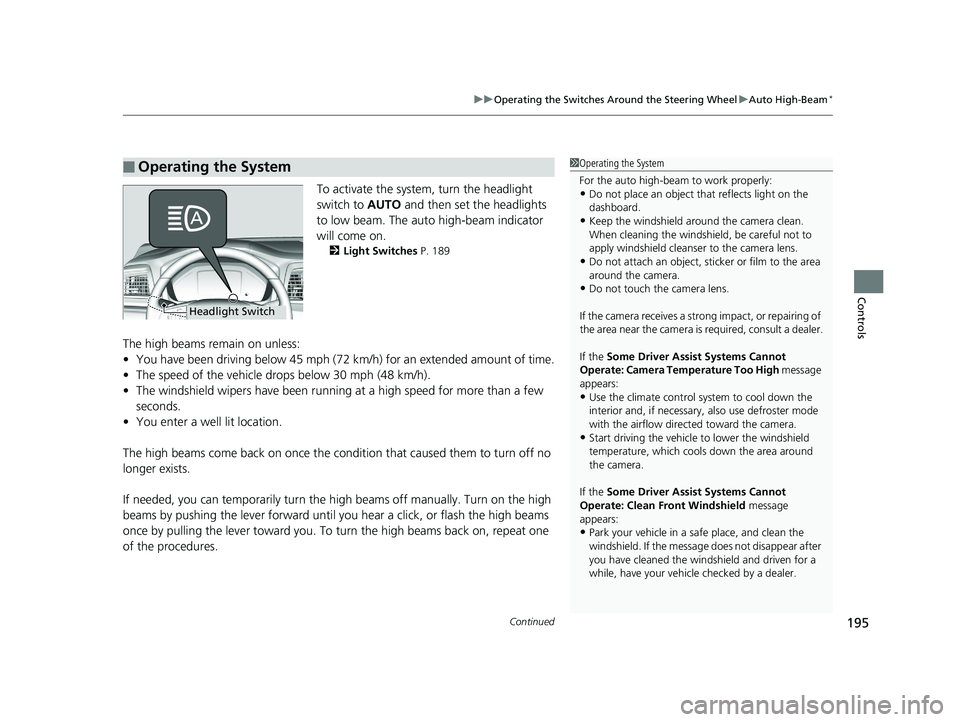
Continued195
uuOperating the Switches Around the Steering Wheel uAuto High-Beam*
Controls
To activate the system , turn the headlight
switch to AUTO and then set the headlights
to low beam. The auto high-beam indicator
will come on.
2 Light Switches P. 189
The high beams remain on unless:
•You have been driving below 45 mph (72 km/h) for an extended amount of time.
• The speed of the vehicle drops below 30 mph (48 km/h).
• The windshield wipers have been runnin g at a high speed for more than a few
seconds.
• You enter a well lit location.
The high beams come back on once the condi tion that caused them to turn off no
longer exists.
If needed, you can temporarily turn the hi gh beams off manually. Turn on the high
beams by pushing the lever forward until you hear a click, or flash the high beams
once by pulling the lever toward you. To turn the high beams back on, repeat one
of the procedures.
■Operating the System1 Operating the System
For the auto high-beam to work properly:
•Do not place an object that reflects light on the
dashboard.
•Keep the windshield around the camera clean.
When cleaning the windshield, be careful not to
apply windshield cleanser to the camera lens.
•Do not attach an object, sticker or film to the area
around the camera.
•Do not touch the camera lens.
If the camera receives a st rong impact, or repairing of
the area near the camera is required, consult a dealer.
If the Some Driver Assist Systems Cannot
Operate: Camera Temperature Too High message
appears:
•Use the climate control system to cool down the
interior and, if necessary, also use defroster mode
with the airflow directed toward the camera.
•Start driving the vehicle to lower the windshield
temperature, which cool s down the area around
the camera.
If the Some Driver Assist Systems Cannot
Operate: Clean Front Windshield message
appears:
•Park your vehicle in a sa fe place, and clean the
windshield. If the message does not disappear after
you have cleaned the winds hield and driven for a
while, have your vehicle checked by a dealer.
Headlight Switch
19 ODYSSEY-31THR6120.book 195 ページ 2018年12月6日 木曜日 午後4時35分
Page 662 of 767
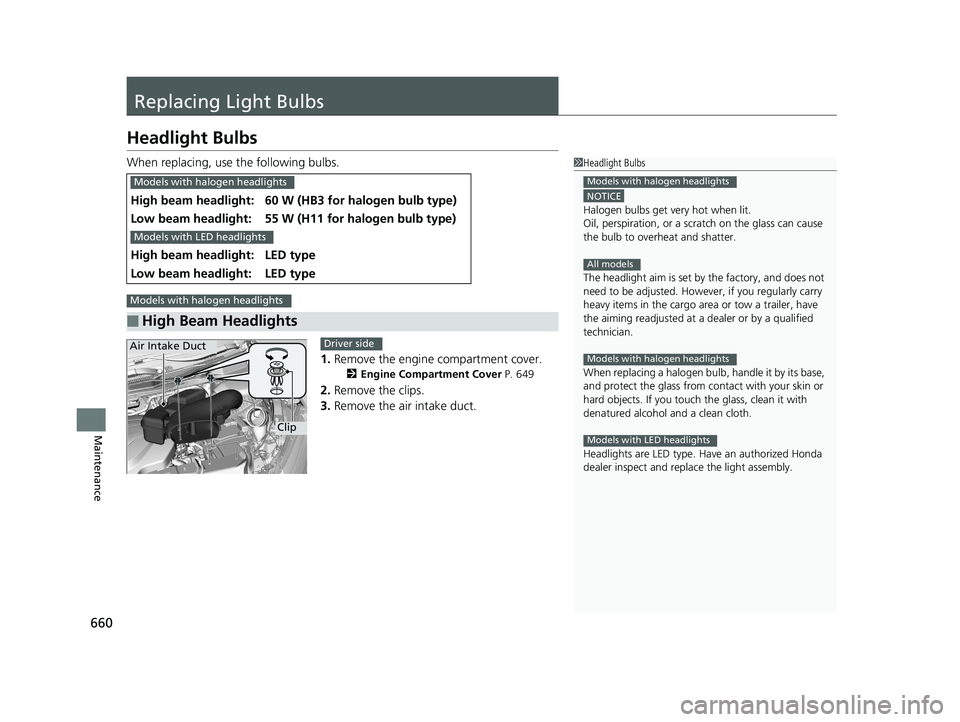
660
Maintenance
Replacing Light Bulbs
Headlight Bulbs
When replacing, use the following bulbs.1.Remove the engine compartment cover.
2 Engine Compartment Cover P. 649
2.Remove the clips.
3. Remove the air intake duct.
High beam headlight:60 W (HB3 for halogen bulb type)
Low beam headlight:55 W (H11 for halogen bulb type)
High beam headlight:LED type
Low beam headlight:LED type
■High Beam Headlights
1Headlight Bulbs
NOTICE
Halogen bulbs get very hot when lit.
Oil, perspiration, or a scratch on the glass can cause
the bulb to overhe at and shatter.
The headlight aim is set by the factory, and does not
need to be adjusted. Howeve r, if you regularly carry
heavy items in the cargo area or tow a trailer, have
the aiming readjusted at a dealer or by a qualified
technician.
When replacing a halogen bulb, handle it by its base,
and protect the glass from c ontact with your skin or
hard objects. If you touch the glass, clean it with
denatured alcohol and a clean cloth.
Headlights are LED type. Ha ve an authorized Honda
dealer inspect and replace the light assembly.
Models with halogen headlights
All models
Models with halogen headlights
Models with LED headlights
Models with halogen headlights
Models with LED headlights
Models with halogen headlights
Clip
Air Intake DuctDriver side
19 ODYSSEY-31THR6120.book 660 ページ 2018年12月6日 木曜日 午後4時35分
Page 664 of 767

662
uuReplacing Light Bulbs uHeadlight Bulbs
Maintenance
1. Push the tab to remove the coupler.
2. Rotate the old bulb counter-clockwise to
remove.
3. Insert a new bulb into the headlight
assembly and turn it clockwise.
4. Insert the coupler into the connector of the
bulb.
■Low Beam Headlights
Models with halogen headlights
Tab
Coupler
Bulb
19 ODYSSEY-31THR6120.book 662 ページ 2018年12月6日 木曜日 午後4時35分
Page 726 of 767
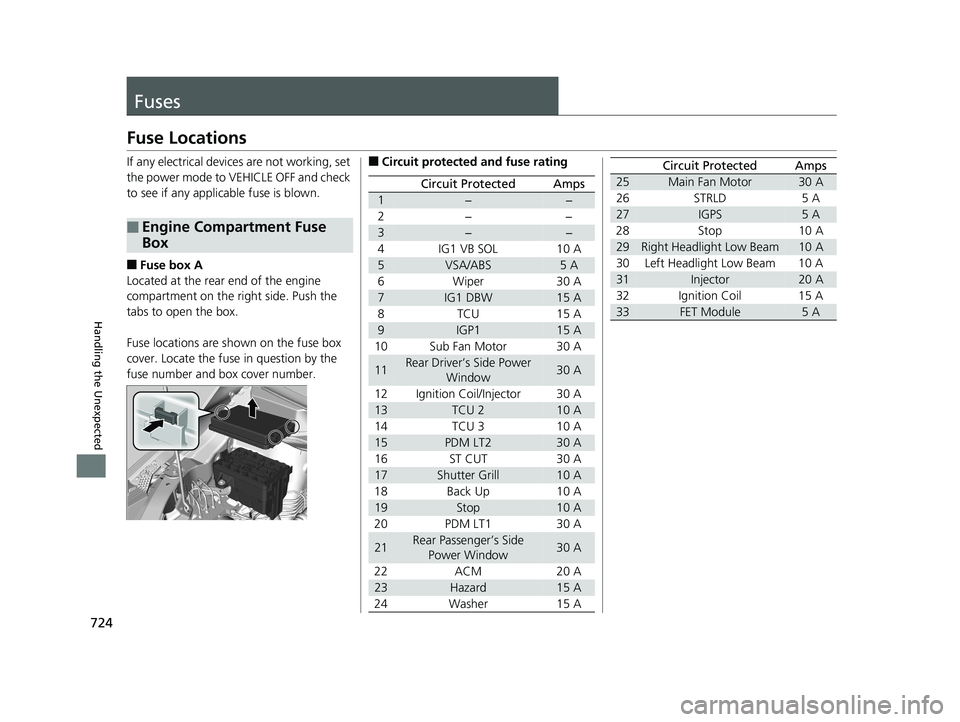
724
Handling the Unexpected
Fuses
Fuse Locations
If any electrical devices are not working, set
the power mode to VEHICLE OFF and check
to see if any applic able fuse is blown.
■Fuse box A
Located at the rear end of the engine
compartment on the ri ght side. Push the
tabs to open the box.
Fuse locations are shown on the fuse box
cover. Locate the fuse in question by the
fuse number and box cover number.
■Engine Compartment Fuse
Box
■Circuit protected and fuse rating
Circuit ProtectedAmps
1−−
2− −
3−−
4 IG1 VB SOL 10 A
5VSA/ABS5 A
6 Wiper 30 A
7IG1 DBW15 A
8TCU 15A
9IGP115 A
10 Sub Fan Motor 30 A
11Rear Driver’s Side Power Window30 A
12 Ignition Coil/Injector 30 A
13TCU 210 A
14 TCU 3 10 A
15PDM LT230 A
16ST CUT 30 A
17Shutter Grill10 A
18 Back Up 10 A
19Stop10 A
20 PDM LT1 30 A
21Rear Passenger’s Side Power Window30 A
22 ACM 20 A
23Hazard15 A
24 Washer 15 A
25Main Fan Motor30 A
26 STRLD 5 A
27IGPS5 A
28 Stop 10 A
29Right Headlight Low Beam10 A
30 Left Headlight Low Beam 10 A
31Injector20 A
32 Ignition Coil 15 A
33FET Module5 A
Circuit ProtectedAmps
19 ODYSSEY-31THR6120.book 724 ページ 2018年12月6日 木曜日 午後4時35分
Page 742 of 767
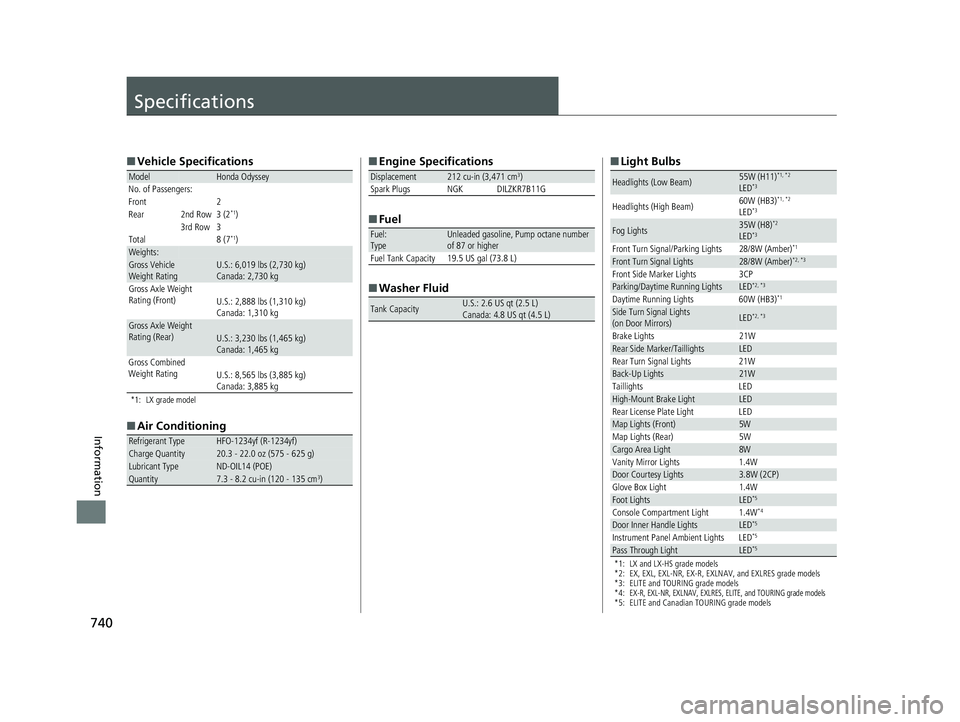
740
Information
Specifications
■Vehicle Specifications
*1: LX grade model
■Air Conditioning
ModelHonda Odyssey
No. of Passengers:
Front 2
Rear 2nd Row 3 (2
*1)
3rd Row 3
Total 8 (7
*1)Weights:Gross Vehicle
Weight Rating U.S.: 6,019 lbs (2,730 kg)
Canada: 2,730 kg
Gross Axle Weight
Rating (Front)U.S.: 2,888 lbs (1,310 kg)
Canada: 1,310 kg
Gross Axle Weight
Rating (Rear)U.S.: 3,230 lbs (1,465 kg)
Canada: 1,465 kg
Gross Combined
Weight Rating U.S.: 8,565 lbs (3,885 kg)
Canada: 3,885 kg
Refrigerant TypeHFO-1234yf (R-1234yf)Charge Quantity20.3 - 22.0 oz (575 - 625 g)Lubricant TypeND-OIL14 (POE)Quantity7.3 - 8.2 cu-in (120 - 135 cm3)
■Engine Specifications
■ Fuel
■ Washer Fluid
Displacement212 cu-in (3,471 cm3)
Spark Plugs NGK DILZKR7B11G
Fuel:
TypeUnleaded gasoline, Pump octane number
of 87 or higher
Fuel Tank Capacity 19.5 US gal (73.8 L)
Tank CapacityU.S.: 2.6 US qt (2.5 L)
Canada: 4.8 US qt (4.5 L)
■ Light Bulbs
*1: LX and LX-HS grade models
*2: EX, EXL, EXL-NR, EX-R, EXLNAV, and EXLRES grade models
*3: ELITE and TOURING grade models
*4:
EX-R, EXL-NR, EXLNAV, EXLRES, ELITE, and TOURING grade models*5: ELITE and Canadian TOURING grade models
Headlights (Low Beam)55W (H11)*1, *2
LED*3
Headlights (High Beam) 60W (HB3)*1, *2
LED*3
Fog Lights35W (H8)*2
LED*3
Front Turn Signal/Parking Lights 28/8W (Amber)*1
Front Turn Signal Lights28/8W (Amber)*2, *3
Front Side Marker Lights 3CPParking/Daytime Running LightsLED*2, *3
Daytime Running Lights 60W (HB3)*1
Side Turn Signal Lights
(on Door Mirrors)LED*2, *3
Brake Lights
21WRear Side Marker/TaillightsLED
Rear Turn Signal Lights 21W
Back-Up Lights21W
Taillights LED
High-Mount Brake LightLED
Rear License Plate Light LED
Map Lights (Front)5W
Map Lights (Rear) 5W
Cargo Area Light8W
Vanity Mirror Lights 1.4W
Door Courtesy Lights3.8W (2CP)
Glove Box Light 1.4W
Foot LightsLED*5
Console Compartment Light 1.4W*4
Door Inner Handle LightsLED*5
Instrument Panel Ambient Lights LED*5
Pass Through LightLED*5
19 ODYSSEY-31THR6120.book 740 ページ 2018年12月6日 木曜日 午後4時35分
Page 758 of 767

756
Index
In Case of Emergency .............................. 521
Limitations for Manual Operation .... 474, 500
Making a Call .................................. 492, 510
Options During a Call ...................... 497, 513
Phone Setup .................................... 479, 503
Receiving a Call ............................... 496, 513
Receiving a Text Message ........................ 515
Ring Tone ........................................ 485, 506
Selecting a Phone .................................... 516
Speed Dial ............................................... 488
To Clear the System ................................. 486
To Set Up a Text Message Options ........... 514
Hazard Warning Button ............................... 4
HD Radio
TM................................................ 321
HDMITM Port .............................................. 399
Head Restraints ......................................... 212
Headlights ................................................. 189
Aiming .................................................... 660
Auto High-Beam ...................................... 194
Automatic Operation ............................... 190
Dimming ......................................... 189, 193
Operating ................................................ 189
Heated Steering Wheel ............................ 241
Heated Windshield Button ...................... 202
Heaters (Seat) .................................... 242, 243
HFL (HandsFreeLink ®)....................... 473, 498
High Beam Indicator ................................... 92
HomeLink ® Universal Transceiver ............ 470
Honda App License Agreement ............... 376
HondaLink ®............................................... 349
HondaVAC
TM............................................. 245
I
Identification Numbers
Engine and Transmission ......................... 742
Vehicle Identification ............................... 742
Illumination Control
Knob ....................................................... 200
Immobilizer System .................................. 179
Indicator.................................................... 93
Indicators .................................................... 84
Adaptive Cruise Control (ACC) (Amber)..... 98
Adaptive Cruise Control (ACC)
(Green) .............................................. 98, 99
Anti-lock Brake System (ABS)..................... 90
Auto High-Beam ....................................... 90
Auto Idle Stop (Amber).............................. 95
Auto Idle Stop (Green)............................... 95
Automatic Brake Hold ............................... 86
Automatic Brake Hold System ................... 86
Blind spot information System ................. 101
Charging System ............................... 87, 718
Collision Mitigati on Braking System
TM
(CMBSTM) ......................................... 99, 100
CRUISE CONTROL ............................. 95, 562
CRUISE MAIN .................................... 95, 561
Econ Mode................................................ 94
Electric Power Steering (EPS) System .. 91, 722
Fog Light ................................................... 93
Gear Position............................................. 87
Hazard Warning ........................................ 92
High Beam ................................................ 92
Immobilizer System ................................... 93 Lane Keeping Assist System (LKAS)
(Amber) .................................................. 96
Lane Keeping Assist System (LKAS) (Green) ................................................... 96
Lights On .................................................. 93
Low Fuel ................................................... 89
Low Oil Pressure Symbol ......................... 718
Low Tire Pressure/TPMS ............ 92, 596, 722
Maintenance Minder............................... 641
Malfunction Indicator Lamp .............. 86, 719
Parking Brake and Brake System
(Amber) .......................................... 85, 721
Parking Brake and Brake System (Red) ....................................... 84, 720, 721
Road Departure Mitigation (RDM) ............. 97
Seat Belt Reminder.............................. 39, 89
Security System Alarm............................... 93
Snow Mode .............................................. 94
Supplemental Restraint System ........... 59, 90
System Message ....................................... 94
Transmission System ......................... 88, 723
Turn Signal ............................................... 92
Vehicle Stability Assist (VSA® )
System ............................................ 91, 591
VSA ® OFF .......................................... 91, 592
Information .............................................. 739
Instant Fuel Economy .............................. 125
Instrument Panel ........................................ 83
Brightness Control .................................. 200
Integrated Sunshades .............................. 244
Interior Lights ........................................... 225
19 ODYSSEY-31THR6120.book 756 ページ 2018年12月6日 木曜日 午後4時35分