2019 HONDA ODYSSEY battery replacement
[x] Cancel search: battery replacementPage 147 of 767
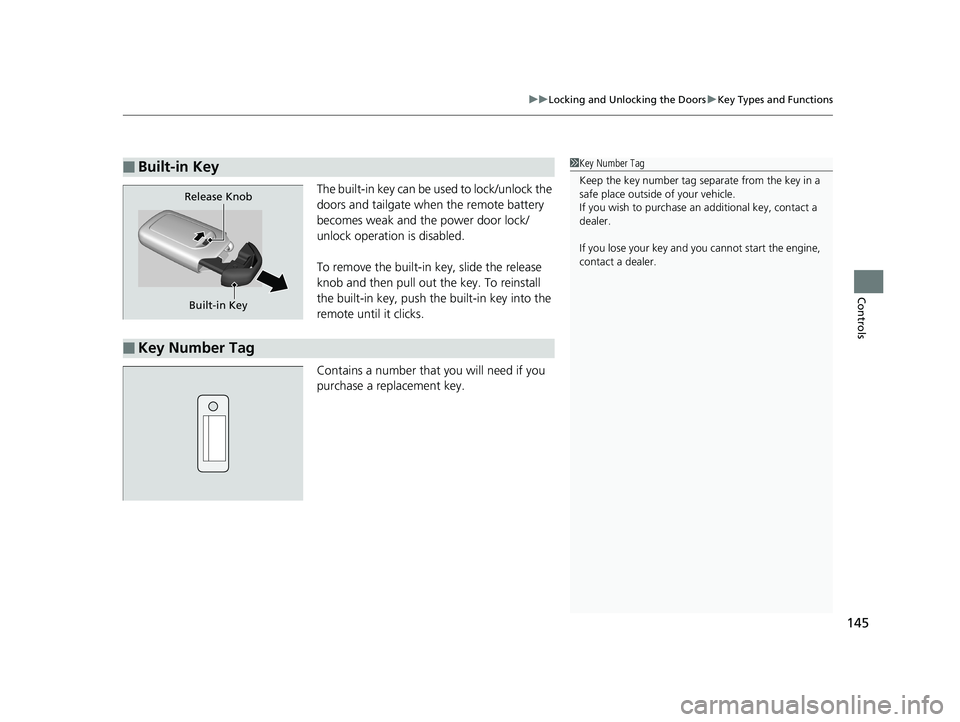
145
uuLocking and Unlocking the Doors uKey Types and Functions
Controls
The built-in key can be us ed to lock/unlock the
doors and tailgate when the remote battery
becomes weak and the power door lock/
unlock operation is disabled.
To remove the built-in key, slide the release
knob and then pull out the key. To reinstall
the built-in key, push th e built-in key into the
remote until it clicks.
Contains a number that you will need if you
purchase a replacement key.
■Built-in Key
Release Knob
Built-in Key
■Key Number Tag
1 Key Number Tag
Keep the key number tag separate from the key in a
safe place outside of your vehicle.
If you wish to purchase an additional key, contact a
dealer.
If you lose your key and you cannot start the engine,
contact a dealer.
19 ODYSSEY-31THR6120.book 145 ページ 2018年12月6日 木曜日 午後4時35分
Page 639 of 767
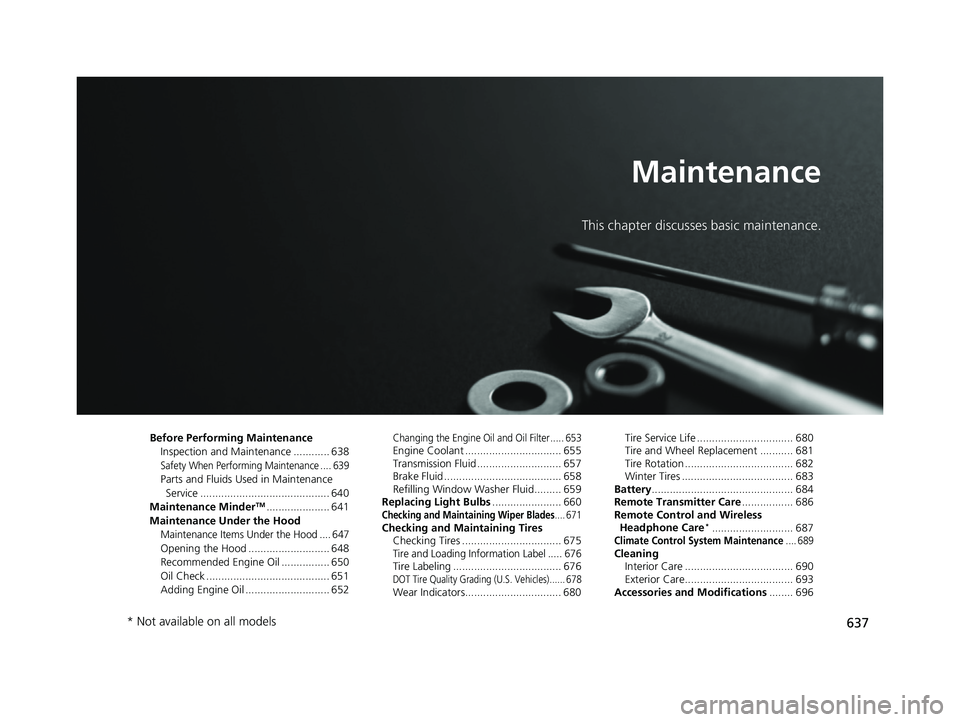
637
Maintenance
This chapter discusses basic maintenance.
Before Performing MaintenanceInspection and Maintenance ............ 638
Safety When Performing Maintenance .... 639
Parts and Fluids Used in Maintenance Service ........................................... 640
Maintenance Minder
TM..................... 641
Maintenance Under the Hood
Maintenance Items Un der the Hood .... 647
Opening the Hood ........................... 648
Recommended Engine Oil ................ 650
Oil Check ......................................... 651
Adding Engine Oil ............................ 652
Changing the Engine Oil and Oil Filter ..... 653Engine Coolant ................................ 655
Transmission Fluid ............................ 657
Brake Fluid ....................................... 658
Refilling Window Washer Fluid......... 659
Replacing Light Bulbs ....................... 660
Checking and Maintaining Wiper Blades.... 671Checking and Maintaining Tires
Checking Tires ................................. 675
Tire and Loading Information Label ..... 676Tire Labeling .................................... 676DOT Tire Quality Grading (U.S. Vehicles) ...... 678Wear Indicators................................ 680 Tire Service Life ................................ 680
Tire and Wheel Replacement ........... 681
Tire Rotation .................................... 682
Winter Tires ..................................... 683
Battery ............................................... 684
Remote Transmitter Care ................. 686
Remote Control and Wireless Headphone Care
*........................... 687Climate Control System Maintenance.... 689Cleaning Interior Care .................................... 690
Exterior Care.................................... 693
Accessories and Modifications ........ 696
* Not available on all models
19 ODYSSEY-31THR6120.book 637 ページ 2018年12月6日 木曜日 午後4時35分
Page 686 of 767

684
Maintenance
Battery
Checking the Battery
The condition of the battery is monitored by a
sensor located on the negative terminal of the
battery. If there is a problem with this sensor,
the driver information in terface will display a
warning message. If this happens, have your
vehicle inspected by a dealer.
Check the battery terminals for corrosion
monthly.
To access the battery terminals:
1. Remove the engine compartment cover.
2 Engine Compartment Cover P. 649
2.Remove the clips using a Phillips-head
screwdriver, then remove the air intake
duct.
2 High Beam Headlights P. 660
If your vehicle’s battery is disconnected or goes dead:
•The audio system is disabled.
2 Reactivating the audio system P. 263
•The clock resets.
2 Clock P. 142
•
The immobilizer system needs to be reset.
2 Immobilizer System Indicator P. 93
1Battery
WARNING: Battery post, terminals,
and related accessories contain lead
and lead compounds.
Wash your hands after handling.
When you find corrosion, cl ean the battery terminals
by applying a baking powder and water solution.
Clean terminals with a damp towel. Cloth/towel dry
the battery. Coat the terminals with grease to help
prevent future corrosion.
When replacing the battery, the replacement must be
of the same specifications.
Consult a dealer for more information.
3WARNING
The battery gives off explosive hydrogen
gas during normal operation.
A spark or flame can cause the battery to
explode with enough force to kill or
seriously hurt you.
When conducting any battery
maintenance, wear prot ective clothing and
a face shield, or have a skilled technician do
it.
Canadian models only
19 ODYSSEY-31THR6120.book 684 ページ 2018年12月6日 木曜日 午後4時35分
Page 688 of 767
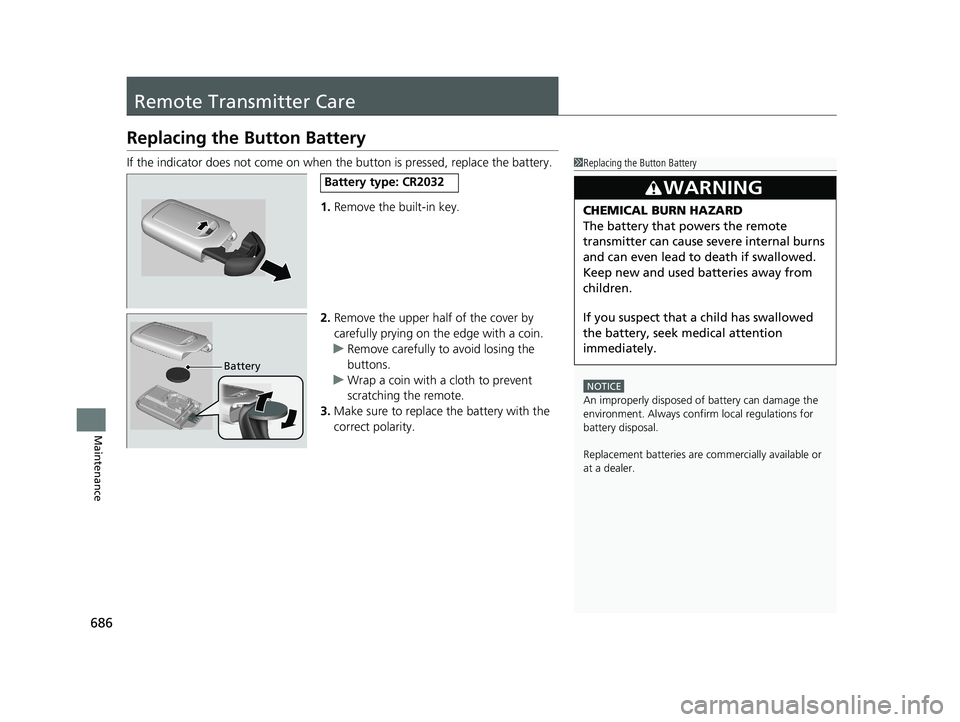
686
Maintenance
Remote Transmitter Care
Replacing the Button Battery
If the indicator does not come on when the button is pressed, replace the battery.
1. Remove the built-in key.
2. Remove the upper half of the cover by
carefully prying on the edge with a coin.
u Remove carefully to avoid losing the
buttons.
u Wrap a coin with a cloth to prevent
scratching the remote.
3. Make sure to replace the battery with the
correct polarity.1 Replacing the Button Battery
NOTICE
An improperly disposed of battery can damage the
environment. Always conf irm local regulations for
battery disposal.
Replacement batteries are commercially available or
at a dealer.
3WARNING
CHEMICAL BURN HAZARD
The battery that powers the remote
transmitter can cause severe internal burns
and can even lead to death if swallowed.
Keep new and used batteries away from
children.
If you suspect that a child has swallowed
the battery, seek medical attention
immediately.
Battery type: CR2032
Battery
19 ODYSSEY-31THR6120.book 686 ページ 2018年12月6日 木曜日 午後4時35分
Page 689 of 767
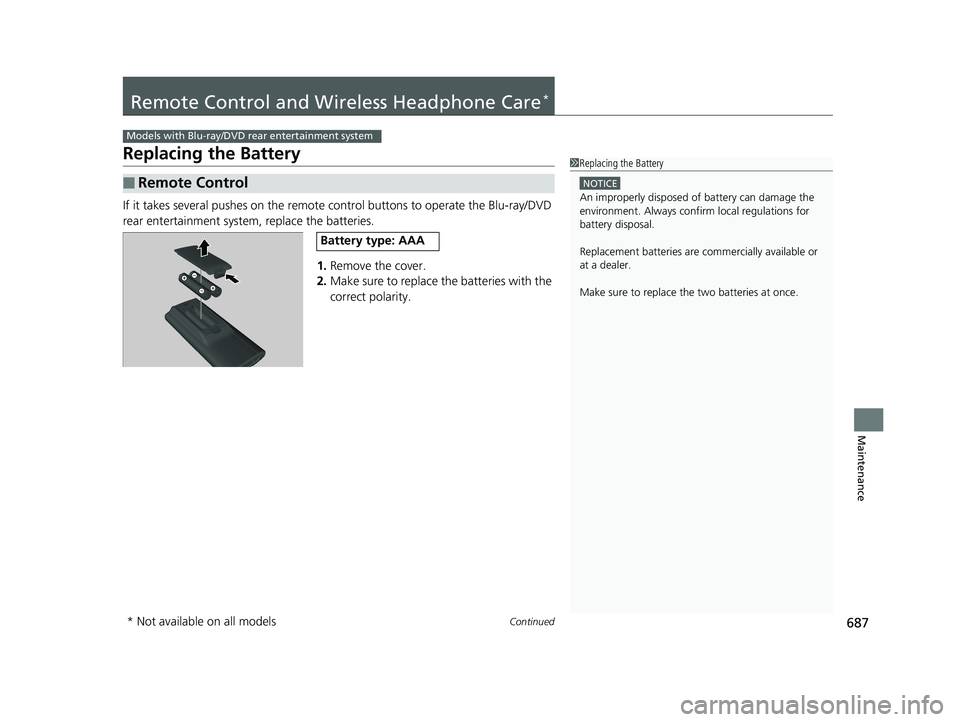
687Continued
Maintenance
Remote Control and Wireless Headphone Care*
Replacing the Battery
If it takes several pushes on the remote control buttons to operate the Blu-ray/DVD
rear entertainment system, replace the batteries.
1.Remove the cover.
2. Make sure to replace the batteries with the
correct polarity.
■Remote Control
Models with Blu-ray/DVD rear entertainment system
1Replacing the Battery
NOTICE
An improperly disposed of battery can damage the
environment. Always conf irm local regulations for
battery disposal.
Replacement batteries are commercially available or
at a dealer.
Make sure to replace the two batteries at once.
Battery type: AAA
* Not available on all models
19 ODYSSEY-31THR6120.book 687 ページ 2018年12月6日 木曜日 午後4時35分
Page 727 of 767
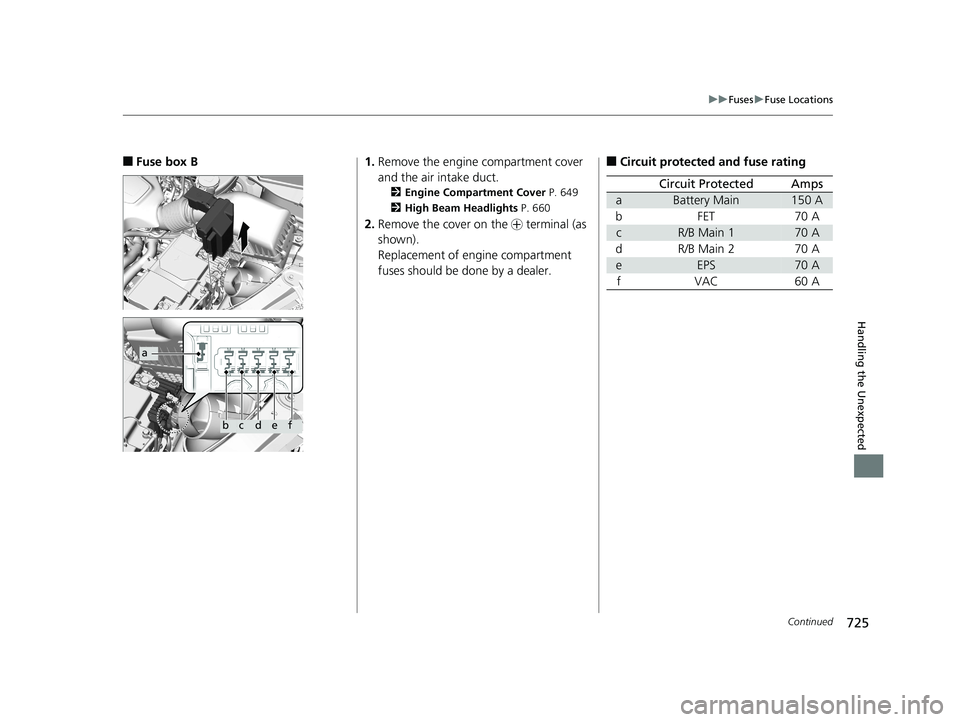
725
uuFuses uFuse Locations
Continued
Handling the Unexpected
■Fuse box B
a
bcdef
1. Remove the engine compartment cover
and the air intake duct.
2 Engine Compartment Cover P. 649
2 High Beam Headlights P. 660
2.Remove the cover on the + terminal (as
shown).
Replacement of engine compartment
fuses should be done by a dealer.
■Circuit protected and fuse rating
Circuit ProtectedAmps
aBattery Main150 A
bFET70 A
cR/B Main 170 A
dR/B Main 270 A
eEPS70 A
fVAC60 A
19 ODYSSEY-31THR6120.book 725 ページ 2018年12月6日 木曜日 午後4時35分
Page 751 of 767
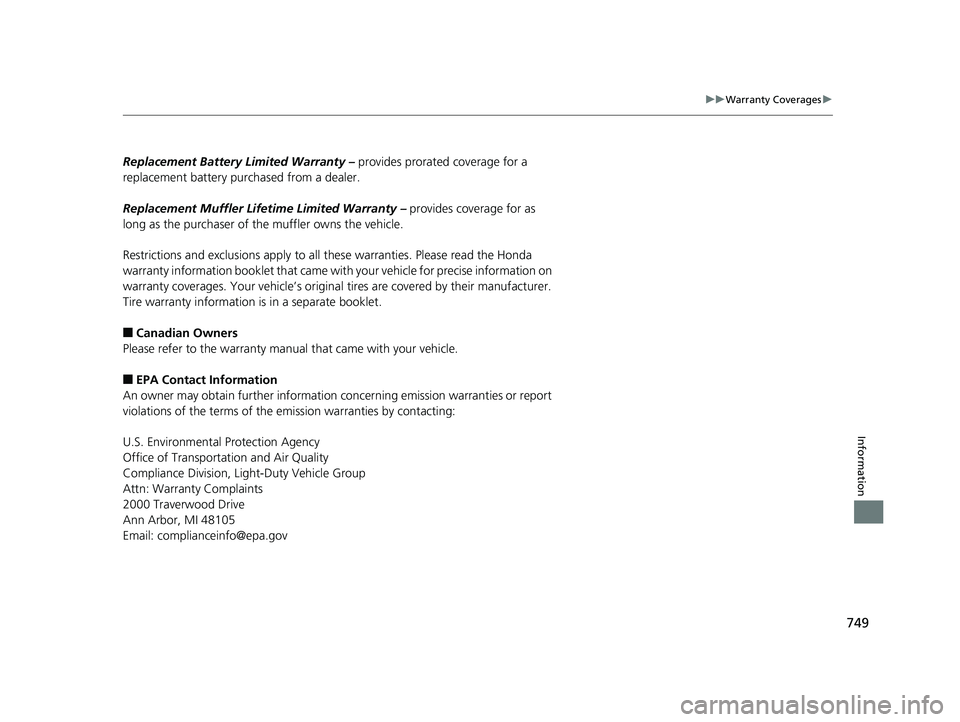
749
uuWarranty Coverages u
Information
Replacement Battery Limited Warranty – provides prorated coverage for a
replacement battery purchased from a dealer.
Replacement Muffler Lifeti me Limited Warranty – provides coverage for as
long as the purchaser of the muffler owns the vehicle.
Restrictions and exclusions apply to all these warranties. Please read the Honda
warranty information booklet th at came with your vehicle for precise information on
warranty coverages. Your vehicle’s original tires are covered by their manufacturer.
Tire warranty information is in a separate booklet.
■Canadian Owners
Please refer to the warranty manual that came with your vehicle.
■EPA Contact Information
An owner may obtain further in formation concerning emission warranties or report
violations of the terms of the emission warranties by contacting:
U.S. Environmental Protection Agency
Office of Transportation and Air Quality
Compliance Division, Light-Duty Vehicle Group
Attn: Warranty Complaints
2000 Traverwood Drive
Ann Arbor, MI 48105
Email: complianc [email protected]
19 ODYSSEY-31THR6120.book 749 ページ 2018年12月6日 木曜日 午後4時35分
Page 755 of 767
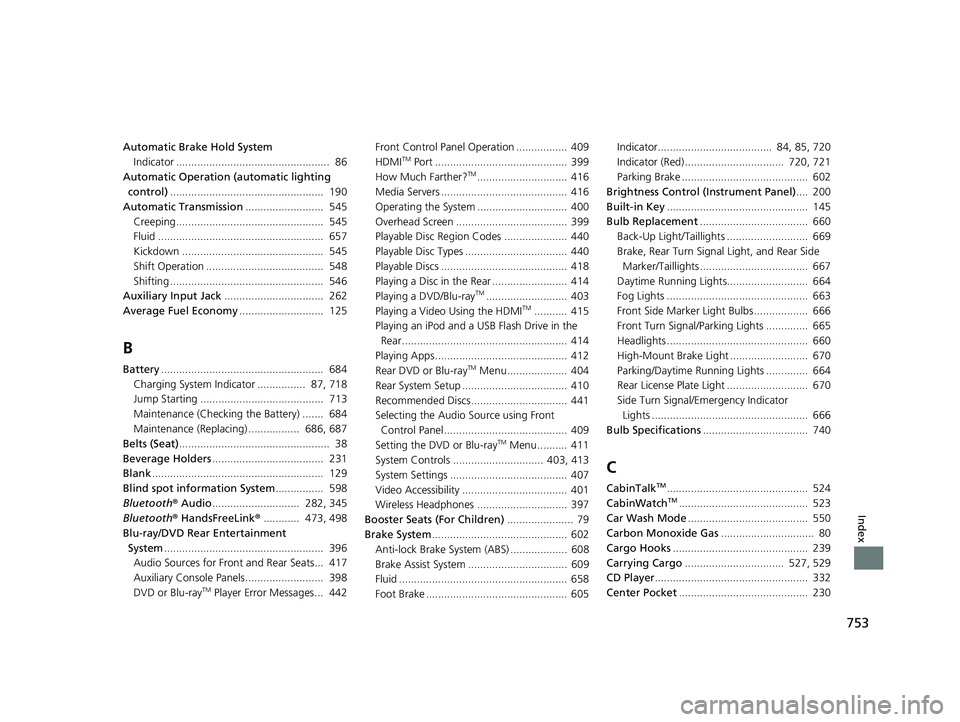
753
Index
Automatic Brake Hold SystemIndicator ................................................... 86
Automatic Operation (automatic lighting control) ................................................... 190
Automatic Transmission .......................... 545
Creeping................................................. 545
Fluid ....................................................... 657
Kickdown ............................................... 545
Shift Operation ....................................... 548
Shifting ................................................... 546
Auxiliary Input Jack ................................. 262
Average Fuel Economy ............................ 125
B
Battery...................................................... 684
Charging System Indicator ................ 87, 718
Jump Starting ......................................... 713
Maintenance (Checking the Battery) ....... 684
Maintenance (Replacing) ................. 686, 687
Belts (Seat) .................................................. 38
Beverage Holders ..................................... 231
Blank ......................................................... 129
Blind spot information System ................ 598
Bluetooth ® Audio ............................. 282, 345
Bluetooth ® HandsFreeLink ®............ 473, 498
Blu-ray/DVD Rear Entertainment
System ..................................................... 396
Audio Sources for Front and Rear Seats... 417
Auxiliary Console Panels.......................... 398
DVD or Blu-ray
TM Player Error Messages... 442 Front Control Panel Operation ................. 409
HDMI
TM Port ............................................ 399
How Much Farther?TM.............................. 416
Media Servers .......................................... 416
Operating the System .............................. 400
Overhead Screen ..................................... 399
Playable Disc Region Codes ..................... 440
Playable Disc Types .................................. 440
Playable Discs .......................................... 418
Playing a Disc in the Rear ......................... 414
Playing a DVD/Blu-ray
TM........................... 403
Playing a Video Using the HDMITM........... 415
Playing an iPod and a USB Flash Drive in the Rear....................................................... 414
Playing Apps ............................................ 412
Rear DVD or Blu-ray
TM Menu .................... 404
Rear System Setup ................................... 410
Recommended Discs ................................ 441
Selecting the Audio Source using Front
Control Panel......................................... 409
Setting the DVD or Blu-ray
TM Menu .......... 411
System Controls .............................. 403, 413
System Settings ....................................... 407
Video Accessibility ................................... 401
Wireless Headphones .............................. 397
Booster Seats (For Children) ...................... 79
Brake System ............................................. 602
Anti-lock Brake System (ABS) ................... 608
Brake Assist System ................................. 609
Fluid ........................................................ 658
Foot Brake ............................................... 605 Indicator...................................... 84, 85, 720
Indicator (Red) ................................. 720, 721
Parking Brake .......................................... 602
Brightness Control (Instrument Panel) .... 200
Built-in Key ............................................... 145
Bulb Replacement .................................... 660
Back-Up Light/Taillights ........................... 669
Brake, Rear Turn Signal Light, and Rear Side
Marker/Taillights .................................... 667
Daytime Running Lights........................... 664
Fog Lights ............................................... 663
Front Side Marker Light Bulbs .................. 666
Front Turn Signal/Parking Lights .............. 665
Headlights ............................................... 660
High-Mount Brake Light .......................... 670
Parking/Daytime Running Lights .............. 664
Rear License Plate Light ........................... 670
Side Turn Signal/Emergency Indicator Lights .................................................... 666
Bulb Specifications ................................... 740
C
CabinTalkTM............................................... 524
CabinWatchTM........................................... 523
Car Wash Mode ........................................ 550
Carbon Monoxide Gas ............................... 80
Cargo Hooks ............................................. 239
Carrying Cargo ................................. 527, 529
CD Player ................................................... 332
Center Pocket ........................................... 230
19 ODYSSEY-31THR6120.book 753 ページ 2018年12月6日 木曜日 午後4時35分