Page 278 of 591
276 uu Audio System Basic Operation u Siri Eyes Free
Features Siri Eyes Free You can talk to Siri using the (Talk) button on the steering wheel when your
iPhone is paired to the Bluetooth ® HandsFreeLink ® (HFL) system.2 Phone Setup P. 345
■ Using Siri Eyes Free 1 Siri Eyes Free
Siri is a trademark of Apple Inc.
Check Apple Inc. website for features available for
Siri.
We recommend against using Si ri other than in Siri
Eyes Free while operating a vehicle.
1 Using Siri Eyes Free
Some commands work only on specific phone
features or apps.
(Talk) Button
Press and hold until the display
changes as shown. (Hang-up/back) Button
Press to deactivate Siri Eyes Free.
While in Siri Eyes Free:
The display remains the same.
No feedback or commands
appear. Appears when Siri is activated
in Siri Eyes Free19 CLARITY PHEV-31TRW6100.book 276 ページ 2018年10月25日 木曜日 午後2時29分
Page 279 of 591
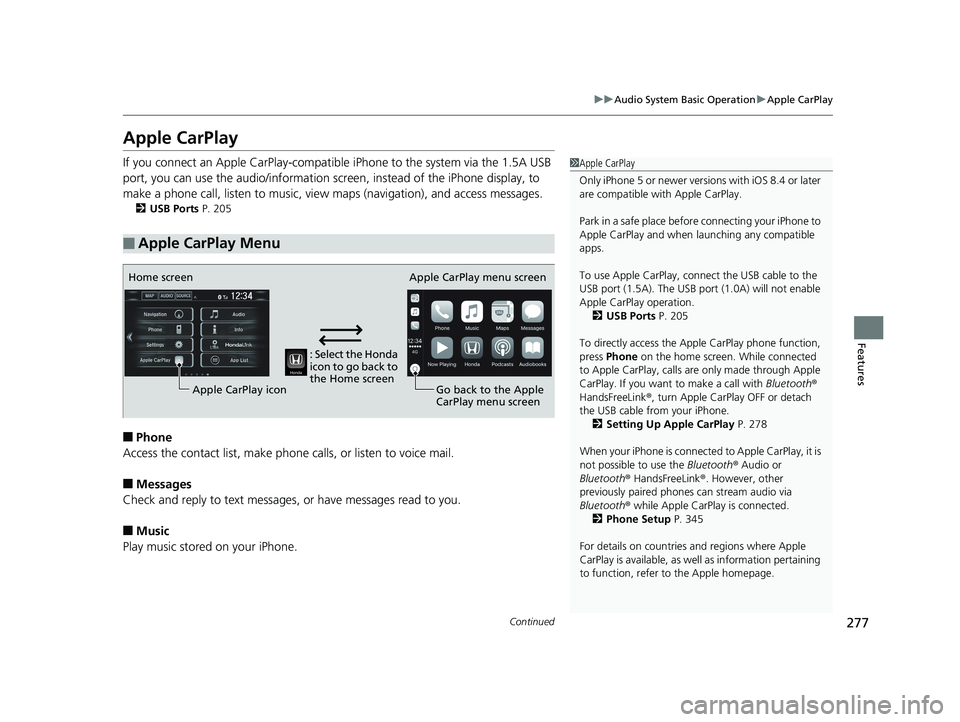
277uu Audio System Basic Operation u Apple CarPlay
Continued
Features
Apple CarPlay If you connect an Apple CarPlay-compatible iPhone to the system via the 1.5A USB
port, you can use the audio/information scr een, instead of the iPhone display, to
make a phone call, listen to music, view maps (navigation), and access messages.2 USB Ports P. 205
■ Phone
Access the contact list, make phone ca lls, or listen to voice mail.
■ Messages
Check and reply to text messages, or have messages read to you.
■ Music
Play music stored on your iPhone.■ Apple CarPlay Menu 1 Apple CarPlay
Only iPhone 5 or newer versi ons with iOS 8.4 or later
are compatible with Apple CarPlay.
Park in a safe place before connecting your iPhone to
Apple CarPlay and when launching any compatible
apps.
To use Apple CarPlay, connect the USB cable to the
USB port (1.5A). The USB port (1.0A) will not enable
Apple CarPla y operation.
2 USB Ports P. 205
To directly access the Appl e CarPlay phone function,
press Phone on the home screen. While connected
to Apple CarPlay, calls are only made through Apple
CarPlay. If you want to make a call with Bluetooth ®
HandsFreeLink ® , turn Apple CarPlay OFF or detach
the USB cable from your iPhone.
2 Setting Up Apple CarPlay P. 278
When your iPhone is connected to Apple CarPlay, it is
not possible to use the Bluetooth ® Audio or
Bluetooth ® HandsFreeLink ® . However, other
previously paired phones can stream audio via
Bluetooth ® while Apple CarPlay is connected.
2 Phone Setup P. 345
For details on c ountries and regions where Apple
CarPlay is available, as well as information pertaining
to function, refer to the Apple homepage.: Select the Honda
icon to go back to
the Home screenHome screen
Apple CarPlay icon Apple CarPlay menu screen
Go back to the Apple
CarPlay menu screen19 CLARITY PHEV-31TRW6100.book 277 ページ 2018年10月25日 木曜日 午後2時29分
Page 282 of 591
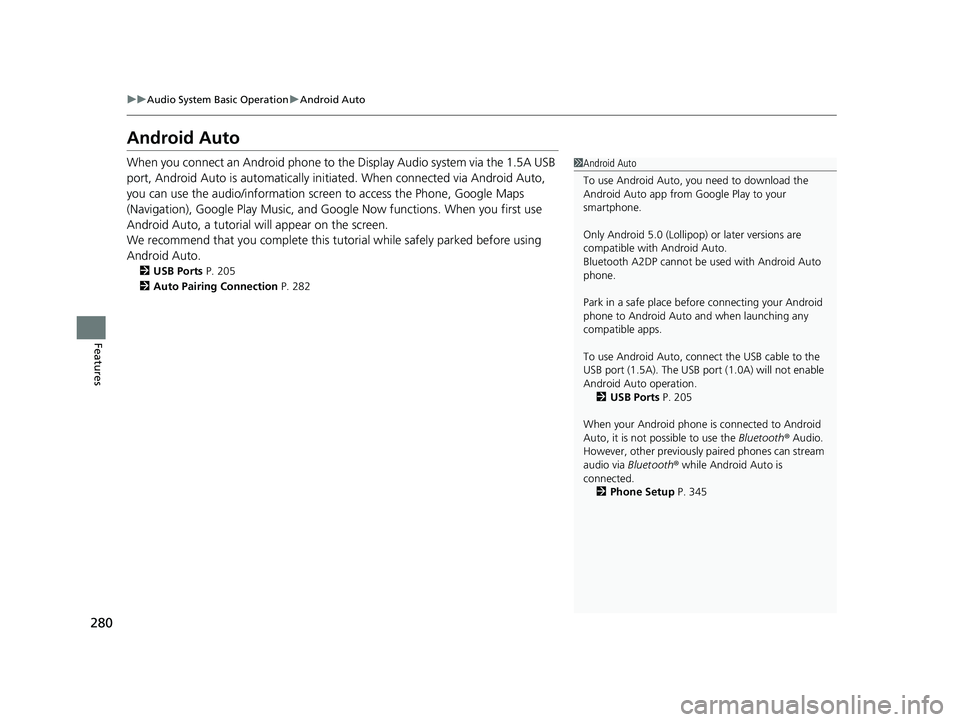
280 uu Audio System Basic Operation u Android Auto
Features Android Auto When you connect an Android phone to the Display Audio system via the 1.5A USB
port, Android Auto is automatically initiated. When connected via Android Auto,
you can use the audio/information screen to access the Phone, Google Maps
(Navigation), Google Play Music, and Google Now functions. When you first use
Android Auto, a tutorial w ill appear on the screen.
We recommend that you complete this tuto rial while safely parked before using
Android Auto. 2 USB Ports P. 205
2 Auto Pairing Connection P. 282 1 Android Auto
To use Android Auto, you need to download the
Android Auto app from Google Play to your
smartphone.
Only Android 5.0 (Lollipop) or later versions are
compatible with Android Auto.
Bluetooth A2DP cannot be used with Android Auto
phone.
Park in a safe place befo re connecting your Android
phone to Android Auto and when launching any
compatible apps.
To use Android Auto, connect the USB cable to the
USB port (1.5A). The USB port (1.0A) will not enable
Android Auto operation.
2 USB Ports P. 205
When your Android phone is connected to Android
Auto, it is not possible to use the Bluetooth ® Audio.
However, other previously paired phones can stream
audio via Bluetooth ® while Android Auto is
connected.
2 Phone Setup P. 34519 CLARITY PHEV-31TRW6100.book 280 ページ 2018年10月25日 木曜日 午後2時29分
Page 310 of 591
308 uu Customized Features u
Features Bluetooth On/Off Status
Bluetooth Device List
Edit Pairing Code
Wi-Fi On/Off Status
Wi-Fi Device ListBluetooth/Wi-Fi
Wi-Fi Information Fixed Guideline
Dynamic Guideline
Show with Turn SignalCamera
Display Time after Turn Signal Off
Reference Line
Apple CarPlay
Android AutoSmartphone Rear Camera
LaneWatch
Bluetooth
DefaultDefault Default
DefaultInfo Screen PreferenceDiagnostic & Location DataHondaLink
Others
Default
Wi-Fi19 CLARITY PHEV-31TRW6100.book 308 ページ 2018年10月25日 木曜日 午後2時29分
Page 311 of 591
309 uu Customized Features u
Continued
Features
Audio Source Pop-Up Cover ArtTune Start
SportsFlash Setup
Traffic & Weather Setup
Other SXM *
Default Bluetooth Device ListBluetooth Multiple Channel Mix Preset Bluetooth Device List
Edit Speed Dial
Ring Tone
Automatic Phone Sync
HondaLink Assist
Enable Text/Email
Select Account
New Message NotificationPhone
HD Radio Mode (FM) *
RDS INFOAudio FM/AM
HD Radio Mode (AM) *
Default Phone
Text/Email
* Not available on all models 19 CLARITY PHEV-31TRW6100.book 309 ページ 2018年10月25日 木曜日 午後2時29分
Page 321 of 591
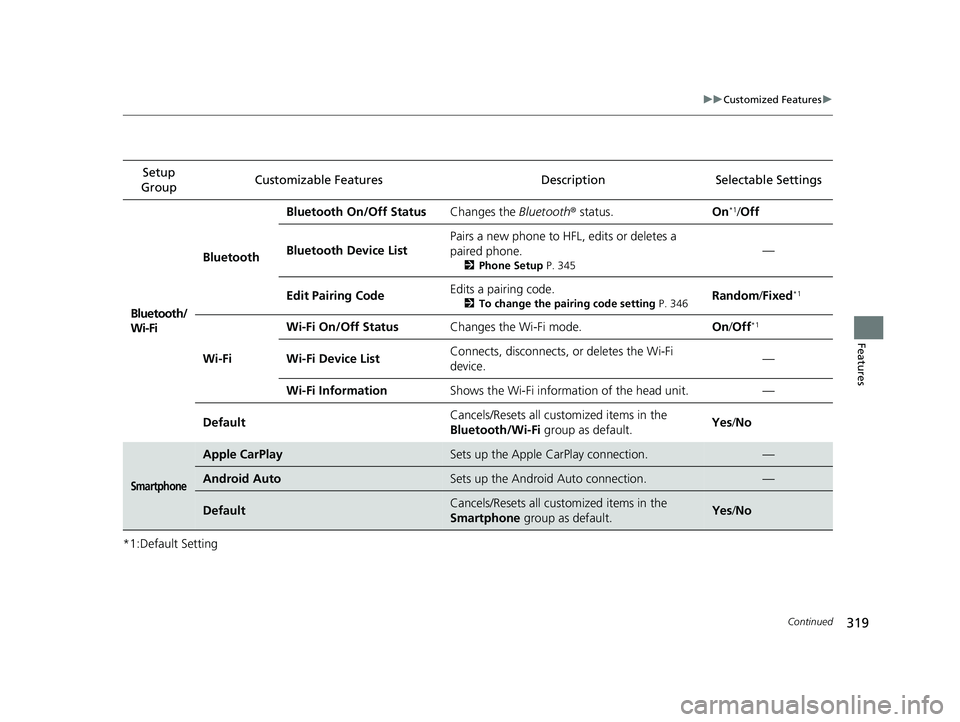
319 uu Customized Features u
Continued
Features
*1:Default Setting Setup
Group Customizable Features Descri ption Selectable Settings
Bluetooth/
Wi-Fi Bluetooth Bluetooth On/Off Status Changes the Bluetooth ® status. On *1
/ Off
Bluetooth Device List Pairs a new phone to HF L, edits or deletes a
paired phone. 2 Phone Setup P. 345
—
Edit Pairing Code Edits a pairing code. 2 To change the pairing code setting P. 346
Random / Fixed *1
Wi-Fi Wi-Fi On/Off Status Changes the Wi-Fi mode. On / Off *1
Wi-Fi Device List Connects, disconnects, or deletes the Wi-Fi
device. —
Wi-Fi Information Shows the Wi-Fi information of the head unit. —
Default Cancels/Resets all cust omized items in the
Bluetooth/Wi-Fi group as default. Yes / No
Smartphone Apple CarPlay Sets up the Apple CarPlay connection. —
Android Auto Sets up the Android Auto connection. —
Default Cancels/Resets all cust omized items in the
Smartphone group as default. Yes / No19 CLARITY PHEV-31TRW6100.book 319 ページ 2018年10月25日 木曜日 午後2時29分
Page 322 of 591
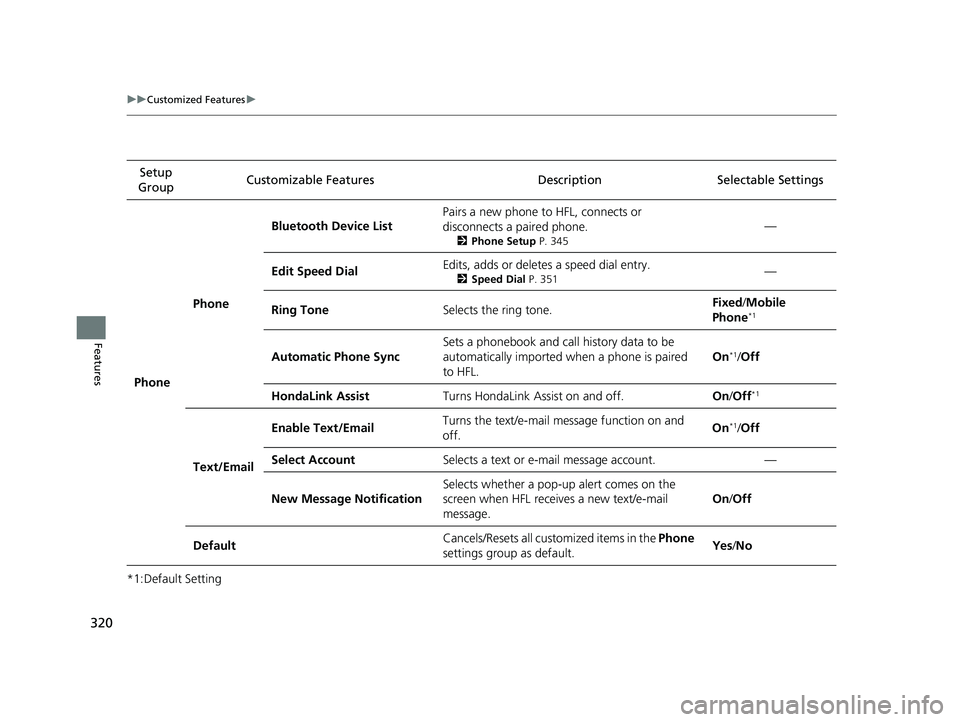
320 uu Customized Features u
Features *1:Default Setting Setup
Group Customizable Features Descri ption Selectable Settings
Phone Phone Bluetooth Device List Pairs a new phone to HFL, connects or
disconnects a paired phone. 2 Phone Setup P. 345
—
Edit Speed Dial Edits, adds or deletes a speed dial entry. 2 Speed Dial P. 351
—
Ring Tone Selects the ring tone. Fixed / Mobile
Phone *1
Automatic Phone Sync Sets a phonebook and call history data to be
automatically imported when a phone is paired
to HFL. On *1
/ Off
HondaLink Assist Turns HondaLink Assist on and off. On / Off *1
Text/Email Enable Text/Email Turns the text/e-mail message function on and
off. On *1
/ Off
Select Account Selects a text or e-ma il message account. —
New Message Notification Selects whether a pop-up alert comes on the
screen when HFL receives a new text/e-mail
message. On / Off
Default Cancels/Resets all customized items in the Phone
settings group as default. Yes / No19 CLARITY PHEV-31TRW6100.book 320 ページ 2018年10月25日 木曜日 午後2時29分
Page 324 of 591
322 uu Customized Features u
Features *1:Default Setting
*2:Appears only when you change the screen interface design. Setup
Group Customizable Features Description Selectable Settings
Audio Bluetooth Bluetooth Device List Pairs a new phone to HFL, edits or deletes a
paired phone. 2 Phone Setup P. 345
—
Other [Your selected media]
Cover Art Turns the cover art display on and off. On *1
/ Off
Audio Source Pop-Up Selects whether the list of selectable audio source
comes on when Audio is selected on the home
screen. On / Off *1
Default Cancels/Resets all cust omized items in the Audio
settings group as default. Yes / No
System Home Home Screen Edit Order Changes the HOME screen icon layout. —
Menu Icon Position *2
Changes the position of the menu icons on the
Audio , Phone , and Info screen. —
Configuration of
Instrument Panel Changes the Instrument Panel screen icon
layout. —Bluetooth ® mode
iPod or USB mode19 CLARITY PHEV-31TRW6100.book 322 ページ 2018年10月25日 木曜日 午後2時29分