2019 HONDA CLARITY FUEL CELL stop start
[x] Cancel search: stop startPage 13 of 551
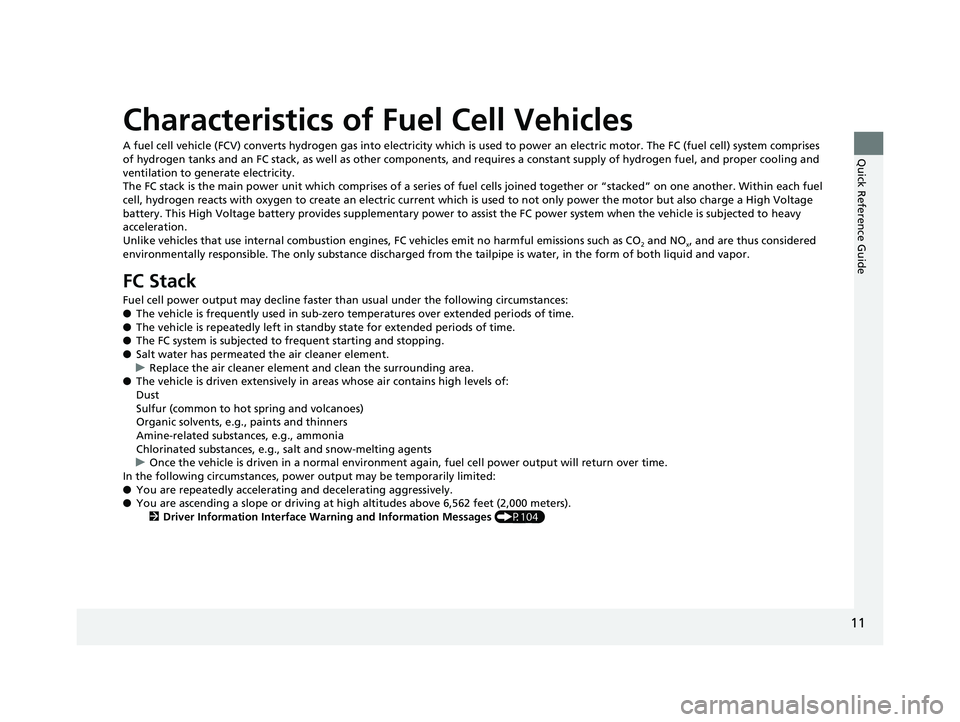
11
Quick Reference Guide
Characteristics of Fuel Cell Vehicles
A fuel cell vehicle (FCV) converts hydrogen gas into electricity which is used to power an electric motor. The FC (fuel cell) system comprises
of hydrogen tanks and an FC stack, as well as other components, and requires a constant supply of hydrogen fuel, and proper cooling and
ventilation to generate electricity.
The FC stack is the main power unit which comprises of a series of fuel cells joined together or “stacked” on one another. With in each fuel
cell, hydrogen reacts with oxygen to create an electric current whic h is used to not only power the motor but also charge a High Voltage
battery. This High Voltage battery provides supplementary power to assist the FC power system when the vehicle is subjected to heavy
acceleration.
Unlike vehicles that use internal combustion engines, FC vehicles emit no harmful emissions such as CO
2 and NOx, and are thus considered
environmentally responsible. The only substance discharged from the tailpipe is water, in the form of both liquid and vapor.
FC Stack
Fuel cell power output may decline faster than usual under the following circumstances:
● The vehicle is frequently used in sub-zero temperatures over extended periods of time.
● The vehicle is repeatedly left in stand by state for extended periods of time.
● The FC system is subjected to frequent starting and stopping.
● Salt water has permeated the air cleaner element.
u Replace the air cleaner element and clean the surrounding area.
● The vehicle is driven extensively in areas whose air contains high levels of:
Dust
Sulfur (common to hot spring and volcanoes)
Organic solvents, e.g., paints and thinners
Amine-related substa nces, e.g., ammonia
Chlorinated substances, e.g., salt and snow-melting agents
u Once the vehicle is driven in a normal environment again, fuel cell power output will return over time.
In the following circumstances, power output may be temporarily limited:
● You are repeatedly accelerating and decelerating aggressively.
● You are ascending a slope or driving at high altitudes above 6,562 feet (2,000 meters).
2 Driver Information Interface Wa rning and Information Messages (P104)
19 CLARITY FCV CSS-31TRT6200.book 11 ページ 2019年1月17日 木曜日 午前11時 54分
Page 91 of 551
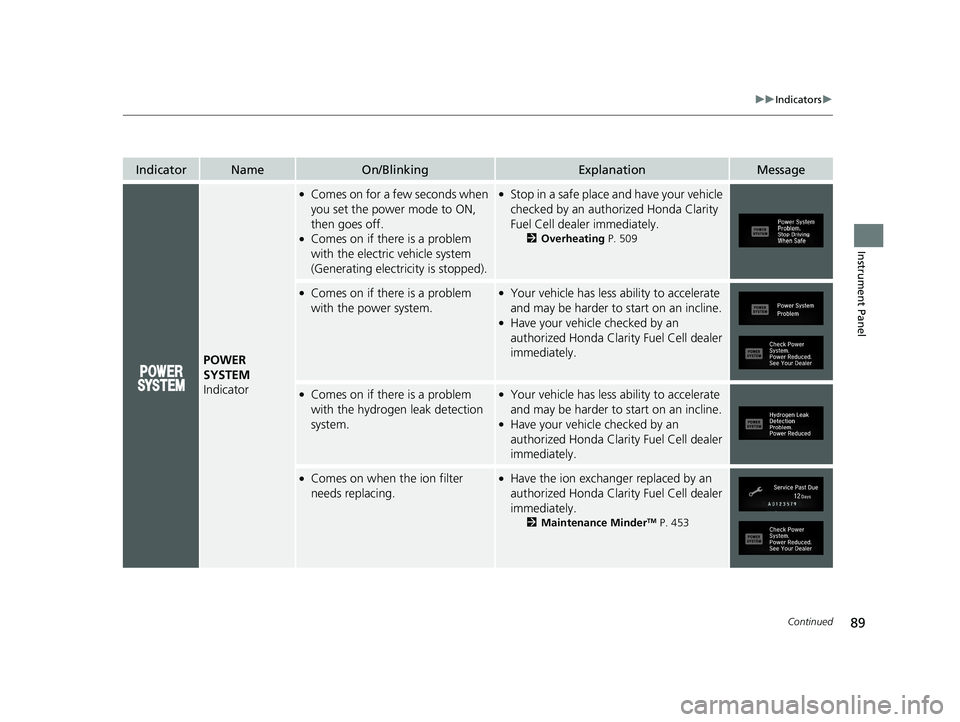
89
uuIndicators u
Continued
Instrument Panel
IndicatorNameOn/BlinkingExplanationMessage
POWER
SYSTEM
Indicator
●Comes on for a few seconds when
you set the power mode to ON,
then goes off.
●Comes on if there is a problem
with the electric vehicle system
(Generating electric ity is stopped).
●Stop in a safe place and have your vehicle
checked by an author ized Honda Clarity
Fuel Cell dealer immediately.
2 Overheating P. 509
●Comes on if there is a problem
with the power system.●Your vehicle has less ability to accelerate
and may be harder to start on an incline.
●Have your vehicle checked by an
authorized Honda Clarity Fuel Cell dealer
immediately.
●Comes on if there is a problem
with the hydrogen leak detection
system.●Your vehicle has less ability to accelerate
and may be harder to start on an incline.
●Have your vehicle checked by an
authorized Honda Clarity Fuel Cell dealer
immediately.
●Comes on when the ion filter
needs replacing.●Have the ion exchange r replaced by an
authorized Honda Clarity Fuel Cell dealer
immediately.
2 Maintenance MinderTM P. 453
19 CLARITY FCV CSS-31TRT6200.book 89 ページ 2019年1月17日 木曜日 午前11時 54分
Page 92 of 551
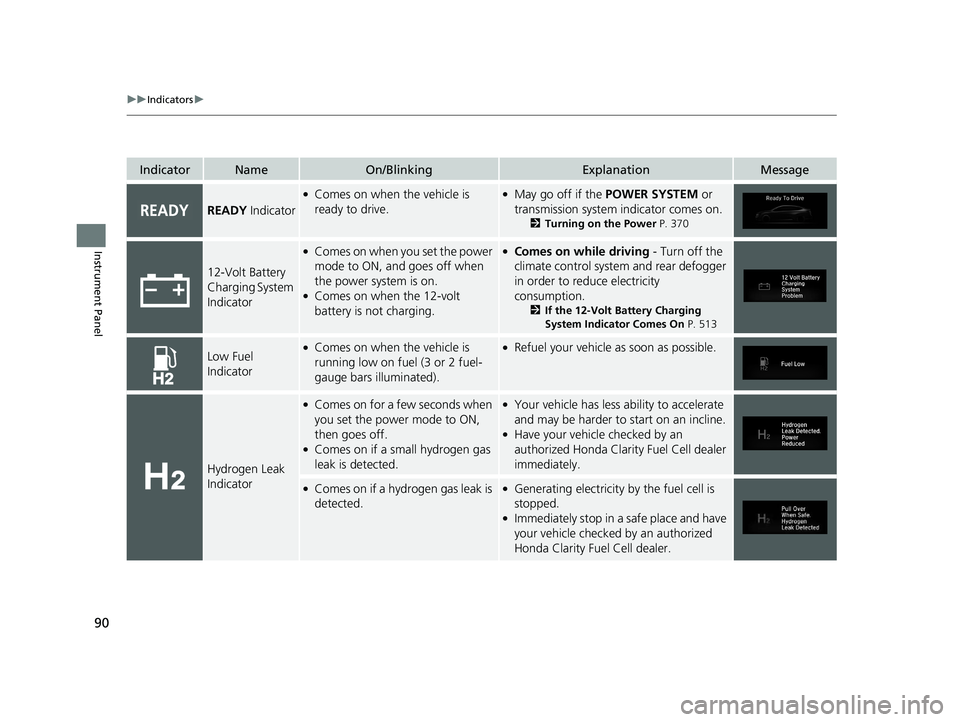
90
uuIndicators u
Instrument Panel
IndicatorNameOn/BlinkingExplanationMessage
READY Indicator
●Comes on when the vehicle is
ready to drive.●May go off if the POWER SYSTEM or
transmission system indicator comes on.
2 Turning on the Power P. 370
12-Volt Battery
Charging System
Indicator
●Comes on when you set the power
mode to ON, and goes off when
the power system is on.
●Comes on when the 12-volt
battery is not charging.
●Comes on while driving - Turn off the
climate control system and rear defogger
in order to reduce electricity
consumption.
2 If the 12-Volt Battery Charging
System Indicator Comes On P. 513
Low Fuel
Indicator●Comes on when the vehicle is
running low on fuel (3 or 2 fuel-
gauge bars illuminated).●Refuel your vehicle as soon as possible.
Hydrogen Leak
Indicator
●Comes on for a few seconds when
you set the power mode to ON,
then goes off.
●Comes on if a small hydrogen gas
leak is detected.
●Your vehicle has less ability to accelerate
and may be harder to start on an incline.
●Have your vehicle checked by an
authorized Honda Clarity Fuel Cell dealer
immediately.
●Comes on if a hydrogen gas leak is
detected.●Generating electricity by the fuel cell is
stopped.
●Immediately stop in a safe place and have
your vehicle checked by an authorized
Honda Clarity Fuel Cell dealer.
19 CLARITY FCV CSS-31TRT6200.book 90 ページ 2019年1月17日 木曜日 午前11時 54分
Page 93 of 551
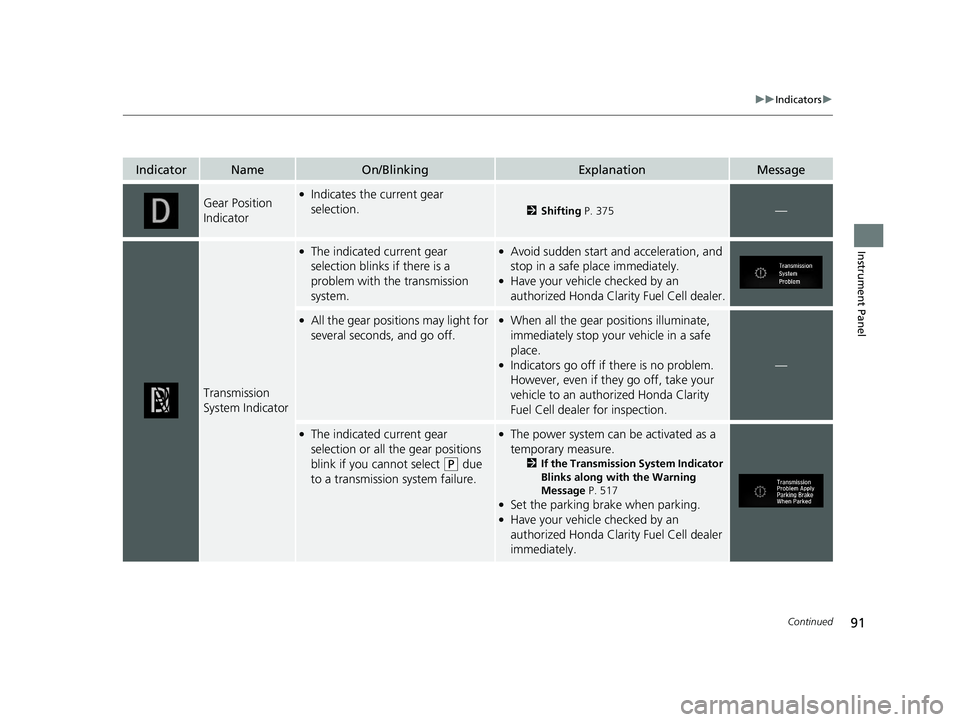
91
uuIndicators u
Continued
Instrument Panel
IndicatorNameOn/BlinkingExplanationMessage
Gear Position
Indicator●Indicates the current gear
selection.
2Shifting P. 375—
Transmission
System Indicator
●The indicated current gear
selection blinks if there is a
problem with the transmission
system.●Avoid sudden start an d acceleration, and
stop in a safe place immediately.
●Have your vehicle checked by an
authorized Honda Clarity Fuel Cell dealer.
●All the gear positions may light for
several seconds, and go off.●When all the gear positions illuminate,
immediately stop your vehicle in a safe
place.
●Indicators go off if there is no problem.
However, even if they go off, take your
vehicle to an authorized Honda Clarity
Fuel Cell dealer for inspection.—
●The indicated current gear
selection or all the gear positions
blink if you cannot select
(P due
to a transmission system failure.
●The power system can be activated as a
temporary measure.
2 If the Transmission System Indicator
Blinks along with the Warning
Message P. 517
●Set the parking brake when parking.●Have your vehicle checked by an
authorized Honda Clarity Fuel Cell dealer
immediately.
19 CLARITY FCV CSS-31TRT6200.book 91 ページ 2019年1月17日 木曜日 午前11時 54分
Page 104 of 551
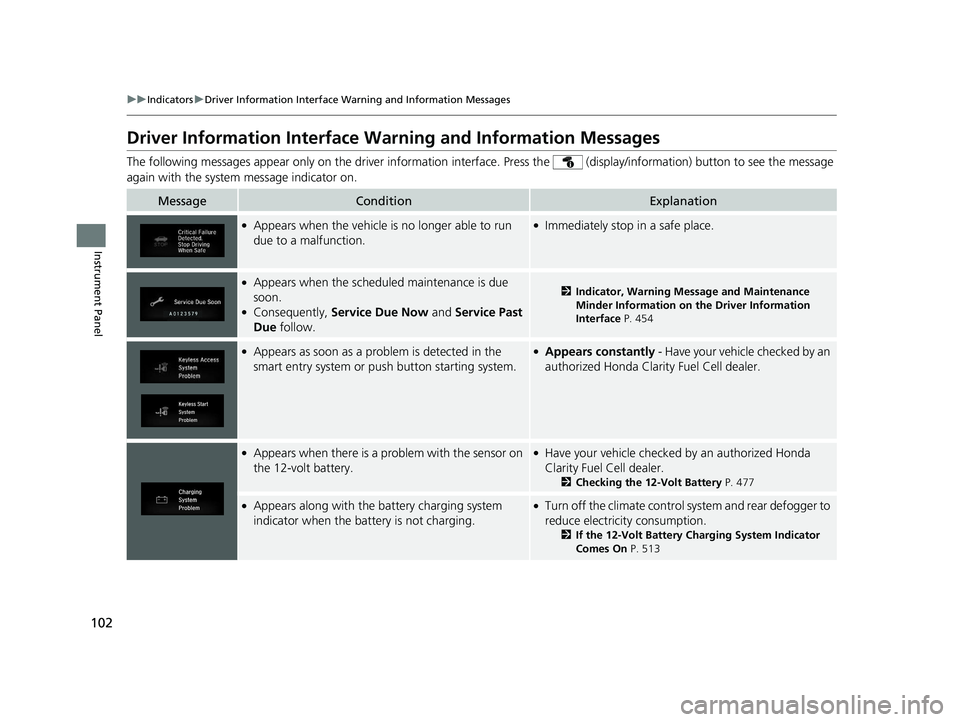
102
uuIndicators uDriver Information Interface Wa rning and Information Messages
Instrument Panel
Driver Information Interface Warning and Information Messages
The following messages appear only on the driver information interface. Press th e (display/information) button to see the mess age
again with the system message indicator on.
MessageConditionExplanation
●Appears when the vehicle is no longer able to run
due to a malfunction.●Immediately stop in a safe place.
●Appears when the schedul ed maintenance is due
soon.
●Consequently, Service Due Now and Service Past
Due follow.
2Indicator, Warning Message and Maintenance
Minder Information on the Driver Information
Interface P. 454
●Appears as soon as a problem is detected in the
smart entry system or push button starting system.●Appears constantly - Have your vehicle checked by an
authorized Hond a Clarity Fuel Cell dealer.
●Appears when there is a pr oblem with the sensor on
the 12-volt battery.●Have your vehicle checked by an authorized Honda
Clarity Fuel Cell dealer.
2 Checking the 12-Volt Battery P. 477
●Appears along with the battery charging system
indicator when the battery is not charging.●Turn off the climate control system and rear defogger to
reduce electricity consumption.
2If the 12-Volt Battery Charging System Indicator
Comes On P. 513
19 CLARITY FCV CSS-31TRT6200.book 102 ページ 2019年1月17日 木曜日 午前11 時54分
Page 282 of 551
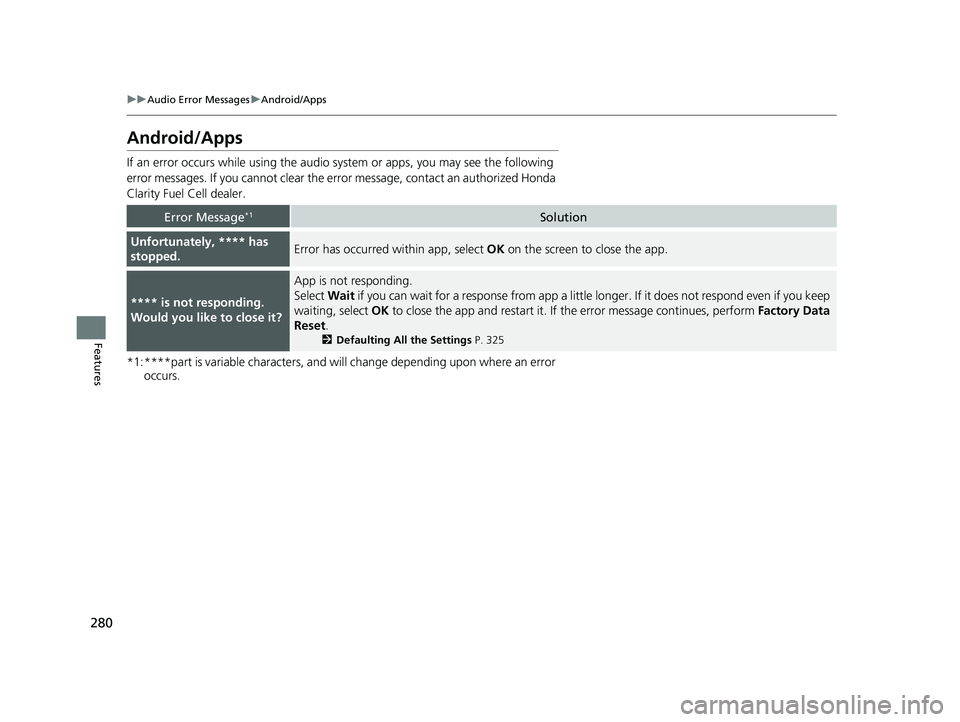
280
uuAudio Error Messages uAndroid/Apps
Features
Android/Apps
If an error occurs while us ing the audio system or apps , you may see the following
error messages. If you cannot clear the erro r message, contact an authorized Honda
Clarity Fuel Cell dealer.
*1:****part is variable characters, and will change depending upon where an error occurs.
Error Message*1Solution
Unfortunately, **** has
stopped.Error has occurred within app, select OK on the screen to close the app.
**** is not responding.
Would you like to close it?
App is not responding.
Select Wait if you can wait for a response from app a littl e longer. If it does not respond even if you keep
waiting, select OK to close the app and restart it. If the error message continues, perform Factory Data
Reset .
2Defaulting All the Settings P. 325
19 CLARITY FCV CSS-31TRT6200.book 280 ページ 2019年1月17日 木曜日 午前11 時54分
Page 356 of 551
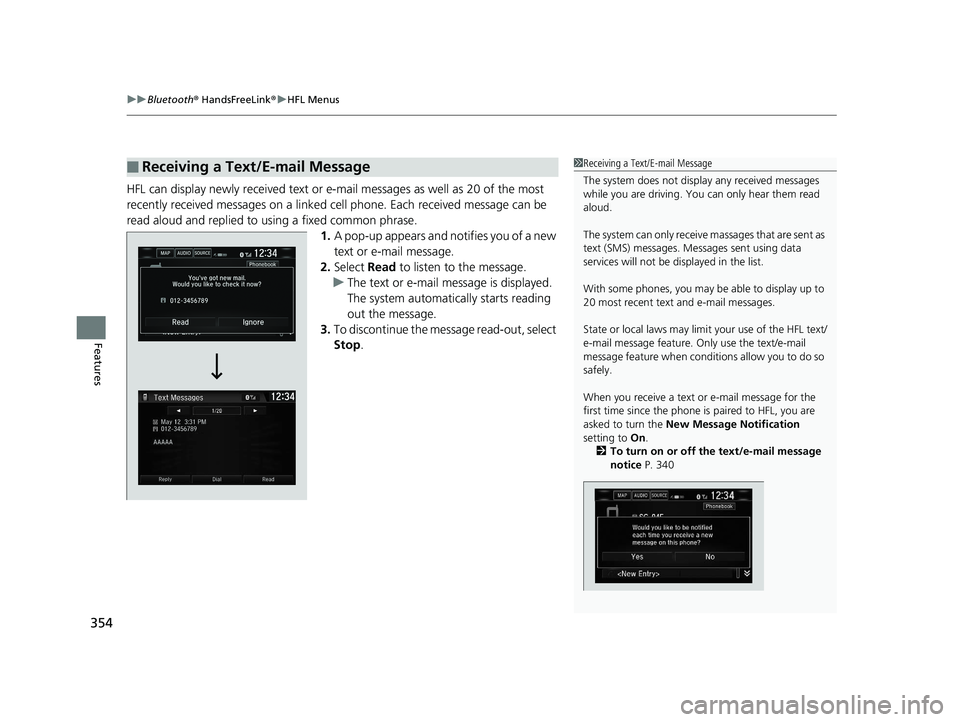
uuBluetooth ® HandsFreeLink ®u HFL Menus
354
Features
HFL can display newly received text or e- mail messages as well as 20 of the most
recently received messages on a linked ce ll phone. Each received message can be
read aloud and replied to using a fixed common phrase. 1.A pop-up appears and notifies you of a new
text or e-mail message.
2. Select Read to listen to the message.
u The text or e-mail message is displayed.
The system automatically starts reading
out the message.
3. To discontinue the message read-out, select
Stop .
■Receiving a Text/E-mail Message1Receiving a Text/E-mail Message
The system does not display any received messages
while you are driving. You can only hear them read
aloud.
The system can only receive massages that are sent as
text (SMS) messages. Messages sent using data
services will not be displayed in the list.
With some phones, you may be able to display up to
20 most recent text and e-mail messages.
State or local laws may limi t your use of the HFL text/
e-mail message feature. Only use the text/e-mail
message feature when conditions allow you to do so
safely.
When you receive a text or e-mail message for the
first time since the phone is paired to HFL, you are
asked to turn the New Message Notification
setting to On.
2 To turn on or off the text/e-mail message
notice P. 340
19 CLARITY FCV CSS-31TRT6200.book 354 ページ 2019年1月17日 木曜日 午前11 時54分
Page 360 of 551
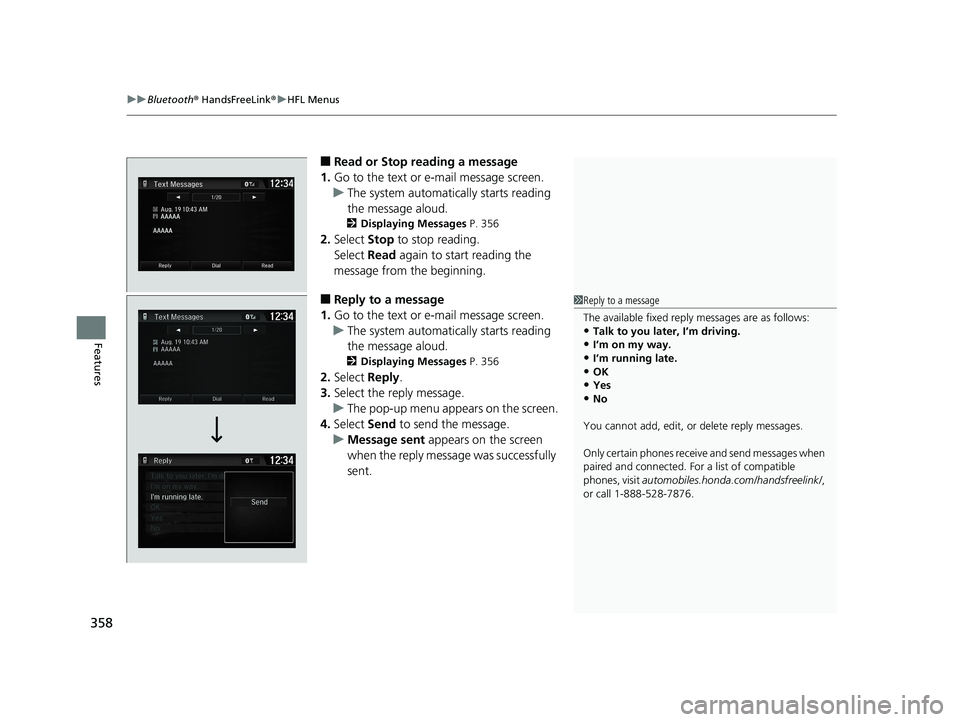
uuBluetooth ® HandsFreeLink ®u HFL Menus
358
Features
■Read or Stop reading a message
1. Go to the text or e-mail message screen.
u The system automatically starts reading
the message aloud.
2 Displaying Messages P. 356
2.Select Stop to stop reading.
Select Read again to start reading the
message from the beginning.
■Reply to a message
1. Go to the text or e-mail message screen.
u The system automatically starts reading
the message aloud.
2 Displaying Messages P. 356
2.Select Reply.
3. Select the reply message.
u The pop-up menu appears on the screen.
4. Select Send to send the message.
u Message sent appears on the screen
when the reply message was successfully
sent.
1 Reply to a message
The available fixed reply messages are as follows:
•Talk to you later, I’m driving.•I’m on my way.
•I’m running late.
•OK•Yes
•No
You cannot add, edit, or delete reply messages.
Only certain phones receiv e and send messages when
paired and connected. For a list of compatible
phones, visit automobiles.honda.com/handsfreelink/ ,
or call 1-888-528-7876.
19 CLARITY FCV CSS-31TRT6200.book 358 ページ 2019年1月17日 木曜日 午前11 時54分