2019 HONDA CLARITY FUEL CELL mirror
[x] Cancel search: mirrorPage 412 of 551
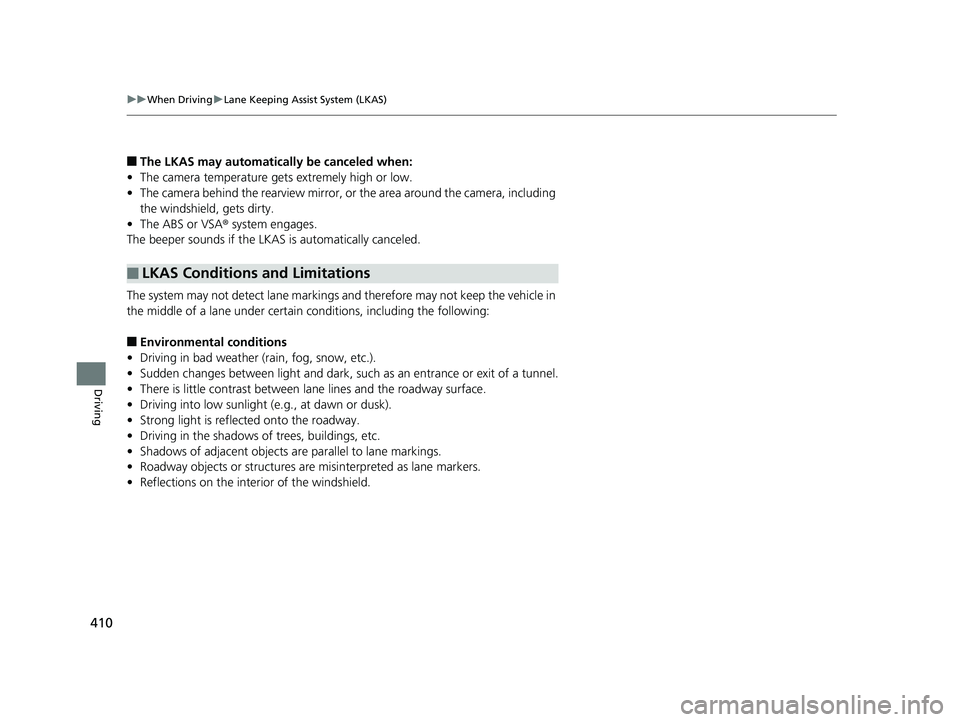
410
uuWhen Driving uLane Keeping Assist System (LKAS)
Driving
■The LKAS may automatically be canceled when:
• The camera temperature gets extremely high or low.
• The camera behind the rearview mirror, or the area around the camera, including
the windshield, gets dirty.
• The ABS or VSA ® system engages.
The beeper sounds if the LKAS is automatically canceled.
The system may not detect lane markings and therefore may not keep the vehicle in
the middle of a lane under certain conditions, including the following:
■Environmental conditions
• Driving in bad weather (rain, fog, snow, etc.).
• Sudden changes between light and dark, such as an entrance or exit of a tunnel.
• There is little contrast between la ne lines and the roadway surface.
• Driving into low sunlight (e.g., at dawn or dusk).
• Strong light is reflected onto the roadway.
• Driving in the shadows of trees, buildings, etc.
• Shadows of adjacent objects are parallel to lane markings.
• Roadway objects or structures are misinterpreted as lane markers.
• Reflections on the interi or of the windshield.
■LKAS Conditions and Limitations
19 CLARITY FCV CSS-31TRT6200.book 410 ページ 2019年1月17日 木曜日 午前11 時54分
Page 424 of 551
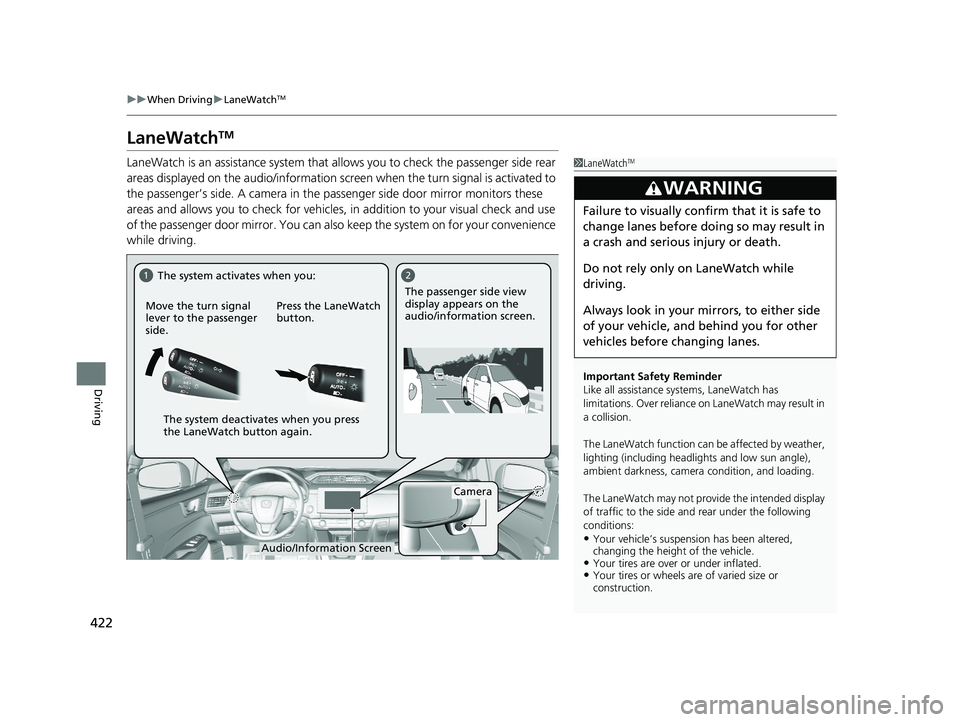
422
uuWhen Driving uLaneWatchTM
Driving
LaneWatchTM
LaneWatch is an assistance system that allows you to check the passenger side rear
areas displayed on the audio/in formation screen when the turn signal is activated to
the passenger’s side. A camera in the passenger side door mirror monitors these
areas and allows you to check for vehicles, in addition to your visual check and use
of the passenger door mirror. You can also keep the system on for your convenience
while driving.1 LaneWatchTM
Important Safety Reminder
Like all assistance systems, LaneWatch has
limitations. Over reliance on LaneWatch may result in
a collision.
The LaneWatch func tion can be affected by weather,
lighting (including headli ghts and low sun angle),
ambient darkness, camera condition, and loading.
The LaneWatch may not prov ide the intended display
of traffic to the side and rear under the following
conditions:
•Your vehicle’s suspension has been altered,
changing the height of the vehicle.
•Your tires are over or under inflated.•Your tires or wheels are of varied size or
construction.
3WARNING
Failure to visually confirm that it is safe to
change lanes before doing so may result in
a crash and serious injury or death.
Do not rely only on LaneWatch while
driving.
Always look in your mi rrors, to either side
of your vehicle, and behind you for other
vehicles before changing lanes.
12
Camera
Move the turn signal
lever to the passenger
side.
Press the LaneWatch
button.The passenger side view
display appears on the
audio/information screen.
The system activates when you:
The system deactivates when you press
the LaneWatch button again.
Audio/Information Screen
19 CLARITY FCV CSS-31TRT6200.book 422 ページ 2019年1月17日 木曜日 午前11 時54分
Page 425 of 551
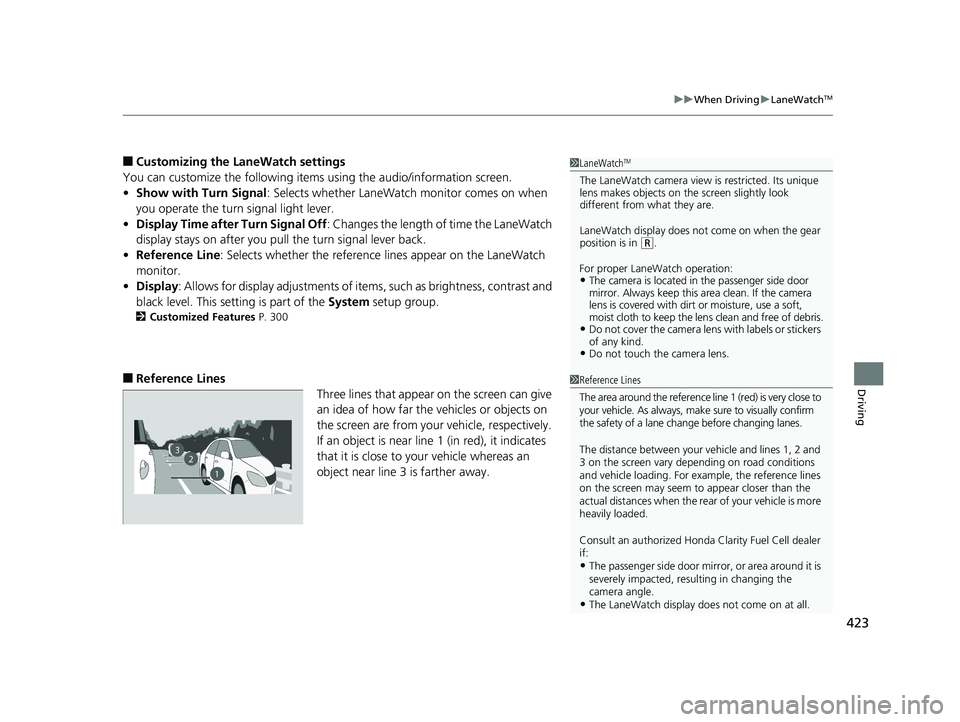
423
uuWhen Driving uLaneWatchTM
Driving
■Customizing the La neWatch settings
You can customize the following items using the audio/information screen.
• Show with Turn Signal : Selects whether LaneWatch monitor comes on when
you operate the turn signal light lever.
• Display Time after Turn Signal Off : Changes the length of time the LaneWatch
display stays on after you pull the turn signal lever back.
• Reference Line : Selects whether the reference lines appear on the LaneWatch
monitor.
• Display : Allows for display adjustments of item s, such as brightness, contrast and
black level. This setting is part of the System setup group.
2Customized Features P. 300
■Reference Lines
Three lines that appear on the screen can give
an idea of how far the vehicles or objects on
the screen are from your vehicle, respectively.
If an object is near line 1 (in red), it indicates
that it is close to your vehicle whereas an
object near line 3 is farther away.
1LaneWatchTM
The LaneWatch camera view is restricted. Its unique
lens makes objects on the screen slightly look
different from what they are.
LaneWatch display does not come on when the gear
position is in
( R.
For proper LaneWatch operation:
•The camera is located in the passenger side door
mirror. Always keep this area clean. If the camera
lens is covered with dirt or moisture, use a soft,
moist cloth to keep the lens clean and free of debris.
•Do not cover the camera lens with labels or stickers
of any kind.
•Do not touch the camera lens.
23
1
1Reference Lines
The area around the reference line 1 (red) is very close to
your vehicle. As always, m ake sure to visually confirm
the safety of a lane chan ge before changing lanes.
The distance betwee n your vehicle and lines 1, 2 and
3 on the screen vary depending on road conditions
and vehicle loading. For ex ample, the reference lines
on the screen may seem to appear closer than the
actual distances when the rear of your vehicle is more
heavily loaded.
Consult an authorized Honda Clarity Fuel Cell dealer
if:
•The passenger side door mirr or, or area around it is
severely impacted, resulting in changing the
camera angle.
•The LaneWatch display doe s not come on at all.
19 CLARITY FCV CSS-31TRT6200.book 423 ページ 2019年1月17日 木曜日 午前11 時54分
Page 434 of 551
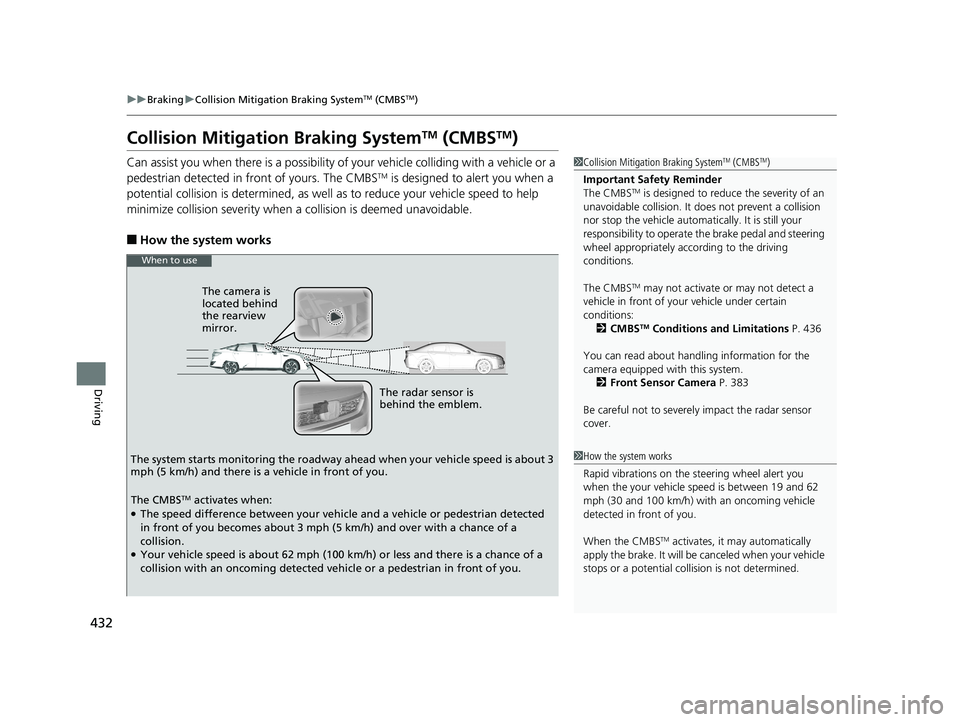
432
uuBraking uCollision Mitigation Braking SystemTM (CMBSTM)
Driving
Collision Mitigati on Braking SystemTM (CMBSTM)
Can assist you when there is a possibility of your vehicle colliding with a vehicle or a
pedestrian detected in front of yours. The CMBSTM is designed to alert you when a
potential collision is determined, as well as to reduce your vehicle speed to help
minimize collision severity when a collision is deemed unavoidable.
■How the system works
1 Collision Mitigation Braking SystemTM (CMBSTM)
Important Safety Reminder
The CMBS
TM is designed to reduce the severity of an
unavoidable collision. It do es not prevent a collision
nor stop the vehicle automati cally. It is still your
responsibility to operate the brake pedal and steering
wheel appropriately acco rding to the driving
conditions.
The CMBS
TM may not activate or may not detect a
vehicle in front of y our vehicle under certain
conditions: 2 CMBS
TM Conditions and Limitations P. 436
You can read about handling information for the
camera equipped with this system. 2 Front Sensor Camera P. 383
Be careful not to severely impact the radar sensor
cover.
1 How the system works
Rapid vibrations on the steering wheel alert you
when the your vehicle speed is between 19 and 62
mph (30 and 100 km/h) with an oncoming vehicle
detected in front of you.
When the CMBS
TM activates, it may automatically
apply the brake. It will be canceled when your vehicle
stops or a potential coll ision is not determined.
The radar sensor is
behind the emblem.
The camera is
located behind
the rearview
mirror.
The system starts monitoring the roadway ah ead when your vehicle speed is about 3
mph (5 km/h) and there is a vehicle in front of you.
When to use
The CMBSTM activates when:●The speed difference between your vehicle and a vehicle or pedestrian detected
in front of you becomes about 3 mph (5 km/h) and over with a chance of a
collision.
●Your vehicle speed is about 62 mph (100 km/h) or less and there is a chance of a
collision with an oncoming detected vehicle or a pedestrian in front of you.
19 CLARITY FCV CSS-31TRT6200.book 432 ページ 2019年1月17日 木曜日 午前11 時54分
Page 440 of 551
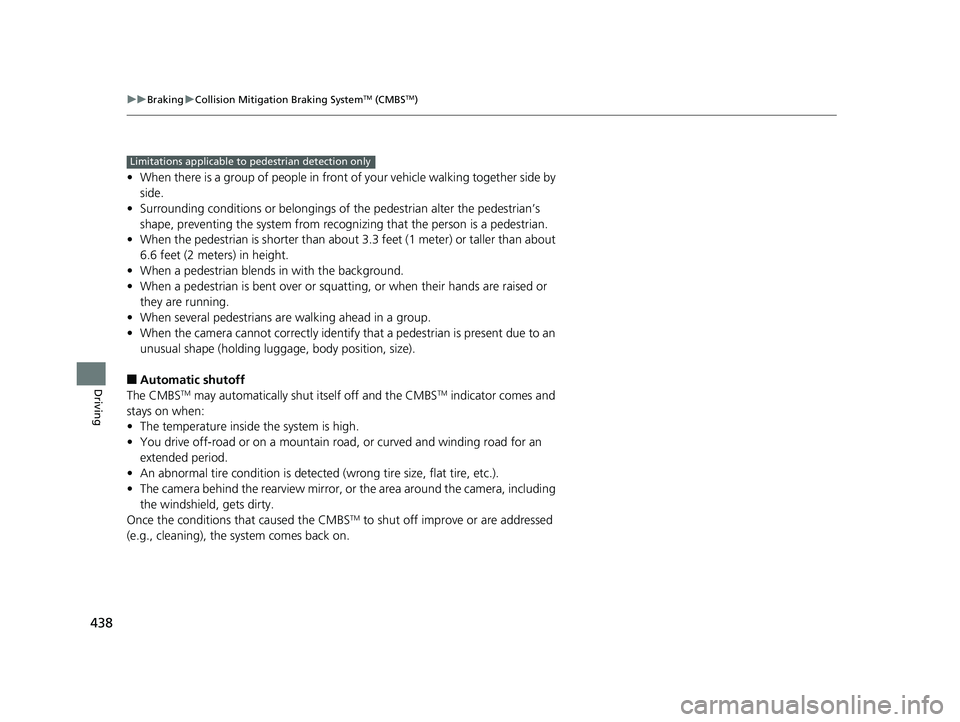
438
uuBraking uCollision Mitigation Braking SystemTM (CMBSTM)
Driving
• When there is a group of people in front of your vehicle walking together side by
side.
• Surrounding conditions or belongings of the pedestrian alter the pedestrian’s
shape, preventing the system from recogn izing that the person is a pedestrian.
• When the pedestrian is shorter than about 3.3 feet (1 meter) or taller than about
6.6 feet (2 meters) in height.
• When a pedestrian blends in with the background.
• When a pedestrian is bent over or squa tting, or when their hands are raised or
they are running.
• When several pedestrians are walking ahead in a group.
• When the camera cannot correctly identify that a pedestrian is present due to an
unusual shape (holding luggage, body position, size).
■Automatic shutoff
The CMBSTM may automatically shut itself off and the CMBSTM indicator comes and
stays on when:
• The temperature inside the system is high.
• You drive off-road or on a mountain road, or curved and wi nding road for an
extended period.
• An abnormal tire condition is detected (wrong tire size, flat tire, etc.).
• The camera behind the rearview mirror, or the area around the camera, including
the windshield, gets dirty.
Once the conditions that caused the CMBS
TM to shut off improve or are addressed
(e.g., cleaning), the system comes back on.
Limitations applicable to pedestrian detection only
19 CLARITY FCV CSS-31TRT6200.book 438 ページ 2019年1月17日 木曜日 午前11 時54分
Page 485 of 551
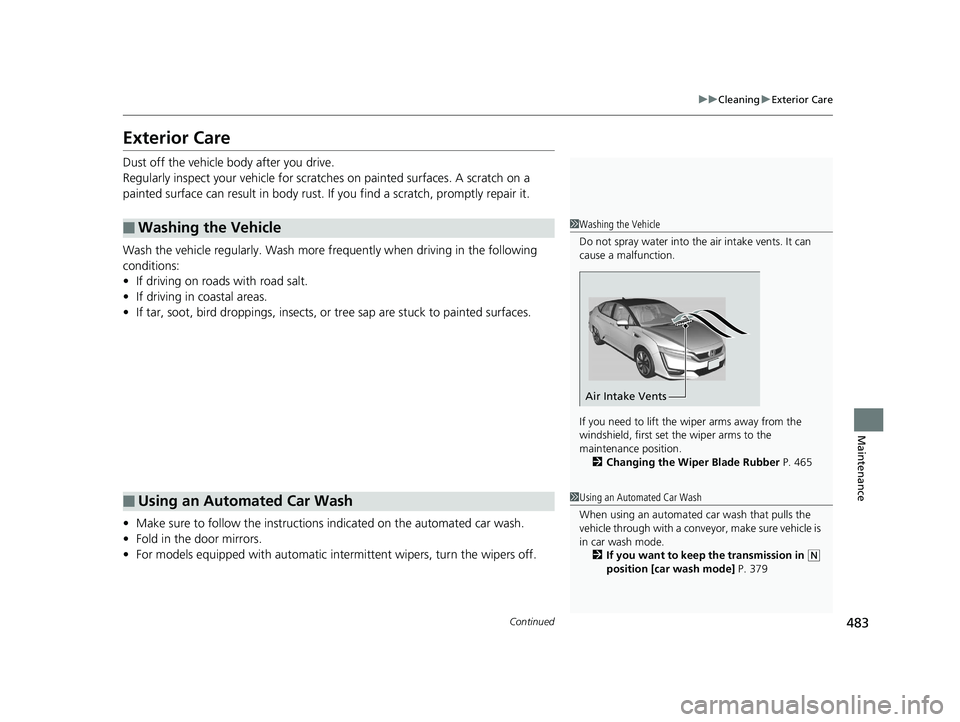
483
uuCleaning uExterior Care
Continued
Maintenance
Exterior Care
Dust off the vehicle body after you drive.
Regularly inspect your vehi cle for scratches on painted surfaces. A scratch on a
painted surface can result in body rust. If you find a scratch, promptly repair it.
Wash the vehicle regularly. Wash more frequently when driving in the following
conditions:
• If driving on roads with road salt.
• If driving in coastal areas.
• If tar, soot, bird droppings, insects, or tree sap are stuck to painted surfaces.
• Make sure to follow the instructions indicated on the automated car wash.
• Fold in the door mirrors.
• For models equipped with automatic inte rmittent wipers, turn the wipers off.
■Washing the Vehicle
■Using an Automated Car Wash
1Washing the Vehicle
Do not spray water into the air intake vents. It can
cause a malfunction.
If you need to lift the wiper arms away from the
windshield, first set the wiper arms to the
maintenance position. 2 Changing the Wiper Blade Rubber P. 465
Air Intake Vents
1Using an Automated Car Wash
When using an automated car wash that pulls the
vehicle through with a convey or, make sure vehicle is
in car wash mode. 2 If you want to keep the transmission in
(N
position [car wash mode] P. 379
19 CLARITY FCV CSS-31TRT6200.book 483 ページ 2019年1月17日 木曜日 午前11 時54分
Page 532 of 551
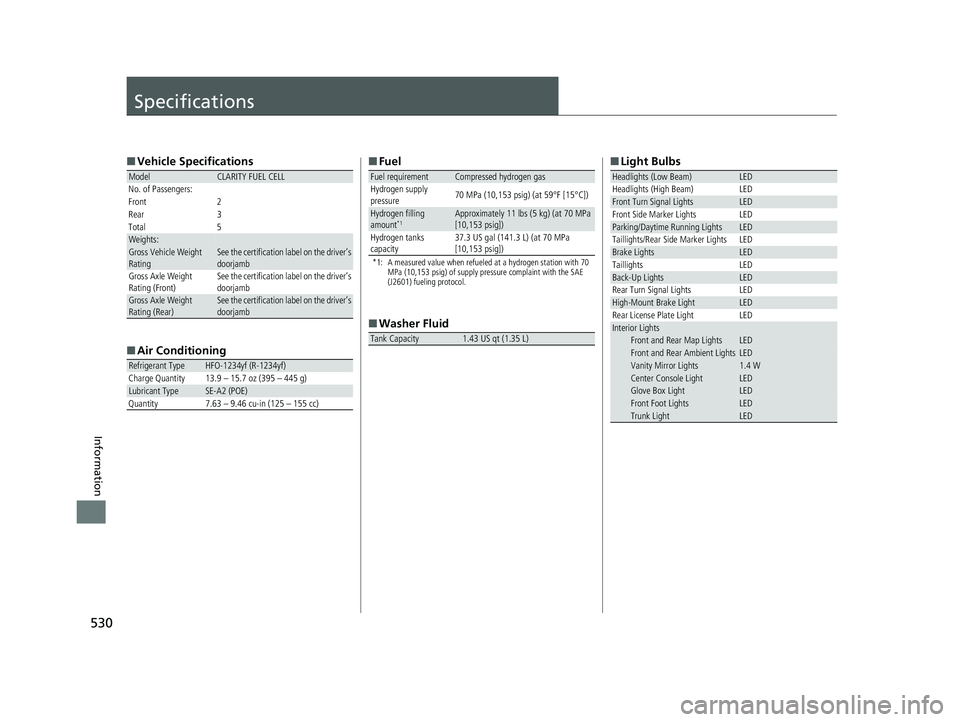
530
Information
Specifications
■Vehicle Specifications
■ Air Conditioning
ModelCLARITY FUEL CELL
No. of Passengers:
Front 2
Rear 3
Total 5
Weights:Gross Vehicle Weight
Rating See the certification label on the driver’s
doorjamb
Gross Axle Weight
Rating (Front)See the certification label on the driver’s
doorjamb
Gross Axle Weight
Rating (Rear)See the certification label on the driver’s
doorjamb
Refrigerant TypeHFO-1234yf (R-1234yf)
Charge Quantity 13.9 – 15.7 oz (395 – 445 g)
Lubricant TypeSE-A2 (POE)
Quantity 7.63 – 9.46 cu-in (125 – 155 cc)
■ Fuel
*1: A measured value when refueled at a hydrogen station with 70
MPa (10,153 psig) of supply pressure complaint with the SAE
(J2601) fueling protocol.
■Washer Fluid
Fuel requirementCompressed hydrogen gas
Hydrogen supply
pressure 70 MPa (10,153 psig) (at 59°F [15°C])
Hydrogen filling
amount*1Approximately 11 lbs (5 kg) (at 70 MPa
[10,153 psig])
Hydrogen tanks
capacity 37.3 US gal (141.3 L) (at 70 MPa
[10,153 psig])
Tank Capacity1.43 US qt (1.35 L)
■
Light Bulbs
Headlights (Low Beam)LED
Headlights (High Beam) LED
Front Turn Signal LightsLED
Front Side Marker Lights LED
Parking/Daytime Running LightsLED
Taillights/Rear Side Marker Lights LED
Brake LightsLED
Taillights LED
Back-Up LightsLED
Rear Turn Signal Lights LED
High-Mount Brake LightLED
Rear License Plate Light LED
Interior LightsFront and Rear Map LightsLEDFront and Rear Ambient LightsLEDVanity Mirror Lights1.4 WCenter Console LightLEDGlove Box LightLEDFront Foot LightsLEDTrunk LightLED
19 CLARITY FCV CSS-31TRT6200.book 530 ページ 2019年1月17日 木曜日 午前11 時54分
Page 542 of 551
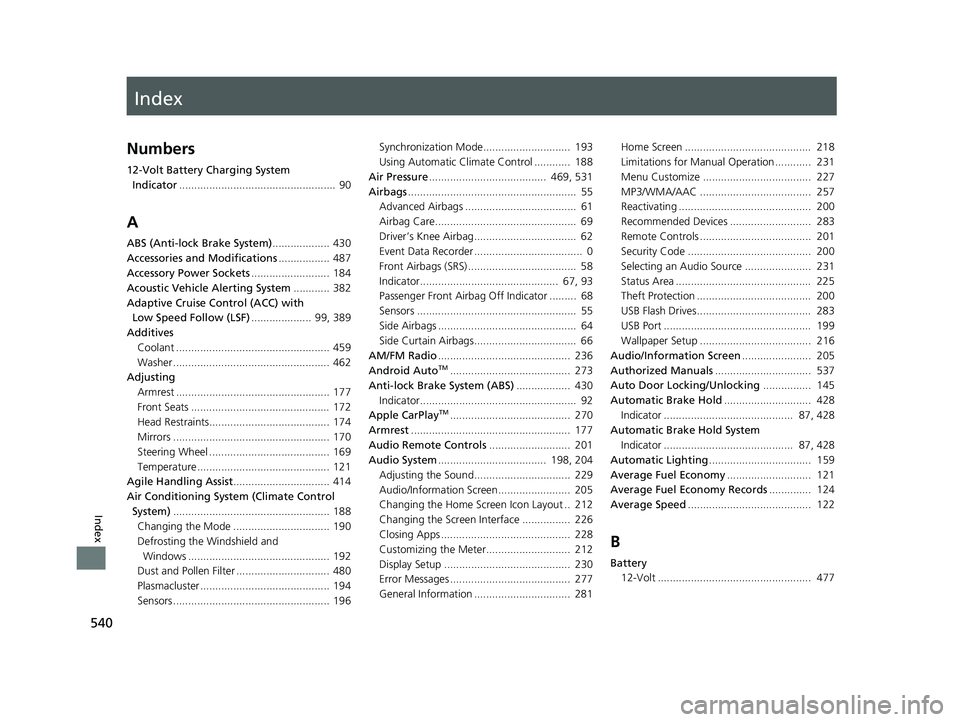
Index
540
Index
Index
Numbers
12-Volt Battery Charging System Indicator .................................................... 90
A
ABS (Anti-lock Brake System) ................... 430
Accessories and Modifications ................. 487
Accessory Power Sockets .......................... 184
Acoustic Vehicle Alerting System ............ 382
Adaptive Cruise Control (ACC) with Low Speed Follow (LSF) .................... 99, 389
Additives
Coolant ................................................... 459
Washer .................................................... 462
Adjusting
Armrest ................................................... 177
Front Seats .............................................. 172
Head Restraints........................................ 174
Mirrors .................................................... 170
Steering Wheel ........................................ 169
Temperature ............................................ 121
Agile Handling Assist ................................ 414
Air Conditioning System (Climate Control
System) .................................................... 188
Changing the Mode ................................ 190
Defrosting the Windshield and
Windows ............................................... 192
Dust and Pollen Filter ............................... 480
Plasmacluster ........................................... 194
Sensors .................................................... 196 Synchronization Mode............................. 193
Using Automatic Climate Control ............ 188
Air Pressure ....................................... 469, 531
Airbags ........................................................ 55
Advanced Airbags ..................................... 61
Airbag Care............................................... 69
Driver’s Knee Airbag.................................. 62
Event Data Recorder .................................... 0
Front Airbags (SRS) .................................... 58
Indicator.............................................. 67, 93
Passenger Front Airbag Off Indicator ......... 68
Sensors ..................................................... 55
Side Airbags .............................................. 64
Side Curtain Airbags.................................. 66
AM/FM Radio ............................................ 236
Android Auto
TM........................................ 273
Anti-lock Brake System (ABS) .................. 430
Indicator.................................................... 92
Apple CarPlay
TM........................................ 270
Armrest ..................................................... 177
Audio Remote Controls ........................... 201
Audio System .................................... 198, 204
Adjusting the Sound................................ 229
Audio/Information Screen........................ 205
Changing the Home Screen Icon Layout .. 212
Changing the Screen Interface ................ 226
Closing Apps ........................................... 228
Customizing the Meter............................ 212
Display Setup .......................................... 230
Error Messages ........................................ 277
General Information ................................ 281 Home Screen .......................................... 218
Limitations for Manual Operation ............ 231
Menu Customize .................................... 227
MP3/WMA/AAC ..................................... 257
Reactivating ............................................ 200
Recommended Devices ........................... 283
Remote Controls ..................................... 201
Security Code ......................................... 200
Selecting an Audio Source ...................... 231
Status Area ............................................. 225
Theft Protection ...................................... 200
USB Flash Drives...................................... 283
USB Port ................................................. 199
Wallpaper Setup ..................................... 216
Audio/Information Screen ....................... 205
Authorized Manuals ................................ 537
Auto Door Locking/Unlocking ................ 145
Automatic Brake Hold ............................. 428
Indicator ........................................... 87, 428
Automatic Brake Hold System Indicator ........................................... 87, 428
Automatic Lighting .................................. 159
Average Fuel Economy ............................ 121
Average Fuel Economy Records .............. 124
Average Speed ......................................... 122
B
Battery
12-Volt ................................................... 477
19 CLARITY FCV CSS-31TRT6200.book 540 ページ 2019年1月17日 木曜日 午前11 時54分