2019 HONDA CLARITY FUEL CELL remote control
[x] Cancel search: remote controlPage 7 of 551
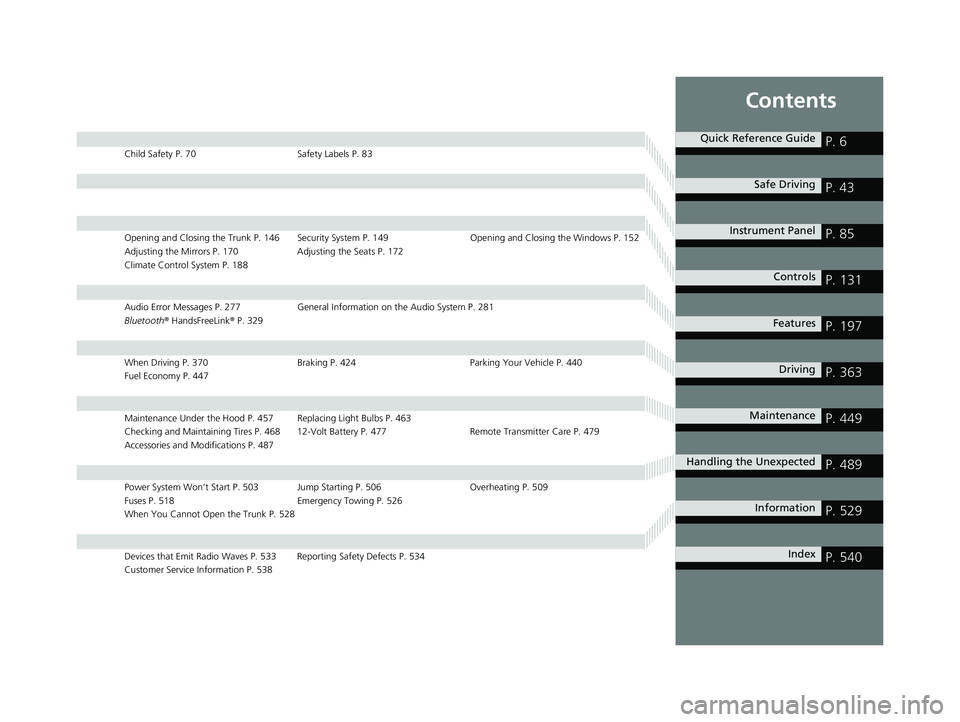
Contents
Child Safety P. 70Safety Labels P. 83
Opening and Closing the Trunk P. 146 Security System P. 149 Opening and Closing the Windows P. 152
Adjusting the Mirrors P. 170 Adjusting the Seats P. 172
Climate Control System P. 188
Audio Error Messages P. 277 General Information on the Audio System P. 281
Bluetooth ® HandsFreeLink ® P. 329
When Driving P. 370 Braking P. 424Parking Your Vehicle P. 440
Fuel Economy P. 447
Maintenance Under the Hood P. 457 Replacing Light Bulbs P. 463
Checking and Maintaining Tires P. 468 12-Volt Battery P. 477 Remote Transmitter Care P. 479
Accessories and Modifications P. 487
Power System Won’t Start P. 503 Jump Starting P. 506 Overheating P. 509
Fuses P. 518 Emergency Towing P. 526
When You Cannot Open the Trunk P. 528
Devices that Emit Radio Waves P. 533 Reporting Safety Defects P. 534
Customer Service Information P. 538
Quick Reference GuideP. 6
Safe DrivingP. 43
Instrument PanelP. 85
ControlsP. 131
FeaturesP. 197
DrivingP. 363
MaintenanceP. 449
Handling the UnexpectedP. 489
InformationP. 529
IndexP. 540
19 CLARITY FCV CSS-31TRT6200.book 5 ページ 2019年1月17日 木曜日 午前11時54分
Page 30 of 551
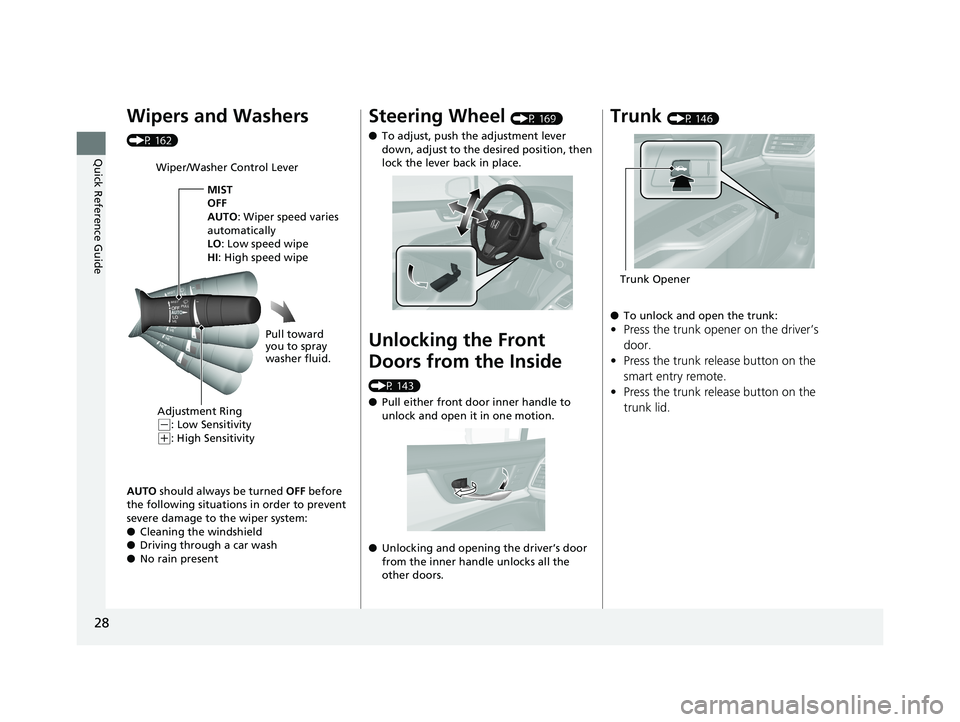
28
Quick Reference Guide
Wipers and Washers
(P 162)
AUTO should always be turned OFF before
the following situations in order to prevent
severe damage to the wiper system:
● Cleaning the windshield
● Driving through a car wash
● No rain present
Wiper/Washer Control Lever
Adjustment Ring
(-: Low Sensitivity
(+: High Sensitivity MIST
OFF
AUTO
: Wiper speed varies
automatically
LO: Low speed wipe
HI: High speed wipe
Pull toward
you to spray
washer fluid.
Steering Wheel (P 169)
● To adjust, push the adjustment lever
down, adjust to the desired position, then
lock the lever back in place.
Unlocking the Front
Doors from the Inside
(P 143)
●Pull either front door inner handle to
unlock and open it in one motion.
● Unlocking and opening the driver’s door
from the inner handle unlocks all the
other doors.
Trunk (P 146)
● To unlock and open the trunk:
•Press the trunk opener on the driver’s
door.
• Press the trunk release button on the
smart entry remote.
• Press the trunk release button on the
trunk lid.
Trunk Opener
19 CLARITY FCV CSS-31TRT6200.book 28 ページ 2019年1月17日 木曜日 午前11時 54分
Page 33 of 551
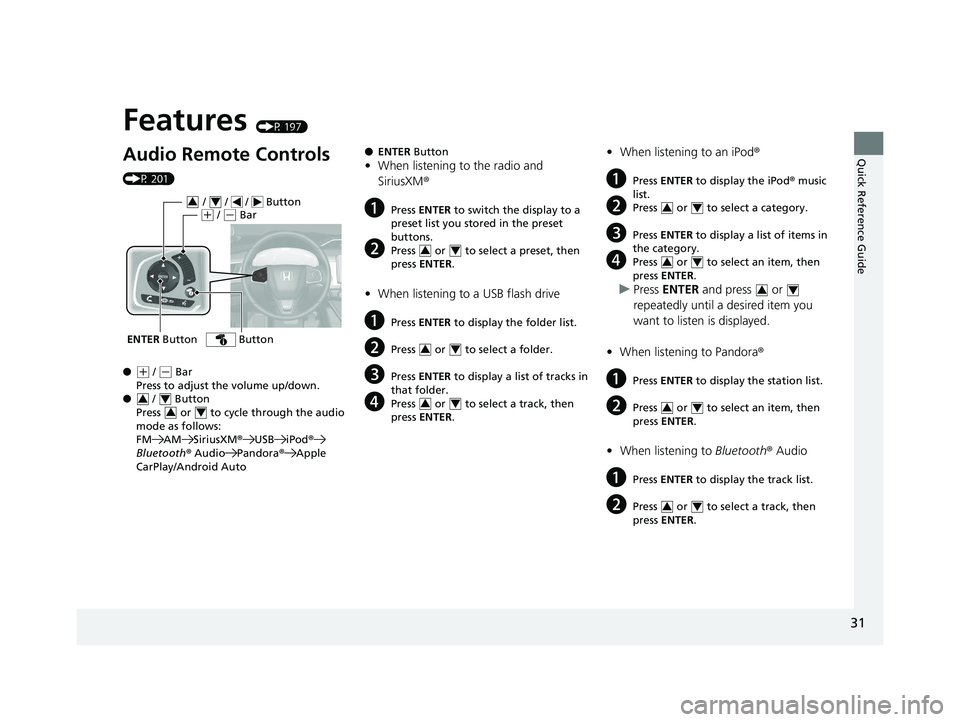
Quick Reference Guide
31
Features (P 197)
Audio Remote Controls
(P 201)
●
(+ / (- Bar
Press to adjust the volume up/down.
● / Button
Press or to cycl e through the audio
mode as follows:
FM AM SiriusXM ®USB iPod ®
Bluetooth ® Audio Pandora ®Apple
CarPlay/Android Auto
ENTER Button
/ / / Button34(+ / (- Bar
Button
34
34
● ENTER Button
•When listening to the radio and
SiriusXM ®
aPress ENTER to switch the display to a
preset list you stored in the preset
buttons.
bPress or to select a preset, then
press ENTER .
•When listening to a USB flash drive
aPress ENTER to display the folder list.
bPress or to select a folder.
cPress ENTER to display a list of tracks in
that folder.
dPress or to select a track, then
press ENTER .
34
34
34
•When listening to an iPod ®
aPress ENTER to display the iPod ® music
list.
bPress or to select a category.
cPress ENTER to display a list of items in
the category.
dPress or to select an item, then
press ENTER .
uPress ENTER and press or
repeatedly until a desired item you
want to listen is displayed.
• When listening to Pandora ®
aPress ENTER to display the station list.
bPress or to select an item, then
press ENTER .
•When listening to Bluetooth® Audio
aPress ENTER to display the track list.
bPress or to select a track, then
press ENTER .
34
34
34
34
34
19 CLARITY FCV CSS-31TRT6200.book 31 ページ 2019年1月17日 木曜日 午前11時 54分
Page 108 of 551
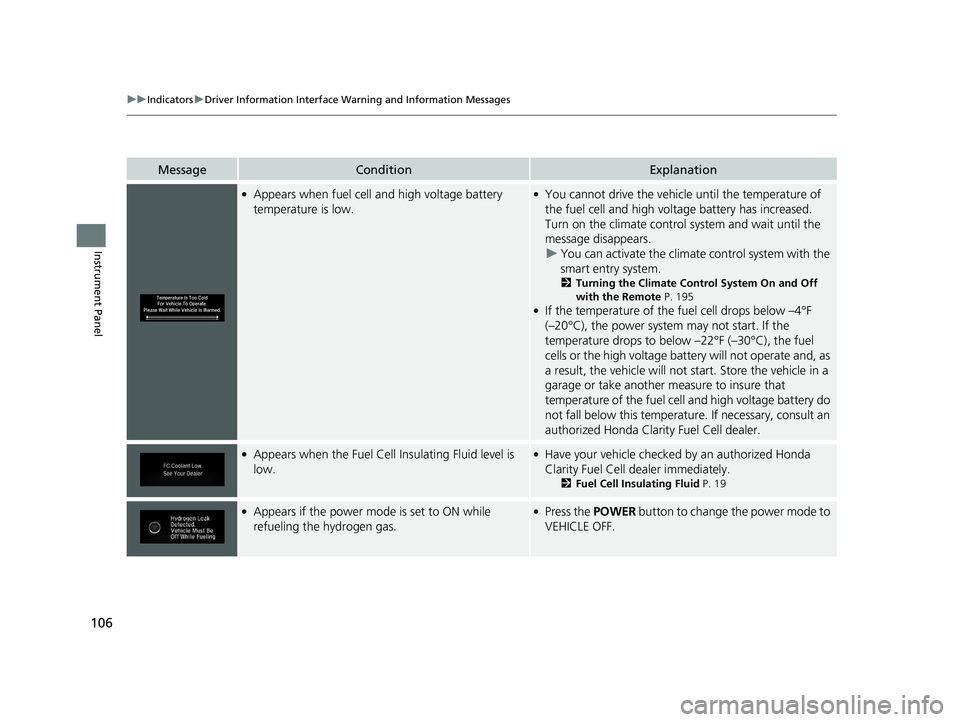
106
uuIndicators uDriver Information Interface Wa rning and Information Messages
Instrument Panel
MessageConditionExplanation
●Appears when fuel cell and high voltage battery
temperature is low.●You cannot drive the vehicl e until the temperature of
the fuel cell and high voltage battery has increased.
Turn on the climate control system and wait until the
message disappears. u You can activate the climate control system with the
smart entry system.
2 Turning the Climate Control System On and Off
with the Remote P. 195
●If the temperature of the fu el cell drops below –4°F
(–20°C), the power system may not start. If the
temperature drops to below –22°F (–30°C), the fuel
cells or the high voltage batt ery will not operate and, as
a result, the vehicle will not start. Store the vehicle in a
garage or take another measure to insure that
temperature of the fuel cell and high voltage battery do
not fall below this temperature. If necessary, consult an
authorized Hond a Clarity Fuel Cell dealer.
●Appears when the Fuel Cell Insulating Fluid level is
low.●Have your vehicle checked by an authorized Honda
Clarity Fuel Cell dealer immediately.
2Fuel Cell Insulating Fluid P. 19
●Appears if the power mode is set to ON while
refueling the hydrogen gas.●Press the POWER button to change the power mode to
VEHICLE OFF.
19 CLARITY FCV CSS-31TRT6200.book 106 ページ 2019年1月17日 木曜日 午前11 時54分
Page 133 of 551
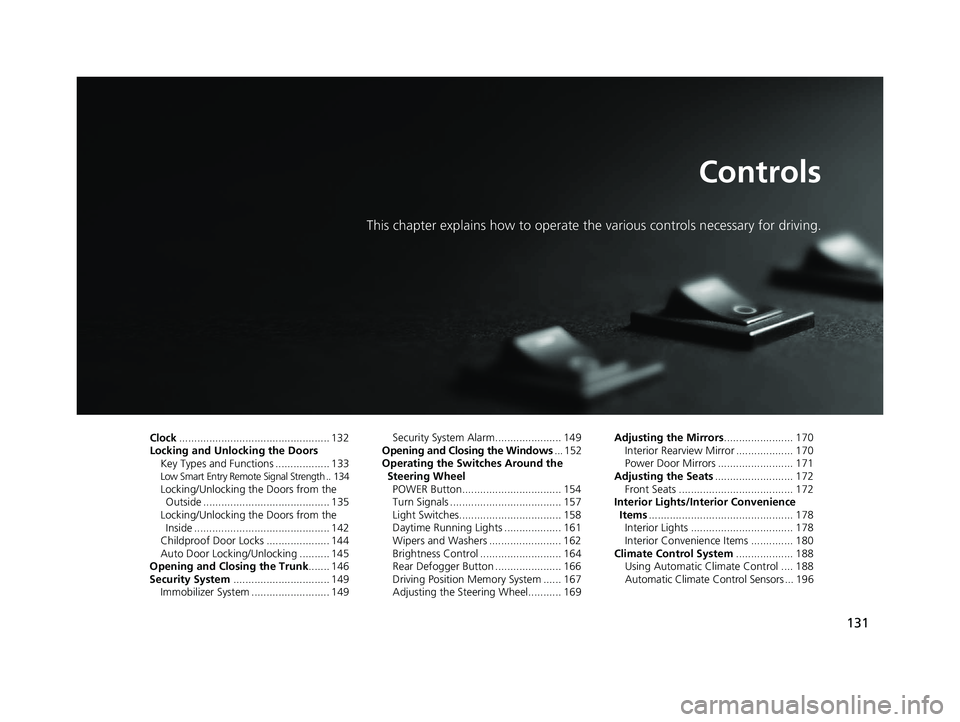
131
Controls
This chapter explains how to operate the various controls necessary for driving.
Clock.................................................. 132
Locking and Unlocking the Doors Key Types and Functions .................. 133
Low Smart Entry Remote Signal Strength .. 134Locking/Unlocking the Doors from the Outside .......................................... 135
Locking/Unlocking the Doors from the Inside ............................................. 142
Childproof Door Locks ..................... 144
Auto Door Locking/Unlocking .......... 145
Opening and Closing the Trunk ....... 146
Security System ................................ 149
Immobilizer System .......................... 149 Security System Alarm...................... 149
Opening and Closing the Windows ... 152
Operating the Switches Around the
Steering Wheel POWER Button................................. 154
Turn Signals ..................................... 157
Light Switches.................................. 158
Daytime Running Lights ................... 161
Wipers and Washers ........................ 162
Brightness Control ........................... 164
Rear Defogger Button ...................... 166
Driving Position Memory System ...... 167
Adjusting the Steering Wheel........... 169 Adjusting the Mirrors
....................... 170
Interior Rearview Mirror ................... 170
Power Door Mirrors ......................... 171
Adjusting the Seats .......................... 172
Front Seats ...................................... 172
Interior Lights/Interior Convenience
Items ................................................ 178
Interior Lights .................................. 178
Interior Convenience Items .............. 180
Climate Control System ................... 188
Using Automatic Climate Control .... 188
Automatic Climate Control Sensors ... 196
19 CLARITY FCV CSS-31TRT6200.book 131 ページ 2019年1月17日 木曜日 午前11 時54分
Page 135 of 551
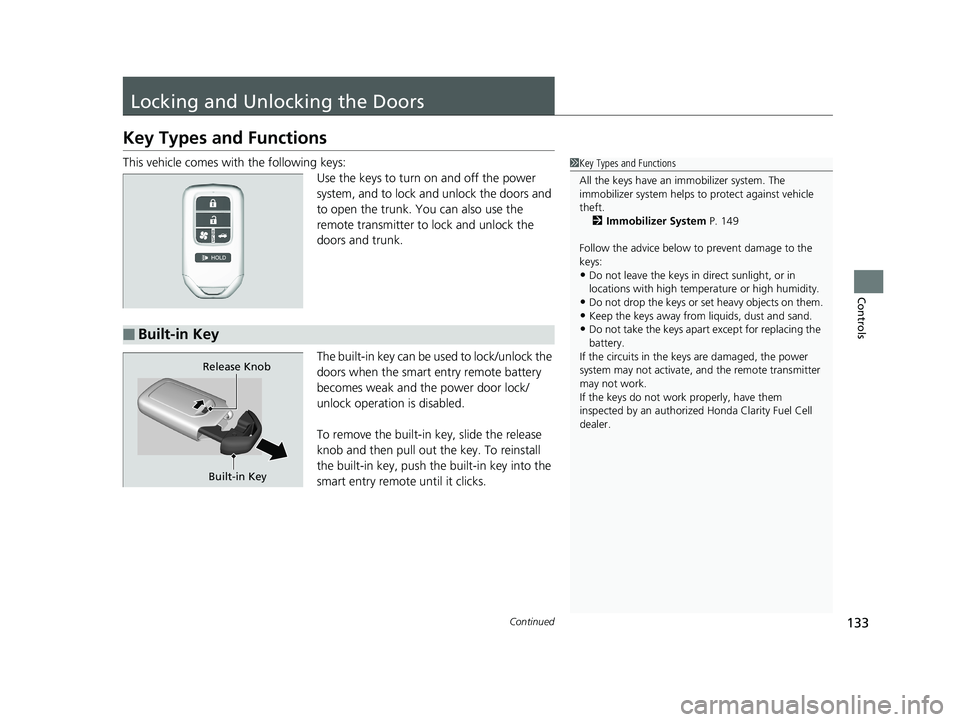
133Continued
Controls
Locking and Unlocking the Doors
Key Types and Functions
This vehicle comes with the following keys:
Use the keys to turn on and off the power
system, and to lock and unlock the doors and
to open the trunk. You can also use the
remote transmitter to lock and unlock the
doors and trunk.
The built-in key can be us ed to lock/unlock the
doors when the smart entry remote battery
becomes weak and the power door lock/
unlock operation is disabled.
To remove the built-in key, slide the release
knob and then pull out the key. To reinstall
the built-in key, push th e built-in key into the
smart entry remote until it clicks.1 Key Types and Functions
All the keys have an immobilizer system. The
immobilizer system helps to protect against vehicle
theft. 2 Immobilizer System P. 149
Follow the advice below to prevent damage to the
keys:
•Do not leave the keys in direct sunlight, or in
locations with high temperature or high humidity.
•Do not drop the keys or set heavy objects on them.•Keep the keys away from liquids, dust and sand.
•Do not take the keys apart except for replacing the
battery.
If the circuits in the keys are damaged, the power
system may not activate, and the remote transmitter
may not work.
If the keys do not work properly, have them
inspected by an authorized Honda Clarity Fuel Cell
dealer.■Built-in Key
Built-in Key
Release Knob
19 CLARITY FCV CSS-31TRT6200.book 133 ページ 2019年1月17日 木曜日 午前11
時54分
Page 136 of 551
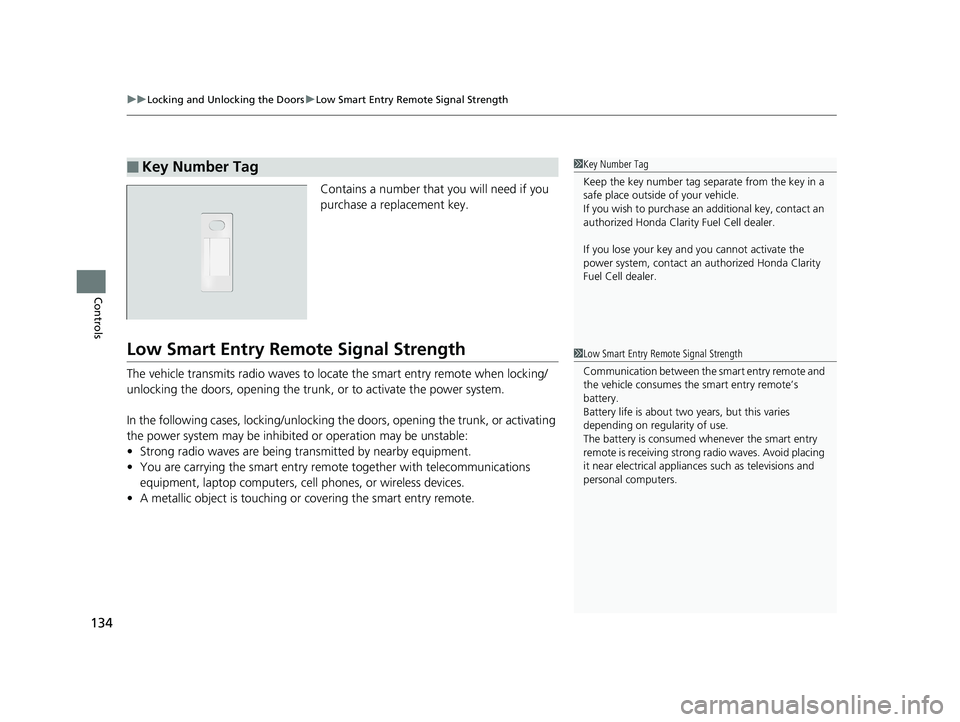
uuLocking and Unlocking the Doors uLow Smart Entry Remote Signal Strength
134
Controls
Contains a number that you will need if you
purchase a replacement key.
Low Smart Entry Remo te Signal Strength
The vehicle transmits radio waves to loca te the smart entry remote when locking/
unlocking the doors, opening the trunk, or to activate the power system.
In the following cases, locking/unlocking the doors, opening the trunk, or activating
the power system may be inhibited or operation may be unstable:
• Strong radio waves are being tra nsmitted by nearby equipment.
• You are carrying the smart entry remote together with telecommunications
equipment, laptop computers, ce ll phones, or wireless devices.
• A metallic object is touching or covering the smart entry remote.
■Key Number Tag1Key Number Tag
Keep the key number tag separate from the key in a
safe place outside of your vehicle.
If you wish to purchase an additional key, contact an
authorized Honda Clarit y Fuel Cell dealer.
If you lose your key an d you cannot activate the
power system, contact an authorized Honda Clarity
Fuel Cell dealer.
1 Low Smart Entry Remote Signal Strength
Communication between the smart entry remote and
the vehicle consumes the smart entry remote’s
battery.
Battery life is about two years, but this varies
depending on regularity of use.
The battery is consumed whenever the smart entry
remote is receivi ng strong radio wave s. Avoid placing
it near electrical appliances such as televisions and
personal computers.
19 CLARITY FCV CSS-31TRT6200.book 134 ページ 2019年1月17日 木曜日 午前11 時54分
Page 137 of 551
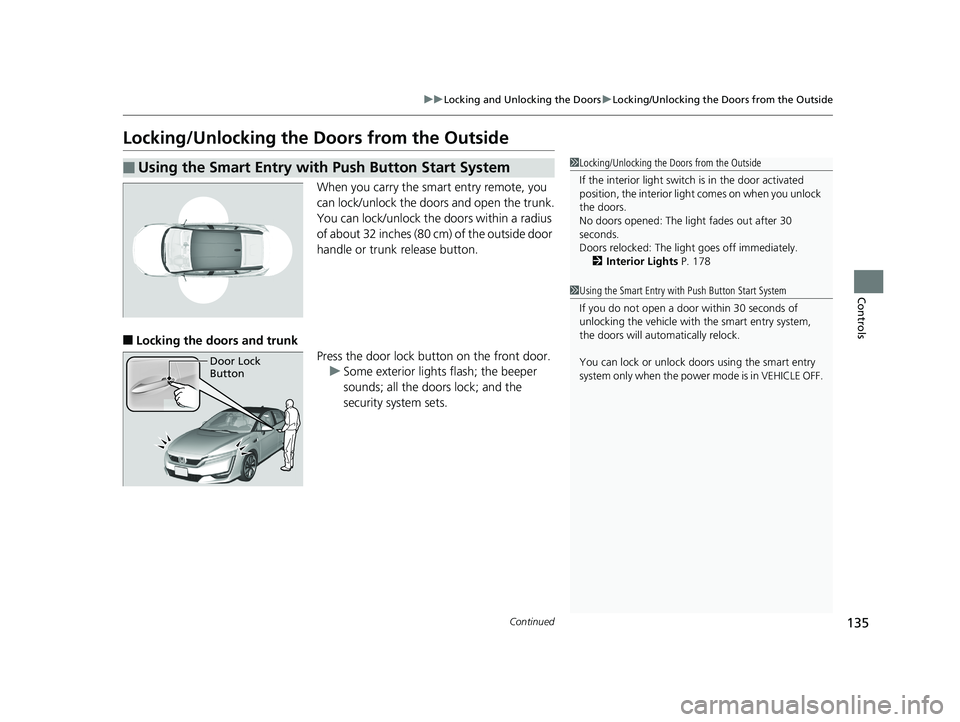
135
uuLocking and Unlocking the Doors uLocking/Unlocking the Doors from the Outside
Continued
Controls
Locking/Unlocking the Doors from the Outside
When you carry the smart entry remote, you
can lock/unlock the doors and open the trunk.
You can lock/unlock the doors within a radius
of about 32 inches (80 cm) of the outside door
handle or trunk release button.
■Locking the doors and trunk
Press the door lock button on the front door.u Some exterior lights flash; the beeper
sounds; all the doors lock; and the
security system sets.
■Using the Smart Entry with Push Button Start System1Locking/Unlocking the Doors from the Outside
If the interior light switch is in the door activated
position, the interior light comes on when you unlock
the doors.
No doors opened: The li ght fades out after 30
seconds.
Doors relocked: The light goes off immediately.
2 Interior Lights P. 178
1Using the Smart Entry with Push Button Start System
If you do not open a door within 30 seconds of
unlocking the vehicle with the smart entry system,
the doors will auto matically relock.
You can lock or unlock doors using the smart entry
system only when the power mode is in VEHICLE OFF.
Door Lock
Button
19 CLARITY FCV CSS-31TRT6200.book 135 ページ 2019年1月17日 木曜日 午前11 時54分