Page 33 of 559
31
Quick Reference Guide
Driving (P 361)
Electronic Gear Selector (P 373)
● Select
(P and depress the brake pedal when turning on the power.
Park
Press the
(P button.
Used when parking or before turning the power on or off.
Transmission is locked.
Reverse
Press back the
( R button.
Used when reversing.
Neutral
Press the
( N button.
Transmission is not locked.
Drive
Press the
( D button.
Used for normal driving.
The deceleration paddle selector can be used temporarily.
The deceleration paddle selector can be used when SPORT mode is on.
Gear Position Indicator
The gear position indicator
and the shift button
indicator indicate the
current gear selection.
Gear Position Indicator Shift Button
Indicator
Gear selection
19 CLARITY BEV-31TRV6200.book 31 ページ 2018年10月29日 月曜日 午前10時54分
Page 39 of 559
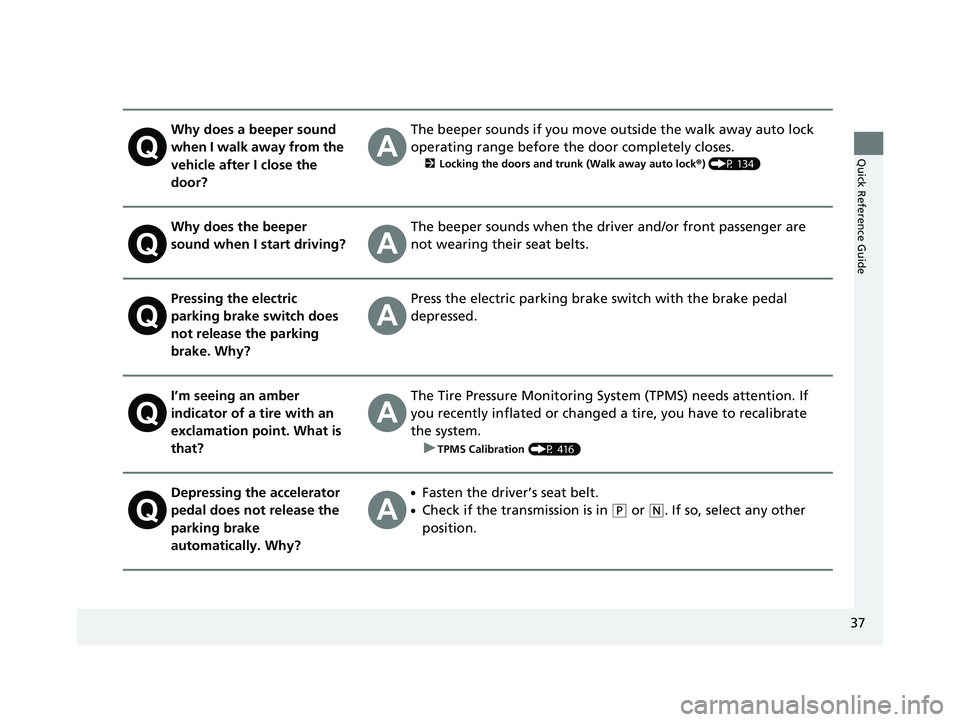
37
Quick Reference Guide
Why does a beeper sound
when I walk away from the
vehicle after I close the
door?The beeper sounds if you move outside the walk away auto lock
operating range before the door completely closes.
2Locking the doors and trunk (Walk away auto lock ®) (P 134)
Why does the beeper
sound when I start driving?The beeper sounds when the driver and/or front passenger are
not wearing their seat belts.
Pressing the electric
parking brake switch does
not release the parking
brake. Why?Press the electric parking brake switch with the brake pedal
depressed.
I’m seeing an amber
indicator of a tire with an
exclamation point. What is
that?The Tire Pressure Monitoring Syst em (TPMS) needs attention. If
you recently inflated or changed a tire, you have to recalibrate
the system.
u
TPMS Calibration (P 416)
Depressing the accelerator
pedal does not release the
parking brake
automatically. Why?●Fasten the driver’s seat belt.
●Check if the transmission is in (P or (N. If so, select any other
position.
19 CLARITY BEV-31TRV6200.book 37 ページ 2018年10月29日 月曜日 午前10時54分
Page 88 of 559
86
uuIndicators u
Instrument Panel
IndicatorNameOn/BlinkingExplanationMessage
READY Indicator
●Comes on when the vehicle is
ready to drive.●May go off if the POWER SYSTEM or
transmission system indicator comes on.
2 Turning on the Power P. 368
12-Volt Battery
Charging System
Indicator
●Comes on when you set the power
mode to ON, and goes off when
the power system is on.
●Comes on when the 12-volt
battery is not charging.
●Comes on while driving - Turn off the
climate control system and rear defogger
in order to reduce electricity
consumption.
2 If the 12-Volt Battery Charging
System Indicator Comes On P. 520
Low Charge
Indicator
●Comes on when the high voltage
battery is running low.●Comes on - There is a decrease in
acceleration performance.
Recharge the high voltage battery as soon
as possible.
19 CLARITY BEV-31TRV6200.book 86 ページ 2018年10月29日 月曜日 午前10時54分
Page 89 of 559
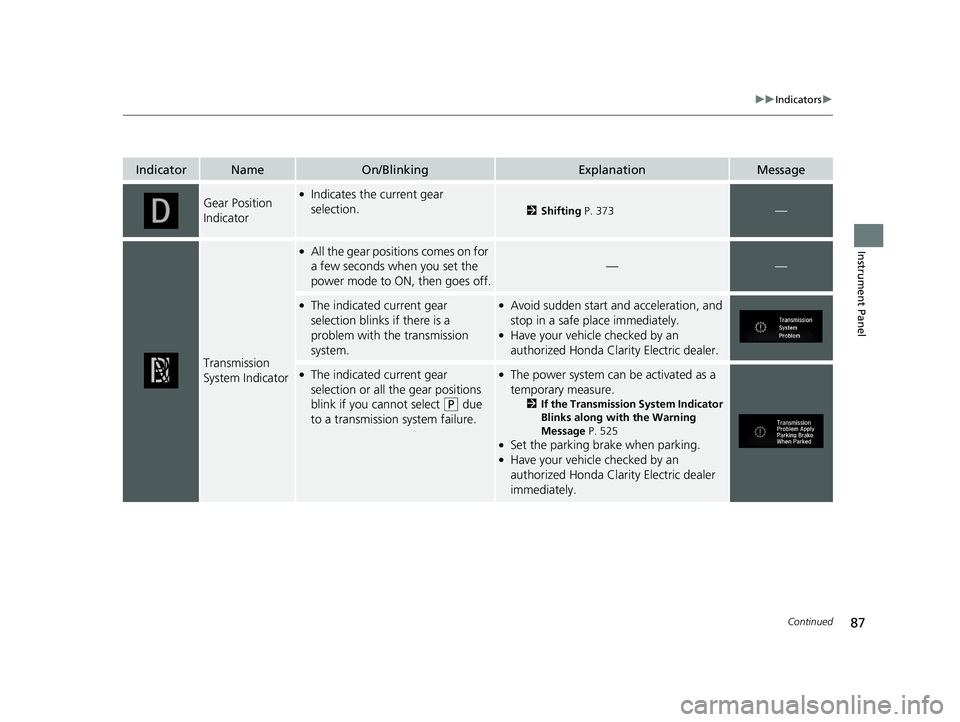
87
uuIndicators u
Continued
Instrument Panel
IndicatorNameOn/BlinkingExplanationMessage
Gear Position
Indicator●Indicates the current gear
selection.
2Shifting P. 373—
Transmission
System Indicator
●All the gear positions comes on for
a few seconds when you set the
power mode to ON, then goes off.
——
●The indicated current gear
selection blinks if there is a
problem with the transmission
system.●Avoid sudden start an d acceleration, and
stop in a safe place immediately.
●Have your vehicle checked by an
authorized Honda Clarity Electric dealer.
●The indicated current gear
selection or all the gear positions
blink if you cannot select
(P due
to a transmission system failure.
●The power system can be activated as a
temporary measure.
2 If the Transmission System Indicator
Blinks along with the Warning
Message P. 525
●Set the parking brake when parking.●Have your vehicle checked by an
authorized Honda Clarity Electric dealer
immediately.
19 CLARITY BEV-31TRV6200.book 87 ページ 2018年10月29日 月曜日 午前10時54分
Page 108 of 559
106
uuIndicators uDriver Information Interface Wa rning and Information Messages
Instrument Panel
MessageConditionExplanation
●Appears when you set the power mode to ON
without fastening the driver’s seat belt.
●Appears if the gear position has been automatically
changed to
(P and the driver attempts to take the
vehicle out of
(P but does not have his or her
seatbelt fastened.
●Fasten the seat belt properly before you start to drive.
2 Shift Operation P. 375
●Appears when you try to change the gear position
without depressing the brake pedal while the
transmission is in
(P or (N.
●Depress the brake pedal, then select a shift button.
●Appears when you try to change the gear position
without releasing your foot off the accelerator pedal
while the transmission is in
(P or (N.
●Release your foot off the accelerator pedal, then select
a shift button.
19 CLARITY BEV-31TRV6200.book 106 ページ 2018年10月29日 月曜日 午前10時54分
Page 109 of 559
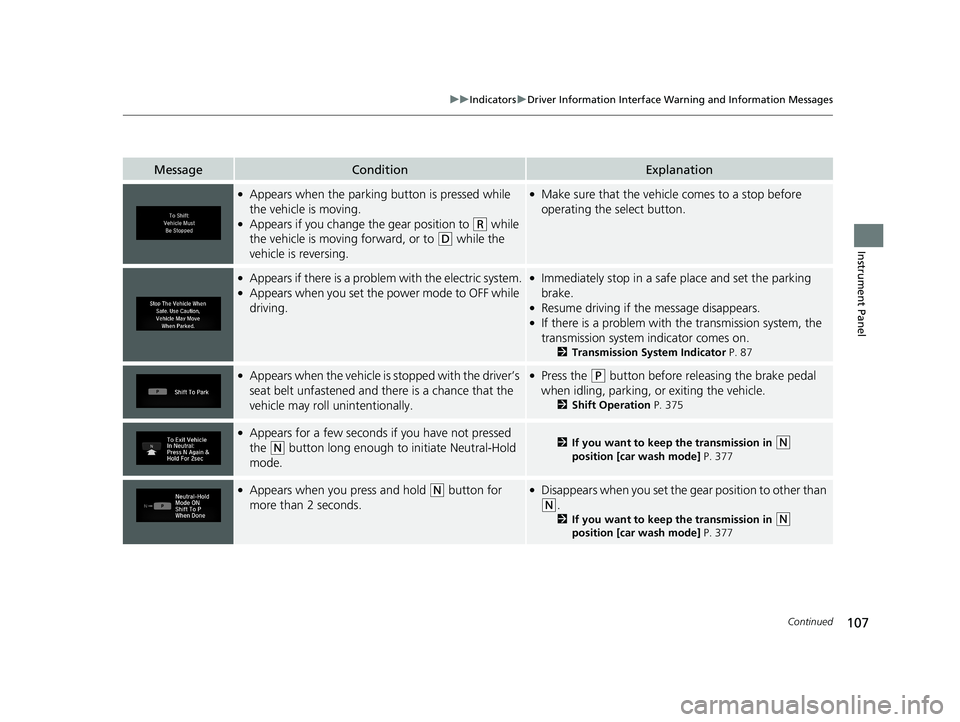
107
uuIndicators uDriver Information Interface Wa rning and Information Messages
Continued
Instrument Panel
MessageConditionExplanation
●Appears when the parking button is pressed while
the vehicle is moving.
●Appears if you change the gear position to (R while
the vehicle is moving forward, or to
(D while the
vehicle is reversing.
●Make sure that the vehicle comes to a stop before
operating the select button.
●Appears if there is a problem with the electric system.●Appears when you set the power mode to OFF while
driving.
●Immediately stop in a safe place and set the parking
brake.
●Resume driving if the message disappears.●If there is a problem with the transmission system, the
transmission system indicator comes on.
2 Transmission System Indicator P. 87
●Appears when the vehicle is stopped with the driver’s
seat belt unfastened and there is a chance that the
vehicle may roll unintentionally.●Press the (P button before releasing the brake pedal
when idling, parking, or exiting the vehicle.
2 Shift Operation P. 375
●Appears for a few seconds if you have not pressed
the
(N button long enough to initiate Neutral-Hold
mode.2 If you want to keep the transmission in (N
position [car wash mode] P. 377
●Appears when you press and hold (N button for
more than 2 seconds.●Disappears when you set the gear position to other than
(N.
2If you want to keep the transmission in (N
position [car wash mode] P. 377
19 CLARITY BEV-31TRV6200.book 107 ページ 2018年10月29日 月曜日 午前10時54分
Page 110 of 559
108
uuIndicators uDriver Information Interface Wa rning and Information Messages
Instrument Panel
MessageConditionExplanation
●Appears when the transmission system temperature
is too high.●Park in a safe place, and allow the system to cool down
sufficiently.
●Appears when you depress the accelerator pedal
while the transmission is in
(N.
●Release the accelerator pedal.●Depress the brake pedal, then select a shift button to
start driving.
●Appears if any door or the trunk is not completely
closed.
●Appears if any door or the trunk is opened while
driving. The b eeper sounds.
●Goes off when all doors and the trunk are closed.
●Appears when there is a problem with the
headlights.●Appears while driving - The headlights may not be
on. When conditions allow you to drive safely, have
your vehicle checked by an authorized Honda Clarity
Electric dealer as soon as possible.
19 CLARITY BEV-31TRV6200.book 108 ページ 2018年10月29日 月曜日 午前10時54分
Page 129 of 559
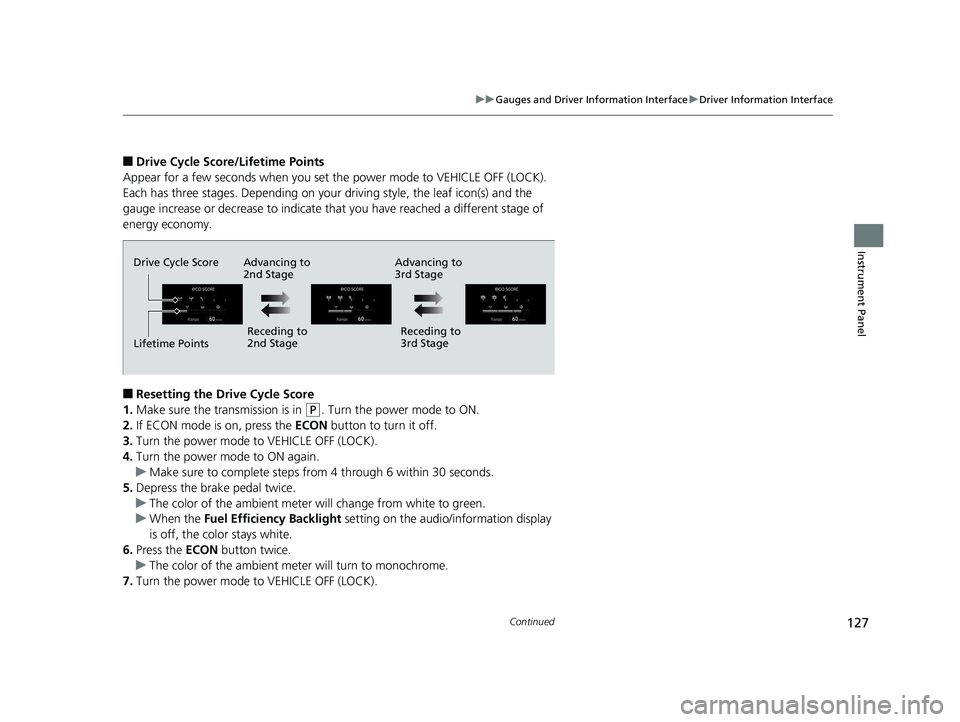
127
uuGauges and Driver Information Interface uDriver Information Interface
Continued
Instrument Panel
■Drive Cycle Score/Lifetime Points
Appear for a few seconds when you set the power mode to VEHICLE OFF (LOCK).
Each has three stages. Depending on your driving style, the leaf icon(s) and the
gauge increase or decrease to indicate that you have reached a different stage of
energy economy.
■Resetting the Drive Cycle Score
1. Make sure the transmission is in
(P. Turn the power mode to ON.
2. If ECON mode is on, press the ECON button to turn it off.
3. Turn the power mode to VEHICLE OFF (LOCK).
4. Turn the power mode to ON again.
u Make sure to complete steps fro m 4 through 6 within 30 seconds.
5. Depress the brake pedal twice.
u The color of the ambient meter wi ll change from white to green.
u When the Fuel Efficiency Backlight setting on the audio/information display
is off, the color stays white.
6. Press the ECON button twice.
u The color of the ambient mete r will turn to monochrome.
7. Turn the power mode to VEHICLE OFF (LOCK).
Drive Cycle Score
Lifetime Points Advancing to
2nd Stage
Receding to
2nd Stage Receding to
3rd Stage
Advancing to
3rd Stage
19 CLARITY BEV-31TRV6200.book 127 ページ 2018年10月29日 月曜日 午前10時54分