Page 363 of 559
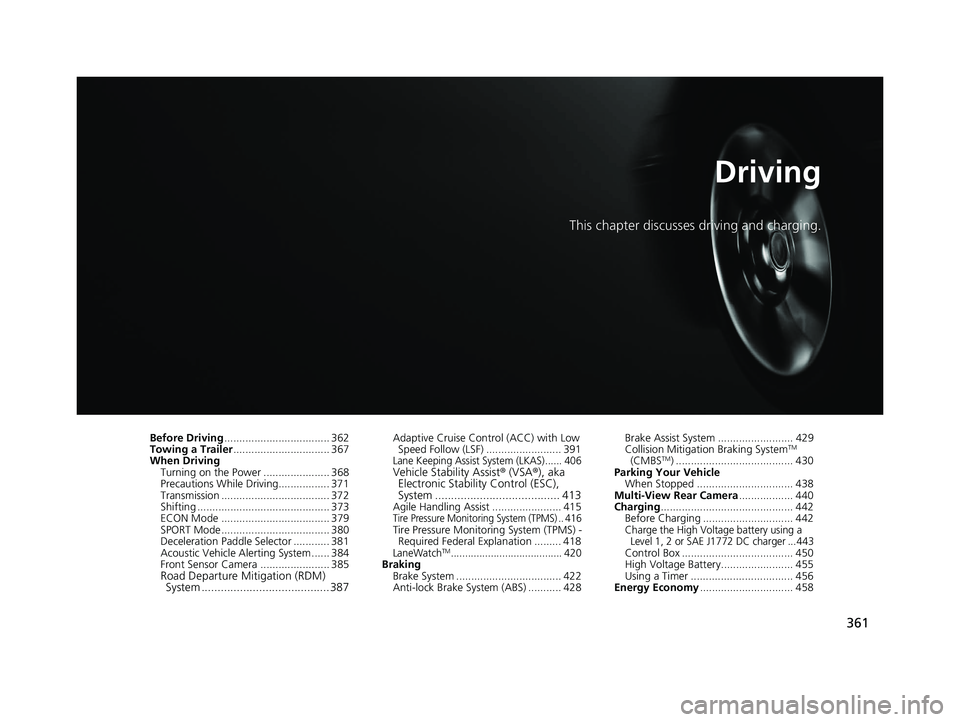
361
Driving
This chapter discusses driving and charging.
Before Driving................................... 362
Towing a Trailer ................................ 367
When Driving Turning on the Power ...................... 368
Precautions While Driving................. 371
Transmission .................................... 372
Shifting ............................................ 373
ECON Mode .................................... 379
SPORT Mode.................................... 380
Deceleration Paddle Selector ............ 381
Acoustic Vehicle Al erting System ...... 384
Front Sensor Camera ....................... 385
Road Departure Mi tigation (RDM)
System ........................................ 387
Adaptive Cruise Control (ACC) with Low
Speed Follow (LSF) ......................... 391
Lane Keeping Assist System (LKAS)...... 406Vehicle Stability Assist ® (VSA ®), aka
Electronic Stability Control (ESC),
System ....................................... 413
Agile Handling Assist ....................... 415Tire Pressure Monitoring System (TPMS) .. 416Tire Pressure Monitoring System (TPMS) -
Required Federal Explanation ......... 418
LaneWatchTM....................................... 420Braking Brake System ................................... 422
Anti-lock Brake System (ABS) ........... 428 Brake Assist System ......................... 429
Collision Mitigation Braking System
TM
(CMBSTM) ....................................... 430
Parking Your Vehicle When Stopped ................................ 438
Multi-View Rear Camera .................. 440
Charging ............................................ 442
Before Charging .............................. 442
Charge the High Voltage battery using a
Level 1, 2 or SAE J1772 DC charger ...443
Control Box ..................................... 450
High Voltage Battery........................ 455
Using a Timer .................................. 456
Energy Economy ............................... 458
19 CLARITY BEV-31TRV6200.book 361 ページ 2018年10月29日 月曜日 午前10時54分
Page 371 of 559
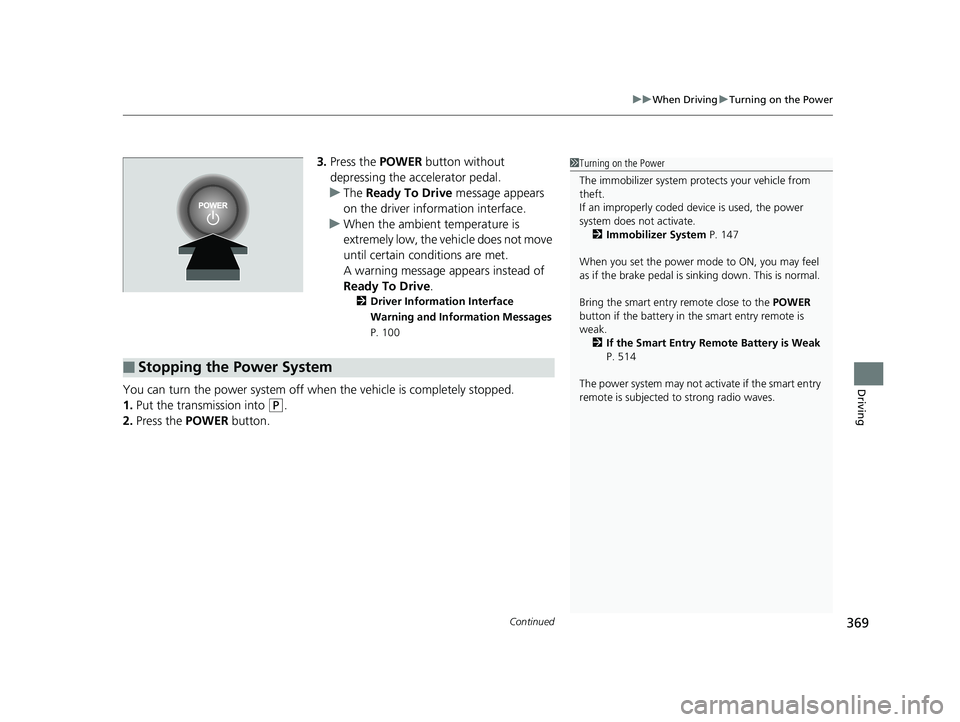
Continued369
uuWhen Driving uTurning on the Power
Driving
3. Press the POWER button without
depressing the accelerator pedal.
u The Ready To Drive message appears
on the driver info rmation interface.
u When the ambient temperature is
extremely low, the vehicle does not move
until certain conditions are met.
A warning message appears instead of
Ready To Drive .
2Driver Information Interface
Warning and Information Messages
P. 100
You can turn the power system off when the vehicle is completely stopped.
1. Put the transmission into
(P.
2. Press the POWER button.
1Turning on the Power
The immobilizer system pr otects your vehicle from
theft.
If an improperly coded de vice is used, the power
system does not activate. 2 Immobilizer System P. 147
When you set the power mode to ON, you may feel
as if the brake pedal is sinking down. This is normal.
Bring the smart entry remote close to the POWER
button if the battery in the smart entry remote is
weak.
2 If the Smart Entry Remote Battery is Weak
P. 514
The power system may not activate if the smart entry
remote is subjected to strong radio waves.
■Stopping the Power System
19 CLARITY BEV-31TRV6200.book 369 ページ 2018年10月29日 月曜日 午前10時54分
Page 374 of 559
uuWhen Driving uTransmission
372
Driving
If there is a strong impact with something under the vehicle, stop in a safe location.
Check the underside of the vehicle for da mage or any fluid leaks, and contact an
authorized Honda Clar ity Electric dealer.
Transmission
As with a conventional gasoline-powered vehicle with an automatic transmission,
this vehicle will creep.
Keep the brake pedal firmly depressed when stopped.
■Other Precautions
■Creeping
1Precautions While Driving
Do not press the
(N button, as you will lose
regenerative braking (and ac celeration) performance.
Avoid hard braking for the first 200 miles (300 km).
You should also follow this when the brake pads are
replaced.
19 CLARITY BEV-31TRV6200.book 372 ページ 2018年10月29日 月曜日 午前10時54分
Page 375 of 559
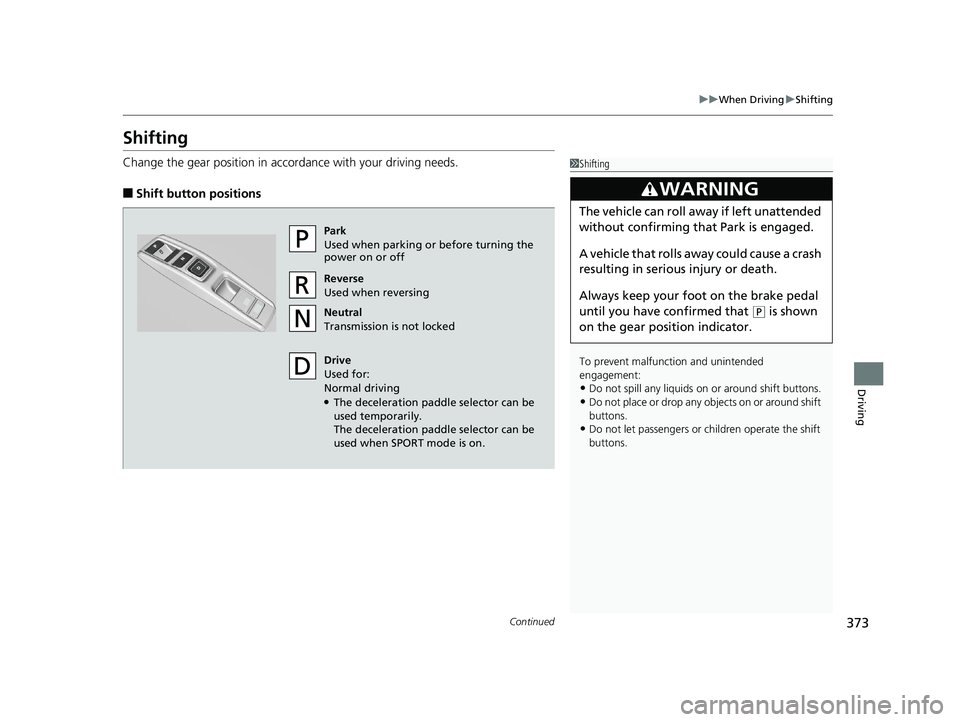
373
uuWhen Driving uShifting
Continued
Driving
Shifting
Change the gear position in accordance with your driving needs.
■Shift button positions
1Shifting
To prevent malfunc tion and unintended
engagement:
•Do not spill any liquids on or around shift buttons.
•Do not place or drop any objects on or around shift
buttons.
•Do not let passengers or ch ildren operate the shift
buttons.
3WARNING
The vehicle can roll aw ay if left unattended
without confirming th at Park is engaged.
A vehicle that rolls away could cause a crash
resulting in serious injury or death.
Always keep your foot on the brake pedal
until you have confirmed that
( P is shown
on the gear position indicator.
Park
Used when parking or before turning the
power on or off
Reverse
Used when reversing
Neutral
Transmission is not locked
Drive
Used for:
Normal driving
●The deceleration paddle selector can be
used temporarily.
The deceleration paddle selector can be
used when SPORT mode is on.
19 CLARITY BEV-31TRV6200.book 373 ページ 2018年10月29日 月曜日 午前10時54分
Page 377 of 559
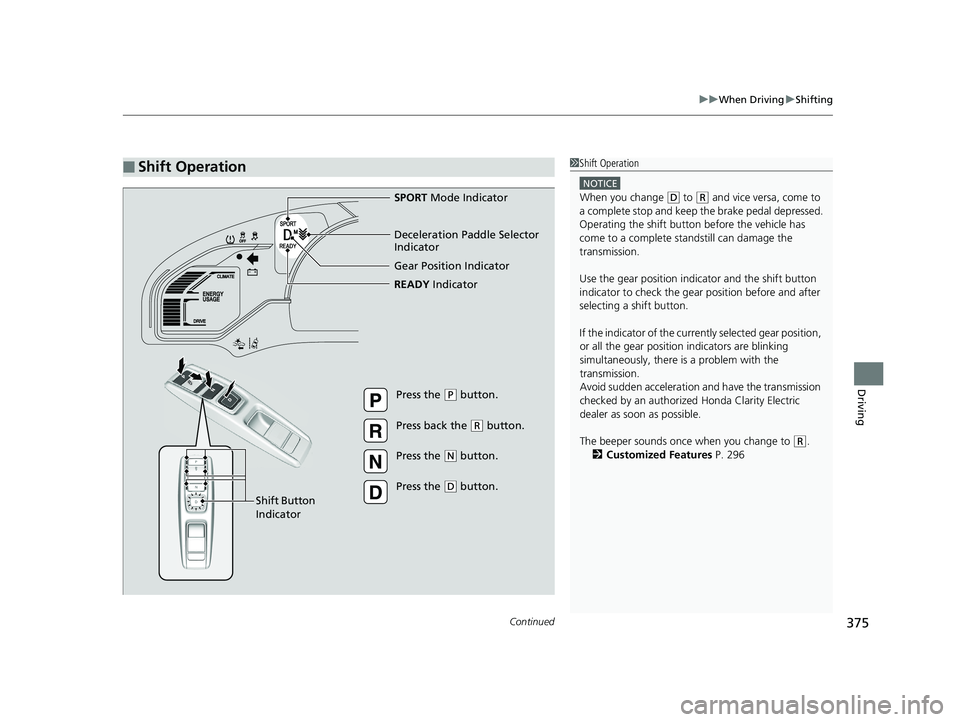
Continued375
uuWhen Driving uShifting
Driving
■Shift Operation1Shift Operation
NOTICE
When you change (D to (R and vice versa, come to
a complete stop and keep the brake pedal depressed.
Operating the shift button before the vehicle has
come to a complete standstill can damage the
transmission.
Use the gear position indicator and the shift button
indicator to check the gear position before and after
selecting a shift button.
If the indicator of the curren tly selected gear position,
or all the gear position indicators are blinking
simultaneously, there is a problem with the
transmission.
Avoid sudden acceleration and have the transmission
checked by an authorized Honda Clarity Electric
dealer as soon as possible.
The beeper sounds once when you change to
( R.
2 Customized Features P. 296
Gear Position Indicator
READY Indicator
Press the (P button.
Press back the
( R button.
Press the
( N button.
Press the
( D button.
Shift Button
Indicator SPORT
Mode Indicator
Deceleration Paddle Selector
Indicator
19 CLARITY BEV-31TRV6200.book 375 ページ 2018年10月29日 月曜日 午前10時54分
Page 378 of 559

uuWhen Driving uShifting
376
Driving
■When opening the driver’s door
If you open the driver’s door under the following conditions, the gear position
automatically changes to
(P.
• The vehicle is in stationary with the pow er mode in ON, or moving at 1 mph (2
km/h) or slower.
• The transmission is in other than
(P.
• You have unfastened the driver side seat belt.
u If you manually change the gear position from
(P with the brake pedal
depressed, the gear position will automatically return to
(P once you release
the brake pedal.
■When turning o ff the power mode
If you turn the power system off while the vehicle is stationary, and the transmission
is in other than
(P, the gear position auto matically changes to (P.
1When opening the driver’s door
While the system is designed to automatically change
the gear position to
(P under the described
conditions, in the interest of safety you should always
select
( P before opening the driver's door.
Make sure to park the vehicle in a safe place.
2 When Stopped P. 438
If you want to drive the ve hicle after the gear position
has automatically changed to
( P under the described
conditions, close the door, fasten the seat belt,
depress the brake pedal, then change the gear
position.
If you leave the vehicle, turn off the power system
and lock the doors.
19 CLARITY BEV-31TRV6200.book 376 ページ 2018年10月29日 月曜日 午前10時54分
Page 379 of 559
![HONDA CLARITY ELECTRIC 2019 Owners Manual (in English) Continued377
uuWhen Driving uShifting
Driving
■If you want to keep the transmission in (N position [car wash mode]
With the power system on:
1. Depress the brake pedal.
2. Make sure the READY indic HONDA CLARITY ELECTRIC 2019 Owners Manual (in English) Continued377
uuWhen Driving uShifting
Driving
■If you want to keep the transmission in (N position [car wash mode]
With the power system on:
1. Depress the brake pedal.
2. Make sure the READY indic](/manual-img/13/34490/w960_34490-378.png)
Continued377
uuWhen Driving uShifting
Driving
■If you want to keep the transmission in (N position [car wash mode]
With the power system on:
1. Depress the brake pedal.
2. Make sure the READY indicator is on.
3. Press
(N. Within six seconds press and hold (N for two seconds.
u This puts the vehicle in car wash mode which must be used when your vehicle
is pulled through a conveyor type automatic car wash where you or an
attendant do not remain in the vehicle.
If you want to cancel car wash mode, select a position other than
(N.
If you want to reduced energy consumption in car wash mode:
Press the POWER button during car wash mode.
u Make sure the READY indicator is off.
u The gear position remains in
(N with the power mode in ACCESSORY for 15
minutes, then, it auto matically changes to
(P and the power mode changes to
OFF.
Manually changing to
(P cancels ACCESSORY mode. The (P indicator comes on
and the power mode changes to OFF. You must always shift to
(P when car wash
mode is no longer needed.
1 If you want to keep the transmission in (N position [car wash
mode]
To keep the vehicle in
(N position, you can also
follow this procedure:
While the power system is on, select
( N, and then
within five seconds, press the POWER button.
Note that the transmiss ion may not stay in
(N
position while any of the following indicators is on:
•POWER SYSTEM indicator
•Transmission system indicator
•12-volt battery charging system indicator
19 CLARITY BEV-31TRV6200.book 377 ページ 2018年10月29日 月曜日 午前10時54分
Page 380 of 559
378
uuWhen Driving uShifting
Driving
■Restriction on selecting a gear position
You cannot select a gear position under certa in circumstances that may lead to a crash.
When the
transmission is in:1. Under the circumstances
of that:2. You cannot select:3. The gear position
remains in/changes to:How to change the
gear position
(P
The brake pedal is not
depressed.
Other gear position
(P
Release the accelerator
pedal and depress the
brake pedal.
The accelerator pedal is
depressed.
(N
The vehicle is moving at low
speed without the brake pedal
depressed.
(N
The vehicle is moving at low
speed with the accelerator
pedal depressed.
(N or (DThe vehicle is moving forward.(R
Park your vehicle in a
safe place.(R or (NThe vehicle is moving backward.(D
(R, (N, or (DThe vehicle is moving.(P
(P or (NThe READY indicator is not on.
A gear position other than (P
or
(N(P or (N
Make sure that the
READY indicator
comes on.
19 CLARITY BEV-31TRV6200.book 378 ページ 2018年10月29日 月曜日 午前10時54分