Page 13 of 675
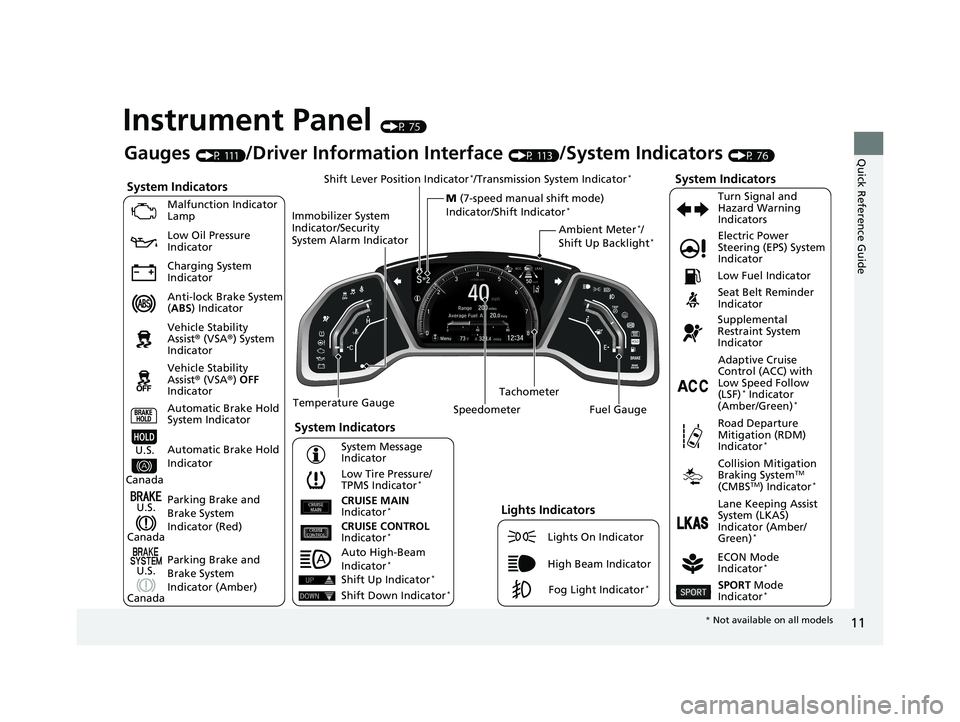
11
Quick Reference Guide
Instrument Panel (P 75)
System Indicators
Malfunction Indicator
Lamp
Low Oil Pressure
Indicator
Charging System
Indicator
Anti-lock Brake System
(ABS ) Indicator
Vehicle Stability
Assist® (VSA®) System
Indicator
Vehicle Stability
Assist® (VSA®) OFF
Indicator
Low Tire Pressure/
TPMS Indicator
*
Electric Power
Steering (EPS) System
Indicator
Seat Belt Reminder
Indicator
System Indicators
Parking Brake and
Brake System
Indicator (Red) Supplemental
Restraint System
Indicator
Tachometer
Speedometer Fuel Gauge Low Fuel Indicator
ECON Mode
Indicator
*
Turn Signal and
Hazard Warning
Indicators
Parking Brake and
Brake System
Indicator (Amber)
System Indicators
U.S.
Canada
U.S.
Canada Automatic Brake Hold
System Indicator
Automatic Brake Hold
IndicatorU.S.
Canada Temperature Gauge
Lights Indicators
Lights On Indicator
High Beam Indicator
Fog Light Indicator*
Adaptive Cruise
Control (ACC) with
Low Speed Follow
(LSF)
* Indicator
(Amber/Green)*
System Message
Indicator Collision Mitigation
Braking System
TM
(CMBSTM) Indicator*
Road Departure
Mitigation (RDM)
Indicator
*
Lane Keeping Assist
System (LKAS)
Indicator (Amber/
Green)
*CRUISE CONTROL
Indicator*
CRUISE MAIN
Indicator*
SPORT Mode
Indicator*
Ambient Meter*/
Shift Up Backlight*
Gauges (P 111)/Driver Information Interface (P 113)/System Indicators (P 76)
Shift Lever Position Indicator
*/Transmission System Indicator*
M (7-speed manual shift mode)
Indicator/Shift Indicator*
Auto High-Beam
Indicator*
Immobilizer System
Indicator/Security
System Alarm Indicator
Shift Up Indicator*
Shift Down Indicator*
* Not available on all models
19 CIVIC 2D HCM (KA KL KC)-31TBG6300.book 11 ページ 2018年9月4日 火曜 日 午後1時38分
Page 26 of 675
24
Quick Reference Guide
Refueling (P 539)
Fuel recommendation:Unleaded gasoline, pump octane number 87 or higher
Unleaded premium gasoline, pump octane number 91 or
higher
Fuel tank capacity: 12.39 US gal (46.9 L)Models without SPORT mode
Models with SPORT mode
aUnlock the driver’s
door. 2 Locking/Unlocking
the Doors from
the Inside
(P 146)
bPress on the edge of
the fuel fill door to
make it pop up
slightly.
cAfter refueling, wait
for about five
seconds before
removing the filler
nozzle.
Wait for five seconds
19 CIVIC 2D HCM (KA KL KC)-31TBG6300.book 24 ページ 2018年9月4日 火曜 日 午後1時38分
Page 33 of 675
31
Quick Reference GuideUnleaded gasoline with a
Pump Octane Number
(PON) of 91 or higher is
recommended.
Is it possible to use
unleaded gasoline with a
Pump Octane Number
(PON) of 87 or lower on
this vehicle?
Unleaded gasoline with a pump octane number of 91 or higher
is recommended.
Use of lower octane gasoline can cause occasional metallic
knocking noise in the engine and will result in decreased engine
performance.
Use of gasoline with a pump octane less than 87 can lead to
engine damage.Models with SPORT mode
19 CIVIC 2D HCM (KA KL KC)-31TBG6300.book 31 ページ 2018年9月4日 火曜日 午後1時38分
Page 39 of 675
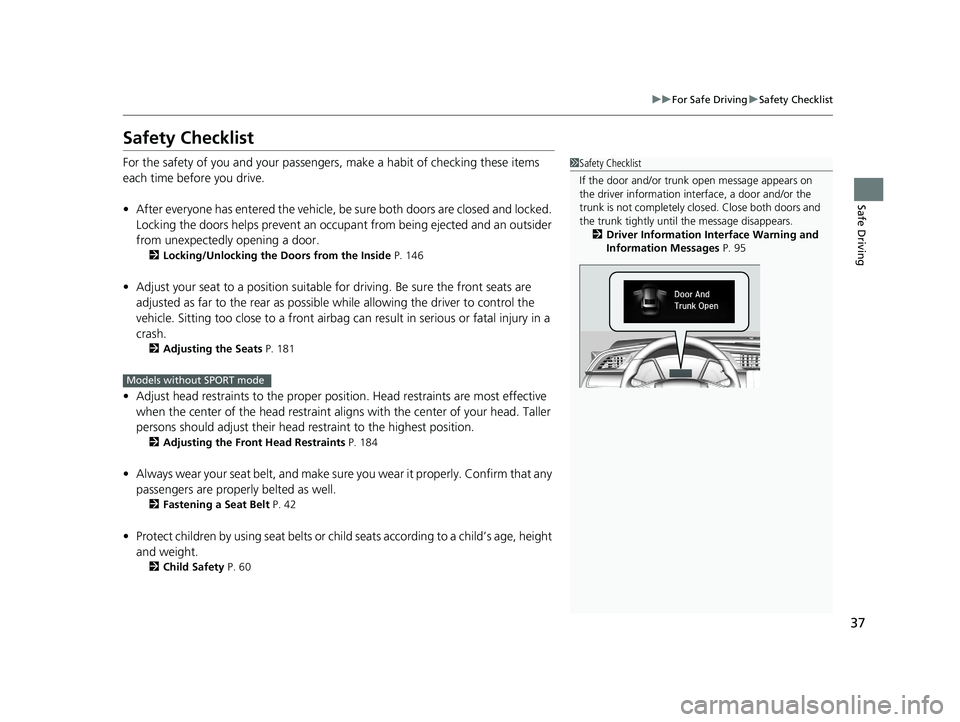
37
uuFor Safe Driving uSafety Checklist
Safe Driving
Safety Checklist
For the safety of you and your passengers, make a habit of checking these items
each time before you drive.
• After everyone has entered the vehicle, be sure both doors are closed and locked.
Locking the doors helps prevent an occupant from being ejected and an outsider
from unexpectedly opening a door.
2 Locking/Unlocking the Doors from the Inside P. 146
•Adjust your seat to a position suitable for driving. Be sure the front seats are
adjusted as far to the rear as possible while allowing the driver to control the
vehicle. Sitting too close to a front airbag can result in serious or fatal injury in a
crash.
2 Adjusting the Seats P. 181
•Adjust head restraints to the proper position. Head restraints are most effective
when the center of the head restraint alig ns with the center of your head. Taller
persons should adjust their head restraint to the highest position.
2Adjusting the Front Head Restraints P. 184
•Always wear your seat belt, and make sure you wear it properly. Confirm that any
passengers are properly belted as well.
2 Fastening a Seat Belt P. 42
•Protect children by using seat belts or chil d seats according to a child’s age, height
and weight.
2 Child Safety P. 60
1Safety Checklist
If the door and/or trunk open message appears on
the driver information inte rface, a door and/or the
trunk is not completely cl osed. Close both doors and
the trunk tightly until the message disappears.
2 Driver Information Interface Warning and
Information Messages P. 95
Models without SPORT mode
19 CIVIC 2D HCM (KA KL KC)-31TBG6300.book 37 ページ 2018年9月4日 火曜 日 午後1時38分
Page 86 of 675
84
uuIndicators u
Instrument Panel
*1:Models with the smart entry system have an ENGINE START/STOP button instead of an ignition switch.
IndicatorNameOn/BlinkingExplanationMessage
Electric Power
Steering (EPS)
System Indicator
●Comes on when you turn the
ignition switch to ON
(w*1, and
goes off when the engine starts.
●Comes on if there is a problem
with the EPS system.
●Stays on constantly or does not come
on at all - Have your vehicle checked by
a dealer.
2 If the Electric Power Steering (EPS)
System Indicator Comes On P. 639
SPORT Mode
Indicator*
●Comes on when you press the
SPORT button.
●The shift up backlight remains lit
up in red as long as SPORT mode is
on.2 SPORT Mode* P. 451
* Not available on all models
19 CIVIC 2D HCM (KA KL KC)-31TBG6300.book 84 ページ 2018年9月4日 火曜 日 午後1時38分
Page 112 of 675
110
uuIndicators uDriver Information Interface Wa rning and Information Messages
Instrument Panel
MessageConditionExplanation
●Appears when you unlock and open the driver’s
door while the engine is running by remote engine
start.
2Remote Engine Start with Vehicle Feedback* P. 437
MessageConditionExplanation
●Appears if there is a problem with the adaptive
damper system.●Have your vehicle checked by a dealer. With this message
appeared, your vehicle ha s normal damping ability
without the adaptive damper feature.
●Appears if the drive mode cannot be changed due
to certain situations, such as a system error or
adverse driving conditions.
2 SPORT Mode* P. 451
Models with remote engine starter
Models with SPORT mode
* Not available on all models
19 CIVIC 2D HCM (KA KL KC)-31TBG6300.book 110 ページ 2018年9月4日 火 曜日 午後1時38分
Page 116 of 675
114
uuGauges and Driver Information Interface uDriver Information Interface
Instrument Panel
■Main displays
Press the (display/information) butto n and press or to change the
display. Press ENTER to see detailed information.
*1:You can add the contents usin g the audio/information screen.
■Switching the Display1Switching the Display
You can edit, add, and de lete the meter contents
using the audio/information screen. 2 Customizing the Meter P. 243
Models with Display Audio
(Display/
Information) Button
Press , ,
or .
Press ENTER .
Range &
Fuel Turbo Meter*Navigation* &
Compass*Maintenance
MinderTMAudio*
Phone*
Speed Unit &
Disp OFF
Warning
Messages
Average
Speed &
Elapsed Time
Mail
*
Optional contents*1:
Models without SPORT mode
Customize*
* Not available on all models
19 CIVIC 2D HCM (KA KL KC)-31TBG6300.book 114 ページ 2018年9月4日 火
曜日 午後1時38分
Page 117 of 675
115
uuGauges and Driver Information Interface uDriver Information Interface
Continued
Instrument Panel
*1:You can add the contents using the audio/information screen.
(Display/
Information) Button
Press , ,
or .
Press ENTER .
Range &
Fuel
Turbo Meter
Navigation* &
Compass*
Maintenance
MinderTM
Rev Indicators
Audio
Phone
Speed Unit &
Disp OFF
Warning
Messages
Average
Speed &
Elapsed Time
Mail
Optional contents
*1:
Models with SPORT mode
G-Meter Stopwatch
Accelerator
Position/Braking
Pressure Meter
* Not available on all models
19 CIVIC 2D HCM (KA KL KC)-31TBG6300.book 115 ページ 2018年9月4日 火 曜日 午後1時38分