2019 HONDA CIVIC COUPE homelink
[x] Cancel search: homelinkPage 4 of 675

Contents
This owner’s manual should be considered a permanent part of the
vehicle and should remain with the vehicle when it is sold.
This owner’s manual covers all models of your vehicle. You may find
descriptions of equipment and features that are not on your
particular model.
Images throughout this owner’s manu al (including the front cover)
represent features and equipment that are available on some, but
not all, models. Your particular mo del may not have some of these
features.
This owner’s manual is for vehicles sold in the United States and
Canada.
The information and specifications in cluded in this publication were
in effect at the time of approval for printing. Honda Motor Co., Ltd.
reserves the right, however, to discontinue or change specifications
or design at any time without notice and without incurring any
obligation.2 Safe Driving P. 33
For Safe Driving P. 34 Seat Belts P. 38 Airbags P. 46
2Instrument Panel P. 75
Indicators P. 76 Gauges and Driver Information Interface P. 111
2Controls P. 133
Clock P. 134 Locking and Unlocking the Doors P. 136
Moonroof* P. 159
Adjusting the Seats P. 181
2 Features P. 211
Audio System P. 212 Audio System Basic Operation P. 219, 237
Customized Features P. 328, 335 HomeLink® Universal Transceiver* P. 362
2Driving P. 425
Before Driving P. 426 Towing a Trailer P. 431
Parking Your Vehicle P. 535 Multi-View Rear Camera P. 537
2Maintenance P. 545
Before Performing Maintenance P. 546 Maintenance MinderTM P. 549
Checking and Maintaining Wiper Blades P. 579
Climate Control System Maintenance P. 596
2Handling the Unexpected P. 605
Tools P. 606 If a Tire Goes Flat P. 607
Overheating P. 633 Indicator, Coming On/Blinking P. 635
When You Cannot Open the Trunk P. 647 Refueling P. 648
2Information P. 649
Specifications P. 650 Identification Numbers P. 654
Emissions Testing P. 657 Warranty Coverages P. 659
19 CIVIC 2D HCM (KA KL KC)-31TBG6300.book 2 ページ 2018年9月4日 火曜日 午後1時38分
Page 8 of 675
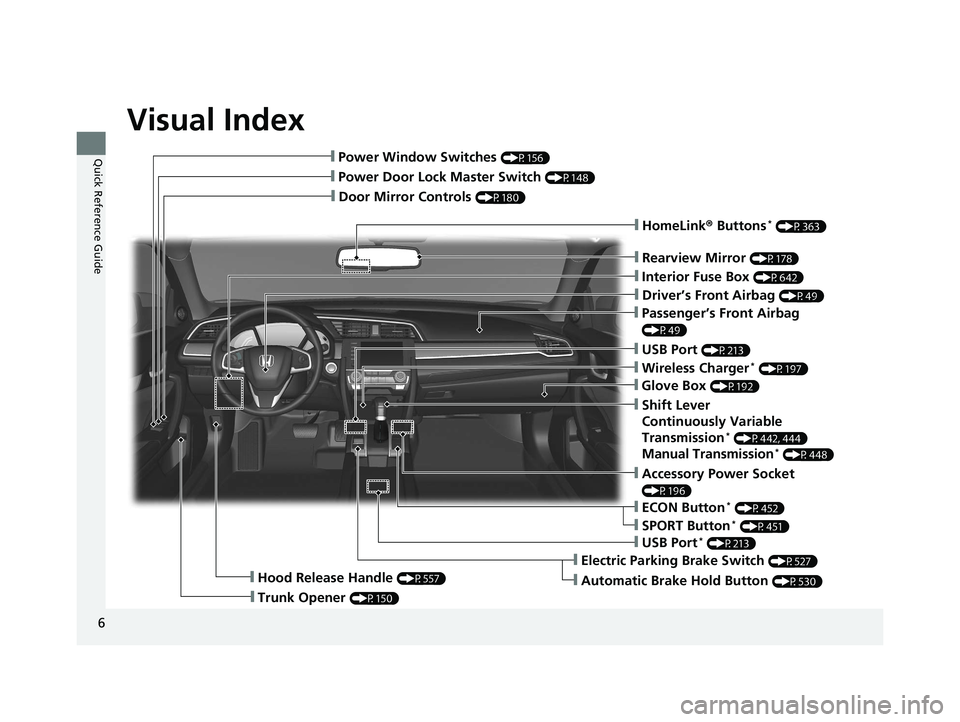
Visual Index
6
Quick Reference Guide
❙Door Mirror Controls (P180)
❙Passenger’s Front Airbag
(P49)
❙Rearview Mirror (P178)
❙Accessory Power Socket
(P196)
❙Hood Release Handle (P557)
❙Trunk Opener (P150)
❙Power Door Lock Master Switch (P148)
❙Power Window Switches (P156)
❙Interior Fuse Box (P642)
❙Driver’s Front Airbag (P49)
❙USB Port (P213)
❙ECON Button* (P452)
❙Electric Parking Brake Switch (P527)
❙Automatic Brake Hold Button (P530)
❙USB Port* (P213)
❙Wireless Charger* (P197)
❙Glove Box (P192)
❙SPORT Button* (P451)
❙Shift Lever
Continuously Variable
Transmission
* (P442, 444)
Manual Transmission* (P448)
❙HomeLink® Buttons* (P363)
19 CIVIC 2D HCM (KA KL KC)-31TBG6300.book 6 ページ 2018年9月4日 火曜日 午後1時38分
Page 180 of 675

178
Controls
Adjusting the Mirrors
Interior Rearview Mirror
Adjust the angle of the rearview mirror when you are sitting in the correct driving
position.
Flip the tab to switch the position.
The night position will help to reduce the glare
from headlights behind you when driving
after dark.
When you are driving after dark, the
automatic dimming rearview mirror reduces
the glare from headlights behind you, based
in inputs from the mirror sensor. This feature
is always active.
■Rearview Mirror with Day and Night Positions*
1Adjusting the Mirrors
Keep the inside and out side mirrors clean and
adjusted for best visibility.
Adjust the mirrors befo re you start driving.
2 Front Seats P. 181
Tab
Daytime
Position Night PositionUp
Down
■Automatic Dimming Rearview Mirror*1Automatic Dimming Rearview Mirror*
The auto dimming function cancels when the
transmission is in
(R.
Sensor
Down
Up
Models without HomeLink Buttons
* Not available on all models
19 CIVIC 2D HCM (KA KL KC)-31TBG6300.book 178 ページ 2018年9月4日 火
曜日 午後1時38分
Page 181 of 675

179
uuAdjusting the Mirrors uInterior Rearview Mirror
Controls
When you are driving after dark, the
automatic dimming rear view mirror reduces
the glare from headligh ts behind you. Press
the auto button to turn this function on and
off. When activated, th e auto indicator comes
on.
Sensor
Auto Button
Models with HomeLink Buttons
19 CIVIC 2D HCM (KA KL KC)-31TBG6300.book 179 ページ 2018年9月4日 火 曜日 午後1時38分
Page 213 of 675
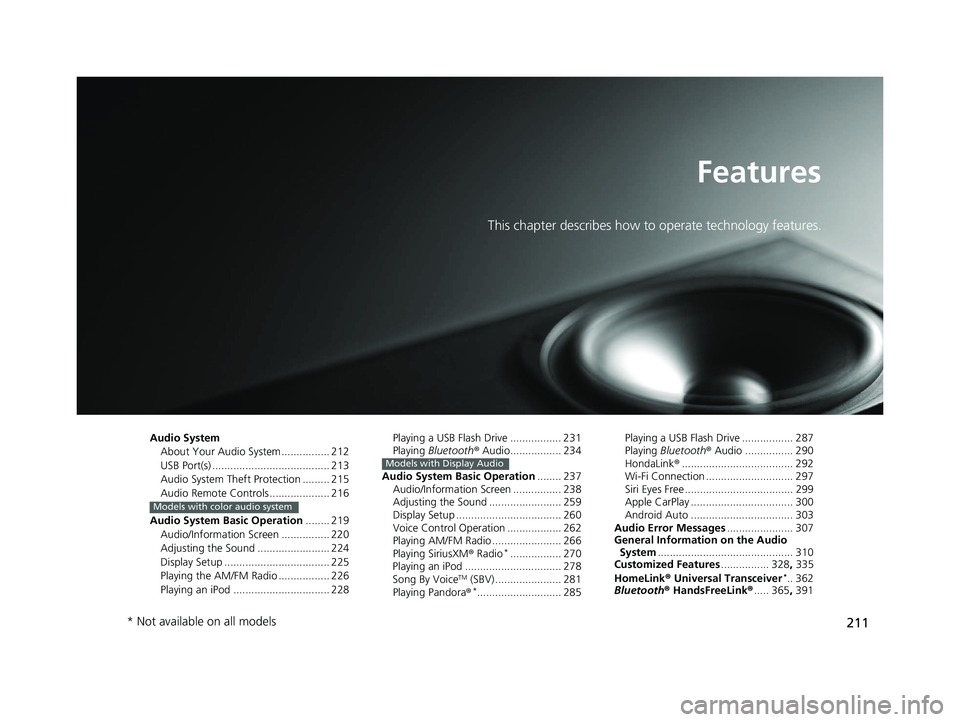
211
Features
This chapter describes how to operate technology features.
Audio SystemAbout Your Audio System ................ 212
USB Port(s) ....................................... 213
Audio System Theft Protection ......... 215
Audio Remote Controls .................... 216
Audio System Basic Operation ........ 219
Audio/Information Screen ................ 220
Adjusting the Sound ........................ 224
Display Setup ................................... 225
Playing the AM/FM Radio ................. 226
Playing an iPod ................................ 228
Models with color audio system
Playing a USB Flash Drive ................. 231
Playing Bluetooth ® Audio................. 234
Audio System Basic Operation ........ 237
Audio/Information Screen ................ 238
Adjusting the Sound ........................ 259
Display Setup ................................... 260
Voice Control Operation .................. 262
Playing AM/FM Radio ....................... 266
Playing SiriusXM ® Radio
*................. 270
Playing an iPod ................................ 278
Song By Voice
TM (SBV) ...................... 281
Playing Pandora ®*............................ 285
Models with Display Audio
Playing a USB Flash Drive ................. 287
Playing Bluetooth ® Audio ................ 290
HondaLink ®..................................... 292
Wi-Fi Connection ............................. 297
Siri Eyes Free .................................... 299
Apple CarPlay .................................. 300
Android Auto .................................. 303
Audio Error Messages ...................... 307
General Information on the Audio System ............................................. 310
Customized Features ................ 328, 335
HomeLink ® Universal Transceiver
*.. 362
Bluetooth ® HandsFreeLink® ..... 365, 391
* Not available on all models
19 CIVIC 2D HCM (KA KL KC)-31TBG6300.book 211 ページ 2018年9月4日 火 曜日 午後1時38分
Page 364 of 675
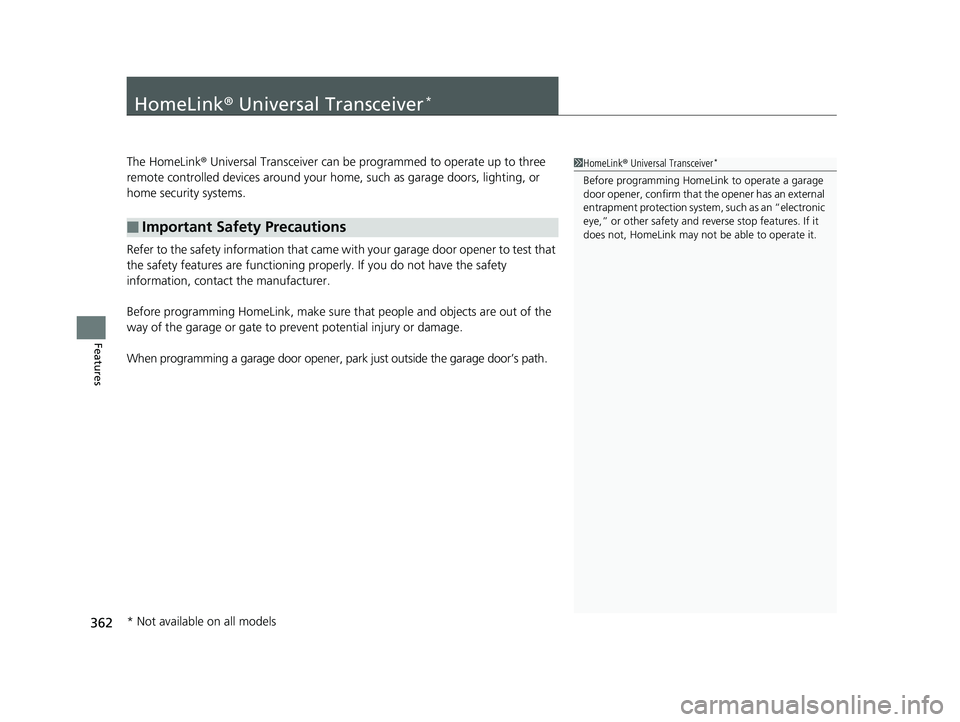
362
Features
HomeLink® Universal Transceiver*
The HomeLink ® Universal Transceiver can be pr ogrammed to operate up to three
remote controlled devices around your home, such as garage doors, lighting, or
home security systems.
Refer to the safety information that came wi th your garage door opener to test that
the safety features are functioning properly. If you do not have the safety
information, contact the manufacturer.
Before programming HomeLink, make sure that people and objects are out of the
way of the garage or gate to prevent potential injury or damage.
When programming a garage door opener, park just outside the garage door’s path.
■Important Safety Precautions
1HomeLink ® Universal Transceiver*
Before programming HomeLi nk to operate a garage
door opener, confirm that the opener has an external
entrapment protection system, such as an “electronic
eye,” or other safety and reverse stop features. If it
does not, HomeLink may not be able to operate it.
* Not available on all models
19 CIVIC 2D HCM (KA KL KC)-31TBG6300.book 362 ページ 2018年9月4日 火 曜日 午後1時38分
Page 365 of 675
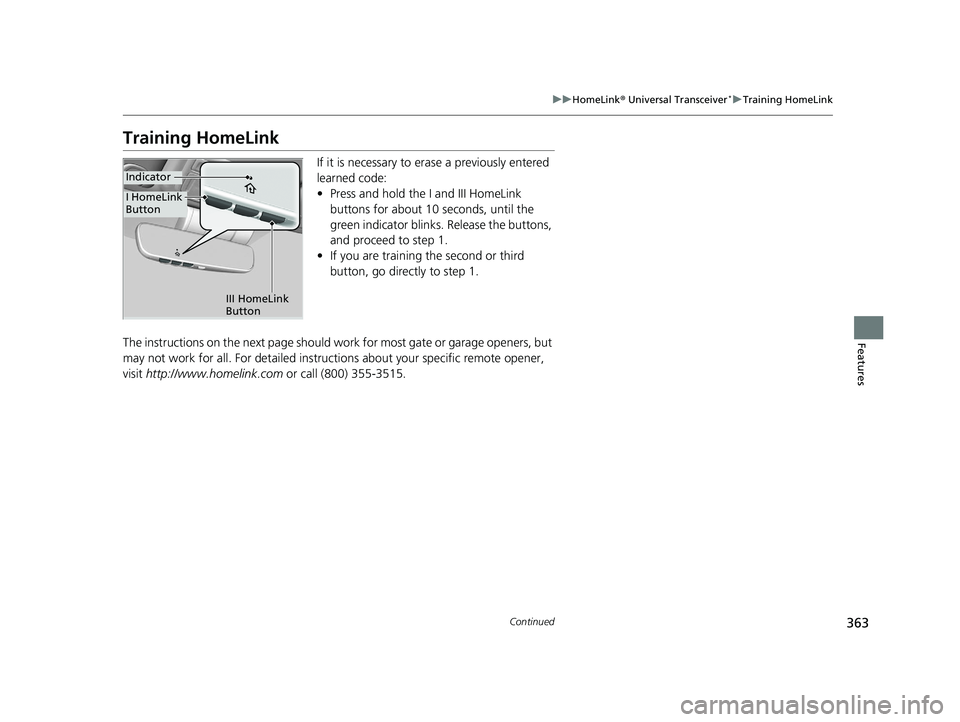
363
uuHomeLink ® Universal Transceiver*u Training HomeLink
Continued
Features
Training HomeLink
If it is necessary to er ase a previously entered
learned code:
• Press and hold the I and III HomeLink
buttons for about 10 seconds, until the
green indicator blinks . Release the buttons,
and proceed to step 1.
• If you are training the second or third
button, go directly to step 1.
The instructions on the next page should work for most gate or garage openers, but
may not work for all. For detailed instructions about your specific remote opener,
visit http://www.homelink.com or call (800) 355-3515.
Indicator
I HomeLink
Button
III HomeLink
Button
19 CIVIC 2D HCM (KA KL KC)-31TBG6300.book 363 ページ 2018年9月4日 火 曜日 午後1時38分
Page 366 of 675
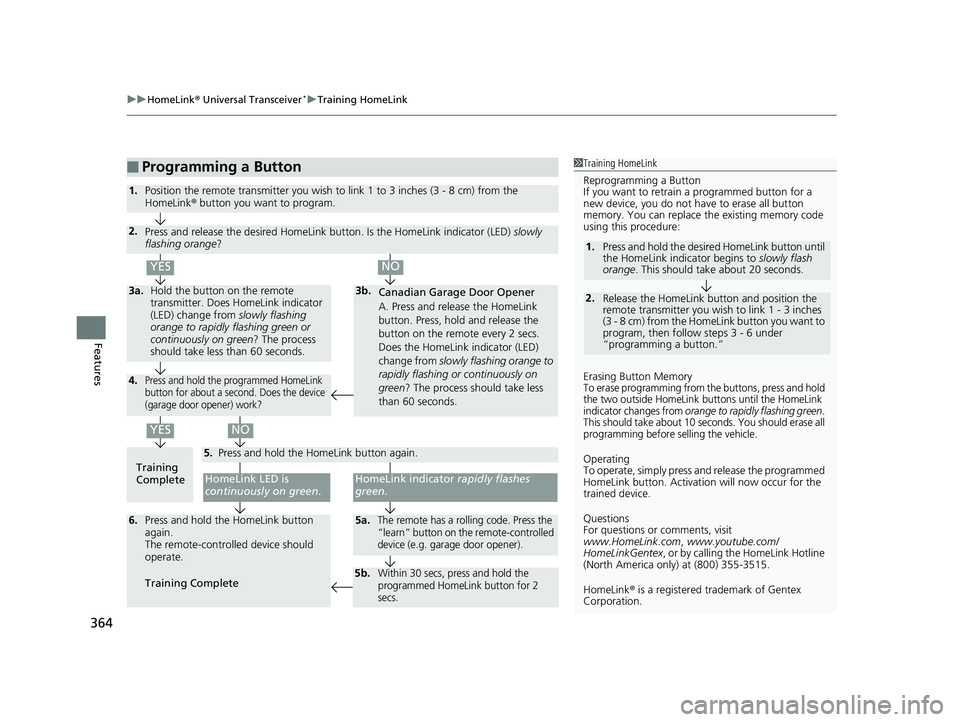
uuHomeLink ® Universal Transceiver*u Training HomeLink
364
Features
■Programming a Button1Training HomeLink
Reprogramming a Button
If you want to retrain a programmed button for a
new device, you do not ha ve to erase all button
memory. You can replace the existing memory code
using this procedure:
2.
1. Press and hold the desired HomeLink button until
the HomeLink indi
cator begins to slowly flash
orange . This should take about 20 seconds.
Release the HomeLink button and position the
remote transmitter you wish to link 1 - 3 inches
(3 - 8 cm) from the HomeLink button you want to
program, then follow steps 3 - 6 under
“programming a button.”
Erasing Button MemoryTo erase programming from the buttons, press and hold
the two outside HomeLink buttons until the HomeLink
indicator changes from
orange to rapidly flashing green.
This should take about 10 seconds. You should erase all
programming before selling the vehicle.
Operating
To operate, simply press and release the programmed
HomeLink button. Activati on will now occur for the
trained device.
Questions
For questions or comments, visit
www.HomeLink.com , www.youtube.com/
HomeLinkGentex , or by calling the HomeLink Hotline
(North America only) at (800) 355-3515.
HomeLink® is a registered tra demark of Gentex
Corporation.Training
CompleteHomeLink LED is
continuously on green .
YES
YES
1.Position the remote transmitter you wish to link 1 to 3 inches (3 - 8 cm) from the
HomeLink® button you want to program.
3b.
Canadian Garage Door Opener
A. Press and release the HomeLink
button. Press, hold and release the
button on the remote every 2 secs.
Does the HomeLink indicator (LED)
change from slowly flashing orange to
rapidly flashing or continuously on
green ? The process should take less
than 60 seconds.
NO
2. Press and release the desired HomeLink but ton. Is the HomeLink indicator (LED) slowly
flashing orange ?
NO
3a.Hold the button on the remote
transmitter. Does HomeLink indicator
(LED) change from slowly flashing
orange to rapidly flashing green or
continuously on green ? The process
should take less than 60 seconds.
5. Press and hold the HomeLink button again.
HomeLink indicator rapidly flashes
green .
5a.The remote has a rolling code. Press the
“learn” button on th e remote-controlled
device (e.g. garage door opener).6. Press and hold the HomeLink button
again.
The remote-controll ed device should
operate.
Training Complete
5b.Within 30 secs, press and hold the
programmed HomeLink button for 2
secs.
4.Press and hold the programmed HomeLink
button for about a second. Does the device
(garage door opener) work?
19 CIVIC 2D HCM (KA KL KC)-31TBG6300.book 364 ページ 2018年9月4日 火 曜日 午後1時38分