2019 HONDA CIVIC COUPE rear view mirror
[x] Cancel search: rear view mirrorPage 8 of 675
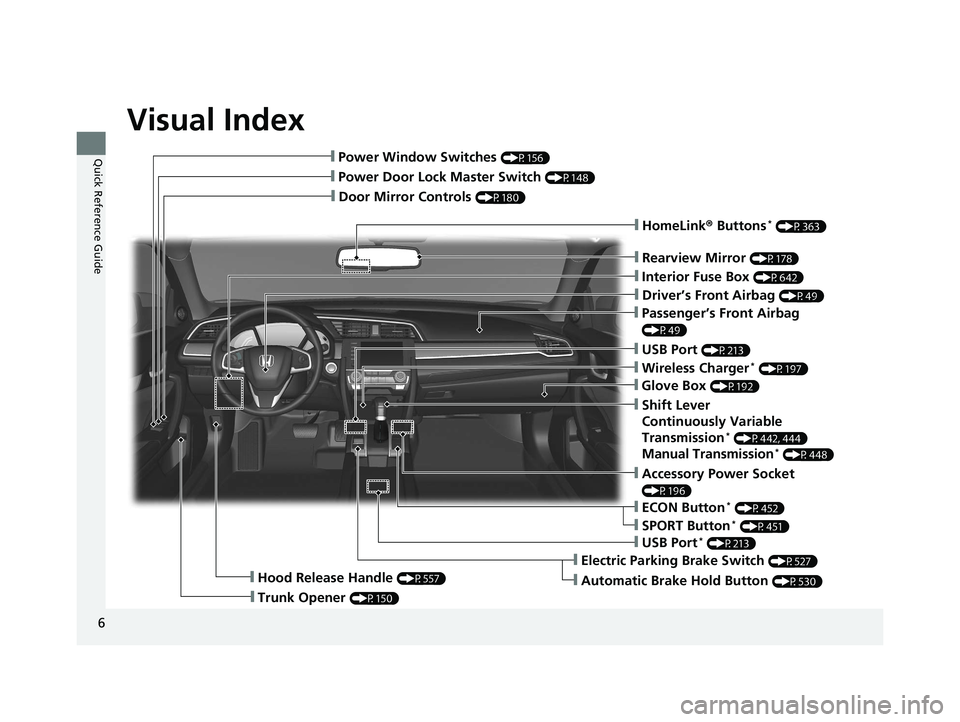
Visual Index
6
Quick Reference Guide
❙Door Mirror Controls (P180)
❙Passenger’s Front Airbag
(P49)
❙Rearview Mirror (P178)
❙Accessory Power Socket
(P196)
❙Hood Release Handle (P557)
❙Trunk Opener (P150)
❙Power Door Lock Master Switch (P148)
❙Power Window Switches (P156)
❙Interior Fuse Box (P642)
❙Driver’s Front Airbag (P49)
❙USB Port (P213)
❙ECON Button* (P452)
❙Electric Parking Brake Switch (P527)
❙Automatic Brake Hold Button (P530)
❙USB Port* (P213)
❙Wireless Charger* (P197)
❙Glove Box (P192)
❙SPORT Button* (P451)
❙Shift Lever
Continuously Variable
Transmission
* (P442, 444)
Manual Transmission* (P448)
❙HomeLink® Buttons* (P363)
19 CIVIC 2D HCM (KA KL KC)-31TBG6300.book 6 ページ 2018年9月4日 火曜日 午後1時38分
Page 10 of 675
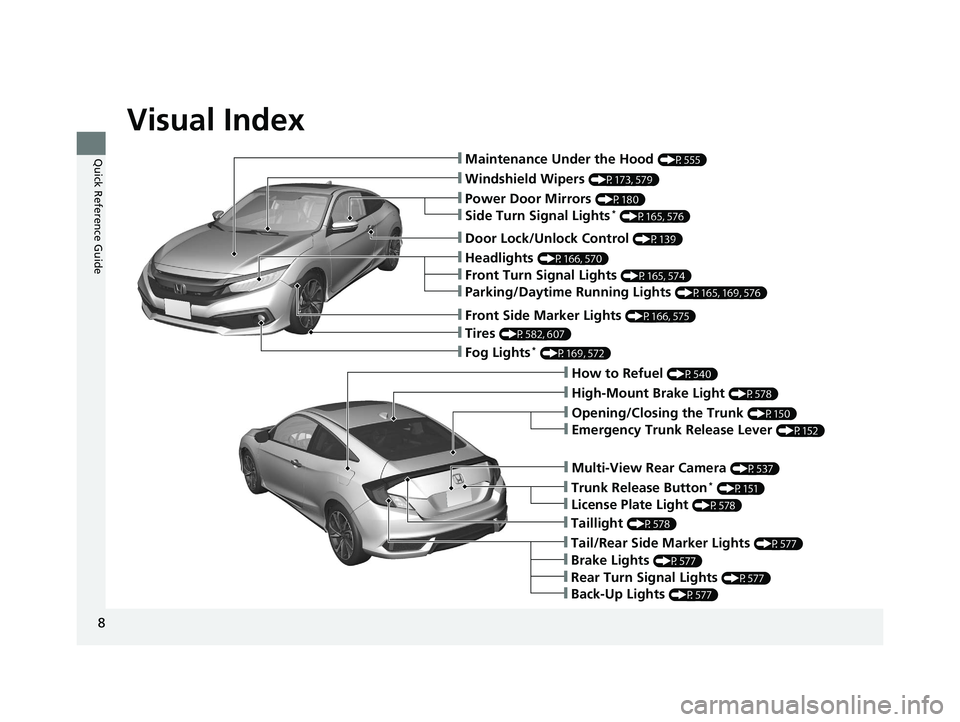
Visual Index
8
Quick Reference Guide❙Maintenance Under the Hood (P555)
❙Windshield Wipers (P173, 579)
❙Tires (P582, 607)
❙Fog Lights* (P169, 572)
❙Power Door Mirrors (P180)
❙How to Refuel (P540)
❙High-Mount Brake Light (P578)
❙Emergency Trunk Release Lever (P152)
❙Opening/Closing the Trunk (P150)
❙Multi-View Rear Camera (P537)
❙Door Lock/Unlock Control (P139)
❙Side Turn Signal Lights* (P165, 576)
❙Headlights (P166, 570)
❙Front Turn Signal Lights (P165, 574)
❙Parking/Daytime Running Lights (P165, 169, 576)
❙Front Side Marker Lights (P166, 575)
❙Taillight (P578)
❙Back-Up Lights (P577)
❙Brake Lights (P577)
❙Rear Turn Signal Lights (P577)
❙Tail/Rear Side Marker Lights (P577)
❙Trunk Release Button* (P151)
❙License Plate Light (P578)
19 CIVIC 2D HCM (KA KL KC)-31TBG6300.book 8 ページ 2018年9月4日 火曜日 午後1時38分
Page 27 of 675

25
Quick Reference Guide
Honda Sensing®*(P 468)
Honda Sensing ® is a driver support system
which employs the use of two distinctly
different kinds of sensors, a radar sensor
located in the lower bumper and a front
sensor camera mounted to the interior side
of the windshield, behind the rearview
mirror.
Front Sensor Camera The camera is located
behind the rearview
mirror.
Radar Sensor The radar sensor is in
the lower bumper.
Collision Mitigation
Braking System
TM
(CMBS
TM) (P 471)
Can assist you when there is a possibility of
your vehicle colliding with a vehicle or a
pedestrian detected in front of yours. The
CMBS
TM is designed to alert you when a
potential collision is determined, as well as
to reduce your vehicle speed to help
minimize collision severity when a collision is
deemed unavoidable.
Adaptive Cruise Control
(ACC) with Low Speed
Follow (LSF)
* (P 481)
Helps maintain a constant vehicle speed and
a set following-interval behind a vehicle
detected ahead of yours and, if the detected
vehicle comes to a stop, can decelerate and
stop your vehicle, without you having to
keep your foot on the brake or the
accelerator.
Adaptive Cruise Control
(ACC)
*(P 497)
Helps maintain a constant vehicle speed and
a set following-interval behind a vehicle
detected ahead of yours, without you
having to keep your foot on the brake or
the accelerator.
Lane Keeping Assist
System (LKAS)
(P 512)
Provides steering input to help keep the
vehicle in the middle of a detected lane and
provides tactile and visual alerts if the
vehicle is detected drifting out of its lane.
Road Departure
Mitigation (RDM) System
(P 520)
Alerts and helps to assist you when the
system detects a possibility of your vehicle
unintentionally crossing over detected lane
markings and/or leaving the roadway
altogether.
* Not available on all models
19 CIVIC 2D HCM (KA KL KC)-31TBG6300.book 25 ページ 2018年9月4日 火曜 日 午後1時38分
Page 135 of 675

133
Controls
This chapter explains how to operate the various controls necessary for driving.
Clock.................................................. 134
Locking and Unlocking the Doors Key Types and Functions .................. 136
Low Smart Entry Remote Signal Strength*... 138Locking/Unlocking the Doors from the Outside .......................................... 139
Locking/Unlocking the Doors from the Inside ............................................. 146
Auto Door Locking/Unlocking .......... 149
Opening and Closing the Trunk ....... 150
Security System Immobilizer System .......................... 153
Security System Alarm ...................... 153
Opening and Closing the Windows ..... 156Moonroof*................................................ 159
Operating the Switches Around the
Steering Wheel Ignition Switch ................................. 160
ENGINE START/STOP Button............. 161
Ignition Switch and Power Mode Comparison ................................... 164
Turn Signals ..................................... 165
Light Switches.................................. 166
Fog Lights
*...................................... 169
Daytime Running Lights ................... 169
Auto High-Beam
*............................ 170
Wipers and Washers ........................ 173
Brightness Control ........................... 175
Rear Defogger/Heat ed Door Mirror
*
Button ........................................... 176
Adjusting the Steering Wheel........... 177 Adjusting the Mirrors
Interior Rearview Mirror ................... 178
Power Door Mirrors ......................... 180
Adjusting the Seats .......................... 181
Interior Lights/Interior Convenience Items ................................................ 190
Climate Control System Using Automatic Climate Control .... 202
Automatic Climate Control Sensors......209
* Not available on all models
19 CIVIC 2D HCM (KA KL KC)-31TBG6300.book 133 ページ 2018年9月4日 火 曜日 午後1時38分
Page 180 of 675

178
Controls
Adjusting the Mirrors
Interior Rearview Mirror
Adjust the angle of the rearview mirror when you are sitting in the correct driving
position.
Flip the tab to switch the position.
The night position will help to reduce the glare
from headlights behind you when driving
after dark.
When you are driving after dark, the
automatic dimming rearview mirror reduces
the glare from headlights behind you, based
in inputs from the mirror sensor. This feature
is always active.
■Rearview Mirror with Day and Night Positions*
1Adjusting the Mirrors
Keep the inside and out side mirrors clean and
adjusted for best visibility.
Adjust the mirrors befo re you start driving.
2 Front Seats P. 181
Tab
Daytime
Position Night PositionUp
Down
■Automatic Dimming Rearview Mirror*1Automatic Dimming Rearview Mirror*
The auto dimming function cancels when the
transmission is in
(R.
Sensor
Down
Up
Models without HomeLink Buttons
* Not available on all models
19 CIVIC 2D HCM (KA KL KC)-31TBG6300.book 178 ページ 2018年9月4日 火
曜日 午後1時38分
Page 181 of 675

179
uuAdjusting the Mirrors uInterior Rearview Mirror
Controls
When you are driving after dark, the
automatic dimming rear view mirror reduces
the glare from headligh ts behind you. Press
the auto button to turn this function on and
off. When activated, th e auto indicator comes
on.
Sensor
Auto Button
Models with HomeLink Buttons
19 CIVIC 2D HCM (KA KL KC)-31TBG6300.book 179 ページ 2018年9月4日 火 曜日 午後1時38分
Page 468 of 675
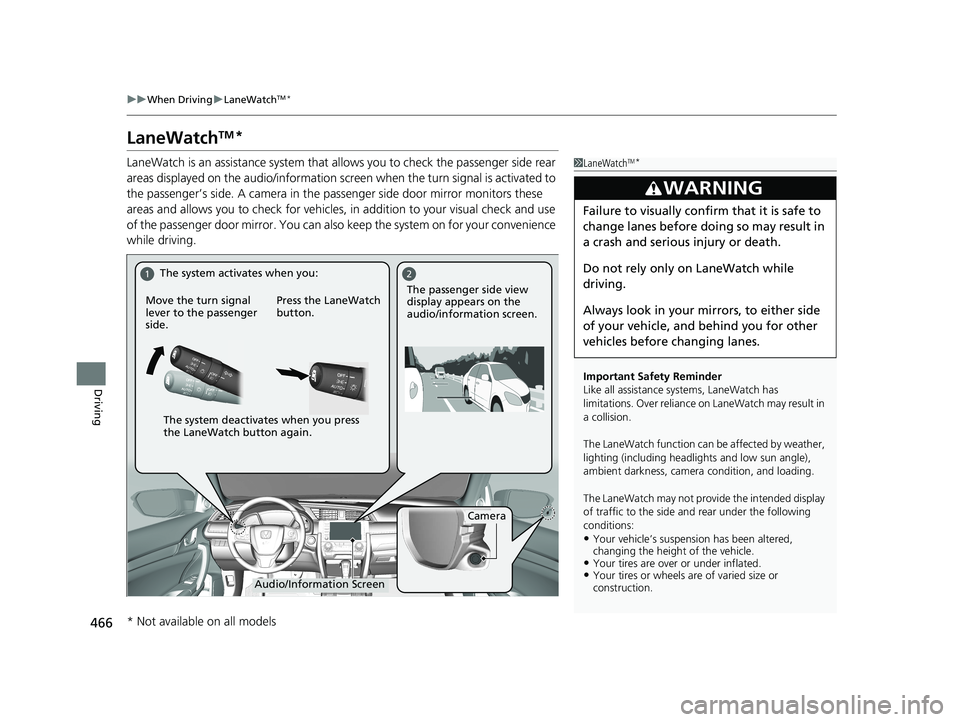
466
uuWhen Driving uLaneWatchTM*
Driving
LaneWatchTM*
LaneWatch is an assistance system that allows you to check the passenger side rear
areas displayed on the audio/in formation screen when the turn signal is activated to
the passenger’s side. A camera in the passenger side door mirror monitors these
areas and allows you to check for vehicles, in addition to your visual check and use
of the passenger door mirror. You can also keep the system on for your convenience
while driving.1 LaneWatchTM*
Important Safety Reminder
Like all assistance systems, LaneWatch has
limitations. Over reliance on LaneWatch may result in
a collision.
The LaneWatch func tion can be affected by weather,
lighting (including headli ghts and low sun angle),
ambient darkness, camera condition, and loading.
The LaneWatch may not prov ide the intended display
of traffic to the side and rear under the following
conditions:
•Your vehicle’s suspension has been altered,
changing the height of the vehicle.
•Your tires are over or under inflated.•Your tires or wheels are of varied size or
construction.
3WARNING
Failure to visually confirm that it is safe to
change lanes before doing so may result in
a crash and serious injury or death.
Do not rely only on LaneWatch while
driving.
Always look in your mi rrors, to either side
of your vehicle, and behind you for other
vehicles before changing lanes.
12
Camera
Audio/Information Screen
Move the turn signal
lever to the passenger
side.
Press the LaneWatch
button.
The passenger side view
display appears on the
audio/information screen.
The system activates when you:
The system deactivates when you press
the LaneWatch button again.
* Not available on all models
19 CIVIC 2D HCM (KA KL KC)-31TBG6300.book 466 ページ 2018年9月4日 火 曜日 午後1時38分
Page 469 of 675
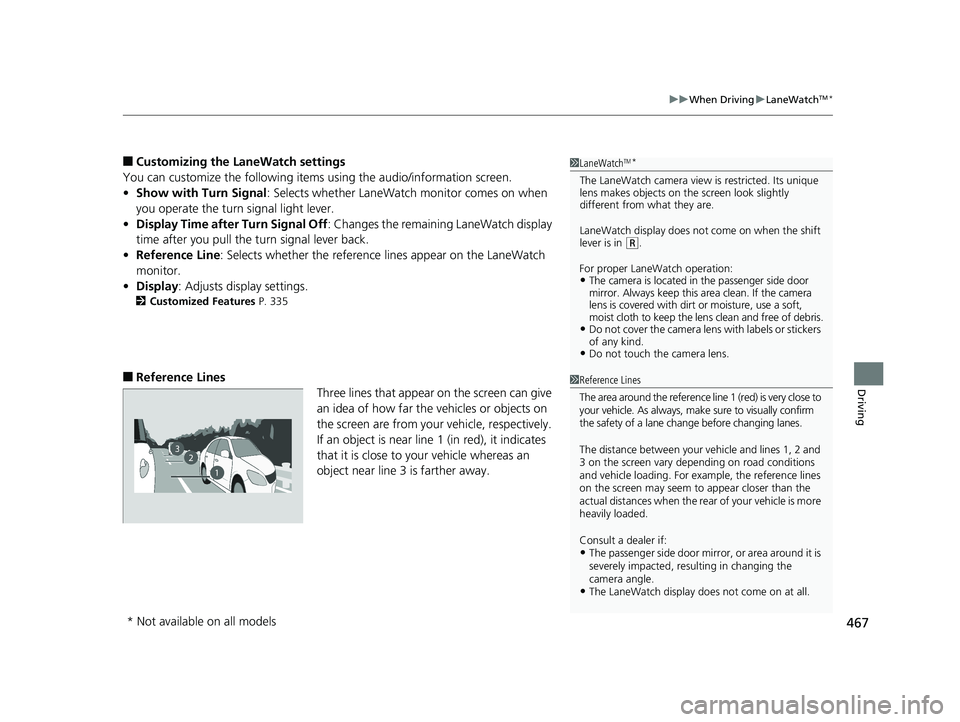
467
uuWhen Driving uLaneWatchTM*
Driving
■Customizing the La neWatch settings
You can customize the following items using the audio/information screen.
• Show with Turn Signal : Selects whether LaneWatch monitor comes on when
you operate the turn signal light lever.
• Display Time after Turn Signal Off : Changes the remaining LaneWatch display
time after you pull the turn signal lever back.
• Reference Line : Selects whether the reference lines appear on the LaneWatch
monitor.
• Display : Adjusts display settings.
2Customized Features P. 335
■Reference Lines
Three lines that appear on the screen can give
an idea of how far the vehicles or objects on
the screen are from your vehicle, respectively.
If an object is near line 1 (in red), it indicates
that it is close to your vehicle whereas an
object near line 3 is farther away.
1LaneWatchTM*
The LaneWatch camera view is restricted. Its unique
lens makes objects on the screen look slightly
different from what they are.
LaneWatch display does not come on when the shift
lever is in
( R.
For proper LaneWatch operation:
•The camera is located in the passenger side door
mirror. Always keep this area clean. If the camera
lens is covered with dirt or moisture, use a soft,
moist cloth to keep the lens clean and free of debris.
•Do not cover the camera lens with labels or stickers
of any kind.
•Do not touch the camera lens.
23
1
1Reference Lines
The area around the reference line 1 (red) is very close to
your vehicle. As always, m ake sure to visually confirm
the safety of a lane chan ge before changing lanes.
The distance betwee n your vehicle and lines 1, 2 and
3 on the screen vary depending on road conditions
and vehicle loading. For ex ample, the reference lines
on the screen may seem to appear closer than the
actual distances when the rear of your vehicle is more
heavily loaded.
Consult a dealer if:
•The passenger side door mirr or, or area around it is
severely impacted, resulting in changing the
camera angle.
•The LaneWatch display doe s not come on at all.
* Not available on all models
19 CIVIC 2D HCM (KA KL KC)-31TBG6300.book 467 ページ 2018年9月4日 火 曜日 午後1時38分