Page 8 of 675
Visual Index
6
Quick Reference Guide
❙Door Mirror Controls (P180)
❙Passenger’s Front Airbag
(P49)
❙Rearview Mirror (P178)
❙Accessory Power Socket
(P196)
❙Hood Release Handle (P557)
❙Trunk Opener (P150)
❙Power Door Lock Master Switch (P148)
❙Power Window Switches (P156)
❙Interior Fuse Box (P642)
❙Driver’s Front Airbag (P49)
❙USB Port (P213)
❙ECON Button* (P452)
❙Electric Parking Brake Switch (P527)
❙Automatic Brake Hold Button (P530)
❙USB Port* (P213)
❙Wireless Charger* (P197)
❙Glove Box (P192)
❙SPORT Button* (P451)
❙Shift Lever
Continuously Variable
Transmission
* (P442, 444)
Manual Transmission* (P448)
❙HomeLink® Buttons* (P363)
19 CIVIC 2D HCM (KA KL KC)-31TBG6300.book 6 ページ 2018年9月4日 火曜日 午後1時38分
Page 13 of 675
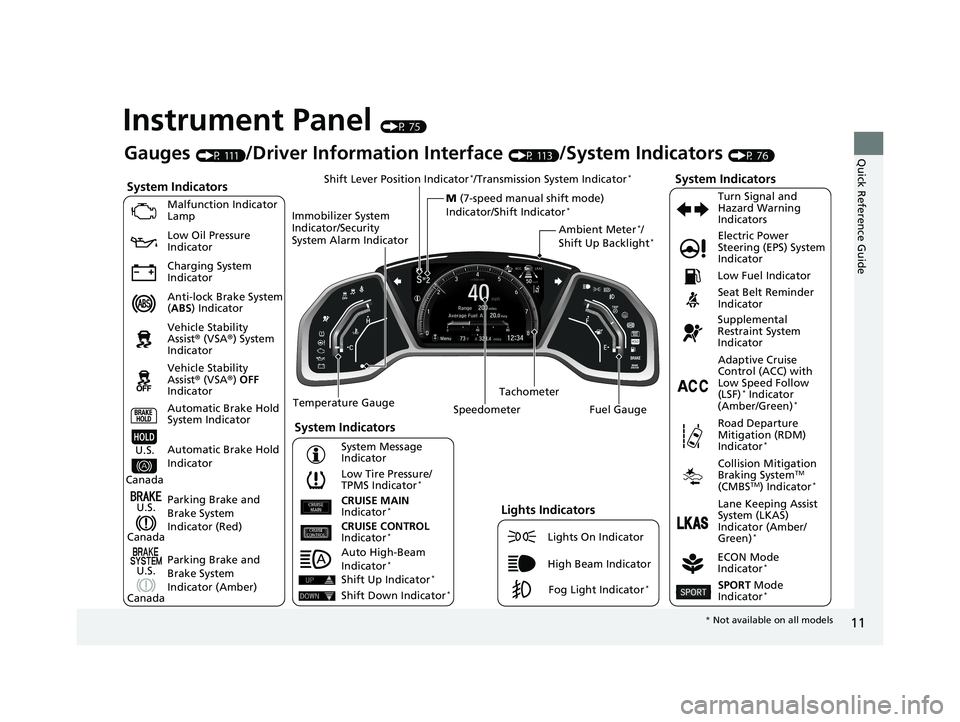
11
Quick Reference Guide
Instrument Panel (P 75)
System Indicators
Malfunction Indicator
Lamp
Low Oil Pressure
Indicator
Charging System
Indicator
Anti-lock Brake System
(ABS ) Indicator
Vehicle Stability
Assist® (VSA®) System
Indicator
Vehicle Stability
Assist® (VSA®) OFF
Indicator
Low Tire Pressure/
TPMS Indicator
*
Electric Power
Steering (EPS) System
Indicator
Seat Belt Reminder
Indicator
System Indicators
Parking Brake and
Brake System
Indicator (Red) Supplemental
Restraint System
Indicator
Tachometer
Speedometer Fuel Gauge Low Fuel Indicator
ECON Mode
Indicator
*
Turn Signal and
Hazard Warning
Indicators
Parking Brake and
Brake System
Indicator (Amber)
System Indicators
U.S.
Canada
U.S.
Canada Automatic Brake Hold
System Indicator
Automatic Brake Hold
IndicatorU.S.
Canada Temperature Gauge
Lights Indicators
Lights On Indicator
High Beam Indicator
Fog Light Indicator*
Adaptive Cruise
Control (ACC) with
Low Speed Follow
(LSF)
* Indicator
(Amber/Green)*
System Message
Indicator Collision Mitigation
Braking System
TM
(CMBSTM) Indicator*
Road Departure
Mitigation (RDM)
Indicator
*
Lane Keeping Assist
System (LKAS)
Indicator (Amber/
Green)
*CRUISE CONTROL
Indicator*
CRUISE MAIN
Indicator*
SPORT Mode
Indicator*
Ambient Meter*/
Shift Up Backlight*
Gauges (P 111)/Driver Information Interface (P 113)/System Indicators (P 76)
Shift Lever Position Indicator
*/Transmission System Indicator*
M (7-speed manual shift mode)
Indicator/Shift Indicator*
Auto High-Beam
Indicator*
Immobilizer System
Indicator/Security
System Alarm Indicator
Shift Up Indicator*
Shift Down Indicator*
* Not available on all models
19 CIVIC 2D HCM (KA KL KC)-31TBG6300.book 11 ページ 2018年9月4日 火曜 日 午後1時38分
Page 32 of 675
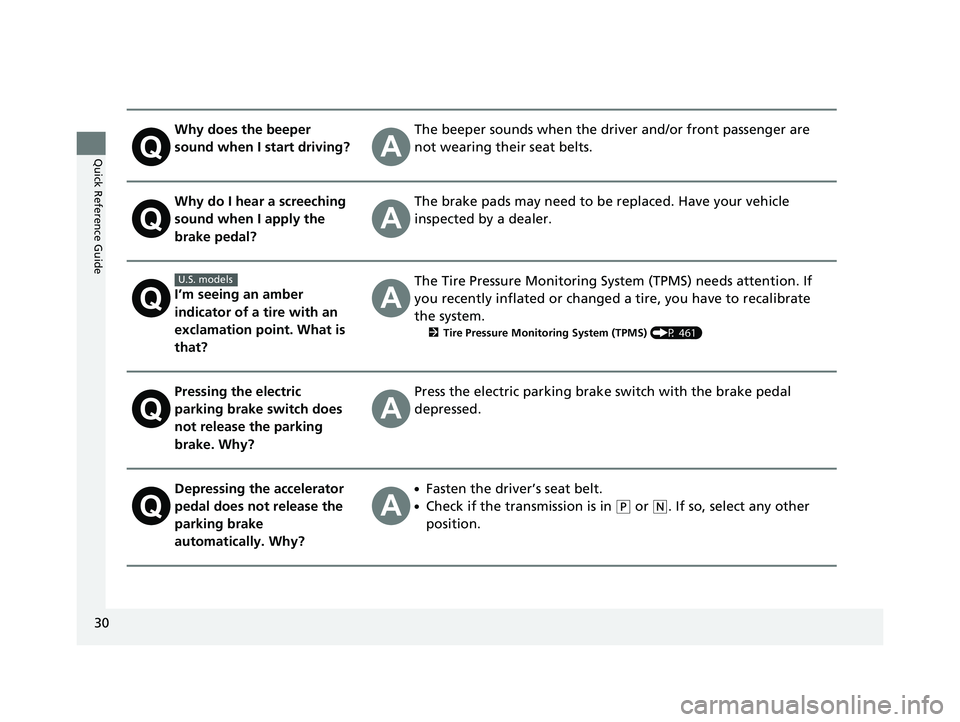
30
Quick Reference Guide
Why does the beeper
sound when I start driving?The beeper sounds when the driver and/or front passenger are
not wearing their seat belts.
Why do I hear a screeching
sound when I apply the
brake pedal?The brake pads may need to be replaced. Have your vehicle
inspected by a dealer.
I’m seeing an amber
indicator of a tire with an
exclamation point. What is
that?
The Tire Pressure Monitoring System (TPMS) needs attention. If
you recently inflated or changed a tire, you have to recalibrate
the system.
2 Tire Pressure Monitoring System (TPMS) (P 461)
Pressing the electric
parking brake switch does
not release the parking
brake. Why?Press the electric parking brake switch with the brake pedal
depressed.
Depressing the accelerator
pedal does not release the
parking brake
automatically. Why?●Fasten the driver’s seat belt.
●Check if the transmission is in (P or (N. If so, select any other
position.
U.S. models
19 CIVIC 2D HCM (KA KL KC)-31TBG6300.book 30 ページ 2018年9月4日 火曜 日 午後1時38分
Page 98 of 675
96
uuIndicators uDriver Information Interface Wa rning and Information Messages
Instrument Panel
*1:Models with the smart entry system have an ENGINE START/STOP button instead of an ignition switch.
MessageConditionExplanation
●Appears when you turn the ignition switch to ON
(w*1 without fastening the driver’s seat belt.
●Fasten the seat belt properly before you start to drive.
●Appears if the automatic br ake hold is automatically
canceled while it is in operation.●Immediately depress the brake pedal.
●Appears when the automa tic brake hold system is
turned off.
2 Automatic Brake Hold P. 530
●Appears when the automa tic brake hold button is
pressed without wearing the driver’s seat belt.●Fasten the driver’s seat belt.
2 Automatic Brake Hold P. 530
Continuously
variable transmission
models
Manual transmission
models
19 CIVIC 2D HCM (KA KL KC)-31TBG6300.book 96 ページ 2018年9月4日 火曜 日 午後1時38分
Page 99 of 675
97
uuIndicators uDriver Information Interface Wa rning and Information Messages
Continued
Instrument Panel
MessageConditionExplanation
●Appears when the automatic brake hold button is
pressed without depressing the brake pedal while
the automatic brake hold is in operation.●Press the automatic brake hold button with the brake
pedal depressed.
2Automatic Brake Hold P. 530
●Appears when the parking brake is applied
automatically while it is in operation.2Automatic Brake Hold P. 530
2 Parking Brake P. 527
●Appears when the electric parking brake switch is
pressed without depressing the brake pedal while
the electric parking brake is in operation.●Press the electric parking brake switch with the brake
pedal depressed.
2 Parking Brake P. 527
Continuously
variable transmission
models
Manual transmission
models
Continuously
variable transmission
models
Manual transmission
models
19 CIVIC 2D HCM (KA KL KC)-31TBG6300.book 97 ページ 2018年9月4日 火曜 日 午後1時38分
Page 108 of 675
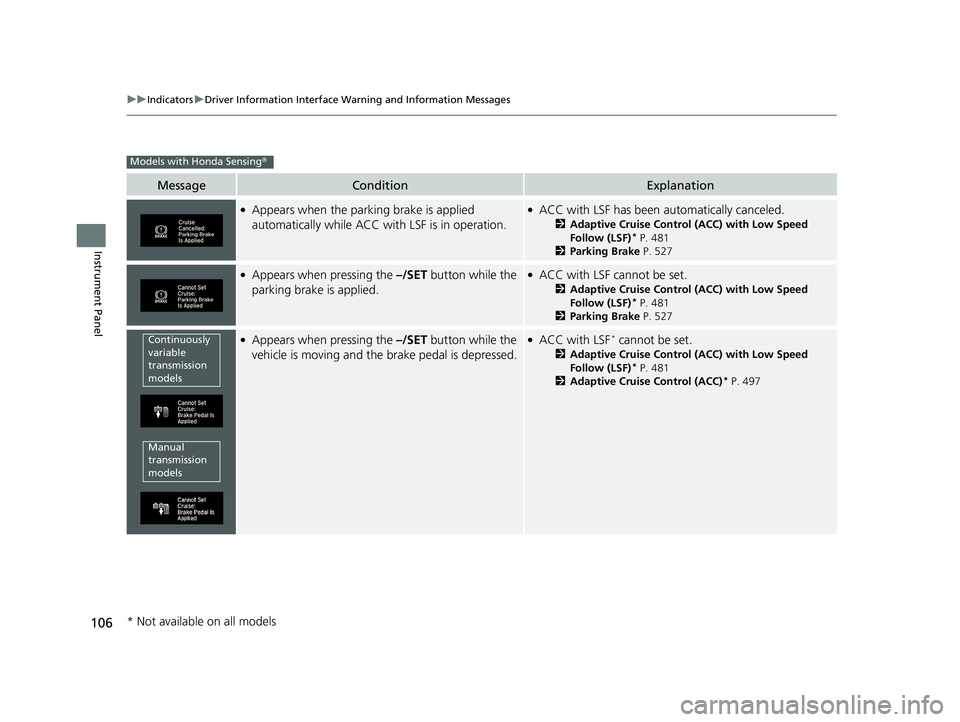
106
uuIndicators uDriver Information Interface Wa rning and Information Messages
Instrument Panel
MessageConditionExplanation
●Appears when the parking brake is applied
automatically while ACC with LSF is in operation.●ACC with LSF has been automatically canceled.
2Adaptive Cruise Control (ACC) with Low Speed
Follow (LSF)* P. 481
2 Parking Brake P. 527
●Appears when pressing the –/SET button while the
parking brake is applied.●ACC with LSF cannot be set.
2 Adaptive Cruise Control (ACC) with Low Speed
Follow (LSF)* P. 481
2 Parking Brake P. 527
●Appears when pressing the –/SET button while the
vehicle is moving and the brake pedal is depressed.●ACC with LSF* cannot be set.
2 Adaptive Cruise Control (ACC) with Low Speed
Follow (LSF)* P. 481
2 Adaptive Cruise Control (ACC)* P. 497
Models with Honda Sensing ®
Continuously
variable
transmission
models
Manual
transmission
models
* Not available on all models
19 CIVIC 2D HCM (KA KL KC)-31TBG6300.book 106 ページ 2018年9月4日 火 曜日 午後1時38分
Page 156 of 675
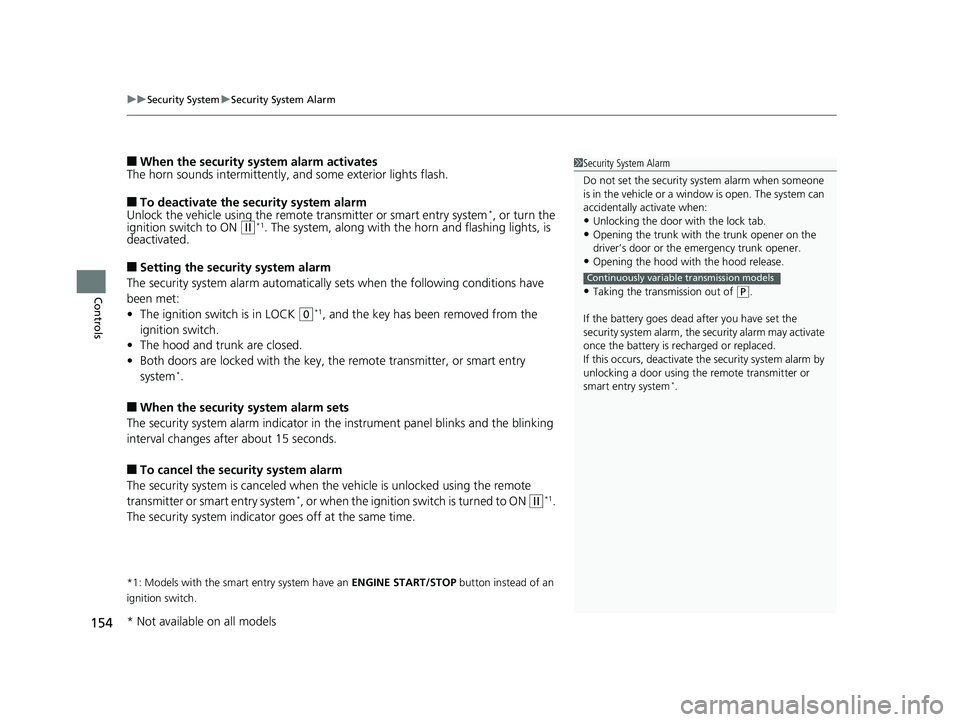
uuSecurity System uSecurity System Alarm
154
Controls
■When the security sy stem alarm activates
The horn sounds intermittently, and some exterior lights flash.
■To deactivate the security system alarm
Unlock the vehicle using the remote transmitter or smart entry system*, or turn the
ignition switch to ON (w*1. The system, along with the horn and flashing lights, is
deactivated.
■Setting the security system alarm
The security system alarm automatically sets when the following conditions have
been met:
• The ignition switch is in LOCK
(0*1, and the key has been removed from the
ignition switch.
• The hood and trunk are closed.
• Both doors are locked with the key, th e remote transmitter, or smart entry
system
*.
■When the security system alarm sets
The security system alarm indicator in the instrument panel blinks and the blinking
interval changes after about 15 seconds.
■To cancel the security system alarm
The security system is canceled when th e vehicle is unlocked using the remote
transmitter or smart entry system
*, or when the ignition sw itch is turned to ON (w*1.
The security system indicator goes off at the same time.
*1: Models with the smart entry system have an ENGINE START/STOP button instead of an
ignition switch.
1 Security System Alarm
Do not set the security system alarm when someone
is in the vehicle or a window is open. The system can
accidentally activate when:
•Unlocking the door with the lock tab.•Opening the trunk with the trunk opener on the
driver’s door or the emergency trunk opener.
•Opening the hood with the hood release.
•Taking the transmission out of ( P.
If the battery goes dead after you have set the
security system alarm, the security alarm may activate
once the battery is re charged or replaced.
If this occurs, deactivate the security system alarm by
unlocking a door using the remote transmitter or
smart entry system
*.
Continuously variable transmission models
* Not available on all models
19 CIVIC 2D HCM (KA KL KC)-31TBG6300.book 154 ページ 2018年9月4日 火 曜日 午後1時38分
Page 164 of 675
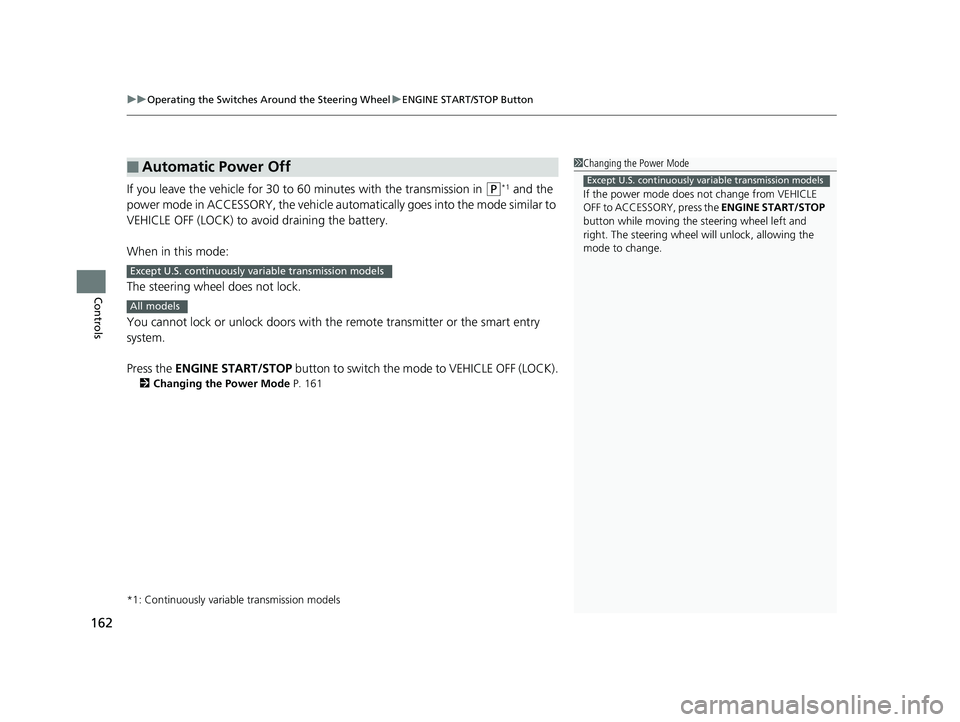
uuOperating the Switches Around the Steering Wheel uENGINE START/STOP Button
162
Controls
If you leave the vehicle for 30 to 60 minutes with the transmission in (P*1 and the
power mode in ACCESSORY, the vehicle automa tically goes into the mode similar to
VEHICLE OFF (LOCK) to avoid draining the battery.
When in this mode:
The steering wheel does not lock.
You cannot lock or unlock doors with th e remote transmitter or the smart entry
system.
Press the ENGINE START/STOP button to switch the mode to VEHICLE OFF (LOCK).
2Changing the Power Mode P. 161
*1: Continuously variable transmission models
■Automatic Power Off1 Changing the Power Mode
If the power mode does not change from VEHICLE
OFF to ACCESSORY, press the ENGINE START/STOP
button while moving the st eering wheel left and
right. The steering wheel will unlock, allowing the
mode to change.
Except U.S. continuously variable transmission models
Except U.S. continuously variable transmission models
All models
19 CIVIC 2D HCM (KA KL KC)-31TBG6300.book 162 ページ 2018年9月4日 火 曜日 午後1時38分