Page 6 of 675
4
Quick Reference Guide
Quick Reference Guide
Visual Index
❙Ignition Switch* (P160)
❙ENGINE START/STOP Button*1 (P161)
*1: Models with the smart entry system have an ENGINE START/STOP button instead of an ignition switch.
❙System Indicators (P76)
❙Gauges (P111)
❙Navigation System*
() See the Navigation System Manual
❙Audio System (P219, 237)
❙Hazard Warning Button
❙Rear Defogger (P176)
❙Heated Door Mirror Button* (P176)
❙Climate Control System (P202)
❙Seat Heater Buttons* (P201)
❙Steering Wheel Adjustments (P177)
❙Driver Information Interface (P113)
❙Collision Mitigation Braking SystemTM
(CMBSTM) OFF Button* (P475)
❙ (Vehicle Stability Assist ® (VSA ®)
System OFF) Button
(P458)
❙Road Departure Mitigation (RDM)
Button* (P521)
19 CIVIC 2D HCM (KA KL KC)-31TBG6300.book 4 ページ 2018年9月4日 火曜日 午後1時38分
Page 7 of 675
5
Quick Reference Guide❙Headlights/Turn Signals (P165)
❙ (TRIP) Knob (P116)
❙Brightness Control (P175)
❙LaneWatchTM * (P466)
❙Fog Lights* (P169)
❙Wipers/Washers (P173)
❙ (Display/Information) Button (P114)
❙Navigation System Voice Control Buttons*
(P262), () See the Navigation System Manual
❙Bluetooth® HandsFreeLink ® System
Voice Control Buttons
(P365, 391)
❙ENTER Button (P114, 216)
❙ / / / Buttons (P114, 216)34
❙Paddle Shifter (Shift down)* (P447)
❙Cruise Control Buttons* (P454)
❙Paddle Shifter (Shift up)* (P447)
❙Interval Button* (P506)
❙Adaptive Cruise Control (ACC) Buttons*
(P498)
❙Adaptive Cruise Control (ACC) with Low
Speed Follow (LSF) Buttons* (P482)
❙Lane Keeping Assist System (LKAS) Button*
(P514)
❙Horn (Press an area around .)
* Not available on all models
19 CIVIC 2D HCM (KA KL KC)-31TBG6300.book 5 ページ 2018年9月4日 火曜日 午後1時38分
Page 8 of 675
Visual Index
6
Quick Reference Guide
❙Door Mirror Controls (P180)
❙Passenger’s Front Airbag
(P49)
❙Rearview Mirror (P178)
❙Accessory Power Socket
(P196)
❙Hood Release Handle (P557)
❙Trunk Opener (P150)
❙Power Door Lock Master Switch (P148)
❙Power Window Switches (P156)
❙Interior Fuse Box (P642)
❙Driver’s Front Airbag (P49)
❙USB Port (P213)
❙ECON Button* (P452)
❙Electric Parking Brake Switch (P527)
❙Automatic Brake Hold Button (P530)
❙USB Port* (P213)
❙Wireless Charger* (P197)
❙Glove Box (P192)
❙SPORT Button* (P451)
❙Shift Lever
Continuously Variable
Transmission
* (P442, 444)
Manual Transmission* (P448)
❙HomeLink® Buttons* (P363)
19 CIVIC 2D HCM (KA KL KC)-31TBG6300.book 6 ページ 2018年9月4日 火曜日 午後1時38分
Page 19 of 675
17
Quick Reference Guide
Models with Display Audio
Models with SYNC button
Passenger side Temperature
Control Dial
(Windshield Defroster) ButtonDriver side Temperature
Control Dial (Recirculation) Button
(CLIMATE) Button
(On/Off) Button
AUTO Button
Audio/Information Screen
SYNC (Synchronization) Button
Air flows from floor and
windshield defroster vents.
Air flows from floor vents.
Air flows from floor and
dashboard vents.
Air flows from dashboard
vents.
MODE Control Icon
A/C
(Air Conditioning) Icon
Fan Control Icon
Fan Control Buttons
19 CIVIC 2D HCM (KA KL KC)-31TBG6300.book 17 ページ 2018年9月4日 火曜 日 午後1時38分
Page 20 of 675
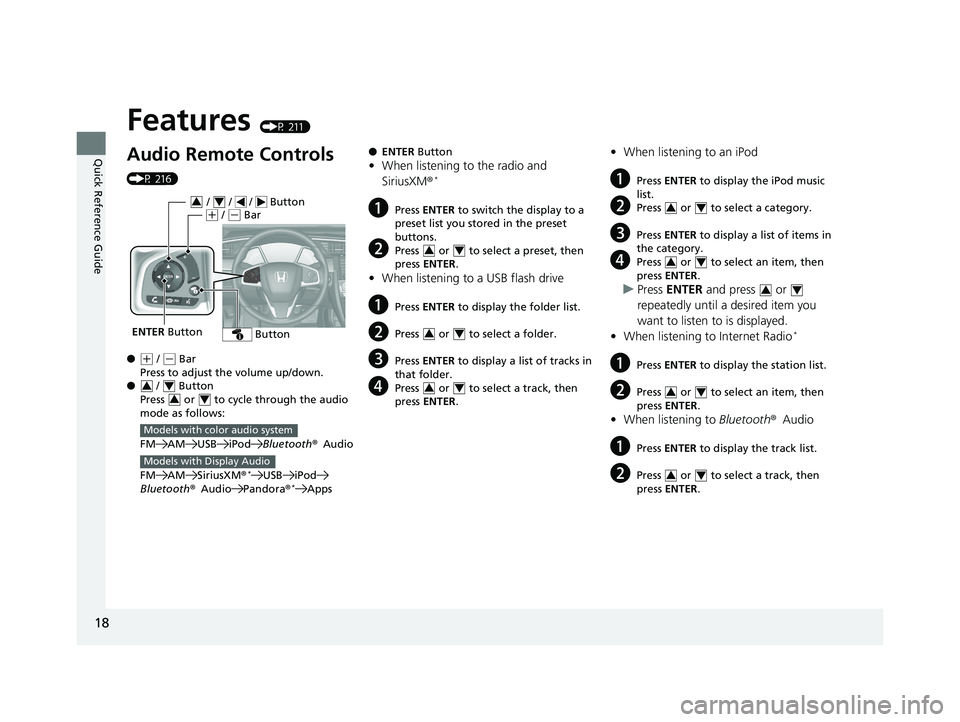
18
Quick Reference Guide
Features (P 211)
Audio Remote Controls
(P 216)
●
(+ / ( - Bar
Press to adjust the volume up/down.
● / Button
Press or to cycle through the audio
mode as follows:
FM AM USB iPod Bluetooth®Audio
FM AM SiriusXM ®
*USB iPod
Bluetooth ®Audio Pandora®*Apps
ENTER Button
/ / / Button34(+ / (- Bar
Button
34
34
Models with color audio system
Models with Display Audio
● ENTER Button
•When listening to the radio and
SiriusXM ®*
aPress ENTER to switch the display to a
preset list you stored in the preset
buttons.
bPress or to select a preset, then
press ENTER .
•When listening to a USB flash drive
aPress ENTER to display the folder list.
bPress or to select a folder.
cPress ENTER to display a list of tracks in
that folder.
dPress or to select a track, then
press ENTER .
34
34
34
•When listening to an iPod
aPress ENTER to display the iPod music
list.
bPress or to select a category.
cPress ENTER to display a list of items in
the category.
dPress or to select an item, then
press ENTER .
uPress ENTER and press or
repeatedly until a desired item you
want to listen to is displayed.
• When listening to Internet Radio
*
aPress ENTER to display the station list.
bPress or to select an item, then
press ENTER .
•When listening to Bluetooth®Audio
aPress ENTER to display the track list.
bPress or to select a track, then
press ENTER .
34
34
34
34
34
19 CIVIC 2D HCM (KA KL KC)-31TBG6300.book 18 ページ 2018年9月4日 火曜 日 午後1時38分
Page 22 of 675
20
Quick Reference Guide
Audio system (P 212)
(P 219)Models with color audio system
(Seek/Skip) Button
RADIO Button
Driver Information Interface
(Day/Night) Button
MEDIA Button
Preset Buttons (1-6)
(Seek/Skip) Button
VOL
/ (Volume/Power) Knob
Audio/Information Screen
(Back) Button
(Sound) Button
MENU/CLOCK Button
LIST/SELECT
(List/Selector) Knob
(Phone) Button
19 CIVIC 2D HCM (KA KL KC)-31TBG6300.book 20 ページ 2018年9月4日 火曜
日 午後1時38分
Page 77 of 675
75
Instrument Panel
This chapter describes the buttons, indicators, and gauges that are used while driving.
Indicators............................................ 76
Driver Information Interface Warning and Information Messages ...................... 95
Gauges and Driver Information Interface Gauges ............................................ 111
Driver Information Interface ............. 113
19 CIVIC 2D HCM (KA KL KC)-31TBG6300.book 75 ページ 2018年9月4日 火曜 日 午後1時38分
Page 180 of 675

178
Controls
Adjusting the Mirrors
Interior Rearview Mirror
Adjust the angle of the rearview mirror when you are sitting in the correct driving
position.
Flip the tab to switch the position.
The night position will help to reduce the glare
from headlights behind you when driving
after dark.
When you are driving after dark, the
automatic dimming rearview mirror reduces
the glare from headlights behind you, based
in inputs from the mirror sensor. This feature
is always active.
■Rearview Mirror with Day and Night Positions*
1Adjusting the Mirrors
Keep the inside and out side mirrors clean and
adjusted for best visibility.
Adjust the mirrors befo re you start driving.
2 Front Seats P. 181
Tab
Daytime
Position Night PositionUp
Down
■Automatic Dimming Rearview Mirror*1Automatic Dimming Rearview Mirror*
The auto dimming function cancels when the
transmission is in
(R.
Sensor
Down
Up
Models without HomeLink Buttons
* Not available on all models
19 CIVIC 2D HCM (KA KL KC)-31TBG6300.book 178 ページ 2018年9月4日 火
曜日 午後1時38分