Page 234 of 727
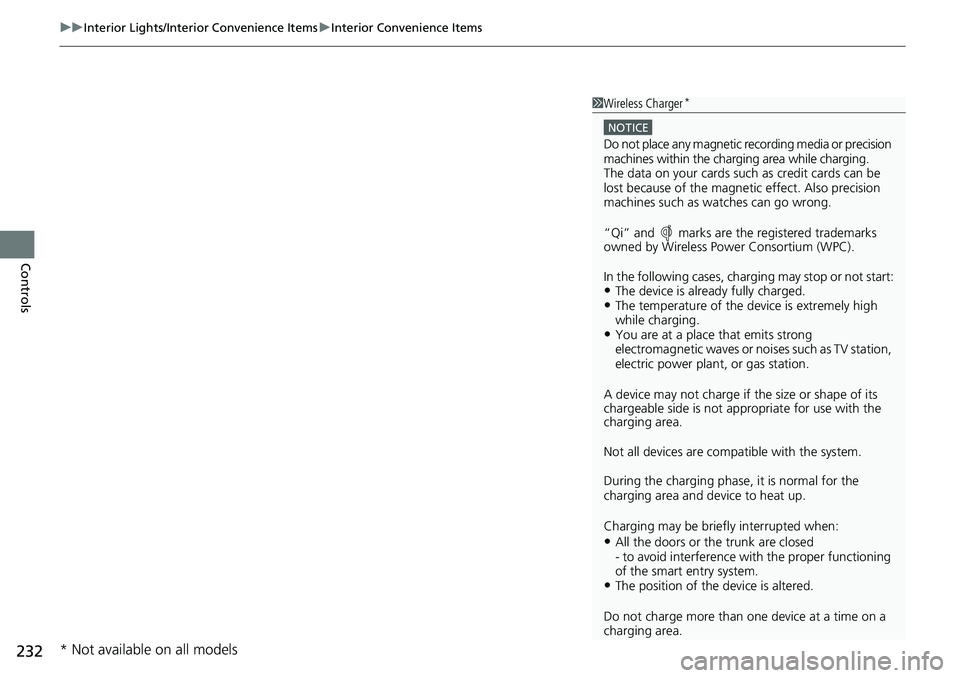
uu Interior Lights/Interior Convenience Items u Interior Convenience Items
232
Controls 1 Wireless Charger *
NOTICE
Do not place any magnetic recording media or precision
machines within the charging area while charging.
The data on your cards such as credit cards can be
lost because of the magneti c effect. Also precision
machines such as watches can go wrong.
“Qi” and marks are the registered trademarks
owned by Wire less Power Consortium (WPC).
In the following cases, ch arging may stop or not start:
• The device is already fully charged.
• The temperature of the device is extremely high
while charging.
• You are at a place that emits strong
electromagnetic waves or nois es such as TV station,
electric power plant, or gas station.
A device may not charge if the size or shape of its
chargeable side is not a ppropriate for use with the
charging area.
Not all devices are compatible with the system.
During the charging phase, it is normal for the
charging area and de vice to heat up.
Charging may be briefl y interrupted when:
• All the doors or the trunk are closed
- to avoid interference with the proper functioning
of the smart entry system.
• The position of the device is altered.
Do not charge more than one device at a time on a
charging area.
* Not available on all models
Page 235 of 727
Continued
233uu Interior Lights/Interior Convenience Items u Interior Convenience Items
Controls
There is a coat hook on the rear left grab
handle. Pull it down to use it.
The cargo hooks in the trunk can be used to
install a net for securing items.■ Coat Hook 1 Coat Hook
The coat hook is not desi gned for large or heavy
items.
■ Cargo Hooks 1 Cargo Hooks
Heavy objects may damage the hook.
Make sure any items put on this hook weigh less than
6.6 lbs (3 kg).
Distribute cargo evenly on the floor of the trunk,
placing the heaviest item s on the bottom and as far
forward as possible.
2 Maximum Load Limit P. 457
Page 236 of 727
uu Interior Lights/Interior Convenience Items u Interior Convenience Items
234
Controls To open the sunglasses holder, push and
release the indent. To clos e, push it again until
it latches.
You can store eyeglasses and other small
items in this holder.
■ Sunglasses Holder 1 Sunglasses Holder
Keep the holder closed wh ile driving except when
accessing stored items.
Push
Page 237 of 727
Continued
235uu Interior Lights/Interior Convenience Items u Interior Convenience Items
Controls
The power mode must be in ON to use the
heated steering wheel.
Press the button on the lower side of the
steering wheel.
When a comfortable temp erature is reached,
press the button again to turn it off.
The heated steering wheel is turned off every
time you start the engine, even if you turned it
on the last time yo u drove the vehicle.■ Heated Steering Wheel *Canadian models
1 Heated Steering Wheel *
Do not use the heated st eering wheel continuously
when the engine is off. Under such conditions, the
battery may be weaken ed, making the engine
difficult to start.
* Not available on all models
Page 238 of 727

uu Interior Lights/Interior Convenience Items u Interior Convenience Items
236
Controls The power mode must be in ON to use the
seat heaters.
Press the seat heater button:
Once - The HI setting (three indicators on)
Twice - The MID setting (two indicators on)
Three times - The LO setting (one indicator on)
Four times - The OFF se tting (no indicators on)
When the power mode is turned on after it is
turned off, the previous setting of front seat
heaters is maintained.■ Front Seat Heaters * 1 Front Seat Heaters *
Do not use the seat heaters even in LO when the
engine is off. Under such conditions, the battery may
be weakened, making the engine difficult to start.
After a certain period of time, the strength setting for
the front seat heaters will automatically be reduced
by one level at a time unt il the front seat heaters
shuts off. The elapsed time varies according to the
interior environment.3
WARNING Heat induced burns are possible when
using seat heaters.
Persons with a diminished ability to sense
temperature (e.g., persons with diabetes,
lower-limb nerve damage, or paralysis) or
with sensitive skin should not use seat
heaters.
* Not available on all models
Page 239 of 727

Continued
237uu Interior Lights/Interior Convenience Items u Interior Convenience Items
Controls
The power mode must be in ON to use the
seat heaters or ventilation.
Press the seat heater or the seat ventilation
button:
Once - The HI setting (three indicators on)
Twice - The MID setting (two indicators on)
Three times - The LO setting (one indicator on)
Four times - The OFF setting (no indicators on)
When the power mode is turned on after it is
turned off, the previous setting of front seat
heaters and ventilation is maintained.■ Front Seat Heaters and Seat Ventilation * 1 Front Seat Heaters and Seat Ventilation *
Do not use the seat heater s and the seat ventilation
even in LO when the engine is off. Under such
conditions, the battery ma y be weakened, making
the engine difficult to start.
After a certain period of time, the strength setting for
the front seat heaters will automatically be reduced
by one level at a time unt il the front seat heaters
shuts off. The elapsed time varies according to the
interior environment.3
WARNING Heat induced burns are possible when
using seat heaters.
Persons with a diminished ability to sense
temperature (e.g., persons with diabetes,
lower-limb nerve damage, or paralysis) or
with sensitive skin should not use seat
heaters.
* Not available on all models
Page 240 of 727

uu Interior Lights/Interior Convenience Items u Interior Convenience Items
238
Controls The power mode must be in ON to use the
seat heaters.
There is no heater in the rear center seating
position.
Press the seat heater button:
Once - The HI setting (three indicators on)
Twice - The MID setting (two indicators on)
Three times - The LO setting (one indicator on)
Four times - The OFF se tting (no indicators on)■ Rear Seat Heaters * 1 Rear Seat Heaters *
Do not use the seat heaters even in LO when the
engine is off. Under such conditions, the battery may
be weakened, making the engine difficult to start.
After a certain period of time, the strength setting for
the rear seat heaters will automatically be reduced by
one level at a time until the rear seat heaters shuts
off. The elapsed time varies according to the interior
environment.3
WARNING Heat induced burns are possible when
using seat heaters.
Persons with a diminished ability to sense
temperature (e.g., persons with diabetes,
lower-limb nerve damage, or paralysis) or
with sensitive skin should not use seat
heaters.
* Not available on all models
Page 380 of 727
378 uu Customized Features u
Features *1:Default Setting Setup
Group Customizable Features Description Selectable Settings
Settings Vehicle
Settings Lighting
Setup Interior
Light
Dimming
Time Changes the length of time the interior lights
stay on after you close the doors. 60seconds / 30seconds *1
/
15seconds
Headlight
Auto OFF
Timer Changes the length of time the exterior lights
stay on after you close the driver’s door. 60seconds / 30seconds /
15seconds *1
/ 0seconds
Auto Light
Sensitivity Changes the timing for the headlights to
come on. Max / High / Mid *1
/ Low / Min
Auto
Interior
Illumination
Sensitivity Changes the sensitivity of the brightness of
the instrument panel when the headlight
switch is in the AUTO position. Min / Low / Mid *1
/ High / Max
Headlight
Integration
Wiper Changes the settings for the wiper operation
when the headlights automatically come on
while the headlight switch is in the AUTO
position. On *1
/ Off