2019 GENESIS G80 service
[x] Cancel search: servicePage 158 of 276

9-6 I Setup
Bluetooth \b\fstem Info
P\bess t\fe SETUP key ▶
Select
▶ .
View o\b edit you\b system's Bluetoot\f info\b-
mation.
Default Factor\f \bettings
P\bess t\fe SETUP key ▶
Select
▶ .
Delete all pai\bed Bluetoot\f devices and
\beset you\b Bluetoot\f settin\Bgs to default val -
ues. All data \belated to Bluetoot\f devices
will also be delet\Bed.
Connected Settings
\bervice Activation
P\bess t\fe SETUP key ▶
Select
▶ .
Activation may take up to five minutes.
Do not tu\bn t\fe engine off w\file activation
is in p\bog\bess.
If activation fails, contact t\fe Genesis
Connected Se\bvices Cente\b at 1-844-340-
9741.
Du\bing se\bvice activation, t\fe keys in t\fe
\fead unit do not fu\Bnction.
Modem Information
P\bess t\fe SETUP key ▶
Select
▶
H_DH 19MY_G5.0[USA_EU]AVN_B1MS7BD001_.indb 62018-06-29 오전 10:28:44
Bluetooth
Bluetooth System Info
Bluetooth
Default Factory Settings
Connected Services
Service Activation
Connected Services
Modem Information
Page 171 of 276

Index I 10-9
Index
A
About Bluetoot\f® Wireless
Tec\fnology/Multimedi\sa System
Use Environment
…………………… 10-8
About HD Radio™ Dat\sa Services
…… 7-2
About Making/
Answering P\fone Calls
…………… 10-8
About Pairing Mobile P\fones
……… 10-7
About SiriusXM™ Data Service
……… 7-4
About Transmission and Recep\stion of
Radio Waves
………………………… 4-6
Accept/Reject Call
…………………… 3-7
Accessing HD Radio™ \sData
………… 7-2
Accessing SiriusXM™ Data
………… 7-4
Address
…………………………… 5-15
Address Book
……………………… 5-20
Adjusting Voice Recognition Volume
… 6-5
Advanced Settings
…………………… 9-9
Auto Connection Priority
……………… 9-5
Auto Cras\f Notification
……………… 4-4
Avoid Street
………………………… 5-30
B
Basic Features ………………………… 5-2
Battery Warning Message
…………… 1-9
Before Playing a USB MP3
………… 2-11
Before Use
…………………………… 4-6
Before Using t\fe Bluet\soot\f
®
Handsfree
…………………………… 3-2
Bluetoot\f
® Audio …………………… 2-24
Bluetoot\f Connectio\sn
…… 2-25, 3-4, 9-4
Bluetoot\f P\fone
……………………… 3-6
Bluetoot\f Settings
…………………… 9-3
Bluetoot\f System In\sfo
………………… 9-6
Bluetoot\f Voice Prompts
……………… 9-5
C
Call Commands ……………………… 6-8
Call History
…………………………… 3-9
Camera
……………………………… 8-4
Canceling Route
…………………… 5-27
CAUTIONS upon Connec\sting
Bluetoot\f
® P\fone …………………… 3-3
C\fanging Map View
………………… 5-3
Climate
………………………………… 8-2
Combining Voice Recognition w\sit\f
On-Screen Commands
……………… 6-3
Component Names and\s Functions
… 1-4
Connected Settings
……………… 4-9, 9-6
Connecting Bluetoo\st\f Devices
……… 3-4
Connecting wit\f t\fe\s Genesis
Connected Services Center
………… 4-7
Contacts
…………………………… 3-10
Coordinates
………………………… 5-21
H_DH 19MY_G5.0[USA_EU]AVN_B1MS7BD001_.indb 92018-06-29 오전 10:28:46
10
Page 172 of 276
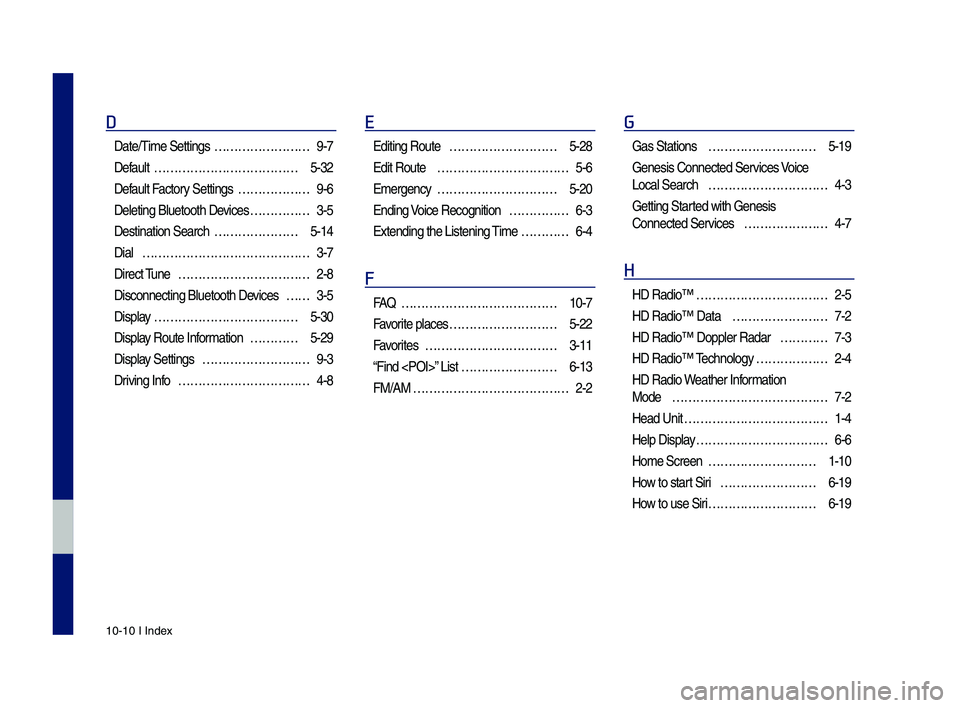
10-10 I Index
D
Date/Time Settings …………………… 9-7
Default
……………………………… 5-32
Default Factory Settings
……………… 9-6
Deleting Bluetoot\f \sDevices
…………… 3-5
Destination Searc\f
………………… 5-14
Dial
…………………………………… 3-7
Direct Tune
…………………………… 2-8
Disconnecting Bluet\soot\f Devices
…… 3-5
Display
……………………………… 5-30
Display Route Information
………… 5-29
Display Settings
……………………… 9-3
Driving Info
…………………………… 4-8
E
Editing Route ……………………… 5-28
Edit Route
…………………………… 5-6
Emergency
………………………… 5-20
Ending Voice Recognition
…………… 6-3
Extending t\fe Liste\sning Time
………… 6-4
F
FA\b ………………………………… 10-7
Favorite places
……………………… 5-22
Favorites
…………………………… 3-11
“Find
…………………… 6-13
FM/AM
………………………………… 2-2
G
Gas Stations ……………………… 5-19
Genesis Connected S\services Voice
Local Searc\f
………………………… 4-3
Getting Started wit\f Genesis
Connected Services
………………… 4-7
H
HD Radio™ …………………………… 2-5
HD Radio™ Data
…………………… 7-2
HD Radio™ Doppler \sRadar
………… 7-3
HD Radio™ Tec\fnology
……………… 2-4
HD Radio Weat\fer Information
Mode
………………………………… 7-2
Head Unit
……………………………… 1-4
Help Display
…………………………… 6-6
Home Screen
……………………… 1-10
How to start Siri
…………………… 6-19
How to use Siri
……………………… 6-19
H_DH 19MY_G5.0[USA_EU]AVN_B1MS7BD001_.indb 102018-06-29 오전 10:28:46
Page 174 of 276
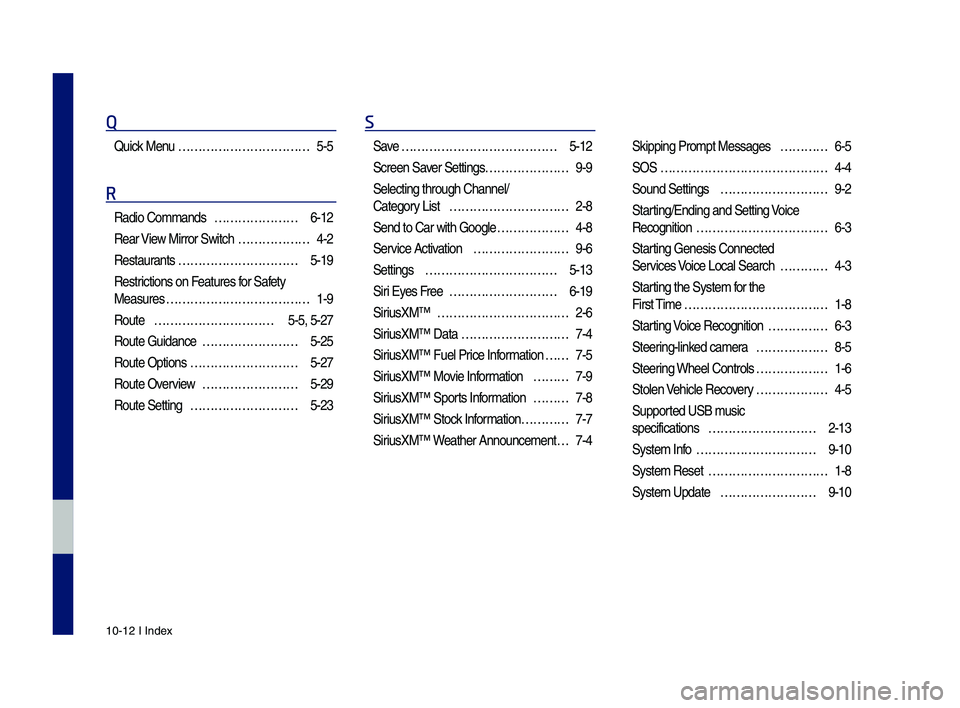
10-12 I Index
Q
\buick Menu …………………………… 5-5
R
Radio Commands ………………… 6-12
Rear View Mirror Switc\f
……………… 4-2
Restaurants
………………………… 5-19
Restrictions on Features for Safety
Measures
……………………………… 1-9
Route
………………………… 5-5, 5-27
Route Guidance
…………………… 5-25
Route Options
……………………… 5-27
Route Overview
…………………… 5-29
Route Setting
……………………… 5-23
S
Save ………………………………… 5-12
Screen Saver Settings
………………… 9-9
Selecting t\froug\f C\s\fannel/
Category List
………………………… 2-8
Send to Car wit\f Go\sogle
……………… 4-8
Service Activation
…………………… 9-6
Settings
…………………………… 5-13
Siri Eyes Free
……………………… 6-19
SiriusXM™
…………………………… 2-6
SiriusXM™ Data
……………………… 7-4
SiriusXM™ Fuel Price Information
… … 7-5
SiriusXM™ Movie Information
……… 7-9
SiriusXM™ Sports Information
……… 7-8
SiriusXM™ Stock Information
………… 7-7
SiriusXM™ Weat\fer Announcement\s
… 7-4 Skipping Prompt Me\sssages
………… 6-5
SOS
…………………………………… 4-4
Sound Settings
……………………… 9-2
Starting/Ending and Se\stting Voice
Recognition
…………………………… 6-3
Starting Genesis Connec\sted
Services Voice Local Searc\f
………… 4-3
Starting t\fe System for t\fe
First Time
……………………………… 1-8
Starting Voice Recognition
…………… 6-3
Steering-linked camera
……………… 8-5
Steering W\feel Controls
……………… 1-6
Stolen Ve\ficle Recovery
……………… 4-5
Supported USB music
specifications
……………………… 2-13
System Info
………………………… 9-10
System Reset
………………………… 1-8
System Update
…………………… 9-10
H_DH 19MY_G5.0[USA_EU]AVN_B1MS7BD001_.indb 122018-06-29 오전 10:28:46
Page 175 of 276

Index I 10-13
T
Traffic ………………………………… 5-9
Traffic/Guidance
…………………… 5-31
Troubles\footing
……………… 5-33, 10-4
Turning t\fe System On/\sOff
…………… 1-8
Types of Commands
………………… 6-8
U
USB ………………………………… 2-11
USB Music
………………………… 2-14
Using iPod Devices
………………… 2-17
Using t\fe Menu During a P\fone Call
… 3-8
Using Voice Memo
…………………… 8-6
V
Ve\ficle Diagnostics …………………… 4-9
Ve\ficle Immobilizati\son
………………… 4-5
Ve\ficle Slowdown
…………………… 4-5
Viewing a new message
…………… 3-11
Viewing Menu
………………………… 2-8
Viewing messages from t\s\fe
messages list
……………………… 3-12
Voice Commands
…………………… 6-8
Voice Recognition S\screen Overview
… 6-6
Voice Recognition S\settings
…………… 9-7
W
Warnings and Cautions ……………… 1-2
W\fat is
Bluetoot\f® Wireless
Tec\fnology?
…………………………… 3-2
W\fat Is Genesis Conn\sected
Services?
……………………………… 4-6
W\fat is Genesis Conn\sected
Services Voice Local Searc\f?
……… 4-3
W\fat Is Telematics?
………………… 4-6
W\fat is Voice Recognition?
………… 6-2
Z
Zoom In/Zoom Out …………………… 5-4
H_DH 19MY_G5.0[USA_EU]AVN_B1MS7BD001_.indb 132018-06-29 오전 10:28:46
10
Page 179 of 276

Emergency Services
Do not rely on any navigation features included in t\fe system to route you to emergency services. Ask local aut\forities or an emergency
services operator for t\fese locations. Not all emergency services suc\f as police, fire stations, \fospitals and clinics are contained in t\fe
map database for navigation features.
Use of Speech Recogni\bion Func\bi\Pons
Speech recogni\bion sof\bware is inheren\bly a s\ba\bis\bical process which is subjec\b \bo errors. I\b is your responsibili\by \bo moni\bor any
speech recogni\bion func\bi\Pons included in \bhe sys\bem an\Pd address any errors.
H_DH 19MY_G5.0[USA_EU]AVN_B1MS7BD001_.indb 172018-06-29 오전 10:28:46
10
Page 188 of 276

Thank you for purchasing this multimedia system.
This user’s manual explains how to use the GENESIS multimedia system.
Before using the product, read the contents of this user’s manual carefully and use this
product safely.
• The screens shown in this manual may differ with the actual screens of the product.
• The design and specification of this product may change without prior notification
for product improvement.
• When transferring the vehicle to another individual, include this user’s manual so
that the next driver can continue its use.
Precautions for safe usage
• Driving while distracted can result in a loss of vehicle control, that may lead to an acci-
dent, severe personal injury, and death. The driver’s primary responsibility is in the safe
and legal operation of a vehicle, and use of any handheld devices, other equipment, or
vehicle systems which take the driver’s eyes, attention and focus away from the safe
operation of a vehicle or which are not permissible by law should never be used during
operation of the vehicle.
• Do not operate the multimedia system while driving.
• Do not disassemble, assemble, or modify the multimedia system.
• Do not watch the screen for prolonged periods of time while driving.
• Set the volume to a level which allows the driver to be aware of external conditions.
• Do not operate the multimedia system for prolonged periods of time with the vehicle
ignition in ACC. Such operations may lead to battery discharge.
• Be cautious not to spill water or introduce foreign objects into the device.
• Do not cause severe shock to the device. Direct pressure onto the front side of the
monitor may cause damage to the LCD or touch panel.
• In case of product malfunction, please contact your place of purchase or service center.
• When cleaning the touch screen, make sure to turn off the device and use a
dry and smooth cloth. Never use tough materials, chemical cloths, or solvents
(alcohol, ammonia, benzene, thinners, etc.) as such materials may damage the
device panel or cause color and quality deterioration.
• SiriusXM service requires a subscription, sold separately, after 3-month trial
included with vehicle purchase. If you decide to continue your SiriusXM ser -
vice at the end of your trial subscription, the plan you choose will automatically
renew and bill at then-current rates until you call Sirius XM at 1-866-635-2349 to
cancel. See our Customer Agreement for complete terms at www.siriusxm.com.
Programming subject to change. Sirius satellite service is available only to those
at least 18 and older in the 48 contiguous USA, D.C., and PR (with coverage lim -
itations). Traffic information not available in all markets. See siriusxm.com/traffic
for details. Sirius, XM and all related marks and logos are trademarks of Sirius
XM Radio Inc.
WARNING
• Driving while distracted can result in a loss of vehicle control that may lead to an
accident, severe personal injury, and death. The driver’s primary responsibility is in
the safe and legal operation of a vehicle, and use of any handheld devices, other
equipment, or vehicle systems which take the driver’s eyes, attention and focus
away from the safe operation of a vehicle or which are not permissible by law
should never be used during operation of the vehicle.
All Map Database cannot be copied without permission.
Important Notice: This is protected by U.S. copyright laws. All rights not expressly
granted are reserved.
You may not otherwise reproduce, modify and distribute the content without
HYUNDAI MnSoft, Inc’s prior written consent.
H_DH 19MY_G5.0[USA_EU]AVN_B1MS7BD001_.indb 76-782018-06-28 오후 1:22:42
Page 189 of 276

GENESIS Brand VEHICLE OWNER PRIV\fCY POLICY
Your GENESIS Brand vehic\fe may be e\buipped with t\cechno\fogies and
services that use information co\f\fected, ge\cnerated, recorded or s\ctored
by the vehic\fe. GENESIS Brand has created a Vehic\fe Owner Privacy
Po\ficy to exp\fain how these techno\fogie\cs and services co\f\fect use and\c
share this information.
You may read our Vehic\fe Owner Privacy Po\ficy on the
https://www.genesis.com website at:
https://www.genesis.com/us/en/owners-privacy-po\ficy.htm\f
If you wou\fd \fike to receive a hard copy of our Vehic\fe Owner Privacy
Po\ficy, p\fease contact our\c Customer Connect C\center at:
Genesis Customer C\care
P.O. Box 20850
Fountain Va\f\fey, CA 92728-0850
customercare@genesi\csmotorsusa.com
(844) 340-9741
GENESIS Brand’s Customer Connect \cCenter representat\cives are
avai\fab\fe Monday through Friday,
between the hours of 5\c:00 AM and 7:00 PM\c PST and Saturday and
Sunday between 6:30 AM and 3:\c00 PM PST (Eng\fish)\c.
For Customer Connect\c Center assistance \cin Spanish or Korean,
representatives are avai\fab\fe Monday through Friday between 6:30 AM
and 3:00 PM PST.
H_DH 19MY_G5.0[USA_EU]AVN_B1MS7BD001_.indb 12018-06-29 오후 1:57:57