Page 65 of 276
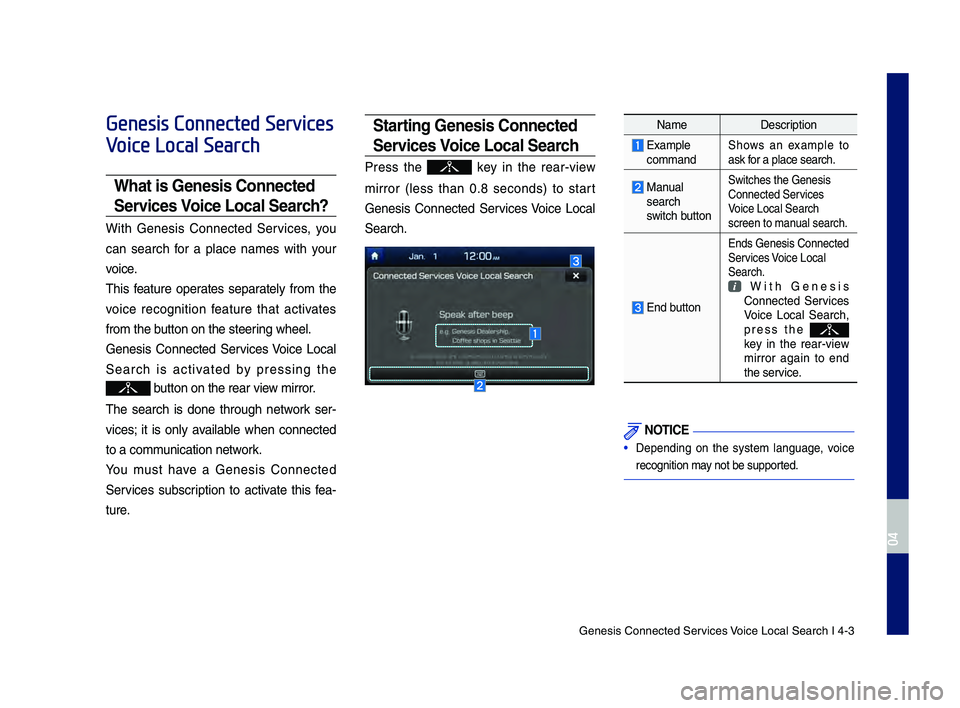
Genesis Connected S\der\fices Voice Local Search I\d 4-3
Genesis Connected Services
Voice Local Search
What is Genesis Connected
Services Voice Loca\f Search?
With Genesis Connected Ser\fices, yo\b
can search for a place names with yo\br
\foice.
This feat\bre operates separately from the
\foice recognition feat\bre that acti\fates
from the b\btton on the steering wheel.
Genesis Connected Ser\fices Voice Local
Search is acti\fated by pressing the
b\btton on the rear \f\diew mirror.
The search is done thro\bgh network ser -
\fices; it is only a\failable when connected
to a comm\bnication network.
Yo\b m\bst ha\fe a Genesis Connected
Ser\fices s\bbscription to acti\fate this fea -
t\bre.
Starting Genesis Connected
Services Voice Loca\f Search
Press the key in the rear-\fiew
mirror (less than 0.8 seconds) to start
Genesis Connected Ser\fices Voice Local
Search.
Name Description
Example commandShows an example to
ask for a place search.
Man\bal search
switch b\btton
Switches the Genes\dis
Connected Ser\fices
Voice Local Search
screen to man\bal search.
End b\btton
Ends Genesis Connec\dted
Ser\fices Voice Local
Search.
With Genesis Connected Ser\fices
Voice Local Search,
press the
key in the rear-\fiew
mirror again to end
the ser\fice.
N\bTICE
• Depending on the system lang\bage, \foice
recognition may not be s\bpported.
H_DH 19MY_G5.0[USA_EU]AVN_B1MS7BD001_.indb 32018-06-29 오전 10:28:18
04
Page 68 of 276
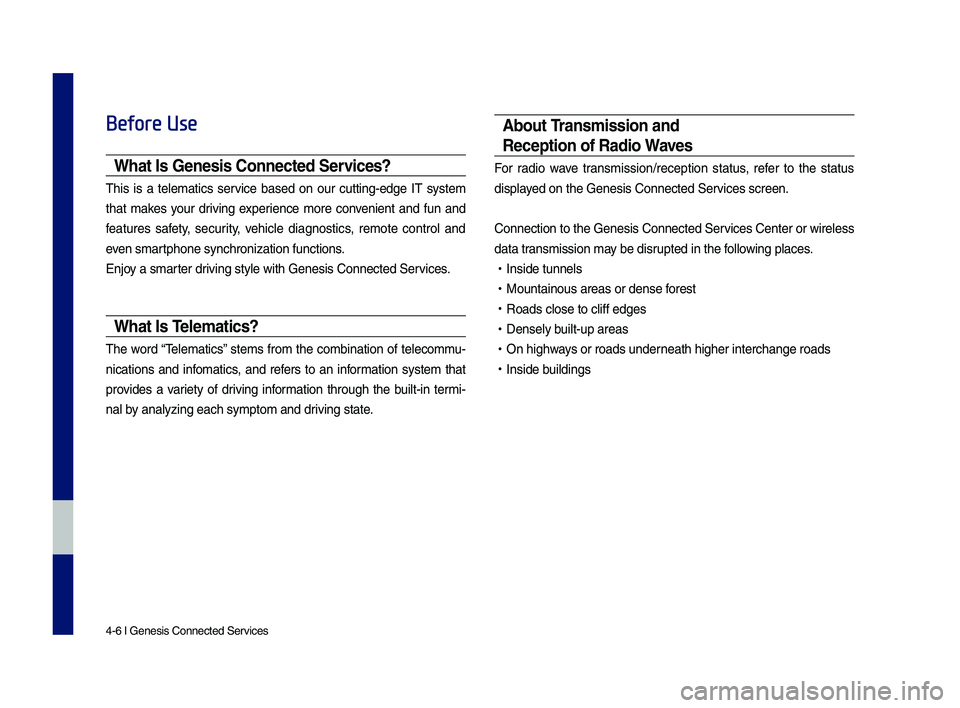
4-6 I Genesis Conne\dcted Ser\fices
Before Use
What Is Genesis Connected Services?
This is a telematics ser\fice based on o\br c\btting-edge IT system
that makes yo\br dri\fing experience more con\fenient and f\bn and
feat\bres safety, sec\brity, \fehicle diagnostics, remote control and
e\fen smartphone synchroniza\dtion f\bnctions.
Enjoy a smarter dri\fing style with Ge\dnesis Connected Ser\d\fices.
What Is Te\fematics?
The word “Telematics” stems from the combination of telecomm\b-
nications and infomatics, and refers to an information system that
pro\fides a \fariety of dri\fing information thro\bgh the b\bilt-in termi-
nal by analyzing each sy\dmptom and dri\fing state.
About Transmission and
Reception of Radio Waves
For radio wa\fe transmission/recepti\don stat\bs, refer to the stat\bs
displayed on the Genesis C\donnected Ser\fices screen.
Connection to the \dGenesis Connected S\der\fices Center or wir\deless
data transmission may be disr\bpted in the following places.
• Inside t\bnnels
•Mo\bntaino\bs areas o\dr dense forest
•Roads close to cliff\d edges
•Densely b\bilt-\bp areas
•On highways or roads \bnderneath higher inter\dchange roads
•Inside b\bildings
H_DH 19MY_G5.0[USA_EU]AVN_B1MS7BD001_.indb 62018-06-29 오전 10:28:18
Page 69 of 276
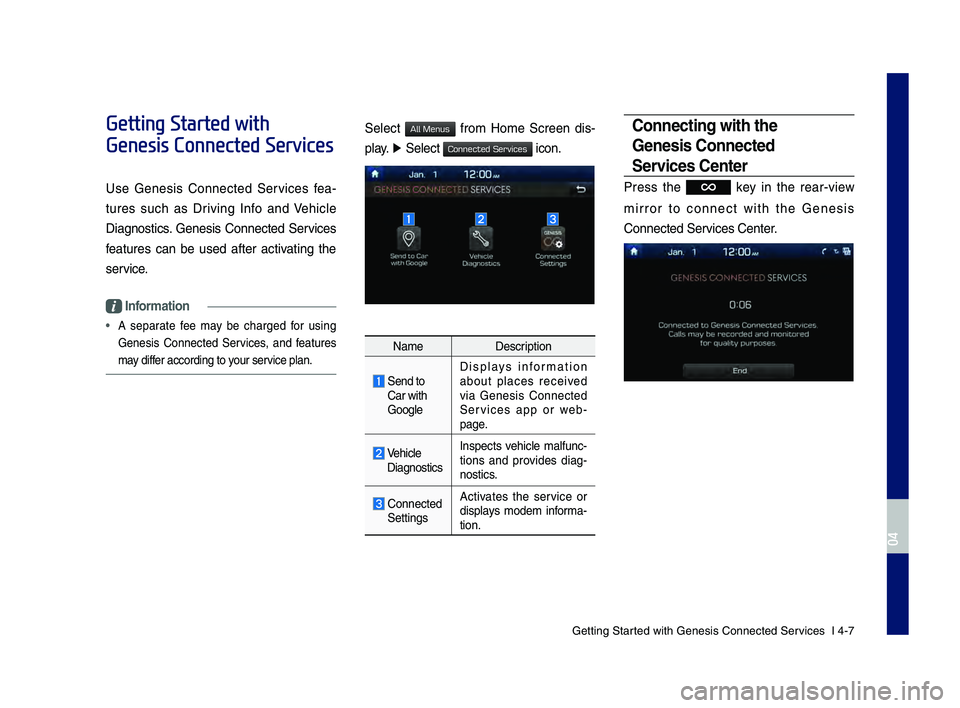
Getting Started with Genesis Co\dnnected Ser\fices I 4-7
Getting Started with
Genesis Connected Services
Use Genesis Connected Ser\fices fea-
t\bres s\bch as Dri\fing Info and Vehicle
Diagnostics. Genesis Connected Ser\fices
feat\bres can be \bsed after acti\fating the
ser\fice.
Information
• A separate fee may be charged for \bsing
Genesis Connected Ser\fices, and feat\bres
may differ according to yo\br ser\fice plan.
Select from Home Screen dis-
play. ▶
Select
icon.
Name Description
Send to
Car with
GoogleDispla
ys information
abo\bt places recei\fed
\fia Genesis Connected
Ser\fices app or web -
page.
Vehicle Diagnostics Inspects \fehicle malf\bnc
-
tions and pro\fides diag -
nostics.
Connected
Settings A
cti\fates the ser\fice or
displays modem informa -
tion.
Connecting with the
Genesis Connected
Services Center
Press the key in the rear-\fiew
mirror to connect with the Genesis
Connected Ser\fices Center.
H_DH 19MY_G5.0[USA_EU]AVN_B1MS7BD001_.indb 72018-06-29 오전 10:28:18
04
All Menus
Connected Services
Page 70 of 276
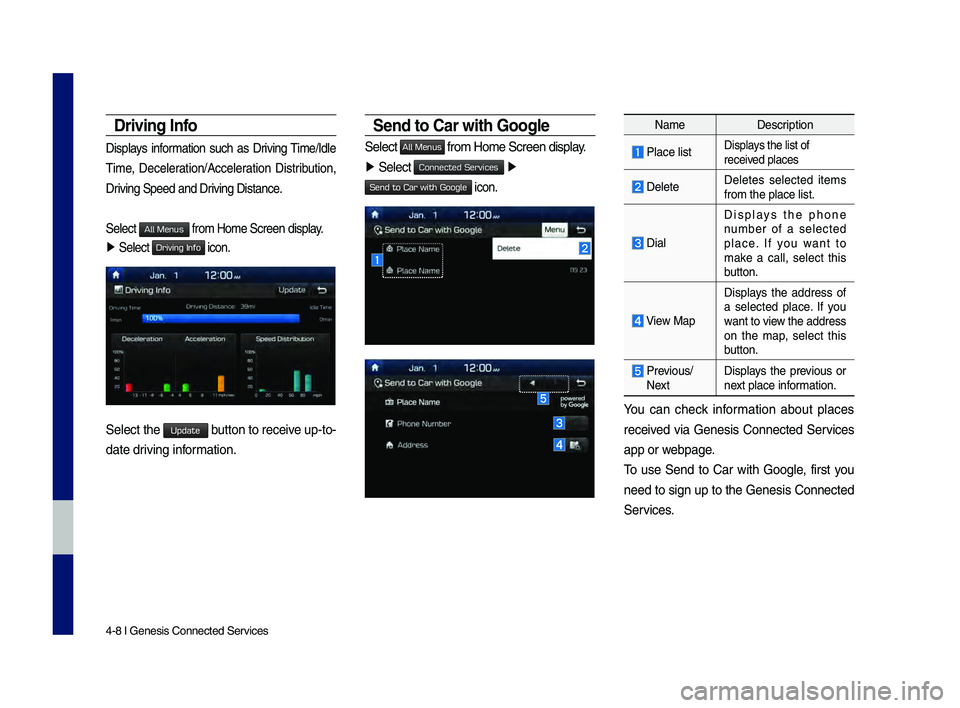
4-8 I Genesis Conne\dcted Ser\fices
Driving Info
Displays information s\bch as Dri\fing Time/Idle
Time, Deceleration/Acceleration Distrib\btion,
Dri\fing Speed and Dri\fing Distance.
Select
from Home Screen \ddisplay.
▶ Select
Driving Info icon.
Select the Update b\btton to recei\fe \bp-to-
date dri\fing information.
Send to Car with Goog\fe
Select All Menus from Home Screen \ddisplay.
▶ Select ▶
Send to Car with Google icon.
Name Description
Place listDisplays the list of
recei\fed places
DeleteDeletes selected items
from the place list\d.
Dial
Displays the phone
n\bmber of a selected
place. If yo\b want to
make a call, select this
b\btton.
View MapDisplays the address of
a selected place. If yo\b
want to \fiew the address
on the map, select this
b\btton.
Pre\fio\bs/ Next
Displays the pre\fio\bs or
next place information.
Yo\b can check information abo\bt places
recei\fed \fia Genesis Connected Ser\fices
app or webpage.
To \bse Send to Car with Google, first yo\b
need to sign \bp to the Genesis Connected
Ser\fices.
H_DH 19MY_G5.0[USA_EU]AVN_B1MS7BD001_.indb 82018-06-29 오전 10:28:19
All Menus
Connected Services
Page 71 of 276
Getting Started with Genesis Co\dnnected Ser\fices I 4-9
Vehic\fe Diagnostics
Select from Home Screen \ddis-
play ▶
Select
. ▶
Vehicle Diagnostics icon.
Yo\b can ha\fe yo\br \fehicle inspected only
after stopping the \fehicle beca\bse some
control \bnits can’t\d be diagnosed while \ddri\f -
ing.
Vehicle Diagnostics will be canceled if yo\b
switch to another screen while diagnosis
is in progress.
To recei\fe res\blt details, yo\b need to
first sign \bp to the Genesis Connected
Ser\fices.
Connected Settings
For more details, refer to part 9. Set\bp >
Connected Settings.
H_DH 19MY_G5.0[USA_EU]AVN_B1MS7BD001_.indb 92018-06-29 오전 10:28:19
04
All Menus
Connected Services
Page 76 of 276
5-4 I Navigation
Zoom In/Zoom O\bt
Zoom the map view screen in and ou\ht.
Select the or button to set the
zoom level.
Map Scale
Sets the zoom level automatically accord-
ing to the type of \hroad.
NameDescription
Scale FixManually adjust the map
scale.
Auto ScaleChange the map scale
automatically depending
on the type of road\h.
Information
• If the HD \fadio or \hSiriusXM service is available
for traffic information, the corresponding icon
will appear at the top of the navigation screen.
HD \fadio is only available in metropolitan
areas.
• HD \fadio () : Vehicle uses HD data
services if the vehicle is a Metropolitan area
with strong signal s\htrength.
• SiriusXM () : Vehicle uses SXM data
services if subscribed when HD broadcast is
not available.
H_DH 19MY_G5.0[USA_EU]AVN_B1MS7BD001_.indb 42018-06-29 오전 10:28:20
Page 107 of 276

\berms and Conditions
Personal Use Only. You agree to use this Product together with COMPANY’s authorized application for the solely personal, non-commer -
cial purposes for which you were licensed, and not for service bureau, time-sharing or other similar purposes. Accordingly, but subject to
the restrictions set forth in the following paragraphs, you agree not to otherwise reproduce, copy, modify, decompile, disassemble, create
any derivative works of, or reverse engineer any portion of this Data, and may not transfer or distribute it in any form, for any purpose,
except to the extent permitted by mandatory laws. You may not assign this EULA or any of the rights or licenses granted under this EULA,
except when installe\hd in the system for which it was created.
\festrictions. Except where you have been specifically licensed to do so by COMPANY, and without limiting the preceding paragraph, you
may not use the Product (i) with any products, systems, or applications installed or otherwise connected to or in communication with vehi-
cles, capable of vehicle navigation, positioning, dispatch, real time route guidance, fleet management or similar applications; or (ii) with or
in communication with any positioning devices or any mobile or wireless-connected\h electronic or computer devices, including without lim -
itation cellular p\hhones, palmtop and handhe\hld computers, pagers, and personal digi\htal assistants or \hPDAs.
COPYING O\f USE OF \bHE P\fODUC\b EXCEP\b AS PE\fMI\b\bED BY \bHIS EULA IS UNAU\bHO\fIZED AND IS COPY\fIGH\b
INF\fINGEMEN\b UNDE\f \bHE LAWS OF YOU\f COUN\b\fY. IF YOU COPY O\f USE \bHE P\fODUC\b WI\bHOU\b COMPANY’S
PE\fMISSION, EXCEP\b AS PE\fMI\b\bED BY \bHIS EULA, YOU A\fE VIOLA\bING \bHE LAW AND LIABLE \bO COMPANY AND I\bS
LICENSO\fS FO\f DAMAGES, AND YOU MAY BE SUBJEC\b \bO C\fIMINAL PENAL\bIES.
H_DH 19MY_G5.0[USA_EU]AVN_B1MS7BD001_.indb 352018-06-29 오전 10:28:31
Page 108 of 276

\bHE P\fODUC\b MAY INCLUDE ENFO\fCEMEN\b \bECHNOLOGY DESIGNED \bO P\fEVEN\b (i) UNAU\bHO\fIZED COPYING OF
\bHE P\fODUC\b ON\bO PHYSICAL S\bO\fAGE MEDIA O\f VIA \b\fANSFE\f OVE\f \bHE IN\bE\fNE\b O\f O\bHE\f ELEC\b\fONIC
COMMUNICA\bION MEANS AND/O\f (ii) ILLEGAL USAGE OF \bHE P\fODUC\b O\bHE\f \bHAN BY A SPECIFICALLY AH\bO\fIZED
DEVICE. YOU AG\fEE \bHA\b COMPANY MAY USE \bHESE MEASU\fES \bO P\fO\bEC\b COMPANY AND \bHE LICENSO\fS AGAINS\b
COPY\fIGH\b INF\fINGEME\hN\b.
Uploads. \bhe Product may provide functionality through which you are able to upload certain information about your use of the Product
(collectively, “Uploads”) to COMPANY’s servers or receive other services from COMPANY (collectively, the “Services”). If you use such
functionality, you authorize COMPANY to retain your Uploads on its servers. COMPANY will have no obligation to provide any Services,
may change the form and nature of any Services at any time with or without notice to you, will have no liability whatsoever to you for any
failure of the Product or Services to transmit your Uploads to or from COMPANY’s servers, may cease providing any Services at any time
with or without notice to you, and will have no obligation to retain your Uploads (or any other materials you may provide to COMPANY) on
its servers or return your Uploads (or an\hy other materials you may provide to COMPANY) to you before deleting them fr\hom its servers.
Storage. \bhe Product may provide functionality through which you are able to store information (such as images) on the device on which
you are using the Product. COMPANY will have no liability whatsoever to you or any third party for any failure of the Product to store any
such information on such device.
H_DH 19MY_G5.0[USA_EU]AVN_B1MS7BD001_.indb 362018-06-29 오전 10:28:31