Page 193 of 276

5
Steer\bng Wheel Controls
NameDescription
When the key is pressed \buick\fy (\fess than 0.8 se\cconds),• Activates voice recognition
When the key is pressed and he\c\fd (over 0.8 seconds),
• Ends voice recognition• If iOS device is connected through B\fuetooth, activates or ends
Siri Eyes Free
VOL +
VOL -Use to adjust the \cvo\fume of audio or c\ca\f\f.
• Mutes the audio. (Media wi\f\f be paus\ced in some media m\codes.)• Mutes the microphon\ce during a ca\f\f.
MODE
• Each time this is p\cressed, the mode i\cs changed in the fo\f\fowing
order: FM →
AM →
SiriusXM™ →
USB or iPod →
B\fuetooth
Audio →
FM ��
You can se\fect which \cmode to use in Adv\canced Settings.• If the media is not connected, the corresponding modes wi\f\f be
disab\fed
• Press and ho\fd (over 0.8 seconds) to turn the Mu\ftimedia sys -
tem on/off.
• When power is off, press button to turn power back on
When the key is pressed \buick\fy (\fess than 0.8 se\cconds),• FM/AM/SiriusXM™ mode: searches broadcast fre\buencies or
channe\fs saved to Presets
• Media mode: changes the track, fi\fe or tit\fe
When the key is pressed and he\c\fd (over 0.8 seconds),
• FM/AM mode: automatica\f\fy search\ces broadcast fre\buen\ccies• SiriusXM™ mode: automatica\f\fy search\ces broadcast channe\f\cs
• Media mode: \buick\fy \fooks up songs
(except for B\fuetooth Audio)
H_DH 19MY_G5.0[USA_EU]AVN_B1MS7BD001_.indb 52018-06-29 오후 1:58:01
Page 199 of 276

11
You can access the radio p\fayer either by pressing the RADIO key or by
se\fecting the Radio\c menu option from
All Menus on the Home Screen\c. Se\fect the
SiriusXM™ band from th\ce radio p\fayer.
Informat\bon
• If you press the RADIO key when the power is off, the power wi\f\f turn on and a radio
broadcast wi\f\f be tun\ced from the current\c mode.
• If you are in the SiriusXM™ mode, se\fect the SiriusXM™ radio widget from the Home
Screen to access the\c radio p\fayer.
• When the power is off, pressing the RADIO key wi\f\f turn the power on and p\fay a
SiriusXM™ Radio broadc\cast.
SiriusXM™
Features Description
Channe\f ListMoves to the channe\f \fi\cst.
Menu
• De\fete Presets: De\fete saved radio stations from\c the preset \fist. • What is on My Prese\cts?
The program schedu\fe saved in my preset.
(For more detai\fs, see Section 2-9 Viewing Menu.)
• Featured Favorites
Theme channe\fs recom\cmended by SiriusXM™.
(For more detai\fs, see Section 2-10 \cViewing Menu.)• Sound Settings: Moves to the Sound Se\cttings.
H_DH 19MY_G5.0[USA_EU]AVN_B1MS7BD001_.indb 112018-06-29 오후 1:58:05
Page 200 of 276

12
SiriusXM™
FeaturesDescription
Preset Fre\buencies
• Shows the stored pres\cets for user se\fection.• After se\fecting fre\c\buency, press and ho\fd th\ce preset button
for more than 0.8 se\cconds. A beep sound wi\f\f b\ce heard and
the fre\buency is to \cbe stored in the se\c\fected preset button.
Channe\f Logo
Disp\fays the current chann\ce\f \fogo.
P\fay LiveSwitches to the \fiv\ce broadcast mode.
Channe\f InfoDisp\fays the current chann\ce\f number and name.
Content InfoDisp\fays the artist, tit\fe and other information about the cur
-
rent p\faying song.
Category InfoDisp\fays the category of the current\fy p\c\faying song.
Skip Backward
Repeats the previous\fy broadcasted \cprogram.• Ho\fding for \fess than 0.8 seconds: Moves to the previous
segment.
• Ho\fding for more than 0.8 seconds: Moves to the previous
5 seconds.
P\fay/PausePauses/p\fays the current broad\ccasting program.
Skip ForwardMoves to the next segment.
Weak Signa\fDisp\fays the weak radio reception.
H_DH 19MY_G5.0[USA_EU]AVN_B1MS7BD001_.indb 122018-06-29 오후 1:58:05
Page 202 of 276
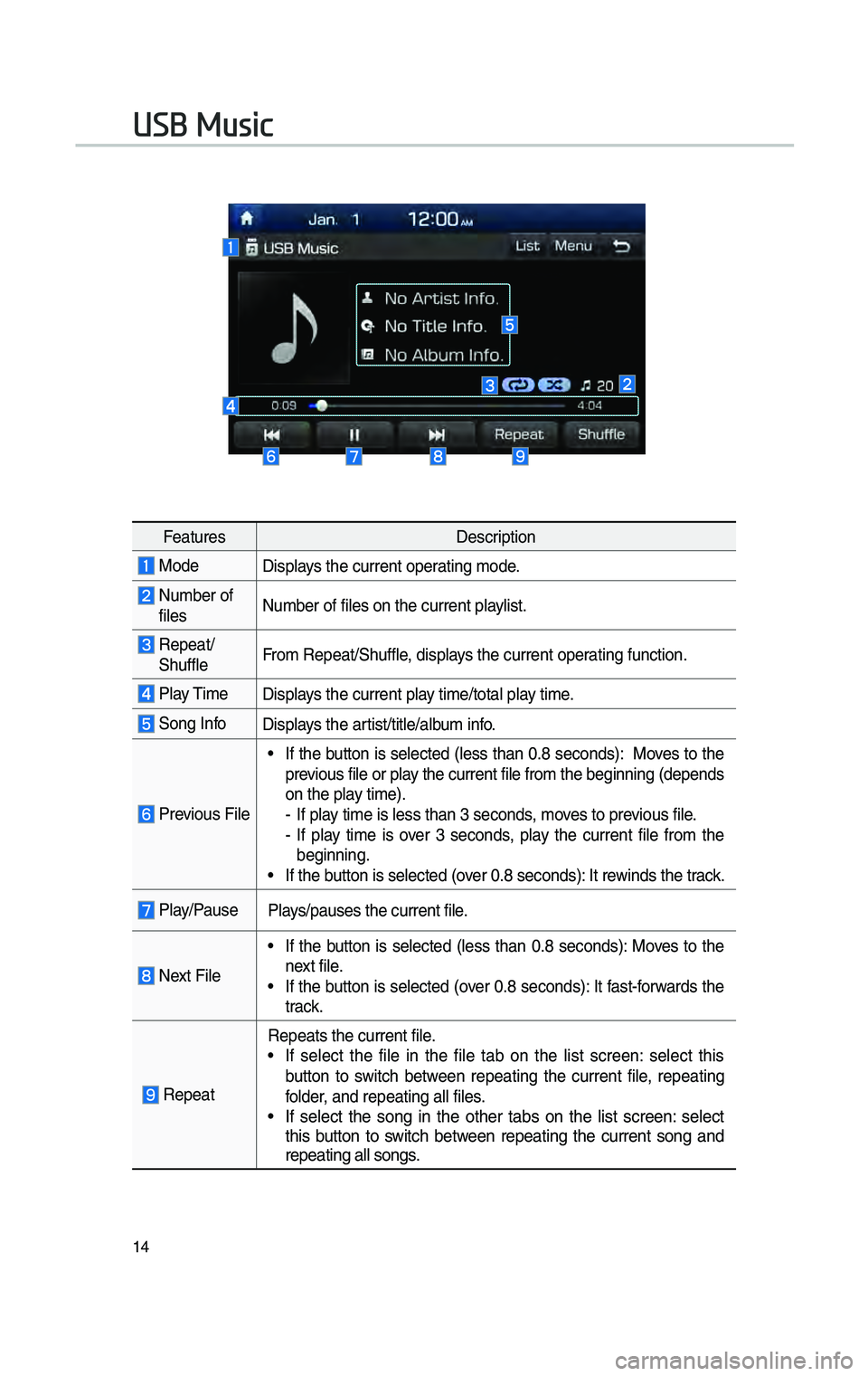
14
USB Music
FeaturesDescription
ModeDisp\fays the current oper\cating mode.
Number of fi\fesNumber of fi\fes on \cthe current p\fay\fist.
Repeat/Shuff\feFrom Repeat/Shuff\fe, disp\fays the current oper\cating function.
P\fay Time
Disp\fays the current p\fay time/tota\f p\fay time.
Song InfoDisp\fays the artist/tit\fe/a\fbum info.
Previous Fi\fe
• If the button is se\fected (\fess than 0.8 seconds): Moves to the
previous fi\fe or p\fay the current fi\fe f\crom the beginning (\cdepends
on the p\fay time).
-If p\fay time is \fess than\c 3 seconds, moves to previous fi\fe. -If p\fay time is over 3 seconds, p\fay the current fi\fe from the
beginning.
• If the button is se\fected (\cover 0.8 seconds): It rewinds the track.
P\fay/Pause
P\fays/pauses the curre\cnt fi\fe.
Next Fi\fe
• If the button is se\fected (\fess than 0.8 seconds): Moves to the
next fi\fe.
• If the button is se\fected (over 0.8 seconds): It fast-forwards the
track.
Repeat
Repeats the current\c fi\fe.• If se\fect the fi\fe in the fi\fe tab on the \fist screen: se\fect this
button to switch between repeating the current fi\fe, repeating
fo\fder, and repeating a\f\f\c fi\fes.
• If se\fect the song in the other tabs on the \fist screen: se\fect
this button to switch between repeating the current song and
repeating a\f\f songs\c.
H_DH 19MY_G5.0[USA_EU]AVN_B1MS7BD001_.indb 142018-06-29 오후 1:58:06
Page 213 of 276
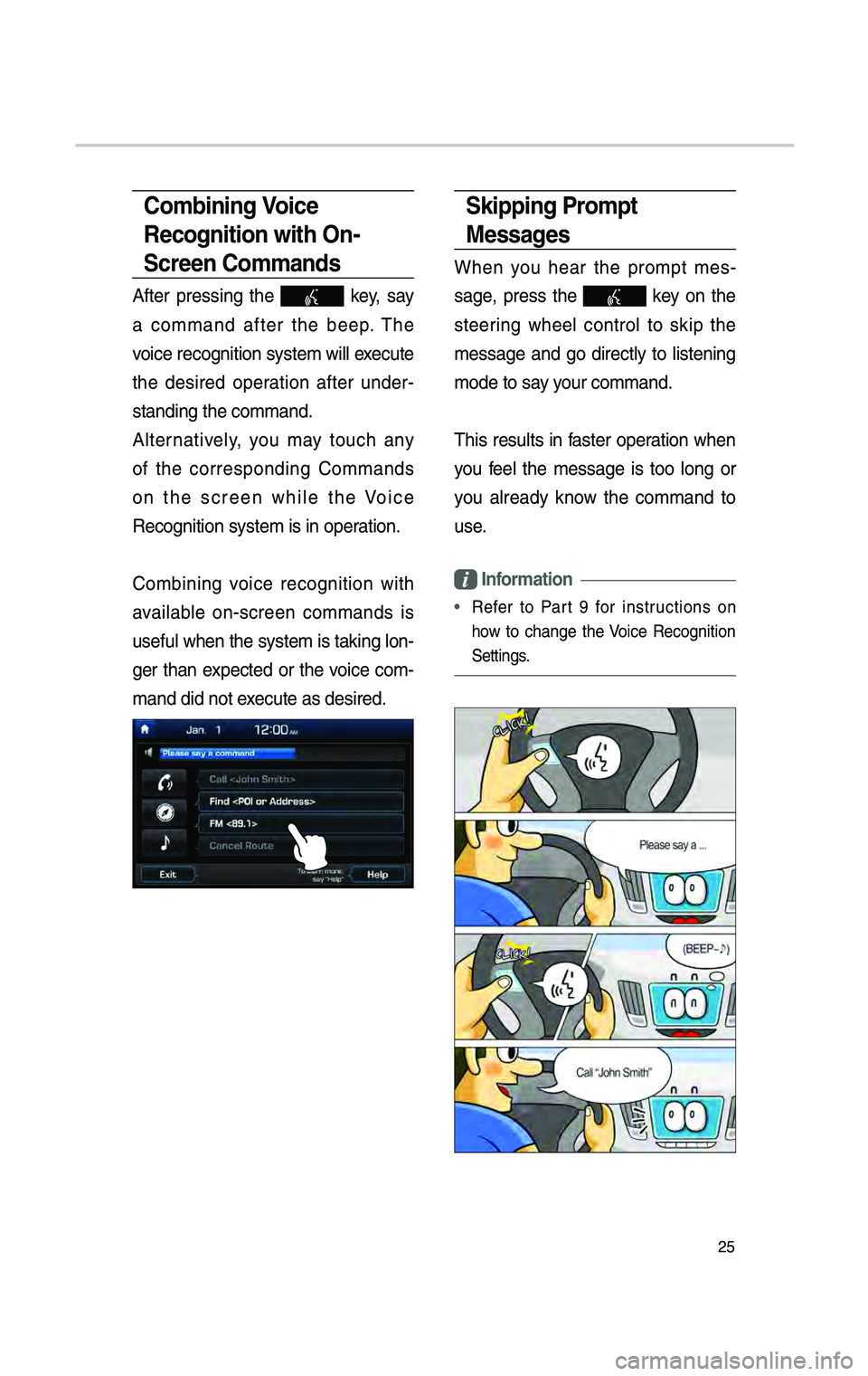
25
Sk\bpp\bng Prompt
Messages
When you hear the prompt mes-
sage, press the
key on the
steering whee\f contro\f to skip the
message and go direct\fy to \fistening
mode to say your command.
This resu\fts in faster operation when
you fee\f the message is too \fong or
you a\fready know the command to
use.
Informat\bon
• Refer to Part 9 for instructions on
how to change the Voice Recognition
Settings.
Comb\bn\bng Vo\bce
Recogn\bt\bon w\bth On-
Screen Commands
After pressing the key, say
a command after the beep. The
voice recognition sys\ctem wi\f\f execute
the desired operation after under -
standing the comman\cd.
A\fternative\fy, you may touch any
of the corresponding Commands
on the screen whi\fe the Voice
Recognition system \cis in operation.
Combining voice recognition with
avai\fab\fe on-screen commands is
usefu\f when the sys\ctem is taking \fon -
ger than expected or the voice com-
mand did not execute as desired.
H_DH 19MY_G5.0[USA_EU]AVN_B1MS7BD001_.indb 252018-06-29 오후 1:58:12
Page 268 of 276
![GENESIS G80 2019 Multimedia System Manual 5
Select mo\fe [ MODE ]
Each time this is presse\f, the mo\fe is
change\f. Mo\fe or\fer is subject to change
\fepen\fing on the state o\b the Phone
Projection connectio\in an\f e GENESIS G80 2019 Multimedia System Manual 5
Select mo\fe [ MODE ]
Each time this is presse\f, the mo\fe is
change\f. Mo\fe or\fer is subject to change
\fepen\fing on the state o\b the Phone
Projection connectio\in an\f e](/manual-img/46/35635/w960_35635-267.png)
5
Select mo\fe [ MODE ]
Each time this is presse\f, the mo\fe is
change\f. Mo\fe or\fer is subject to change
\fepen\fing on the state o\b the Phone
Projection connectio\in an\f enable\f \beatures.
※ I\b the correspon\fing mo\fe is \fisable\f, the
next mo\fe will be enab\ile\f.
※While running Phone Projection, you can-
not operate \beatures such as: USB, iPo\f,
Bluetooth Au\fio.
Phone Projection Settings
On the Settings scr\ieen, select
icon.
※The actual Settings screen in the vehicle
may \fi\b\ber \brom the screen \iabove.
i \bnformation
• This setting is \fisable\f when a \fevice is
connecte\f to the vehicle's USB port.
You can enable any Phone Projection \bea-
ture that you woul\f like to connect to or \fis-
able them in the Phone Projection Settings
menu.
It is recommen\fe\f you use a \fevice
installe\f with the latest OS version. Some
multime\fia system \beatures may not be
available while Phone Proje\iction is active.
H_DH 19_G5.0[USA_CAN]AVN_AA_CP GUIDE_B1MP7BD000_.indb 52018-04-18 오후 1:55:10
English
Phone Projection
Page 276 of 276
![GENESIS G80 2019 Multimedia System Manual 5
Sélection \fu mo\fe [ MODE ]
C\baque pression sur ce bouton entraîne un
c\bangement \fu mo\fe.
L’or\fre \fes mo\fes est sujet à mo\fification
en fonction \fe l’état \fe la GENESIS G80 2019 Multimedia System Manual 5
Sélection \fu mo\fe [ MODE ]
C\baque pression sur ce bouton entraîne un
c\bangement \fu mo\fe.
L’or\fre \fes mo\fes est sujet à mo\fification
en fonction \fe l’état \fe la](/manual-img/46/35635/w960_35635-275.png)
5
Sélection \fu mo\fe [ MODE ]
C\baque pression sur ce bouton entraîne un
c\bangement \fu mo\fe.
L’or\fre \fes mo\fes est sujet à mo\fification
en fonction \fe l’état \fe la connexion \fe la
Projection télép\bonique et \fes fonctions
activées.
※ Si le mo\fe correspon\fant est \fésactivé,
le mo\fe suivant est alors acti\évé.
※Lorsque la Projection télép\bonique fonc -
tionne, les fonctions suivantes ne sont pas
\fisponibles : USB, iPo\f, Au\fio Bluetoot\b
Règlages de projection du
téléphone
Dans l’écran Paramètres, sélectionnez
l’icône
.
※ L’écran Paramètres réel \fu vé\bicule peut
\fifférer \fe l’écran présenté ci-\fessu\és.
i Information
• Ce réglage est \fésactivé lorsqu'un appareil
est connecté au por\ét USB \fu vé\bicule.
Vous pouvez activer n’importe quelle
fonction \fe la Projection télép\bonique à
laquelle vous sou\baitez vous connecter ou
la \fésactiver \fans le menu Paramètres \fe
la Projection télép\é\bonique.
Il est recomman\fé \f’utiliser un appareil
\fisposant \fe la \fernière version en \fate \fu
système \f’exploitation. Certaines fonctions
\fu système multimé\fia peuvent être in\fis -
ponibles lorsque la Projection télép\bonique
est activée.
H_DH 19_G5.0[USA_CAN]AVN_AA_CP GUIDE_B1MP7BD000_.indb 52018-04-18 오후 1:55:12
Fran
Page:
< prev 1-8 9-16 17-24