2019 FORD F-450 ECO mode
[x] Cancel search: ECO modePage 561 of 666
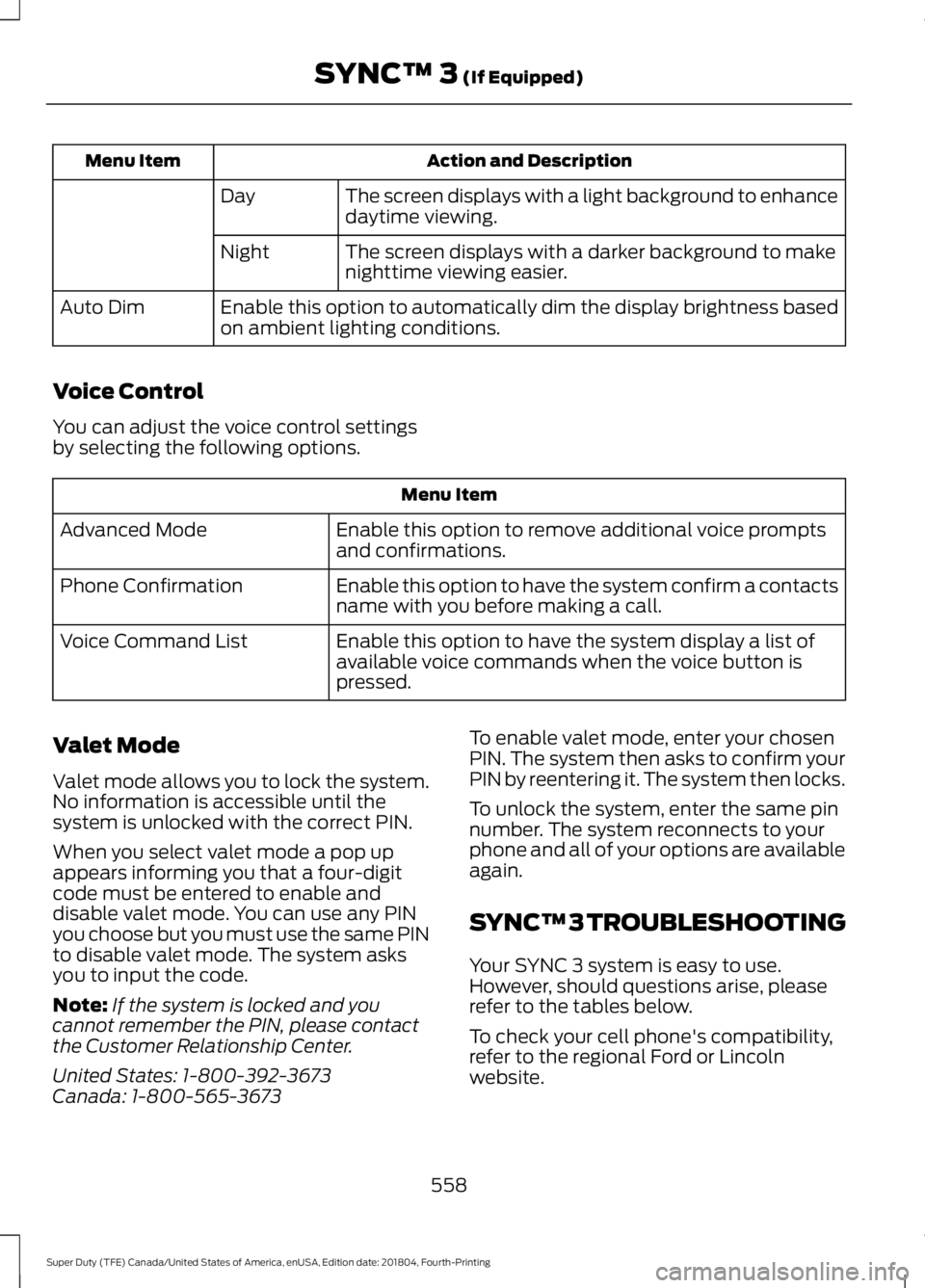
Action and Description
Menu Item
The screen displays with a light background to enhance
daytime viewing.
Day
The screen displays with a darker background to make
nighttime viewing easier.
Night
Enable this option to automatically dim the display brightness based
on ambient lighting conditions.
Auto Dim
Voice Control
You can adjust the voice control settings
by selecting the following options. Menu Item
Enable this option to remove additional voice prompts
and confirmations.
Advanced Mode
Enable this option to have the system confirm a contacts
name with you before making a call.
Phone Confirmation
Enable this option to have the system display a list of
available voice commands when the voice button is
pressed.
Voice Command List
Valet Mode
Valet mode allows you to lock the system.
No information is accessible until the
system is unlocked with the correct PIN.
When you select valet mode a pop up
appears informing you that a four-digit
code must be entered to enable and
disable valet mode. You can use any PIN
you choose but you must use the same PIN
to disable valet mode. The system asks
you to input the code.
Note: If the system is locked and you
cannot remember the PIN, please contact
the Customer Relationship Center.
United States: 1-800-392-3673
Canada: 1-800-565-3673 To enable valet mode, enter your chosen
PIN. The system then asks to confirm your
PIN by reentering it. The system then locks.
To unlock the system, enter the same pin
number. The system reconnects to your
phone and all of your options are available
again.
SYNC™ 3 TROUBLESHOOTING
Your SYNC 3 system is easy to use.
However, should questions arise, please
refer to the tables below.
To check your cell phone's compatibility,
refer to the regional Ford or Lincoln
website.
558
Super Duty (TFE) Canada/United States of America, enUSA, Edition date: 201804, Fourth-Printing SYNC™ 3 (If Equipped)
Page 563 of 666
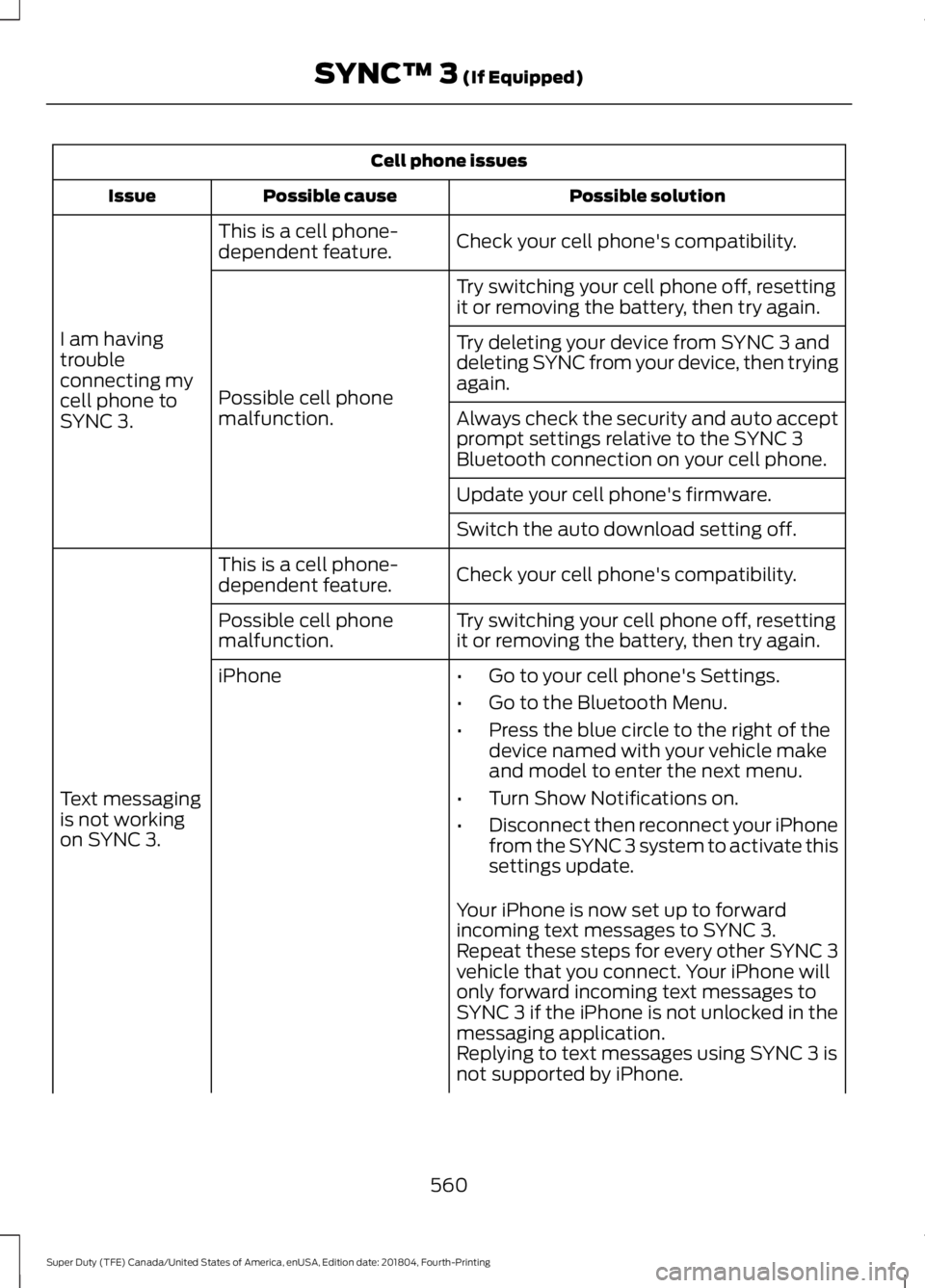
Cell phone issues
Possible solution
Possible cause
Issue
Check your cell phone's compatibility.
This is a cell phone-
dependent feature.
I am having
trouble
connecting my
cell phone to
SYNC 3. Try switching your cell phone off, resetting
it or removing the battery, then try again.
Possible cell phone
malfunction. Try deleting your device from SYNC 3 and
deleting SYNC from your device, then trying
again.
Always check the security and auto accept
prompt settings relative to the SYNC 3
Bluetooth connection on your cell phone.
Update your cell phone's firmware.
Switch the auto download setting off.
Check your cell phone's compatibility.
This is a cell phone-
dependent feature.
Text messaging
is not working
on SYNC 3. Try switching your cell phone off, resetting
it or removing the battery, then try again.
Possible cell phone
malfunction.
iPhone
•Go to your cell phone's Settings.
• Go to the Bluetooth Menu.
• Press the blue circle to the right of the
device named with your vehicle make
and model to enter the next menu.
• Turn Show Notifications on.
• Disconnect then reconnect your iPhone
from the SYNC 3 system to activate this
settings update.
Your iPhone is now set up to forward
incoming text messages to SYNC 3.
Repeat these steps for every other SYNC 3
vehicle that you connect. Your iPhone will
only forward incoming text messages to
SYNC 3 if the iPhone is not unlocked in the
messaging application.
Replying to text messages using SYNC 3 is
not supported by iPhone.
560
Super Duty (TFE) Canada/United States of America, enUSA, Edition date: 201804, Fourth-Printing SYNC™ 3 (If Equipped)
Page 564 of 666
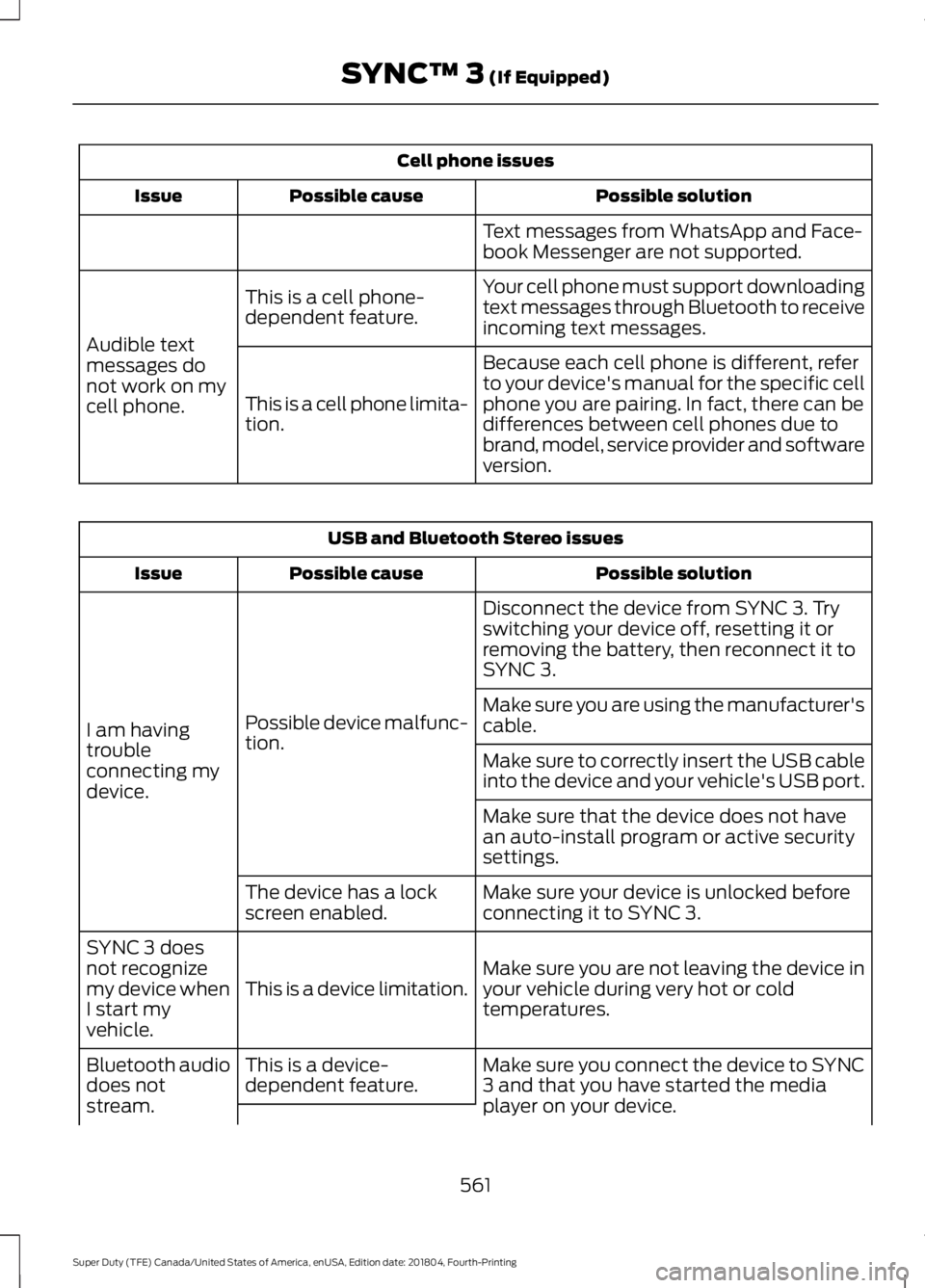
Cell phone issues
Possible solution
Possible cause
Issue
Text messages from WhatsApp and Face-
book Messenger are not supported.
Your cell phone must support downloading
text messages through Bluetooth to receive
incoming text messages.
This is a cell phone-
dependent feature.
Audible text
messages do
not work on my
cell phone. Because each cell phone is different, refer
to your device's manual for the specific cell
phone you are pairing. In fact, there can be
differences between cell phones due to
brand, model, service provider and software
version.
This is a cell phone limita-
tion. USB and Bluetooth Stereo issues
Possible solution
Possible cause
Issue
Disconnect the device from SYNC 3. Try
switching your device off, resetting it or
removing the battery, then reconnect it to
SYNC 3.
Possible device malfunc-
tion.
I am having
trouble
connecting my
device. Make sure you are using the manufacturer's
cable.
Make sure to correctly insert the USB cable
into the device and your vehicle's USB port.
Make sure that the device does not have
an auto-install program or active security
settings.
Make sure your device is unlocked before
connecting it to SYNC 3.
The device has a lock
screen enabled.
Make sure you are not leaving the device in
your vehicle during very hot or cold
temperatures.
This is a device limitation.
SYNC 3 does
not recognize
my device when
I start my
vehicle.
Make sure you connect the device to SYNC
3 and that you have started the media
player on your device.
This is a device-
dependent feature.
Bluetooth audio
does not
stream.
561
Super Duty (TFE) Canada/United States of America, enUSA, Edition date: 201804, Fourth-Printing SYNC™ 3 (If Equipped)
Page 589 of 666
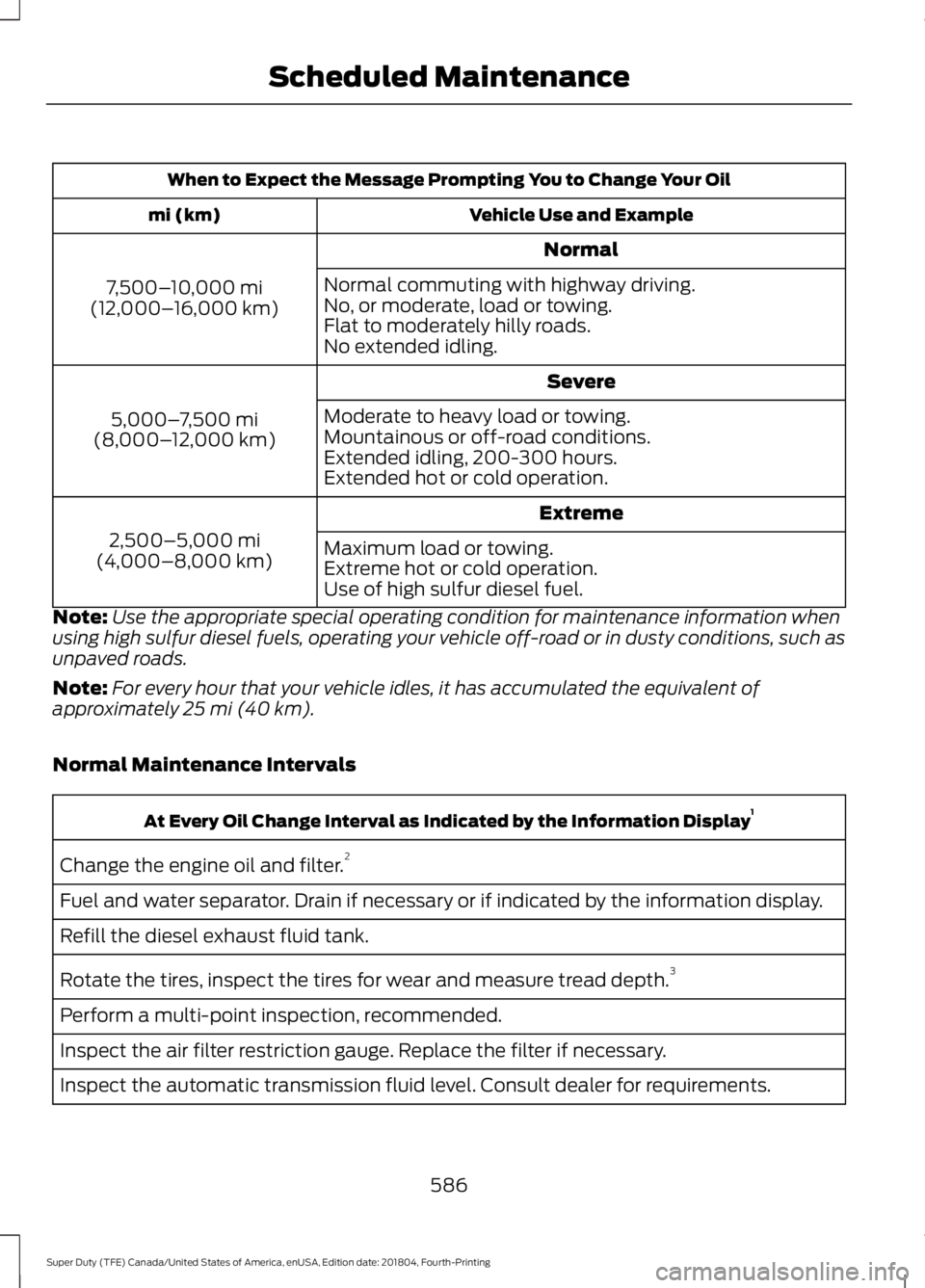
When to Expect the Message Prompting You to Change Your Oil
Vehicle Use and Example
mi (km)
Normal
7,500– 10,000 mi
(12,000– 16,000 km) Normal commuting with highway driving.
No, or moderate, load or towing.
Flat to moderately hilly roads.
No extended idling.
Severe
5,000– 7,500 mi
(8,000– 12,000 km) Moderate to heavy load or towing.
Mountainous or off-road conditions.
Extended idling, 200-300 hours.
Extended hot or cold operation.
Extreme
2,500–5,000 mi
(4,000–8,000 km) Maximum load or towing.
Extreme hot or cold operation.
Use of high sulfur diesel fuel.
Note: Use the appropriate special operating condition for maintenance information when
using high sulfur diesel fuels, operating your vehicle off-road or in dusty conditions, such as
unpaved roads.
Note: For every hour that your vehicle idles, it has accumulated the equivalent of
approximately 25 mi (40 km).
Normal Maintenance Intervals At Every Oil Change Interval as Indicated by the Information Display
1
Change the engine oil and filter. 2
Fuel and water separator. Drain if necessary or if indicated by the information display.
Refill the diesel exhaust fluid tank.
Rotate the tires, inspect the tires for wear and measure tread depth. 3
Perform a multi-point inspection, recommended.
Inspect the air filter restriction gauge. Replace the filter if necessary.
Inspect the automatic transmission fluid level. Consult dealer for requirements.
586
Super Duty (TFE) Canada/United States of America, enUSA, Edition date: 201804, Fourth-Printing Scheduled Maintenance
Page 637 of 666

IMPLIED WARRANTIES OF
MERCHANTABILITY, FITNESS FOR A
PARTICULAR PURPOSE, TITLE, AND
NON-INFRINGEMENT. NEITHER
GRACENOTE WARRANTS THE RESULTS
THAT WILL BE OBTAINED BY YOUR USE
OF THE GRACENOTE SOFTWARE OR ANY
GRACENOTE SERVER. IN NO CASE WILL
GRACENOTE BE LIABLE FOR ANY
CONSEQUENTIAL OR INCIDENTAL
DAMAGES OR FOR ANY LOST PROFITS
OR LOST REVENUES FOR ANY REASON
WHATSOEVER. © Gracenote 2007.
Radio Frequency Statement
FCC ID: ACJ-SYNCG3-L
IC: 216B-SYNCG3-L
This device complies with Part 15 of the
FCC Rules and with RSS-210 of Industry
Canada. Operation is subject to the
following two conditions:
(1) This device may not cause harmful
interference, and
(2)
this device must accept any
interference received, including
interference that may cause undesired
operation. WARNING:
Changes or
modifications not expressively approved
by the party responsible for compliance
could void the user's authority to operate
the equipment. The term "IC:" before the
radio certification number only signifies
that Industry Canada technical
specifications were met.
The antenna used for this transmitter must
not be co-located or operating in
conjunction with any other antenna or
transmitter. Taiwan Territory
Note: In accordance with the management
approach of low-power radio wave
radiation motors:
Article 12: For approved and certified
low-power radiation motor models,
companies, firms or users must not alter
the frequency, increase the power or
change the characteristics and functions
of the original design without authorization.
Article 14: The usage of low-power
radio-frequency motors must not affect
aviation safety and interfere with legal
telecommunications. Should interference
be detected, immediately stop using the
device and only resume usage after
ensuring that there is no longer any
interference. For the legal
telecommunication and wireless
telecommunication of the telco, the
low-power radio frequency motor must be
able to tolerate legal limits of interference
from telecommunication, industrial,
scientific and radio wave equipment.
SUNA TRAFFIC CHANNEL – TERMS
AND CONDITIONS
By activating, using and/or accessing the
SUNA Traffic Channel, SUNA Predictive or
other content or material provided by
Intelematics (together,
SUNA Products
and/or Services
), you must accept
certain terms and conditions. The following
is a brief summary of the terms and
conditions that apply to you. To view the
full terms and conditions relevant to your
use of the SUNA Products and/or Services,
please consult: Website
www.sunatraffic.com.au/termsandcon- ditions/
1. Acceptance
634
Super Duty (TFE) Canada/United States of America, enUSA, Edition date: 201804, Fourth-Printing Appendices
Page 655 of 666

Cleaning the Instrument Panel and
Instrument Cluster Lens.........................374
Cleaning the Interior....................................372
Cleaning the Wheels...................................376
Cleaning the Windows and Wiper Blades............................................................372
Clearing All MyKeys.......................................67
Climate............................................................525 Accessing Rear Climate Controls.................527
Accessing the Climate Control Menu.........525
Directing the Airflow......................................... 525
Rear Climate Control Lock Indicator...........527
Setting the Blower Motor Speed.................525
Setting the Temperature................................. 525
Switching Auto Mode On and Off...............525
Switching Dual Zone Mode On and Off...................................................................... 526
Switching Maximum Air Conditioning On and Off.............................................................. 526
Switching Maximum Defrost On and Off...................................................................... 526
Switching Rear Auto Mode On and Off....................................................................... 527
Switching Recirculated Air On and Off....................................................................... 527
Switching the Air Conditioning On and Off....................................................................... 525
Switching the Climate Controlled Seats On and Off.............................................................. 526
Switching the Climate Control On and Off...................................................................... 526
Switching the Heated Exterior Mirrors On and Off.............................................................. 526
Switching the Heated Rear Window On and Off...................................................................... 526
Switching the Heated Seats On and Off...................................................................... 526
Switching the Heated Steering Wheel On and Off.............................................................. 526
Switching the Heated Windshield On and Off...................................................................... 526
Switching the Rear Climate Controlled Seats On and Off........................................... 527
Switching the Rear Heated Seats On and Off....................................................................... 527
Switching the Rear Ventilated Seats On and Off.............................................................. 527Switching the Ventilated Seats On and
Off....................................................................... 527
Climate Control.............................................145
Climate Controlled Seats..........................162 Cooled Seats........................................................ 162
Heated Seats........................................................ 162
Coolant Check See: Engine Coolant Check - 6.2L/6.8L.....339
See: Engine Coolant Check - 6.7L
Diesel................................................................. 343
Crash Sensors and Airbag Indicator
.......56
Creating a MyKey...........................................66
Programming or Changing Configurable
Settings.............................................................. 66
Cross Traffic Alert
........................................258
False Alerts.......................................................... 260
Switching the System Off and On..............260
System Errors..................................................... 260
System Lights, Messages and Audible Alerts................................................................. 259
System Limitations........................................... 260
Using the System.............................................. 258
Cruise Control.................................................86 Principle of Operation....................................... 241
Cruise control See: Using Cruise Control................................ 241
Customer Assistance...................................311
D
Data Recording
................................................10
Comfort, Convenience and Entertainment
Data....................................................................... 12
Event Data................................................................. 11
Service Data............................................................. 11
Services That Third Parties Provide...............12
Services That We Provide.................................. 12
Vehicles With a Modem...................................... 12
Vehicles With an Emergency Call System.................................................................. 13
Vehicles With SYNC............................................. 13
Daytime Running Lamps.............................93 Type One - Conventional
(Non-Configurable)....................................... 93
Type Two - Configurable................................... 93
Diesel Particulate Filter
.............................200
Oxidation Catalytic Converter and Diesel
Particulate Filter System............................ 201
652
Super Duty (TFE) Canada/United States of America, enUSA, Edition date: 201804, Fourth-Printing Index
Page 657 of 666

Launching or Retrieving a Boat or Personal
Watercraft (PWC)........................................ 295
Safety Chains....................................................... 291
Trailer Brakes........................................................ 291
Trailer Lamps...................................................... 294
Trailer Towing Connector................................ 287
When Towing a Trailer..................................... 295
Event Data Recording See: Data Recording............................................ 10
Export Unique Options.................................16
Exterior Mirrors................................................98 Blind Spot Information System.................... 100
Clearance Lamps .............................................. 100
Direction Indicator Mirrors ............................. 100
Fold-Away Exterior Mirrors............................... 98
Heated Exterior Mirrors ................................... 100
Memory Mirrors .................................................. 100
Power Exterior Mirrors........................................ 98
PowerScope ™ Power Telescoping
Mirrors................................................................. 99
Puddle Lamps..................................................... 100
Spot Lamps......................................................... 100
Telescoping Mirrors............................................. 99
Trailer Towing Camera System..................... 100
F
Fastening the Seatbelts
..............................39
Fastening the Cinch Tongue............................ 40
Rear Inflatable Seatbelt..................................... 42
Seatbelt Locking Modes..................................... 41
Using Seatbelts During Pregnancy...............40
Using the Seatbelt with Cinch Tongue (Front Center Seat on Super Cab and
Crew Cab).......................................................... 39
Fire Extinguisher
..........................................305
Flat Tire See: Changing a Road Wheel....................... 406
Floor Mats......................................................300
Fog Lamps - Front See: Front Fog Lamps........................................ 94
Foot Pedals See: Adjusting the Pedals................................. 88
Ford Credit
.........................................................14
US Only..................................................................... 14
Ford Protect...................................................578 Ford Protect Extended Service Plan
(CANADA ONLY)........................................... 579Ford Protect Extended Service Plans (U.S.
Only).................................................................. 578
Four-Wheel Drive
..........................................212
Front Fog Lamps............................................94
Front Seat Armrest......................................163 ........................................................................\
........... 163
Fuel and Refueling
.......................................183
Fuel Consumption........................................192
Advertised Capacity.......................................... 192
Fuel Economy...................................................... 192
Fuel Filter - 6.2L/6.8L.................................353
Fuel Quality - Diesel....................................185 Biodiesel................................................................ 186
Diesel Fuel Additives......................................... 187
Fuel Requirements - Choosing The Right Fuel: Vehicles Operated Where Ultra Low
Sulfur Diesel Fuel Is Not Required ..........185
Fuel Requirements - Choosing The Right Fuel: Vehicles Operated Where Ultra Low
Sulfur Diesel Fuel Is Required (United
States/Canada/Puerto Rico/U.S. Virgin
Islands And Other Locales) ...................... 185
Fuel Quality - E85........................................184 Choosing the Right Fuel - Flex Fuel
Vehicles............................................................. 184
Switching Between E85 and Gasoline............................................................ 185
Fuel Quality - Gasoline...............................187 Choosing the Right Fuel................................... 187
Fuel Shutoff..................................................305
Fuses.................................................................318
Fuse Specification Chart...........................318 Passenger Compartment Fuse
Panel.................................................................. 324
Power Distribution Box..................................... 318
G
Garage Door Opener
...................................164
Garage Door Opener See: Universal Garage Door Opener...........164
Gauges
.............................................................104
DEF Gauge............................................................ 106
Engine Coolant Temperature Gauge..........106
Engine Oil Pressure Gauge............................. 106
Fuel Gauge............................................................ 106
Transmission Fluid Temperature Gauge................................................................ 106
654
Super Duty (TFE) Canada/United States of America, enUSA, Edition date: 201804, Fourth-Printing Index