2019 FORD E SERIES audio
[x] Cancel search: audioPage 7 of 329
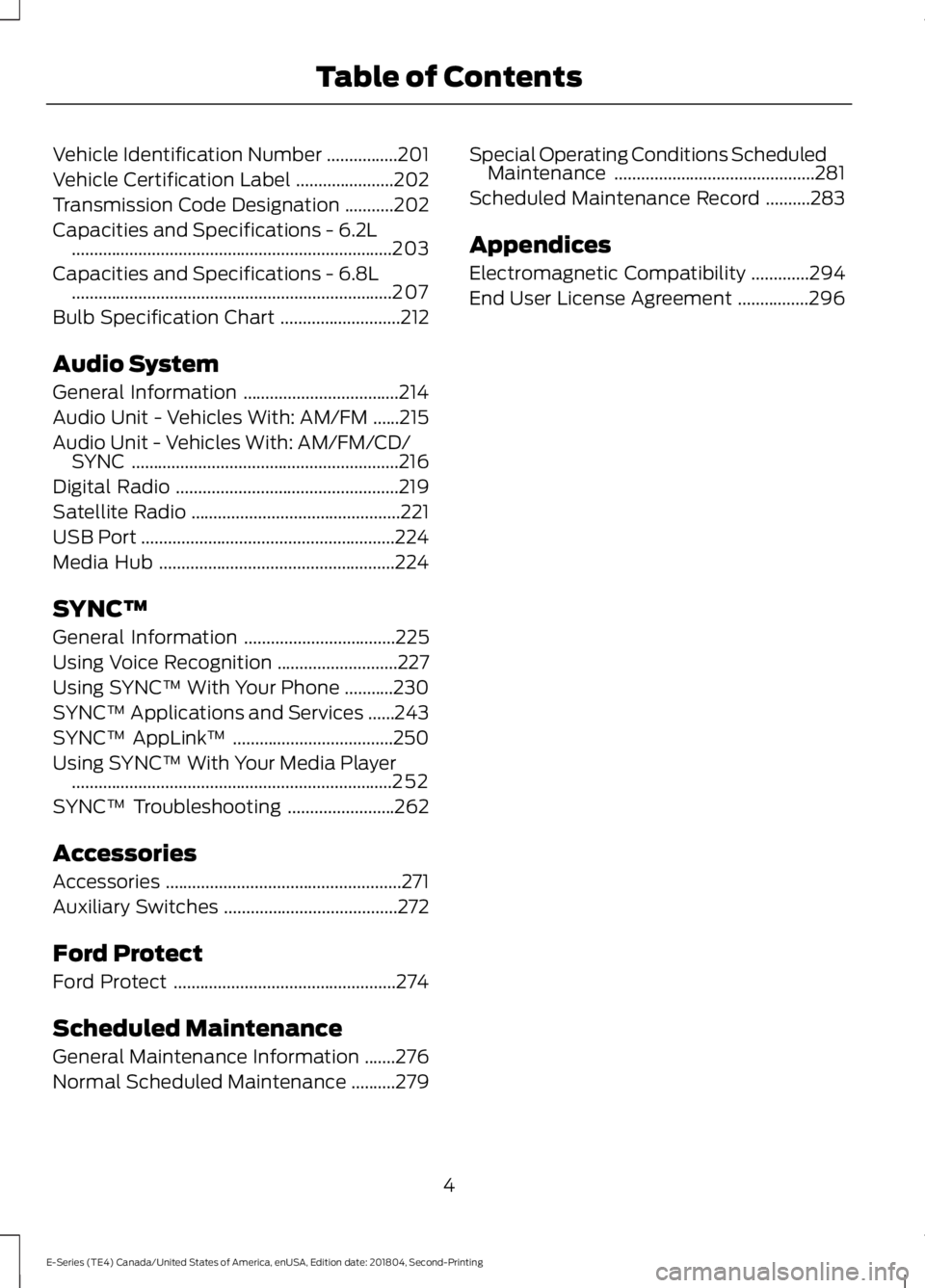
Vehicle Identification Number................201
Vehicle Certification Label......................202
Transmission Code Designation...........202
Capacities and Specifications - 6.2L........................................................................203
Capacities and Specifications - 6.8L........................................................................207
Bulb Specification Chart...........................212
Audio System
General Information...................................214
Audio Unit - Vehicles With: AM/FM......215
Audio Unit - Vehicles With: AM/FM/CD/SYNC............................................................216
Digital Radio..................................................219
Satellite Radio...............................................221
USB Port.........................................................224
Media Hub.....................................................224
SYNC™
General Information..................................225
Using Voice Recognition...........................227
Using SYNC™ With Your Phone...........230
SYNC™ Applications and Services......243
SYNC™ AppLink™....................................250
Using SYNC™ With Your Media Player........................................................................252
SYNC™ Troubleshooting........................262
Accessories
Accessories.....................................................271
Auxiliary Switches.......................................272
Ford Protect
Ford Protect..................................................274
Scheduled Maintenance
General Maintenance Information.......276
Normal Scheduled Maintenance..........279
Special Operating Conditions ScheduledMaintenance.............................................281
Scheduled Maintenance Record..........283
Appendices
Electromagnetic Compatibility.............294
End User License Agreement................296
4
E-Series (TE4) Canada/United States of America, enUSA, Edition date: 201804, Second-Printing
Table of Contents
Page 19 of 329
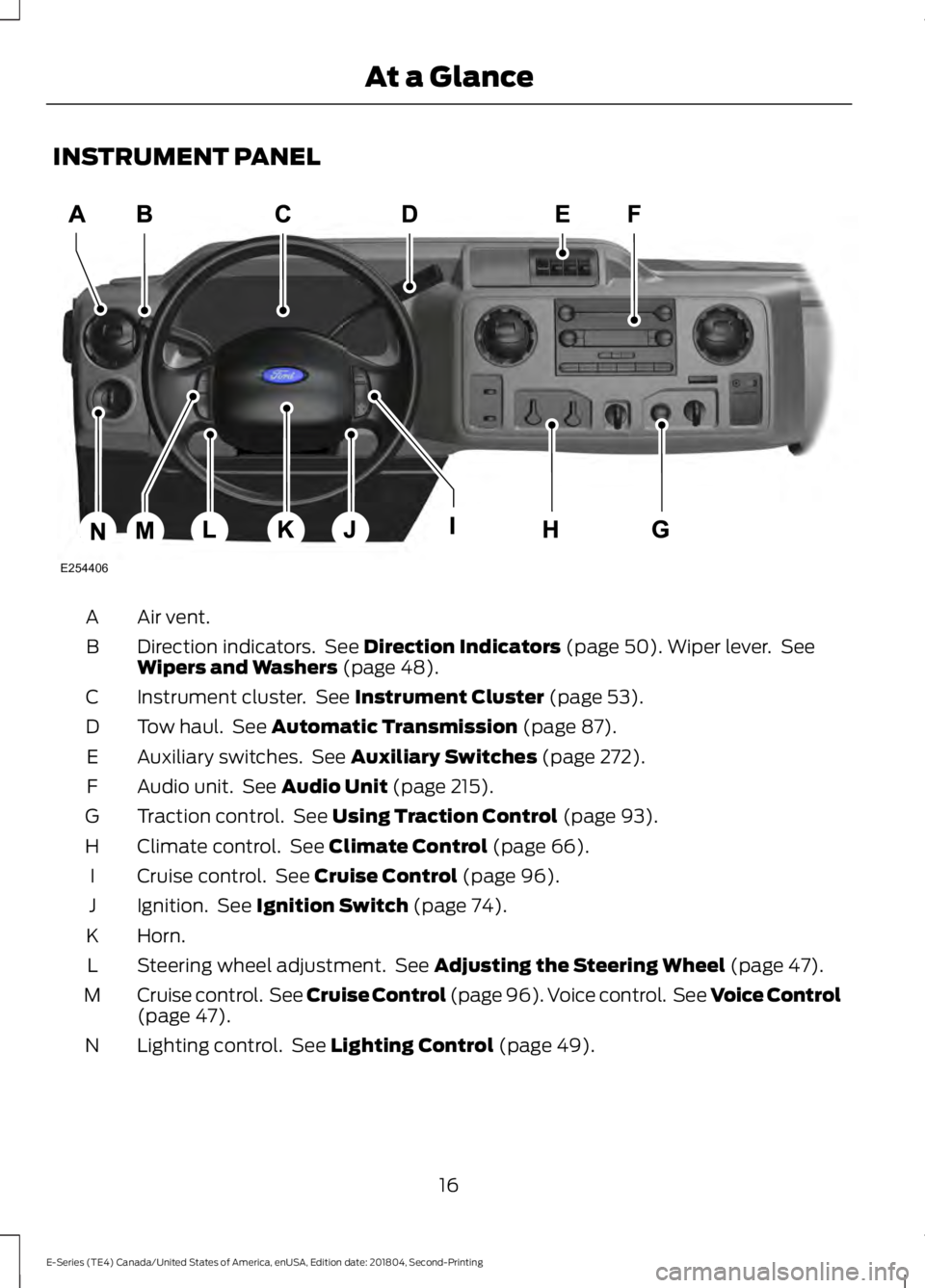
INSTRUMENT PANEL
Air vent.A
Direction indicators. See Direction Indicators (page 50). Wiper lever. SeeWipers and Washers (page 48).B
Instrument cluster. See Instrument Cluster (page 53).C
Tow haul. See Automatic Transmission (page 87).D
Auxiliary switches. See Auxiliary Switches (page 272).E
Audio unit. See Audio Unit (page 215).F
Traction control. See Using Traction Control (page 93).G
Climate control. See Climate Control (page 66).H
Cruise control. See Cruise Control (page 96).I
Ignition. See Ignition Switch (page 74).J
Horn.K
Steering wheel adjustment. See Adjusting the Steering Wheel (page 47).L
Cruise control. See Cruise Control (page 96). Voice control. See Voice Control(page 47).M
Lighting control. See Lighting Control (page 49).N
16
E-Series (TE4) Canada/United States of America, enUSA, Edition date: 201804, Second-Printing
At a GlanceE254406
Page 141 of 329

Protected ComponentFuse RatingFuse or RelayNumber
Ignition switch feed.20A27
Audio mute (start).5A28
Cluster (except stripped chassis).5A29
Not used (spare).5A30
Not used (spare).10A31
Restraints module.10A32
Trailer brake controller.10A33
Not used (spare).5A34
Cutaway run/start.10A35
Passive anti-theft system radio frequencymodule.5A36
Climate control.10A37Stripped chassis #1 run/start.
Not used (spare).20A38
Radio.20A39
Not used (spare).20A40
Radio.15A41Switch illumination.Automatic dimming rear view mirror.Power inverter.
Auxiliary switch.10A42
Stripped chassis instrument panelconnector #1.10A43
Trailer tow battery charge relay.10A44
Wipers.5A45Stripped chassis engine connector 3.
Passenger airbag deactivation indicator.7.5A46
Windows accessory delay circuit breaker.30A47
Delayed accessory relay.—48
138
E-Series (TE4) Canada/United States of America, enUSA, Edition date: 201804, Second-Printing
Fuses
Page 217 of 329
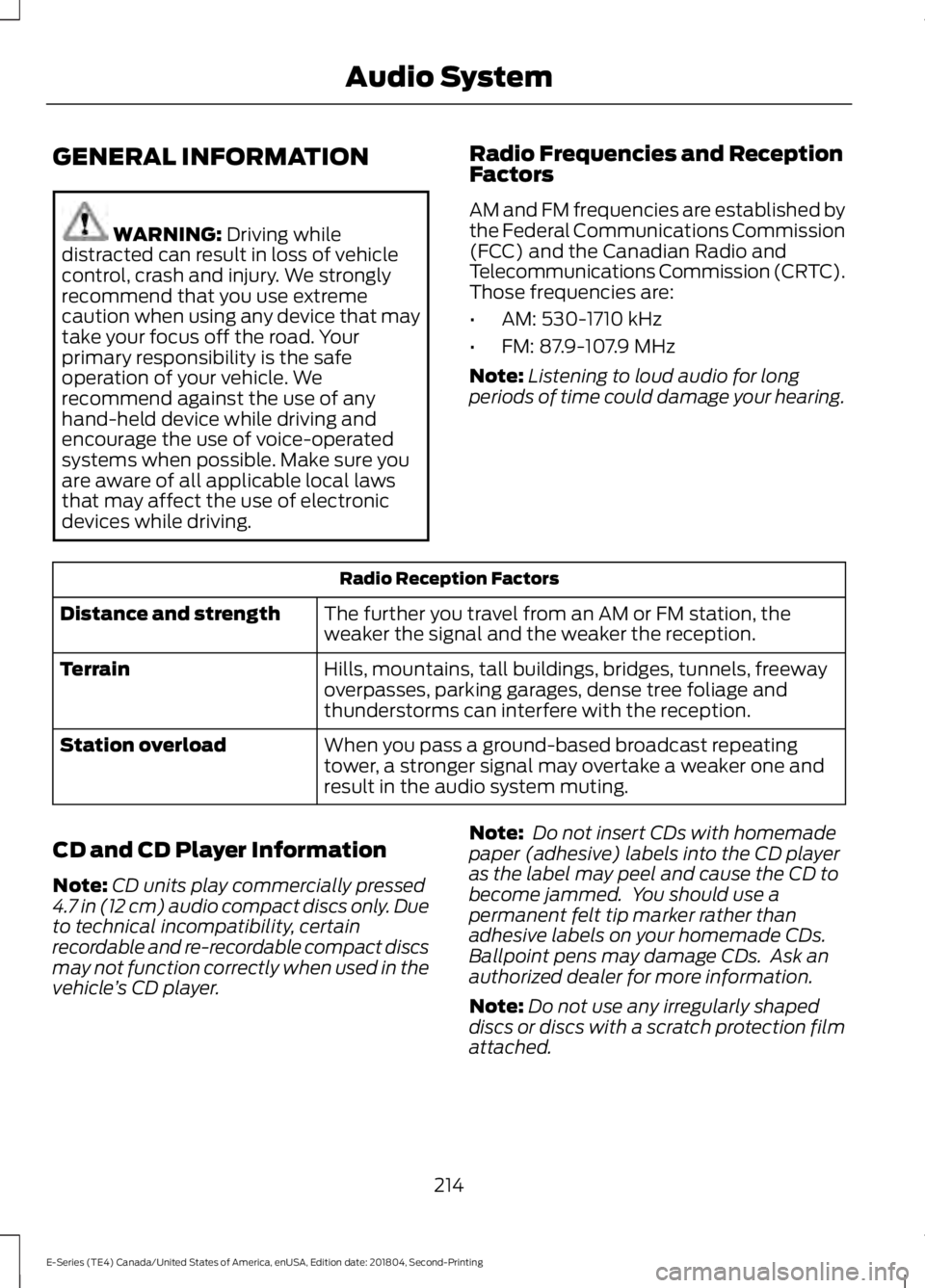
GENERAL INFORMATION
WARNING: Driving whiledistracted can result in loss of vehiclecontrol, crash and injury. We stronglyrecommend that you use extremecaution when using any device that maytake your focus off the road. Yourprimary responsibility is the safeoperation of your vehicle. Werecommend against the use of anyhand-held device while driving andencourage the use of voice-operatedsystems when possible. Make sure youare aware of all applicable local lawsthat may affect the use of electronicdevices while driving.
Radio Frequencies and ReceptionFactors
AM and FM frequencies are established bythe Federal Communications Commission(FCC) and the Canadian Radio andTelecommunications Commission (CRTC).Those frequencies are:
•AM: 530-1710 kHz
•FM: 87.9-107.9 MHz
Note:Listening to loud audio for longperiods of time could damage your hearing.
Radio Reception Factors
The further you travel from an AM or FM station, theweaker the signal and the weaker the reception.Distance and strength
Hills, mountains, tall buildings, bridges, tunnels, freewayoverpasses, parking garages, dense tree foliage andthunderstorms can interfere with the reception.
Terrain
When you pass a ground-based broadcast repeatingtower, a stronger signal may overtake a weaker one andresult in the audio system muting.
Station overload
CD and CD Player Information
Note:CD units play commercially pressed4.7 in (12 cm) audio compact discs only. Dueto technical incompatibility, certainrecordable and re-recordable compact discsmay not function correctly when used in thevehicle’s CD player.
Note: Do not insert CDs with homemadepaper (adhesive) labels into the CD playeras the label may peel and cause the CD tobecome jammed. You should use apermanent felt tip marker rather thanadhesive labels on your homemade CDs.Ballpoint pens may damage CDs. Ask anauthorized dealer for more information.
Note:Do not use any irregularly shapeddiscs or discs with a scratch protection filmattached.
214
E-Series (TE4) Canada/United States of America, enUSA, Edition date: 201804, Second-Printing
Audio System
Page 218 of 329

Always handle discs by their edges only.Clean the disc with an approved CDcleaner only. Wipe it from the center ofthe disc toward the edge. Do not clean ina circular motion.
Do not expose discs to direct sunlight orheat sources for extended periods.
MP3 and WMA Track and FolderStructure
Audio systems capable of recognizing andplaying MP3 and WMA individual tracksand folder structures work as follows:
•There are two different modes for MP3and WMA disc playback: MP3 andWMA track mode (system default) andMP3 and WMA folder mode.
•MP3 and WMA track mode ignores anyfolder structure on the MP3 and WMAdisc. The player numbers each MP3and WMA track on the disc (noted bythe MP3 or WMA file extension) fromT001 to a maximum of T255. Themaximum number of playable MP3 andWMA files may be less depending onthe structure of the CD and exactmodel of radio present.
•MP3 and WMA folder mode representsa folder structure consisting of onelevel of folders. The CD player numbersall MP3 and WMA tracks on the disc(noted by the MP3 or WMA fileextension) and all folders containingMP3 and WMA files, from F001 (folder)T001 (track) to F253 T255.
•Creating discs with only one level offolders helps with navigation throughthe disc files.
If you are burning your own MP3 and WMAdiscs, it is important to understand howthe system reads the structures you create.While various files may be present (fileswith extensions other than MP3 andWMA), only files with the MP3 and WMA
extension are played; other files areignored by the system. This enables you touse the same MP3 and WMA disc for avariety of tasks on your work computer,home computer and your in-vehiclesystem.
In track mode, the system displays andplays the structure as if it were only onelevel deep (all MP3 and WMA files play,regardless of being in a specific folder). Infolder mode, the system only plays theMP3 and WMA files in the current folder.
AUDIO UNIT - VEHICLES WITH:
AM/FM
WARNING: Driving whiledistracted can result in loss of vehiclecontrol, crash and injury. We stronglyrecommend that you use extremecaution when using any device that maytake your focus off the road. Yourprimary responsibility is the safeoperation of your vehicle. Werecommend against the use of anyhand-held device while driving andencourage the use of voice-operatedsystems when possible. Make sure youare aware of all applicable local lawsthat may affect the use of electronicdevices while driving.
Accessing the Clock Settings
Press and release to display theclock.
To set the time, press and hold until thehours start to flash. Use the center arrowcontrols to change the hours, then repeatto set the minutes. Press again to exit clockmode.
215
E-Series (TE4) Canada/United States of America, enUSA, Edition date: 201804, Second-Printing
Audio SystemE265935
Page 219 of 329

Accessing the Sound Settings
Press and release to accesssettings for Treble, Midrange,Bass, Fade and Balance.
Adjusting the Volume
Turn to adjust the volume.
Changing Radio Stations
In radio mode, press and release eitherbutton to search through the radiofrequency band.
Selecting the Audio Modes
Press and release to accessdifferent audio modes, forexample AM, FM and auxiliaryinput jack.
Setting the Memory Presets
To store a radio station, tune to the station,then press and hold a numbered presetbutton until sound returns.
Switching the Audio Unit On andOff
Press and release the volume dial.
Using Seek, Fast Forward andReverse
Press and release to select afrequency band. The systemstops at the first station it findsin that direction.
AUDIO UNIT - VEHICLES WITH:
AM/FM/CD/SYNC
WARNING: Driving whiledistracted can result in loss of vehiclecontrol, crash and injury. We stronglyrecommend that you use extremecaution when using any device that maytake your focus off the road. Yourprimary responsibility is the safeoperation of your vehicle. Werecommend against the use of anyhand-held device while driving andencourage the use of voice-operatedsystems when possible. Make sure youare aware of all applicable local lawsthat may affect the use of electronicdevices while driving.
Accessing the Auxiliary MediaSources
Press and release to access orswitch between media devices.
216
E-Series (TE4) Canada/United States of America, enUSA, Edition date: 201804, Second-Printing
Audio SystemE266185 E265290 E265304 E266187 E266186 E265934 E265273 E265277
Page 220 of 329

Accessing CD or MP3 Mode
Press and release the button.
Accessing the Folders
Press and release the buttons toaccess the next and previousfolders on an MP3 disc.
Accessing the Menu
Press and release to accessdifferent audio system features.
•To set the clock, press MENU until SETHOURS or SET MINUTES appearsand use the up and down arrow toadjust the time.
•To set the strongest stations on theradio frequency, press MENU untilAUTOSET appears. This does notoverride your original presets.
•RBDS displays text transmitted bycertain radio stations and searchesfor music categories.
•When RBDS ON/OFF appears, pressSEEK to switch on RBDS to search formusic categories. Press the up anddown arrow to scroll throughcategories, then press SEEK to beginthe search.
•SPEEDVOL allows you to adjustradio volume to compensate fornoise levels when vehicle speedincreases.
•Track/Folder is only available on MP3files when in CD mode. In track mode,press SEEK to scroll through all thetracks on the disc. In folder mode, pressSEEK to scroll through all the trackswithin the selected folder. PressFOLDER to access other folders.
•COMPRESS is only available in CDand MP3 modes. Switching oncompression brings the soft andloud passages together for a moreconsistent listening level.
•To switch compression on and off,press SEEK and the up and downarrow.
Accessing the Phone Features
Press and release to access thephone features of the SYNCsystem.
Adjusting the Volume
Turn to adjust the volume.
217
E-Series (TE4) Canada/United States of America, enUSA, Edition date: 201804, Second-Printing
Audio SystemE265039 E265913 E265038 E265290 E265304
Page 221 of 329

Changing Radio Stations
In radio mode, press and release eitherbutton to search through the radiofrequency band.
In satellite radio mode, press and releaseto find the previous or next availablesatellite radio station.
Ejecting the CD
Press and release to eject a CD.
Fast Forwarding the Media
Press and release to fast forwarda CD track or MP3 file.
Rewinding the Media
Press and release to rewind a CDtrack or MP3 file.
Inserting a CD
Insert a CD into the CD slot.
Muting the Audio
Press and release to mute theplaying audio.
Playing or Pausing Media
Press and release to either playor pause the audio.
Scanning the Audio
In radio, CD and MP3 modes, press andhold to hear a brief sampling of radiostations, CD tracks or MP3 files. In CD andMP3 modes, press and release to displaytrack title, artist name and disc title. In textmode, the display may require additionaltext to show. When the < / > indicator ison, press TEXT and then press SEEK toview the additional display text.
Selecting a Frequency Band
Press and release to select afrequency band.
Setting the Memory Presets
To store a radio station, tune to the station,then press and hold a numbered presetbutton until sound returns.
Switching the Audio Unit On andOff
Press and release the volume dial.
Switching Shuffle Mode On andOff
Press and release the button toplay music on the selected CDor MP3 folder in random order.
218
E-Series (TE4) Canada/United States of America, enUSA, Edition date: 201804, Second-Printing
Audio SystemE266187 E266186 E265032 E265914 E265915 E265043 E265911 E265910 E265934 E265912