2019 FORD E SERIES tow
[x] Cancel search: towPage 252 of 329
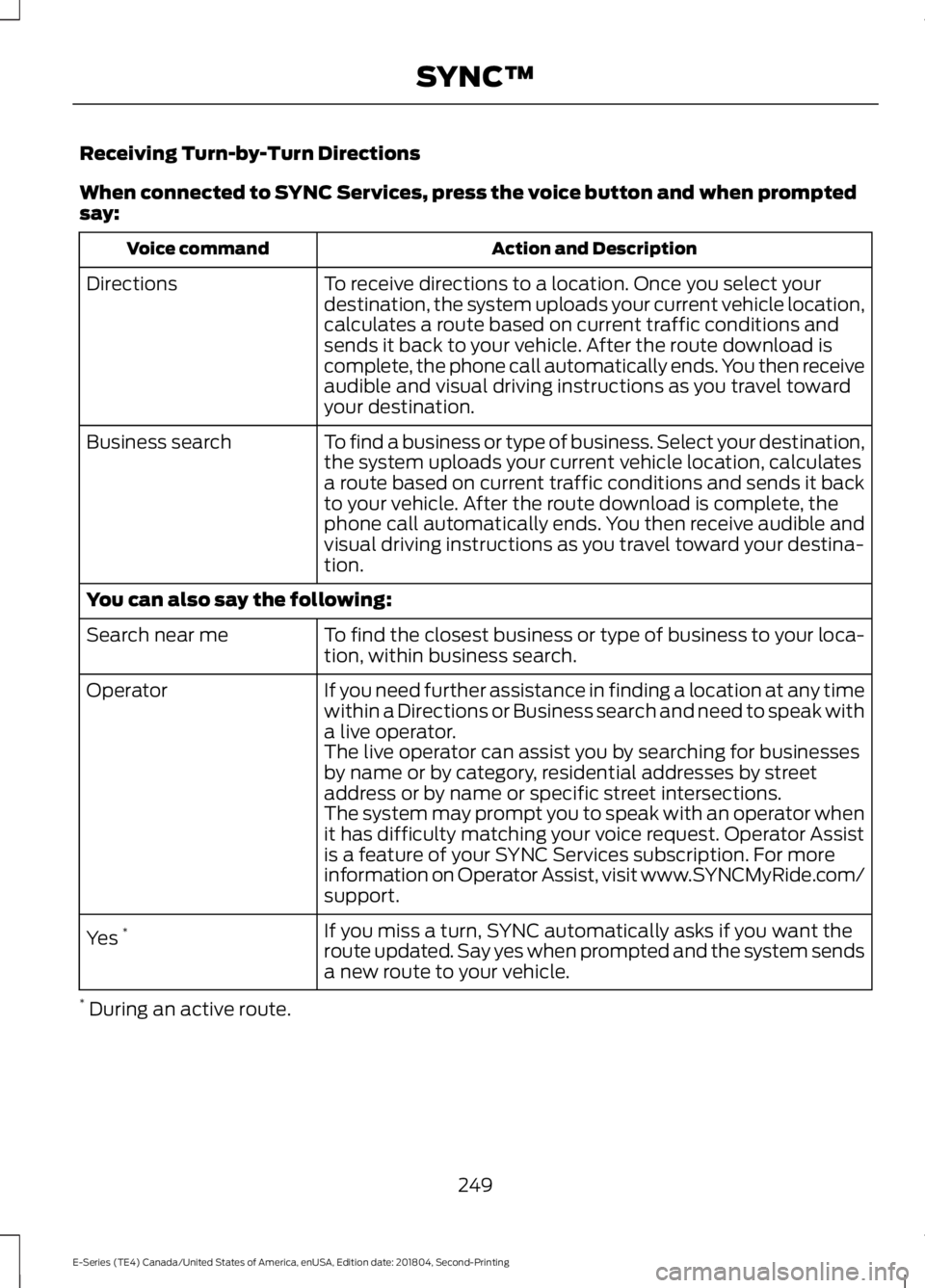
Receiving Turn-by-Turn Directions
When connected to SYNC Services, press the voice button and when promptedsay:
Action and DescriptionVoice command
To receive directions to a location. Once you select yourdestination, the system uploads your current vehicle location,calculates a route based on current traffic conditions andsends it back to your vehicle. After the route download iscomplete, the phone call automatically ends. You then receiveaudible and visual driving instructions as you travel towardyour destination.
Directions
To find a business or type of business. Select your destination,the system uploads your current vehicle location, calculatesa route based on current traffic conditions and sends it backto your vehicle. After the route download is complete, thephone call automatically ends. You then receive audible andvisual driving instructions as you travel toward your destina-tion.
Business search
You can also say the following:
To find the closest business or type of business to your loca-tion, within business search.Search near me
If you need further assistance in finding a location at any timewithin a Directions or Business search and need to speak witha live operator.
Operator
The live operator can assist you by searching for businessesby name or by category, residential addresses by streetaddress or by name or specific street intersections.The system may prompt you to speak with an operator whenit has difficulty matching your voice request. Operator Assistis a feature of your SYNC Services subscription. For moreinformation on Operator Assist, visit www.SYNCMyRide.com/support.
If you miss a turn, SYNC automatically asks if you want theroute updated. Say yes when prompted and the system sendsa new route to your vehicle.
Yes *
* During an active route.
249
E-Series (TE4) Canada/United States of America, enUSA, Edition date: 201804, Second-Printing
SYNC™
Page 277 of 329

PROTECT YOURSELF FROM THE RISINGCOST OF VEHICLE REPAIRS WITH A FORDPROTECT EXTENDED SERVICE PLAN.
Ford Protect Extended ServicePlans (U.S. Only)
Ford Protect extended service plan meanspeace of mind. It’s the extended serviceplan backed by Ford Motor Company, andprovides more protection beyond the NewVehicle Limited Warranty coverage. Whenyou visit your Ford Dealer, Insist on FordProtect extended service plans!
Ford Protect Can Quickly Pay for Itself
One trip to the Service Center could easilyexceed the price of your Ford Protectextended service plan. With Ford Protectextended service plan you minimize yourrisk for unexpected repair bills and risingrepair costs.
Up to 1,000+ Covered VehicleComponents
There are four mechanical Ford Protectextended service plans with different levelsof coverage. Ask your authorized dealer fordetails.
1. PremiumCARE - Our mostcomprehensive coverage. With over1,000 covered components, this planis so complete it’s probably easier tolist what’s not covered.
2. ExtraCARE - Covers 113 components,and includes many high-tech items.
3. BaseCARE - Covers 84 components.
4. PowertrainCARE - Covers 29 criticalcomponents.
Ford Protect extended service plans arehonored by all authorized Ford dealers inthe U.S., Canada and Mexico.
That means you get:
•Reliable, quality service at any Ford orLincoln dealership.
•Repairs performed by factory trainedtechnicians, using genuine parts.
Rental Car Reimbursement
1st day Rental Benefit
If you bring your car into your dealer forservice, we’ll give you a loaner to use forthe day.
Extended Rental Benefits
If your vehicle is kept overnight for coveredrepairs, you are eligible for rental carcoverage, including warranty repairs, andField Service Actions.
Roadside Assistance
Exclusive 24/7 roadside assistance,including:
•Towing, flat-tire change and batteryjump starts.
•Out of fuel and lock-out assistance.
•Travel expense reimbursement forlodging, meals and rental car.
•Assistance for taxi, shuttle, rental carcoverage or other transportation.
Transferable Coverage
If you sell your vehicle before your FordProtect extended service plan coverageexpires, you can transfer any remainingcoverage to the new owner. Which shouldgive you and your potential buyer a littlemore peace of mind.
274
E-Series (TE4) Canada/United States of America, enUSA, Edition date: 201804, Second-Printing
Ford Protect
Page 278 of 329

Less Cost to Properly Maintain YourVehicle
Ford Protect extended service plan alsooffers a Premium Maintenance Plan thatcovers all scheduled maintenance, andselected wear items. The coverage isprepaid, so you never have to worry aboutthe cost of your vehicle’s maintenance.
Covered maintenance includes:
•Windshield wiper blades.
•Spark plugs.
•The clutch disc (if equipped).
•Brake pads and linings.
•Shock absorbers.
•Struts.
•Engine Belts.
•Engine coolant hoses, clamps ando-rings.
•Diesel exhaust fluid replenishment (ifequipped).
•Cabin air filter replacement every20,000 mi (32,000 km) (electricvehicles only).
Interest Free Finance Options
Just a 10% down payment will provide youwith an affordable, no interest, no feepayment program allowing you all thesecurity and benefits Ford Protectextended service plan has to offer whilepaying over time. You are pre-approvedwith no credit check or hassles. To learnmore, call our Ford Protect extendedservice plan specialists at 800-367-3377.
Ford Protect Extended Service PlanP.O. Box 321067Detroit, MI 48232
Ford Protect Extended ServicePlan (CANADA ONLY)
You can get more protection for yourvehicle by purchasing a Ford Protectextended service plan. Ford Protectextended service plan is the only servicecontract backed by Ford Motor Companyof Canada, Limited. Depending on the planyou purchase, Ford Protect extendedservice plan provides benefits such as:
•Rental reimbursement.
•Coverage for certain maintenance andwear items.
•Protection against repair costs afteryour New Vehicle Limited WarrantyCoverage expires.
•Roadside Assistance benefits.
There are several Ford Protect extendedservice plans available in various time,distance and deductible combinations.Each plan is tailored to fit your own drivingneeds, including reimbursement for towingand rental. When you purchase FordProtect extended service plan, you receiveadded peace-of-mind protectionthroughout Canada, the United States andMexico, provided by a network ofparticipating authorized Ford MotorCompany dealers.
Note:Repairs performed outside ofCanada, the United States and Mexico arenot eligible for Ford Protect extendedservice plan coverage.
This information is subject to change. Formore information; visit your local Ford ofCanada dealer or www.ford.ca to find theFord Protect extended service plan that isright for you.
275
E-Series (TE4) Canada/United States of America, enUSA, Edition date: 201804, Second-Printing
Ford Protect
Page 284 of 329

SPECIAL OPERATING
CONDITIONS SCHEDULED
MAINTENANCE
If you operate your vehicle primarily in anyof the following conditions, you need toperform extra maintenance as indicated.If you operate your vehicle occasionallyunder any of these conditions, it is notnecessary to perform the extramaintenance. For specificrecommendations, see your dealershipservice advisor or technician.
Perform the services shown in thefollowing tables when specified or within3,000 mi (4,800 km) of the messageappearing in the information displayprompting you to change your oil.
•Example 1: The message comes on at28,751 mi (46,270 km). Perform the30,000 mi (48,000 km) automatictransmission fluid replacement.
•Example 2: The message has notcome on, but the odometer reads30,000 mi (48,000 km) (for example,the Intelligent Oil-Life Monitor wasreset at 25,000 mi (40,000 km)).Perform the engine air filterreplacement.
Towing a Trailer or Using a Car-top Carrier
Change engine oil and filter as indicated by the informationdisplay and perform services listed in the Normal Sched-uled Maintenance chart.
As required
Inspect U-joints.Inspect frequently, serviceas required
Replace rear axle fluid. See axle maintenance items underExceptions.Every 22,500 mi(36,000 km)
Change automatic transmission fluid.Every 30,000 mi(48,000 km)
Replace spark plugs.Every 60,000 mi(96,000 km)
281
E-Series (TE4) Canada/United States of America, enUSA, Edition date: 201804, Second-Printing
Scheduled Maintenance
Page 309 of 329
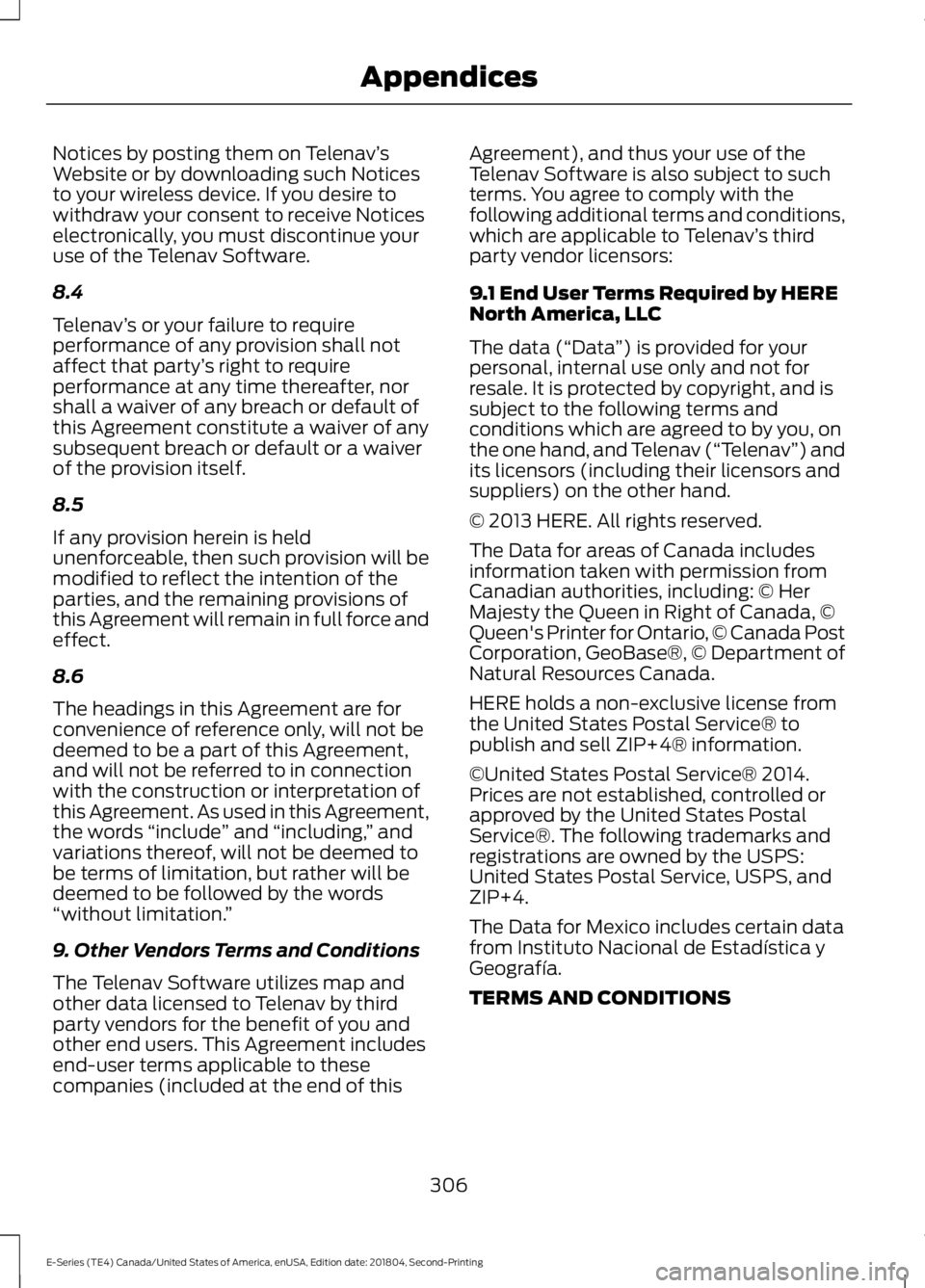
Notices by posting them on Telenav’sWebsite or by downloading such Noticesto your wireless device. If you desire towithdraw your consent to receive Noticeselectronically, you must discontinue youruse of the Telenav Software.
8.4
Telenav’s or your failure to requireperformance of any provision shall notaffect that party’s right to requireperformance at any time thereafter, norshall a waiver of any breach or default ofthis Agreement constitute a waiver of anysubsequent breach or default or a waiverof the provision itself.
8.5
If any provision herein is heldunenforceable, then such provision will bemodified to reflect the intention of theparties, and the remaining provisions ofthis Agreement will remain in full force andeffect.
8.6
The headings in this Agreement are forconvenience of reference only, will not bedeemed to be a part of this Agreement,and will not be referred to in connectionwith the construction or interpretation ofthis Agreement. As used in this Agreement,the words “include” and “including,” andvariations thereof, will not be deemed tobe terms of limitation, but rather will bedeemed to be followed by the words“without limitation.”
9. Other Vendors Terms and Conditions
The Telenav Software utilizes map andother data licensed to Telenav by thirdparty vendors for the benefit of you andother end users. This Agreement includesend-user terms applicable to thesecompanies (included at the end of this
Agreement), and thus your use of theTelenav Software is also subject to suchterms. You agree to comply with thefollowing additional terms and conditions,which are applicable to Telenav’s thirdparty vendor licensors:
9.1 End User Terms Required by HERENorth America, LLC
The data (“Data”) is provided for yourpersonal, internal use only and not forresale. It is protected by copyright, and issubject to the following terms andconditions which are agreed to by you, onthe one hand, and Telenav (“Telenav”) andits licensors (including their licensors andsuppliers) on the other hand.
© 2013 HERE. All rights reserved.
The Data for areas of Canada includesinformation taken with permission fromCanadian authorities, including: © HerMajesty the Queen in Right of Canada, ©Queen's Printer for Ontario, © Canada PostCorporation, GeoBase®, © Department ofNatural Resources Canada.
HERE holds a non-exclusive license fromthe United States Postal Service® topublish and sell ZIP+4® information.
©United States Postal Service® 2014.Prices are not established, controlled orapproved by the United States PostalService®. The following trademarks andregistrations are owned by the USPS:United States Postal Service, USPS, andZIP+4.
The Data for Mexico includes certain datafrom Instituto Nacional de Estadística yGeografía.
TERMS AND CONDITIONS
306
E-Series (TE4) Canada/United States of America, enUSA, Edition date: 201804, Second-Printing
Appendices
Page 324 of 329

Proper Driver and Front Passenger SeatingAdjustment........................................................37Driving Aids......................................................98Driving Hints....................................................116Driving Through Water.................................117DRLSee: Daytime Running Lamps.........................50
E
Economical Driving.......................................116Electromagnetic Compatibility..............294Emission Law...................................................83Noise Emissions Warranty, ProhibitedTampering Acts and Maintenance...........84Tampering With a Noise ControlSystem................................................................83End User License Agreement.................296SYNC End User License Agreement(EULA)..............................................................296Engine Block Heater......................................76Using the Engine Block Heater........................76Engine Coolant Check................................144Adding Coolant....................................................145Coolant Change...................................................147Engine Coolant TemperatureManagement...................................................148Fail-Safe Cooling.................................................147Recycled Coolant...............................................146Severe Climates...................................................147Engine Emission Control.............................83Engine ImmobilizerSee: Passive Anti-Theft System.....................45Engine Oil Check...........................................143Adding Engine Oil...............................................143Engine Oil Dipstick.......................................143Engine Specifications - 6.2L....................198Drivebelt Routing................................................198Engine Specifications - 6.8L....................198Drivebelt Routing................................................199Environment......................................................15Essential Towing Checks..........................108Before Towing a Trailer......................................113Hitches...................................................................109Launching or Retrieving a Boat or PersonalWatercraft (PWC)..........................................114Safety Chains........................................................110Trailer Brakes.........................................................110
Trailer Lamps.........................................................113Trailer Towing Connector................................109When Towing a Trailer.......................................113Event Data RecordingSee: Data Recording...............................................7Exterior Mirrors.................................................51Fold-Away Exterior Mirrors................................51Power Exterior Mirrors.........................................51Telescoping Mirrors .............................................52
F
Fastening the Seatbelts..............................28Seatbelt Locking Modes....................................29Using Seatbelts During Pregnancy................28Flat TireSee: Changing a Road Wheel........................192Floor Mats.........................................................117Ford Credit..........................................................11US Only......................................................................11Ford Protect...................................................274Ford Protect Extended Service Plan(CANADA ONLY)...........................................275Ford Protect Extended Service Plans (U.S.Only)...................................................................274Fuel and Refueling..........................................77Fuel Consumption..........................................81Advertised Capacity.............................................81Fuel Economy.........................................................81Fuel Quality - E85...........................................77Choosing the Right Fuel - Flex FuelVehicles................................................................77Switching Between E85 and Gasoline.........78Fuel Quality - Gasoline.................................79Choosing the Right Fuel.....................................79Fuel Shutoff....................................................120Fuses..................................................................131Fuse Specification Chart.............................131Passenger Compartment Fuse Panel........136Power Distribution Box......................................131
G
Gauges...............................................................53Battery Voltage Gauge.......................................54Engine Coolant Temperature Gauge............54Fuel Gauge..............................................................53Information Display.............................................54
321
E-Series (TE4) Canada/United States of America, enUSA, Edition date: 201804, Second-Printing
Index
Page 326 of 329

Load Limit.........................................................99Special Loading Instructions for Owners ofPick-up Trucks and Utility-typeVehicles.............................................................103Vehicle Loading - with and without aTrailer...................................................................99Locking and Unlocking.................................42Autolock Feature..................................................43Autounlock Feature.............................................43Enabling or Disabling Autolock andAutounlock.........................................................43Illuminated Entry..................................................43Power Door Locks................................................42Remote Control.....................................................42Lug NutsSee: Changing a Road Wheel........................192
M
Maintenance....................................................141General Information...........................................141Manual Climate Control..............................66Heater Only System............................................66Manual Climate Control....................................66Manual Seats...................................................70Manual Lumbar ....................................................70Moving the Seat Backward andForward...............................................................70Recline Adjustment.............................................70Media Hub......................................................224Message CenterSee: Information Displays.................................58MirrorsSee: Windows and Mirrors.................................51Mobile Communications Equipment......14Motorcraft Parts - 6.2L...............................199Motorcraft Parts - 6.8L.............................200
N
Normal Scheduled Maintenance...........279
O
Oil Change Indicator Reset.......................144Resetting the Oil Life MonitoringSystem...............................................................144
Oil CheckSee: Engine Oil Check.......................................143Opening and Closing the Hood................141Ordering Additional Owner'sLiterature.......................................................129Obtaining a French Owner’s Manual..........129
P
Parking Aids.....................................................94Parking Brake...................................................92Passive Anti-Theft System.........................45SecuriLock®...........................................................45PATSSee: Passive Anti-Theft System.....................45Perchlorate.........................................................11Power Door LocksSee: Locking and Unlocking.............................42Power Seats.......................................................71Recline Adjustment..............................................71Power Steering Fluid Check......................152Power Windows...............................................51Accessory Delay.....................................................51One-Touch Down..................................................51Protecting the Environment........................15PunctureSee: Changing a Road Wheel........................192
R
Rear Axle...........................................................90Rear Passenger Climate Controls...........68Setting the Blower Motor Speed...................68Switching the Rear Climate Control On andOff.........................................................................68Rear View Camera.........................................94Using the Rear View Camera System..........94Rear View CameraSee: Rear View Camera.....................................94Recommended Towing Weights............105Calculating the Maximum Loaded TrailerWeight for Your Vehicle...............................108Reduced Engine Performance..................116Refueling...........................................................80Fuel Filler Cap.........................................................81Remote Control..............................................39Car Finder.................................................................41Changing the Remote Control Battery........40
323
E-Series (TE4) Canada/United States of America, enUSA, Edition date: 201804, Second-Printing
Index
Page 328 of 329
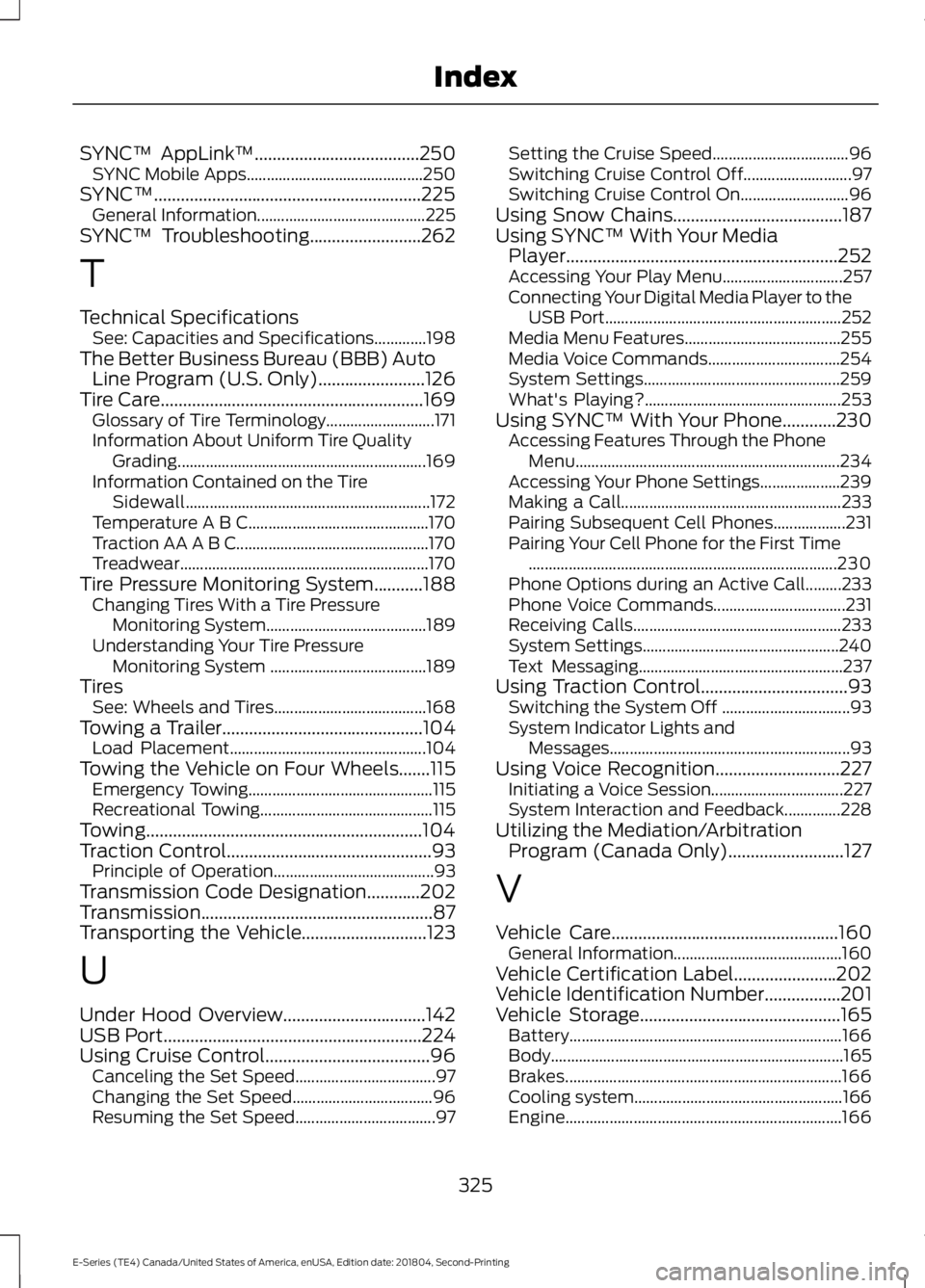
SYNC™ AppLink™.....................................250SYNC Mobile Apps............................................250SYNC™............................................................225General Information..........................................225SYNC™ Troubleshooting.........................262
T
Technical SpecificationsSee: Capacities and Specifications.............198The Better Business Bureau (BBB) AutoLine Program (U.S. Only)........................126Tire Care...........................................................169Glossary of Tire Terminology...........................171Information About Uniform Tire QualityGrading..............................................................169Information Contained on the TireSidewall.............................................................172Temperature A B C.............................................170Traction AA A B C................................................170Treadwear..............................................................170Tire Pressure Monitoring System...........188Changing Tires With a Tire PressureMonitoring System........................................189Understanding Your Tire PressureMonitoring System .......................................189TiresSee: Wheels and Tires......................................168Towing a Trailer.............................................104Load Placement.................................................104Towing the Vehicle on Four Wheels.......115Emergency Towing..............................................115Recreational Towing...........................................115Towing..............................................................104Traction Control..............................................93Principle of Operation........................................93Transmission Code Designation............202Transmission....................................................87Transporting the Vehicle............................123
U
Under Hood Overview................................142USB Port..........................................................224Using Cruise Control.....................................96Canceling the Set Speed...................................97Changing the Set Speed...................................96Resuming the Set Speed...................................97
Setting the Cruise Speed..................................96Switching Cruise Control Off...........................97Switching Cruise Control On...........................96Using Snow Chains......................................187Using SYNC™ With Your MediaPlayer.............................................................252Accessing Your Play Menu..............................257Connecting Your Digital Media Player to theUSB Port...........................................................252Media Menu Features.......................................255Media Voice Commands.................................254System Settings.................................................259What's Playing?.................................................253Using SYNC™ With Your Phone............230Accessing Features Through the PhoneMenu..................................................................234Accessing Your Phone Settings....................239Making a Call.......................................................233Pairing Subsequent Cell Phones..................231Pairing Your Cell Phone for the First Time.............................................................................230Phone Options during an Active Call.........233Phone Voice Commands.................................231Receiving Calls....................................................233System Settings.................................................240Text Messaging...................................................237Using Traction Control.................................93Switching the System Off ................................93System Indicator Lights andMessages............................................................93Using Voice Recognition............................227Initiating a Voice Session.................................227System Interaction and Feedback..............228Utilizing the Mediation/ArbitrationProgram (Canada Only)..........................127
V
Vehicle Care...................................................160General Information..........................................160Vehicle Certification Label.......................202Vehicle Identification Number.................201Vehicle Storage.............................................165Battery....................................................................166Body.........................................................................165Brakes.....................................................................166Cooling system....................................................166Engine.....................................................................166
325
E-Series (TE4) Canada/United States of America, enUSA, Edition date: 201804, Second-Printing
Index