2019 FORD E SERIES steering wheel
[x] Cancel search: steering wheelPage 231 of 329
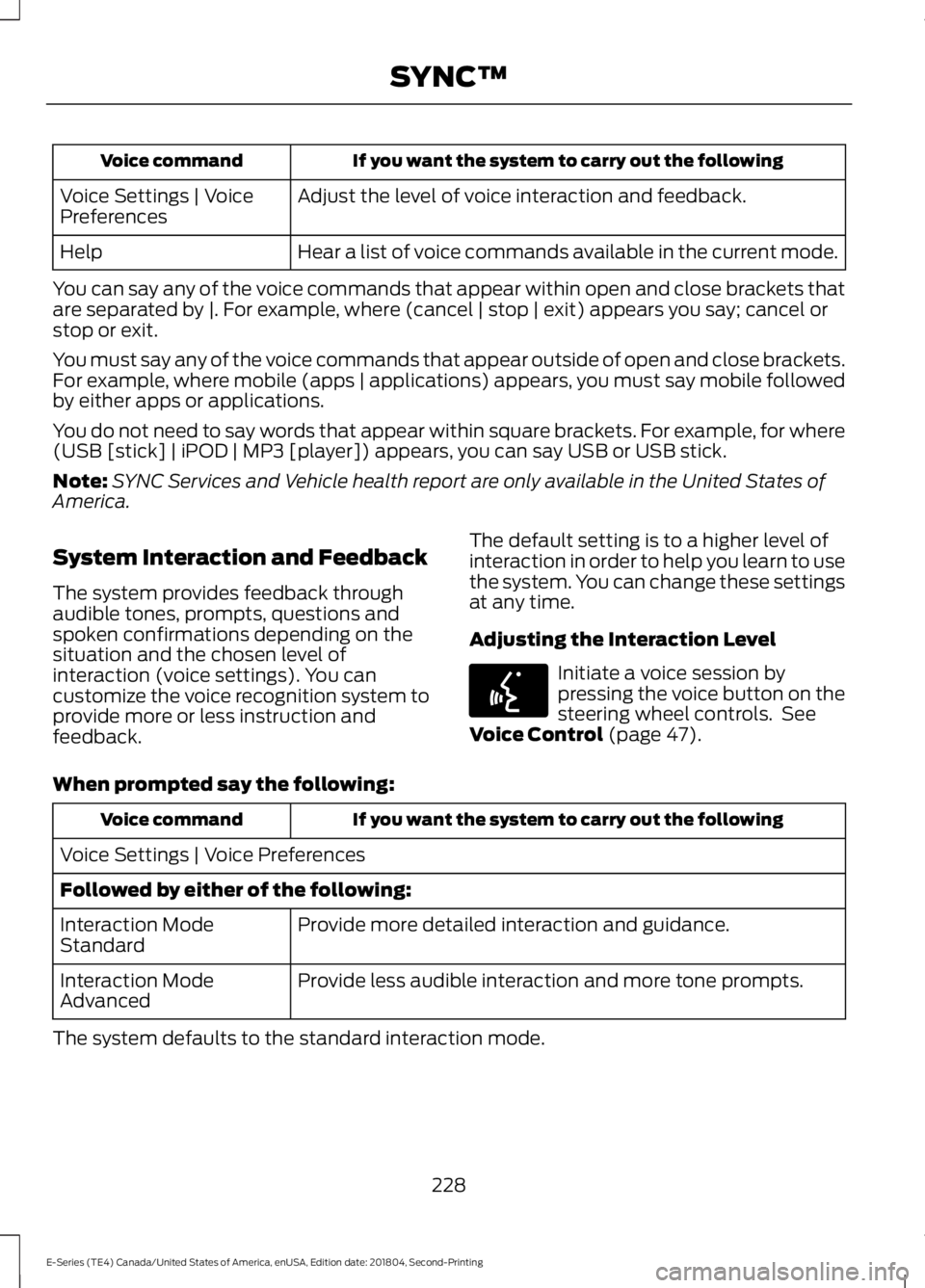
If you want the system to carry out the followingVoice command
Adjust the level of voice interaction and feedback.Voice Settings | VoicePreferences
Hear a list of voice commands available in the current mode.Help
You can say any of the voice commands that appear within open and close brackets thatare separated by |. For example, where (cancel | stop | exit) appears you say; cancel orstop or exit.
You must say any of the voice commands that appear outside of open and close brackets.For example, where mobile (apps | applications) appears, you must say mobile followedby either apps or applications.
You do not need to say words that appear within square brackets. For example, for where(USB [stick] | iPOD | MP3 [player]) appears, you can say USB or USB stick.
Note:SYNC Services and Vehicle health report are only available in the United States ofAmerica.
System Interaction and Feedback
The system provides feedback throughaudible tones, prompts, questions andspoken confirmations depending on thesituation and the chosen level ofinteraction (voice settings). You cancustomize the voice recognition system toprovide more or less instruction andfeedback.
The default setting is to a higher level ofinteraction in order to help you learn to usethe system. You can change these settingsat any time.
Adjusting the Interaction Level
Initiate a voice session bypressing the voice button on thesteering wheel controls. SeeVoice Control (page 47).
When prompted say the following:
If you want the system to carry out the followingVoice command
Voice Settings | Voice Preferences
Followed by either of the following:
Provide more detailed interaction and guidance.Interaction ModeStandard
Provide less audible interaction and more tone prompts.Interaction ModeAdvanced
The system defaults to the standard interaction mode.
228
E-Series (TE4) Canada/United States of America, enUSA, Edition date: 201804, Second-Printing
SYNC™E142599
Page 247 of 329

Switching 911 Assist On or Off
Press the phone button to enter the phone menu and scroll to:
Action and DescriptionMessage
Press the OK button to confirm and enter the 911 Assist menu.911 Assist
Press the OK button when the desired option appears in theradio display.On
Off
Off selections include:
Action and DescriptionMessage
Provides a display and voice reminder at phone connectionat vehicle start.Off with reminder:
Provides a display reminder only without a voice reminder atphone connection.Off without reminder:
To make sure that 911 Assist workscorrectly:
•SYNC must be powered and workingproperly at the time of the incident andthroughout feature activation and use.
•The 911 Assist feature must be set onbefore the incident.
•You must pair and connect aBluetooth-enabled and compatiblecell phone to SYNC.
•A connected Bluetooth-enabled phonemust have the ability to make andmaintain an outgoing call at the timeof the incident.
•A connected Bluetooth-enabled phonemust have adequate network coverage,battery power and signal strength.
•The vehicle must have battery powerand be located in the U.S., Canada orin a territory in which 911 is theemergency number.
In the Event of a Crash
Not all crashes will deploy an airbag oractivate the fuel pump shut-off (thetriggers for 911 Assist). If a connected cellphone sustains damage or loses itsconnection to SYNC during a crash, SYNCwill search for and try to connect to apreviously paired cell phone; SYNC willthen attempt to call the emergencyservices.
Before making the call:
•SYNC provides a short window of time(about 10 seconds) to cancel the call.If you fail to cancel the call, SYNCattempts to dial 911.
•SYNC says the following, or a similarmessage: "SYNC will attempt to call911, to cancel the call, press Cancel onyour screen or press and hold thephone button on your steering wheel."
244
E-Series (TE4) Canada/United States of America, enUSA, Edition date: 201804, Second-Printing
SYNC™
Page 253 of 329

Disconnecting from SYNC Services
To disconnect from SYNC services, say:
Action and DescriptionVoice command
From the SYNC Services main menu, or press and hold thephone button on the steering wheel.Goodbye
SYNC Services quick tips
SYNC Services quick tips
You can personalize your Services feature to provide quickeraccess to your most used or favorite information. You cansave address points, for example work or home. You can alsosave favorite information like sports teams or a newscategory. You can learn more about personalization by loggingonto www.SYNCMyRide.com.
Personalizing
Press the voice button at any time while connected to SYNCServices to interrupt a voice prompt or an audio clip and sayyour voice command.
Push to interrupt
Your subscription is associated with your Bluetooth-enabledcellular phone number, not your VIN (Vehicle IdentificationNumber). You can pair and connect your phone to any vehicleequipped with SYNC Services and continue enjoying yourpersonalized services.
Portable
You can even access your account outside your vehicle. Justuse the number on your phone's call history. Traffic andDirections features do not function properly but informationservices and the 411 connect and text message features areavailable.
SYNC™ APPLINK™
SYNC Mobile Apps
Note:You must pair and connect yoursmartphone to SYNC to access AppLink.
Note:iPhone users need to connect thephone to the USB port in order to start theapplication.
Note:The AppLink feature is not availableif your vehicle is equipped with the MyFordTouch system.
Note:Depending on your display type, youcan access AppLink from the media menu,the phone menu, or by using voicecommands. Once an app is running throughAppLink, you can control main features ofthe app through voice commands andsteering wheel controls.
250
E-Series (TE4) Canada/United States of America, enUSA, Edition date: 201804, Second-Printing
SYNC™
Page 282 of 329

Be sure to ask your dealership serviceadvisor or technician about the multi-pointvehicle inspection. It is a comprehensiveway to perform a thorough inspection of
your vehicle. Your checklist gives youimmediate feedback on the overallcondition of your vehicle.
NORMAL SCHEDULED MAINTENANCE
Maintenance
Change engine oil and filter.
Every7,500 mi(12,000 km)
Rotate tires, inspect tire wear and measure tread depth.1
Inspect wheels and related components for abnormal noise, wear, loose-ness or drag.
Perform multi-point inspection that is recommended.
1 Vehicles with dual rear wheels should rotate the front wheels when specified; rear wheelsonly if unusual wear is noted.
Maintenance
Inspect automatic transmission fluid level. Consult dealer for requirements.
Every15,000 mi(24,000 km)
Inspect brake pads, rotors, hoses and parking brake.
Inspect engine cooling system strength and hoses.
Inspect exhaust system and heat shields.
Inspect steering linkage, ball joints, suspension, tie-rod ends, driveshaftand U-joints.
Other Maintenance Items
Replace engine air filter.Every 30,000 mi(48,000 km)Torque rear axle U-bolts to specification.
Replace front wheel bearing grease and grease seal if non-sealed bearings are used.Every 60,000 mi(96,000 km)
Replace spark plugs.Every 97,500 mi(157,000 km)Replace rear axle fluid. See Special Operating ConditionsScheduled Maintenance (page 281).
279
E-Series (TE4) Canada/United States of America, enUSA, Edition date: 201804, Second-Printing
Scheduled Maintenance
Page 322 of 329

A
A/CSee: Climate Control..........................................66About This Manual...........................................5ABSSee: Brakes..............................................................91ABS driving hintsSee: Hints on Driving With Anti-LockBrakes...................................................................91Accessories......................................................271Exterior Style.........................................................271Interior Style..........................................................271Peace of Mind.......................................................271AccessoriesSee: Replacement PartsRecommendation............................................12Adjusting the Headlamps.........................156Vertical Aim Adjustment Procedure...........156Adjusting the Steering Wheel....................47Airbag Disposal...............................................38Air ConditioningSee: Climate Control..........................................66Air FilterSee: Changing the Engine Air Filter..............159Appendices....................................................294At a Glance........................................................16Audible Warnings and Indicators..............57Fail-Safe Cooling Warning Chime..................57Headlamps On Warning Chime......................57Key in Ignition Warning Chime.........................57Parking Brake On Warning Chime..................57Shift to Park Warning Chime............................57Audio System.................................................214General Information..........................................214Audio Unit - Vehicles With: AM/FM/CD/SYNC..............................................................216Accessing CD or MP3 Mode............................217Accessing the Auxiliary MediaSources..............................................................216Accessing the Folders........................................217Accessing the Menu...........................................217Accessing the Phone Features.......................217Adjusting the Volume........................................217Changing Radio Stations.................................218Ejecting the CD....................................................218Fast Forwarding the Media.............................218Inserting a CD.......................................................218
Muting the Audio................................................218Playing or Pausing Media................................218Rewinding the Media.........................................218Scanning the Audio...........................................218Selecting a Frequency Band..........................218Setting the Memory Presets...........................218Switching Shuffle Mode On and Off...........218Switching the Audio Unit On and Off.........218Using Seek, Fast Forward andReverse..............................................................219Audio Unit - Vehicles With: AM/FM.......215Accessing the Clock Settings.........................215Accessing the Sound Settings.......................216Adjusting the Volume........................................216Changing Radio Stations.................................216Selecting the Audio Modes.............................216Setting the Memory Presets...........................216Switching the Audio Unit On and Off.........216Using Seek, Fast Forward andReverse..............................................................216Automatic Transmission.............................87Brake-Shift Interlock..........................................88If Your Vehicle Gets Stuck In Mud orSnow....................................................................89Putting your vehicle in or out of gear:...........87Automatic Transmission FluidCheck.............................................................149Automatic Transmission Fluid Filter............152Checking Automatic TransmissionFluid....................................................................149Auxiliary Power Points..................................72110 Volt AC Power Point.....................................7212 Volt DC Power Point.......................................72Locations..................................................................72Auxiliary Switches........................................272
B
BatterySee: Changing the 12V Battery......................153Bonnet LockSee: Opening and Closing the Hood............141Booster Seats..................................................22Types of Booster Seats......................................23Brake Fluid Check.........................................152Brakes..................................................................91General Information.............................................91Breaking-In.......................................................116
319
E-Series (TE4) Canada/United States of America, enUSA, Edition date: 201804, Second-Printing
Index
Page 326 of 329

Load Limit.........................................................99Special Loading Instructions for Owners ofPick-up Trucks and Utility-typeVehicles.............................................................103Vehicle Loading - with and without aTrailer...................................................................99Locking and Unlocking.................................42Autolock Feature..................................................43Autounlock Feature.............................................43Enabling or Disabling Autolock andAutounlock.........................................................43Illuminated Entry..................................................43Power Door Locks................................................42Remote Control.....................................................42Lug NutsSee: Changing a Road Wheel........................192
M
Maintenance....................................................141General Information...........................................141Manual Climate Control..............................66Heater Only System............................................66Manual Climate Control....................................66Manual Seats...................................................70Manual Lumbar ....................................................70Moving the Seat Backward andForward...............................................................70Recline Adjustment.............................................70Media Hub......................................................224Message CenterSee: Information Displays.................................58MirrorsSee: Windows and Mirrors.................................51Mobile Communications Equipment......14Motorcraft Parts - 6.2L...............................199Motorcraft Parts - 6.8L.............................200
N
Normal Scheduled Maintenance...........279
O
Oil Change Indicator Reset.......................144Resetting the Oil Life MonitoringSystem...............................................................144
Oil CheckSee: Engine Oil Check.......................................143Opening and Closing the Hood................141Ordering Additional Owner'sLiterature.......................................................129Obtaining a French Owner’s Manual..........129
P
Parking Aids.....................................................94Parking Brake...................................................92Passive Anti-Theft System.........................45SecuriLock®...........................................................45PATSSee: Passive Anti-Theft System.....................45Perchlorate.........................................................11Power Door LocksSee: Locking and Unlocking.............................42Power Seats.......................................................71Recline Adjustment..............................................71Power Steering Fluid Check......................152Power Windows...............................................51Accessory Delay.....................................................51One-Touch Down..................................................51Protecting the Environment........................15PunctureSee: Changing a Road Wheel........................192
R
Rear Axle...........................................................90Rear Passenger Climate Controls...........68Setting the Blower Motor Speed...................68Switching the Rear Climate Control On andOff.........................................................................68Rear View Camera.........................................94Using the Rear View Camera System..........94Rear View CameraSee: Rear View Camera.....................................94Recommended Towing Weights............105Calculating the Maximum Loaded TrailerWeight for Your Vehicle...............................108Reduced Engine Performance..................116Refueling...........................................................80Fuel Filler Cap.........................................................81Remote Control..............................................39Car Finder.................................................................41Changing the Remote Control Battery........40
323
E-Series (TE4) Canada/United States of America, enUSA, Edition date: 201804, Second-Printing
Index
Page 327 of 329

Reprogramming the Remote Control..........40Sounding the Panic Alarm.................................41Removing a Headlamp...............................157Repairing Minor Paint Damage...............165Replacement PartsRecommendation........................................12Collision Repairs....................................................12Scheduled Maintenance and MechanicalRepairs..................................................................12Warranty on Replacement Parts.....................12Replacing a Lost Key or RemoteControl..............................................................41Reporting Safety Defects (CanadaOnly)...............................................................129Reporting Safety Defects (U.S.Only)...............................................................129Roadside Assistance....................................119Vehicles Sold in Canada: Getting RoadsideAssistance........................................................120Vehicles Sold in the United States: GettingRoadside Assistance.....................................119Vehicles Sold in the United States: UsingRoadside Assistance.....................................119Roadside Emergencies................................119Running-InSee: Breaking-In...................................................116Running Out of Fuel......................................79Filling a Portable Fuel Container...................80
S
Safety Precautions.........................................77Satellite Radio................................................221Satellite Radio Electronic Serial Number(ESN).................................................................222Satellite Radio Reception Factors...............222SiriusXM Satellite Radio Service..................222Troubleshooting.................................................223Scheduled Maintenance Record...........283Scheduled Maintenance...........................276Seatbelt Extension.........................................31Seatbelt Height Adjustment.....................30Seatbelts............................................................27Principle of Operation.........................................27Seatbelt Warning Lamp and IndicatorChime..............................................................30Conditions of operation.....................................30Seats...................................................................69
Security..............................................................45Sitting in the Correct Position...................69Snow ChainsSee: Using Snow Chains..................................187Spare WheelSee: Changing a Road Wheel........................192Special Notices................................................12Fleet Telematics Modem....................................13FordPass Connect.................................................13New Vehicle Limited Warranty.........................12Notice to Owners of Pickup Trucks andUtility Type Vehicles........................................13On Board Diagnostics Data LinkConnector............................................................13Special Instructions..............................................12Using your Vehicle as an Ambulance.............13Special Operating Conditions ScheduledMaintenance...............................................281Exceptions............................................................283Speed ControlSee: Cruise Control..............................................96Starter SwitchSee: Ignition Switch.............................................74Starting a Gasoline Engine..........................74Failure to Start.......................................................75Guarding Against Exhaust Fumes..................75Important Ventilating Information.................75Stopping the Engine When Your Vehicle isMoving..................................................................75Stopping the Engine When Your Vehicle isStationary...........................................................75Starting and Stopping the Engine............74General Information............................................74Steering.............................................................98Steering Wheel................................................47Sun Visors.........................................................52Illuminated Vanity Mirror...................................52Supplementary Restraints System.........32Principle of Operation.........................................32Symbols Glossary.............................................5SYNC™ Applications andServices........................................................243911 Assist...............................................................243SYNC Services: Traffic, Directions &Information (TDI) (If Equipped, UnitedStates Only)....................................................247Vehicle Health Report (If Equipped, UnitedStates Only)....................................................245
324
E-Series (TE4) Canada/United States of America, enUSA, Edition date: 201804, Second-Printing
Index