2019 FIAT 500X tow
[x] Cancel search: towPage 15 of 284
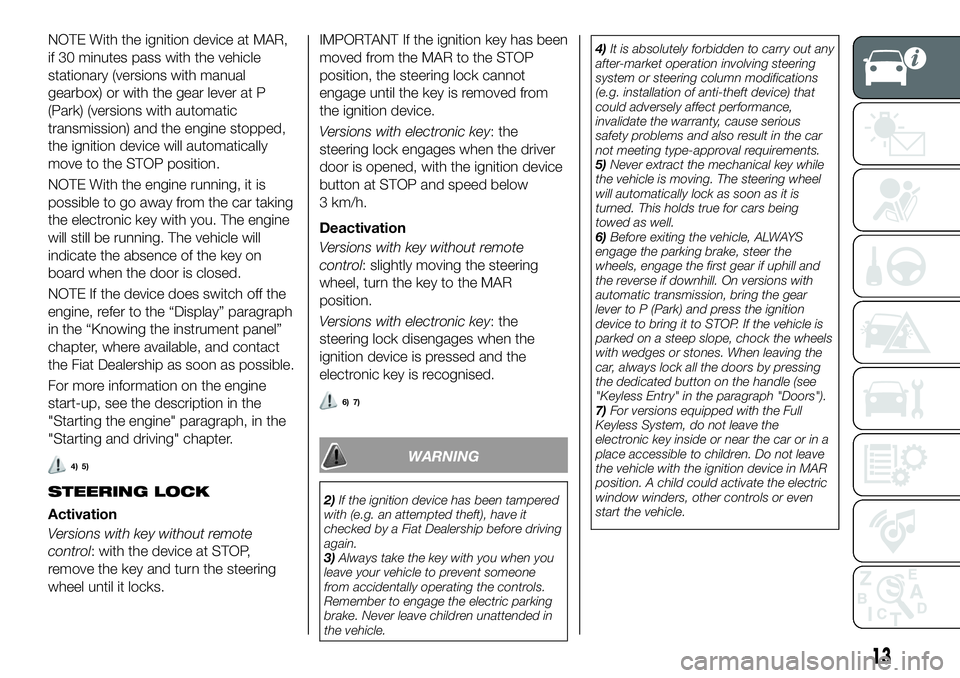
NOTE With the ignition device at MAR,
if 30 minutes pass with the vehicle
stationary (versions with manual
gearbox) or with the gear lever at P
(Park) (versions with automatic
transmission) and the engine stopped,
the ignition device will automatically
move to the STOP position.
NOTE With the engine running, it is
possible to go away from the car taking
the electronic key with you. The engine
will still be running. The vehicle will
indicate the absence of the key on
board when the door is closed.
NOTE If the device does switch off the
engine, refer to the “Display” paragraph
in the “Knowing the instrument panel”
chapter, where available, and contact
the Fiat Dealership as soon as possible.
For more information on the engine
start-up, see the description in the
"Starting the engine" paragraph, in the
"Starting and driving" chapter.
4) 5)
STEERING LOCK
Activation
Versions with key without remote
control: with the device at STOP,
remove the key and turn the steering
wheel until it locks.IMPORTANT If the ignition key has been
moved from the MAR to the STOP
position, the steering lock cannot
engage until the key is removed from
the ignition device.
Versions with electronic key: the
steering lock engages when the driver
door is opened, with the ignition device
button at STOP and speed below
3 km/h.
Deactivation
Versions with key without remote
control: slightly moving the steering
wheel, turn the key to the MAR
position.
Versions with electronic key: the
steering lock disengages when the
ignition device is pressed and the
electronic key is recognised.
6) 7)
WARNING
2)If the ignition device has been tampered
with (e.g. an attempted theft), have it
checked by a Fiat Dealership before driving
again.
3)Always take the key with you when you
leave your vehicle to prevent someone
from accidentally operating the controls.
Remember to engage the electric parking
brake. Never leave children unattended in
the vehicle.4)It is absolutely forbidden to carry out any
after-market operation involving steering
system or steering column modifications
(e.g. installation of anti-theft device) that
could adversely affect performance,
invalidate the warranty, cause serious
safety problems and also result in the car
not meeting type-approval requirements.
5)Never extract the mechanical key while
the vehicle is moving. The steering wheel
will automatically lock as soon as it is
turned. This holds true for cars being
towed as well.
6)Before exiting the vehicle, ALWAYS
engage the parking brake, steer the
wheels, engage the first gear if uphill and
the reverse if downhill. On versions with
automatic transmission, bring the gear
lever to P (Park) and press the ignition
device to bring it to STOP. If the vehicle is
parked on a steep slope, chock the wheels
with wedges or stones. When leaving the
car, always lock all the doors by pressing
the dedicated button on the handle (see
"Keyless Entry" in the paragraph "Doors").
7)For versions equipped with the Full
Keyless System, do not leave the
electronic key inside or near the car or in a
place accessible to children. Do not leave
the vehicle with the ignition device in MAR
position. A child could activate the electric
window winders, other controls or even
start the vehicle.
13
Page 16 of 284

FIAT CODE
The Fiat Code system prevents
unauthorised use of the vehicle,
disabling engine starting.
The system does not need to be
enabled/activated: operation is
automatic, regardless of the fact that
the vehicle's doors are locked or
unlocked.
When the ignition device is set to MAR,
the Fiat Code system identifies the
code transmitted by the key. If the code
is recognised as valid, the Fiat Code
system enables engine starting.
When the ignition device is brought
back to STOP, the Fiat Code system
deactivates the control unit controlling
the engine, thus preventing its starting.
For the correct engine starting
procedures, see the instructions in the
"Starting the engine" paragraph,
"Starting and driving" chapter.IRREGULAR OPERATION
If, during starting, the key code is not
correctly recognised, the
icon is
displayed on the instrument panel (see
the instructions in the "Warning lights
and messages" paragraph, "Knowing
the instrument panel" chapter). This
condition leads to the engine switching
off after 2 seconds. In this case, bring
the ignition device to STOP and then to
MAR; if it is still blocked, try with the
other keys provided. If it is still not
possible to start the engine, contact a
Fiat Dealership.
If the
icon is displayed while
driving, this means that the system is
running a self-diagnosis (e.g. due to a
voltage drop). If the display persists,
contact a Fiat Dealership.
ALARM
Activation of the alarm triggers the
acoustic warning and the direction
indicators.
IMPORTANT The alarm is adapted by
the Manufacturer to meet the
requirements of the various countries
where the vehicle is marketed.
TURNING THE ALARM ON
(where provided)
With the doors, bonnet and tailgate
closed and the ignition device on to
STOP, point the key with remote control
or electronic key towards the vehicle
and press and release the
"FIAT"
button.
For versions with electronic key, the
alarm can also be armed by pressing
the "door lock" button, located on the
door external handle. For more
information, refer to the Keyless Entry
paragraph a few pages further on.
The system emits a visual and acoustic
warning (where provided) and enables
door locking.
With the alarm on, warning light A
fig. 7 flashes on the instrument panel.
14
GETTING TO KNOW YOUR CAR
Page 29 of 284

PARKING LIGHTS
These can be turned on by turning the
light switch ring to the
position.
The
warning light switches on in
the instrument panel.
IMPORTANT NOTE Do not select this
light switch position when the car is
moving, but only to indicate that the car
is parked when prescribed by the
regulations in force in the country where
you are driving (Highway Code).
To turn the lights off, turn the light
switch ring to theOposition
HEADLIGHTS OFF DELAY
(Follow me home)
Activation
With multifunction display and
Uconnect™Radio: turn the ignition
device to STOP. Within 2 minutes, pull
the left stalk to headlight flashing mode:
the headlight off delay is activated for
30 seconds. The function can be
activated for 7 times in sequence, i.e.
up to a total of 210 seconds.
With reconfigurable multifunction
display and/orUconnect™7'': the
headlight off delay can be set (from 0,
30, 60 to 90 seconds) in the Menu.
If the headlight off delay is set to
0 seconds, it is possible to turn on the
lights for a predefined time of
30 seconds using the main beamheadlights stalk within 2 minutes after
stopping the engine. It is possible to
turn on the lights 7 times, for a
maximum of 210 seconds.
If the value set on the Menu is different
from 0, the lights can be switched of for
the predetermined time by taking the
ring from position
(with the engine
running) to positionO(with the engine
off).
The function can be activated
automatically on versions with dusk
sensor: turn the ring to theAUTO
position with the engine running. The
dipped beam headlights will be turned
on if the sensor detects a low level of
light. The headlights off delay is enabled
automatically when the ignition device is
turned to STOP with the low beam
headlights on for the time selected in
the Menu.
Deactivation
If the function is activated by using the
left steering wheel stalk, the function
can be deactivated by holding the left
lever in "main beam flashing" mode for
longer than 2 seconds or by waiting for
the deactivation time shown on the
display.
The function cannot be deactivated if it
is activated using the light line. The
headlights will be switched off at the
end of the set time.Turning the ignition device to the MAR
position will deactivate the function.
MAIN BEAM HEADLIGHTS
To activate the fixed main beam
headlights, with the ignition device in
MAR, push left lever A fig. 29 towards
the dashboard. The light switch should
be turned toAUTOwith the dipped
beam headlights on, or it should be
turned to position
.
With main beam headlights on, the
warning light on the instrument
panel will come on at the same time.
Flashing the headlights
Pull the lever A fig. 29 towards you;
when released it returns automatically
to the stable, central position.
With main beam headlights on, the
warning light on the instrument
panel will come on at the same time.
29F1B0037C
27
Page 30 of 284

Automatic main beam headlights
(where provided)
In order not to disturb other road users,
the main beam headlights are
automatically turned off when
approaching oncoming vehicles or
when following a vehicle travelling in the
same direction.
This function can be set using the
display Menu (see the instructions in the
"Display" paragraph, "Knowing the
instrument panel" chapter); to activate
it, turn the light switch ring to AUTO.
To activate the function, push the lever
towards the instrument panel (it will
hold this position): the
light
illuminates on the instrument panel. If
the main beam headlights are on, the
light also illuminates. If the car is
stopped with the setting just described,
when it is restarted the automatic main
beam headlight function will have to be
set again: return the lever to the central
position and push it towards the
instrument panel as before.
When the speed is over 40 km/h and
the function is active, returning the lever
to the stable central position
deactivates the function and switches
the main beam headlights off.When the speed is lower than 15 km/h
and the function is active, the system
automatically switches main beam
headlights off.
If the lever is pulled back to the central
stable position and then pushed
towards the instrument panel again and
left there, this is interpreted as a request
for permanent main beam headlights:
the light illuminates on the instrument
panel and the main beam headlights
remain on until the car's speed rises
back above 40 km/h. Above this speed,
the function is automatically reactivated
and the
light illuminates again on
the instrument panel.
To disable the function, turn the light
switch ring to the
position.
DIRECTION INDICATORS
Bring left lever A fig. 29 to the (stable)
position:
upwards: activates the right direction
indicator;
downwards: activates the left direction
indicator.
The
orwarning light respectively
will flash on the instrument panel.
The direction indicators switch off
automatically when the steering wheel
is straightened or when the daytime
running lights (DRL) are switched on."Lane Change" function
To indicate a change of lane with the
car moving, move the left lever to the
non-stable position for less than half a
second.
The direction indicator on the side
selected will be activated for 5 flashes
and then go out automatically.
COURTESY LIGHTS
With the ignition device in the MAR
position, this function can be used to
activate the side/tail lights and the
number plate lights for 25 seconds
whenever the doors are unlocked using
the remote control or the Keyless Entry
function.
The courtesy light function can be
adjusted through the display Menu or
theUconnect™system.
The function is automatically disabled
once the activation time elapses
(25 seconds), or when the car doors
are locked again, or by turning the
ignition device to a position other than
MAR.
28
GETTING TO KNOW YOUR CAR
Page 31 of 284

To adjust rotate ring nut A fig. 30.
Position 0: 1 or 2 occupants on
front seats;
Position 1: 4 or 5 occupants
Position 2: 4 or 5 occupants+ load
in the boot
Position 3: driver + maximum
admissible load stowed only in the
luggage compartment.
IMPORTANT Check the headlight
alignment each time the weight of the
load transported changes.INSTRUMENT PANEL AND
CONTROL BUTTON
GRAPHIC BRIGHTNESS
ADJUSTMENT
With side lights or headlights on, turn
ring nut B fig. 30 upwards to increase
light brightness of the instrument panel
and of the control button graphics, or
turn the ring nut downwards to
decrease it.
WARNING
18)The daytime running lights are an
alternative to the dipped headlights for
driving during the daytime in countries
where it is compulsory to have lights on
during the day; where it is not compulsory,
the use of daytime running lights is
permitted.
19)Daytime running lights cannot replace
dipped beam headlights when driving at
night or through tunnels. The use of
daytime running lights is governed by the
highway code of the country in which you
are driving. Comply with legal
requirements.
INTERIOR LIGHTS
FRONT ROOF LIGHT
Switch A fig. 31 is used to switch on/off
the roof light bulbs.
Switch A positions:
central position: lights B and E
switch on/off when the doors are
opened/closed;
pressed to the left (OFF): lights B and
E are always switched off;
pressed to the right (): lights B
and E are always switched on.
The lights switch on/off gradually.
Switch C switches light B on/off.
Switch D switches light E on/off.
30F1B0207C
31F1B0041C
29
HEADLIGHT ALIGNMENT
ADJUSTMENT
Headlight alignment corrector
The headlight alignment corrector
operates with ignition device at MAR
and dipped headlights on.
Page 32 of 284

Roof light timing
On certain versions, to facilitate getting
in/out of the vehicle at night or in
poorly-lit areas, two timed modes have
been provided.
Timing while getting into the vehicle
Timing while getting out of the
vehicle.
WINDSCREEN/REAR
WINDOW WIPER
Operation is only possible with the
ignition device at MAR.
SCREEN WIPER/WASHER
Operation
7) 8)
20)
Ring nut A fig. 32 can be set to the
following positions:
windscreen wiper off.
fixed intermittent wipe (slow)
intermittent operation linked to the
speed
LOconstant slow wipe
HIconstant fast wipe
MIST functionMove the stalk upwards (unstable
position) to activate the MIST
function: operation is limited to the
time for which the stalk is held in this
position. When released, the stalk will
return to its default position and the
windscreen wiper automatically stop.
IMPORTANT This function does not
activate the windscreen washer;
windscreen washer fluid will not
therefore be sprayed onto the
windscreen. To spray windscreen
washer fluid onto the windscreen, the
washing function must be used. With
the ring nut A fig. 32 in position
, the
windscreen wiper is not activated. In
position
, the pause time between
the strokes of the windscreen wiper is
10 seconds, independently of the
vehicle speed. In position
, the pause
time between two strokes is set
according to the vehicle speed: when
the speed increases, the time between
two strokes decreases. In positionLO
orHI, the windscreen wiper moves
continuously, i.e. without a pause
between two strokes.
“Smart washing” function
Pull the stalk towards the steering
wheel (unstable position) to operate the
windscreen washer.
When the stalk is held pulled for longer
than half a second, the windscreen
32F1B0635C
30
GETTING TO KNOW YOUR CAR
Page 35 of 284

single wipe: with the selector in the
position, the windscreen wiper on
and reverse gear engaged.
Push the stalk towards the dashboard
(rocking position) to activate the rear
window washer jet. Keep pushing the
lever to automatically activate both the
rear window washer jet and the rear
window wiper with a single movement.
Releasing the stalk will activate three
strokes, as described for the
windscreen wiper. The smart wash
cycle will not be performed if the ring is
in the
position.
Deactivation
The function stops when the stalk is
released.
WARNING
20)If the window needs to be cleaned,
make sure the device is deactivated or the
ignition button and the key are on STOP.
IMPORTANT
7)Never use the windscreen wipers to
remove layers of snow or ice from the
windscreen. In such conditions, the
windscreen wiper may be subjected to
excessive stress and the motor cut-out
switch, which prevents operation for a few
seconds, may intervene. If operation is not
subsequently restored, even after restarting
the engine, contact a Fiat Dealership.
8)Do not operate the windscreen wiper
with the blades lifted from the windscreen.
9)Do not activate the rain sensor when
washing the car in an automatic car wash.
10)Make sure the device is switched off if
there is ice on the windscreen.
33
Page 37 of 284

red section = hot air
D - air conditioning compressor on/off button (not provided for versions with heating only);
E - air distribution knob:
air flow from central and side vents
air flow from central vents, side vents and front/rear footwell vents
air flow from the front and rear footwell vents and a light air flow also from the side vents on the dashboard
air flow from the front and rear footwell vents, to the windscreen, the side windows and a light air flow also at the side
vents on the dashboard
air flow to the windscreen, the side windows and a light air flow also at the side vents on the dashboard
4 further intermediate positions are also possible in the 5 main distributions described above.
F - Heated rear window on/off button;
Selecting air distribution towards the windscreen activates the climate control system compressor (LED on A/C button on) and
the air recirculation is set to "outside air" (LED on button B off). This logic guarantees optimum visibility at the windows. The
driver can always set air recirculation and climate control system compressor.
Auto On Comfort
(where provided)
The rear window heater is switched on automatically whenever the engine is started and the outside temperature is lower than
4.4°C. This function can be activated and deactivated using theUconnect™system Menu.
Additional heater(where provided)
The additional heater ensures more rapid passenger compartment heating.
It activates in cold weather conditions, if the following conditions are verified:
outside temperature low;
engine coolant temperature low;
engine started;
fan speed set at least to 1stspeed;
knob C turned completely clockwise to red section.
The heater is switched off when at least one of the conditions above is no longer verified.
NOTE The power of the electric heater is modulated according to the battery voltage.
35