Page 12 of 300
INSTRUMENT PANEL
Instrument Panel
1 — Air Vents4 — Instrument Cluster
2 — Multifunction Lever 5 — Windshield Wiper Lever
3 — Steering Wheel 6 — Radio
10 GRAPHICAL TABLE OF CONTENTS
Page 15 of 300

GETTING TO KNOW YOUR VEHICLE
CONTENTS
�HIGH VOLTAGE BATTERY .................16
� 500e ELECTRIC VEHICLE FEATURES ..........18
▫ Audible Pedestrian Warning System ..........18
▫ Single-Speed Transmission .................18
▫ Auto Park .............................18
▫ E-Park ...............................18
▫ Climate Control (HVAC System) .............19
▫ Electric Air Conditioning Compressor .........19
▫ Electric Power Steering ....................19
▫ Smartphone Features (Not Available In
Canada) ..............................20
� HIGH VOLTAGE CHARGING OPERATION .....22
▫ SAE J1772 Charging Inlet ..................22
▫ AC Level 1 Charging (120V, 15 Amp) .........22▫
AC Level 2 Charging (240V, 30 Amp) .........35
▫ Charge Times ..........................36
� KEYS .................................36
▫ Key With Remote Control ..................36
� IGNITION SWITCH .......................39
▫ Mechanical Ignition Switch .................39
▫ Key-In-Ignition Reminder .................41
� SENTRY KEY ...........................41
▫ Key Programming ......................42
▫ Replacement Keys .......................42
▫ General Information .....................42
� VEHICLE SECURITY ALARM ...............42
▫ To Arm The System .....................42
▫ To Disarm The System ....................433
Page 16 of 300
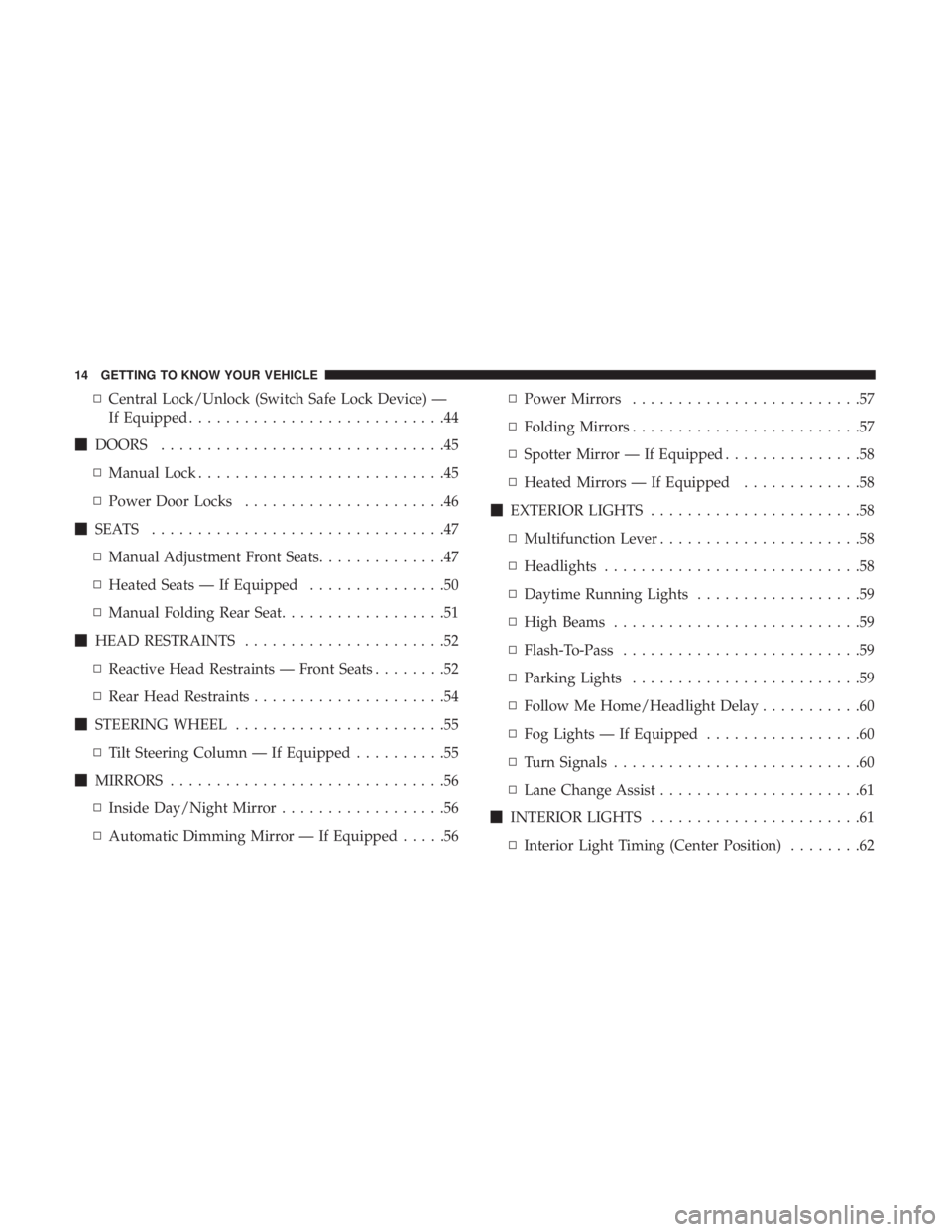
▫Central Lock/Unlock (Switch Safe Lock Device) —
If Equipped ............................44
� DOORS ...............................45
▫ Manual Lock ...........................45
▫ Power Door Locks ......................46
� SEATS ................................47
▫ Manual Adjustment Front Seats ..............47
▫ Heated Seats — If Equipped ...............50
▫ Manual Folding Rear Seat ..................51
� HEAD RESTRAINTS ......................52
▫ Reactive Head Restraints — Front Seats ........52
▫ Rear Head Restraints .....................54
� STEERING WHEEL .......................55
▫ Tilt Steering Column — If Equipped ..........55
� MIRRORS ..............................56
▫ Inside Day/Night Mirror ..................56
▫ Automatic Dimming Mirror — If Equipped .....56▫
Power Mirrors .........................57
▫ Folding Mirrors .........................57
▫ Spotter Mirror — If Equipped ...............58
▫ Heated Mirrors — If Equipped .............58
� EXTERIOR LIGHTS .......................58
▫ Multifunction Lever ......................58
▫ Headlights ............................58
▫ Daytime Running Lights ..................59
▫ High Beams ...........................59
▫ Flash-To-Pass ..........................59
▫ Parking Lights .........................59
▫ Follow Me Home/Headlight Delay ...........60
▫ Fog Lights — If Equipped .................60
▫ Turn Signals ...........................60
▫ Lane Change Assist ......................61
� INTERIOR LIGHTS .......................61
▫ Interior Light Timing (Center Position) ........62
14 GETTING TO KNOW YOUR VEHICLE
Page 21 of 300

E-Park is activated when the driver pushes the PARK
button. An electric motor activates the parking pawl and
locks the single-speed transmission when the vehicle is
placed into PARK. This will prevent any unwanted move-
ment of the vehicle.
NOTE:The engagement of the E-Park can be heard when
there is no noise in the interior of the vehicle, this is a
normal condition.
Climate Control (HVAC System)
Your 500e is equipped with an Automatic Temperature
Control (ATC) HVAC system. This HVAC system utilizes a
humidity sensor, cabin sensor, and ambient temperature
sensor to choose operation mode and control cabin com-
fort. These components allow the controller to operate the
HVAC system in a very efficient manner to maximize
driving range.
Your 500e also uses an electric air heater to provide heat to
the cabin.
Electric Air Conditioning Compressor
Your 500e uses an electric air conditioning compressor. The
air conditioning compressor is powered by the high volt-
age battery system and is used to cool the vehicle occu-
pants and the high voltage battery while the vehicle is
being driven or when it is being charged.
The high voltage battery may require cooling to keep the
vehicle running. The air conditioning compressor activates
without any input from the occupant.
NOTE: The AC system helps cool the high voltage battery.
If the air conditioning system should require service, see an
authorized dealer as soon as possible.
Electric Power Steering
Your vehicle is equipped with an Electric Power Steering
(EPS) system. The power steering system requires no
maintenance and operates without the use of power steer-
ing fluid.
3
GETTING TO KNOW YOUR VEHICLE 19
Page 57 of 300
STEERING WHEEL
Tilt Steering Column — If Equipped
This feature allows you to tilt the steering column upward
or downward. The tilt control lever is located on the
left-side of the steering column, below the turn signal
controls.Push down on the lever to unlock the column. With one
hand firmly on the steering wheel, move the steering
column up or down as desired. Push the lever up to lock
the column firmly in place.
WARNING!
Do not adjust the steering column while driving.
Adjusting the steering column while driving or driv-
ing with the steering column unlocked, could cause the
driver to lose control of the vehicle. Failure to follow
this warning may result in serious injury or death.
Tilt Control Lever
3
GETTING TO KNOW YOUR VEHICLE 55
Page 60 of 300
Spotter Mirror — If Equipped
Some models are equipped with a driver’s side spotter
mirror. The spotter mirror allows for a greater range of
visibility on the driver’s side of the vehicle.
Heated Mirrors — If Equipped
These mirrors are heated to melt frost or ice. This
feature will be activated whenever you turn on the
rear window defroster (if equipped). Refer to “Climate
Controls” in “Getting To Know Your Vehicle” for further
information.
EXTERIOR LIGHTS
Multifunction Lever
The multifunction lever, located on the left side of the
steering wheel, controls the operation of the headlights,
headlight beam selection, passing light and turn signals.
NOTE: The headlights can only be turned on with the
ignition in the ON/RUN position.
Headlights
Rotate the end of the multifunction lever upward
to the first detent for headlight operation.
Spotter Mirror
58 GETTING TO KNOW YOUR VEHICLE
Page 61 of 300

NOTE:When the headlights are turned on, the Daytime
Running Lights will be deactivated.
Daytime Running Lights
To activate the Daytime Running Lights (DRL), rotate the
end of the multifunction lever to the Osymbol.
NOTE: The low beams and side/taillights will not be on
with DRL. If allowed by law in the country in which the vehicle was
purchased the DRL function can be turned on or off using
the display menus. Refer to “Uconnect Settings” in “Mul-
timedia” for further information.
High Beams
With the low beams activated, push the multifunc-
tion lever towards the instrument panel to turn on
the high beams. Pull the multifunction lever toward the
steering wheel to turn off the high beams.
Flash-To-Pass
You can signal another vehicle with your headlights by
partially pulling the multifunction lever toward the steer-
ing wheel. This will cause the high beam headlights to turn
on until the lever is released.
Parking Lights
To turn on the parking lights, remove the key or
turn the ignition to OFF/LOCK position and
turn on the headlights.
Headlight Operation
3
GETTING TO KNOW YOUR VEHICLE 59
Page 62 of 300

Follow Me Home/Headlight Delay
When this feature is selected, the driver can choose to have
the headlights remain on for a preset period of time.
Activation
Remove the key or turn the ignition to the STOP (OFF/
LOCK) position, and pull the multifunction lever toward
the steering wheel within two minutes. Each time the lever
is pulled, the activation of the lights will be extended by 30
seconds. The activation of the lights can be extended to a
maximum of 210 seconds.
Deactivation
Pull the multifunction lever toward the steering wheel and
hold it for more than two seconds.
Fog Lights — If Equipped
The fog light switch is located on the center stack of the
instrument panel, just below the radio.Push the switch once to turn the front fog lights on. Push
the switch a second time to turn the front fog lights off.
Turn Signals
Push the multifunction lever upward to signal a right turn
or downward to signal a left turn. The corresponding
indicator in the instrument cluster display will blink to
indicate the operation of the turn signal.
Fog Light Switch
60 GETTING TO KNOW YOUR VEHICLE