Page 168 of 300

To Activate
Push the ON/OFF button. The Cruise Indicator Light in
the instrument cluster display will illuminate. To turn the
system off, push the ON/OFF button a second time. The
Cruise Indicator Light will turn off. The system should be
turned off when not in use.
WARNING!
Leaving the Speed Control system on when not in use
is dangerous. You could accidentally set the system or
cause it to go faster than you want. You could lose
control and have an accident. Always leave the system
off when you are not using it.
To Set A Desired Speed
Turn the Speed Control on. When the vehicle has reached
the desired speed, push the SET (-) button and release.
Release the accelerator and the vehicle will operate at the
selected speed.
NOTE:The vehicle should be traveling at a steady speed
and on level ground before pushing the SET (-) button.
To Vary The Speed Setting
To Increase Speed
When the Speed Control is set, you can increase speed by
pushing the RES (+) button.
The driver ’s preferred units can be selected through the
instrument panel settings if equipped. Refer to “Getting To
Know Your Instrument Panel” for more information. The
speed decrement shown is dependant on the chosen speed
unit of U.S. (mph) or Metric (km/h):
U.S. Speed (mph)
• Pushing the RES (+) button once will result in a 1 mph
increase in set speed. Each subsequent tap of the button
results in an increase of 1 mph.
• If the button is continually pushed, the set speed will
continue to increase until the button is released, then the
new set speed will be established.
Metric Speed (km/h)
• Pushing the RES (+) button once will result in a 1 km/h
increase in set speed. Each subsequent tap of the button
results in an increase of 1 km/h.
166 STARTING AND OPERATING
Page 169 of 300
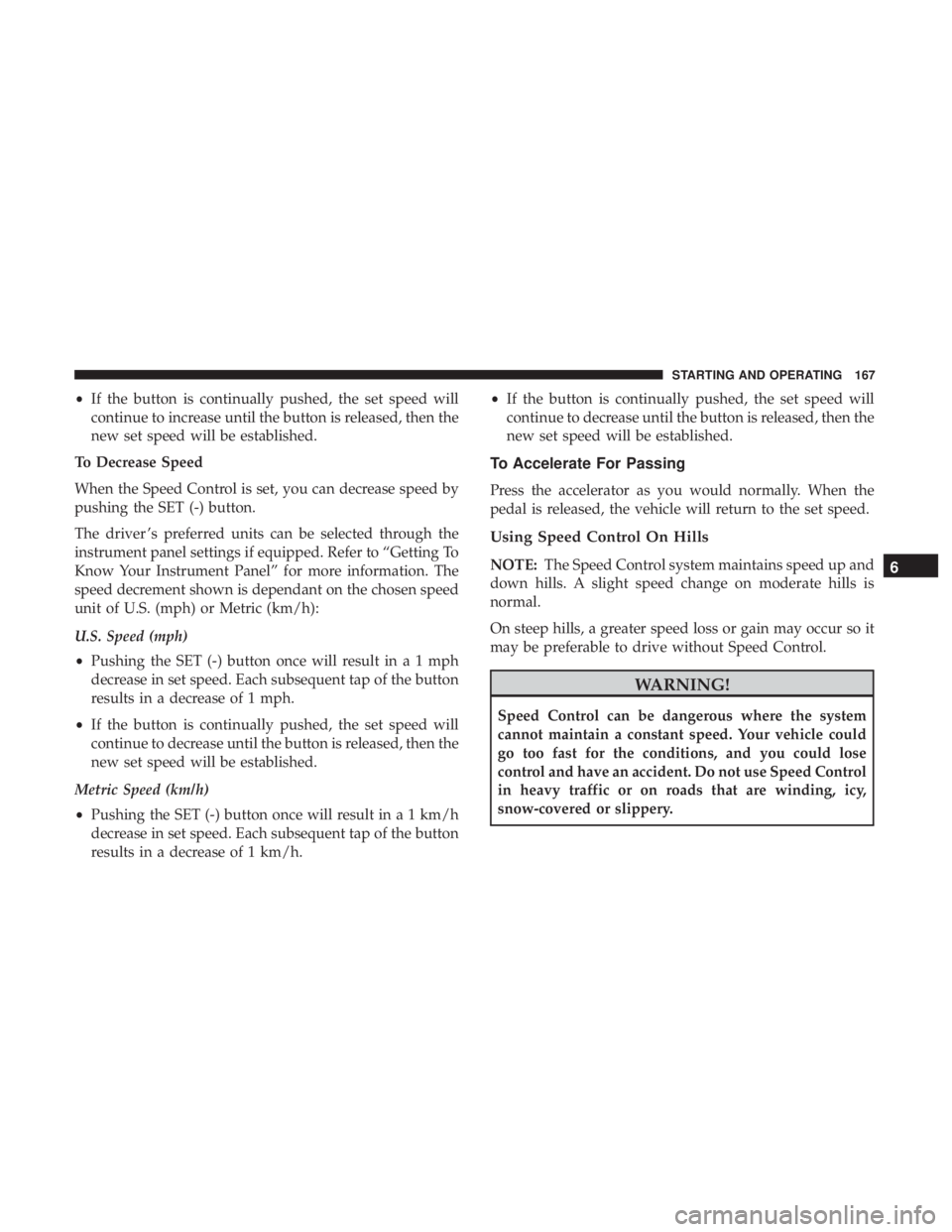
•If the button is continually pushed, the set speed will
continue to increase until the button is released, then the
new set speed will be established.
To Decrease Speed
When the Speed Control is set, you can decrease speed by
pushing the SET (-) button.
The driver ’s preferred units can be selected through the
instrument panel settings if equipped. Refer to “Getting To
Know Your Instrument Panel” for more information. The
speed decrement shown is dependant on the chosen speed
unit of U.S. (mph) or Metric (km/h):
U.S. Speed (mph)
• Pushing the SET (-) button once will result in a 1 mph
decrease in set speed. Each subsequent tap of the button
results in a decrease of 1 mph.
• If the button is continually pushed, the set speed will
continue to decrease until the button is released, then the
new set speed will be established.
Metric Speed (km/h)
• Pushing the SET (-) button once will result in a 1 km/h
decrease in set speed. Each subsequent tap of the button
results in a decrease of 1 km/h. •
If the button is continually pushed, the set speed will
continue to decrease until the button is released, then the
new set speed will be established.
To Accelerate For Passing
Press the accelerator as you would normally. When the
pedal is released, the vehicle will return to the set speed.
Using Speed Control On Hills
NOTE: The Speed Control system maintains speed up and
down hills. A slight speed change on moderate hills is
normal.
On steep hills, a greater speed loss or gain may occur so it
may be preferable to drive without Speed Control.
WARNING!
Speed Control can be dangerous where the system
cannot maintain a constant speed. Your vehicle could
go too fast for the conditions, and you could lose
control and have an accident. Do not use Speed Control
in heavy traffic or on roads that are winding, icy,
snow-covered or slippery.
6
STARTING AND OPERATING 167
Page 171 of 300

will produce an audible alert. As the vehicle moves closer
to the obstacle, the display will show fewer arcs and the
audible alert becomes more frequent.
If an obstacle is detected in the left and/or right rear
region, the display will show solid arcs in the left and/or
right rear region and will produce an audible alert. As the
vehicle moves closer to the obstacle, the display will show
fewer arcs and the audible alert becomes more frequent.Rear Park Assist Audible Alerts
If an obstacle is behind the vehicle when the transmission
is placed into REVERSE, an audible alert is activated.
The tones emitted by the loudspeaker inform the driver
that the vehicle is approaching an obstacle. The pauses
between the tones are directly proportional to the distance
from the obstacle. Pulses emitted in quick succession
indicate the presence of a very close obstacle. A continuous
tone indicates that the obstacle is less than 12 inches (30
cm) away.
Audible And Visual Signals Supplied By The Rear Park Assist System
SIGNALMEANING INDICATION
Obstacle Distance An obstacle is present within
the sensors’ field of view Audible Signal
(dashboard loudspeaker)
• Sound pulses emitted at a rate that increases as
the distance decreases.
• Emits continuous tone at 12 inches (30 cm).
• Adjustable volume level. (Refer to “Instrument
Cluster Display” in “Getting To Know Your Instru- ment Panel” for further information).
Failure Sensor or System failures Visual Signal(instrument panel)
• Icon appears on display.
• Message is displayed on the instrument cluster
display (if equipped).
6
STARTING AND OPERATING 169
Page 172 of 300

While audible signals are emitted, the audio system is not
muted.
The audible signal is turned off immediately if the distance
increases. The tone cycle remains constant if the distance
measured by the inner sensors is constant. If this condition
occurs for the external sensors, the signal is turned off after
3 seconds (stopping warnings during maneuvers parallel
to walls).
Failure Indications
A malfunction of the Rear Park Assist sensors or system is
indicated, during REVERSE gear engagement, by the in-
strument panel warning icon and message appearing on
the instrument cluster display.The warning icon is illuminated and a message
appears on the instrument cluster display. Refer
to�Instrument Cluster Display� in “Getting To
Know Your Instrument Panel” for further
information.
The sensors and wiring are tested continuously when the
ignition is in the ON/RUN position. Failures are indicated
immediately if they occur when the system is on.
Even if the system is able to identify that a specific sensor
is in failure condition, the instrument cluster display shall indicate that the Rear Park Assist system is unavailable,
without reference to the sensor in failure condition. If even
a single sensor fails, the entire system must be disabled.
The system is turned off automatically.
Cleaning The Rear Park Assist System
Clean the Rear Park Assist sensors with water, car wash
soap and a soft cloth. Do not use rough or hard cloths. In
washing stations, clean sensors quickly keeping the vapor
jet/high pressure washing nozzles at least 4 inches (10 cm)
from the sensors. Do not scratch or poke the sensors.
Otherwise, you could damage the sensors.
Park Assist System Usage Precautions
NOTE:
•
Ensure that the outer surface and the underside of the
rear bumper is clean and clear of snow, ice, mud, dirt or
other obstruction to keep the Rear Park Assist system
operating properly.
• Jackhammers, large trucks, and other vibrations could
affect the performance of Rear Park Assist.
• Clean the Rear Park Assist sensors regularly, taking care
not to scratch or damage them. The sensors must not be
covered with ice, snow, slush, mud, dirt or debris.
170 STARTING AND OPERATING
Page 184 of 300
HAZARD WARNING FLASHERS
The Hazard Warning flasher switch is located on the
instrument panel below the radio.Push the switch to turn on the Hazard Warning
flashers. When the switch is activated, all direc-
tional turn signals will flash on and off to warn
oncoming traffic of an emergency. Push the
switch a second time to turn off the Hazard Warning
flashers. Do not use this emergency warning system when the
vehicle is in motion. Use it when your vehicle is disabled
and it is creating a safety hazard for other motorists.
If it is necessary to leave the vehicle to go for service, the
Hazard Warning flashers will continue to operate with the
ignition key removed and the vehicle locked.
NOTE:
With extended use, the Hazard Warning flashers
may wear down your battery.
BULB REPLACEMENT
Replacement Bulbs
Interior Bulbs
Bulb Number
Overhead Lamp C5W
Courtesy Lamp W5W
Rear Cargo Lamps W5W
182 IN CASE OF EMERGENCY
Page 189 of 300
Interior Fuses
The interior fuse panel is part of the Body Control Module
(BCM) and is located on the driver’s side under the
instrument panel.
CavityVehicle Fuse
Number Mini Fuse
Description
1 F127.5 Amp Brown Right Low Beam
2 F325 Amp Tan Front and Rear Ceiling Lights Trunk and
Door Courtesy Lights
3 F535 Amp Tan Instrument Panel Node
4 F3820 Amp Yellow Central Door Locking
5 F3610 Amp Red Diagnostic Socket, Climate Control System,
Tire Pressure Monitor, TCU
6 F4320 Amp Yellow Bi-Directional Washer
Fuse Panel
7
IN CASE OF EMERGENCY 187
Page 190 of 300
CavityVehicle Fuse
Number Mini Fuse
Description
7 F4820 Amp Yellow Passenger Power Window
8 F137.5 Amp Brown Left Low Beam
9 F507.5 Amp Brown Airbag
10 F515 Amp Tan Climate Control System, Stop Light, Exterior
Mirrors, Sunroof Switch
11 F375 Amp Tan Stop Light Switch, Instrument Panel Node
12 F495 Amp Tan Exterior Mirror, Electric Mirror, Parking Sen-
sor, Sunroof Switch
13 F315 Amp Tan Ignition, Climate Control, RDU and EVCU
14 F4720 Amp Yellow Driver Power Window
188 IN CASE OF EMERGENCY
Page 191 of 300
The fuse for the heated mirrors is located behind an access
panel on the front of the Instrument Panel.
NOTE:This fuse is a single fuse attached directly to the
wire harness.
1 — Heated Mirror Fuse 2 — Access Panel
Cavity Mini FuseDescription
F90 5 Amp TanHeated Mirrors
F90 Fuse Location
7
IN CASE OF EMERGENCY 189