Page 36 of 300
NOTE:At 0% state of charge or below the following
features will be disabled if in use:
• Heated Seats
• Electronic Speed Control
• Climate Controls
Instrument Panel State Of Charge Indicator
In addition to the battery gauge your vehicle is equipped
with a visual state of charge indicator. The state of charge
indicator is made up of five lights that are mounted to the
center of the instrument panel. The state of charge indicator represents the current state of
charge for the high voltage battery. The state of charge
indicator lights quickly to identify the battery state of
charge while the vehicle is being charged. Each light
represents the battery’s current percentage of charge.
NOTE:
In the event of an error in the charging process the
outer two lights will blink.
Charge Low Limited Power ModeState Of Charge Indicator
34 GETTING TO KNOW YOUR VEHICLE
Page 37 of 300

Number Of IndicatorLights Illuminated Percent Of Battery Charge
1 Light 0 – 20%
2 Lights 21 – 40%
3 Lights 41 – 60%
4 Lights 61 – 80%
5 Lights 81 – 100%
AC Level 2 Charging (240V, 30 Amp)
AC Level 2 (240V) charging requires a 240V, Level 2 EVSE
(Charging station). A 30A Level 2 EVSE for home installa-
tion is recommended.
When using public charging stations, ensure the charging
station is ready to provide charge and the vehicle is in
PARK before the charge connector is plugged into the
vehicle’s charge inlet. You will hear a “click” when the
charge connector is inserted correctly and is coupled with
the vehicle’s charge inlet. The vehicle should start charging
automatically. If not, please check the instructions at the
charging station. NOTE:
The vehicle should start charging automatically. If
not, please check the following:
• Charging Station – Check the indications and instruc-
tions at the charging station.
• Charging Schedule – Check whether the charging sched-
ule is enabled and if so, whether the vehicle is currently
within the scheduled charge time/date. If the charging
schedule is enabled, you may override them for this
charging event by plugging in the charge connector,
unplugging it, and then plugging it back into the vehicle
charge inlet. Complete the double plug sequence within
ten seconds for it to override the set schedule.
To stop the charging process, disconnect the charge con-
nector from the vehicle inlet.
NOTE: Older or non-compliant J1772 EVSE models may
not support charging of your EV. If your vehicle doesn’t
charge, it may be connected to a non-compliant Level 2
EVSE and flashes the indicators. Please identify this failure
to the site operator or EVSE provider.
3
GETTING TO KNOW YOUR VEHICLE 35
Page 39 of 300

NOTE:
•The authorized dealer that sold you your vehicle has the
key code numbers for your vehicle locks. These numbers
can be used to order duplicate keys from your autho-
rized dealer.
• When exiting the vehicle, remember to cycle the ignition
to the STOP (OFF/LOCK) position and remove the key
from the ignition switch to avoid draining the battery.
To Unlock The Doors And Liftgate
Push and release the unlock button on the key fob once to
unlock the driver ’s door or twice, within five seconds, to
unlock all doors, and the liftgate. The turn signal lights will
flash to acknowledge the unlock signal. The illuminated
entry system will also turn on.
To Lock The Doors And Liftgate
Push and release the lock button on the key fob to lock all
doors and the liftgate. The turn signal lights will flash and
the horn will chirp to acknowledge the signal.
Locking Doors With A Key
1. Insert the key with either side up.
2. Turn the key to the right to lock the door.
3. Turn the key to the left to unlock the door.
3
GETTING TO KNOW YOUR VEHICLE 37
Page 43 of 300

CAUTION!
An unlocked vehicle is an invitation. Always remove
the key from the ignition and lock all doors when
leaving the vehicle unattended.
Key-In-Ignition Reminder
Opening the driver’s door when the key is in the ignition
and the ignition switch position is in the OFF/LOCK
position, a signal sounds to remove the key.
SENTRY KEY
The Sentry Key Immobilizer System prevents unauthor-
ized vehicle operation by disabling the vehicle. The system
does not need to be armed or activated. Operation is
automatic, regardless of whether the vehicle is locked or
unlocked.
The system uses ignition keys which have an embedded
electronic chip (transponder) to prevent unauthorized ve-
hicle operation. Therefore, only keys that are programmed
to the vehicle can be used to start and operate the vehicle.
NOTE:A key which has not been programmed is also
considered an invalid key, even if it is cut to fit the ignition
switch lock cylinder for that vehicle. If the vehicle security light is on after the key is turned to
the MAR (ACC/ON/RUN) position, it indicates that there
is a problem with the electronics.
CAUTION!
•
Always remove the Sentry Key from the vehicle and
lock all doors when leaving the vehicle unattended.
• The Sentry Key Immobilizer system is not compat-
ible with some aftermarket remote starting systems.
Use of these systems may result in vehicle starting
problems and loss of security protection.
All of the keys provided with your new vehicle have been
programmed to the vehicle electronics.
3
GETTING TO KNOW YOUR VEHICLE 41
Page 44 of 300

Key Programming
Programming key fobs may be performed at an authorized
dealer.
Replacement Keys
NOTE:Only keys that have been programmed to the
vehicle electronics can be used to start the vehicle. Once a
Sentry Key has been programmed to a vehicle, it cannot be
programmed to any other vehicle. When having the Sen-
try Key Immobilizer System serviced, bring all vehicle
keys with you to an authorized dealer.
General Information
The following regulatory statement applies to all radio
frequency (RF) devices equipped in this vehicle:
This device complies with Part 15 of the FCC Rules and
with Industry Canada license-exempt RSS standard(s).
Operation is subject to the following two conditions:
1. This device may not cause harmful interference, and
2. This device must accept any interference received, in- cluding interference that may cause undesired opera-
tion. NOTE:
Changes or modifications not expressly approved
by the party responsible for compliance could void the
user ’s authority to operate the equipment.
VEHICLE SECURITY ALARM
The vehicle security alarm monitors the vehicle doors for
unauthorized entry and the ignition switch for unauthor-
ized operation. While the vehicle security alarm is armed,
interior switches for door locks and liftgate release are
disabled. If something triggers the alarm, the vehicle
security alarm will provide the following audible and
visible signals: the horn will pulse, the park lamps and/or
turn signals will flash, and the vehicle security light on the
instrument panel will flash.
To Arm The System
1. Remove the key from the ignition switch and get out of the vehicle.
2. Lock the door using either the Central Lock/Unlock switch or the Remote Keyless Entry key fob and close all
doors.
42 GETTING TO KNOW YOUR VEHICLE
Page 45 of 300
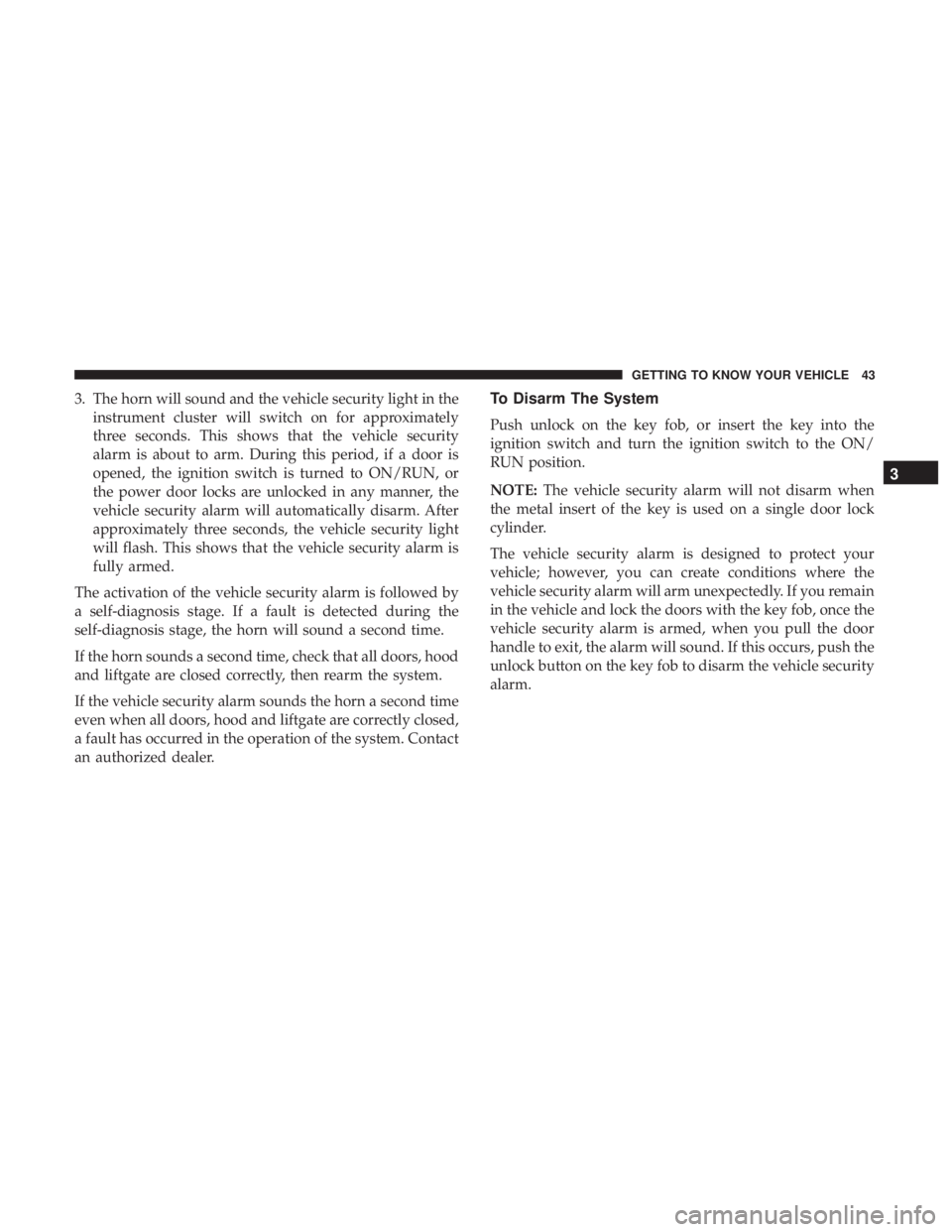
3. The horn will sound and the vehicle security light in theinstrument cluster will switch on for approximately
three seconds. This shows that the vehicle security
alarm is about to arm. During this period, if a door is
opened, the ignition switch is turned to ON/RUN, or
the power door locks are unlocked in any manner, the
vehicle security alarm will automatically disarm. After
approximately three seconds, the vehicle security light
will flash. This shows that the vehicle security alarm is
fully armed.
The activation of the vehicle security alarm is followed by
a self-diagnosis stage. If a fault is detected during the
self-diagnosis stage, the horn will sound a second time.
If the horn sounds a second time, check that all doors, hood
and liftgate are closed correctly, then rearm the system.
If the vehicle security alarm sounds the horn a second time
even when all doors, hood and liftgate are correctly closed,
a fault has occurred in the operation of the system. Contact
an authorized dealer.To Disarm The System
Push unlock on the key fob, or insert the key into the
ignition switch and turn the ignition switch to the ON/
RUN position.
NOTE: The vehicle security alarm will not disarm when
the metal insert of the key is used on a single door lock
cylinder.
The vehicle security alarm is designed to protect your
vehicle; however, you can create conditions where the
vehicle security alarm will arm unexpectedly. If you remain
in the vehicle and lock the doors with the key fob, once the
vehicle security alarm is armed, when you pull the door
handle to exit, the alarm will sound. If this occurs, push the
unlock button on the key fob to disarm the vehicle security
alarm.
3
GETTING TO KNOW YOUR VEHICLE 43
Page 58 of 300
MIRRORS
Inside Day/Night Mirror
The mirror can be adjusted up, down, left, and right for
various drivers. The mirror should be adjusted to center on
the view through the rear window.
Headlight glare from vehicles behind you can be reduced
by moving the small control under the mirror to the night
position (toward the rear of the vehicle). The mirror should
be adjusted while set in the day position (toward the
windshield).
Automatic Dimming Mirror — If Equipped
This mirror automatically adjusts for headlight glare from
vehicles behind you. You can turn the feature on or off by
pushing the button at the base of the mirror. The on/off
symbol on the button will illuminate when the auto-
dimming feature is enabled.
NOTE:This feature is disabled when the vehicle is mov-
ing in REVERSE.
Adjusting Rearview Mirror
Automatic Dimming Mirror Power Button
56 GETTING TO KNOW YOUR VEHICLE
Page 60 of 300
Spotter Mirror — If Equipped
Some models are equipped with a driver’s side spotter
mirror. The spotter mirror allows for a greater range of
visibility on the driver’s side of the vehicle.
Heated Mirrors — If Equipped
These mirrors are heated to melt frost or ice. This
feature will be activated whenever you turn on the
rear window defroster (if equipped). Refer to “Climate
Controls” in “Getting To Know Your Vehicle” for further
information.
EXTERIOR LIGHTS
Multifunction Lever
The multifunction lever, located on the left side of the
steering wheel, controls the operation of the headlights,
headlight beam selection, passing light and turn signals.
NOTE: The headlights can only be turned on with the
ignition in the ON/RUN position.
Headlights
Rotate the end of the multifunction lever upward
to the first detent for headlight operation.
Spotter Mirror
58 GETTING TO KNOW YOUR VEHICLE