2019 FIAT 500E light
[x] Cancel search: lightPage 264 of 300

Customer Programmable Features — Uconnect 3/3
NAV Display Settings
Push the Settingsbutton on the faceplate, to display
the settings menu screen. In this mode the Uconnect
system allows you to access programmable feature
settings.
NOTE: Only one touchscreen area may be selected at a
time.
When making a selection, press the button on the touch-
screen to enter the desired mode. Once in the desired mode, press and release the preferred setting and make
your selection. Once the setting is complete, either press
the back arrow button on the touchscreen or push the back
button on the faceplate to return to the previous menu. Or
press the “X” button on the touchscreen to close out of the
settings screen. Pressing the up or down arrow buttons on
the right side of the screen allows you to toggle up or down
through the available settings.
NOTE:
All settings should be changed with the ignition in
the “AVV/MAR” position.
Display
After pressing the “Display” button on the touchscreen, the
following settings will be available:
Setting Name Selectable Options
Display Mode Auto Manual
NOTE:
When the “Display Mode” feature is set to “Auto” the radio touchscreen’s brightness will be adjusted with all other
instrument panel displays and lights when they are adjusted using the instrument cluster display buttons on the
right-hand side of the instrument cluster display. When the “Display Mode” feature is set to “Manual” the radio
screen brightness can be adjusted independently using the “Brightness” feature below.
262 MULTIMEDIA
Page 269 of 300

Setting NameSelectable Options
ParkView Backup Camera Fixed Guide Lines On
Off
NOTE: When this feature is enabled, fixed (static) grid lines are overlaid on the Rear Backup Camera image to illus-
trate the width of the vehicle.
Lights
After pressing the “Lights” button on the touchscreen, the
following settings will be available:
Setting Name Selectable Options
Daytime Running Lights OnOff
Doors & Locks
After pressing the “Doors & Locks” button on the touch-
screen, the following settings will be available:
Setting Name Selectable Options
Auto Door Locks OnOff
NOTE: When the “Auto Door Locks” feature is selected, all doors will lock automatically when the vehicle reaches a
speed of 12 mph (20 km/h).
10
MULTIMEDIA 267
Page 276 of 300

not satisfactorily “clear” by the repositioning of the an-
tenna, it is recommended that the radio volume be turned
down or off during mobile phone operation.
General Information
The following regulatory statement applies to all Radio
Frequency (RF) devices equipped in this vehicle:
This device complies with Part 15 of the FCC Rules and
with Industry Canada license-exempt RSS standard(s).
Operation is subject to the following two conditions:
•This device may not cause harmful interference, and
• This device must accept any interference received, in-
cluding interference that may cause undesired opera-
tion.
NOTE: Changes or modifications not expressly approved
by the party responsible for compliance could void the
user ’s authority to operate the equipment.
TELEMATICS MODEM
Your vehicle is equipped with a 3G CDMA cellular modem
to connect the vehicle with your device to provide the
following features:
• Range and State of Charge Information •
Configure Scheduled Charging Profile
• Average and total energy used
• Charge station location and availability on in vehicle
NAV map
• Send navigation destination to vehicle from within
Mobile App
• Remote Door Lock/Unlock
• Remote Horn and Lights Activation
• Pre-conditioning of interior temperature
• Email and SMS notifications
NOTE: This device complies with Part 15 of the FCC.
Operation is subject to the following conditions:
• This device may not cause harmful interference.
• This device must accept any interference received, in-
cluding interference that may cause undesired opera-
tion.
Changes or modifications not expressly approved by the
party responsible for compliance could void the user ’s
authority to operate the equipment.
274 MULTIMEDIA
Page 280 of 300

•“Play artist Beethoven”; “ Play albumGreatest Hits”; “
Play song Moonlight Sonata”; “ Play genreClassical”
TIP: Press the “Browse” button on the touchscreen to see
all of the music on your iPod or USB device. Your Voice
Command must match exactlyhow the artist, album, song
and genre information is displayed.Phone
Making and answering hands-free phone calls is easy with
Uconnect. When the Phonebook button is illuminated for
the Uconnect 3/3 NAV radio, your system is ready. Check
UconnectPhone.com for mobile phone compatibility and
pairing instructions.
Push the Phone
(if active) or VR button. After the
beep, say one of the following commands:
• “Call John Smith”
• “Dial 123-456-7890 and follow the system prompts”
• “Redial (call previous outgoing phone number)”
• “Call back (call previous incoming phone number)”
TIP: When providing a Voice Command, push the Phone
(if active) or VR buttonand say “ Call,” then
pronounce the name exactlyas it appears in your phone
book. When a contact has multiple phone numbers, you
can say “ CallJohn Smith work.”
Uconnect 3/3 NAV Media
278 MULTIMEDIA
Page 282 of 300

•Do not use solvents such as benzene, thinner, cleaners,
or anti-static sprays.
• Store the disc in its case after playing.
• Do not expose the disc to direct sunlight.
• Do not store the disc where temperatures may become
too high.
NOTE: If you experience difficulty in playing a particular
disc, it may be damaged (e.g., scratched, reflective coating
removed, a hair, moisture or dew on the disc), oversized, or
have protection encoding. Try a known good disc before
considering disc player service.
280 MULTIMEDIA
Page 286 of 300

Customer Assistance For The Hearing Or Speech
Impaired (TDD/TTY)
To assist customers who have hearing difficulties, the
manufacturer has installed special TDD (Telecommunica-
tion Devices for the Deaf) equipment at its customer center.
Any hearing or speech impaired customer, who has access
to a TDD or a conventional teletypewriter (TTY) in the
United States, can communicate with the manufacturer by
dialing 1-800-380-CHRY.
Canadian residents with hearing difficulties that require
assistance can use the special needs relay service offered by
Bell Canada. For TTY teletypewriter users, dial 711 and for
Voice callers, dial 1-800-855-0511 to connect with a Bell
Relay Service operator.
Service Contract
You may have purchased a service contract for a vehicle to
help protect you from the high cost of unexpected repairs
after the manufacturer’s New Vehicle Limited Warranty
expires. The manufacturer stands behind only the manu-
facturer’s service contracts. If you purchased a manufac-
turer’s service contract, you will receive Plan Provisions
and an Owner Identification Card in the mail within three
weeks of the vehicle delivery date. If you have anyquestions about the service contract, call the manufactur-
er’s Service Contract National Customer Hotline at 1-800-
521-9922 (Canadian residents, call (800) 465-2001 English /
(800) 387-9983 French).
The manufacturer will not stand behind any service con-
tract that is not the manufacturer’s service contract. It is not
responsible for any service contract other than the manu-
facturer’s service contract. If you purchased a service
contract that is not a manufacturer’s service contract, and
you require service after the manufacturer’s New Vehicle
Limited Warranty expires, please refer to the contract
documents, and contact the person listed in those docu-
ments.
We appreciate that you have made a major investment
when you purchased the vehicle. An authorized dealer has
also made a major investment in facilities, tools, and
training to assure that you are absolutely delighted with
the ownership experience. You will be pleased with their
sincere efforts to resolve any warranty issues or related
concerns.
284 CUSTOMER ASSISTANCE
Page 290 of 300
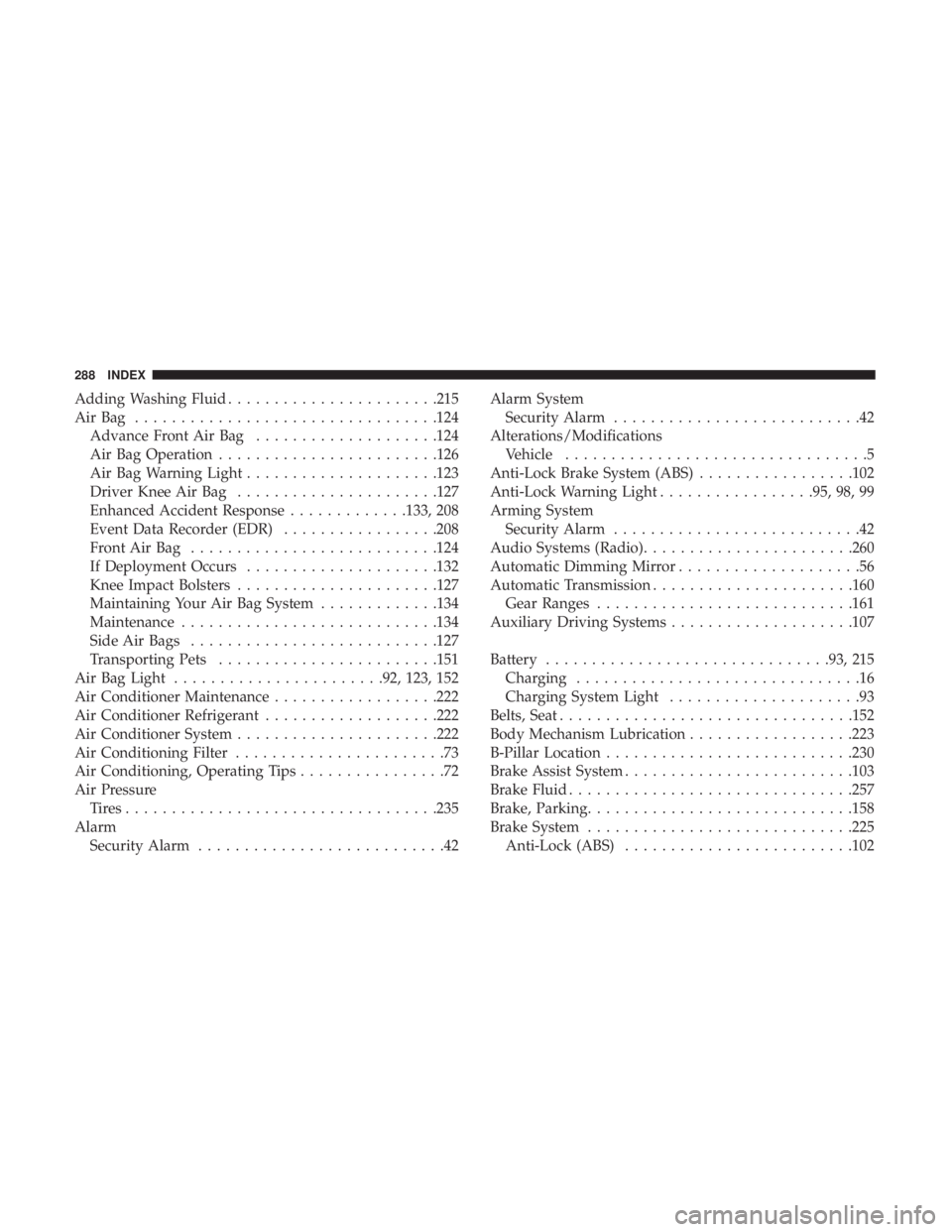
Adding Washing Fluid...................... .215
AirBag ................................ .124
Advance Front Air Bag ....................124
Air Bag Operation ....................... .126
Air Bag Warning Light .....................123
Driver Knee Air Bag ..................... .127
Enhanced Accident Response .............133, 208
Event Data Recorder (EDR) .................208
FrontAirBag .......................... .124
If Deployment Occurs .....................132
Knee Impact Bolsters ..................... .127
Maintaining Your Air Bag System .............134
Maintenance ........................... .134
Side Air Bags .......................... .127
Transporting Pets ....................... .151
Air Bag Light ...................... .92, 123, 152
Air Conditioner Maintenance ..................222
Air Conditioner Refrigerant ...................222
Air Conditioner System ..................... .222
Air Conditioning Filter .......................73
Air Conditioning, Operating Tips ................72
Air Pressure Tires................................. .235
Alarm Security Alarm ...........................42 Alarm System
Security Alarm ...........................42
Alterations/Modifications Vehicle .................................5
Anti-Lock Brake System (ABS) .................102
Anti-Lock Warning Light .................95, 98, 99
Arming System Security Alarm ...........................42
Audio Systems (Radio) ...................... .260
Automatic Dimming Mirror ....................56
Automatic Transmission ..................... .160
Gear Ranges ........................... .161
Auxiliary Driving Systems ....................107
Battery .............................. .93, 215
Charging ...............................16
Charging System Light .....................93
Belts, Seat ............................... .152
Body
Mechanism Lubrication ..................223
B-Pillar Location .......................... .230
Brake Assist System ........................ .103
Brake Fluid .............................. .257
Brake, Parking ............................ .158
Brake System ............................ .225
Anti-Lock (ABS) ........................ .102
288 INDEX
Page 291 of 300

Fluid Check........................... .225
Master Cylinder ........................ .225
Parking .............................. .158
Warning Light ...........................92
Bulb Replacement ......................... .182
Bulbs, Light .......................... .154, 182
Camera, Rear ............................ .172
Capacities, Fluid .......................... .256
Car Washes .............................. .249
Cellular Phone ........................... .273
Certification Label ......................... .173
Chains, Tire ............................. .245
Changing A Flat Tire ....................... .226
Charging .................................22
AC Level 1 ..............................22
AC Level 2 ..............................35
Cordset ................................24
Indicator ...............................32
Times ..................................36
Troubleshooting ..........................28
Checking Your Vehicle For Safety ...............152
Checks, Safety ............................ .152
Child Restraint ........................... .135Child Restraints
Booster Seats ........................... .139
Child Seat Installation .....................148
How To Stow An unused ALR Seat Belt ........145
Infant And Child Restraints .................138
Lower Anchors And Tethers For Children .......141
Older Children And Child Restraints ...........138
Seating Positions ........................ .140
Cleaning Wheels ............................... .244
Climate Control ............................65
Automatic ........................... .66, 71
Compact Disc (CD) Maintenance ................279
Compact Spare Tire ........................ .242
Contract, Service .......................... .284
Cooling System Cooling
Capacity........................ .256
Selection Of Coolant (Antifreeze) .............257
Corrosion Protection ....................... .249
Cruise Control (Speed Control) .................165
Cruise Light ...............................99
Cupholders ...............................80
Customer Assistance ....................... .282
Customer Programmable Features ...............261
Cybersecurity ............................ .260
12
INDEX 289