2019 CITROEN RELAY Service
[x] Cancel search: ServicePage 185 of 232

183
Check and top up the fluid level regularly.
Replace the fluid annually. Replace the fluid if it
contains water.
Check the condition of the hydraulic hose and
the sealing of the hydraulic system regularly.
Pump and motor
Requires no ser vicing; the ball bearings are
lubricated for life and the pump bearings by the
pumped fluid.
Lubrication
The tipper body and ram pivots do not have
grease nipples. Lubricate the hinges and
retainers for the tipper body sides regularly,
as well as the catches for the rear tipper body
side.
Sub-chassis and tipper body
For maximum life, we recommend that you
clean your tipper body by washing it down
regularly with a hose.
Touch up paint chips quickly to avoid rust
spreading.After 8
months of use, check the
tightening torque of the fixings of the
underbody to the chassis (following the
recommendations of the body converter).
Cleaning the valve slider
F Loosen the cap 244A paying attention to
the ball and retrieving it.
F
U
sing a wide screwdriver, unscrew the
bore/piston bolt assembly.
F
C
heck that the piston slides smoothly and
remove any impurities. Pass a
magnet over
if there is any swar f present.
F
R
efit the assembly and ensure that the
piston slides smoothly. Retain the ball with
some grease on the plug for reassembly.
F
B
leed the hydraulic unit.
Bleeding the electro-hydraulic
unit
F Remove the hexagonal plug 257 .
F S lacken by a half turn the bolt 587 located
inside, using a
6 mm Allen key.
F
O
perate the electro-hydraulic unit for a few
moments by pressing the raise button.
F
T
he tipper body does not rise, or rises very
slowly. When fluid flows from the orifice,
the system is bled.
F
R
etighten the bolt 587
and refit the plug
257 . Check that the tipper body lowers
c o r r e c t l y.
Detailed view of the UD2386 electro-
h ydraulic unit
Maintenance
Reser voir
For safety reasons, we strongly advise
against doing anything under the tipper
body while it is being operated or while it
is being serviced.
10
Special features
Page 195 of 232
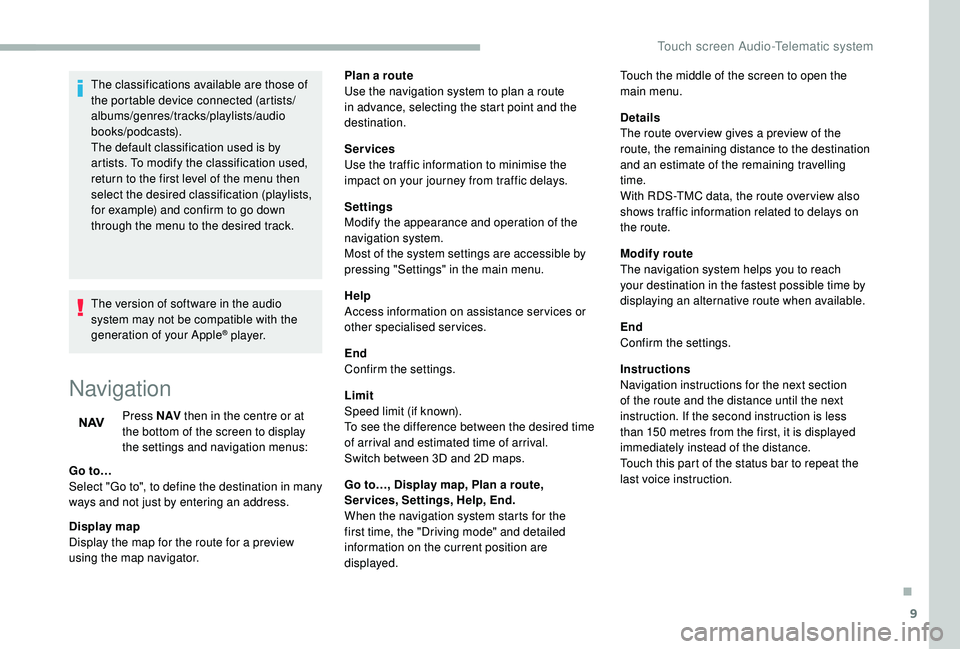
9
The classifications available are those of
the portable device connected (artists/
albums/genres/tracks/playlists/audio
books/podcasts).
The default classification used is by
artists. To modify the classification used,
return to the first level of the menu then
select the desired classification (playlists,
for example) and confirm to go down
through the menu to the desired track.
The version of software in the audio
system may not be compatible with the
generation of your Apple
® p l aye r.
Navigation
Press N AV then in the centre or at
the bottom of the screen to display
the settings and navigation menus:
Go to…
Select "Go to", to define the destination in many
ways and not just by entering an address.
Display map
Display the map for the route for a
preview
using the map navigator. Plan a
route
Use the navigation system to plan a route
in advance, selecting the start point and the
destination.
Services
Use the traffic information to minimise the
impact on your journey from traffic delays.
Settings
Modify the appearance and operation of the
navigation system.
Most of the system settings are accessible by
pressing "Settings" in the main menu.
Help
Access information on assistance ser vices or
other specialised services.
End
Confirm the settings.
Limit
Speed limit (if known).
To see the difference between the desired time
of arrival and estimated time of arrival.
Switch between 3D and 2D maps.
Go to…, Display map, Plan a
route,
Services, Settings, Help, End.
When the navigation system starts for the
first time, the "Driving mode" and detailed
information on the current position are
displayed. Details
The route over view gives a
preview of the
route, the remaining distance to the destination
and an estimate of the remaining travelling
time.
With RDS-TMC data, the route over view also
shows traffic information related to delays on
the route.
Modify route
The navigation system helps you to reach
your destination in the fastest possible time by
displaying an alternative route when available.
End
Confirm the settings.
Instructions
Navigation instructions for the next section
of the route and the distance until the next
instruction. If the second instruction is less
than 150
metres from the first, it is displayed
immediately instead of the distance.
Touch this part of the status bar to repeat the
last voice instruction. Touch the middle of the screen to open the
main menu.
.
Touch screen Audio-Telematic system
Page 206 of 232

20
"AM/FM/DAB Radio " voice commands
These voice commands can be issued from any main screen page after pressing the voice recognition button on the steering wheel, as long as
there is no telephone call in progress.
Level 1 Level 2 Level 3 Comments
Tu n e t o 105.5FMTunes the radio to frequency 105.5
on the FM waveband.
Tu n e t o 940AMTunes the radio to frequency 940
on the AM waveband.
Tu n e t o * FIP FMTunes the radio to the FIP station.
Tune to DAB
channel ** Radio NOVA
Tunes the DAB radio to the Radio NOVA channel.
*
T
he name "FIP" can be replaced by any
other FM station name received by the
radio. Not all radio stations provide this
service. **
T
he name "Radio NOVA" can be replaced
by any other DAB channel received by the
radio. Not all DAB channels provide this
service.
Touch screen Audio-Telematic system
Page 226 of 232

186
Jack ...............................................................7, 4Pads, brake ............................................
12 9 -131
Parking brake ........................11, 91-92, 129 -131
Player, USB
................................................6 - 7, 4
Port, USB
...................................................6 - 7, 4
Pre-tensioning seat belts
................................74
Protecting children
..............................75, 77, 79
Radio
......................................................4, 7, 2-3
Radio, digital (Digital Audio Broadcasting – DAB)
......................................5
Range, AdBlue
................................................21
Regeneration of the particle filter
..........12 9 -13 0
Remote control
..........................................30, 89
Replacing bulbs
..................................... 14
3 -14 4
Replacing the air filter
................................... 12
9
Replacing the oil filter
................................... 12
9
Replacing the passenger compartment filter
....12 9
Resetting the service indicator
..................18 -19
Rev counter
.......................................................7
Gauge, fuel
.............................................. 20, 116
Gearbox, manual
.............................. 92, 94, 130
Gear shift indicator ~ Gear efficiency indicator
....................................... 17
Glove box
.................................................. 52-55
Immobiliser, electronic
.................................... 89
Indicator, coolant temperature
........................ 20
Indicator, engine oil level
........................... 18 -19
Indicator lamps, operation
................................ 9
I
ndicators, direction
........................................ 61
Information, vehicle ......................................... 14
Instrument panels
............................................. 7
Instruments and controls
.................................. 4
Intelligent Traction Control
.............................. 71Lane Departure Warning
System (LDWS)
................................... 10 6 -107
Level, engine coolant
...................................... 20
Levels
..................................................... 126 -128
Levels and checks
..............................
..........126
Lighting dimmer
................................................ 8
Low fuel level
.......................................... 2
0, 116
Lumbar
............................................................ 37
Menu
....................................... 22, 4, 6, 9, 12, 14
Menus (audio)
............................................... 4, 6
Mirrors, door .................................................... 42
Hazard warning lamps
.................................... 68
Headlamp flash
............................................... 61
Headlamps, dipped beam
............................... 61
Headlamps, main beam
............................ 16, 61
Head restraints, front
...................................... 37
Heating
............................................................ 43
H
eating, additional
.................................... 46 - 47
Hill Descent Control
................................... 71-72
Hill start assist
................................................. 95
Horn ................................................................. 68Kit, hands-free
.......................................
1
2-13, 5
Oil, engine
.............................................. 126 -128
On-board tools
....................................... 137-142
Opening the bonnet
...................................... 125
Overhead storage
............................... 5
2-54, 56Safety, children
...................................75, 77, 79
Screen, colour
................................................... 4
S
creen menu map
.........................4, 6, 9, 12, 14
Screenwash fluid
...................................126 -128
SCR (Selective Catalytic Reduction)
............132
Seat belts
...................................................7 2 -74
Seat belts, rear
................................................73
Seats, heated
..................................................38
Service indicator
........................................18 -19
Servicing
.................................................... 1
8 -19JP
R
G
I
L
M
H
K
O
S
Alphabetical index