2019 CITROEN BERLINGO VAN height
[x] Cancel search: heightPage 4 of 320

2
.
.
Instrument panel 11
Warning and indicator lamps 1 3
Indicators
28
Lighting dimmer
3
3
Trip computer
3
4
Setting the time and date
3
5
Key
37
Unlocking
3
8
Locking
40
Back-up control(s)
4
2
Central locking/unlocking
4
6
Anti-intrusion security
4
6
Side-hinged doors
4
7
General recommendations for the
sliding side doors
4
7
Alarm
49
Electric windows
5
1
Tilting rear door windows
5
2Steering wheel adjustment
5
3
Mirrors
5
3
General recommendations for the seats
5
5
Front seats
5
6
Rear bench seat (row 2)
5
8
Rear seats (row 2)
5
9
Rear seats (row 3)
6
1
Adjusting the height of the head restraint
62
I
nterior fittings
6
3
2-position luggage cover parcel shelf
(removable) 6 9
Luggage cover roller 6 9
Warning triangle
7
0
Heating
7
0
Manual air conditioning
7
1
Dual-zone automatic air conditioning
7
1
Recirculation of interior air
7
3
Front demist – defrost
7
4
Heated windscreen
7
4
Rear screen demist – defrost
7
5
Rear heating – air conditioning
7
5
Additional heating/ventilation
7
6
Advice
79
Courtesy lamps
8
0Lighting control stalk
8
1
Automatic headlamp dipping
8
4
Cornering lighting
8
6
Headlamp beam height adjustment
87
W
iper control stalk
87
C
hanging a wiper blade
8
9
Automatic wiping
8
9
General safety recommendations
9
1
Emergency or assistance call
9
2
Hazard warning lamps
9
3
Horn
93
E
lectronic stability control (ESC)
9
4
Advanced Grip Control
9
7
Hill Assist Descent Control
9
8
Seat belts
1
00
Airbags
1
03
Child seats
1
06
Deactivating the front passenger airbag
1
07
"ISOFIX" mountings
1
14
Recommended ISOFIX child seats
1
15
Advice
118
i-Size child seats
1
17
Manual child lock
1
19
Electric child lock
1
19
Over view
Instruments
Access Ease of use and comfort
Safety
Lighting and visibility
Eco-driving
Eco-driving 8
Labels
4
Instruments and controls
5
Contents
Page 8 of 320

6
Steering mounted controls
1
External lighting/direction indicators control stalk
Voice recognition activation button
2
Wiper/screenwash/trip computer control stalk
3
Controls to select the multimedia source ( SRC),
to manage music ( LIST)
and to manage phone
calls (" telephone " print)
4
Controls for speed limiter/
cruise control/adaptive cruise control
5
Instrument panel display mode selection wheel
6
Voice control
Volume adjustment
7
Audio system setting controls
Side switch panel
Manual headlamp beam height
adjustment
Head-up display
DSC/ASR systems Stop & Start
Parking sensors
Additional heating/ventilation
Active Lane Departure Warning
System
Under-inflation detection
Electric child lock
Over view
Page 55 of 320
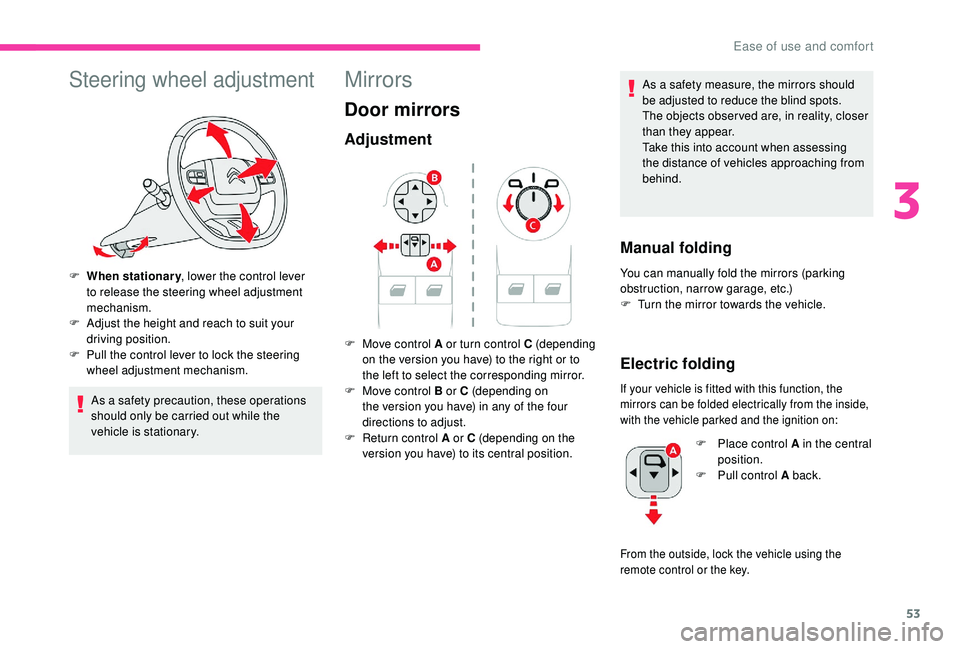
53
Steering wheel adjustment
F When stationary, lower the control lever
to release the steering wheel adjustment
mechanism.
F
A
djust the height and reach to suit your
driving position.
F
P
ull the control lever to lock the steering
wheel adjustment mechanism.
As a safety precaution, these operations
should only be carried out while the
vehicle is stationary.
Mirrors
Door mirrors
Adjustment
As a safety measure, the mirrors should
be adjusted to reduce the blind spots.
The objects obser ved are, in reality, closer
than they appear.
Take this into account when assessing
the distance of vehicles approaching from
behind.
Manual folding
You can manually fold the mirrors (parking
obstruction, narrow garage, etc.)
F
T
urn the mirror towards the vehicle.
Electric folding
If your vehicle is fitted with this function, the
mirrors can be folded electrically from the inside,
with the vehicle parked and the ignition on:
F Move control A or turn control C (depending on the version you have) to the right or to
the left to select the corresponding mirror.
F
M
ove control B or C (depending on
the version you have) in any of the four
directions to adjust.
F
R
eturn control A or C (depending on the
version you have) to its central position. F
P
lace control A in the central
position.
F
P
ull control A back.
From the outside, lock the vehicle using the
remote control or the key.
3
Ease of use and comfort
Page 58 of 320

56
Front seats
Correct driving position
Before taking to the road and to make the most
of the ergonomic layout of the instruments and
controls, carry out these adjustments in the
following order:
- the height of the head restraint,
- t he backrest angle,
-
t
he cushion height,
-
t
he longitudinal position of the seat,
-
t
he height and reach of the steering wheel,
-
t
he interior and door mirrors.
Once these adjustments have been made,
check the instrument panel can be viewed
correctly from your driving position.
Adjustments
Longitudinal
F Raise the control and slide the seat forwards or backwards.
Height
(driver only)
F If fitted to your vehicle, pull the control upwards to raise or push it downwards to
lower, as many times as necessary to obtain
the position required. For more information on the Seat belts
,
refer to the corresponding section.
Tilting the backrest
F Push the control backwards to adjust the backrest.
Lumbar
(driver only)
F Turn the knob manually to obtain the desired level of lumbar support.
Ease of use and comfort
Page 64 of 320

62
F Lift the bar 2, located behind the seat,
to release the feet of the seat from their
anchorage in the floor.
F
T
ilt the entire seat for wards.
F
H
ook the strap 3 on the row 2 head restraint
rod.
Repositioning the seat
F
F
old the entire seat backwards.
F
C
heck that the seat belt is not trapped
during the manoeuvre.
Adjusting the height of the
head restraint
The head restraint has a frame with
notches which prevents it from lowering;
this is a safety device in case of impact.
The adjustment is correct when the
upper edge of the head restraint is
level with the top of the head.
Never drive with the head restraints
removed; they must be fitted and correctly
adjusted.
Never drive with passengers seated at
the rear when the head restraints are
removed or not in the high position; the
head restraints must be in place and in the
high position.
For more information on the Seat belts ,
refer to the corresponding section.
F
T
o remove it, press the lug A and pull it
upwards.
F
T
o put it back in place, engage the head
restraint rods in the openings keeping them
in line with the seat backrest.
F
T
o lower it, press the lug A and push down
on the head restraint at the same time.
Refitting the seat
F
P
ull on the strap 3 to open the seat
anchorages.
F
W
hile still holding the strap 3
, place the
anchorages in the anchorage points on the
f l o o r.
F
R
elease the strap 3
.
F
Ensure that no object or feet are obstructing
the rear anchorage points 4 and that the seat
belt is correctly positioned and available.
F Fold the seat backwards to fix its rear
anchorage feet.
F
U
se the control 1 to lift the backrest into the
initial position.
F
R
efit the head restraint.
Removing the seat
F
L
ower the head restraint as far as it will go.
F
P
lace the seat in the fully folded position.
F
P
ull on the strap 3 to open the seat
anchorages.
F
S
till holding the strap 3 , lift the seat.
F
T
o raise it, pull it upwards as far as possible
(n otc h).
Ease of use and comfort
Page 89 of 320

87
Headlamp beam height
adjustment
To avoid causing a nuisance to other road
users, the height of the halogen headlamps
should be adjusted according to the load in the
vehicle.
0 Em pt y.
1 Partial load.
2 Medium load.
3 Maximum authorised load.
The initial setting is position 0 .
Wiper control stalk
Programming
Your vehicle may also include some functions
that can be activated/deactivated:
-
a
utomatic windscreen wipers,
-
r
ear wiping on engaging reverse gear.
In wintry conditions, remove snow, ice or
frost present on the windscreen, around
the wiper arms and blades and the
windscreen seal, before operating the
wipers.
Do not operate the wipers on a dry
windscreen. Under extremely hot or cold
conditions, ensure that the wiper blades
are not stuck to the windscreen before
operating the wipers.
Manual controls
The wipers are controlled directly by the driver.
With manual wiping (intermittent)
With AUTO wiping
Front wipers
Raise or lower the control stalk to the desired
position to change the wiping speed. Fast wiping (heavy rain).
Normal wiping (moderate rain).
Intermittent wiping (proportional to
the speed of the vehicle).
Of f.
Programming
The system is activated or
deactivated via the vehicle
configuration menu.
This system is activated by default.
4
Lighting and visibility
Page 117 of 320

115
- run the strap of the child seat behind the top of the seat backrest, centring it between the
holes for the head restraint rods,
-
f
ix the hook of the upper strap to rear ring B ,
-
t
ighten the upper strap.The incorrect installation of a child seat in
a vehicle compromises the protection of
the child in the event of an accident.
Strictly follow the fitting instructions
provided in the installation guide supplied
with the child seat.
Recommended ISOFIX
child seats
Also consult the user guide from the child
seat’s manufacturer to find out how to
install and remove the seat. "
RÖMER Baby- Safe Plus and its ISOFIX
base"
(size category: E )
Group 0+: from bir th to 13 kg
Is installed "rearward facing" using an ISOFIX base which is attached to rings A .
The base has a support leg, height
adjustable, which rests on the vehicle's floor. This child seat can also be secured with a
seat belt. In this case, only the seat body is
used and is attached to the vehicle seat using the three-point seat belt. RÖMER Duo Plus ISOFIX
(size category: B1 )
Group 1: from 9 to 18kg
Is installed only in the "forward facing" position.
Is attached to the rings A and the upper ring
B , referred to as the TOP TETHER, using an
upper strap.
3 seat body angles: sitting, reclining and lying down.
This child seat can also be used on seats
not equipped with ISOFIX mountings. In this
case, it must be secured to the vehicle's seat using the three-point seat belt. Adjust the
position of the vehicle's front seat so that the child's feet are not touching the backrest.
5
Safety
Page 119 of 320

117
i-Size child seats
i-Size child seats have two latches that engage
on the two rings A.
i-Size child seats also have:
-
e
ither an upper strap that is attached to ring
B ,
-
o
r a support leg that rests on the vehicle
floor, compatible with the approved i-Size
seat position,
the role of which is to prevent the child seat
from tipping for ward in the event of a collision.
For more information on ISOFIX mountings ,
refer to the corresponding section.
Key
Seat position i-Size child
restraint system
Row 1 (a) Passenger
seat Not i-Size
Row 2 (b) (c) i-U
Row 3 (b) Not i-Size
(a) F
R
efer to the current legislation in your
country before installing your child on
this seat.
(b) F
T
o install a child seat on a rear
seat, "rear ward facing" or "for ward
facing", adjust the rear seat to the
fully back position with the backrest
straightened.
(c) F
A
djust the front seat to the maximum
height.
i-U Suitable for i-Size restraint systems in the
"Universal" category, "forward facing" and
"rearward facing".
i-UF Only suitable for i-Size restraint systems
in the "Universal" category, "forward
fac ing".
Key
(a)
F R efer to the current legislation in your
country before installing your child on
this seat.
(b) F
T
o install a child seat on a rear
seat, "rear ward facing" or "for ward
facing", adjust the rear seat to the
fully back position with the backrest
straightened.
(c) The installation of a carrycot on this seat
may prevent the use of one or more of the
other seats in this row.
(d) F
A
djust the rear passenger seat
without height adjuster to the fully
back position.
(e) Installing child seats with a support leg is
prohibited in the 3
rd row.
IUF Seat suitable for installing an ISOFIX
Universal seat, "Forward facing", secured
using the upper strap.
IL Seat suitable for an ISOFIX Semi-
Universal child seat which is either:
-
"
rear ward facing" fitted with an upper
strap or a support leg,
-
"
for ward facing" fitted with a support
leg,
-
a c
arrycot fitted with an upper strap or
a support leg.
For more information on ISOFIX child
seats and in particular on securing the
upper strap, refer to the corresponding
section.
Locations for i-Size child
seats
In accordance with the new European
regulations, this table indicates the options
for installing i-Size child seats on seats in the
vehicle fitted with ISOFIX mountings approved
for i-Size.
5
Safety