2019 CITROEN BERLINGO VAN gearbox
[x] Cancel search: gearboxPage 5 of 320

3
bit.ly/helpPSA
.
.
Driving advice 120
Starting/switching off the engine 1 21
Anti-theft protection
1
26
Manual parking brake
1
26
Electric parking brake
1
26
Hill start assist
1
30
5-speed manual gearbox
1
30
6-speed manual gearbox
1
31
Automatic gearbox
1
31
Gear ef ficiency indicator
1
35
Stop & Start
1
35
Head-up display
1
38
Speed Limit recognition and
recommendation
139
Speed limiter
1
43
Programmable cruise control
1
45
Adaptive cruise control
1
48
Memorising speeds
1
55
Active Safety Brake with Collision Risk Alert
and Intelligent emergency braking
assistance
1
56
Active Lane Departure Warning System
1
59
Blind Spot Detection
1
62
Fatigue detection system
1
65
Parking sensors
1
66
Top Rear Vision
1
69
Park Assist
1
71
Under-inflation detection
1
76Compatibility of fuels 1
79
Fuel tank 1 80
Diesel misfuel prevention
1
81
Snow chains
1
81
Towing device
1
82
Towing devices
1
83
Towing device with quickly detachable
towball
183
Energy economy mode
1
85
Load reduction mode
1
85
Roof bars/Roof rack
1
85
Bonnet
18
6
Engine
187
Checking levels
1
87
Checks
19
0
AdBlue
® (BlueHDi engines) 1 92
Advice on care 1 95
Running out of fuel (Diesel)
1
96
Tool kit
1
96
Temporary puncture repair kit
1
97
Spare wheel
20
0
Changing a bulb
2
04
Changing a fuse
2
11
12
V battery
2
13
To w i n g
2 16Dimensions
218
Engine technical data and towed loads
2
19
Identification markings
2
26
Engines and towed loads – PETROL
2
20
Engines and towed loads – DIESEL
2
22
Driving
Practical information
In the event of a breakdown Technical data
Access to additional videos
Alphabetical index
Audio equipment and telematics
Bluetooth audio system
CITROËN Connect Radio
CITROËN Connect Nav
.
Contents
Page 7 of 320

5
Instruments and controls3
Horn
4
Instrument panel
5
Courtesy lamp
Warning lamp display for seat belts and front passenger airbag
Panoramic roof blind control
Interior rear view mirror
Surveillance mirror
Emergency and assistance call buttons
6
Monochrome screen with audio system
Touch screen with CITROËN Connect Radio
or CITROËN Connect Nav
7
USB socket
8
Heating
Manual air conditioning
Automatic dual-zone air conditioning
Front demisting – defrosting
Rear screen demisting – defrosting
1
Bonnet release
2
Dashboard fuses
9
Electric parking brake
"START/STOP" button
10
Gearbox
11
12
V socket
12
230 V accessory socket
13
Glove box
USB socket (inside the glove box)
14
Glove box
15
Deactivation of the front passenger airbag (on the
side of the glove box, with
the door opened)
.
Over view
Page 10 of 320

8
As a passenger, if you avoid connecting your
multimedia devices (film, music, video game,
etc.), you will contribute towards limiting the
consumption of electrical energy, and so of
fuel.
Disconnect your portable devices before
leaving the vehicle.
Eco- driving
Eco-driving is a range of everyday practices that allow the motorist to optimise their fuel consumption and CO2 emissions.
Optimise the use of your
gearbox
With a manual gearbox, move off gently and
change up without waiting. While accelerating,
change up early.
With an automatic gearbox, give preference
to automatic mode and avoid pressing the
accelerator pedal heavily or suddenly.
The gear efficiency indicator invites you to
engage the most suitable gear: as soon as the
indication is displayed in the instrument panel,
follow it straight away.
For vehicles fitted with an automatic gearbox,
this indicator appears only in manual mode.
Drive smoothly
Maintain a safe distance between vehicles,
use engine braking rather than the
brake pedal, and press the accelerator
progressively. These practices contribute
towards a reduction in fuel consumption and
CO
2 emissions and also help reduce the
background traffic noise.
If your vehicle has cruise control, make use of
the system at speeds above 25
mph (40 km/h)
when the traffic is flowing well.
Control the use of your electrical
equipment
Before moving off, if the passenger
compartment is too warm, ventilate it by opening
the windows and air vents before using the air
conditioning.
Above 31
mph (50 km/h), close the windows and
leave the air vents open.
Consider using equipment that can help keep
the temperature in the passenger compartment
down (sunroof blind and window blinds, etc.).
Switch off the headlamps and foglamps when
the visibility conditions do not require their
use.
Avoid running the engine before moving off,
particularly in winter; your vehicle will warm up
much faster while driving.
Unless it has automatic regulation, switch off
the air conditioning as soon as the desired
temperature has been reached.
Switch off the demisting and defrosting controls,
if these are not automatically managed.
Switch off the heated seat as soon as possible.
Eco-driving
Page 13 of 320

11
Instrument panel
Speedometer
Analogue speedometer (mph or km/h).
Indicators with LCD text or
matrix instrument panel
1.Fuel gauge.
2. Engine coolant fluid temperature gauge.
Display screen
When travelling abroad, you may have
to change the distance units: the display
of road speed must be in the official
units (miles or km) for the country. The
change of units is done via the screen
configuration menu, with the vehicle
stationary.
With LCD symbols instrument panel
1.Engine coolant fluid temperature gauge.
2. Speed limiter or cruise control settings.
3. Digital speedometer (mph or km/h).
4. Gear efficiency indicator.
Gear with an automatic gearbox.
5. Fuel gauge.
6. Engine oil level indicator.
7. Ser vice indicator, then total distance
recorder (miles or km).
These functions are displayed
successively on switching on the ignition.
8. Trip distance recorder (miles or km).
1
Instruments
Page 14 of 320

12
With LCD text instrument panel
1.Speed limiter or cruise control settings.
2. Digital speedometer (mph or km/h).
3. Gear efficiency indicator.
Gear with an automatic gearbox.
4 Ser vice indicator, then total distance
recorder (km or miles), trip distance
recorder (km or miles), message displays,
etc.
With matrix instrument panel
1.Speed limiter or cruise control settings.
2. Gear efficiency indicator.
Gear with an automatic gearbox.
3. Display area: alert or function state
message, trip computer, digital
speedometer (km/h or mph), etc.
4 Ser vice indicator, then total distance
recorder (miles or km).
These functions are displayed
successively on switching on the ignition.
5 Trip distance recorder (miles or km).
Control buttons
With LCD symbols instrument panel
A.General lighting dimmer.
After a long press on SET : change the set
time values and the units.
B. Reminder of servicing information or the
remaining range with the SCR system
and the AdBlue
®.
Resetting the function selected (service
indicator or trip recorder).
After a long press: change the set time
values and the units.
Instruments
Page 16 of 320

14
Warning/indicator lampStateCause Actions/Observations
Red warning/indicator lamps
STOPFixed, associated with
another warning lamp,
accompanied by the
display of a message
and an audible signal. Indicates a serious fault with the
engine, braking system, power
steering, automatic gearbox or a
major electrical fault.
Carry out (1) and then (2).
Engine oil pressure Fixed. There is a fault with the engine
lubrication system. Carry out (1) and then (2).
Brakes Fixed. The brake fluid level has dropped
significantly. Carry out (1), then top up with brake fluid that complies
with the manufacturer's recommendations. If the
problem persists, carry out (2).
+ Fixed.
The electronic brake force
distribution (EBFD) system is
faulty. Carry out (1) and then (2).
Parking brake Fixed. The parking brake is applied or
not properly released.
(2): Contact a CITROËN dealer or a qualified
workshop.
(1)
: You must stop as soon as it is safe to do
so and switch off the ignition. (3)
: Go to a CITROËN dealer or a qualified
workshop.
List of warning and indicator lamps
Instruments
Page 18 of 320

16
Warning/indicator lampStateCause Actions/Observations
Orange warning/indicator lamps
Automatic
functions (with
electric parking
brake)Fixed.
The "automatic application" (on
switching off the engine) and
"automatic release" functions are
deactivated. Activate the functions again.
+ Automatic
application (with
electric parking
brake) Fixed, accompanied
by the message
"Parking brake fault".
The automatic application is not
available, the parking brake can
only be used manually. Use the electric parking brake control lever.
If automatic release is also not available, use manual
release.
+
+
+ Malfunction (with
electric parking
brake)
Fixed, accompanied
by the message
"Parking brake fault". The parking brake is not
operating at maximum efficiency
and cannot ensure parking the
vehicle in complete safety in all
situations. Make your vehicle safe:
F
P
ark on a level sur face.
F
W
ith a manual gearbox, engage a gear.
F
W
ith an automatic gearbox, with P selected, place
the supplied chocks against one of the wheels.
Then carry out (2).
+
+ Malfunction (with
electric parking
brake)
Flashing, when the
vehicle is started.
The parking brake has not been
properly released. Carry out (1) and try to completely release the parking
brake using the control lever, with your foot on the
brake pedal.
If the problem persists, carry out (2).
Instruments
Page 27 of 320
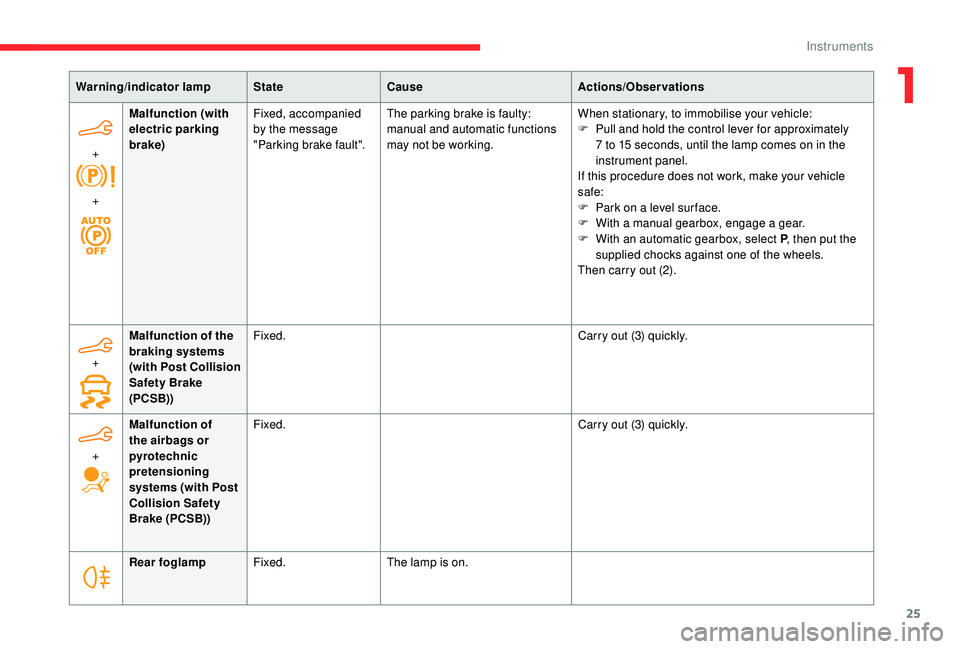
25
Warning/indicator lampStateCause Actions/Observations
+
+ Malfunction (with
electric parking
brake)
Fixed, accompanied
by the message
"Parking brake fault". The parking brake is faulty:
manual and automatic functions
may not be working. When stationary, to immobilise your vehicle:
F
P
ull and hold the control lever for approximately
7 to 15
seconds, until the lamp comes on in the
instrument panel.
If this procedure does not work, make your vehicle
safe:
F
P
ark on a level sur face.
F
W
ith a manual gearbox, engage a gear.
F
W
ith an automatic gearbox, select P, then put the
supplied chocks against one of the wheels.
Then carry out (2).
Rear foglamp Fixed. The lamp is on.
+
Malfunction of the
braking systems
(with Post Collision
Safety Brake
(PCSB)) Fixed.
Carry out (3) quickly.
+ Malfunction of
the airbags or
pyrotechnic
pretensioning
systems (with Post
Collision Safety
Brake (PCSB)) Fixed.
Carry out (3) quickly.
1
Instruments