2019 CITROEN BERLINGO VAN manual radio set
[x] Cancel search: manual radio setPage 230 of 320

2
First steps
Press: On/Off.
Rotate: adjust volume.
Short press: change audio source
(radio; USB; AUX (if equipment
connected); CD; streaming).
Long press: display the Telephone
menu (if a telephone is connected).
Adjust audio settings:
Front/rear fader; left/right balance;
bass/treble; loudness; audio
ambience.
Activation/Deactivation of automatic
volume adjustment (linked to the
speed of the vehicle).
Radio:
Short press: display the list of radio
stations.
Long press: update the list.
Media:
Short press: display the list of
folders.
Long press: display the available
sorting options.Select the screen display mode,
between:
Date; Audio functions; Trip
computer; Telephone.
Confirm or display contextual menu.
Buttons 1 to 6.
Short press: select the preset radio
station.
Long press: preset a radio station.
Radio:
Automatic step by step search up/
down for radio stations.
Media:
Select previous/next CD, USB,
streaming track.
Fast scroll in a list.
Radio:
Manual step by step search up/down
for radio stations.
Select previous/next MP3 folder.
Media:
Select previous/next folder/genre/
artist/playlist on the USB device.
Fast scroll in a list.
Abandon the current operation.
Go up one level (menu or folder).
Access to the main menu.
Activate/Deactivate TA function
(traffic announcements).
Long press: select type of
announcement.
Selection of FM/DAB/AM
wavebands.
Steering mounted controls
Steering mounted controls
– Type 1
Radio:
Select the previous/next preset radio
station.
Select the previous/next item in a
menu or a list.
Media:
Select the previous/next track.
Select the previous/next item in a
menu or a list.
Bluetooth® audio system
Page 232 of 320

4
Radio:
Select the previous/next preset radio
station.
Select the previous/next item in a
menu or a list.
Media:
Select the previous/next track.
Select the previous/next item in a
menu or a list.
Press the thumbwheel: confirm.
Menus
Depending on version."Multimedia ": Media settings, Radio
settings.
" Telephone ": Call, Directory
management, Telephone
management, Hang up.
" Trip computer ".
" Maintenance ": Diagnosis, Warning
log, etc. "
Connections ": Manage
connections, search for devices.
" Personalisation-configuration ":
Define the vehicle parameters,
Choice of language, Display
configuration, Choice of units, Date
and time adjustment.
Press the " MENU" button.
Move from one menu to another.
Enter a menu.
Radio
Selecting a station
Press the SOURCE button
repeatedly and select the radio.
Press this button to select a
waveband (FM/AM/DAB). Press one of the buttons for an
automatic search for radio stations.
Press one of the buttons to carry out
a manual search up/down for radio
frequencies.
Press this button to display the list of
stations received locally.
To update this list, press for more
than two seconds. The sound is cut
while updating.
RDS
The external environment (hills, buildings,
tunnels, basement car parks, etc.) may
block reception, including in RDS mode.
This is a normal effect of the way in
which radio waves are transmitted and
does not indicate any failure of the audio
equipment.
If RDS is not available, the RDS symbol
appears struck out in the screen.
Bluetooth® audio system
Page 252 of 320
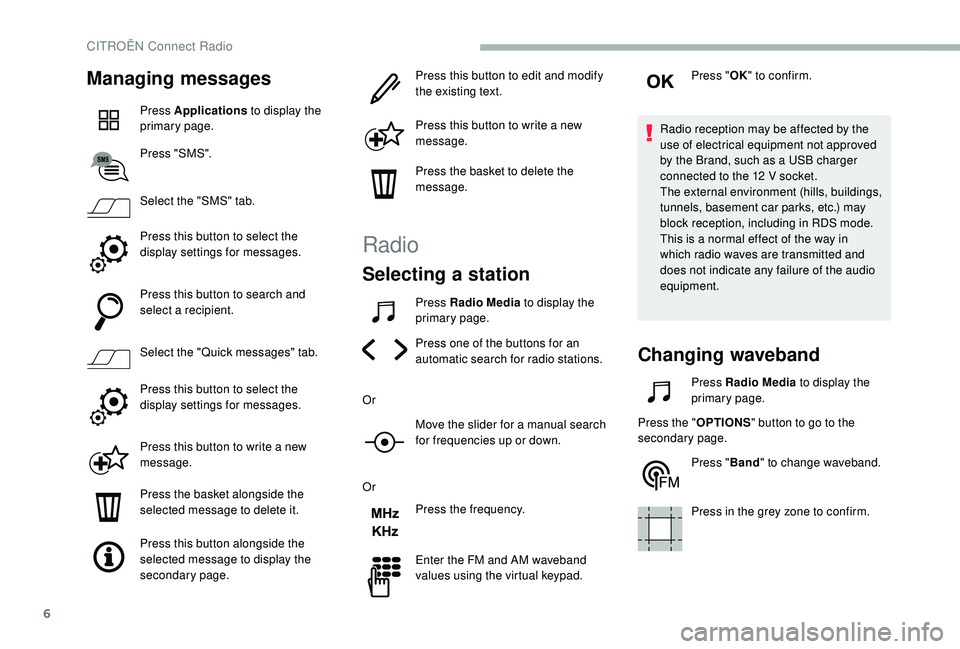
6
Managing messages
Press Applications to display the
primary page.
Press "SMS".
Select the "SMS" tab.
Press this button to select the
display settings for messages.
Press this button to search and
select a recipient.
Select the "Quick messages" tab.
Press this button to select the
display settings for messages.
Press this button to write a new
message.
Press the basket alongside the
selected message to delete it.
Press this button alongside the
selected message to display the
secondary page. Press this button to edit and modify
the existing text.
Press this button to write a new
message.
Press the basket to delete the
message.
Radio
Selecting a station
Press Radio Media
to display the
primary page.
Press one of the buttons for an
automatic search for radio stations.
Or Move the slider for a manual search
for frequencies up or down.
Or Press the frequency.
Enter the FM and AM waveband
values using the virtual keypad. Press "
OK" to confirm.
Radio reception may be affected by the
use of electrical equipment not approved
by the Brand, such as a USB charger
connected to the 12 V socket.
The external environment (hills, buildings,
tunnels, basement car parks, etc.) may
block reception, including in RDS mode.
This is a normal effect of the way in
which radio waves are transmitted and
does not indicate any failure of the audio
equipment.
Changing waveband
Press Radio Media to display the
primary page.
Press the " OPTIONS" button to go to the
secondary page.
Press "Band" to change waveband.
Press in the grey zone to confirm.
CITROËN Connect Radio
Page 291 of 320

23
Radio
Selecting a station
Press Radio Media to display the
primary page.
Press " Frequency ".
Press one of the buttons for an
automatic search for radio stations.
Or Move the slider for a manual search
for frequencies up or down.
Or Press Radio Media to display the
primary page.
Press the " OPTIONS" button to go to the
secondary page.
Select "Radio stations " in the
secondary page.
Press " Frequency ".
Enter the values using the virtual
keypad.
First enter the units then click on the
decimals zone to enter the figures
after the decimal point. Press "
OK" to confirm.
Radio reception may be affected by the
use of electrical equipment not approved
by the Brand, such as a USB charger
connected to the 12 V socket.
The external environment (hills, buildings,
tunnels, basement car parks, etc.) may
block reception, including in RDS mode.
This is a normal effect of the way in
which radio waves are transmitted and
does not indicate any failure of the audio
equipment.
Presetting a station
Select a radio station or frequency.
(refer to the corresponding section)
Press " Presets ".
Make a long press on one of the
buttons to preset the station.
Changing waveband
Press Radio Media to display the
primary page.
To change the waveband, press "Band…"
displayed at the top right of the screen.
Activating/Deactivating RDS
Press Radio Media to display the
primary page.
Press the " OPTIONS" button to go to the
secondary page.
Select "Radio settings ".
Select " General ".
Activate/Deactivate " Station
follow ".
Press " OK" to confirm.
RDS, if activated, allows you to continue
listening to the same station by automatically
retuning to alternative frequencies. However,
in certain conditions, coverage of an RDS
station may not be assured throughout the
entire country as radio stations do not cover
100% of the territory. This explains the loss of
reception of the station during a journey.
.
CITROËN Connect Nav
Page 310 of 320

228
DDAB (Digital Audio Broadcasting) - Digital radio ............................................................. 6-
7,
8,
24
D
ate (setting)
.................................................. 36,
17,
32
D
aytime running lamps
...............................81,
83,
2
07
Daytime running lamps, LED
..................................207
Deactivating the passenger airbag
..........104,
10
7-108
Deactivation of DSC (ESC)
.......................................95
D
eadlocking
................................................................ 41
Defrosting
............................................................ 54,
74
D
emisting
.................................................................... 74
Demisting, rear
.................................................... 53,
75
D
emisting, rear screen
........................................ 53,
75
D
iesel
................................................................ 222
-225
Dimensions
............................................................... 218
Dipstick
....................................................... 30,
18
8 -189
Direction indicators
.............................82
-
8
3,
20
8,
20
9
Display, head-up ............................................... 13 8 -13 9
Display screen, instrument panel
.....................29,
13
5
Doors, side-hinged
............................................... 4 0
-41
D
river’s attention warning .......................................165
Driving abroad
........................................................... 82
Dynamic stability control (DSC)
....................20,
9
4
-98
EEarth point, remote ................................................... 187
Economy mode ........................................................ 185
Electronic brake force distribution (EBFD)
...............94
Electronic stability control (ESC)
............25,
9
4,
9
6
-98
E
mergency braking assistance (EBA) ......................94
Emergency call
..................................................... 92
-
9
3
Emissions control system, SCR
.............................192
Energy economy mode
........................................... 185
Engine
............................................................... 22
0-225
Engine, Diesel
........................... 18,
17
9,
19
6,
222
-225
Engine, petrol .................................... 179,
18
7,
22
0-221
Engine compartment
................................................ 18
7
Engines
............................................................. 219 -225
Engine self-diagnosis
................................................. 17
Environment ......................................................... 44, 78
E SC (electronic stability control) ..............................94
Extended traffic sign recognition
............................. 14
2
FFatigue detection ..................................................... 165
Filling the AdBlue® tank ........................................... 193
Filling the fuel tank ........................................... 179 -181
Filter, air
................................................................... 19
0
Filter, Diesel fuel
....................................................... 187
Filter, oil
.................................................................... 19 0
Filter, particle
.............................................. 19,
19
0 -191
Filter, passenger compartment
............................... 19 0
Fitting a wheel
.................................................. 20
2-204
Fitting roof bars ................................................. 185 -18 6
Fittings, interior
.................................................... 63,
67
F
lap, fuel filler
................................................... 18
0 -181
Foglamp, rear
.............................................. 25,
81,
20
9
Foglamps, front
....................................... 81,
8
6
-87,
20
8
Foglamps, rear
........................................................... 81
F
olding the rear seats
..........................................58
-6
0
Frequency (radio)
................................................. 2
3
-24
F
uel
........................................................................\
... 179
Fuel tank
.................................................................. 18
0
Fusebox, engine compartment
................................ 213
Fuses
................................................................. 211-213
GGauge, fuel ....................................................... 18 0 -181
Gearbox, automatic ........................... 12
1,
13 0 -137,
19 1
Gearbox, electronic
.......................................... 13 5 -137
Gearbox, manual
....................... 13
0 -131,
13
5 -137,
19
1
Gear efficiency indicator
......................................... 13 5
Gear lever, automatic gearbox .........................131-13 5
Gear lever, manual gearbox .............................13 0 -131
Glove box
................................................................... 63
G
. P. S .
........................................................................\
.. 14
HHazard warning lamps ........................................70, 93
H azard warning lamps, automatic operation ...........93
Headlamp adjustment
............................................... 87
Headlamp beam height
............................................. 87
Headlamps, automatic dipping
............. 2
7,
8
4
-86,
16
4
Headlamps, automatic illumination
.....................83
-8
4
Headlamps, dipped beam
............................27,
81,
2
07
Headlamps, halogen
............................................... 20
5
Headlamps, main beam
............................... 2
7,
81,
2
07
Head restraints
.......................................................... 57
Head restraints, front ................................................. 62
Head restraints, rear
............................................ 58
-5
9
Head-up display
............................................... 13 8 -13 9
Heating
....................................................... 7
0
-71,
7
5
-
79
Heating, additional
......................................... 49,
7
6
-
78
Heating, programmable
.................................49,
7
6
-
78
Hill Assist Descent Control (HADC)
............26,
9
8 -10 0
Hill start assist
......................................................... 13 0
Horn
........................................................................\
... 93
IIdentification, vehicle............................................... 226
Ignition ........................................................ 124 -125,
29
I
gnition on
................................................................. 12
5
Immobiliser, electronic
................................42,
45,
1
26
Indicator, AdBlue
® range ............................................ 31
Indicator, coolant temperature ............................. 28-3
0
Indicator, engine oil level
........................................... 30
Indicator lamps, operation
............................. 15
-
16,
81
I
ndicator lamps, status
............................................... 15
Indicators, direction
................................................... 82
Inflating tyres
............................................................ 191
Inflating tyres (using the kit)
............................. 197-19 9
Instrument panel
......................................................... 11
Internet browser
......................................................... 21
ISOFIX
............................................................... 11
5 -11 6
Alphabetical index