2019 CITROEN BERLINGO VAN carplay
[x] Cancel search: carplayPage 286 of 320
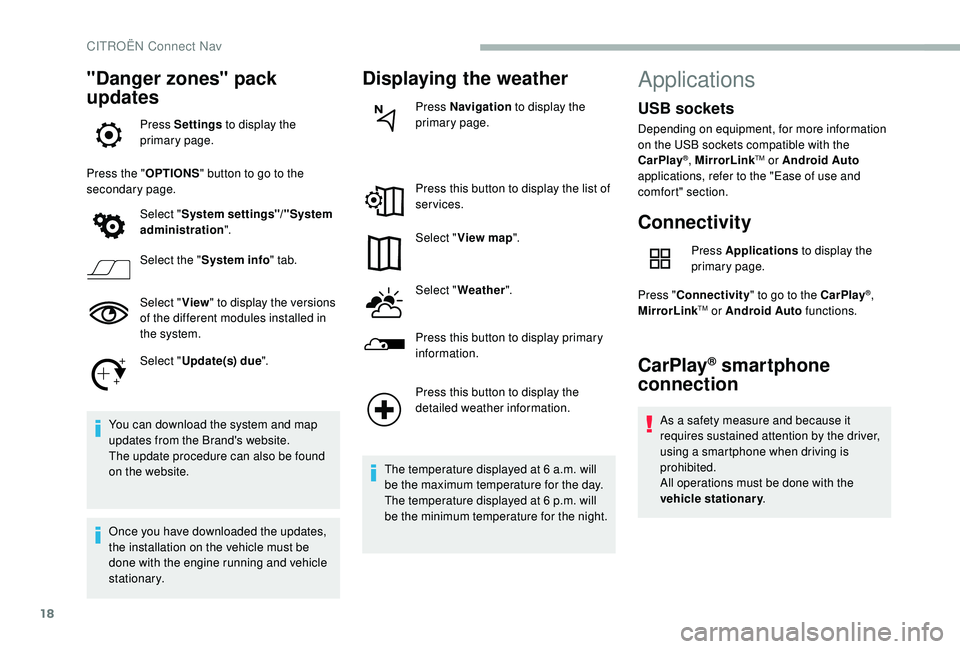
18
"Danger zones" pack
updates
Press Settings to display the
primary page.
Press the " OPTIONS" button to go to the
secondary page.
Select "System settings"/"System
administration ".
Select the " System info " tab.
Select " View" to display the versions
of the different modules installed in
the system.
Select " Update(s) due ".
You can download the system and map
updates from the Brand's website.
The update procedure can also be found
on the website.
Once you have downloaded the updates,
the installation on the vehicle must be
done with the engine running and vehicle
stationary.
Displaying the weather
Press Navigation to display the
primary page.
Press this button to display the list of
services.
Select " View map ".
Select " Weather ".
Press this button to display primary
information.
Press this button to display the
detailed weather information.
The temperature displayed at 6 a.m. will
be the maximum temperature for the day.
The temperature displayed at 6 p.m. will
be the minimum temperature for the night.
Applications
Connectivity
Press Applications to display the
primary page.
Press " Connectivity " to go to the CarPlay
®,
MirrorLinkTM or Android Auto functions.
CarPlay® smartphone
connection
As a safety measure and because it
requires sustained attention by the driver,
using a smartphone when driving is
prohibited.
All operations must be done with the
vehicle stationary .
USB sockets
Depending on equipment, for more information
on the USB sockets compatible with the
CarPlay
®, MirrorLinkTM or Android Auto
applications, refer to the "Ease of use and
comfort" section.
CITROËN Connect Nav
Page 287 of 320
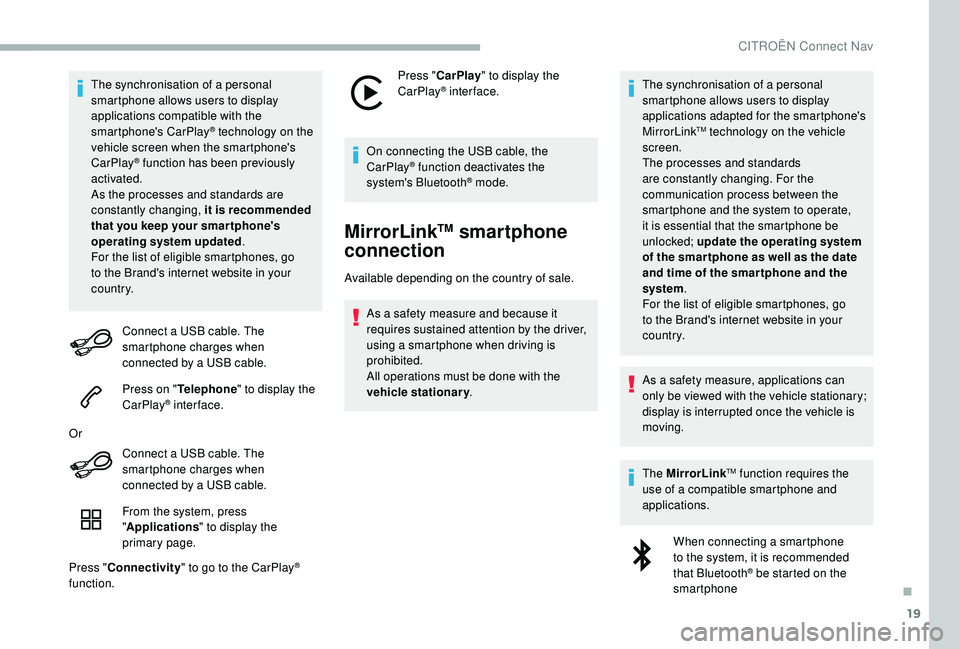
19
The synchronisation of a personal
smartphone allows users to display
applications compatible with the
smartphone's CarPlay
® technology on the
v
ehicle screen when the smartphone's
CarPlay
® function has been previously
activated.
As the processes and standards are
constantly changing, it is recommended
that you keep your smar tphone's
operating system updated .
For the list of eligible smartphones, go
to the Brand's internet website in your
c o u nt r y.
Connect a USB cable. The
smartphone charges when
connected by a USB cable.
Press on " Telephone " to display the
CarPlay
® inter face.
Or Connect a USB cable. The
smartphone charges when
connected by a USB cable.
From the system, press
"Applications " to display the
primary page.
Press " Connectivity " to go to the CarPlay
®
function. Press "
CarPlay " to display the
CarPlay
® inter face.
On connecting the USB cable, the
CarPlay
® function deactivates the
system's Bluetooth® mode.
MirrorLinkTM smartphone
connection
Available depending on the country of sale.
As a safety measure and because it
requires sustained attention by the driver,
using a smartphone when driving is
prohibited.
All operations must be done with the
vehicle stationary . The synchronisation of a personal
smartphone allows users to display
applications adapted for the smartphone's
MirrorLink
TM technology on the vehicle
sc
reen.
The processes and standards
are constantly changing. For the
communication process between the
smartphone and the system to operate,
it is essential that the smartphone be
unlocked; update the operating system
of the smar tphone as well as the date
and time of the smar tphone and the
system .
For the list of eligible smartphones, go
to the Brand's internet website in your
c o u nt r y.
As a safety measure, applications can
only be viewed with the vehicle stationary;
display is interrupted once the vehicle is
moving.
The MirrorLink
TM function requires the
use of a compatible smartphone and
applications.
When connecting a smartphone
to the system, it is recommended
that Bluetooth
® be started on the
smartphone
.
CITROËN Connect Nav
Page 309 of 320

227
AABS ........................................................................\
.... 94
Accessories ........................................................ 91,
1 25
Access to the 3rd row
................................................. 61
Access to the spare wheel
......................................2
01
Active Safety Brake
.................................... 18,
15
6 -15 8
AdBlue
® ................................................. 23, 31, 19 2-193
AdBlue® tank ............................................................ 193
Additive, Diesel ................................................... 21,
19 1
Adjusting headlamp beam height
............................. 87
Ad
justing head restraints
.......................................... 62
Ad
justing seats
.................................................... 56,
61
Ad
justing the air distribution .................................71
-7
2
Adjusting the air flow
............................................ 71
-7
2
Adjusting the date
........................................... 36,
17,
32
A
djusting the height and reach of the steering wheel
......................................................... 53
Adjusting the lumbar support
.................................... 56
Adjusting the temperature
.................................... 71-7
2
Adjusting the time
.......................................... 36,
17,
33
Adv
anced Grip Control ......................................... 97
-
9
8
Advice on driving
.............................................. 120 -121
Airbags
............................................... 19,
10
3,
10
5,
10
7
Airbags, curtain
............................................... 10
5,
10
8
Airbags, front
..................................... 104 -105,
10
7-108
Airbags, lateral
................................................. 104 -105
Air conditioning
.............................................. 71,
72,
75
A
ir conditioning, automatic
....................................... 79
Air conditioning, dual-zone automatic
.................71
-7
2
Air conditioning, electronic (with display screen)
...... 75
A
ir conditioning, manual
..........................70
-71,
74,
79
A
ir intake
............................................................... 71
-7
3
Alarm
.................................................................... 49,
51
A
nti-lock braking system (ABS) ................................94
Anti-slip regulation (ASR)
......................................... 94
Anti-theft/Immobiliser
.............................................. 126
Apple CarPlay connection
................................... 12,
18
A
rmrest
...................................................................... 57
Armrest, front
............................................................. 63
Assistance, emergency braking
.......................94,
15
8
Assistance call ...................................................... 92 -9 3
Audio streaming (Bluetooth) ........................9,
9,
2 5- 26
BBattery .............................................. 185, 19 0, 21 3 -216
Battery, 12 V .............................................................213
Battery, charging
...................................................... 2
15
Battery, remote control
..................................44
-45,
78
B
lind spot detection
......................................... 162,
16
4
BlueHDi
.............................................................. 31,
19
6
Bluetooth (hands-free)
...................1 0
-11,
1
3
-
14,
2
7 -
2
8
Bluetooth (telephone)
................................13
-
15,
2
7 -
2
8
Bonnet
............................................................... 18 6 -187
Boot lid
................................................................. 40,
43
B
rake discs
....................................................... 191-192
Brake lamps
............................................................. 209
Brakes
......................................................... 14,
19
1-192
Braking, automatic emergency
..................18,
15
6 -15 8
Braking, emergency
................................................ 129
Braking assistance system
.......................................94
Brightness
................................................................... 16
Bulbs
........................................................................\
205
Bulbs (changing)
............................................... 204-206
Bulbs (changing, type)
............................................. 20
5
CCable, audio ............................................................... 25
Cable, Jack ................................................................ 25
C
ap, fuel filler .................................................... 18 0 -181
Capacity, fuel tank
............................................ 18 0 -181
CD
...................................................................... 9,
9,
25
C
D, MP3
............................................................ 9,
9,
25
C
entral locking
..................................................... 38,
40
C
hanging a bulb
............................................... 20
4-208
Changing a fuse
................................................ 21
1-213Changing a wheel
.....................................
19
6 -197
,
20
0
Changing a wiper blade
.......................................
88
-89
C
hanging the remote control battery ........................
44
Charger, wireless ....................................................... 66
Checking the engine oil level
....................................
30
Checking the levels
..........................................
187-189
Checking tyre pressures (using the kit)
...........
197-19 9
Checks
......................................................
187,
19
0 -192
Checks, routine ................................................. 19 0 -192
Child lock
..................................................................
11 9
Child lock, electric
....................................................
11 9
Children
......................................................
113,
11
5 -117
Children (safety)
....................................................... 11
9
Child seats
...........
102-103 ,
10
6 -107
,
111
,
11
3
,
11
6 -11 8
Child seats, conventional
......................................... 111
C
hild seats, i-Size ....................................................
117
Child seats, ISOFIX
...........................................
115 -117
CITROËN Connect Nav ...............................................
1
CITROËN Connect Radio
............................................ 1
Cl
osing the doors
................................................
38,
40
C
ollision Risk Alert
.....................................
18,
15
6 -157
Configuration, vehicle
...............................................
29
Connection, Bluetooth ..............11,
1
3
-
15
,
21-2
2
,
2
7 -
2
8
Connection, MirrorLink ....................................11
-1
2
,
19
C
onnection, Wi-Fi network
.......................................
22
Control, back-up boot release ..................................
43
Control, back-up door release ...................................
42
Control, heated seats
................................................ 58
C
ontrol stalk, lighting
...........................................
81,
83
C
ontrol stalk, wipers .............................................
87 -9 0
Cour tesy lamp, front ..................................................80
Cour tesy lamp, rear
...................................................80
Courtesy lamps
......................................................... 80
C
over, luggage
..........................................................69
Cruise control
............................142,
1
4 5 -151,
15
4 -15 6
Cruise control, adaptive
...................................148 -149
Cruise control, adaptive with Stop function ........................................... 142,
1
4 8 -151,
15
4
Cruise control by speed limit recognition
................142
Cup holder
................................................................. 63
.
Alphabetical index